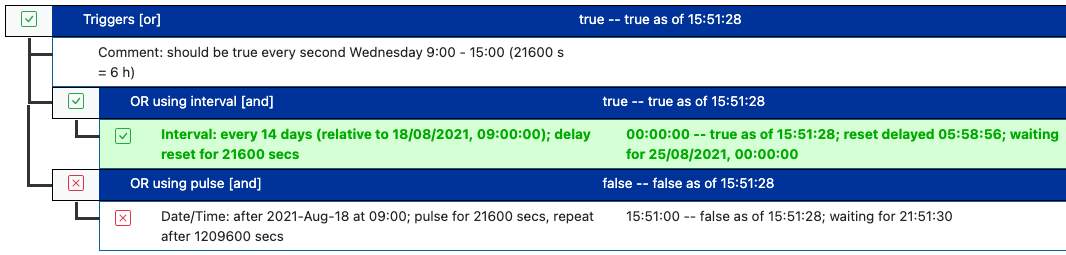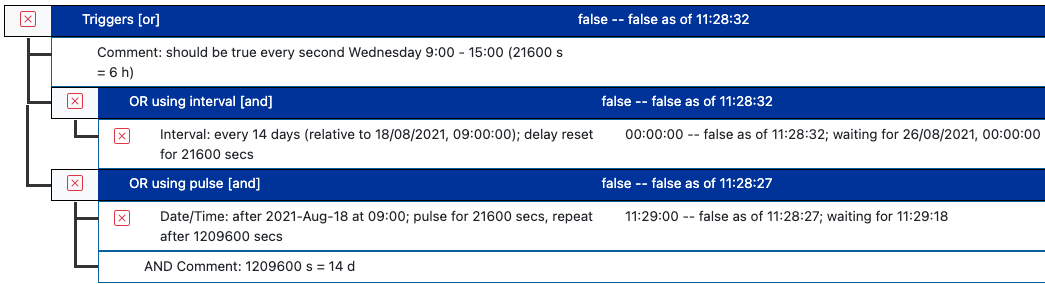[Solved] Bi-weekly interval
-
Struggled with this also in RfV, and now trying to implement the same with MSR. I'm trying to setup a bi-weekly interval as illustrated below:
Understood that interval "relative to condition" is deprecated so I used "relative to time" in my test, although it sort of failed already as that condition triggered whereas it should have triggered after 18th? So pulse is the only option for this kind of 14 day interval (fixed to a certain date)?
-
The Interval triggered immediately because it thinks it missed an interval at the time you saved it. Just set the reset delay down very low, a few seconds, and reset/clear the Rule. It will trigger for the "missed" interval, and then put itself on schedule for 14 days from your reference time/date. You can safely put the delay reset back to the longer time after that, just save, but do not reset the rule again, or you will have to start over. The long delay may also not be necessary, because rules only trigger when states change; the purpose of the delay is to defer the change from true to false, not to extend the period that the reaction or other rules have to run (it doesn't work that way and no such limit exists or is required to be accounted for, usually -- see discussion of counter-activities in docs).
-
Struggled with this also in RfV, and now trying to implement the same with MSR. I'm trying to setup a bi-weekly interval as illustrated below:
Understood that interval "relative to condition" is deprecated so I used "relative to time" in my test, although it sort of failed already as that condition triggered whereas it should have triggered after 18th? So pulse is the only option for this kind of 14 day interval (fixed to a certain date)?
@tunnus said in Bi-weekly interval:
interval "relative to condition" is deprecated
What are the options/best methods to replace the relative to condition being true option.
I have a couple 5 minute intervals that I only want to be active when a trigger is met. For example, if you leave a door open, it's hot outside, and the AC is on. I want the AC to turn off only after the door has been open for 5 minutes. If I use the Relative to time option, the door being open could be true at the 4 minute mark and then 1 minute later the interval will be met and shut off the AC after the door only being open for 1 minute.
And now that I type this all out, one option would be to use the Interval based on time and put a Condition must be true for 5 minutes on the door being open. The catch here is that the door could opened at minute 6, not be true until minute 11. At which point I would need to wait another 4 minutes for the interval to be true.
-
The Interval triggered immediately because it thinks it missed an interval at the time you saved it. Just set the reset delay down very low, a few seconds, and reset/clear the Rule. It will trigger for the "missed" interval, and then put itself on schedule for 14 days from your reference time/date. You can safely put the delay reset back to the longer time after that, just save, but do not reset the rule again, or you will have to start over. The long delay may also not be necessary, because rules only trigger when states change; the purpose of the delay is to defer the change from true to false, not to extend the period that the reaction or other rules have to run (it doesn't work that way and no such limit exists or is required to be accounted for, usually -- see discussion of counter-activities in docs).
@toggledbits I did as you instructed, but at least according to UI it's going to calculate these 14 days starting today and triggering on 26th (and not on 18th)?
-
I'm inclined to just wait and see what happens. But remove the pulsing date/time condition, because that may interfere.
-
I'm inclined to just wait and see what happens. But remove the pulsing date/time condition, because that may interfere.
@toggledbits works now as expected
-
 T toggledbits locked this topic on
T toggledbits locked this topic on