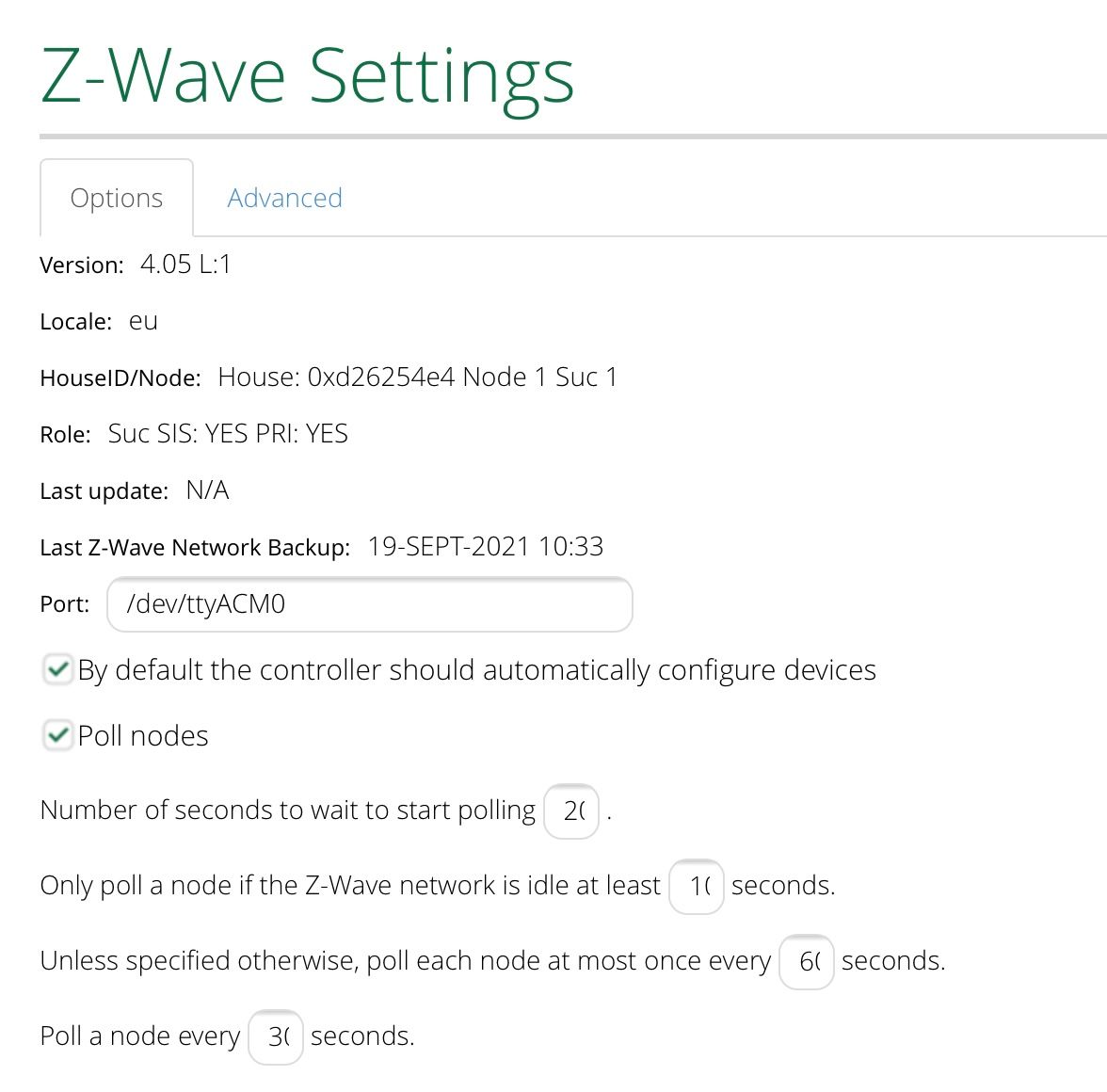Controller shift - How do you do it ?
-
I am afraid a controller shift will not help in this case. The problem stems from rigidity of the restore tool of the vera. What you are observing is completely expected.
The vera controller backup contains two things:- The user-data file along with all your plugin data.
- The zwave dongle network backup.
When you did the restore from backup step on your new vera, your user-data had your port as /dev/ttyACM0 so during the restoration the vera attempted to restore the zwave network to that port which obviously did not exist. What you need to do now that you changed the zwave serial port back to the vera onboard chip, is to manually grab the latest dongle backup file from the old vera (it's in /etc/cmh-ludl) and move it to the new vera in the same location. Use SFTP to do this.
Then SSH into the new vera and runtouch /etc/cmh-ludl/dongle.restorethen reload luup. It should normally restore your previous zwave network configuration into the new vera zwave chip.
Another alternative is of course to just plug your uzb zwave dongle into the new vera.... I actually prefer using USB these days for exactly this kind of moves.To be clear on what a controller shift does:
It is a combination of inclusion of a new controller and moving the zwave master flag from the master controller to the new controller. The problem with this is the node numbering and will leave you with the vera not being node 1 on your zwave network. It could be ok but some devices may not like it. Sensors for example may have issues with their lifeline associations. The lifeline association is essentially a direct relation to the target controller a device reports its data to. The controller shift was very relevant for the time when zwave was just controlling lights from a controller which was a remote control. After that it has become less and less useful.@rafale77 said in Controller shift - How do you do it ?:
What you need to do now that you changed the zwave serial port back to the vera onboard chip, is to manually grab the latest dongle backup file from the old vera (it's in /etc/cmh-ludl) and move it to the new vera in the same location. Use SFTP to do this.
Then SSH into the new vera and run
touch /etc/cmh-ludl/dongle.restorethen reload luup. It should normally restore your previous zwave network configuration into the new vera zwave chip
Hi @rafale77
Picking this up again as i have managed to find a bit of time - and looking on my Vera I can’t see that a
dongle.restore.shfile, plus the dongle files seem to be in/etc/cmhrather than/etc/cmh-ludlsee below..root@MiOS_55100454:/# find -name dongle*.* ./etc/cmh/dongle.4.5.dump.0 ./etc/cmh/dongle.4.5.dump.1 ./etc/cmh/dongle.4.5.dump.2 ./etc/cmh/dongle.4.5.dump.3 ./etc/cmh/dongle.4.5.dump.4 ./etc/cmh/dongle.4.5.dump.5 ./ezmi/cmh/dongle.4.5.dump.0 ./ezmi/cmh/dongle.4.5.dump.1 ./ezmi/cmh/dongle.4.5.dump.2 ./ezmi/cmh/dongle.4.5.dump.3 ./ezmi/cmh/dongle.4.5.dump.4 ./ezmi/cmh/dongle.4.5.dump.5 root@MiOS_55100454:/#Any ideas where the dongle.restore file might be or if it’s called something different ?
-
Have looked here too, which has helped a bit.. https://smarthome.community/topic/199/problem-migration-z-wave-nw-from-vera-to-uzb1-dongle?_=1632067117298
The issue seems to be the
dongle.restorefile requirementsIf it helps, i found this within the ./mios/www/cgi-bin/cmh/restore.sh file
if [ "$FORM_dongle" == "1" ]; then # LuaUPnP will restore the Z-Wave backup file if it finds the 'dongle.restore.go' file. # To prevent LuaUPnP from restoring a dongle backup until the next boot, # we'll save the file as 'dongle.restore', and the 'Start_cmh.sh' script will rename it to 'dongle.restore.go'. log "Create $MIOS_CONF_PATH/dongle.restore" touch "$MIOS_CONF_PATH/dongle.restore" 2>>$log_file fiAnd then looking in
./usr/bin/Start_cmh.shthe reference there is..# to prevent LuaUPnP from restoring a dongle backup until the next boot, # the web ui saves .restore and LU looks for .go mv /etc/cmh/dongle.restore /etc/cmh/dongle.restore.go || /bin/trueSadly not much further forward…
-
Yep, I have made a local back up. (Inc z-wave network) and have it stored locally
Both Veras are on the network, I first went into the veraplus with the usb zwave dongle and did the full backup, saved it locally and then logged into the VeraSecure and did the restore.
Everything but the zwave devices was restored and based on what @rafale77 had said before my issue is that it’s trying to restore back to an /dev/ttyACM0 dongle, rather than the onboard one /dev/ttyS0
I somehow need to get the zwave records onto the right tty..
-
So from memory, if you just create the dongle.restore.go file in /etc/cmh and reboot.....
But that is from memory
touch /etc/cmh/dongle.restore.goOh and obviously make sure your backup file is uploaded!
C
@catmanv2 said in Controller shift - How do you do it ?:
So from memory, if you just create the dongle.restore.go file in /etc/cmh and reboot.....
Hi @CatmanV2
That’s the bit I’m not sure about , so do I just create a blank file , with nothing in it and call it a
dongle.restore.go?Also, just to confirm do I copy over the dongle back up file
dongle.4.5.dump.0into /etc/cmh tooOnce both are in there (making sure the a-wave settings are set to the correct onboard zwave chip etc.) I can just do a reboot or luup.reload ?
-
I believe that's exactly it. Although if you create dongle.restore.go you'll need to reboot, not just luup.reload.
Clearly you might want to keep dongle.4.5.dump.0 as a copy somewhere, but I guess it depends on the current state of the Vera you are restoring to
C
-
Ok, i gave that a go, but sadly no luck..
FYI - The Veraplus (with external a-wave dongle), dongle dump files are already on the VeraSecure in the /etc/cmh folder - I assume they must have come over during the restore this morning.
On the VeraSecure I ssh’d on to it and run that file creation command -
touch /etc/cmh/dongle.restore.goSo, all file are in
/etc/cmh/now..-rw-r--r-- 1 root root 16383 Sep 19 10:16 /etc/cmh/dongle.4.5.dump.0 -rw-r--r-- 1 root root 16383 Sep 2 03:00 /etc/cmh/dongle.4.5.dump.1 -rw-r--r-- 1 root root 16383 May 29 03:00 /etc/cmh/dongle.4.5.dump.2 -rw-r--r-- 1 root root 16383 Mar 15 2021 /etc/cmh/dongle.4.5.dump.3 -rw-r--r-- 1 root root 16383 Mar 11 2021 /etc/cmh/dongle.4.5.dump.4 -rw-r--r-- 1 root root 16383 Feb 27 2021 /etc/cmh/dongle.4.5.dump.5 -rw-r--r-- 1 root root 0 Sep 19 19:48 /etc/cmh/dongle.restore.goI did the full reboot, a few luup.reloads too, but still the same now zwave devices are shown or being picked up.
Any ideas ?
-
Ok, found something in the Luaupnp logs, which suggests an invalid restore file ?? - interesting..

02 09/19/21 19:54:21.868 ZWave::Start reset 0 use45:1 minor:1 model:37 port:/dev/ttyS0 nodes:1 using_prefer: 1 prefer 0.0 ports:/dev/ttyS0 - /dev/ttyS0 <0x77212320> 02 09/19/21 19:54:21.868 ZWave::Start restoring dongle firmware <0x77212320> 03 09/19/21 19:54:21.869 JobHandler_LuaUPnP::m_bReloadCriticalOnly_set now 1 <0x77212320> 01 09/19/21 19:54:21.882 ZWJob_BackupDongle::FixupBufferVersion not a valid 4.5 backup: 0xff 0xff 0xff 0xff 0xff 0xff 0xff 0xff 0xff 0xff 0xff 0xff 0xff 0xff 0xff 0xff (<0x1b>[34;1m################<0x1b>[0m) <0x77212320> 01 09/19/21 19:54:21.883 ZWJob_BackupDongle::ZWJob_BackupDongle restore file invalid <0x77212320> 03 09/19/21 19:54:21.889 JobHandler_LuaUPnP::Reload: Dongle Restore Critical 1 m_bCriticalOnly 1 dirty data 1 running 0 <0x77212320> 04 09/19/21 19:54:22.257 <Job ID="1" Name="restore" Device="1" Created="2021-09-19 19:54:21" Started="2021-09-19 19:54:22" Completed="2021-09-19 19:54:22" Duration="0.386898000" Runtime="0.0" Status="Failed" LastNote="ERROR: Restore failed. Try again or contact tech support."/> <0x77212320> 02 09/19/21 19:54:22.258 JobHandler::PurgeCompletedJobs purge job#1 :restore dev:1 (0xbb88a0) P:5 S:2 Id: 1 restore status 2 <0x7603c520> 06 09/19/21 19:54:22.259 Device_Variable::m_szValue_set device: 2 service: urn:micasaverde-com:serviceId:ZigbeeNetwork1 variable: ComPort was: /dev/ttyXRUSB1 now: /dev/ttyXRUSB1 #hooks: 0 upnp: 0 skip: 0 v:(nil)/NONE duplicate:1 <0x77212320> -
-
Hummmmm, same error..

Does it matter that this is a 4.5 dump file, and the Vera secure is on zwave version 6.1 ?
02 09/19/21 20:42:35.508 ZWave::Start reset 0 use45:1 minor:1 model:37 port:/dev/ttyS0 nodes:1 using_prefer: 1 prefer 0.0 ports:/dev/ttyS0 - /dev/ttyS0 <0x77e96320> 02 09/19/21 20:42:35.521 ZWave::Start restoring dongle firmware <0x77e96320> 03 09/19/21 20:42:35.522 JobHandler_LuaUPnP::m_bReloadCriticalOnly_set now 1 <0x77e96320> 01 09/19/21 20:42:35.549 ZWJob_BackupDongle::FixupBufferVersion not a valid 4.5 backup: 0xff 0xff 0xff 0xff 0xff 0xff 0xff 0xff 0xff 0xff 0xff 0xff 0xff 0xff 0xff 0xff (<0x1b>[34;1m################<0x1b>[0m) <0x77e96320> 01 09/19/21 20:42:35.550 ZWJob_BackupDongle::ZWJob_BackupDongle restore file invalid <0x77e96320> 03 09/19/21 20:42:35.551 JobHandler_LuaUPnP::Reload: Dongle Restore Critical 1 m_bCriticalOnly 1 dirty data 1 running 0 <0x77e96320> 04 09/19/21 20:42:35.735 <Job ID="1" Name="restore" Device="1" Created="2021-09-19 20:42:35" Started="2021-09-19 20:42:35" Completed="2021-09-19 20:42:35" Duration="0.212538000" Runtime="0.0" Status="Failed" LastNote="ERROR: Restore failed. Try again or contact tech support."/> <0x77e96320> -
So you're trying to shift from a Vera Plus to a Vera Secure running different zwave versions?
I honestly have no idea if that's going to work or not. Unless you have 100s of devices I'd probably start from scratch at this point, or wait for one of the experts!
C
-
So you're trying to shift from a Vera Plus to a Vera Secure running different zwave versions?
I honestly have no idea if that's going to work or not. Unless you have 100s of devices I'd probably start from scratch at this point, or wait for one of the experts!
C
@catmanv2 said in Controller shift - How do you do it ?:
So you're trying to shift from a Vera Plus to a Vera Secure running different zwave versions?
Yep, although I’m assuming it wouldn’t much different to someone upgrading from a vera3 or Vera lite to the newer plus or secures as they were different zwave versions..
Why are things never as straightforward as you want them to be

-
Sorry, just came back and am trying to catch up with all the posts... It looks like you manage to trigger the restore. The vera firmware is a bit idiotic in the sense that it will choose the target of the network restore as the one you have set in the UI when the vera UI starts (LuaUPnP). I don't think it works when downgrading from one stack version to a lower stack version but it does when going up. You should actually see a converted database file show up in the etc folder when it has to do a conversion. I have not tried upgrading from major versions however as my upgrades were always within stack version 6.x.
-