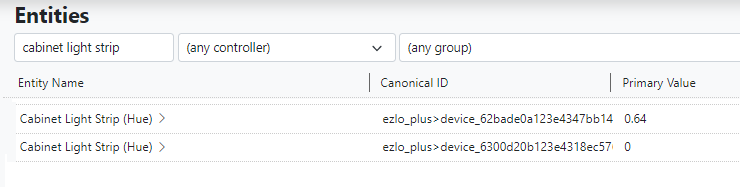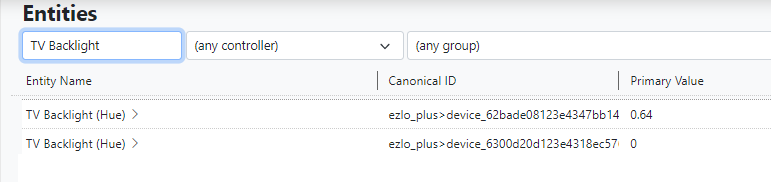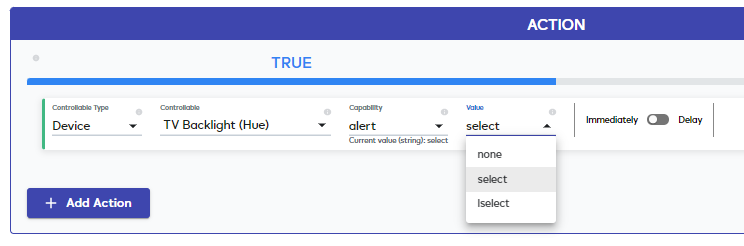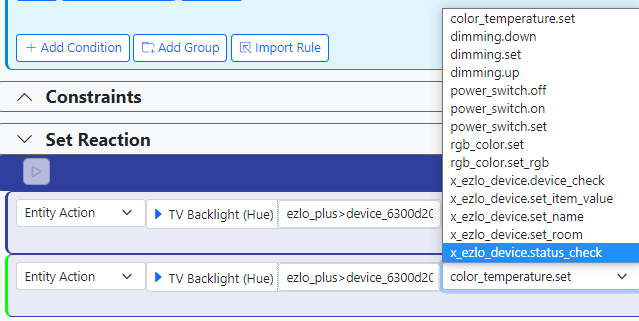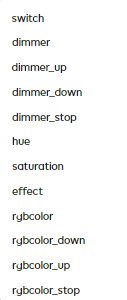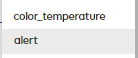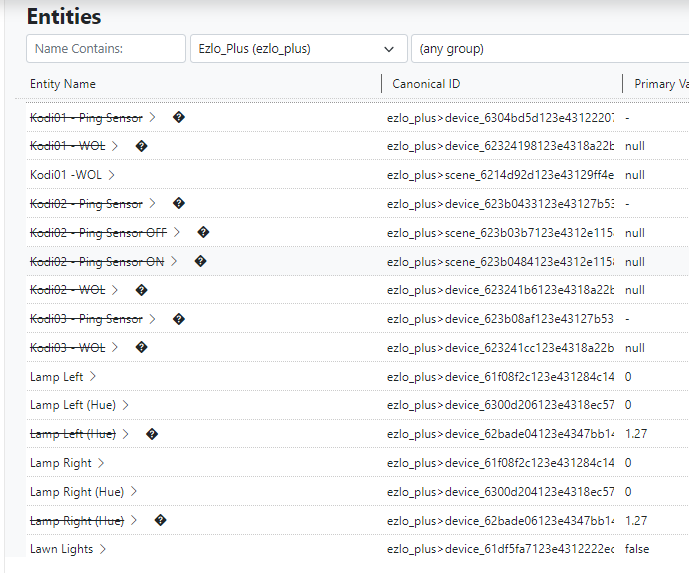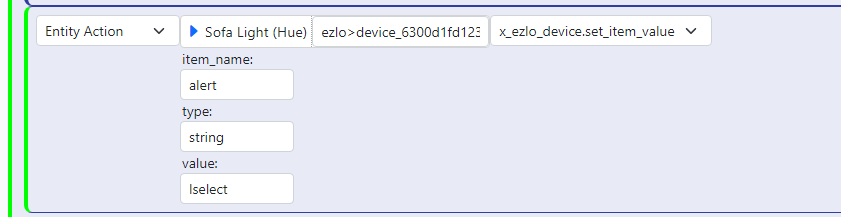Ezlo Plus - Philips Hue devices duplicates in MSR
-
Just noticed I have two devices in the Entities list with the same name coming from the same controller (Ezlo Plus) and I am not sure why this is ?
The device in question is called "Cabinet Light Strip (Hue)"
Using the Ezlo online API tool I did a hub.devices.list query and searching the output I can only find one device called "Cabinet Light Strip (Hue)"
This is the entry for ir, from the API Tool.
{ "_id": "6300d20b123e4318ec576f13", "batteryPowered": false, "category": "dimmable_light", "deviceTypeId": "ezlo.philips_hue_lamp", "gatewayId": "6300d1d5123e4318ec576e99", "info": { "id": "1", "parent_device_id": "6300d1fb123e4318ec576e9a" }, "name": "Cabinet Light Strip (Hue)", "parentDeviceId": "", "persistent": false, "reachable": true, "ready": true, "roomId": "62bec965123e43124ea13972", "security": "no", "status": "idle", "subcategory": "dimmable_bulb", "type": "light.controller"This is what I see in the Entities list in MSR
Entry #1 -
color_temperature.value=null dimming.level=0.64 dimming.step=0.1 power_switch.state=false rgb_color.blue=125 rgb_color.green=141 rgb_color.red=129 x_ezlo_device.battery_powered=false x_ezlo_device.category="dimmable_light" x_ezlo_device.manufacturer=null x_ezlo_device.model=null x_ezlo_device.parent="62baddaf123e4347bb149fec" x_ezlo_device.reachable=true x_ezlo_device.ready=true x_ezlo_device.room="62bec965123e43124ea13972" x_ezlo_device.status="idle" x_ezlo_device.subcategory="dimmable_bulb" x_ezlo_device.type_id="ezlo.philips_hue_lamp" x_ezlo_item.alert="select" x_ezlo_item.dimmer=64 x_ezlo_item.dimmer_down=0 x_ezlo_item.dimmer_stop=0 x_ezlo_item.dimmer_up=0 x_ezlo_item.effect="none" x_ezlo_item.hue=37777 x_ezlo_item.rgbcolor={"blue":125,"green":141,"red":129} x_ezlo_item.rgbcolor_down=0 x_ezlo_item.rgbcolor_stop=0 x_ezlo_item.rgbcolor_up=0 x_ezlo_item.saturation=107 x_ezlo_item.switch=false x_ezlo_object.id="62bade0a123e4347bb14a040" Capabilities: color_temperature, dimming, power_switch, rgb_color, x_ezlo_device, x_ezlo_item, x_ezlo_object Actions: color_temperature.set, dimming.down, dimming.set, dimming.up, power_switch.off, power_switch.on, power_switch.set, rgb_color.set, rgb_color.set_rgb, x_ezlo_device.device_check, x_ezlo_device.set_item_value, x_ezlo_device.set_name, x_ezlo_device.set_room, x_ezlo_device.status_checkEnrty #2 -
color_temperature.value=null dimming.level=0 dimming.step=0.1 power_switch.state=false rgb_color.blue=0 rgb_color.green=0 rgb_color.red=0 x_ezlo_device.battery_powered=false x_ezlo_device.category="dimmable_light" x_ezlo_device.manufacturer=null x_ezlo_device.model=null x_ezlo_device.parent="" x_ezlo_device.reachable=true x_ezlo_device.ready=true x_ezlo_device.room="62bec965123e43124ea13972" x_ezlo_device.status="idle" x_ezlo_device.subcategory="dimmable_bulb" x_ezlo_device.type_id="ezlo.philips_hue_lamp" x_ezlo_item.alert="lselect" x_ezlo_item.dimmer=0 x_ezlo_item.dimmer_down=0 x_ezlo_item.dimmer_stop=0 x_ezlo_item.dimmer_up=0 x_ezlo_item.effect="none" x_ezlo_item.hue=61509 x_ezlo_item.rgbcolor={"blue":0,"green":0,"red":0} x_ezlo_item.rgbcolor_down=0 x_ezlo_item.rgbcolor_stop=0 x_ezlo_item.rgbcolor_up=0 x_ezlo_item.saturation=227 x_ezlo_item.switch=false x_ezlo_object.id="6300d20b123e4318ec576f13" Capabilities: color_temperature, dimming, power_switch, rgb_color, x_ezlo_device, x_ezlo_item, x_ezlo_object Actions: color_temperature.set, dimming.down, dimming.set, dimming.up, power_switch.off, power_switch.on, power_switch.set, rgb_color.set, rgb_color.set_rgb, x_ezlo_device.device_check, x_ezlo_device.set_item_value, x_ezlo_device.set_name, x_ezlo_device.set_room, x_ezlo_device.status_checkx_ezlo_object.id="62bade0a123e4347bb14a040"
and
x_ezlo_object.id="6300d20b123e4318ec576f13"
The one ending in 6f13 is the one I see listed in the Ezlo Online API Tool output.
If I search the output for "62bade0a123e4347bb14a040" its not found at all.
So I don't know what this other duplicated device is or where its come from.
These are newish Philips Hue plugin devices from Ezlo's own Hue plugin.
So then I searched the Entities list for another "Hue" device called "TV Backlight (Hue)" and I have two of those listed also.
x_ezlo_object.id="62bade08123e4347bb14a031"
and
x_ezlo_object.id="6300d20d123e4318ec576f21"
Searching again the data output from the Ezlo API tool for these two device ID's I only see one of them. The one ending in 6f21.
{ "_id": "6300d20d123e4318ec576f21", "batteryPowered": false, "category": "dimmable_light", "deviceTypeId": "ezlo.philips_hue_lamp", "gatewayId": "6300d1d5123e4318ec576e99", "info": { "id": "2", "parent_device_id": "6300d1fb123e4318ec576e9a" }, "name": "TV Backlight (Hue)", "parentDeviceId": "", "persistent": false, "reachable": true, "ready": true, "roomId": "62bec965123e43124ea13972", "security": "no", "status": "idle", "subcategory": "dimmable_bulb", "type": "light.controller"Maybe their new Philips Hue plugin is doing something funky? But I cannot see these duplicated device ID's listed in the hub.device.list API query and I do not see two of these Hue devices in their web GUI with the same names either.
So bit confused now as to what is happening.
-
Since they have different IDs, it stands to reason that 62baddaf123e4347bb149fec existed at some point. Since EzloController doesn't yet do deadmarking (that's coming in this weekend's build as I said in your other thread), it would not yet be marked as a missing entity. Why the ID changed is up to Ezlo's firmware and/or your actions. Reactor just acts on what it gets.
-
Yeah like you say the other ID / device must of existing at one point or MSR would not of imported it.
Actually thinking about it more now, I remember I had to install and setup their Hue plugin twice, as they have no plugin upgrade process in place yet, for newer version numbers of the same plugin, they need to sort that out !
So the first version of the Hue plugin I had to remove and this deleted all the imported Hue devices off the Ezlo controller.
I then had to install their newer version of their Hue plugin and pair it with the bridge again, thus importing all the devices again with new ID's presumably.
So I think that is probably why I now have duplicated Ezlo Hue plugin devices in MSR.
OK looking forward to your new build with dead marking.
Thanks
-
Since they have different IDs, it stands to reason that 62baddaf123e4347bb149fec existed at some point. Since EzloController doesn't yet do deadmarking (that's coming in this weekend's build as I said in your other thread), it would not yet be marked as a missing entity. Why the ID changed is up to Ezlo's firmware and/or your actions. Reactor just acts on what it gets.
Patrick may I ask another question here please?
On the Ezlo Hue Plugin devices in their own rules engine "Meshbots" there is an "alert" option that makes the lights blink.
I don't see this "alerts" option in an MSR rules action however.
I guess its similar to the Vera controller plugins? Where sometimes you had to add support for that particular plugins functions is that correct?
When I select a Hue Plugin device in their Meshbot Action these are the options I see:
Thanks.
-
I PM'd you a like to upload your
ezlo_inventory.jsonfile (inlogs). I can see there if anything is published that would lead to that action, or if it's "special knowledge" (i.e. kludge) in Ezlo's Reactor clone. -
OK thanks I uploaded the requested file. All my rules are still in MSR so could be handy if I could use this blink feature on the Hue lights, but not mission critical.
I did look under the AltHue plugin on the Vera Plus but could not find "alert" and a forum post I read suggested it was never added by that dev.
-
I PM'd you a like to upload your
ezlo_inventory.jsonfile (inlogs). I can see there if anything is published that would lead to that action, or if it's "special knowledge" (i.e. kludge) in Ezlo's Reactor clone.Damn looks like I won't be able to upgrade MSR anytime soon. I can no longer login to the Debian box MSR runs on for some reason. Not sure what happened and went wrong.
https://smarthome.community/topic/1015/help-please-cannot-login-to-debian-msr-box
EDIT: I've managed to fix my login problems now.
-
Couple of nice updates there for me !
VeraController: Ensure x_vera_device.failed and .configured are null if Vera fails to provide state for these values.
EzloController: Dead-marking and automatic removal (after delay) of entities for Ezlo devices/rooms/scenes that no longer exist (functional parity with other hub Controller objects).I am going to update MSR now.
Thanks
-
@cw-kid said in Ezlo Plus - Philips Hue devices duplicates in MSR:
So after 24 hours it would auto remove them from MSR right.
Or I can just manually remove them now.Yes.
For the alert, use the
x_ezlo_device.set_item_valueaction with the item name and desired value: -
@cw-kid said in Ezlo Plus - Philips Hue devices duplicates in MSR:
So after 24 hours it would auto remove them from MSR right.
Or I can just manually remove them now.Yes.
For the alert, use the
x_ezlo_device.set_item_valueaction with the item name and desired value:Even better thanks. I will give the alert a try.
-
A bit of background here. Unlike Vera, which had actions separate from values (state variables) to make things happen, the Ezlo firmware uses the Z-Wave approach of modifying values as a way of stimulating action. It's not surprising they would use this model, as Z-Wave is the philosophical core of their system. There is therefore no need for separate actions, which on Vera was the byproduct of attempting to implement UPnP (and didn't quite get there).
Since actions on Ezlo are actually just item value changes, using
x_ezlo_device.set_item_value, you can set the value of any item associated with a device, even if the value isn't mapped to one of Reactor's capabilities or attributes, and whatever action that may stimulate either in the firmware or on the device itself will occur. -
A bit of background here. Unlike Vera, which had actions separate from values (state variables) to make things happen, the Ezlo firmware uses the Z-Wave approach of modifying values as a way of stimulating action. It's not surprising they would use this model, as Z-Wave is the philosophical core of their system. There is therefore no need for separate actions, which on Vera was the byproduct of attempting to implement UPnP (and didn't quite get there).
Since actions on Ezlo are actually just item value changes, using
x_ezlo_device.set_item_value, you can set the value of any item associated with a device, even if the value isn't mapped to one of Reactor's capabilities or attributes, and whatever action that may stimulate either in the firmware or on the device itself will occur.Thanks for the additional information, that is certainly good to know about.
-
 T toggledbits locked this topic on
T toggledbits locked this topic on