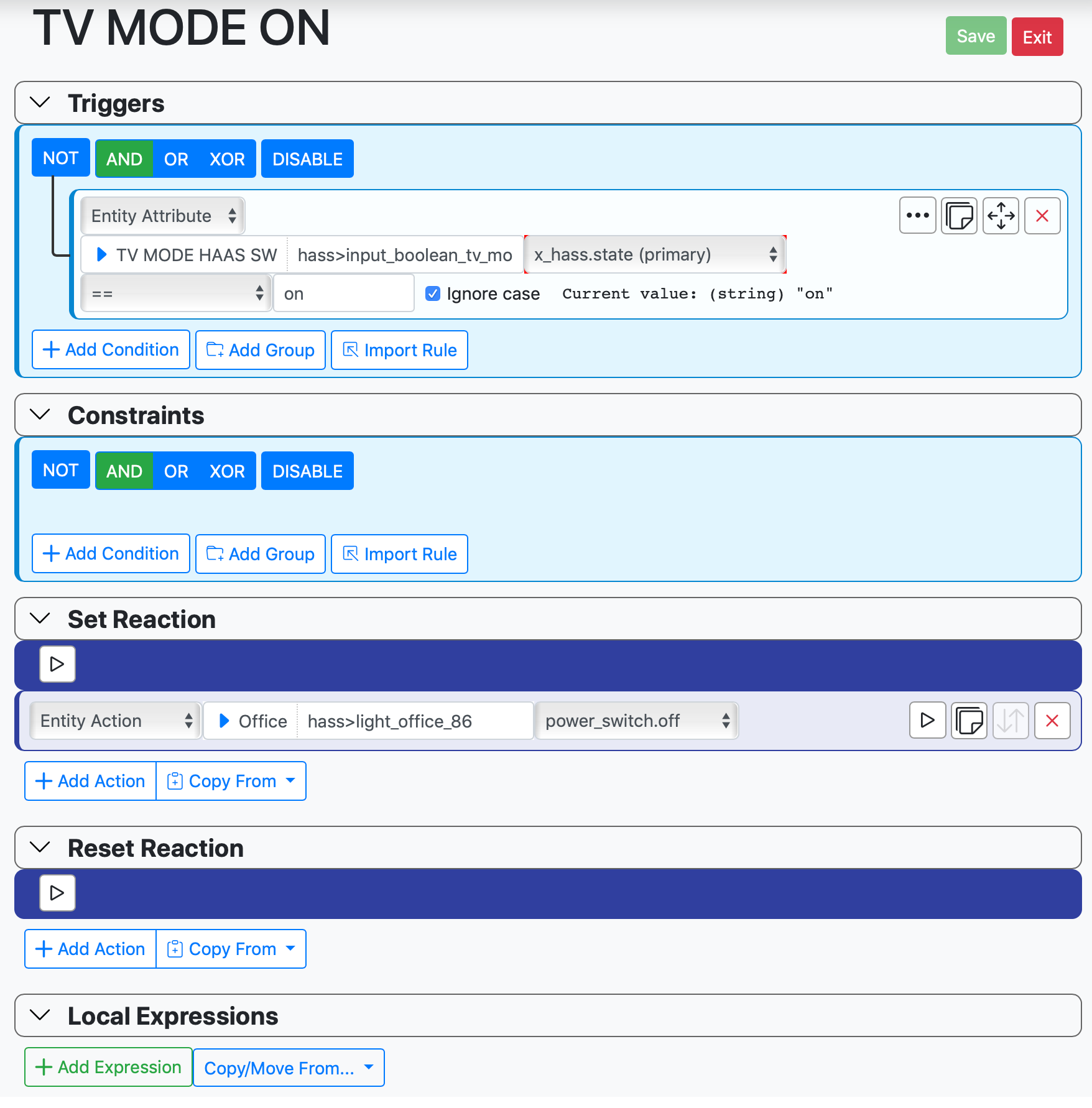MSR Set Reaction not working anymore
-
Iron: QNAP NAS
Running MSR and HAAS on Docker (QNAP Container Station)
Reactor (Multi-hub) stable-22203-81a2f3cc
Home Assistant Core 2022.6.7
Vera 1.7.5186 (7.31)
Config files are stored in shared volumes on the NAS.
Office light in example is joined to Vera-PlusHello all,
I decided to upgrade MSR to latest-amd64. It wasn’t until afterwards that I noticed all rulesets broken. So unfortunately I’m not sure if this was already broken before or I broke it after upgrading. Yes poor judgement on my part for being complacent.
Never the less, this is broken globally across all rulesets, even though I can see the triggers change to “True” (Turn green).
For this example, I have a boolean helper toggle in HAAS called “TV MODE HAAS SW”.
When toggled ‘on’, MSR should turn my Vera office light OFF and it doesn’t, but if I manually select the play button to the right of the line in the Set Reaction, it executes properly and turns off the Vera office light.
The MSR Rule does not have any Constraints set.
I can see in MSR it recognizes the state changes yet doesn’t execute the “Set Reaction”.
Any help greatly appreciated.
Log files from reactor.log and screen shots to follow:
Reactor.log when toggling the haas helper, Set Reaction doesn’t execute.
[stable-22203]2022-10-02T21:21:34.799Z <Rule:INFO> TV MODE ON (Rule#rule-l2hvuz8r) starting evaluation; because entity-changed Entity#hass>input_boolean_tv_mode [stable-22203]2022-10-02T21:21:34.800Z <Rule:INFO> TV MODE ON (Rule#rule-l2hvuz8r) evaluated; rule state transition from RESET to SET! [stable-22203]2022-10-02T21:21:34.819Z <Rule:INFO> TV MODE ON (Rule#rule-l2hvuz8r) evaluation complete [stable-22203]2022-10-02T21:21:34.820Z <Engine:INFO> Enqueueing "TV MODE ON<SET>" (rule-l2hvuz8r:S) [stable-22203]2022-10-02T21:21:34.835Z <Engine:NOTICE> Starting reaction TV MODE ON<SET> (rule-l2hvuz8r:S) [stable-22203]2022-10-02T21:21:34.835Z <Engine:INFO> TV MODE ON<SET> all actions completed.Reactor.log when manually triggering the Set Reaction with the play button which correctly turns off the light
[stable-22203]2022-10-02T21:23:25.035Z <HassController:null> HassController#hass: sending payload for power_switch.off on Entity#hass>light_office_86 action: [Object]{ "type": "call_service", "service_data": { "entity_id": "light.office_86" }, "domain": "homeassistant", "service": "turn_off" } -
I'm seeing a lot of conflicting information in your report. 22203 is not latest, it's the older stable (and your log entries confirm this as well). Your office light being turned off in the SET reaction you show is on Hass, not on Vera.
I would upgrade to the true latest 22274 for starters; I won't really spend time troubleshooting on anything but the current (latest development build) version (i.e. if you're having a problem, make sure you test on the latest version before seeking help -- see the posting guidelines).
-
I'm seeing a lot of conflicting information in your report. 22203 is not latest, it's the older stable (and your log entries confirm this as well). Your office light being turned off in the SET reaction you show is on Hass, not on Vera.
I would upgrade to the true latest 22274 for starters; I won't really spend time troubleshooting on anything but the current (latest development build) version (i.e. if you're having a problem, make sure you test on the latest version before seeking help -- see the posting guidelines).
Apologies for the confusion.
I was trying to indicate, although poorly, that I did install 'latest' at first which didn't correct the problem and then opted to go with 'stable' thinking that was the better choice.
As far as the MSR Set Reaction using haas vs vera per my report, I was testing both and neither worked when the rule is triggered, however the light does turn off when I manually select the play button next to the Set Reaction Rule for either the set haas or vera case. Unfortunately I neglected to reflect that correctly in my report and hence the mismatch / confusion
HTH
-bh -
There are quite a few people on latest, including myself on three systems. If there was a problem with reactions, I think there would be more than one report. Please try reinstalling latest, restart, and then confirm in the log entries that you have the correct version running (as of this weekend that would be latest-22274). I suspect your attempted upgrade didn't go as planned.
-
Howdy, Honestly I didn’t really think this was an MSR Set Reaction pandemic and was more than likely a locally induced error of some sort.
This is fixed now based on something you said in your last reply suspecting an update problem which pulled me out of a loop and put me on the right path.
Summary: Upgrading to latest-22274 fixed the problem but QNAP’s Container Station using the Docker Hub Tab would only download and install latest-22179. Not sure if this is a QNAP bug or feature.
Detail: For the benefit of any QNAP NAS users out there I’ll explain.
Using QNAP NAS’s Container Station, searching for “reactor” in the “Docker Hub” tab I would select "latest-amd64”, but it would only install latest-22179 and not the actual latest-22274. Picking up the NAS and shaking it a few times, turning it off and on again, or putting more quarters in it didn't help.
In the past I didn’t find a need to do the following since I believe Container Station should be doing this all by self, and if not, user error on my part.
So to fix this I ssh’d to the QNAP NAS CLI and ran.
docker pull toggledbits/reactor:latest-amd64Which returned the following, I was feeling optimistic seeing the "pull completes' "
[basai@basai ~]$ docker pull toggledbits/reactor:latest-amd64 latest-amd64: Pulling from toggledbits/reactor 8663204ce13b: Already exists 8c392e9e905c: Already exists 36ce72f2f129: Already exists 2e8529c47e46: Already exists 26c2865d7fe4: Pull complete b45a2cf2a065: Pull complete ac02d13d40de: Pull complete 2bd82a6d3d8c: Pull complete Digest: sha256:a192e403200a62664cec40f40f61499218ac9a0cae3b8ed8390f87679505105d Status: Downloaded newer image for toggledbits/reactor:latest-amd64 docker.io/toggledbits/reactor:latest-amd64 [basai@basai ~]$After this completed, now when I went to create a new docker by going into container station, searching for “reactor” in the “Docker Hub Tab” and selected “latest-amd64” it correctly installed latest-22274 and also pre-populated the NODE_PATH variable correctly which wasn’t happening before.
Problem solved and MSR is working as expected again.
Thanks you for your help, MSR Rocks!
-bh -
Howdy, Honestly I didn’t really think this was an MSR Set Reaction pandemic and was more than likely a locally induced error of some sort.
This is fixed now based on something you said in your last reply suspecting an update problem which pulled me out of a loop and put me on the right path.
Summary: Upgrading to latest-22274 fixed the problem but QNAP’s Container Station using the Docker Hub Tab would only download and install latest-22179. Not sure if this is a QNAP bug or feature.
Detail: For the benefit of any QNAP NAS users out there I’ll explain.
Using QNAP NAS’s Container Station, searching for “reactor” in the “Docker Hub” tab I would select "latest-amd64”, but it would only install latest-22179 and not the actual latest-22274. Picking up the NAS and shaking it a few times, turning it off and on again, or putting more quarters in it didn't help.
In the past I didn’t find a need to do the following since I believe Container Station should be doing this all by self, and if not, user error on my part.
So to fix this I ssh’d to the QNAP NAS CLI and ran.
docker pull toggledbits/reactor:latest-amd64Which returned the following, I was feeling optimistic seeing the "pull completes' "
[basai@basai ~]$ docker pull toggledbits/reactor:latest-amd64 latest-amd64: Pulling from toggledbits/reactor 8663204ce13b: Already exists 8c392e9e905c: Already exists 36ce72f2f129: Already exists 2e8529c47e46: Already exists 26c2865d7fe4: Pull complete b45a2cf2a065: Pull complete ac02d13d40de: Pull complete 2bd82a6d3d8c: Pull complete Digest: sha256:a192e403200a62664cec40f40f61499218ac9a0cae3b8ed8390f87679505105d Status: Downloaded newer image for toggledbits/reactor:latest-amd64 docker.io/toggledbits/reactor:latest-amd64 [basai@basai ~]$After this completed, now when I went to create a new docker by going into container station, searching for “reactor” in the “Docker Hub Tab” and selected “latest-amd64” it correctly installed latest-22274 and also pre-populated the NODE_PATH variable correctly which wasn’t happening before.
Problem solved and MSR is working as expected again.
Thanks you for your help, MSR Rocks!
-bh@basai said in MSR Set Reaction not working anymore:
putting more quarters in it didn't help
LOL! That inflation is hitting everything, isn't it?
Glad it worked out!
-
 T toggledbits locked this topic on
T toggledbits locked this topic on