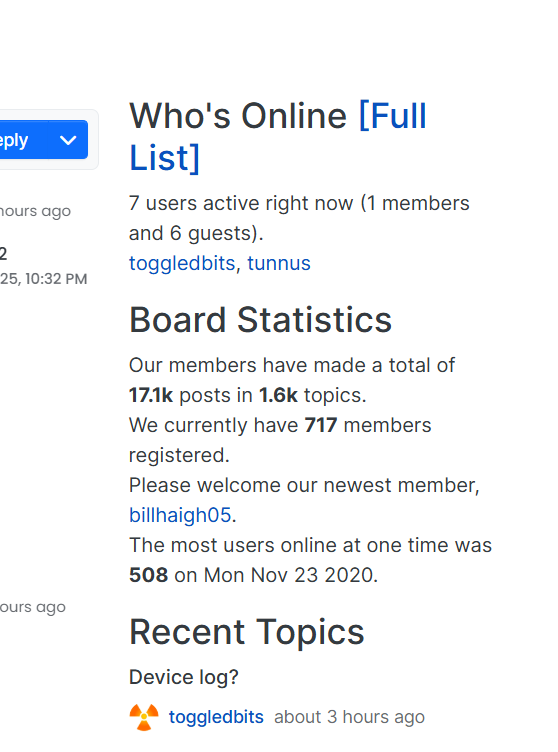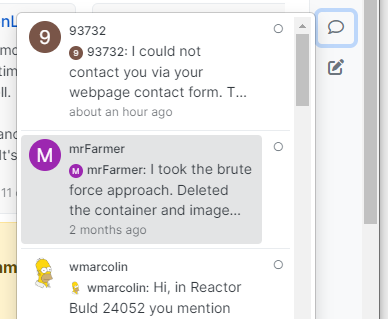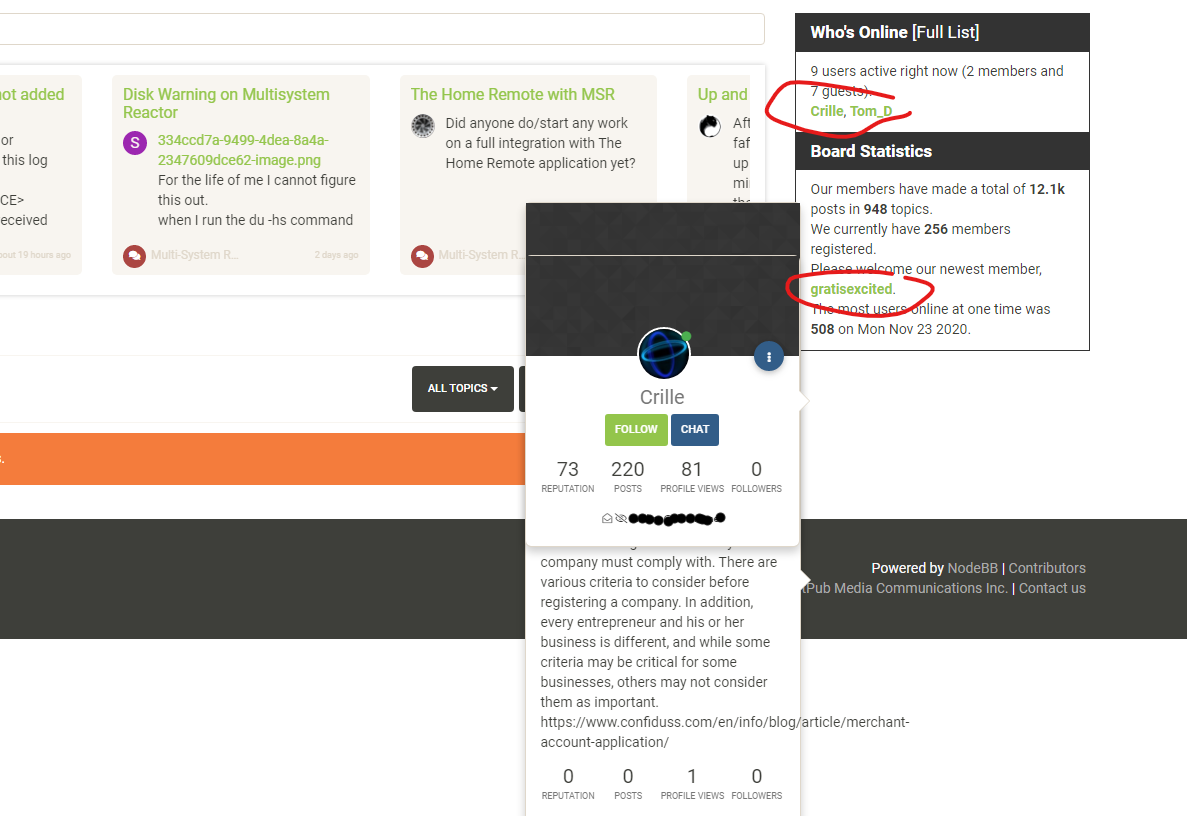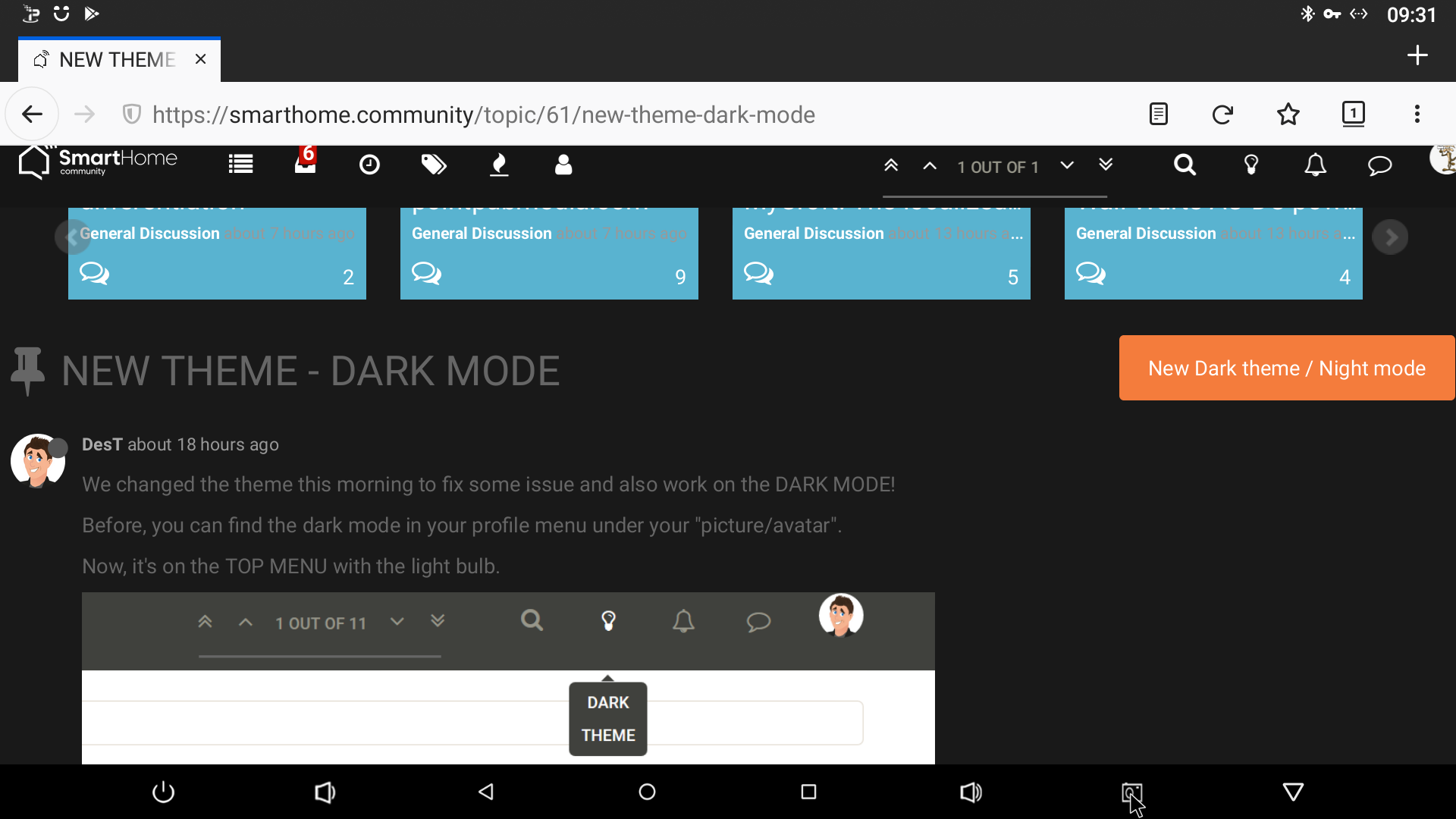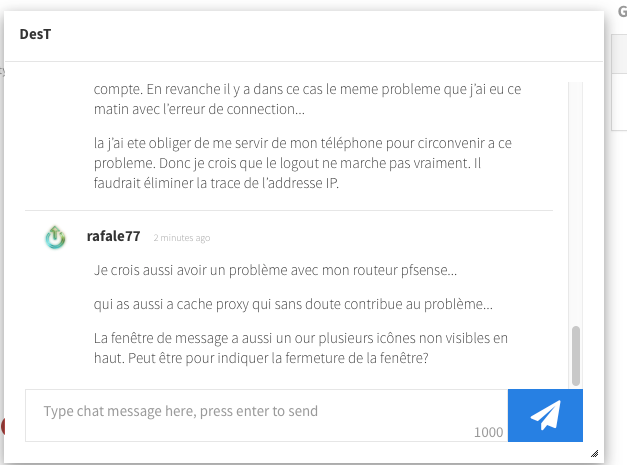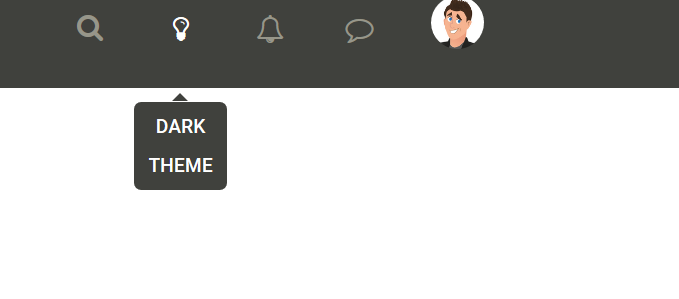Hi
I am trying to connect a vintage radio to my home smart network, replacing the old parts with a smart speaker. I have a small light bulb inside the radio hooked up to a 6v battery that I also want to connect to the home network. Is it possible to get a smart device that I can use as a switch for this light bulb circuit? if not, I would be grateful for any ideas on how to connect a small (torch-sized - it needs to slot into a 10mm hole) light bulb to the home network.
many thanks
Other Forum feedback
Comments & Feedback
63
Posts
9
Posters
23.1k
Views
8
Watching