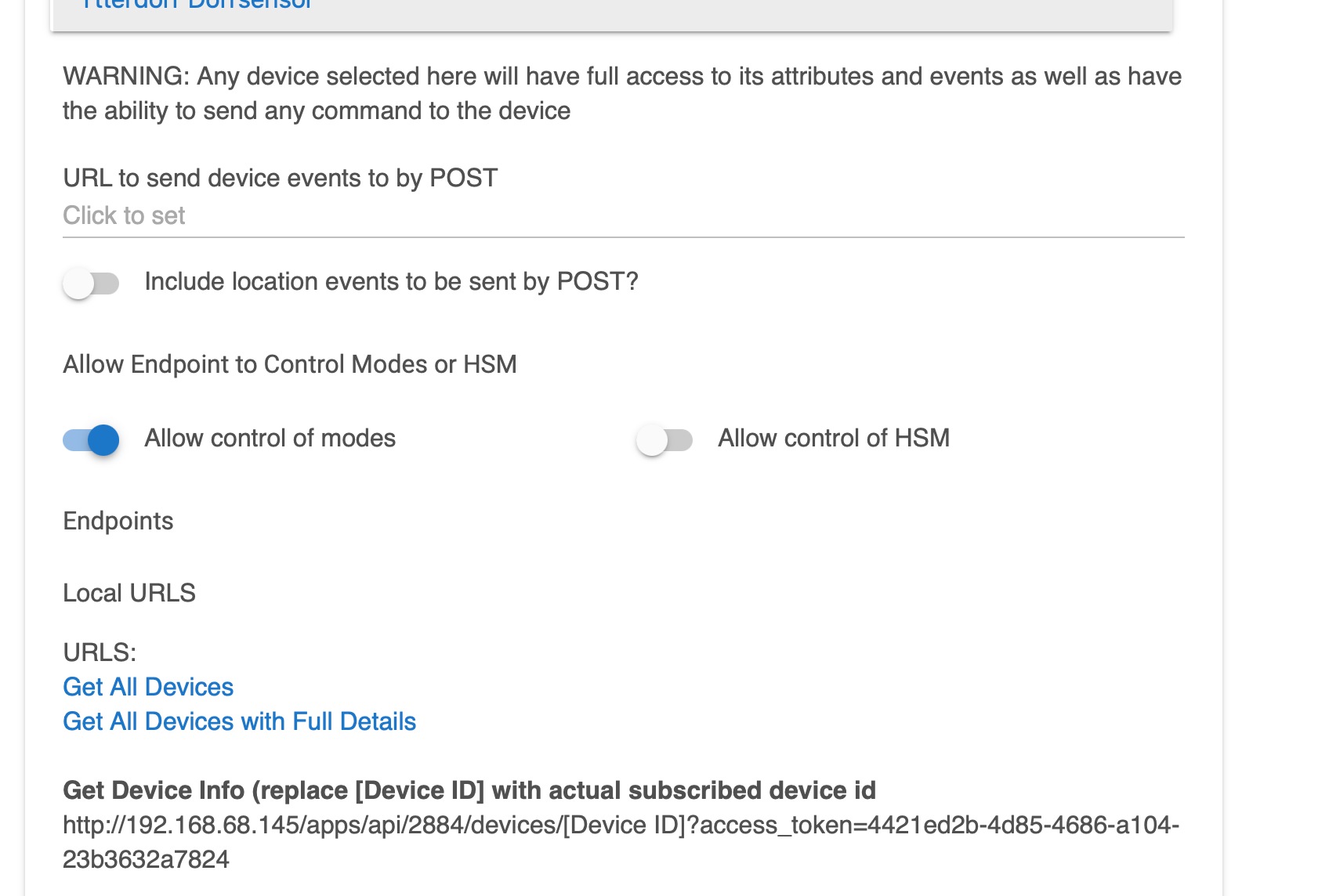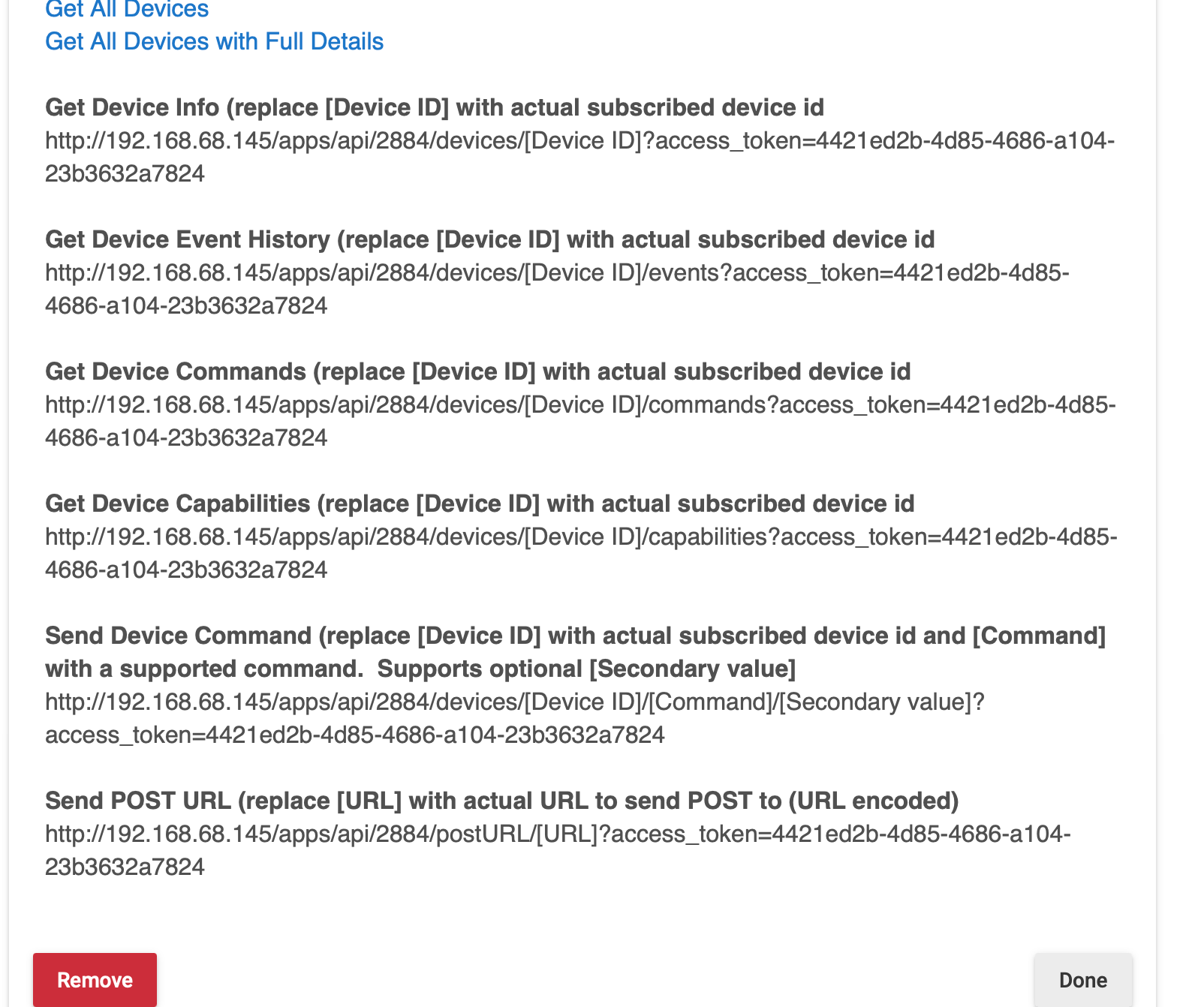Can't see VeraPlus and Hubitat (config question)
-
-
OK. I see the issue. I assumed something about the structure of their URLs that apparently I can not, so I'll need to fix that. Today's daily build will have a fix.
-
OK, so when you upgrade to 21054 later today or tomorrow (should be published tonight my time Eastern US), you will just copy-paste the "Get Device Info" URL given there, or you can right-click the "Get All Devices" link above it and then paste that into your configuration. The updated HubitatController will just take that URL apart to get the information it needs. You should not even need to specify
access_tokenany more (if it's on the URL, it will grab it). Coming soon... -
Yeah, what I got wrong was that number in the middle. I assumed, very incorrectly apparently, that is was a universal application ID or an API version number, something relatively static. Well, it's an application ID, but not universal, or static--it's apparently going to be different on every Hubitat. Teething pains. And cheesus ghost, their documentation is horrible.
Speaking of documentation, and forums, on their forums is much discussion about the Post URL magically vanishing, or not working. So that's the next thing to watch out for.
-
Easiest way? I think... read the documentation!
 Look at the "Installation" page. You can use the "Manual" link in the left navigation of MSR, or click the link below:
Look at the "Installation" page. You can use the "Manual" link in the left navigation of MSR, or click the link below:MSR docs: Installation
-
 T toggledbits locked this topic on
T toggledbits locked this topic on