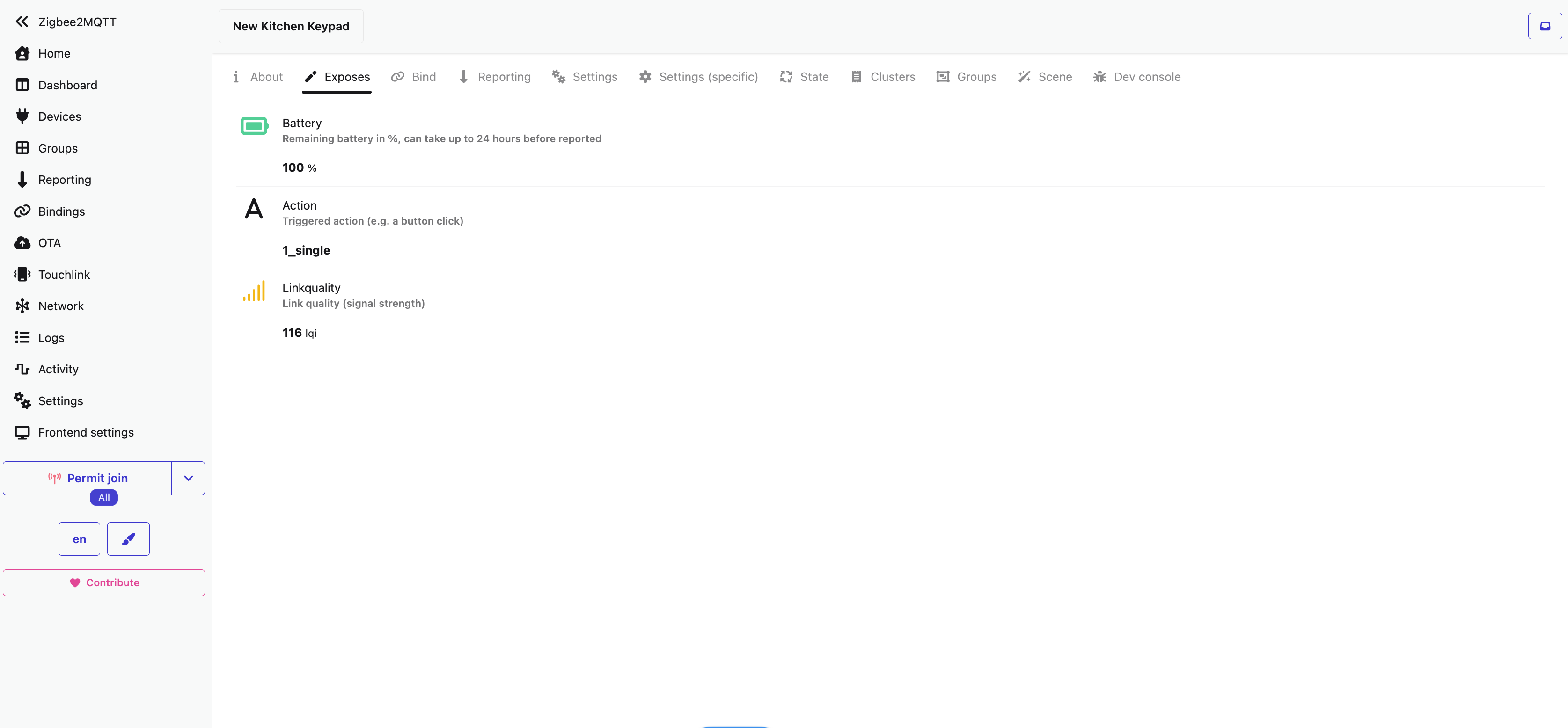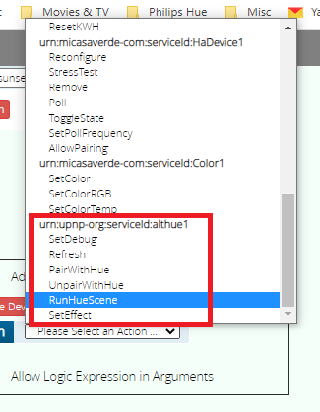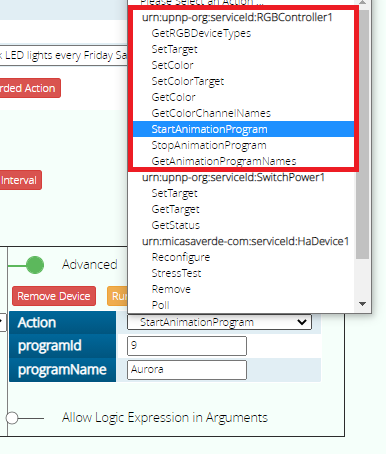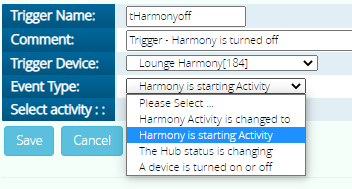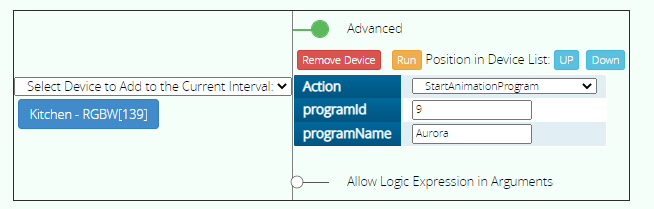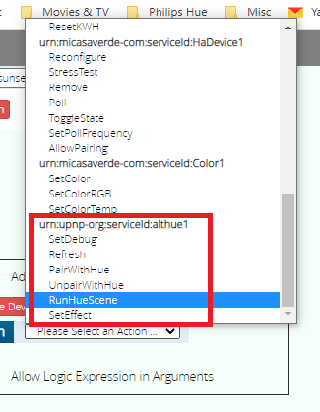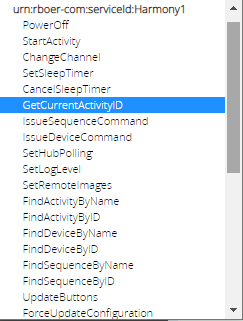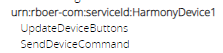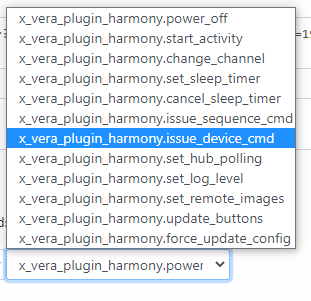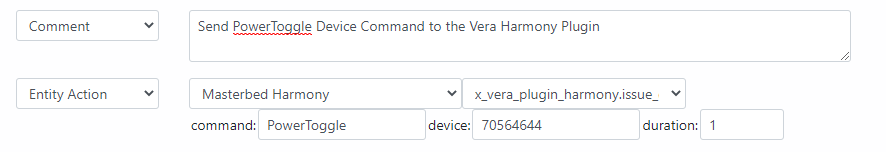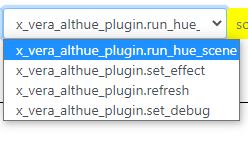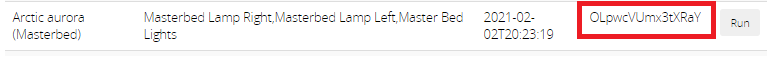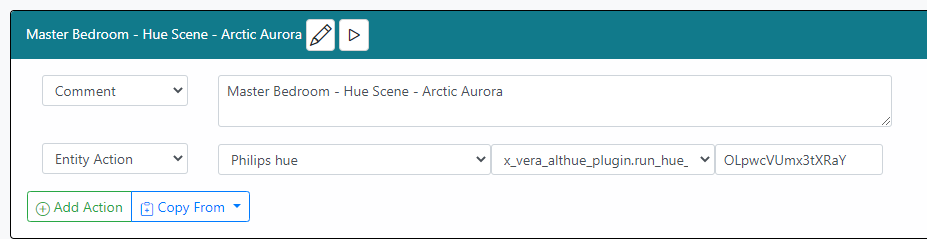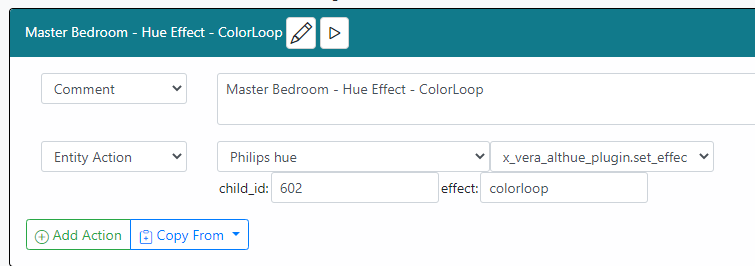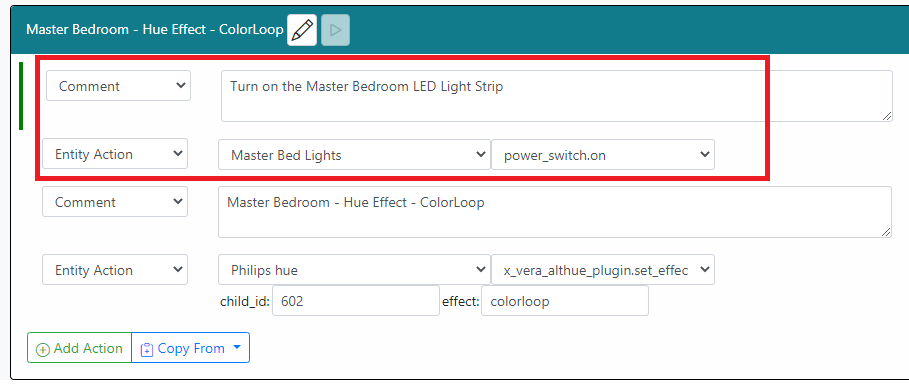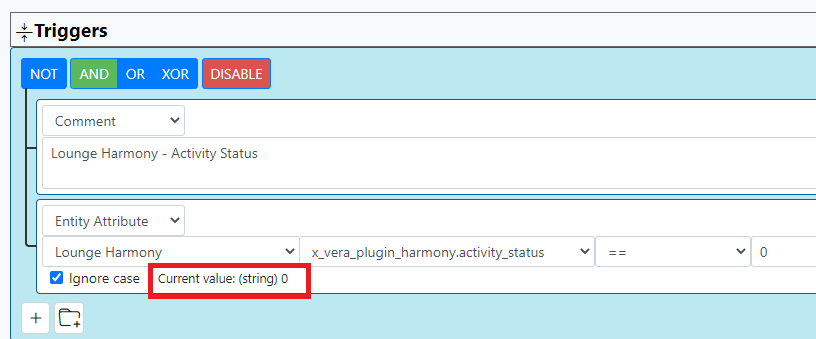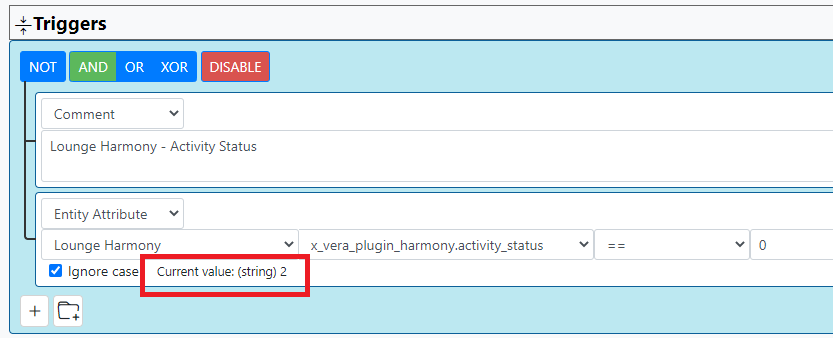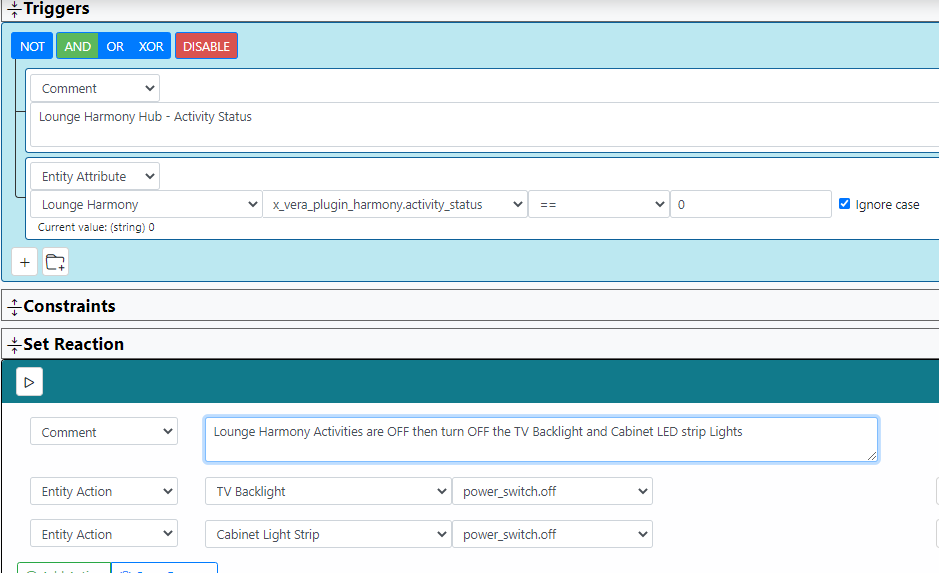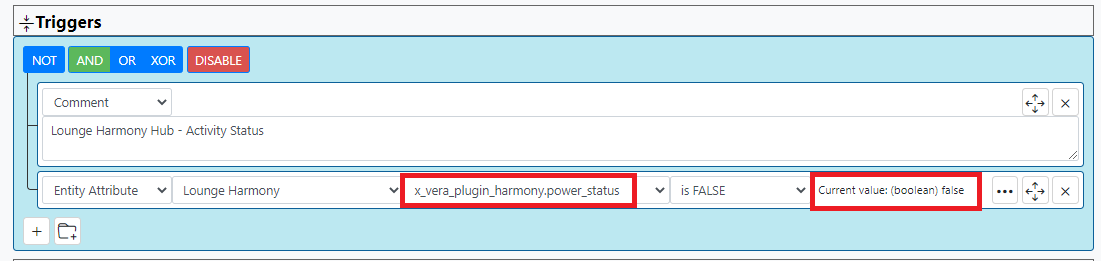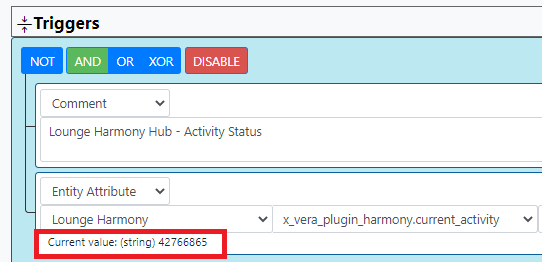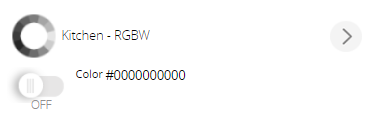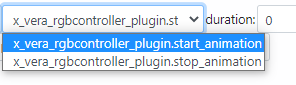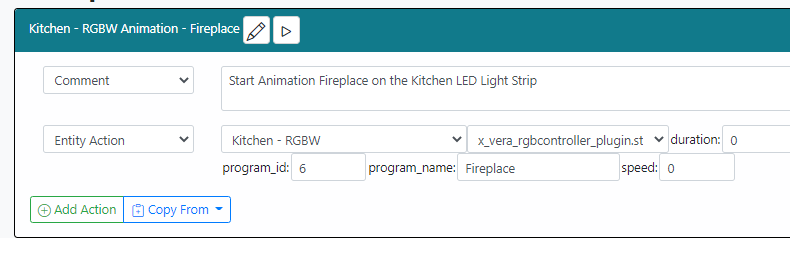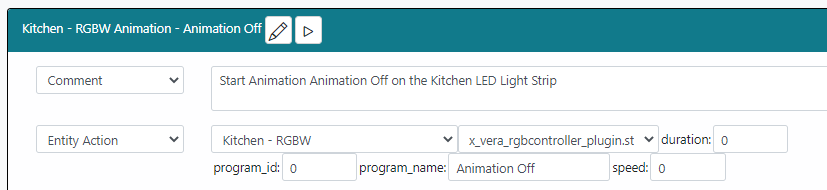Support for 3rd party Vera plugins ?
-
As @rigpapa said, he needs to map them.
Since we're at it, I think both my VeraAlexa and VeraTelegram plug-ins are good candidate as a native MSR plug-in, since they could be written as node.js/bash script. Virtual HTTP Devices plug-in is using standard services, so we should be good.
-
And that’s ok if you want to send text only, but images/videos could be complex, since you need to send a file as well.
@therealdb said in Support for 3rd party Vera plugins ?:
but images/videos could be complex, since you need to send a file as well.
Yeah I'm not doing that currently just text.
-
Telegram plugin will be supported in 21055 (build later today). I am working on ALTHUE. Challenging since I don't own these devices.
-
Telegram plugin will be supported in 21055 (build later today). I am working on ALTHUE. Challenging since I don't own these devices.
@toggledbits said in Support for 3rd party Vera plugins ?:
Challenging since I don't own these devices.
let me know if you need help. for ALTHue, I think an emulator (ie: HA-Bridge) could be enough.
-
I got all your stuff. That really helps. First pass support is in for 21055. Let's see how it goes.
-
HARMONY SEND DEVICE COMMAND - CONFIRMED AS WORKING
I've tested sending a Device Command to an IR device via the Harmony hub in an MSR rule, see my note on the ticket here.
I can now see the Harmony plugin's ServiceID functions under an Entity Action in MSR, by selecting the Harmony Hub device.
I tried issuing a Device Command first, to turn on an Amplifier that runs the speaker in my Bathroom ceiling.
I used the Harmony plugin for Vera HTTP API with these commands to work out what information I needed. Or I could have looked in the Variables tab in Vera for this Harmony Hub device instead.
You can see here on the Vera forum about these HTTP commands.
List All Devices
(214 Is the Vera Device ID number of the Harmony Hub device)
http://VERA-IP/port_3480/data_request?id=lr_Harmony214&cmd=list_devices
In the results I found the device I wanted to send a command to.
{ "Device": "Denon Mini System", "Manufacturer": "Denon", "ID": "70564644", "Model": "UDM31" }
So 70564644 is the devices ID number.
List All Commands of that device
http://VERA-IP/port_3480/data_request?id=lr_Harmony214&cmd=list_device_commands&cmdp1=70564644
In the results I then found the "Command" that I want to send from MSR, in this case its PowerToggle
[ { "Function": "Power", "Commands": [ { "Action": "PowerToggle", "Label": "Power Toggle" } ]
Duration is the length of time the Harmony Hub should blast the IR command I set this to 1
My MSR rule here is linked / triggered by a virtual ON / OFF switch in Vera, so I also configured the "Reset Reaction" in the rule.
When I turn ON or OFF the "Bathroom Amplifier" virtual switch in Vera, the IR command "PowerToggle" is sent to the amplifier OK, so its working !
Today I will also test starting different Harmony Activities and Powering Off the Harmony Hub.
-
AltHue Plugin for Vera:
CONFIRMED AS WORKING - HUE SCENES
The ServiceID's are now exposed in an Entity Action in an MSR rule or Global Reaction.
You need to select the main AltHue device in your Entity Action, then select hue_scene from this list.
Go in to the AltHue main device in Vera UI7 web GUI and go in to the "Hue Scenes" area and find the scene in the list that you want to start in your MSR rule or Global Reaction.
Copy its ID number.
Back in MSR edit the Entity Action and paste in the ID number.
When I ran my MSR Global Reaction, my hue scene is started and my lights are now in Arctic Aurora.
CONFIRMED AS WORKING - EFFECT COLORLOOP
Next I created another Global Reaction and tried starting the Effect ColorLoop
Choose the set_effect from the drop down list.
The child ID is the AltHue child device aka the light that you want the colorloop to be on.
and enter "colorloop" in the Effect field.
When you run the Reaction, If the light is already turned ON the colorloop will start.
However if the light is turned off nothing will happen, so I added an action to turn on the light first then run the colorloop effect, which is working.
-
HARMONY POWER AND ACTIVITY STATUS - WORKING
If I use this HTTP command it lists all the Activities on my Lounge Harmony Hub.
http://VERA-IP/port_3480/data_request?id=lr_Harmony184&cmd=list_activities
{ "status": "OK", "msg": "OK", "data": { "activities": [ { "ID": "27585584", "Activity": "ChromeCast Video" }, { "ID": "23834935", "Activity": "Media Center" }, { "ID": "23834936", "Activity": "XBOX" }, { "ID": "23864128", "Activity": "Wii-U" }, { "ID": "43190809", "Activity": "Nintendo Switch" }, { "ID": "23834933", "Activity": "Freeview" }, { "ID": "-1", "Activity": "PowerOff" }, { "ID": "42772934", "Activity": "Fire TV" }, { "ID": "36455394", "Activity": "ChromeCast Audio" }, { "ID": "42766865", "Activity": "BT TV" } ] }, "code": 200 }
In MSR I can see x_vera_plugin_harmony.activity_status ServiceID
When there are no activities running e.g. OFF the status returned is 0
And when I am in my Watch TV "BT TV" activity, the status is 2, so you should be able to work out which activity is what status number ?
Activities OFF - Status = 0
Watch TV Activity - Status = 2
So I created a rule that when my Harmony hub is OFF then turn off some LED strip lights.
Alternatively there is a ServiceID called x_vera_plugin_harmony.power_status
It is FALSE when all my Harmony Activities are turned OFF, so we can potentially use this instead.
And finally I looked at x_vera_plugin_harmony.current_activity this will return the activity ID numbers.
I know -1 = Powered OFF so I could have used this also.
When my Harmony is in Watch TV activity "BT TV" its showing a number ID of 42766865 which is correct. If you look at my output at the start listing all the activities and their ID numbers.
So I could now create an MSR rule that does something only when I am in the Watch TV Harmony activity etc.
-
Thanks for the update. The detail really helps, too, as I've been pondering ways to gather "queryable" things to help smooth the user experience (e.g. list of activities).
-
I requested support for the Vera RGB Controller plugin, after that I'm all sorted I think, just looked at my installed plugins list on Vera and I can't see any others that I'd want or need MSR to be able to send commands to or monitor their status I don't think.
-
CONFIRMED WORKING
RGB Controller Plugin - Animations
I use this plugin with Fibaro RGBW V1 modules, these modules have inbuilt LED animation routines.
Animation - Fireplace - programId="6"
Animation - Storm - programId="7"
Animation - Rainbow - programId="8"
Animation - Aurora - programId="9"
Animation - LAPD - programId="10"
Animation - Animation Off - programId="0"
In the Entity Action you need to select the RGB Controller device of interest. Mine looks like this in Vera and is called "Kitchen - RGBW"
You can then select x_vera_rgbcontroller_plugin.start_animation
"speed" and "duration" fields I'm not sure about, never had to deal with those before in Vera / PLEG. I left them both at 0. The LED animations works OK anyway.
Might have to look at the Fibaro RGBW user manual see what they say.
Fireplace example:
Storm example:
Animation Off example:
Be sure to change both the program_id field and the program_name field or it won't work.
-
 T toggledbits locked this topic on
T toggledbits locked this topic on