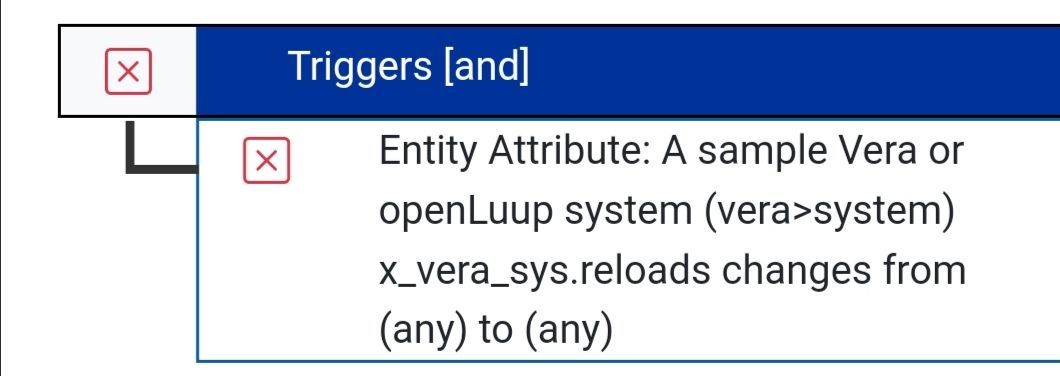MSR Backup
-
Absolutely on the roadmap. Backup of MSR is easy. All you need to archive is your configuration in
config, and thestoragedirectory. There may in future be additional directories for locally installed code, but we're not there yet.Quick and easy:
tar -C /path/to/reactor -c -z -f msr-backup-file.taz config/ storage/ -
I've transcoded about 60% of my old RFV (Reactor for Vera) routines over to MSR -- BY HAND (since no backup/restore facility yet present for us Synology NAS / Docker users) -- and it's going swimmingly. As I've encountered any surprises, Patrick has been swift to educate me (and I, in turn, hopefully many others) on usage as well as iron out any kinks.
Naturally, I look forward to testing out the Backup/Restore feature, but for now, I've found it infinitely more gratifying to steadily DISABLE old RFV Reactors (of which I had 8 running) one-by-one. I'd like to believe this will not only offload some of the burden on poor ol' Vera's processor, but also lessen the chances of her rebooting (holding steady now at around 1-2 unanticipated Luup reboots daily), down from a guaranteed 3-4 per day last month. Most reboots were associated with multi-step reactions involving 10-20 steps, no matter how many 1- or 2-second delays I sprinkled throughout..
We shall see with MSR! High hopes!!
-
I've transcoded about 60% of my old RFV (Reactor for Vera) routines over to MSR -- BY HAND (since no backup/restore facility yet present for us Synology NAS / Docker users) -- and it's going swimmingly. As I've encountered any surprises, Patrick has been swift to educate me (and I, in turn, hopefully many others) on usage as well as iron out any kinks.
Naturally, I look forward to testing out the Backup/Restore feature, but for now, I've found it infinitely more gratifying to steadily DISABLE old RFV Reactors (of which I had 8 running) one-by-one. I'd like to believe this will not only offload some of the burden on poor ol' Vera's processor, but also lessen the chances of her rebooting (holding steady now at around 1-2 unanticipated Luup reboots daily), down from a guaranteed 3-4 per day last month. Most reboots were associated with multi-step reactions involving 10-20 steps, no matter how many 1- or 2-second delays I sprinkled throughout..
We shall see with MSR! High hopes!!
-
I've transcoded about 60% of my old RFV (Reactor for Vera) routines over to MSR -- BY HAND (since no backup/restore facility yet present for us Synology NAS / Docker users) -- and it's going swimmingly. As I've encountered any surprises, Patrick has been swift to educate me (and I, in turn, hopefully many others) on usage as well as iron out any kinks.
Naturally, I look forward to testing out the Backup/Restore feature, but for now, I've found it infinitely more gratifying to steadily DISABLE old RFV Reactors (of which I had 8 running) one-by-one. I'd like to believe this will not only offload some of the burden on poor ol' Vera's processor, but also lessen the chances of her rebooting (holding steady now at around 1-2 unanticipated Luup reboots daily), down from a guaranteed 3-4 per day last month. Most reboots were associated with multi-step reactions involving 10-20 steps, no matter how many 1- or 2-second delays I sprinkled throughout..
We shall see with MSR! High hopes!!
@librasun Same here, I have now transferred all my old Reactor routines from Vera and it is looking good. The old ones in Vera are now disabled and they are actually running on my RPi4 as the production unit for my home, although @toggledbits sais you should not :). Forward to the HA integration
-
@librasun Same here, I have now transferred all my old Reactor routines from Vera and it is looking good. The old ones in Vera are now disabled and they are actually running on my RPi4 as the production unit for my home, although @toggledbits sais you should not :). Forward to the HA integration
@matohl said in MSR Backup:
although @toggledbits sais you should not

Hey, I just dont want to the cause of any reduction in WAF.

-
@cw-kid said in MSR Backup:
@librasun how are you monitoring how many Luup reloads Vera is doing per day?
I've long had a Reactor (for Vera) routine in place which sends me a robust email message (generated with nesting text substitutions, lol) via SMTP, advising me that Luup engine last restart time had changed == reboot. In turn, that fact is monitored by plugin SYSTEM MONITOR.
Now, that routine lives in MSR, but only says very little, just that Vera Luup had restarted. Helps me cross-reference whatever I was doing (usually the night before, or in the wee hours) that caused the problem ... which is usually nothing on my part!
-
@matohl said in MSR Backup:
although @toggledbits sais you should not

Hey, I just dont want to the cause of any reduction in WAF.

@toggledbits said in MSR Backup:
@matohl said in MSR Backup:
although @toggledbits sais you should not

Hey, I just dont want to the cause of any reduction in WAF.

Speaking of WAF, I once made a sincere recommendation to Mr. M back at MCV that they NOT allow one-touch activation of On/Off devices, like lights, on the main screen of the Vera Mobile app.
Why? BECAUSE OF WAF who doesn't wanna be woken up because I tapped her reading lamp on while trying to adjust the thermostat from my smartphone!
He, not grasping the implications, make some snippy remark instead of saying thanks for the feedback.
-
@cw-kid said in MSR Backup:
@librasun how are you monitoring how many Luup reloads Vera is doing per day?
I've long had a Reactor (for Vera) routine in place which sends me a robust email message (generated with nesting text substitutions, lol) via SMTP, advising me that Luup engine last restart time had changed == reboot. In turn, that fact is monitored by plugin SYSTEM MONITOR.
Now, that routine lives in MSR, but only says very little, just that Vera Luup had restarted. Helps me cross-reference whatever I was doing (usually the night before, or in the wee hours) that caused the problem ... which is usually nothing on my part!
-
I found a native MSR trigger see edit above.
No additional plugin or expression needed.
On average what would be the number of Luup reloads per day?
This is probably a bad idea and not good for my OCD to be monitoring this.
-
I found a native MSR trigger see edit above.
No additional plugin or expression needed.
On average what would be the number of Luup reloads per day?
This is probably a bad idea and not good for my OCD to be monitoring this.
-
 T toggledbits locked this topic on
T toggledbits locked this topic on