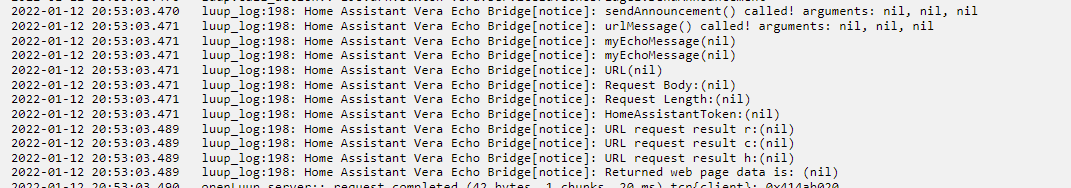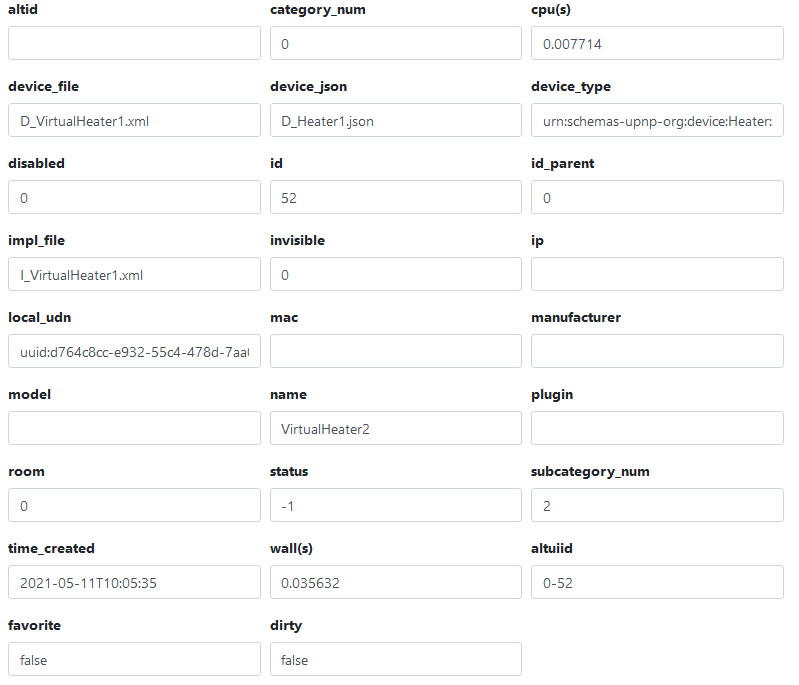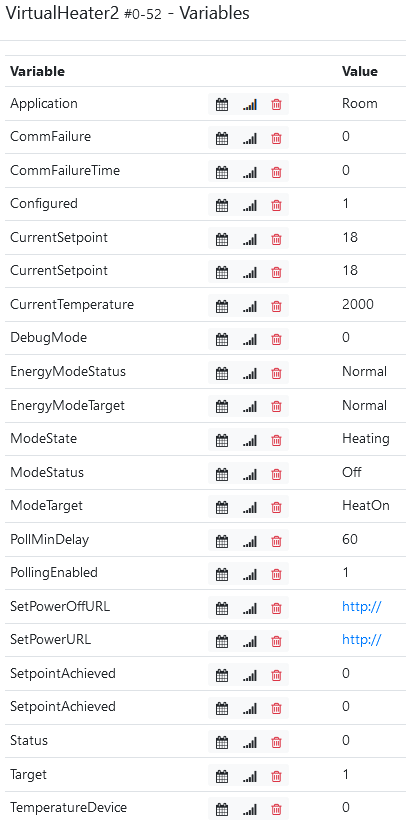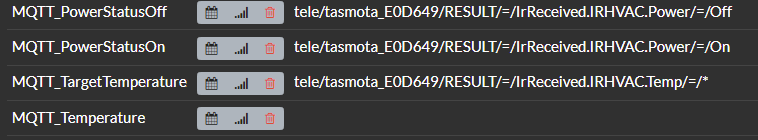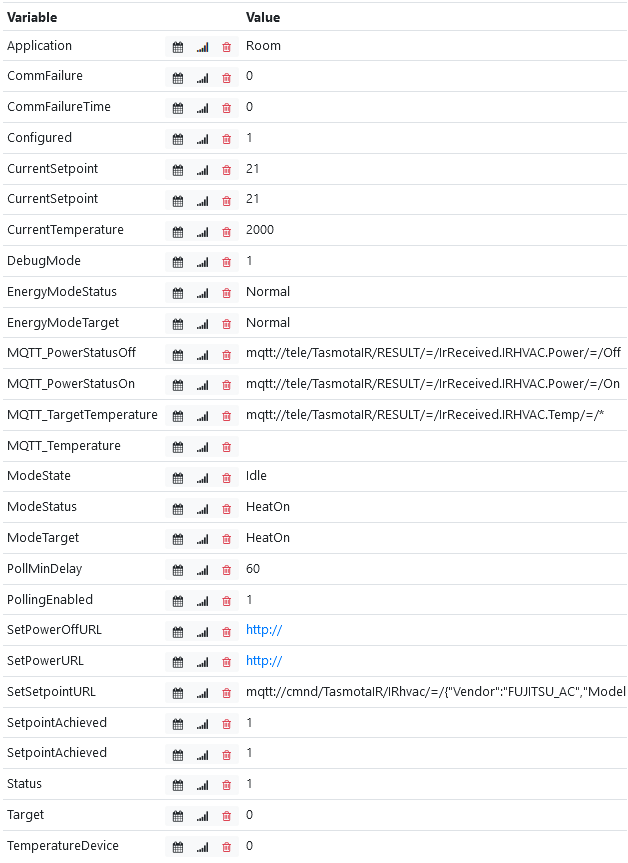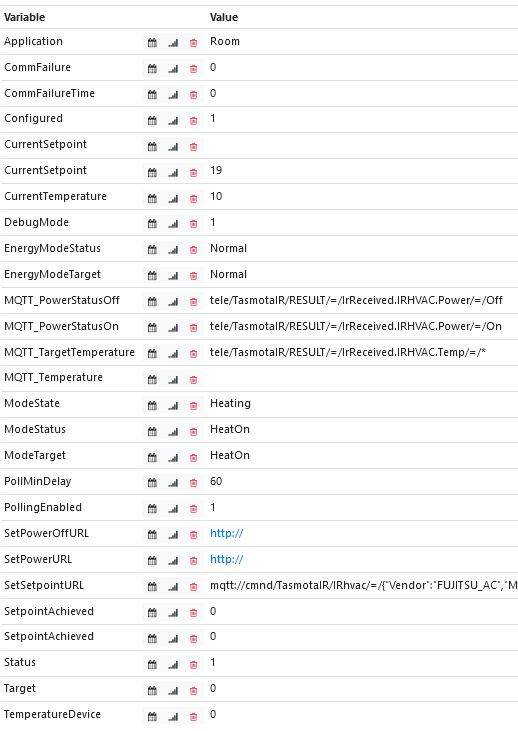openLuup: Tasmota MQTT Bridge
-
@akbooer Cool. Making the checklist active would be great as there are some oddball variables that I'd like to incorporate, and creating wsp files by hand, while not super difficult--I have several-- is not exactly easy either....
-
@akbooer said in openLuup: Tasmota MQTT Bridge:
Some work required on the HIstorian filename handling...
...now done in latest development version v21.5.11.
-
@therealdb said in openLuup: Tasmota MQTT Bridge:
Looking at the logs, you're setting the temperature while the heater is off, so it's skipped. Do you want to turn it on if the temperature is below the target?
I created a new device just to start from fresh:

When I try to change the dropdown from "off" to "Heat" it reverts back after I e.g. change rooms or reload the browser. The same thing when changing the temperature. Should it not stay at the value I set? I may be missing something obvious here on how the heater controller works, since it is the first time I play around with one.
The current temp was at 2000 when the device was created, tried changing it to e.g. 20, but makes no difference.
Some log entries from when changing the values:
2021-05-11 16:04:04.239 openLuup.server:: GET /data_request?id=action&output_format=json&DeviceNum=52&serviceId=urn:upnp-org:serviceId:TemperatureSetpoint1_Heat&action=SetCurrentSetpoint&NewCurrentSetpoint=21 HTTP/1.1 tcp{client}: 0x2697800 2021-05-11 16:04:04.242 luup.call_action:: 52.urn:upnp-org:serviceId:TemperatureSetpoint1_Heat.SetCurrentSetpoint 2021-05-11 16:04:04.243 openLuup.server:: request completed (44 bytes, 1 chunks, 2 ms) tcp{client}: 0x2697800 2021-05-11 16:04:09.775 openLuup.server:: GET /cmh/skins/default/img/devices/device_states/dimmable_light_30.png HTTP/1.1 tcp{client}: 0x2697800 2021-05-11 16:04:09.777 openLuup.server:: request completed (938 bytes, 0 chunks, 0 ms) tcp{client}: 0x2697800 2021-05-11 16:04:16.134 openLuup.server:: GET /console?page=log HTTP/1.1 tcp{client}: 0x2697800 2021-05-11 16:05:43.757 openLuup.server:: GET /data_request?id=lu_status2&output_format=json&DataVersion=741810207&Timeout=60&MinimumDelay=1500&_=1620741805209 HTTP/1.1 tcp{client}: 0x2882ed8 2021-05-11 16:05:45.244 openLuup.server:: GET /data_request?id=action&output_format=json&DeviceNum=52&serviceId=urn:upnp-org:serviceId:HVAC_UserOperatingMode1&action=SetModeTarget&NewMode=HeatOn HTTP/1.1 tcp{client}: 0x2d32838 2021-05-11 16:05:45.246 luup.call_action:: 52.urn:upnp-org:serviceId:HVAC_UserOperatingMode1.SetModeTarget 2021-05-11 16:05:45.247 openLuup.server:: request completed (39 bytes, 1 chunks, 1 ms) tcp{client}: 0x2d32838 2021-05-11 16:05:53.818 openLuup.server:: GET /console?page=log HTTP/1.1 tcp{client}: 0x2d32838Log from when the device was created:
2021-05-11 10:05:35.089 luup.create_device:: [52] D_VirtualHeater1.xml / I_VirtualHeater1.xml / D_Heater1.json (urn:schemas-upnp-org:device:Heater:1) 2021-05-11 10:05:35.099 openLuup.server:: request completed (6440 bytes, 0 chunks, 34 ms) tcp{client}: 0x1c6c030 2021-05-11 10:05:35.099 openLuup.scheduler:: [52] VirtualHeater2 device startup 2021-05-11 10:05:35.099 luup_log:52: VirtualHeater starting... 2021-05-11 10:05:35.100 luup_log:52: VirtualDevices[3.0-beta2@52]:Plugin starting 2021-05-11 10:05:35.100 luup.device_message:: device=52, status=4, message=Starting..., timeout=5, source=VirtualDevices 2021-05-11 10:05:35.100 luup_log:52: VirtualDevices[3.0-beta2@52]:Child #52 - "VirtualHeater2" 2021-05-11 10:05:35.101 luup.variable_set:: 52.urn:bochicchio-com:serviceId:VirtualHeater1.DebugMode was: EMPTY now: 0 #hooks:0 2021-05-11 10:05:35.101 luup.variable_set:: 52.urn:upnp-org:serviceId:TemperatureSetpoint1.CurrentSetpoint was: EMPTY now: 18 #hooks:0 2021-05-11 10:05:35.102 luup.variable_set:: 52.urn:upnp-org:serviceId:TemperatureSetpoint1_Heat.CurrentSetpoint was: EMPTY now: 18 #hooks:0 2021-05-11 10:05:35.102 luup.variable_set:: 52.urn:bochicchio-com:serviceId:VirtualHeater1.TemperatureDevice was: EMPTY now: 0 #hooks:0 2021-05-11 10:05:35.103 luup.variable_set:: 52.urn:bochicchio-com:serviceId:VirtualHeater1.SetPowerURL was: EMPTY now: http:// #hooks:0 2021-05-11 10:05:35.103 luup.variable_set:: 52.urn:bochicchio-com:serviceId:VirtualHeater1.SetPowerOffURL was: EMPTY now: http:// #hooks:0 2021-05-11 10:05:35.103 luup.attr_set:: 52.subcategory_num = 2 2021-05-11 10:05:35.106 luup.variable_watch:: callback=virtualThermostatWatch, watching=52.urn:upnp-org:serviceId:HVAC_UserOperatingMode1.ModeTarget 2021-05-11 10:05:35.108 luup.variable_watch:: callback=virtualThermostatWatch, watching=52.urn:upnp-org:serviceId:HVAC_UserOperatingMode1.ModeStatus 2021-05-11 10:05:35.111 luup.variable_watch:: callback=virtualThermostatWatch, watching=52.urn:upnp-org:serviceId:TemperatureSetpoint1.CurrentSetpoint 2021-05-11 10:05:35.113 luup.variable_watch:: callback=virtualThermostatWatch, watching=52.urn:upnp-org:serviceId:TemperatureSetpoint1_Heat.CurrentSetpoint 2021-05-11 10:05:35.116 luup.variable_watch:: callback=virtualThermostatWatch, watching=52.urn:upnp-org:serviceId:TemperatureSensor1.CurrentTemperature 2021-05-11 10:05:35.116 luup.variable_set:: 52.urn:micasaverde-com:serviceId:HaDevice1.Configured was: 0 now: 1 #hooks:0 2021-05-11 10:05:35.116 luup.set_failure:: status = 0 2021-05-11 10:05:35.117 luup.variable_set:: 52.urn:micasaverde-com:serviceId:HaDevice1.CommFailure was: 0 now: 0 #hooks:0 2021-05-11 10:05:35.117 luup.variable_set:: 52.urn:micasaverde-com:serviceId:HaDevice1.CommFailureTime was: EMPTY now: 0 #hooks:0 2021-05-11 10:05:35.117 openLuup.scheduler:: [52] VirtualHeater2 device startup completed: status=true, msg=Ready, name=VirtualDevices 2021-05-11 10:05:35.626 openLuup.server:: request completed (4456 bytes, 1 chunks, 8545 ms) tcp{client}: 0x20a2fc0 2021-05-11 10:05:35.714 openLuup.server:: GET /data_request?id=user_data&output_format=json&DataVersion=679125970&_=1620678904534 HTTP/1.1 tcp{client}: 0x20a2fc0 2021-05-11 10:05:36.145 openLuup.server:: request completed (764639 bytes, 48 chunks, 429 ms) tcp{client}: 0x20a2fc0 2021-05-11 10:05:38.584 openLuup.server:: GET /data_request?id=lu_status2&output_format=json&DataVersion=679159576&Timeout=60&MinimumDelay=1500&_=1620678904535 HTTP/1.1 tcp{client}: 0x20a2fc0 2021-05-11 10:05:41.932 openLuup.server:: GET /console?page=log HTTP/1.1 tcp{client}: 0x1c6c030@archers said in openLuup: Tasmota MQTT Bridge:
2021-05-11 10:05:35.103 luup.variable_set:: 52.urn:bochicchio-com:serviceId:VirtualHeater1.SetPowerURL was: EMPTY now: http:// #hooks:0
2021-05-11 10:05:35.103 luup.variable_set:: 52.urn:bochicchio-com:serviceId:VirtualHeater1.SetPowerOffURL was: EMPTY now: http:// #hooks:0This is by design. As you can see, you've not set SetPowerURL and SetPowerOffURL to anything significant, like the mqtt message, so it's not sending anything, and it's acting with the default behavior: if you're not replying with 200-ish HTTP response, it will not change variables. When using mqtt:// prefix, it will update immediately.
I'll work on this anyway, since it's not sending temperature command at the moment, but I think it's a good addition in your use case - and to other people as well.
Please try with mqtt commands and let me know, because I have it working good.
EDIT: it's done, just set SetSetpointURL variable to
mqtt://cmnd/TasmotaIR/IRhvac/=/{"Vendor":"FUJITSU_AC","Model":1,"Mode":"Heat","Power":"On","Celsius":"On","Temp":%s,"FanSpeed":"Auto","SwingV":"Off","SwingH":"Off","Quiet":"Off","Turbo":"Off","Econo":"Off","Light":"Off","Filter":"Off","Clean":"Off","Beep":"Off","Sleep":-1}(notice the %s). it's sending the temperature that's set. it's beta3 on GitHub, from master branch.
-
@archers said in openLuup: Tasmota MQTT Bridge:
2021-05-11 10:05:35.103 luup.variable_set:: 52.urn:bochicchio-com:serviceId:VirtualHeater1.SetPowerURL was: EMPTY now: http:// #hooks:0
2021-05-11 10:05:35.103 luup.variable_set:: 52.urn:bochicchio-com:serviceId:VirtualHeater1.SetPowerOffURL was: EMPTY now: http:// #hooks:0This is by design. As you can see, you've not set SetPowerURL and SetPowerOffURL to anything significant, like the mqtt message, so it's not sending anything, and it's acting with the default behavior: if you're not replying with 200-ish HTTP response, it will not change variables. When using mqtt:// prefix, it will update immediately.
I'll work on this anyway, since it's not sending temperature command at the moment, but I think it's a good addition in your use case - and to other people as well.
Please try with mqtt commands and let me know, because I have it working good.
EDIT: it's done, just set SetSetpointURL variable to
mqtt://cmnd/TasmotaIR/IRhvac/=/{"Vendor":"FUJITSU_AC","Model":1,"Mode":"Heat","Power":"On","Celsius":"On","Temp":%s,"FanSpeed":"Auto","SwingV":"Off","SwingH":"Off","Quiet":"Off","Turbo":"Off","Econo":"Off","Light":"Off","Filter":"Off","Clean":"Off","Beep":"Off","Sleep":-1}(notice the %s). it's sending the temperature that's set. it's beta3 on GitHub, from master branch.
@therealdb my feeling was that I had missed something.
Yes I think it could be a good usecase.Edit: I got to send the Mqtt message a few times, but not every time. Not sure why it does not send every time though. Does it matter if it is "off" or "heat"?
Edit 2: It seems as if it works!
 Mode "off" and then the set temp sends the Mqtt message. Maybe if was a poll delay or something. I will test some more.
Mode "off" and then the set temp sends the Mqtt message. Maybe if was a poll delay or something. I will test some more.I tried to add the above mqtt:// into the SetSetpoint URL but nothing seems to be sent, i.e. nothing is appearing in the Tasmota Console.This is what I see in the log (device no 52):
2021-05-12 20:18:02.023 openLuup.server:: GET /data_request?id=lu_status2&output_format=json&DataVersion=843427346&Timeout=60&MinimumDelay=1500&_=1620843427214 HTTP/1.1 tcp{client}: 0x1b09e50 2021-05-12 20:18:14.970 openLuup.server:: GET /data_request?id=action&output_format=json&DeviceNum=52&serviceId=urn:upnp-org:serviceId:TemperatureSetpoint1_Heat&action=SetCurrentSetpoint&NewCurrentSetpoint=19 HTTP/1.1 tcp{client}: 0x2204008 2021-05-12 20:18:14.972 luup.call_action:: 52.urn:upnp-org:serviceId:TemperatureSetpoint1_Heat.SetCurrentSetpoint 2021-05-12 20:18:14.973 openLuup.server:: request completed (44 bytes, 1 chunks, 2 ms) tcp{client}: 0x2204008 2021-05-12 20:18:20.877 openLuup.server:: GET /console?page=log.1 HTTP/1.1 tcp{client}: 0x2204008 2021-05-12 20:18:20.981 openLuup.server:: request completed (185478 bytes, 0 chunks, 102 ms) tcp{client}: 0x2204008 2021-05-12 20:18:21.107 openLuup.server:: GET /favicon.ico HTTP/1.1 tcp{client}: 0x2204008 2021-05-12 20:18:21.107 openLuup.servlet:: file not found:favicon.ico 2021-05-12 20:18:21.108 openLuup.server:: request completed (126 bytes, 0 chunks, 0 ms) tcp{client}: 0x2204008 2021-05-12 20:18:21.108 openLuup.io.server:: HTTP:3480 connection closed openLuup.server.receive closed tcp{client}: 0x2204008 2021-05-12 20:18:23.314 openLuup.io.server:: HTTP:3480 connection from 192.168.1.145 tcp{client}: 0x1c7ed70 2021-05-12 20:18:23.316 openLuup.server:: GET /console?page=log HTTP/1.1 tcp{client}: 0x1c7ed70I also tried with a number, e.g. "20" instead of %s but no difference.
Startup log, it seems as if I have the right version:
2021-05-12 20:29:18.833 luup_log:52: VirtualHeater starting... 2021-05-12 20:29:18.834 luup_log:52: VirtualDevices[3.0-beta3@52]:Plugin starting 2021-05-12 20:29:18.834 luup.device_message:: device=52, status=4, message=Starting..., timeout=5, source=VirtualDevices 2021-05-12 20:29:18.834 luup_log:52: VirtualDevices[3.0-beta3@52]:Child #52 - "VirtualHeater2" 2021-05-12 20:29:18.835 luup.variable_watch:: callback=virtualThermostatWatch, watching=52.urn:upnp-org:serviceId:HVAC_UserOperatingMode1.ModeTarget 2021-05-12 20:29:18.837 luup.variable_watch:: callback=virtualThermostatWatch, watching=52.urn:upnp-org:serviceId:HVAC_UserOperatingMode1.ModeStatus 2021-05-12 20:29:18.838 luup.variable_watch:: callback=virtualThermostatWatch, watching=52.urn:upnp-org:serviceId:TemperatureSetpoint1.CurrentSetpoint 2021-05-12 20:29:18.840 luup.variable_watch:: callback=virtualThermostatWatch, watching=52.urn:upnp-org:serviceId:TemperatureSetpoint1_Heat.CurrentSetpoint 2021-05-12 20:29:18.841 luup.variable_watch:: callback=virtualThermostatWatch, watching=52.urn:upnp-org:serviceId:TemperatureSensor1.CurrentTemperature 2021-05-12 20:29:18.841 luup.set_failure:: status = 0 2021-05-12 20:29:18.841 luup.variable_set:: 52.urn:micasaverde-com:serviceId:HaDevice1.CommFailure was: 0 now: 0 #hooks:0 2021-05-12 20:29:18.842 luup.variable_set:: 52.urn:micasaverde-com:serviceId:HaDevice1.CommFailureTime was: 0 now: 0 #hooks:0 2021-05-12 20:29:18.842 openLuup.scheduler:: [52] VirtualHeater2 device startup completed: status=true, msg=Ready, name=VirtualDevices -
@therealdb my feeling was that I had missed something.
Yes I think it could be a good usecase.Edit: I got to send the Mqtt message a few times, but not every time. Not sure why it does not send every time though. Does it matter if it is "off" or "heat"?
Edit 2: It seems as if it works!
 Mode "off" and then the set temp sends the Mqtt message. Maybe if was a poll delay or something. I will test some more.
Mode "off" and then the set temp sends the Mqtt message. Maybe if was a poll delay or something. I will test some more.I tried to add the above mqtt:// into the SetSetpoint URL but nothing seems to be sent, i.e. nothing is appearing in the Tasmota Console.This is what I see in the log (device no 52):
2021-05-12 20:18:02.023 openLuup.server:: GET /data_request?id=lu_status2&output_format=json&DataVersion=843427346&Timeout=60&MinimumDelay=1500&_=1620843427214 HTTP/1.1 tcp{client}: 0x1b09e50 2021-05-12 20:18:14.970 openLuup.server:: GET /data_request?id=action&output_format=json&DeviceNum=52&serviceId=urn:upnp-org:serviceId:TemperatureSetpoint1_Heat&action=SetCurrentSetpoint&NewCurrentSetpoint=19 HTTP/1.1 tcp{client}: 0x2204008 2021-05-12 20:18:14.972 luup.call_action:: 52.urn:upnp-org:serviceId:TemperatureSetpoint1_Heat.SetCurrentSetpoint 2021-05-12 20:18:14.973 openLuup.server:: request completed (44 bytes, 1 chunks, 2 ms) tcp{client}: 0x2204008 2021-05-12 20:18:20.877 openLuup.server:: GET /console?page=log.1 HTTP/1.1 tcp{client}: 0x2204008 2021-05-12 20:18:20.981 openLuup.server:: request completed (185478 bytes, 0 chunks, 102 ms) tcp{client}: 0x2204008 2021-05-12 20:18:21.107 openLuup.server:: GET /favicon.ico HTTP/1.1 tcp{client}: 0x2204008 2021-05-12 20:18:21.107 openLuup.servlet:: file not found:favicon.ico 2021-05-12 20:18:21.108 openLuup.server:: request completed (126 bytes, 0 chunks, 0 ms) tcp{client}: 0x2204008 2021-05-12 20:18:21.108 openLuup.io.server:: HTTP:3480 connection closed openLuup.server.receive closed tcp{client}: 0x2204008 2021-05-12 20:18:23.314 openLuup.io.server:: HTTP:3480 connection from 192.168.1.145 tcp{client}: 0x1c7ed70 2021-05-12 20:18:23.316 openLuup.server:: GET /console?page=log HTTP/1.1 tcp{client}: 0x1c7ed70I also tried with a number, e.g. "20" instead of %s but no difference.
Startup log, it seems as if I have the right version:
2021-05-12 20:29:18.833 luup_log:52: VirtualHeater starting... 2021-05-12 20:29:18.834 luup_log:52: VirtualDevices[3.0-beta3@52]:Plugin starting 2021-05-12 20:29:18.834 luup.device_message:: device=52, status=4, message=Starting..., timeout=5, source=VirtualDevices 2021-05-12 20:29:18.834 luup_log:52: VirtualDevices[3.0-beta3@52]:Child #52 - "VirtualHeater2" 2021-05-12 20:29:18.835 luup.variable_watch:: callback=virtualThermostatWatch, watching=52.urn:upnp-org:serviceId:HVAC_UserOperatingMode1.ModeTarget 2021-05-12 20:29:18.837 luup.variable_watch:: callback=virtualThermostatWatch, watching=52.urn:upnp-org:serviceId:HVAC_UserOperatingMode1.ModeStatus 2021-05-12 20:29:18.838 luup.variable_watch:: callback=virtualThermostatWatch, watching=52.urn:upnp-org:serviceId:TemperatureSetpoint1.CurrentSetpoint 2021-05-12 20:29:18.840 luup.variable_watch:: callback=virtualThermostatWatch, watching=52.urn:upnp-org:serviceId:TemperatureSetpoint1_Heat.CurrentSetpoint 2021-05-12 20:29:18.841 luup.variable_watch:: callback=virtualThermostatWatch, watching=52.urn:upnp-org:serviceId:TemperatureSensor1.CurrentTemperature 2021-05-12 20:29:18.841 luup.set_failure:: status = 0 2021-05-12 20:29:18.841 luup.variable_set:: 52.urn:micasaverde-com:serviceId:HaDevice1.CommFailure was: 0 now: 0 #hooks:0 2021-05-12 20:29:18.842 luup.variable_set:: 52.urn:micasaverde-com:serviceId:HaDevice1.CommFailureTime was: 0 now: 0 #hooks:0 2021-05-12 20:29:18.842 openLuup.scheduler:: [52] VirtualHeater2 device startup completed: status=true, msg=Ready, name=VirtualDevices -
@therealdb said in openLuup: Tasmota MQTT Bridge:
@archers temp is sent for set target only, but I could add easily to power on/off.
Thanks for all the effort! It could be a useful addition for a more generic usecase, i.e. to have the posibility to add on/off in the same way as for temperature with a vaiable similar to %s.
I tested on my Fujitsu and "Power":"On" resp "Power":"Off" in the Mqtt message turns it on and off so it seems quite straight forward.For my particular usecase I may go in a slightly different direction. My idea is to put the Tasmota IR so that it can both send commands to the HVAC and also that it can capture commands from the remote via Mqtt and IrReceived.
I have tested this a bit and it seems to work quite well. I setup at Reactor pulling the data sent from the remote to the HVAC and also sending data to the HVAC, so far only when changing the temp, but I may add e.g. fan speed. -
@therealdb said in openLuup: Tasmota MQTT Bridge:
@archers temp is sent for set target only, but I could add easily to power on/off.
Thanks for all the effort! It could be a useful addition for a more generic usecase, i.e. to have the posibility to add on/off in the same way as for temperature with a vaiable similar to %s.
I tested on my Fujitsu and "Power":"On" resp "Power":"Off" in the Mqtt message turns it on and off so it seems quite straight forward.For my particular usecase I may go in a slightly different direction. My idea is to put the Tasmota IR so that it can both send commands to the HVAC and also that it can capture commands from the remote via Mqtt and IrReceived.
I have tested this a bit and it seems to work quite well. I setup at Reactor pulling the data sent from the remote to the HVAC and also sending data to the HVAC, so far only when changing the temp, but I may add e.g. fan speed.@archers heater is a bit behind the others, where I’m already supporting mqtt messages to update values. I could add it easily over the weekend. You’ll find two variables to update. Send me your messages, so I could try to replicate it and give you precise instructions. It’s one of the things I’ll change in my setup, so it’s work I’m doing for myself as well

-
@archers heater is a bit behind the others, where I’m already supporting mqtt messages to update values. I could add it easily over the weekend. You’ll find two variables to update. Send me your messages, so I could try to replicate it and give you precise instructions. It’s one of the things I’ll change in my setup, so it’s work I’m doing for myself as well

@therealdb for my Fujutsu unit:
Message to turn off device:
mqtt://cmnd/TasmotaIR/IRhvac/=/{"Vendor":"FUJITSU_AC","Model":1,"Mode":"Heat","Power":"Off","Celsius":"On","Temp":20,"FanSpeed":"Auto","SwingV":"Off","SwingH":"Off","Quiet":"Off","Turbo":"Off","Econo":"Off","Light":"Off","Filter":"Off","Clean":"Off","Beep":"Off","Sleep":-1}Message to turn on device:
mqtt://cmnd/TasmotaIR/IRhvac/=/{"Vendor":"FUJITSU_AC","Model":1,"Mode":"Heat","Power":"On","Celsius":"On","Temp":20,"FanSpeed":"Auto","SwingV":"Off","SwingH":"Off","Quiet":"Off","Turbo":"Off","Econo":"Off","Light":"Off","Filter":"Off","Clean":"Off","Beep":"Off","Sleep":-1}I do not know if it would be possible to control the fan also, I am not sure there is a good controller for it. If so the fan is controlled with the "Fanspeed" being set to five values 1-4 and auto: "Min", "Low", "Medium", Max" and "Auto" e.g.
mqtt://cmnd/TasmotaIR/IRhvac/=/{"Vendor":"FUJITSU_AC","Model":1,"Mode":"Heat","Power":"On","Celsius":"On","Temp":20,"FanSpeed":"Max","SwingV":"Off","SwingH":"Off","Quiet":"Off","Turbo":"Off","Econo":"Off","Light":"Off","Filter":"Off","Clean":"Off","Beep":"Off","Sleep":-1} -
@therealdb for my Fujutsu unit:
Message to turn off device:
mqtt://cmnd/TasmotaIR/IRhvac/=/{"Vendor":"FUJITSU_AC","Model":1,"Mode":"Heat","Power":"Off","Celsius":"On","Temp":20,"FanSpeed":"Auto","SwingV":"Off","SwingH":"Off","Quiet":"Off","Turbo":"Off","Econo":"Off","Light":"Off","Filter":"Off","Clean":"Off","Beep":"Off","Sleep":-1}Message to turn on device:
mqtt://cmnd/TasmotaIR/IRhvac/=/{"Vendor":"FUJITSU_AC","Model":1,"Mode":"Heat","Power":"On","Celsius":"On","Temp":20,"FanSpeed":"Auto","SwingV":"Off","SwingH":"Off","Quiet":"Off","Turbo":"Off","Econo":"Off","Light":"Off","Filter":"Off","Clean":"Off","Beep":"Off","Sleep":-1}I do not know if it would be possible to control the fan also, I am not sure there is a good controller for it. If so the fan is controlled with the "Fanspeed" being set to five values 1-4 and auto: "Min", "Low", "Medium", Max" and "Auto" e.g.
mqtt://cmnd/TasmotaIR/IRhvac/=/{"Vendor":"FUJITSU_AC","Model":1,"Mode":"Heat","Power":"On","Celsius":"On","Temp":20,"FanSpeed":"Max","SwingV":"Off","SwingH":"Off","Quiet":"Off","Turbo":"Off","Econo":"Off","Light":"Off","Filter":"Off","Clean":"Off","Beep":"Off","Sleep":-1}@archers after we’re done with heaters, I’ll definitely add a thermostat to the mix, even if it’s a mess and it’s not easy. In the meantime, you could control it with a dimmer. Maybe it’s time to add transformation to the mix, so we could easily produce a range (1…4) from 0/100.
Anyway, I was speaking of mqtt messages to get the status, if available in your use case - ie when changing the mode via the official remote.
-
@archers after we’re done with heaters, I’ll definitely add a thermostat to the mix, even if it’s a mess and it’s not easy. In the meantime, you could control it with a dimmer. Maybe it’s time to add transformation to the mix, so we could easily produce a range (1…4) from 0/100.
Anyway, I was speaking of mqtt messages to get the status, if available in your use case - ie when changing the mode via the official remote.
@therealdb I also thought of using a dimmer or something similar.

When I press the remote and the IR reveiver in the Tasmota captures that I get an IrReceived message in the Console:
07:45:47 MQT: tele/TasmotaIR/RESULT = {"IrReceived":{"Protocol":"FUJITSU_AC","Bits":128,"Data":"0x0x1463001010FE0930400400000000206C","Repeat":0,"IRHVAC":{"Vendor":"FUJITSU_AC","Model":1,"Mode":"Heat","Power":"On","Celsius":"On","Temp":20,"FanSpeed":"Auto","SwingV":"Off","SwingH":"Off","Quiet":"Off","Turbo":"Off","Econo":"Off","Light":"Off","Filter":"Off","Clean":"Off","Beep":"Off","Sleep":-1}}}It always contains the same elements as above, i.e. it reports all of the status fields every time.
So e.g. when changing the fan to "Min":
01:57:31 RSL: tele/tasmota_E0D649/RESULT = {"IrReceived":{"Protocol":"FUJITSU_AC","Bits":128,"Data":"0x0x1463001010FE09304004040000002068","Repeat":0,"IRHVAC":{"Vendor":"FUJITSU_AC","Model":1,"Mode":"Heat","Power":"On","Celsius":"On","Temp":20,"FanSpeed":"Min","SwingV":"Off","SwingH":"Off","Quiet":"On","Turbo":"Off","Econo":"Off","Light":"Off","Filter":"Off","Clean":"Off","Beep":"Off","Sleep":-1}}} IRVAC{"Vendor":"FUJITSU_AC","Model":1,"Mode":"Heat","Power":"On","Celsius":"On","Temp":20,"FanSpeed":"Min","SwingV":"Off","SwingH":"Off","Quiet":"On","Turbo":"Off","Econo":"Off","Light":"Off","Filter":"Off","Clean":"Off","Beep":"Off","Sleep":-1}The FanSpeed values are:
"FanSpeed":"Min"
"FanSpeed":"Low"
"FanSpeed":"Medium"
"FanSpeed":"Max"
"FanSpeed":"Auto"When powered on:
01:55:23 RSL: tele/tasmota_E0D649/RESULT = {"IrReceived":{"Protocol":"FUJITSU_AC","Bits":128,"Data":"0x0x1463001010FE0930410400000000206B","Repeat":0,"IRHVAC":{"Vendor":"FUJITSU_AC","Model":1,"Mode":"Heat","Power":"On","Celsius":"On","Temp":20,"FanSpeed":"Auto","SwingV":"Off","SwingH":"Off","Quiet":"Off","Turbo":"Off","Econo":"Off","Light":"Off","Filter":"Off","Clean":"Off","Beep":"Off","Sleep":-1}}}When powered off:
00:26:45 RSL: tele/tasmota_E0D649/RESULT = {"IrReceived":{"Protocol":"FUJITSU_AC","Bits":56,"Data":"0x0x146300101002FD","Repeat":0,"IRHVAC":{"Vendor":"FUJITSU_AC","Model":1,"Mode":"Off","Power":"Off","Celsius":"On","Temp":16,"FanSpeed":"Auto","SwingV":"Off","SwingH":"Off","Quiet":"Off","Turbo":"Off","Econo":"Off","Light":"Off","Filter":"Off","Clean":"Off","Beep":"Off","Sleep":-1}}}For some reason it also sends "Mode":"Off" when powered off and not only "Power":"Off"
When changing mode you get for the four modes:
"Mode":"Heat"
"Mode":"Cool"
"Mode":"Dry"
"Mode":"Auto"When I have looked in the Tasmota IR wiki there is some info on this also.
Both the IrReceived and IRhvac send protocols seem quite generic in terms of the mode, fan speed etc. -
@therealdb I also thought of using a dimmer or something similar.

When I press the remote and the IR reveiver in the Tasmota captures that I get an IrReceived message in the Console:
07:45:47 MQT: tele/TasmotaIR/RESULT = {"IrReceived":{"Protocol":"FUJITSU_AC","Bits":128,"Data":"0x0x1463001010FE0930400400000000206C","Repeat":0,"IRHVAC":{"Vendor":"FUJITSU_AC","Model":1,"Mode":"Heat","Power":"On","Celsius":"On","Temp":20,"FanSpeed":"Auto","SwingV":"Off","SwingH":"Off","Quiet":"Off","Turbo":"Off","Econo":"Off","Light":"Off","Filter":"Off","Clean":"Off","Beep":"Off","Sleep":-1}}}It always contains the same elements as above, i.e. it reports all of the status fields every time.
So e.g. when changing the fan to "Min":
01:57:31 RSL: tele/tasmota_E0D649/RESULT = {"IrReceived":{"Protocol":"FUJITSU_AC","Bits":128,"Data":"0x0x1463001010FE09304004040000002068","Repeat":0,"IRHVAC":{"Vendor":"FUJITSU_AC","Model":1,"Mode":"Heat","Power":"On","Celsius":"On","Temp":20,"FanSpeed":"Min","SwingV":"Off","SwingH":"Off","Quiet":"On","Turbo":"Off","Econo":"Off","Light":"Off","Filter":"Off","Clean":"Off","Beep":"Off","Sleep":-1}}} IRVAC{"Vendor":"FUJITSU_AC","Model":1,"Mode":"Heat","Power":"On","Celsius":"On","Temp":20,"FanSpeed":"Min","SwingV":"Off","SwingH":"Off","Quiet":"On","Turbo":"Off","Econo":"Off","Light":"Off","Filter":"Off","Clean":"Off","Beep":"Off","Sleep":-1}The FanSpeed values are:
"FanSpeed":"Min"
"FanSpeed":"Low"
"FanSpeed":"Medium"
"FanSpeed":"Max"
"FanSpeed":"Auto"When powered on:
01:55:23 RSL: tele/tasmota_E0D649/RESULT = {"IrReceived":{"Protocol":"FUJITSU_AC","Bits":128,"Data":"0x0x1463001010FE0930410400000000206B","Repeat":0,"IRHVAC":{"Vendor":"FUJITSU_AC","Model":1,"Mode":"Heat","Power":"On","Celsius":"On","Temp":20,"FanSpeed":"Auto","SwingV":"Off","SwingH":"Off","Quiet":"Off","Turbo":"Off","Econo":"Off","Light":"Off","Filter":"Off","Clean":"Off","Beep":"Off","Sleep":-1}}}When powered off:
00:26:45 RSL: tele/tasmota_E0D649/RESULT = {"IrReceived":{"Protocol":"FUJITSU_AC","Bits":56,"Data":"0x0x146300101002FD","Repeat":0,"IRHVAC":{"Vendor":"FUJITSU_AC","Model":1,"Mode":"Off","Power":"Off","Celsius":"On","Temp":16,"FanSpeed":"Auto","SwingV":"Off","SwingH":"Off","Quiet":"Off","Turbo":"Off","Econo":"Off","Light":"Off","Filter":"Off","Clean":"Off","Beep":"Off","Sleep":-1}}}For some reason it also sends "Mode":"Off" when powered off and not only "Power":"Off"
When changing mode you get for the four modes:
"Mode":"Heat"
"Mode":"Cool"
"Mode":"Dry"
"Mode":"Auto"When I have looked in the Tasmota IR wiki there is some info on this also.
Both the IrReceived and IRhvac send protocols seem quite generic in terms of the mode, fan speed etc. -
@therealdb I also thought of using a dimmer or something similar.

When I press the remote and the IR reveiver in the Tasmota captures that I get an IrReceived message in the Console:
07:45:47 MQT: tele/TasmotaIR/RESULT = {"IrReceived":{"Protocol":"FUJITSU_AC","Bits":128,"Data":"0x0x1463001010FE0930400400000000206C","Repeat":0,"IRHVAC":{"Vendor":"FUJITSU_AC","Model":1,"Mode":"Heat","Power":"On","Celsius":"On","Temp":20,"FanSpeed":"Auto","SwingV":"Off","SwingH":"Off","Quiet":"Off","Turbo":"Off","Econo":"Off","Light":"Off","Filter":"Off","Clean":"Off","Beep":"Off","Sleep":-1}}}It always contains the same elements as above, i.e. it reports all of the status fields every time.
So e.g. when changing the fan to "Min":
01:57:31 RSL: tele/tasmota_E0D649/RESULT = {"IrReceived":{"Protocol":"FUJITSU_AC","Bits":128,"Data":"0x0x1463001010FE09304004040000002068","Repeat":0,"IRHVAC":{"Vendor":"FUJITSU_AC","Model":1,"Mode":"Heat","Power":"On","Celsius":"On","Temp":20,"FanSpeed":"Min","SwingV":"Off","SwingH":"Off","Quiet":"On","Turbo":"Off","Econo":"Off","Light":"Off","Filter":"Off","Clean":"Off","Beep":"Off","Sleep":-1}}} IRVAC{"Vendor":"FUJITSU_AC","Model":1,"Mode":"Heat","Power":"On","Celsius":"On","Temp":20,"FanSpeed":"Min","SwingV":"Off","SwingH":"Off","Quiet":"On","Turbo":"Off","Econo":"Off","Light":"Off","Filter":"Off","Clean":"Off","Beep":"Off","Sleep":-1}The FanSpeed values are:
"FanSpeed":"Min"
"FanSpeed":"Low"
"FanSpeed":"Medium"
"FanSpeed":"Max"
"FanSpeed":"Auto"When powered on:
01:55:23 RSL: tele/tasmota_E0D649/RESULT = {"IrReceived":{"Protocol":"FUJITSU_AC","Bits":128,"Data":"0x0x1463001010FE0930410400000000206B","Repeat":0,"IRHVAC":{"Vendor":"FUJITSU_AC","Model":1,"Mode":"Heat","Power":"On","Celsius":"On","Temp":20,"FanSpeed":"Auto","SwingV":"Off","SwingH":"Off","Quiet":"Off","Turbo":"Off","Econo":"Off","Light":"Off","Filter":"Off","Clean":"Off","Beep":"Off","Sleep":-1}}}When powered off:
00:26:45 RSL: tele/tasmota_E0D649/RESULT = {"IrReceived":{"Protocol":"FUJITSU_AC","Bits":56,"Data":"0x0x146300101002FD","Repeat":0,"IRHVAC":{"Vendor":"FUJITSU_AC","Model":1,"Mode":"Off","Power":"Off","Celsius":"On","Temp":16,"FanSpeed":"Auto","SwingV":"Off","SwingH":"Off","Quiet":"Off","Turbo":"Off","Econo":"Off","Light":"Off","Filter":"Off","Clean":"Off","Beep":"Off","Sleep":-1}}}For some reason it also sends "Mode":"Off" when powered off and not only "Power":"Off"
When changing mode you get for the four modes:
"Mode":"Heat"
"Mode":"Cool"
"Mode":"Dry"
"Mode":"Auto"When I have looked in the Tasmota IR wiki there is some info on this also.
Both the IrReceived and IRhvac send protocols seem quite generic in terms of the mode, fan speed etc.@archers ok, new build is on GitHub.
if you want to match for tele/tasmota_E0D649/RESULT topic with a message that contains IrReceived.IRHVAC.Power and a value of Off (case sensitive) use
tele/tasmota_E0D649/RESULT/=/IrReceived.IRHVAC.Power/=/OffAs you can see, we could also match a path and get its value:
tele/tasmota_E0D649/RESULT/=/IrReceived.IRHVAC.Temp/=/*I've also added the ability to get the current temperature via MQTT as well. I'll update the docs later, with the new formats.
-
@archers ok, new build is on GitHub.
if you want to match for tele/tasmota_E0D649/RESULT topic with a message that contains IrReceived.IRHVAC.Power and a value of Off (case sensitive) use
tele/tasmota_E0D649/RESULT/=/IrReceived.IRHVAC.Power/=/OffAs you can see, we could also match a path and get its value:
tele/tasmota_E0D649/RESULT/=/IrReceived.IRHVAC.Temp/=/*I've also added the ability to get the current temperature via MQTT as well. I'll update the docs later, with the new formats.
@therealdb said in openLuup: Tasmota MQTT Bridge:
if you want to match for tele/tasmota_E0D649/RESULT topic with a message that contains IrReceived.IRHVAC.Power and a value of Off (case sensitive) use
Should it be mqtt://tele/tasmota_E0D649/RESULT/=/IrReceived.IRHVAC.Power/=/Off etc?
I tried both with and without "mqtt://" but I cannot see any changes on the varibles of the device.
Checked the log and it says beta 4 so it should be installed properly.Edit: problem solved, see below.
The variables I have for the device are as below, there could very well be something wrong with them; I have not yet got full controll of the settings for heater device.
-
@therealdb said in openLuup: Tasmota MQTT Bridge:
if you want to match for tele/tasmota_E0D649/RESULT topic with a message that contains IrReceived.IRHVAC.Power and a value of Off (case sensitive) use
Should it be mqtt://tele/tasmota_E0D649/RESULT/=/IrReceived.IRHVAC.Power/=/Off etc?
I tried both with and without "mqtt://" but I cannot see any changes on the varibles of the device.
Checked the log and it says beta 4 so it should be installed properly.Edit: problem solved, see below.
The variables I have for the device are as below, there could very well be something wrong with them; I have not yet got full controll of the settings for heater device.
@therealdb now it works!

I managed to find what I think was the error. I somehow some time ago have managed to copy all the VirtualDevices files into a sub-folder in the cmh-ludl folder. Stupid error my my side that gave a lot of strange behaviour...
I simply removed the sub-folder and reloaded the master branch from the "plugins" tab in AltUi and then it worked as it should.In other words it should be mqtt://tele/tasmota_E0D649/RESULT/=/IrReceived.IRHVAC.Power/=/Off etc i.e. with the mqtt:// prefix.
Thanks for a great addition to the plugin, I will play some more with this one and see that it works as supposed.

Edit: I discovered that the changing the temp on the OpenLuup device via "SetSetpointURL" does only work when the "ModeState" is "Heating".
It seems as if "ModeState" reverts to "Idle" and then changing the temperature from the OpenLuup device with the "SetSetpointURL" does not work. Is this something that can be changed? -
@therealdb now it works!

I managed to find what I think was the error. I somehow some time ago have managed to copy all the VirtualDevices files into a sub-folder in the cmh-ludl folder. Stupid error my my side that gave a lot of strange behaviour...
I simply removed the sub-folder and reloaded the master branch from the "plugins" tab in AltUi and then it worked as it should.In other words it should be mqtt://tele/tasmota_E0D649/RESULT/=/IrReceived.IRHVAC.Power/=/Off etc i.e. with the mqtt:// prefix.
Thanks for a great addition to the plugin, I will play some more with this one and see that it works as supposed.

Edit: I discovered that the changing the temp on the OpenLuup device via "SetSetpointURL" does only work when the "ModeState" is "Heating".
It seems as if "ModeState" reverts to "Idle" and then changing the temperature from the OpenLuup device with the "SetSetpointURL" does not work. Is this something that can be changed?@archers said in openLuup: Tasmota MQTT Bridge:
In other words it should be mqtt://tele/tasmota_E0D649/RESULT/=/IrReceived.IRHVAC.Power/=/Off etc i.e. with the mqtt:// prefix.
No need to use the prefix for the incoming messages, but it should discard it anyway.
I’ll take a look at setpoint, but I fear it’s not updating it because of the way heaters are coded. Maybe a thermostat in your case could be better, but it’ll need more work on my part.
-
@archers said in openLuup: Tasmota MQTT Bridge:
In other words it should be mqtt://tele/tasmota_E0D649/RESULT/=/IrReceived.IRHVAC.Power/=/Off etc i.e. with the mqtt:// prefix.
No need to use the prefix for the incoming messages, but it should discard it anyway.
I’ll take a look at setpoint, but I fear it’s not updating it because of the way heaters are coded. Maybe a thermostat in your case could be better, but it’ll need more work on my part.
@therealdb you are of course correct, I tested and it works both with and without the mqtt:// prefix for the incoming messages.
I changed the "CurrentTemperature" to a value that always will be lower than the setpoints ( in my case 10 degrees), by doing this the "ModeState" stays at "Heating" which means that the changing the temperature from the OpenLuup device works. Quite obvious of course when you think of it.

All in all it works as it should, thanks for the hard work!
-
@therealdb you are of course correct, I tested and it works both with and without the mqtt:// prefix for the incoming messages.
I changed the "CurrentTemperature" to a value that always will be lower than the setpoints ( in my case 10 degrees), by doing this the "ModeState" stays at "Heating" which means that the changing the temperature from the OpenLuup device works. Quite obvious of course when you think of it.

All in all it works as it should, thanks for the hard work!
@archers great!
I’m thinking of creating a cooler device, because I need it myself. It’s really stupid imho that they created heaters, complex thermostats, but no humidifier, dehumidifier or cooler device. But since we’re not tied to Vera anymore, I guess it’s time to add them, as I did with my own virtual alarm/alarm partition.
-
@akbooer I did some debug on the error messages above and came up with the following. I placed some debug entries in the "L_TasmotaBridge.lua" to try to see what was causing the errors. First the code: under function _G.Tasmota_MQTT_Handler (topic, message)
local myMessage = "" if message == nil then myMessage = "Message is null" else if message == "" then myMessage = "Message is empty" else myMessage = message end end _log ("JSON error info " .. myMessage)Which produced the following log errors and their context:
2021-04-16 20:48:01.335 openLuup.io.server:: MQTT:1882 connection from 10.17.2.28 tcp{client}: 0x55fac42317b8 2021-04-16 20:48:01.355 luup.tasmota:262: JSON error info Online 2021-04-16 20:48:01.356 luup.tasmota:262: JSON error: ? 2021-04-16 20:48:01.366 luup.tasmota:262: JSON error info Message is empty 2021-04-16 20:48:01.367 luup.tasmota:262: JSON error: ? 2021-04-16 20:48:01.423 openLuup.mqtt:: BedroomTV SUBSCRIBE to cmnd/power_BedroomTV/# tcp{client}: 0x55fac42317b8 2021-04-16 20:48:01.432 openLuup.mqtt:: BedroomTV SUBSCRIBE to cmnd/tasmotas/# tcp{client}: 0x55fac42317b8 2021-04-16 20:48:01.433 openLuup.mqtt:: BedroomTV SUBSCRIBE to cmnd/BedroomTV_fb/# tcp{client}: 0x55fac42317b8@akbooer I think I found the culprit causing the random connection disconnects to Mosquitto. The LWT payload for a given device is a simple string, which doesn't seem to decode in the json decode call. So I added the below code to send a json string to the decoder. The errors have disappeared and I now see the LWT variable in the service variables. The variable reads "LWT : Online"
--line 165 local valid = {SENSOR = true, STATE = true, RESULT = true, LWT = true}--line 172 -- begin code local info, err = json.decode (message) if message then if not info then -- json did not decode because of single string parameter message = '{' .. '"' .. mtype .. '"' .. ':' .. '"' .. message .. '"' .. '}' end end -- end code local info, err = json.decode (message)This is probably not the way you would handle the error, but it does work.
-
@akbooer I think I found the culprit causing the random connection disconnects to Mosquitto. The LWT payload for a given device is a simple string, which doesn't seem to decode in the json decode call. So I added the below code to send a json string to the decoder. The errors have disappeared and I now see the LWT variable in the service variables. The variable reads "LWT : Online"
--line 165 local valid = {SENSOR = true, STATE = true, RESULT = true, LWT = true}--line 172 -- begin code local info, err = json.decode (message) if message then if not info then -- json did not decode because of single string parameter message = '{' .. '"' .. mtype .. '"' .. ':' .. '"' .. message .. '"' .. '}' end end -- end code local info, err = json.decode (message)This is probably not the way you would handle the error, but it does work.
Great work!
There may be some compatibility problem betwen JSON decoders – which one are you using (openLuup / Cjson / RapidJson) ? The beginning of the Startup Log should tell you...
2021-06-06 20:08:48.470 openLuup.json:: version RapidJSON (0.6.1) + openLuup (2021.05.01) @akbooer -
@akbooer I think I found the culprit causing the random connection disconnects to Mosquitto. The LWT payload for a given device is a simple string, which doesn't seem to decode in the json decode call. So I added the below code to send a json string to the decoder. The errors have disappeared and I now see the LWT variable in the service variables. The variable reads "LWT : Online"
--line 165 local valid = {SENSOR = true, STATE = true, RESULT = true, LWT = true}--line 172 -- begin code local info, err = json.decode (message) if message then if not info then -- json did not decode because of single string parameter message = '{' .. '"' .. mtype .. '"' .. ':' .. '"' .. message .. '"' .. '}' end end -- end code local info, err = json.decode (message)This is probably not the way you would handle the error, but it does work.
Should now be fixed in development v21.6.8.
My implementation, FYI:
local tasmota, mtype = tasmotas: match "^(.-)/(%u+)" local valid do -- thanks @Buxton for LWT as text message local j, t = "json", "text" valid = {SENSOR = j, STATE = j, RESULT = j, LWT = t} end local decoder = valid[mtype] if not (tasmota and decoder) then _log (table.concat ({"Topic ignored", topic, message}, " : ")) return end local info, err if decoder == "text" then info = {[mtype] = message} else info, err = json.decode (message) if not info then _log ("JSON error: " .. (err or '?')) _log ("Received message ignored: " .. message) return end end