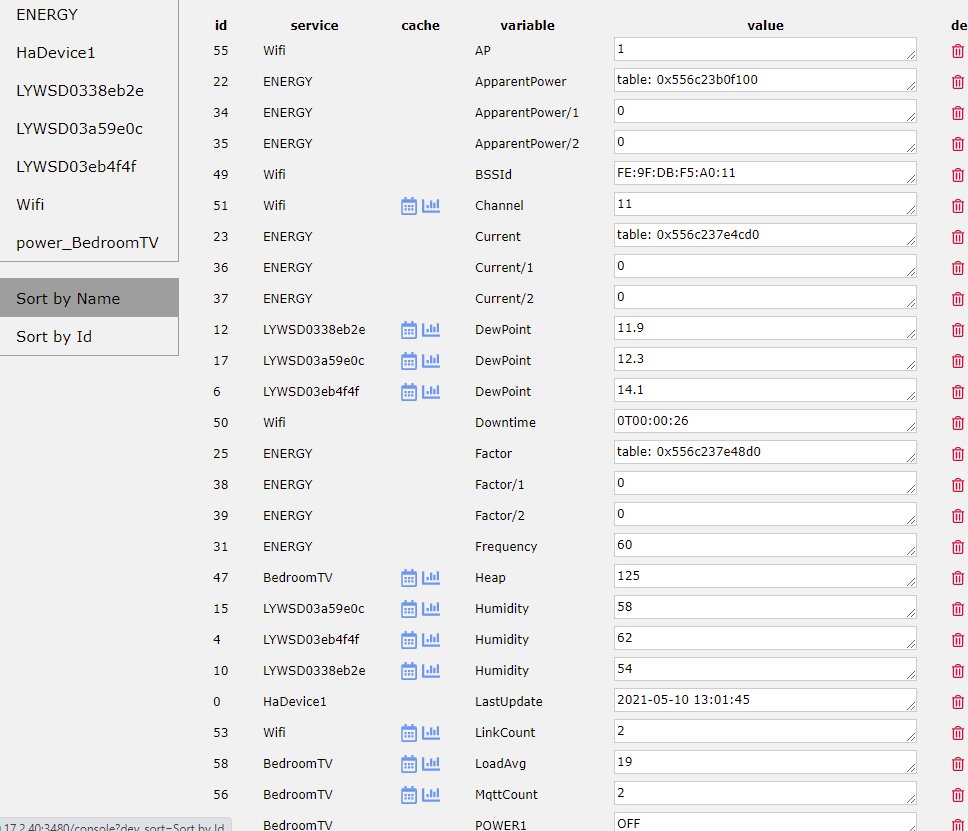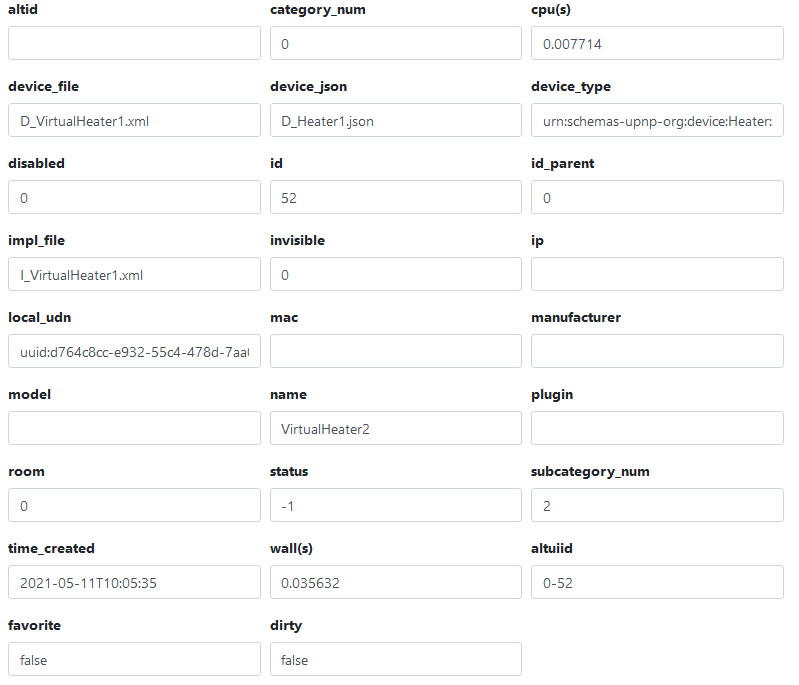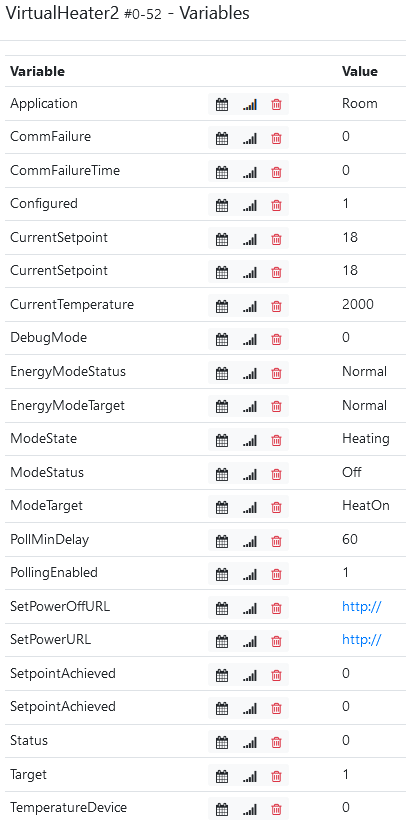openLuup: Tasmota MQTT Bridge
-
@therealdb said in openLuup: Tasmota MQTT Bridge:
@archers no need to put ip or anything. Just push the mqtt message to the broker. In you case
I have tried this, but it seems not to work for some strange reason.
I put the Mqtt message in the "MQTT_PowerStatusOn" variable but I do not get any Mqtt message in either the Tasmota Console or in Mqtt Explorer when toggling the device, I assume that it should react when doing that.Any ideas on what could be wrong?
Just for comparison, when testing this in the Lua Code Test it works, so the messsage should be ok.
luup.openLuup.mqtt.publish ("cmnd/TasmotaIR/IRhvac","{\"Vendor\":\"FUJITSU_AC\",\"Model\":1,\"Mode\":\"Heat\",\"Power\":\"On\",\"Celsius\":\"On\",\"Temp\":20,\"FanSpeed\":\"Auto\",\"SwingV\":\"Off\",\"SwingH\":\"Off\",\"Quiet\":\"Off\",\"Turbo\":\"Off\",\"Econo\":\"Off\",\"Light\":\"Off\",\"Filter\":\"Off\",\"Clean\":\"Off\",\"Beep\":\"Off\",\"Sleep\":-1}") -
@therealdb said in openLuup: Tasmota MQTT Bridge:
@archers no need to put ip or anything. Just push the mqtt message to the broker. In you case
I have tried this, but it seems not to work for some strange reason.
I put the Mqtt message in the "MQTT_PowerStatusOn" variable but I do not get any Mqtt message in either the Tasmota Console or in Mqtt Explorer when toggling the device, I assume that it should react when doing that.Any ideas on what could be wrong?
Just for comparison, when testing this in the Lua Code Test it works, so the messsage should be ok.
luup.openLuup.mqtt.publish ("cmnd/TasmotaIR/IRhvac","{\"Vendor\":\"FUJITSU_AC\",\"Model\":1,\"Mode\":\"Heat\",\"Power\":\"On\",\"Celsius\":\"On\",\"Temp\":20,\"FanSpeed\":\"Auto\",\"SwingV\":\"Off\",\"SwingH\":\"Off\",\"Quiet\":\"Off\",\"Turbo\":\"Off\",\"Econo\":\"Off\",\"Light\":\"Off\",\"Filter\":\"Off\",\"Clean\":\"Off\",\"Beep\":\"Off\",\"Sleep\":-1}") -
@therealdb said in openLuup: Tasmota MQTT Bridge:
@archers no need to put ip or anything. Just push the mqtt message to the broker. In you case
I have tried this, but it seems not to work for some strange reason.
I put the Mqtt message in the "MQTT_PowerStatusOn" variable but I do not get any Mqtt message in either the Tasmota Console or in Mqtt Explorer when toggling the device, I assume that it should react when doing that.Any ideas on what could be wrong?
Just for comparison, when testing this in the Lua Code Test it works, so the messsage should be ok.
luup.openLuup.mqtt.publish ("cmnd/TasmotaIR/IRhvac","{\"Vendor\":\"FUJITSU_AC\",\"Model\":1,\"Mode\":\"Heat\",\"Power\":\"On\",\"Celsius\":\"On\",\"Temp\":20,\"FanSpeed\":\"Auto\",\"SwingV\":\"Off\",\"SwingH\":\"Off\",\"Quiet\":\"Off\",\"Turbo\":\"Off\",\"Econo\":\"Off\",\"Light\":\"Off\",\"Filter\":\"Off\",\"Clean\":\"Off\",\"Beep\":\"Off\",\"Sleep\":-1}")@archers so, to execute something when you turn a device ON, just add this as the SetPowerURL variable's value:
mqtt://cmnd/TasmotaIR/IRhvac/=/{"Vendor":"FUJITSU_AC","Model":1,"Mode":"Heat","Power":"On","Celsius":"On","Temp":20,"FanSpeed":"Auto","SwingV":"Off","SwingH":"Off","Quiet":"Off","Turbo":"Off","Econo":"Off","Light":"Off","Filter":"Off","Clean":"Off","Beep":"Off","Sleep":-1}(Notice the mqtt:// prefix that I omitted from the docs - my bad).
I've not implemented thermostats yet, but I could do it easily, grabbing some code from the heaters.
-
@archers so, to execute something when you turn a device ON, just add this as the SetPowerURL variable's value:
mqtt://cmnd/TasmotaIR/IRhvac/=/{"Vendor":"FUJITSU_AC","Model":1,"Mode":"Heat","Power":"On","Celsius":"On","Temp":20,"FanSpeed":"Auto","SwingV":"Off","SwingH":"Off","Quiet":"Off","Turbo":"Off","Econo":"Off","Light":"Off","Filter":"Off","Clean":"Off","Beep":"Off","Sleep":-1}(Notice the mqtt:// prefix that I omitted from the docs - my bad).
I've not implemented thermostats yet, but I could do it easily, grabbing some code from the heaters.
@therealdb thanks, that works!

A useful addition to the Mqtt setup in OpenLuup for sure. -
@akbooer what I have seen is that in the "testing" release it seems as if the checkmarks in the Hstorian disappear, at east for me. When I check a variable the check is gone when I return to the Historian.
Despite this I have historical data when looking at a graph, e.g:
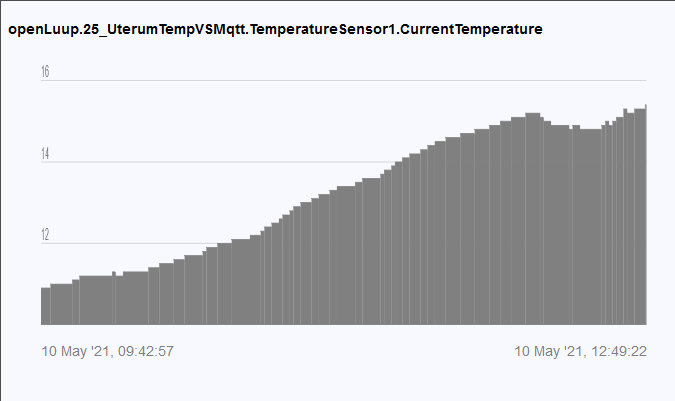
I have not connected my test Pi to Grafana, but I assume that if the graph in Historian contains data so should a graph in Grafana.
@Buxton what I have noticed is that Tasmota for BLE sometimes freezes, at least for me running the beta on an ESP32. It seems that it deliveres the same value every time over Mqtt, I assume that OpenLuup then acts on this and that is why the data is not there in Historian.
In fact when I read you report I checked my data for one of the BLE variables and it was gone. A restart of the Tasmota BLE device fixed that and now data is back.@archers said in openLuup: Tasmota MQTT Bridge:
Despite this I have historical data when looking at a graph
Yes, this works even if the Historian is not archiving to disk. It maintains an in-memory cache of the 1000, or so, latest values for numeric variables.
@archers said in openLuup: Tasmota MQTT Bridge:
I assume that if the graph in Historian contains data so should a graph in Grafana.
Not so. This cache is not available to Grafana, which requires an on-disk archive. This behaviour is described in some detail on pp.12–13 of the User Guide.
@Buxton, you have two options:
- create the archive files manually (using the correct attributes.) Once they're there, the Historian will continue to write to them.
- Let me know the variable names (I'm assuming Temperature and Humidity?) and I will add them to the archive defaults.
#2 is obviously the better option.
-
@archers so, to execute something when you turn a device ON, just add this as the SetPowerURL variable's value:
mqtt://cmnd/TasmotaIR/IRhvac/=/{"Vendor":"FUJITSU_AC","Model":1,"Mode":"Heat","Power":"On","Celsius":"On","Temp":20,"FanSpeed":"Auto","SwingV":"Off","SwingH":"Off","Quiet":"Off","Turbo":"Off","Econo":"Off","Light":"Off","Filter":"Off","Clean":"Off","Beep":"Off","Sleep":-1}(Notice the mqtt:// prefix that I omitted from the docs - my bad).
I've not implemented thermostats yet, but I could do it easily, grabbing some code from the heaters.
@therealdb said in openLuup: Tasmota MQTT Bridge:
I've not implemented thermostats yet, but I could do it easily, grabbing some code from the heaters.
I have the idea to control the temperature of my HVAC and looked at your VirtualHeater device.
For some reason it does not seem to keep the values I set when changing the temperature. Any ideas?My first thought is to keep things simple. A hetater or thermostat device for setting the temp and possibly something more. Maybe fan speed also later on.
-
@archers said in openLuup: Tasmota MQTT Bridge:
Despite this I have historical data when looking at a graph
Yes, this works even if the Historian is not archiving to disk. It maintains an in-memory cache of the 1000, or so, latest values for numeric variables.
@archers said in openLuup: Tasmota MQTT Bridge:
I assume that if the graph in Historian contains data so should a graph in Grafana.
Not so. This cache is not available to Grafana, which requires an on-disk archive. This behaviour is described in some detail on pp.12–13 of the User Guide.
@Buxton, you have two options:
- create the archive files manually (using the correct attributes.) Once they're there, the Historian will continue to write to them.
- Let me know the variable names (I'm assuming Temperature and Humidity?) and I will add them to the archive defaults.
#2 is obviously the better option.
@akbooer said in openLuup: Tasmota MQTT Bridge:
Not so. This cache is not available to Grafana, which requires an on-disk archive. This behaviour is described in some detail on pp.12–13 of the User Guide.
I had forgotten about setting that up on my main OpenLuup server, but that of course explains the difference with my test server.

@Buxton, you have two options:
create the archive files manually (using the correct attributes.) Once they're there, the Historian will continue to write to them.
Let me know the variable names (I'm assuming Temperature and Humidity?) and I will add them to the archive defaults.On my BLE Tasmota it is Temperature, Humidity and Battery (for my LYWSD03MMC Xiaomi BLE sensors).
-
@therealdb said in openLuup: Tasmota MQTT Bridge:
I've not implemented thermostats yet, but I could do it easily, grabbing some code from the heaters.
I have the idea to control the temperature of my HVAC and looked at your VirtualHeater device.
For some reason it does not seem to keep the values I set when changing the temperature. Any ideas?My first thought is to keep things simple. A hetater or thermostat device for setting the temp and possibly something more. Maybe fan speed also later on.
-
@archers said in openLuup: Tasmota MQTT Bridge:
Despite this I have historical data when looking at a graph
Yes, this works even if the Historian is not archiving to disk. It maintains an in-memory cache of the 1000, or so, latest values for numeric variables.
@archers said in openLuup: Tasmota MQTT Bridge:
I assume that if the graph in Historian contains data so should a graph in Grafana.
Not so. This cache is not available to Grafana, which requires an on-disk archive. This behaviour is described in some detail on pp.12–13 of the User Guide.
@Buxton, you have two options:
- create the archive files manually (using the correct attributes.) Once they're there, the Historian will continue to write to them.
- Let me know the variable names (I'm assuming Temperature and Humidity?) and I will add them to the archive defaults.
#2 is obviously the better option.
@akbooer Yes, I'm starting to see what your up against here. MQTT, because of its flexibility, is not going fit into established serviceiDs. Developing a UI to manage this complexity will take some creative insight.....
Attached is a sample screenshot of the device file. Note the three sensors listed on the left with non-friendly names
And here is the actual device file as displayed in the console:
[{ "ControlURLs":[], "altid":"power_BedroomTV", "category_num":0, "device_file":"D_GenericTasmotaDevice.xml", "device_json":"D_GenericTasmotaDevice.json", "device_type":"GenericTasmotaDevice", "disabled":0, "id":30001, "id_parent":262, "invisible":"0", "ip":"", "local_udn":"uuid:d764c8cc-e932-55c4-478d-7aa05d83f3ea", "mac":"", "manufacturer":"could be anyone", "model":"", "name":"power_BedroomTV", "plugin":"", "room":"35", "states":[{ "id":0, "service":"urn:micasaverde-com:serviceId:HaDevice1", "value":"1620676905", "variable":"LastUpdate" },{ "id":1, "service":"power_BedroomTV", "value":"{\"Time\":\"2021-05-10T21:01:44\",\"Switch1\":\"ON\",\"Switch2\":\"ON\",\"ENERGY\":{\"TotalStartTime\":\"2021-04-04T05:29:11\",\"Total\":0.000,\"Yesterday\":0.000,\"Today\":0.000,\"Period\":0,\"Power\":[0,0],\"ApparentPower\":[0,0],\"ReactivePower\":[0,0],\"Factor\":[0.00,0.00],\"Frequency\":60,\"Voltage\":121,\"Current\":[0.000,0.000]}}", "variable":"tele" },{ "id":2, "service":"LYWSD03eb4f4f", "value":"a4c138eb4f4f", "variable":"mac" },{ "id":3, "service":"LYWSD03eb4f4f", "value":"21.7", "variable":"Temperature" },{ "id":4, "service":"LYWSD03eb4f4f", "value":"62", "variable":"Humidity" },{ "id":5, "service":"LYWSD03eb4f4f", "value":"-74", "variable":"RSSI" },{ "id":6, "service":"LYWSD03eb4f4f", "value":"14.1", "variable":"DewPoint" },{ "id":7, "service":"power_BedroomTV", "value":"2021-05-10T21:01:44", "variable":"Time" },{ "id":8, "service":"LYWSD0338eb2e", "value":"a4c13838eb2e", "variable":"mac" },{ "id":9, "service":"LYWSD0338eb2e", "value":"21.6", "variable":"Temperature" },{ "id":10, "service":"LYWSD0338eb2e", "value":"54", "variable":"Humidity" },{ "id":11, "service":"LYWSD0338eb2e", "value":"-85", "variable":"RSSI" },{ "id":12, "service":"LYWSD0338eb2e", "value":"11.9", "variable":"DewPoint" },{ "id":13, "service":"LYWSD03a59e0c", "value":"a4c138a59e0c", "variable":"mac" },{ "id":14, "service":"LYWSD03a59e0c", "value":"20.9", "variable":"Temperature" },{ "id":15, "service":"LYWSD03a59e0c", "value":"58", "variable":"Humidity" },{ "id":16, "service":"LYWSD03a59e0c", "value":"-91", "variable":"RSSI" },{ "id":17, "service":"LYWSD03a59e0c", "value":"12.3", "variable":"DewPoint" },{ "id":18, "service":"power_BedroomTV", "value":"ON", "variable":"Switch2" },{ "id":19, "service":"power_BedroomTV", "value":"ON", "variable":"Switch1" },{ "id":20, "service":"ENERGY", "value":"0", "variable":"Total" },{ "id":21, "service":"ENERGY", "value":"table: 0x556c23b0f060", "variable":"Power" },{ "id":22, "service":"ENERGY", "value":"table: 0x556c23b0f100", "variable":"ApparentPower" },{ "id":23, "service":"ENERGY", "value":"table: 0x556c237e4cd0", "variable":"Current" },{ "id":24, "service":"ENERGY", "value":"121", "variable":"Voltage" },{ "id":25, "service":"ENERGY", "value":"table: 0x556c237e48d0", "variable":"Factor" },{ "id":26, "service":"ENERGY", "value":"0", "variable":"Period" },{ "id":27, "service":"ENERGY", "value":"table: 0x556c23b0f1d0", "variable":"ReactivePower" },{ "id":28, "service":"ENERGY", "value":"0", "variable":"Yesterday" },{ "id":29, "service":"ENERGY", "value":"2021-04-04T05:29:11", "variable":"TotalStartTime" },{ "id":30, "service":"ENERGY", "value":"0", "variable":"Today" },{ "id":31, "service":"ENERGY", "value":"60", "variable":"Frequency" },{ "id":32, "service":"ENERGY", "value":"0", "variable":"Power/1" },{ "id":33, "service":"ENERGY", "value":"0", "variable":"Power/2" },{ "id":34, "service":"ENERGY", "value":"0", "variable":"ApparentPower/1" },{ "id":35, "service":"ENERGY", "value":"0", "variable":"ApparentPower/2" },{ "id":36, "service":"ENERGY", "value":"0", "variable":"Current/1" },{ "id":37, "service":"ENERGY", "value":"0", "variable":"Current/2" },{ "id":38, "service":"ENERGY", "value":"0", "variable":"Factor/1" },{ "id":39, "service":"ENERGY", "value":"0", "variable":"Factor/2" },{ "id":40, "service":"ENERGY", "value":"0", "variable":"ReactivePower/1" },{ "id":41, "service":"ENERGY", "value":"0", "variable":"ReactivePower/2" },{ "id":42, "service":"power_BedroomTV", "value":"50", "variable":"Sleep" },{ "id":43, "service":"power_BedroomTV", "value":"56414", "variable":"UptimeSec" },{ "id":44, "service":"power_BedroomTV", "value":"Dynamic", "variable":"SleepMode" },{ "id":45, "service":"power_BedroomTV", "value":"OFF", "variable":"POWER2" },{ "id":46, "service":"power_BedroomTV", "value":"OFF", "variable":"POWER1" },{ "id":47, "service":"power_BedroomTV", "value":"125", "variable":"Heap" },{ "id":48, "service":"Wifi", "value":"CD", "variable":"SSId" },{ "id":49, "service":"Wifi", "value":"FE:9F:DB:F5:A0:11", "variable":"BSSId" },{ "id":50, "service":"Wifi", "value":"0T00:00:26", "variable":"Downtime" },{ "id":51, "service":"Wifi", "value":"11", "variable":"Channel" },{ "id":52, "service":"Wifi", "value":"86", "variable":"RSSI" },{ "id":53, "service":"Wifi", "value":"2", "variable":"LinkCount" },{ "id":54, "service":"Wifi", "value":"-57", "variable":"Signal" },{ "id":55, "service":"Wifi", "value":"1", "variable":"AP" },{ "id":56, "service":"power_BedroomTV", "value":"2", "variable":"MqttCount" },{ "id":57, "service":"power_BedroomTV", "value":"0T15:40:14", "variable":"Uptime" },{ "id":58, "service":"power_BedroomTV", "value":"19", "variable":"LoadAvg" }], "status":-1, "subcategory_num":0, "time_created":1618456263 }] -
@archers I need verbose logs. I have mine setup this way to control a dehumidifier and it’s working ok.
@therealdb said in openLuup: Tasmota MQTT Bridge:
@archers I need verbose logs. I have mine setup this way to control a dehumidifier and it’s working ok.
I set the debugmode variable to 1. In the ReadMe it says logs could be captured by navigating to http://VeraIP/cgi-bin/cmh/log.sh?Device=LuaUPnP but this does not seem to work, is it another url for OpenLuup? Or can I find the log somewhere in cmh-ludl?
Just to clarify, the device is still not connected to anything (no IP given) could that be the reason, or should it work anyway?
-
@therealdb said in openLuup: Tasmota MQTT Bridge:
@archers I need verbose logs. I have mine setup this way to control a dehumidifier and it’s working ok.
I set the debugmode variable to 1. In the ReadMe it says logs could be captured by navigating to http://VeraIP/cgi-bin/cmh/log.sh?Device=LuaUPnP but this does not seem to work, is it another url for OpenLuup? Or can I find the log somewhere in cmh-ludl?
Just to clarify, the device is still not connected to anything (no IP given) could that be the reason, or should it work anyway?
-
Latest openLuup development version (v21.5.10, and yes, we're back to that branch) includes fixes for Tasmota (and Shelly) Historian, including archive rules for Temperature / Humidity / Battery variable names.
Please Note: you should reload openLuup once more after updating, to get the Historian and Grafana to sync properly.
-
@therealdb said in openLuup: Tasmota MQTT Bridge:
@archers it should work regardless. The openluup log page is under /console
Aha, I thought it ended up in a separate logfile.

This is what I get in the log when changing the temperature of the device (no 50):
2021-05-10 22:59:37.312 openLuup.server:: GET /data_request?id=action&output_format=json&DeviceNum=50&serviceId=urn:upnp-org:serviceId:TemperatureSetpoint1_Heat&action=SetCurrentSetpoint&NewCurrentSetpoint=15 HTTP/1.1 tcp{client}: 0x1ec57b0 2021-05-10 22:59:37.313 luup.call_action:: 50.urn:upnp-org:serviceId:TemperatureSetpoint1_Heat.SetCurrentSetpoint 2021-05-10 22:59:37.314 luup_log:50: VirtualDevices[3.0-beta2@50](actionSetCurrentSetpoint@86):actionSetCurrentSetpoint(50,"15","Off","Heating") 2021-05-10 22:59:37.314 luup_log:50: VirtualDevices[3.0-beta2@50](actionSetCurrentSetpoint@90):actionSetCurrentSetpoint: skipped 2021-05-10 22:59:37.315 openLuup.server:: request completed (44 bytes, 1 chunks, 2 ms) tcp{client}: 0x1ec57b0 2021-05-10 22:59:50.043 openLuup.server:: GET /console?page=log HTTP/1.1 tcp{client}: 0x1ec57b0 -
Latest openLuup development version (v21.5.10, and yes, we're back to that branch) includes fixes for Tasmota (and Shelly) Historian, including archive rules for Temperature / Humidity / Battery variable names.
Please Note: you should reload openLuup once more after updating, to get the Historian and Grafana to sync properly.
@akbooer OK that worked. Thx
Edit: Humidity variables are back. Looks like about 4 hours passed
I still do not see the humidity variables on the cache page though. The humidity values have recently updated as a scene I run based on humidity trigger points, fired about an hour ago. -
Latest openLuup development version (v21.5.10, and yes, we're back to that branch) includes fixes for Tasmota (and Shelly) Historian, including archive rules for Temperature / Humidity / Battery variable names.
Please Note: you should reload openLuup once more after updating, to get the Historian and Grafana to sync properly.
@akbooer One small error creating the energy variables
2021-05-10 17:22:42.275 openLuup.context_switch:: ERROR: [dev #0] ./openLuup/whisper.lua:662: Cannot create file '%s' 2021-05-10 17:22:42.275 openLuup.scheduler:: 30001.ENERGY.Current/1 ERROR ./openLuup/whisper.lua:662: Cannot create file '%s' function: 0x5633603dd490 2021-05-10 17:22:42.276 openLuup.context_switch:: ERROR: [dev #0] ./openLuup/whisper.lua:662: Cannot create file '%s' 2021-05-10 17:22:42.276 openLuup.scheduler:: 30001.ENERGY.Current/2 ERROR ./openLuup/whisper.lua:662: Cannot create file '%s' function: 0x5633603dd490 -
@therealdb said in openLuup: Tasmota MQTT Bridge:
@archers it should work regardless. The openluup log page is under /console
Aha, I thought it ended up in a separate logfile.

This is what I get in the log when changing the temperature of the device (no 50):
2021-05-10 22:59:37.312 openLuup.server:: GET /data_request?id=action&output_format=json&DeviceNum=50&serviceId=urn:upnp-org:serviceId:TemperatureSetpoint1_Heat&action=SetCurrentSetpoint&NewCurrentSetpoint=15 HTTP/1.1 tcp{client}: 0x1ec57b0 2021-05-10 22:59:37.313 luup.call_action:: 50.urn:upnp-org:serviceId:TemperatureSetpoint1_Heat.SetCurrentSetpoint 2021-05-10 22:59:37.314 luup_log:50: VirtualDevices[3.0-beta2@50](actionSetCurrentSetpoint@86):actionSetCurrentSetpoint(50,"15","Off","Heating") 2021-05-10 22:59:37.314 luup_log:50: VirtualDevices[3.0-beta2@50](actionSetCurrentSetpoint@90):actionSetCurrentSetpoint: skipped 2021-05-10 22:59:37.315 openLuup.server:: request completed (44 bytes, 1 chunks, 2 ms) tcp{client}: 0x1ec57b0 2021-05-10 22:59:50.043 openLuup.server:: GET /console?page=log HTTP/1.1 tcp{client}: 0x1ec57b0@archers said in openLuup: Tasmota MQTT Bridge:
This is what I get in the log when changing the temperature of the device (no 50):
Looking at the logs, you're setting the temperature while the heater is off, so it's skipped. Do you want to turn it on if the temperature is below the target?
-
@akbooer OK that worked. Thx
Edit: Humidity variables are back. Looks like about 4 hours passed
I still do not see the humidity variables on the cache page though. The humidity values have recently updated as a scene I run based on humidity trigger points, fired about an hour ago.@buxton said in openLuup: Tasmota MQTT Bridge:
Humidity variables are back. Looks like about 4 hours passed
Yes, that's not unexpected. In fact, it requires two variable updates before the variable appears on the historian list (because many, otherwise untinteresting, variables are updated once at startup.)
@buxton said in openLuup: Tasmota MQTT Bridge:
One small error creating the energy variables
Ah yes, those pesky topic separators '/' in the variable name – I knew it would come back to bite me. They are, of course, in the Unix file world, directory path separators. Some work required on the HIstorian filename handling...
-
@buxton said in openLuup: Tasmota MQTT Bridge:
Humidity variables are back. Looks like about 4 hours passed
Yes, that's not unexpected. In fact, it requires two variable updates before the variable appears on the historian list (because many, otherwise untinteresting, variables are updated once at startup.)
@buxton said in openLuup: Tasmota MQTT Bridge:
One small error creating the energy variables
Ah yes, those pesky topic separators '/' in the variable name – I knew it would come back to bite me. They are, of course, in the Unix file world, directory path separators. Some work required on the HIstorian filename handling...
-
@archers said in openLuup: Tasmota MQTT Bridge:
This is what I get in the log when changing the temperature of the device (no 50):
Looking at the logs, you're setting the temperature while the heater is off, so it's skipped. Do you want to turn it on if the temperature is below the target?
@therealdb said in openLuup: Tasmota MQTT Bridge:
Looking at the logs, you're setting the temperature while the heater is off, so it's skipped. Do you want to turn it on if the temperature is below the target?
I created a new device just to start from fresh:

When I try to change the dropdown from "off" to "Heat" it reverts back after I e.g. change rooms or reload the browser. The same thing when changing the temperature. Should it not stay at the value I set? I may be missing something obvious here on how the heater controller works, since it is the first time I play around with one.
The current temp was at 2000 when the device was created, tried changing it to e.g. 20, but makes no difference.
Some log entries from when changing the values:
2021-05-11 16:04:04.239 openLuup.server:: GET /data_request?id=action&output_format=json&DeviceNum=52&serviceId=urn:upnp-org:serviceId:TemperatureSetpoint1_Heat&action=SetCurrentSetpoint&NewCurrentSetpoint=21 HTTP/1.1 tcp{client}: 0x2697800 2021-05-11 16:04:04.242 luup.call_action:: 52.urn:upnp-org:serviceId:TemperatureSetpoint1_Heat.SetCurrentSetpoint 2021-05-11 16:04:04.243 openLuup.server:: request completed (44 bytes, 1 chunks, 2 ms) tcp{client}: 0x2697800 2021-05-11 16:04:09.775 openLuup.server:: GET /cmh/skins/default/img/devices/device_states/dimmable_light_30.png HTTP/1.1 tcp{client}: 0x2697800 2021-05-11 16:04:09.777 openLuup.server:: request completed (938 bytes, 0 chunks, 0 ms) tcp{client}: 0x2697800 2021-05-11 16:04:16.134 openLuup.server:: GET /console?page=log HTTP/1.1 tcp{client}: 0x2697800 2021-05-11 16:05:43.757 openLuup.server:: GET /data_request?id=lu_status2&output_format=json&DataVersion=741810207&Timeout=60&MinimumDelay=1500&_=1620741805209 HTTP/1.1 tcp{client}: 0x2882ed8 2021-05-11 16:05:45.244 openLuup.server:: GET /data_request?id=action&output_format=json&DeviceNum=52&serviceId=urn:upnp-org:serviceId:HVAC_UserOperatingMode1&action=SetModeTarget&NewMode=HeatOn HTTP/1.1 tcp{client}: 0x2d32838 2021-05-11 16:05:45.246 luup.call_action:: 52.urn:upnp-org:serviceId:HVAC_UserOperatingMode1.SetModeTarget 2021-05-11 16:05:45.247 openLuup.server:: request completed (39 bytes, 1 chunks, 1 ms) tcp{client}: 0x2d32838 2021-05-11 16:05:53.818 openLuup.server:: GET /console?page=log HTTP/1.1 tcp{client}: 0x2d32838Log from when the device was created:
2021-05-11 10:05:35.089 luup.create_device:: [52] D_VirtualHeater1.xml / I_VirtualHeater1.xml / D_Heater1.json (urn:schemas-upnp-org:device:Heater:1) 2021-05-11 10:05:35.099 openLuup.server:: request completed (6440 bytes, 0 chunks, 34 ms) tcp{client}: 0x1c6c030 2021-05-11 10:05:35.099 openLuup.scheduler:: [52] VirtualHeater2 device startup 2021-05-11 10:05:35.099 luup_log:52: VirtualHeater starting... 2021-05-11 10:05:35.100 luup_log:52: VirtualDevices[3.0-beta2@52]:Plugin starting 2021-05-11 10:05:35.100 luup.device_message:: device=52, status=4, message=Starting..., timeout=5, source=VirtualDevices 2021-05-11 10:05:35.100 luup_log:52: VirtualDevices[3.0-beta2@52]:Child #52 - "VirtualHeater2" 2021-05-11 10:05:35.101 luup.variable_set:: 52.urn:bochicchio-com:serviceId:VirtualHeater1.DebugMode was: EMPTY now: 0 #hooks:0 2021-05-11 10:05:35.101 luup.variable_set:: 52.urn:upnp-org:serviceId:TemperatureSetpoint1.CurrentSetpoint was: EMPTY now: 18 #hooks:0 2021-05-11 10:05:35.102 luup.variable_set:: 52.urn:upnp-org:serviceId:TemperatureSetpoint1_Heat.CurrentSetpoint was: EMPTY now: 18 #hooks:0 2021-05-11 10:05:35.102 luup.variable_set:: 52.urn:bochicchio-com:serviceId:VirtualHeater1.TemperatureDevice was: EMPTY now: 0 #hooks:0 2021-05-11 10:05:35.103 luup.variable_set:: 52.urn:bochicchio-com:serviceId:VirtualHeater1.SetPowerURL was: EMPTY now: http:// #hooks:0 2021-05-11 10:05:35.103 luup.variable_set:: 52.urn:bochicchio-com:serviceId:VirtualHeater1.SetPowerOffURL was: EMPTY now: http:// #hooks:0 2021-05-11 10:05:35.103 luup.attr_set:: 52.subcategory_num = 2 2021-05-11 10:05:35.106 luup.variable_watch:: callback=virtualThermostatWatch, watching=52.urn:upnp-org:serviceId:HVAC_UserOperatingMode1.ModeTarget 2021-05-11 10:05:35.108 luup.variable_watch:: callback=virtualThermostatWatch, watching=52.urn:upnp-org:serviceId:HVAC_UserOperatingMode1.ModeStatus 2021-05-11 10:05:35.111 luup.variable_watch:: callback=virtualThermostatWatch, watching=52.urn:upnp-org:serviceId:TemperatureSetpoint1.CurrentSetpoint 2021-05-11 10:05:35.113 luup.variable_watch:: callback=virtualThermostatWatch, watching=52.urn:upnp-org:serviceId:TemperatureSetpoint1_Heat.CurrentSetpoint 2021-05-11 10:05:35.116 luup.variable_watch:: callback=virtualThermostatWatch, watching=52.urn:upnp-org:serviceId:TemperatureSensor1.CurrentTemperature 2021-05-11 10:05:35.116 luup.variable_set:: 52.urn:micasaverde-com:serviceId:HaDevice1.Configured was: 0 now: 1 #hooks:0 2021-05-11 10:05:35.116 luup.set_failure:: status = 0 2021-05-11 10:05:35.117 luup.variable_set:: 52.urn:micasaverde-com:serviceId:HaDevice1.CommFailure was: 0 now: 0 #hooks:0 2021-05-11 10:05:35.117 luup.variable_set:: 52.urn:micasaverde-com:serviceId:HaDevice1.CommFailureTime was: EMPTY now: 0 #hooks:0 2021-05-11 10:05:35.117 openLuup.scheduler:: [52] VirtualHeater2 device startup completed: status=true, msg=Ready, name=VirtualDevices 2021-05-11 10:05:35.626 openLuup.server:: request completed (4456 bytes, 1 chunks, 8545 ms) tcp{client}: 0x20a2fc0 2021-05-11 10:05:35.714 openLuup.server:: GET /data_request?id=user_data&output_format=json&DataVersion=679125970&_=1620678904534 HTTP/1.1 tcp{client}: 0x20a2fc0 2021-05-11 10:05:36.145 openLuup.server:: request completed (764639 bytes, 48 chunks, 429 ms) tcp{client}: 0x20a2fc0 2021-05-11 10:05:38.584 openLuup.server:: GET /data_request?id=lu_status2&output_format=json&DataVersion=679159576&Timeout=60&MinimumDelay=1500&_=1620678904535 HTTP/1.1 tcp{client}: 0x20a2fc0 2021-05-11 10:05:41.932 openLuup.server:: GET /console?page=log HTTP/1.1 tcp{client}: 0x1c6c030 -
@akbooer said in openLuup: Tasmota MQTT Bridge:
Some work required on the HIstorian filename handling...
...now done in latest development version v21.5.11.