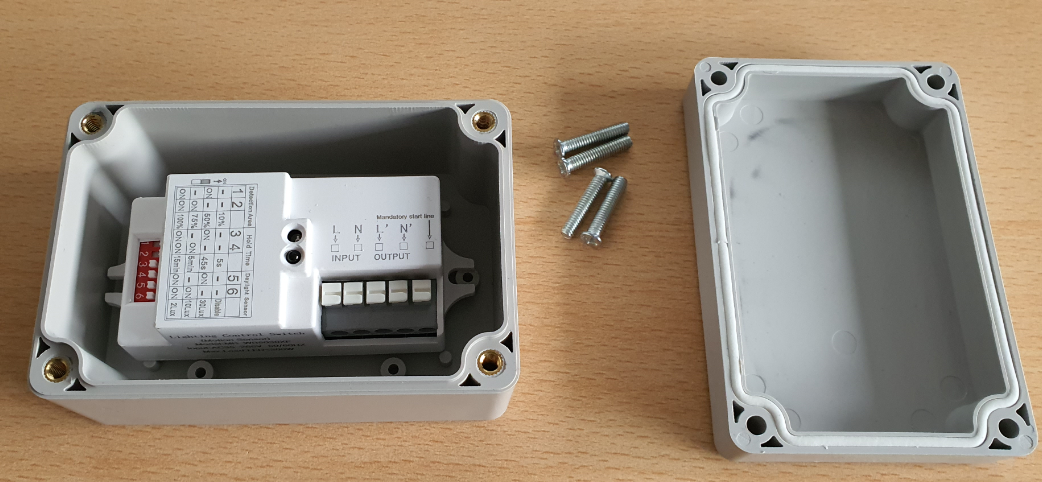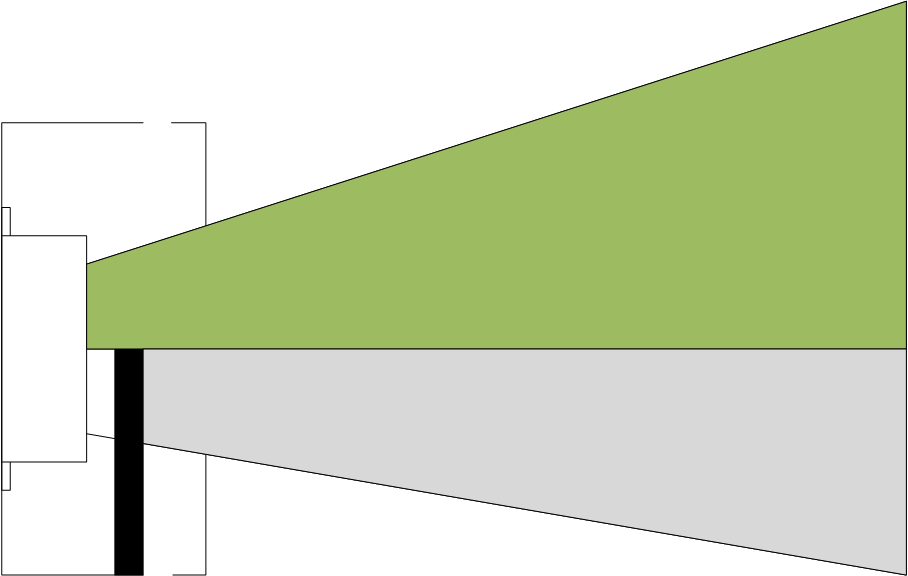Video Doorbells
-
@sender
Be careful with the placement as these sensors can see through doors and thin walls, You can block the sensor with thin metal to stop false trips.
I mounted my sensor in meter cupboard and place a section of angle iron at bottom to stop trips from cats etc. The white box at bottom contains the sensor and Shelly
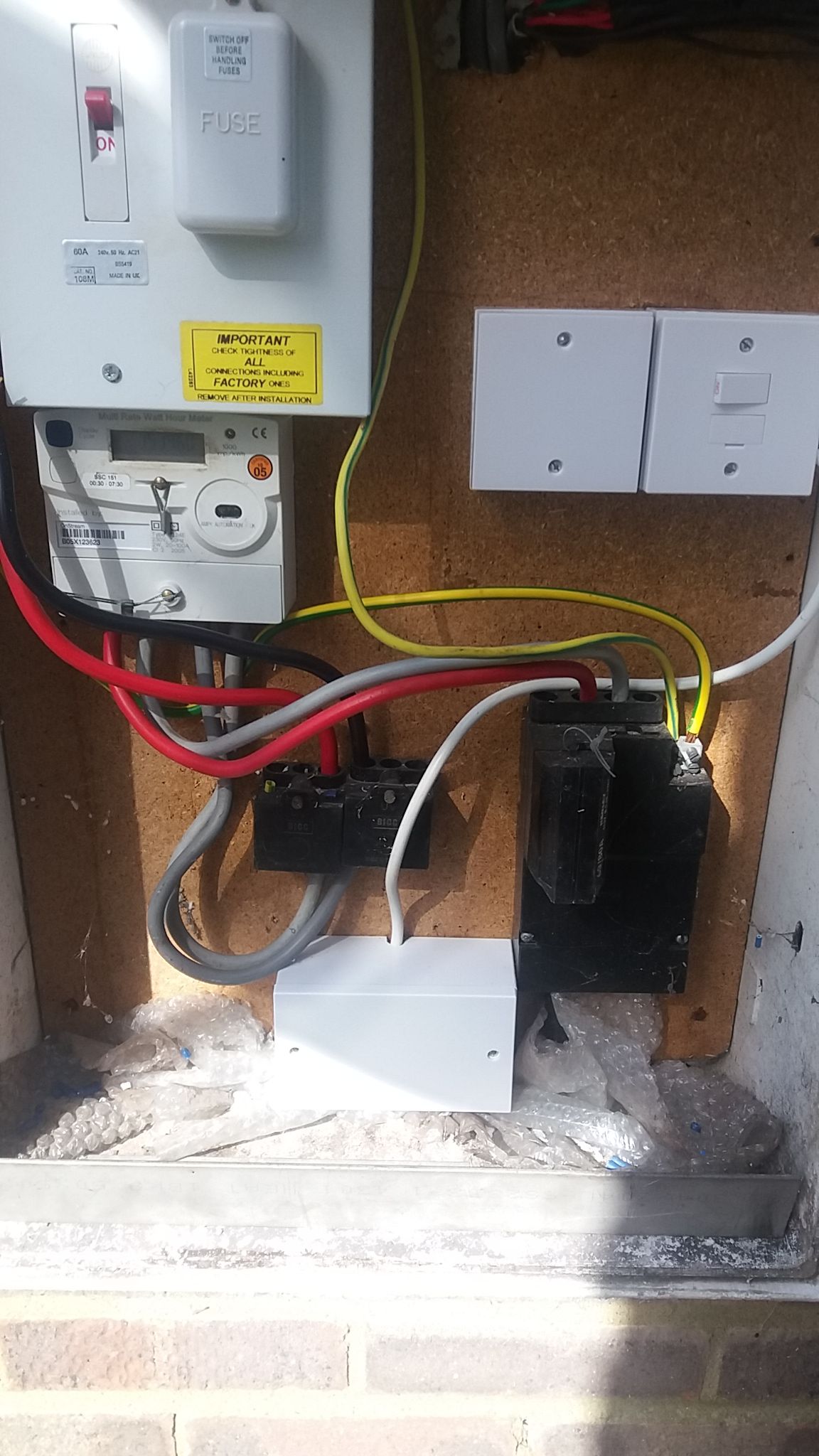
-
Video over wifi is ok IF the bandwidth is efficient. Usually that is not the case when you start adding multiple wifi cameras to your network and you quickly understand how unreliable a wifi connection can be.
My suggestions here is always:
- Keep wifi cameras on a dedicated WLAN network.
- Calculate your bandwidth and never go more than 80% of recommended throughput depending on your wifi specs.
- If you are distributing the camera feed to multiple clients ALWAYS configure your camera/dvr/clients to use multicast.
When it comes to the topic at hand and just for informational purposes my doorbell is from DoorBird and is connected through POE and so far it's been the most reliable/flexible solution I've tried yet.
-
With the boom of video doorbells with the likes of Ring, Skybell and Next doorbell cams, I came to the realization that I did not want to be cloud dependent for this type service for long term reliability, privacy and cost.
I finally found last year a wifi video doorbell which is cost effective and support RTSP and now ONVIF streaming:The RCA HSDB2A which is made by Hikvision and has many clones (EZViz, Nelly, Laview). It has an unusual vertical aspect ratio designed to watch packages delivered on the floor....
It also runs on 5GHz wifi which is a huge advantage. I have tried running IPCams on 2.4GHz before and it is a complete disaster for your WIFI bandwidth. Using a spectrum analyzer, you will see what I mean. It completely saturates the wifi channels because of the very high IO requirements and is a horrible design. 2.4GHz gets range but is too limited in bandwidth to support any kind of video stream reliably... unless you have a dedicated SSID and channel available for it.The video is recorded locally on my NVR. I was able to process the stream from it on Home Assistant to get it to do facial recognition and trigger automations on openLuup like any other IPCams. This requires quite a bit of CPU power to do...
I also get snapshots through push notifications through pushover on motion like all of my other IPcams. Movement detection is switched on and off by openLuup... based on house mode.°@rafale77 said in Video Doorbells:I also get snapshots through push notifications through pushover on motion like all of my other IPcams. Movement detection is switched on and off by openLuup... based on house mode.°(information text)
How do you use pushover from openluup I’ve only been able to do growl and sms. Also being able to include framegrab in message would be great.
-
I use a home assistant binding for this:
I have setup Home assistant with the pushover component:I then wrote a scene on the vera to send a command to home assistant to take the snapshot from the camera I want and embed into the notification as documented above. I shared the snippet to send commands to home assistant in the snippet/code section.
-
My door is covered by a hidden microwave sensor. when triggered reactor sends a http request to my phone or tv box, depending on home or away. My phone/box uses Automate to receive the http request, Automate then opens the camera app and displays the camera. I can talk and listen though the camera app. Normally takes 5-10 seconds to complete. If i am home vera sends a TTS to alexa, informing me there is some one at the door.
@Elcid said in Video Doorbells:
My door is covered by a hidden microwave sensor. when triggered reactor sends a http request to my phone or tv box, depending on home or away. My phone/box uses Automate to receive the http request, Automate then opens the camera app and displays the camera. I can talk and listen though the camera app. Normally takes 5-10 seconds to complete. If i am home vera sends a TTS to alexa, informing me there is some one at the door.
I have a BTicino (part of Legrand, very common in France/Italy/Spain) doorbell. They have a proprietary system, but it's basically a video doorbell. I spent almost 1k to have it installed, but it's doing multiple entries, multiple inside points, etc. I have it hooked up with a binary sensor to get doorbell status, plus a switch to open the gate. It natively supports Android/iOS and I get a call and I can reply even when outside. I use it to let the packages in my porch, etc, since here in Italy open garden on the front yard is not common, we have the whole property closed to external guests.
I too have a similar setup as @Elcid. When someone rings, I send a notification to our phones and I turn on camera recording (I turn it OFF during the day, unless events are triggered), and I turn on a tablet in the open space to show all the external camera. It's near the video doorbell proprietary tablet, so you'll see the person on the doorbell, plus all the cameras. Everything is pushed via my telegram bot.
If it's night, I turn on all the lights (I have more lights outside that I turn on during parties or when doors/gates are opened). Overall, I like my setup, the only thing I regret is that this system is closed and I can't capture a screenshot of the wide-angle camera easily. I wanted to separate this from the HA system to have stability - and I was right, from that point of view.
-
@Elcid said in Video Doorbells:
My door is covered by a hidden microwave sensor. when triggered reactor sends a http request to my phone or tv box, depending on home or away. My phone/box uses Automate to receive the http request, Automate then opens the camera app and displays the camera. I can talk and listen though the camera app. Normally takes 5-10 seconds to complete. If i am home vera sends a TTS to alexa, informing me there is some one at the door.
I have a BTicino (part of Legrand, very common in France/Italy/Spain) doorbell. They have a proprietary system, but it's basically a video doorbell. I spent almost 1k to have it installed, but it's doing multiple entries, multiple inside points, etc. I have it hooked up with a binary sensor to get doorbell status, plus a switch to open the gate. It natively supports Android/iOS and I get a call and I can reply even when outside. I use it to let the packages in my porch, etc, since here in Italy open garden on the front yard is not common, we have the whole property closed to external guests.
I too have a similar setup as @Elcid. When someone rings, I send a notification to our phones and I turn on camera recording (I turn it OFF during the day, unless events are triggered), and I turn on a tablet in the open space to show all the external camera. It's near the video doorbell proprietary tablet, so you'll see the person on the doorbell, plus all the cameras. Everything is pushed via my telegram bot.
If it's night, I turn on all the lights (I have more lights outside that I turn on during parties or when doors/gates are opened). Overall, I like my setup, the only thing I regret is that this system is closed and I can't capture a screenshot of the wide-angle camera easily. I wanted to separate this from the HA system to have stability - and I was right, from that point of view.
@therealdb said in Video Doorbells:
Overall, I like my setup, the only thing I regret is that this system is closed and I can't capture a screenshot of the wide-angle camera easily.
My NVR his so old that the SSL encryption is obsolete, so the email no longer functions. I capture images with Automate and use Automate to send an email with the screenshot to my device or FTP server. If your system has an App it may be possible to capture the screen with Automate.
-
@therealdb said in Video Doorbells:
Overall, I like my setup, the only thing I regret is that this system is closed and I can't capture a screenshot of the wide-angle camera easily.
My NVR his so old that the SSL encryption is obsolete, so the email no longer functions. I capture images with Automate and use Automate to send an email with the screenshot to my device or FTP server. If your system has an App it may be possible to capture the screen with Automate.
@Elcid Yep, I was thinking about this. The only problem is that the video is taken exclusively from the app it's responding, so we'll see. I'll probably just run another eth cable outside and put a new cam anyway. Right now I'm too busy with my central air cooling and the pool that the doorbell has less priority than before (and that's because we had 2 months of complete lock down, so the only visitor was couriers/postmen). The doorbel per se is not bad => https://www.youtube.com/watch?v=8LG-Of--JU8
-
°@rafale77 said in Video Doorbells:I also get snapshots through push notifications through pushover on motion like all of my other IPcams. Movement detection is switched on and off by openLuup... based on house mode.°(information text)
How do you use pushover from openluup I’ve only been able to do growl and sms. Also being able to include framegrab in message would be great.
@prophead answering my own question here.
I'm very pleased I figured out how to use Pushover for notifications with images.
because luup.inet.wget cannot do post I used curl to grab the images(s) and another curl to post the image(s) to pushover. Each pushover notification can only have one image so when I need multiple camera angles like for the doorbell I just send two notifications. Works great! Man, OpenLuup is a great piece of software. Just great.
|-<:) -
Really glad things are working well for you.
As mentioned earlier, the module you’d need to use to do this directly in Lua would be LuaSocket.
However, if you now have something that works, why change? Just for future reference, then!
-
@sender
Be careful with the placement as these sensors can see through doors and thin walls, You can block the sensor with thin metal to stop false trips.
I mounted my sensor in meter cupboard and place a section of angle iron at bottom to stop trips from cats etc. The white box at bottom contains the sensor and Shelly
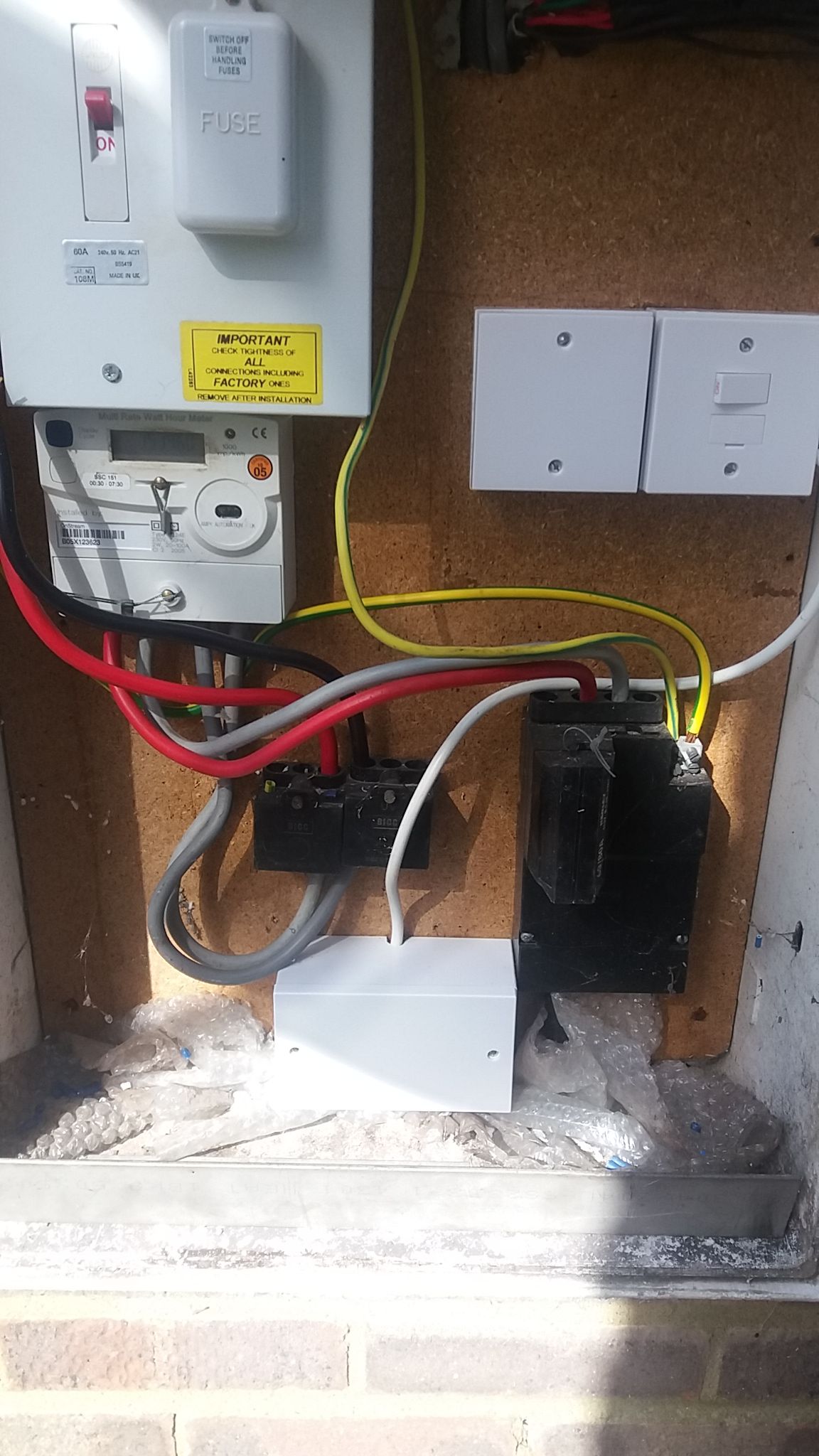
@Elcid Hi, have the sensor, I will place outside in UV and waterproof case. As below:
I have read the ebay ad very well and I have not yet tested it. But I leave the light sensor to OFF, hold time to 5 secs and only questions are:
- Is the radar sensor on the front or the back? Thus does it sense "through" the letters or the back of the device?
- The "cat" problem... I will also put it around 20cm above floor level outside and put around 100% initially which is equivalent to 10m. "how" and what have you done? Like this:
For this to work I would need to know exactly where the sensor is

-
@Elcid Hi, have the sensor, I will place outside in UV and waterproof case. As below:
I have read the ebay ad very well and I have not yet tested it. But I leave the light sensor to OFF, hold time to 5 secs and only questions are:
- Is the radar sensor on the front or the back? Thus does it sense "through" the letters or the back of the device?
- The "cat" problem... I will also put it around 20cm above floor level outside and put around 100% initially which is equivalent to 10m. "how" and what have you done? Like this:
For this to work I would need to know exactly where the sensor is

@sender I have not opened that model but i do have one. it has a 360 degree field that seems to come out the top, which is next to the led.
Before connecting do some testing on the outputs as i beleive it is labeled incorrectly. i.e. L/N are reversed, check my image.This one is in a waterproof box by back gate and faces car port.
As to cats put metal at bottom and front as shown in your diagram. To add strong winds moving bushes can also set it off.
Your setting are. on on off off off off
-
I also have the Ezviz DB1 video doorbell.
I wrote about the wiring and installation on my blog. I used an Everspring door contact sensor with binary inputs to also get a trigger into Vera.Overall pleased with it, but the doorbell can sometimes drop off the Ezviz app / their cloud and say offline sometimes, even though I can still ping and access it locally on my LAN and the local Rtsp stream also still works.
This happens occasionally after a power cut or when my Internet has gone off. I have to reset the doorbell camera and run through its setup again to recover.
-
I also have the Ezviz DB1 video doorbell.
I wrote about the wiring and installation on my blog. I used an Everspring door contact sensor with binary inputs to also get a trigger into Vera.Overall pleased with it, but the doorbell can sometimes drop off the Ezviz app / their cloud and say offline sometimes, even though I can still ping and access it locally on my LAN and the local Rtsp stream also still works.
This happens occasionally after a power cut or when my Internet has gone off. I have to reset the doorbell camera and run through its setup again to recover.
@cw-kid said in Video Doorbells:
This happens occasionally after a power cut or when my Internet has gone off. I have to reset the doorbell camera and run through its setup again to recover.
I had this problem early on, a couple of times but haven't seen it for at least a year. I posted the process to recover it on the IPcam forum which can be tricky if you changed the default credentials. I also have not upgraded firmware since the installation. It's been rock stable for me.