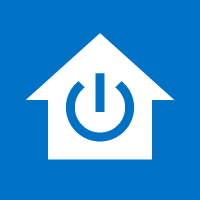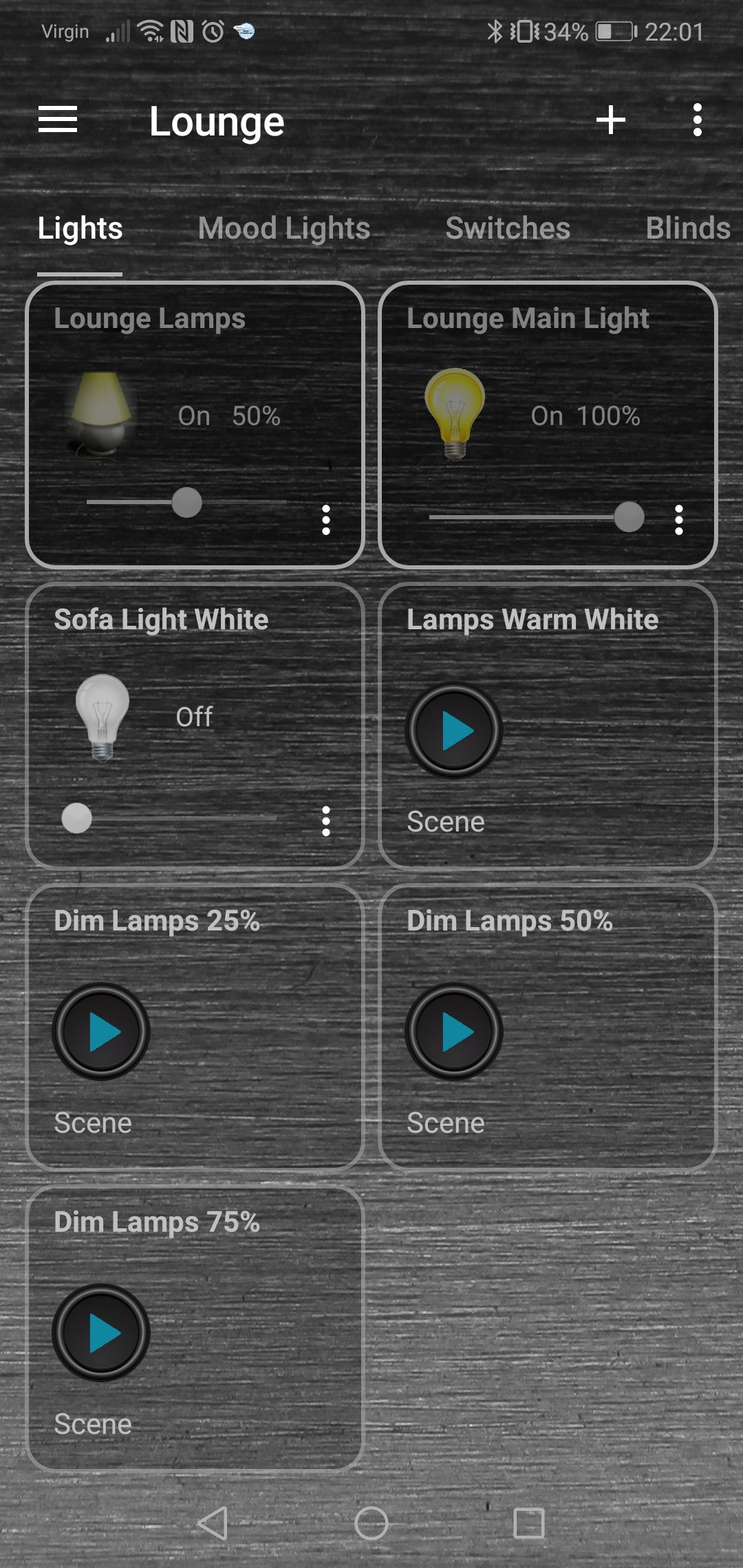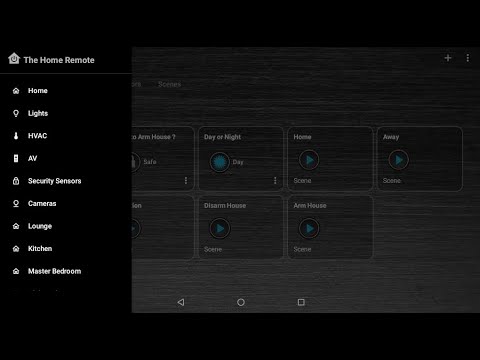Home Remote dashboard app and MSR HTTP API
-
For those using the Home Remote dashboard app, this maybe of interest, Bill has just shown me how to more easily either create buttons on your own custom pages or "Scene" devices / tiles on Group pages, that when pressed will send out HTTP commands to MSR, to then run either a Global Reaction or a Rule Set that is triggered via a Global Expression value change.
Been wanting to be able to do this for a while now.
This is a custom page with regular buttons, these two test buttons are initiating Global Reactions in MSR:
This is a GROUP page with "Scene" tiles, these are initiating Rule Sets in MSR:
-
I recall from earlier Home Remote tutorials that you can round-trip device status pretty easily FROM the dashboard (you press a virtual button) TO Vera/other controller, which UPDATES Reactor/MSR (via entity status watches), then BACK to Home Remote (via MSR rule sending HTTP in this case), which UPDATES the dashboard (same button you initially pressed or any other receiving element).
In light of that, have you attempted to create any "ganged" switches whereby turning ON/OFF A causes B, C, and D also to turn ON/OFF?
That's always been a topic of interest for me -- all the more now that you've brought HTTP GET into the picture (since, for example, you can send/receive such commands with EventGhost running on a PC, which opens up lots of possibilities there...). It becomes a question of "Where to 'gang' them?"
HR has internal logic, so it could theoretically happen there. MSR obviously has built-in logic. Vera can group or gang things together using the Switchboard plug-in, as one prime example. (Especially if you use the purpose-built "multi" switch type and use binary inputs to drive each toggle on/off!) And surely other options I'm not even thinking of at the moment.
I'm eager to hear more about what you do with this type of construct.
-
I am not using any of Home Remotes own internal scenes / logic, I couldn't see the point of that
For me all logic should be done from one master controller which is MSR.
Once I have moved my remaining Vera scenes that have logic (LUA code) to MSR then MSR will be doing everything. As you know I am no longer using PLEG.
Home Remote for me is just that a dashboard remote control app.
Home Remote is connected to my Vera Plus hub and Philips Hue Bridge, so all those devices and scenes I can control in the Home Remote dashboard.
I am not grouping any lights really nothing to speak of other than my side table lamps.
I have two in my lounge room for example and I created a "Master" virtual dimmer device in Vera and then a rule with an expression in MSR that groups the control of the two lamps.
So when I turn On / Off or Dim the "Master" virtual dimmer device, then both real lamp devices follow suit etc.
-
Now, here comes my essential question: How does Home Remote "know" to update its dashboard symbol for LIGHT A after you've tapped its button on the screen? Does it receive an update (via HTTP I presume) from Vera letting
HAHR know that "It's on now"?I guess I could ask more simply, "How does
HAHR stay 'in sync' with devices on Vera?" -
I don't know exactly how Bill is doing the Vera integration with Home Remote.
However I do know he is using the SDATA output stream from Vera
http://Vera-IP:3480/data_request?id=sdataSo presumably it's the status of devices from SDATA, that updates the icons / states of the devices in the Home Remote GUI.
As for control I assume he is using the Vera HTTP API (Luup Requests).
As for what I am doing here creating buttons in Home Remote to run MSR actions (scenes), I don't really need any status feedback, they are just manually initiated scenes for basic things.
-
Okay, roger that, and thanks. It's great that HR (I think I called it HA for some odd reason earlier, sorry) and Vera "talk" that way. I'm now recalling that the lengthy tutorial I watched of his -- where the user had to essentially "code" all the feedback from actual devices -- involved a WiFi-connected amplifier. Unlike Vera, that device didn't "push" updates to HR in real time, so it had to be polled on every change.
-
Okay, roger that, and thanks. It's great that HR (I think I called it HA for some odd reason earlier, sorry) and Vera "talk" that way. I'm now recalling that the lengthy tutorial I watched of his -- where the user had to essentially "code" all the feedback from actual devices -- involved a WiFi-connected amplifier. Unlike Vera, that device didn't "push" updates to HR in real time, so it had to be polled on every change.
-
I am using Group pages in HR rather than building my own custom pages from a blank slate.
Group pages are auto generated for you. You just create a Windows Explorer folder like structure in the designer application, for your desired menu structure / layout and add Vera devices and scenes to them from the list it already imported.
Doing it that way I haven't needed to manually code anything for device Status feedback it just happens.
Have a look at my HR thread on the Vera forum, I covered the basic concept of using Group pages in HR.
Creating your own custom pages looks much more involved like what @Tarkus has done and his project looks amazing but beyond my skills I think.
-
Thanks, guys, this has me excited to try something with HR (or, later MSR's own Dashboard) which completely sidesteps Vera. Namely, creating "virtual devices" that live entirely on MSR (probably as Expressions at first, but conceivably as fully-blown Rules standing in place of virtual devices).
I'd love to have a Group page in Home Remote, where each square represents a corresponding entity on MSR. As @cw-kid proposes above, the back-and-forth could be wired up entirely via HTTP requests.
(My next question was going to be, "Does anyone have HR running in a Docker container?" I recall it runs on various platforms.)
-
Home Remote the designer application is Windows only. This is the application used to create your project.
The front end dashboard apps are Android, iOS and Windows.
Once you have created your project file you can publish it. I publish my project file to my internal ftp server then every mobile device phones and tablets look at that location for any new project file updates.
So the mobile apps just auto update to the latest version of my project when the app is launched on that device.
So no more running round to each mobile device to update it like with Imperihome.
No need for Docker.
-
Thanks, guys, this has me excited to try something with HR (or, later MSR's own Dashboard) which completely sidesteps Vera. Namely, creating "virtual devices" that live entirely on MSR (probably as Expressions at first, but conceivably as fully-blown Rules standing in place of virtual devices).
I'd love to have a Group page in Home Remote, where each square represents a corresponding entity on MSR. As @cw-kid proposes above, the back-and-forth could be wired up entirely via HTTP requests.
(My next question was going to be, "Does anyone have HR running in a Docker container?" I recall it runs on various platforms.)
@librasun said in Home Remote dashboard app and MSR HTTP API:
Namely, creating "virtual devices" that live entirely on MSR (probably as Expressions at first, but conceivably as fully-blown Rules standing in place of virtual devices).
Your the expressions expert, I wouldn't know where to start!

But virtual devices on MSR could be a good idea.
-
Thanks, guys, this has me excited to try something with HR (or, later MSR's own Dashboard) which completely sidesteps Vera. Namely, creating "virtual devices" that live entirely on MSR (probably as Expressions at first, but conceivably as fully-blown Rules standing in place of virtual devices).
I'd love to have a Group page in Home Remote, where each square represents a corresponding entity on MSR. As @cw-kid proposes above, the back-and-forth could be wired up entirely via HTTP requests.
(My next question was going to be, "Does anyone have HR running in a Docker container?" I recall it runs on various platforms.)
-
Awesome, will check it out! Meanwhile, here's @toggledbits ' official stance on "Virtual Devices on MSR".
-
@librasun here is a demo I put together on Home Remote utilizing my personal project. I also use MSR for a majority of the conditional logic. The demo runs about 9 minutes.
@tarkus very nice!
Yep, I will be looking into this for sure.
-
 T toggledbits locked this topic on
T toggledbits locked this topic on










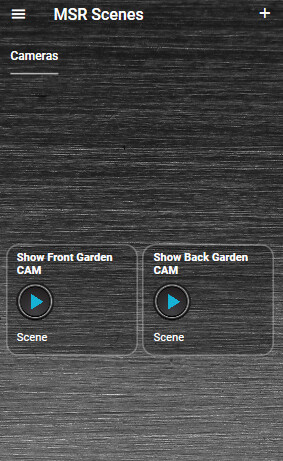
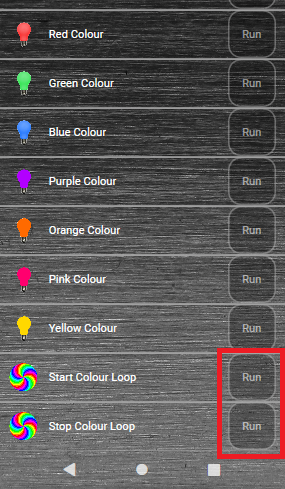
 Feature Request - Make it easier to create button to send HTTP requests
Feature Request - Make it easier to create button to send HTTP requests