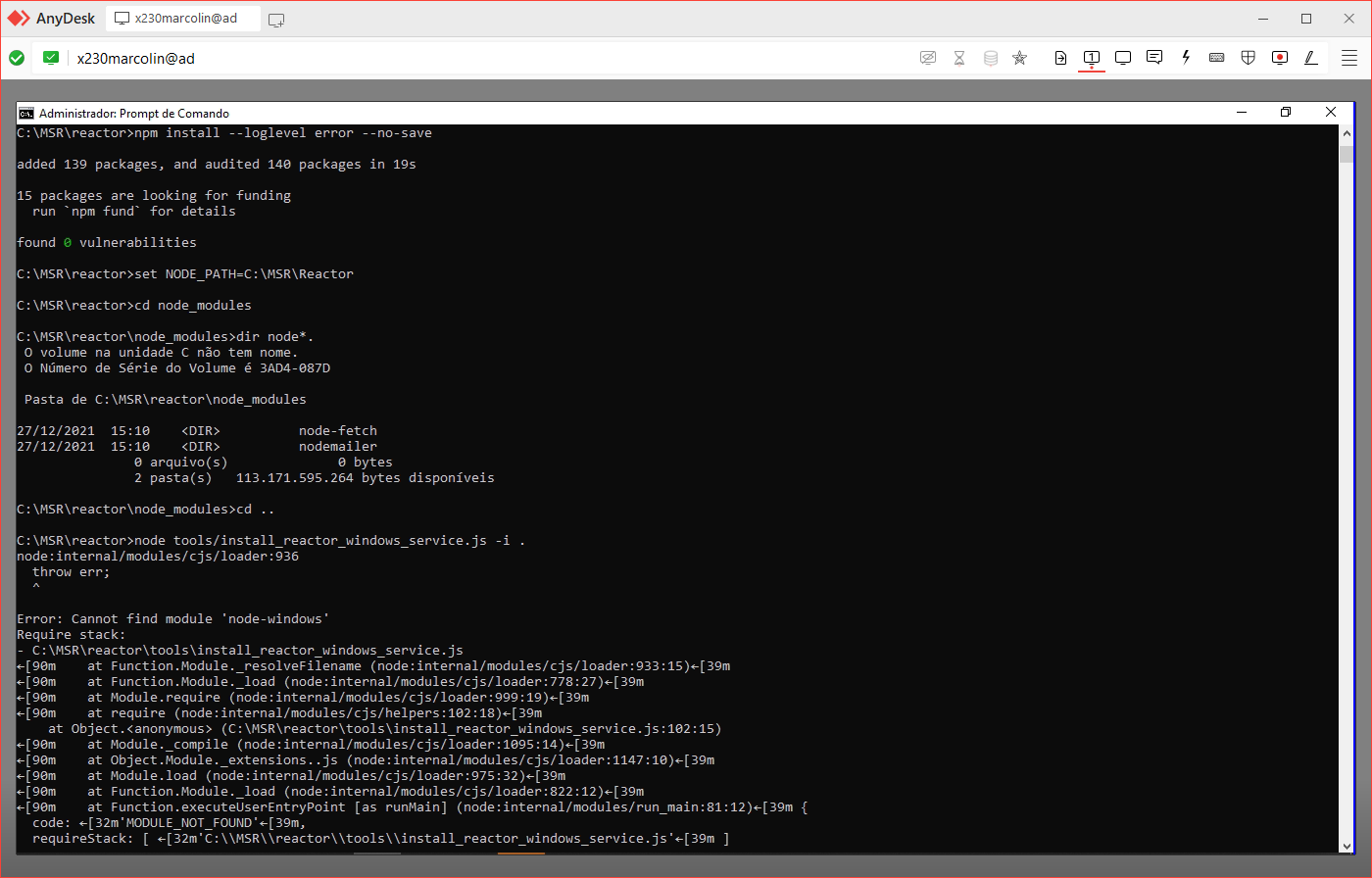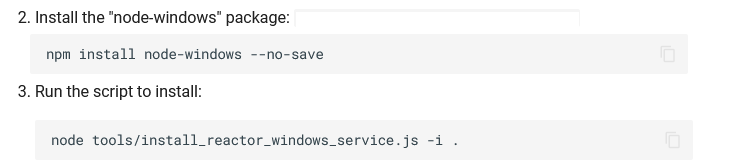[SOLVED] Release 21360 refuses connections after deployment
-
ERR_CONNECTION_REFUSEDafter updating toreactor-latest-21360-5e68cde.tar.gzwhen attempting to connect to the UI via browser. SSH still works so I downgraded back a version and all good.Just to rule out anything weird I redeployed and same end result. Back running on the prior version noted in signature. Odd.
Anyone else have this happen over the last 17 hours?
-
Same here. I think @toggledbits is already informed.
-
Connection to the UI can be delayed by a slow-starting (or faulting) controller connection. That times out in 60 seconds. So it would be useful to wait a minute or two and then see if you can connect to the UI.
Either way... logs. Where are the logs? Did anybody look at the logs?
-
OK. I have logs from @therealdb that got me what I need, stay tuned...
-
Connection to the UI can be delayed by a slow-starting (or faulting) controller connection. That times out in 60 seconds. So it would be useful to wait a minute or two and then see if you can connect to the UI.
Either way... logs. Where are the logs? Did anybody look at the logs?
@toggledbits In all fairness I did glance thru them but nothing leapt out at me, primarily because I failed to timestamp when I did my deployments. Thanks @therealdb for providing the needful!
-
@gwp1 I'm going to add a startup troubleshooting section to the docs, but one of the other places you can look for messages is in your system's log file in
/var/log. systemd will log things there as it tries to start the daemon. Synology docker users (and I imagine other NAS platforms have similar) can go into the "Details" for the container and find a Logs tab that has similar information (and command line users may find info indocker logs <container-name>).Anyway, I've got it, rolling the respin now...
-
OK. 21360 has been respun. Please download new archives or containers as appropriate to your environment and try again.
-
OK. 21360 has been respun. Please download new archives or containers as appropriate to your environment and try again.
@toggledbits Confirmed issue is resolved. Thank you, sir!
-
@toggledbits Confirmed issue is resolved. Thank you, sir!
@gwp1 said in [SOLVED] Release 21360 refuses connections after deployment:
Thank you, sir!
For breaking your system? Oh my... <embarrassed>
-
Can you all tell me what versions of nodejs you have running?
-
Can you all tell me what versions of nodejs you have running?
@toggledbits v14.15.4
-
@gwp1 said in [SOLVED] Release 21360 refuses connections after deployment:
Thank you, sir!
For breaking your system? Oh my... <embarrassed>
@toggledbits hi!
In parts

-
NODE v17.0.1 and NPM 8.1.2;
-
New installation, follows with error I believe because of the lack of the directories that I informed in the ticket (Mantis 285) and you can see the error in the screen below;
- Installation 21360 overwriting version 21353, working and I see that the Dynamic Groups theme works, sys_group.members information already loaded.
You mention above that in the case of Synology docker there would be another place to look for a problem log. For Windows v10 Bare Metal, is there the same facility? Could you inform it to make it easier to track?
Thanks.
-
-
Looks like you missed step 2 of the install process for Windows service. See the docs.
-
Looks like you missed step 2 of the install process for Windows service. See the docs.
Please excuse me, you are absolutely right, it went unobserved, sorry.
One suggestion, in the same way that in all other commands (like step 3) you put the action with a stripe and the copy icon which makes it much easier, could you do this for step 2 in the document?
Thanks.
-
Yes, that would lay out much better, I agree. It will be so.
-
Yes, that would lay out much better, I agree. It will be so.
@toggledbits hi!
A configuration doubt from the manual, in this setting:
set NODE_PATH=C:\Users\Example\Documents\Reactor
Isn't it supposed to indicate the directory where the node library is located?
set NODE_PATH=C:\Users\Example\Documents\Reactor%(#ff0000)[\node_modules]
Thanks
-
@toggledbits hi!
A configuration doubt from the manual, in this setting:
set NODE_PATH=C:\Users\Example\Documents\Reactor
Isn't it supposed to indicate the directory where the node library is located?
set NODE_PATH=C:\Users\Example\Documents\Reactor%(#ff0000)[\node_modules]
Thanks
@wmarcolin said in [SOLVED] Release 21360 refuses connections after deployment:
Isn't it supposed to indicate the directory where the node library is located?
No, and doing so will make some components of Reactor not work.
-
@wmarcolin said in [SOLVED] Release 21360 refuses connections after deployment:
Isn't it supposed to indicate the directory where the node library is located?
No, and doing so will make some components of Reactor not work.
@toggledbits ok, thanks!
-
 T toggledbits locked this topic on
T toggledbits locked this topic on