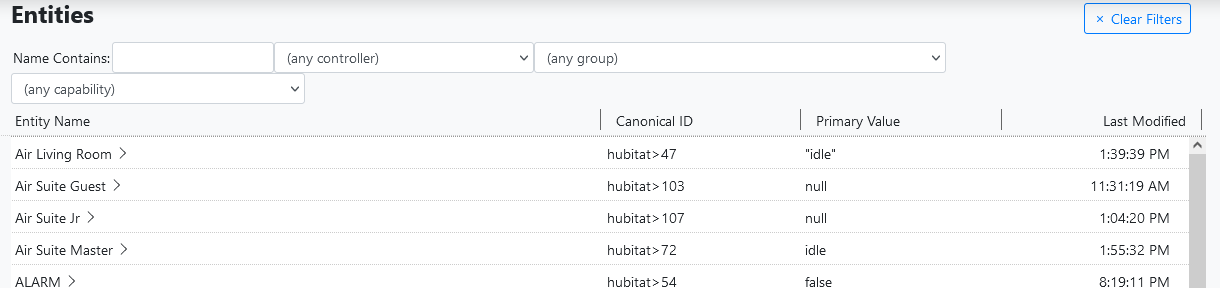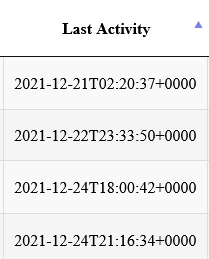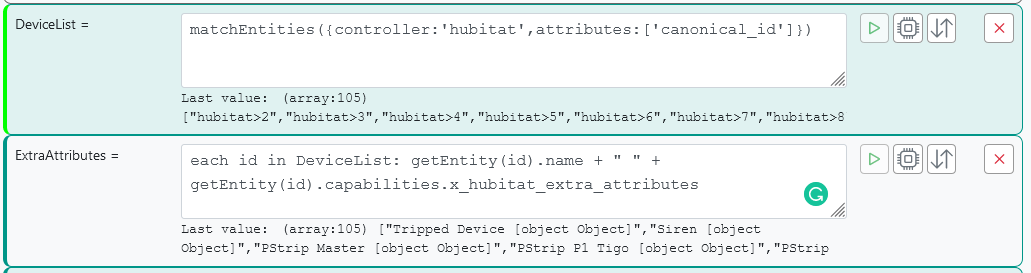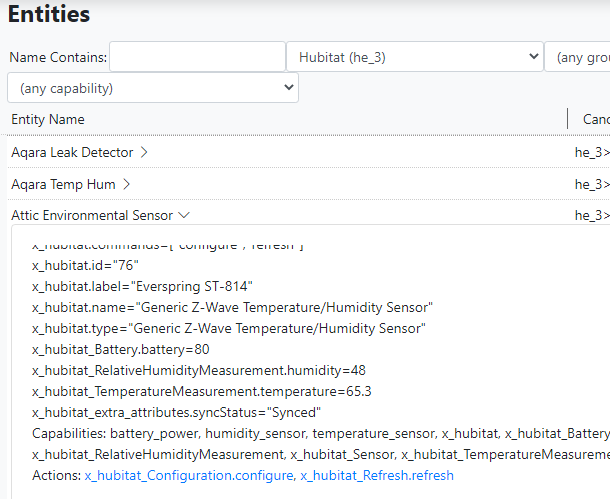Last Modifed Information
-
@gwp1 said in Last Modifed Information:
I could be missing the boat here completely but it sounds like Vera was passing different/additional attributes than Hubitat is/does, yes?
That's right. Vera has its
urn:micasaverde-com:serviceId:HaDevice1/CommFailurestate variable, which at least applies to Z-Wave parent devices. There does not seem to be an analogue for this in Hubitat or Hass, but, of the two, I think Hubitat is most likely to fix it itself, and it may also be possible for a third-party app to address it (I have not ruled out abandoning Maker API as the interface for MSR and writing my own, but I have other things I want to spend my time on in this project right now).Sorry for the insistence with the subject

I exchanged a few messages with the developer of the Hubitat Z-Wave Mesh Details APP, Tony Fleisher also asked if there would be information about the last activity of the device with the z-wave radio.
He just answered me, that in the last version was incorporated the information extension, see his comment:
As to your question, the closest we have on Hubitat is the "Last Activity At" date, which you can see in the "Last Activity" column on the Devices page or at the end of the device details pages in the data section.
The latest version of the Z-Wave Mesh Tool has this available if you follow these steps:
1. Authorize Extended device data for your z-wave devices.
2. Select "Last Active Time" in the Additional Columns drop-down.Looking at the information presented, I see that the date and time presented, effectively is not of a reboot or update of the device name, for example, it would actually be closer to what would be the last communication of the device with the hub.
I searched for this information in the MSR and don't see it, surely as he comments it is an extension of the device information.
Would it be possible for you @toggledbits, your kindness to perhaps look at this information, if we would be able to access it, or would it depend on the Make API?
Thanks, and again sorry for the insistence.
-
Sorry for the insistence with the subject

I exchanged a few messages with the developer of the Hubitat Z-Wave Mesh Details APP, Tony Fleisher also asked if there would be information about the last activity of the device with the z-wave radio.
He just answered me, that in the last version was incorporated the information extension, see his comment:
As to your question, the closest we have on Hubitat is the "Last Activity At" date, which you can see in the "Last Activity" column on the Devices page or at the end of the device details pages in the data section.
The latest version of the Z-Wave Mesh Tool has this available if you follow these steps:
1. Authorize Extended device data for your z-wave devices.
2. Select "Last Active Time" in the Additional Columns drop-down.Looking at the information presented, I see that the date and time presented, effectively is not of a reboot or update of the device name, for example, it would actually be closer to what would be the last communication of the device with the hub.
I searched for this information in the MSR and don't see it, surely as he comments it is an extension of the device information.
Would it be possible for you @toggledbits, your kindness to perhaps look at this information, if we would be able to access it, or would it depend on the Make API?
Thanks, and again sorry for the insistence.
@wmarcolin said in Last Modifed Information:
surely as he comments it is an extension of the device information.
Then we should be able to see it in Reactor.
At this point, Reactor can only work with information that is passed through Maker API and Hubitat's events websocket, and it needs to be directly presented as attributes on the devices as those interfaces report them. If they do add attributes to the existing native Z-Wave devices, then those would be automatically immediately visible in the listed attributes of the Entities list.
Anything presented in the Hubitat UI is of no use if it does not make its way out of either Maker API, the events websocket, or another API that I might be able to access (the last option being the least desirable/most work).
-
@wmarcolin said in Last Modifed Information:
surely as he comments it is an extension of the device information.
Then we should be able to see it in Reactor.
At this point, Reactor can only work with information that is passed through Maker API and Hubitat's events websocket, and it needs to be directly presented as attributes on the devices as those interfaces report them. If they do add attributes to the existing native Z-Wave devices, then those would be automatically immediately visible in the listed attributes of the Entities list.
Anything presented in the Hubitat UI is of no use if it does not make its way out of either Maker API, the events websocket, or another API that I might be able to access (the last option being the least desirable/most work).
Ok, I get it, and that is what I thought, the Make API has to publish this additional information, otherwise of course the MSR won't be able to see it.
So this goes along with your comments that you would be working on a way to not use the Make API for MSR and open up a wider universe of integration, is that correct?
Anyway, I did the search below, and I see that all devices have capabilities.x_hubitat_extra_attributes which is an object. How do I read this object, I lack the knowledge here to work out this additional step to the query. Could you help me?
Thanks.
-
-
Yes, I look everything up in Entities and then try to elaborate queries to use in the actions. My question was more in the sense of knowledge/learning, how to read what appears as [object Object], if it is possible.
-
OK. Well you can't get to attributes by going through the
capabilitiesproperty. You've never done it that way before, when you reference other attributes on an entity. The attributes under...extra...work the same as any other...power_switch,dimming,binary_sensor...I think you're over-thinking it.
-
OK. Well you can't get to attributes by going through the
capabilitiesproperty. You've never done it that way before, when you reference other attributes on an entity. The attributes under...extra...work the same as any other...power_switch,dimming,binary_sensor...I think you're over-thinking it.
-
LOL!
OK. Let's work from something you probably already do... checking the battery level. You are probably using an expression, either in a global variable or a group filter, that does this:
entity.attributes.battery_power.level < 0.5.This is an access through several objects to get to the final member,
level. The top object is the entity itself, supplied either by the context (in the case of a group filter as shown), or some variant ofgetEntity(). Either way, the result is an object that contains the definition of the entity.Adding
.attributesto that, to makeentity.attributesgets to theattributesproperty of the entity, which is itself an object that contains objects, the inner objects being identified by a capability name. So...Adding
.battery_powerthen, to makeentity.attributes.battery_powergets us to the object that contains the attributes for thebattery_powercapability. That capability publishes one attribute...Adding
.level, to makeentity.attributes.battery_power.level, which is the member that contains the (numeric) level, 0 to 1, representing the charge state of the battery.So accessing any other capabilities attributes is done the same way...
entity.attributes.x_hubitat_extra.somenameYou can also enumerate the contents of an object using the
each...instatement. For objects, in particular, the two-identifier syntax is useful because objects contain key/value pairs, and you want access to both the key and the value. Soeach v,k in obj: somethingwill make the key and value available in the variableskandvto the something expression, for every key/value pair on obj. -
LOL!
OK. Let's work from something you probably already do... checking the battery level. You are probably using an expression, either in a global variable or a group filter, that does this:
entity.attributes.battery_power.level < 0.5.This is an access through several objects to get to the final member,
level. The top object is the entity itself, supplied either by the context (in the case of a group filter as shown), or some variant ofgetEntity(). Either way, the result is an object that contains the definition of the entity.Adding
.attributesto that, to makeentity.attributesgets to theattributesproperty of the entity, which is itself an object that contains objects, the inner objects being identified by a capability name. So...Adding
.battery_powerthen, to makeentity.attributes.battery_powergets us to the object that contains the attributes for thebattery_powercapability. That capability publishes one attribute...Adding
.level, to makeentity.attributes.battery_power.level, which is the member that contains the (numeric) level, 0 to 1, representing the charge state of the battery.So accessing any other capabilities attributes is done the same way...
entity.attributes.x_hubitat_extra.somenameYou can also enumerate the contents of an object using the
each...instatement. For objects, in particular, the two-identifier syntax is useful because objects contain key/value pairs, and you want access to both the key and the value. Soeach v,k in obj: somethingwill make the key and value available in the variableskandvto the something expression, for every key/value pair on obj.@toggledbits again a class of knowledge, thank you!
The part of checking the battery level I'm already using since you launched the Dynamic Group Controller, and of course already expanded to several other features, such as tracking the tripped devices.
Anyway, I also opened a ticket so that the Make API can contemplate this extension of information, which is not really published as the date of the last device x hub communication.
-
LOL!
OK. Let's work from something you probably already do... checking the battery level. You are probably using an expression, either in a global variable or a group filter, that does this:
entity.attributes.battery_power.level < 0.5.This is an access through several objects to get to the final member,
level. The top object is the entity itself, supplied either by the context (in the case of a group filter as shown), or some variant ofgetEntity(). Either way, the result is an object that contains the definition of the entity.Adding
.attributesto that, to makeentity.attributesgets to theattributesproperty of the entity, which is itself an object that contains objects, the inner objects being identified by a capability name. So...Adding
.battery_powerthen, to makeentity.attributes.battery_powergets us to the object that contains the attributes for thebattery_powercapability. That capability publishes one attribute...Adding
.level, to makeentity.attributes.battery_power.level, which is the member that contains the (numeric) level, 0 to 1, representing the charge state of the battery.So accessing any other capabilities attributes is done the same way...
entity.attributes.x_hubitat_extra.somenameYou can also enumerate the contents of an object using the
each...instatement. For objects, in particular, the two-identifier syntax is useful because objects contain key/value pairs, and you want access to both the key and the value. Soeach v,k in obj: somethingwill make the key and value available in the variableskandvto the something expression, for every key/value pair on obj.Hi @toggledbits !!
After your class in January, I started using Dynamic Group Controller to manage devices that have no changes after a period to alert me of an eventual problem (48 hours for one group and 7 days for another).
"dgc_lastupdate_48h": name: DGC Last Update Up 48 hours select: - include_controller: - hubitat - exclude_entity: - "hubitat>54" - "hubitat>257" - "hubitat>56" filter_expression: > entity.lastupdate < (time()-172800000) "dgc_lastupdate_7d": name: DGC Last Update Up 7 days select: - include_entity: - "hubitat>107" - "hubitat>1569" - "hubitat>483" filter_expression: > entity.lastupdate < (time()-604800000)It works and helped a lot, but as you already said, it can fail because a simple name update or reset of the HE/MSR can update everything and not indicate failures. Even updating the battery does not mean that the device is working. It can send a signal, but having no action does not help to identify the failure.
So I don't know if I could include in the Thanksgiving wishlist maybe something like Last Action, where it would store the date and time of when the device performs an action, i.e., the primary attribute that triggers a Trigger, for example.
Sorry to bother you with this subject again, but with a very large number of devices that I already have, it is becoming increasingly difficult to identify failures, a device that stops working, and then impacts the entire automation.
Thanks.
-
 T toggledbits locked this topic on
T toggledbits locked this topic on