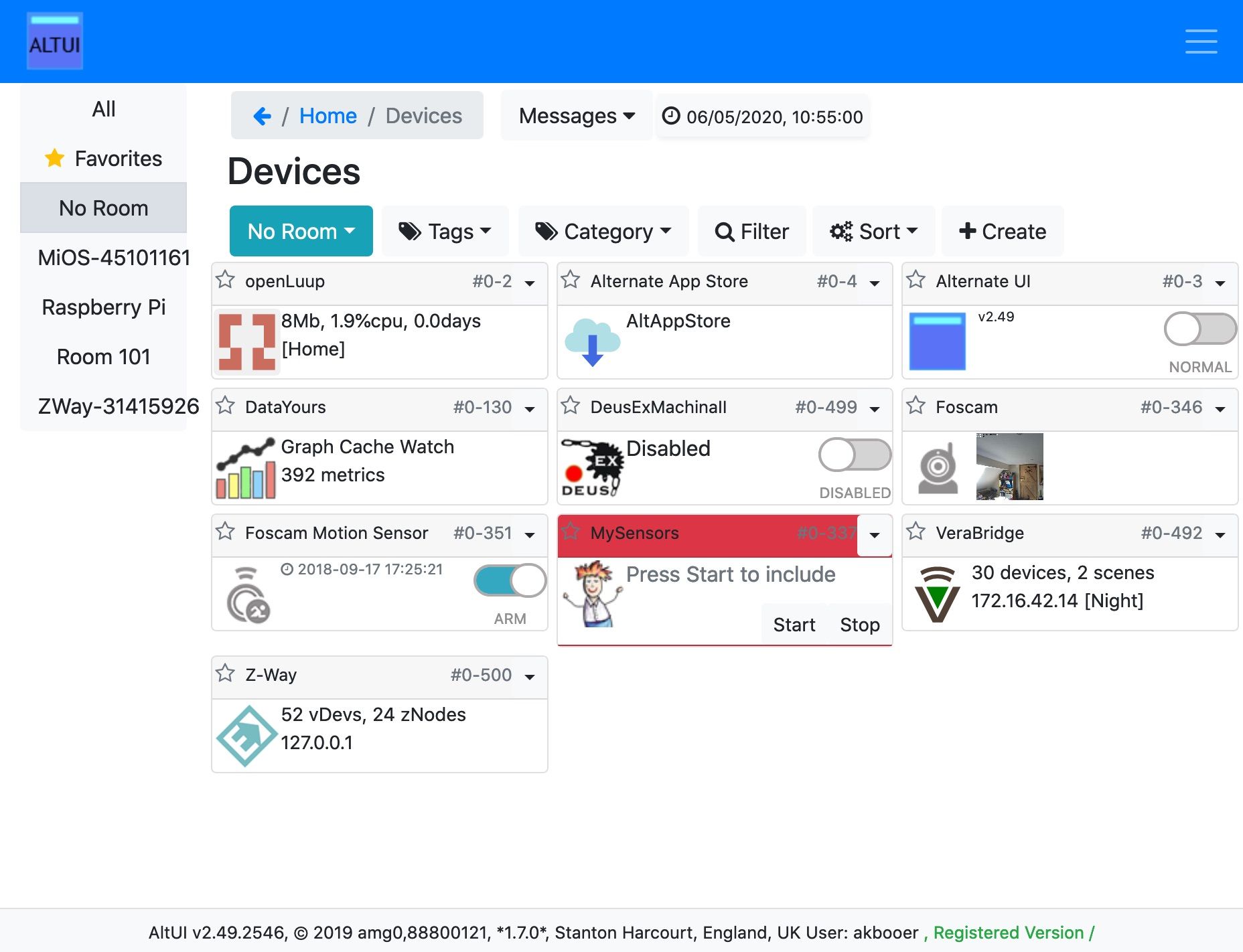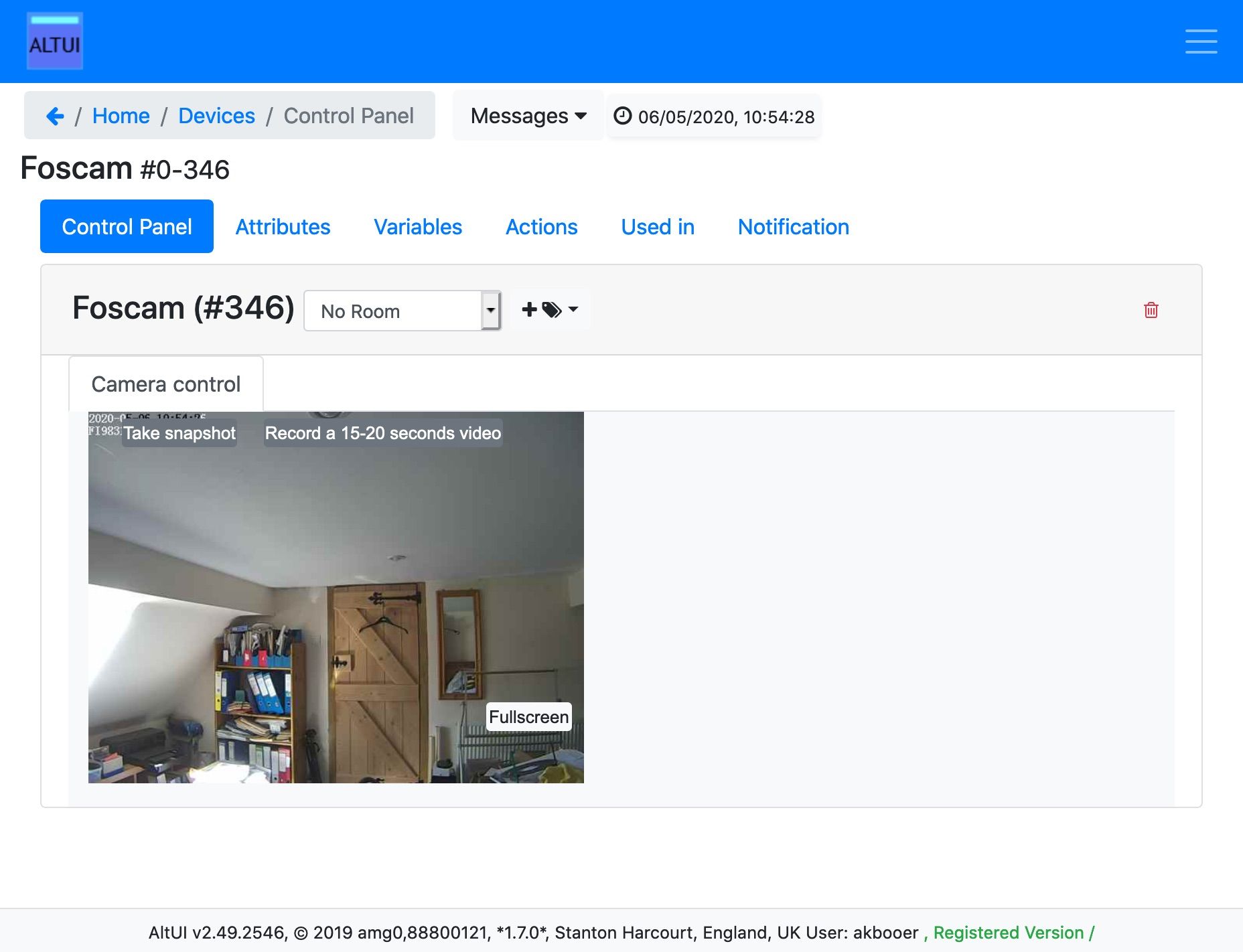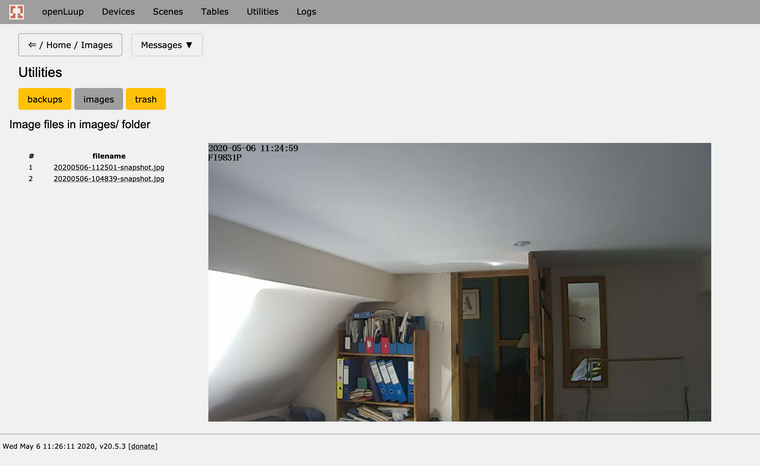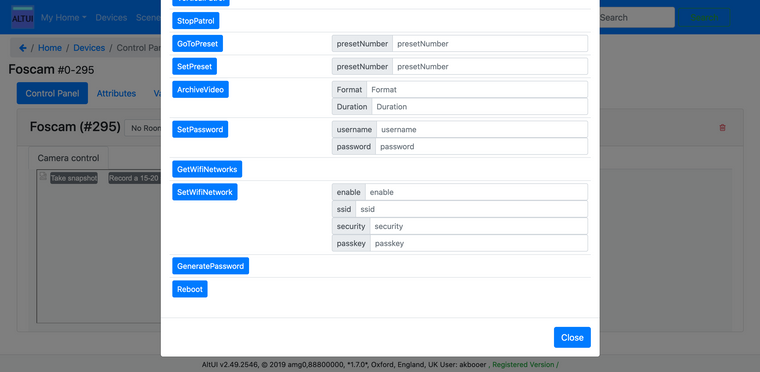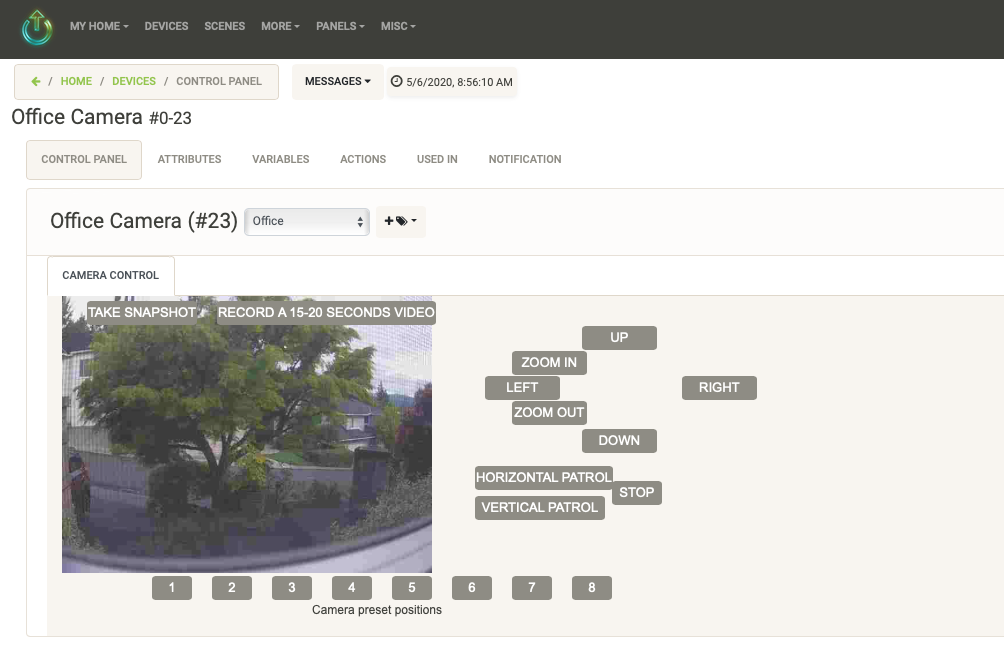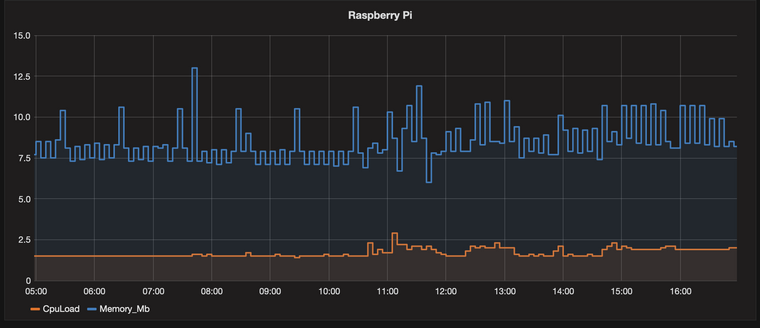The death of a thousand cuts
-
@therealdb said in The death of a thousand cuts:
work necessary to migrate the scenes/Vera features (like status associated to home mode changes) is holding me back
openLuup has a tool to migrate scenes, moving trigger and action references to the local device instances.
It also supports house mode, is able to mirror a remote Vera's modes, or get a remote Vera to mirror its own house mode (or, indeed, sync the modes of multiple Veras.) The openLuup plugin itself has an action to set house mode which can be used in a scene, and also a mode variable which can be used to trigger scenes...
@akbooer said in The death of a thousand cuts:
openLuup has a tool to migrate scenes, moving trigger and action references to the local device instances.
It also supports house mode, is able to mirror a remote Vera's modes, or get a remote Vera to mirror its own house mode (or, indeed, sync the modes of multiple Veras.) The openLuup plugin itself has an action to set house mode which can be used in a scene, and also a mode variable which can be used to trigger scenes...I now, I played with openluup a lot, because it's the best dev platform for plug-ins hands down. But, as you now, moving from staging to production is always challening. Your customers are always there to point their fingers you if something goes wrong. And when you share the bed with your customer, well, things can get pretty intense

BTW, I was referring to Vera's ModeSetting variable, as we discussed with @rafale77 on Vera's forum. I know this is a bad implementation, but that's what I used because it is in front of you and it's easy to play with. I planned to write a plugin for it, but I'm busy at work and I postponed. It's a one-time effort to migrate, but another thing to add to the TODO list nonetheless. What I'm saying here is that I understand @prophead position and I know it's just anxiety, but not so complex to do. Probably just time consuming, as you need to
-
@prophead said in The death of a thousand cuts:
Do i create new device? What do i put as the device and implementation files?
Yes, one native to openLuup, rather than bridged from Vera.
I'm not a big user of video (or audio/TTS) but I have a Foscam camera that a very nice person in Australia sent to me for helping them with their HA setup. I've just fired it up on my RPi system and all is working (as I expect it to, at least.)
D_DigitalSecurityCamera1.xml
I_openLuupCamera1.xmlJust tried to post some screen snapshots, but the forum is throwing an error...
...anyway, suffice to say that a thumbnail appears on the AltUI devices page and on the control page itself you get a larger image.
This is after having set the URL and DirectStreamingURL variables of the device, plus the IP attribute, including port number.
-
...I should also add that the ArchiveVideo action works for individual snapshots (using Format = 1) with the files being stored in the images/ folder and available to browse from the Images page in the openLuup console.
On the openLuup console Sockets > SMTP page you should see the camera IP as a registered email sender, along with a count of the number of emails received. You obviously have to configure the camera to send these. On the POP3 page you can actually browse the messages sent as triggers, but the child security sensor should also behave as expected (if armed.) I have an old iPod touch set up to browse these internal emails via the POP3 server using the Mail app.
If you have lots of messages/images being sent, you can configure timed scene to use the openLuup plugin's SendToTrash and EmptyTrash actions to enforce file quotas based on filetype / age / number of files.
-
I think that @prophead is referring to the ability of the Vera's native app to run with nothing exposed from the inside. I have my automations and my own bot, but my wife is using the app a lot, because - of course - automations are never what they really want at that precise moment.
So I have the same problem and I'll probably just expose my openluup installation via a reverse proxy, authenticated. This and the amount of work necessary to migrate the scenes/Vera features (like status associated to home mode changes) is holding me back as well. I will complete it because my Vera started a reboot cycle every 20 minutes since sunday and it's frustrating, and I'm wondering if this could be easily done or not. I will know it soon, I guess

-
@akbooer said in The death of a thousand cuts:
Have you tried HomeWave? The developer @intveltr uses openLuup. Actually, we should invite him to this forum.
Yes, you can get camera images in openLuup (and email triggers.)
+1 on Homewave and inviting @inveltr over. It is basically what eZLO is trying to sell with their mobile app and their dashboard and is already ages old. It much better than the vera app in terms of configurability and can be run completely locally, bypassing the cloud servers.
-
No, my mistake, that's not the action you should use (that's supposed to change the camera password, I suppose, but it's not implemented here.) It's been a while.
The device files don't specify a default value for URL or DirectStreamingURL, so those don't exist. You can simply create them manually, either from Luup Test code or the +Create button on the camera's device variable page in openLuup.luup.variable_set ("urn:micasaverde-com:serviceId:Camera1", "URL", "whatever goes here", dev_no)
luup.variable_set ("urn:micasaverde-com:serviceId:Camera1", "DirectStreamingURL", "whatever goes here", dev_no)The contents are obviously camera-dependent. Username/password can, IIRC, be put either in the device's attribute fields
(which aren't created by default, either)or, as I do, directly in the URLs:- URL:
/cgi-bin/CGIProxy.fcgi?cmd=snapPicture2&usr=USR&pwd=PWD - DirectStreamingURL:
/cgi-bin/CGIStream.cgi?cmd=GetMJStream&usr=USRr&pwd=PWD
Sorry, this is more manual than desirable.
I'll change the implementation file to create blank attributes and variables for the camera.
__
Edit: the latest development version of openLuup v20.5.6 does create these attributes and variables!
- URL:
-
-
Just a follow up on the CPU impact of this type of camera implementation. Here's the last 12 hours of CPU/memory usage on my RPi. I installed the camera device at around 10:45, about halfway through the graph.
You can see there's barely any difference, and, that which there is, it's simply due to running AltUI which requests the usual status updates from the engine (I don't usually run AltUI on this system.)
The video simply streams from the camera to the browser, and openLuup doesn't see the video stream. The only time it gets involved is in downloading an archive snapshot from the camera (or receiving email triggers with attached images.)
-
While you’re at it can you make set attribute category_num to 6 so it’s recognized as a camera
TIA -
@akbooer said in The death of a thousand cuts:
The category system is rather flawed, so I tend to ignore it!
By way of example...
The category is traditionally defined by the device file. It turns out that
D_DigitalSecurityCamera1.xmldoes not set it.D_DigitalSecurityCamera2.xml, OTOH, does! -
@DesT said in The death of a thousand cuts:
@therealdb said in The death of a thousand cuts:
my own bot
Can you elaborate?

I wrote a bot for telegram. I already posted some pictures on the Vera forum:
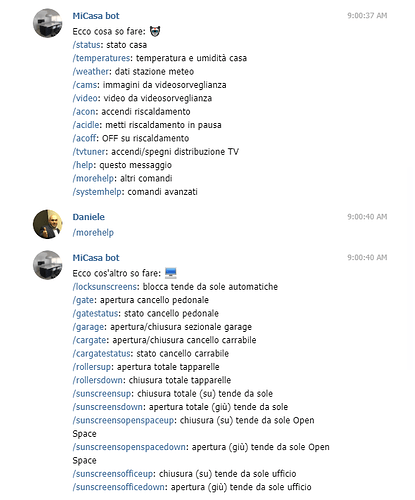
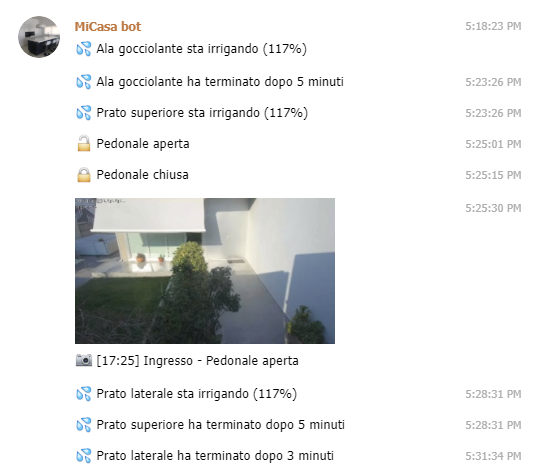
Commands are in italian, but you'll get the point. First 3 are related to OpenSprinkler, then there’s a sensor connected to Vera for the entryway door, plus a short video (as GIF) from the camera. All the notifications are sent via Telegram, to me/my wife using position (since I used to work 50% of my time in a different part of the country before this COVID-19 mess, now I'm full remote for a couple of months).
The idea is to add frequently used manual actions here, and then get rid of the app

I'm now into forcing my wife to use it more, in order to add more features. For me, manual control of blinds in case of need is more than enough.