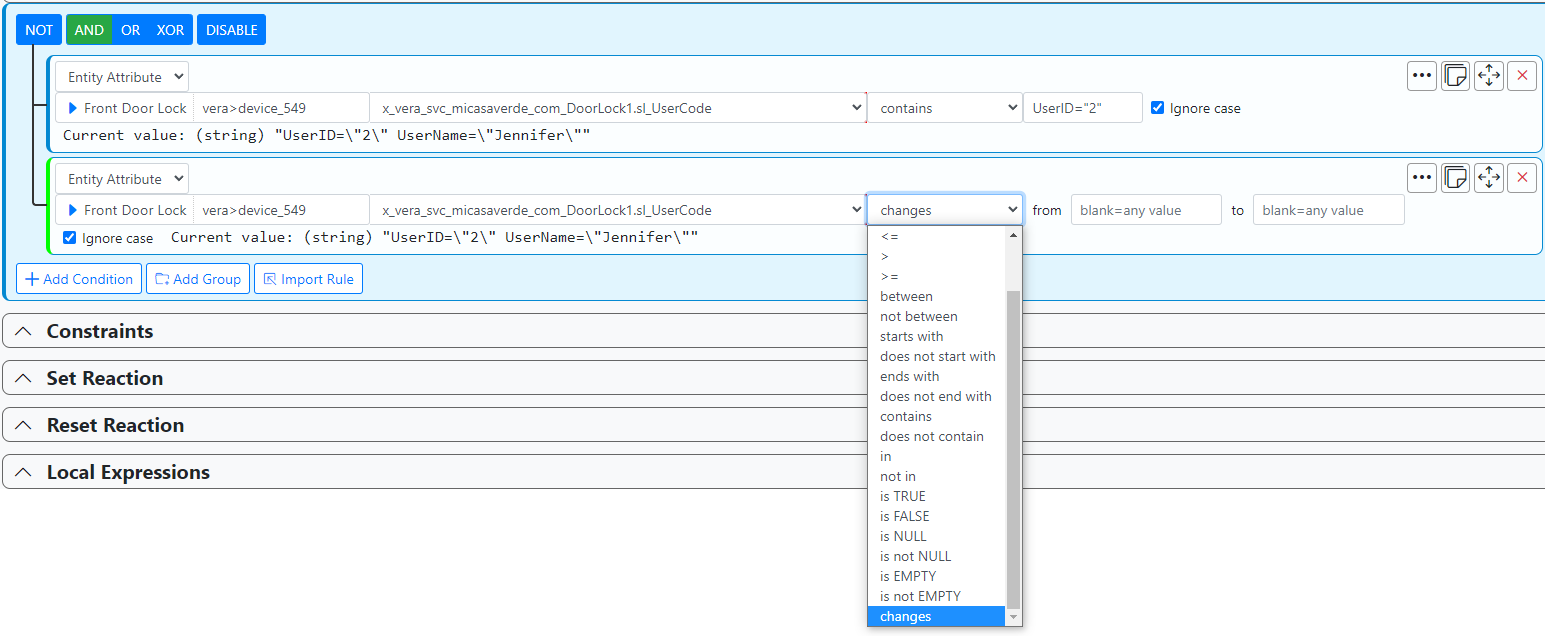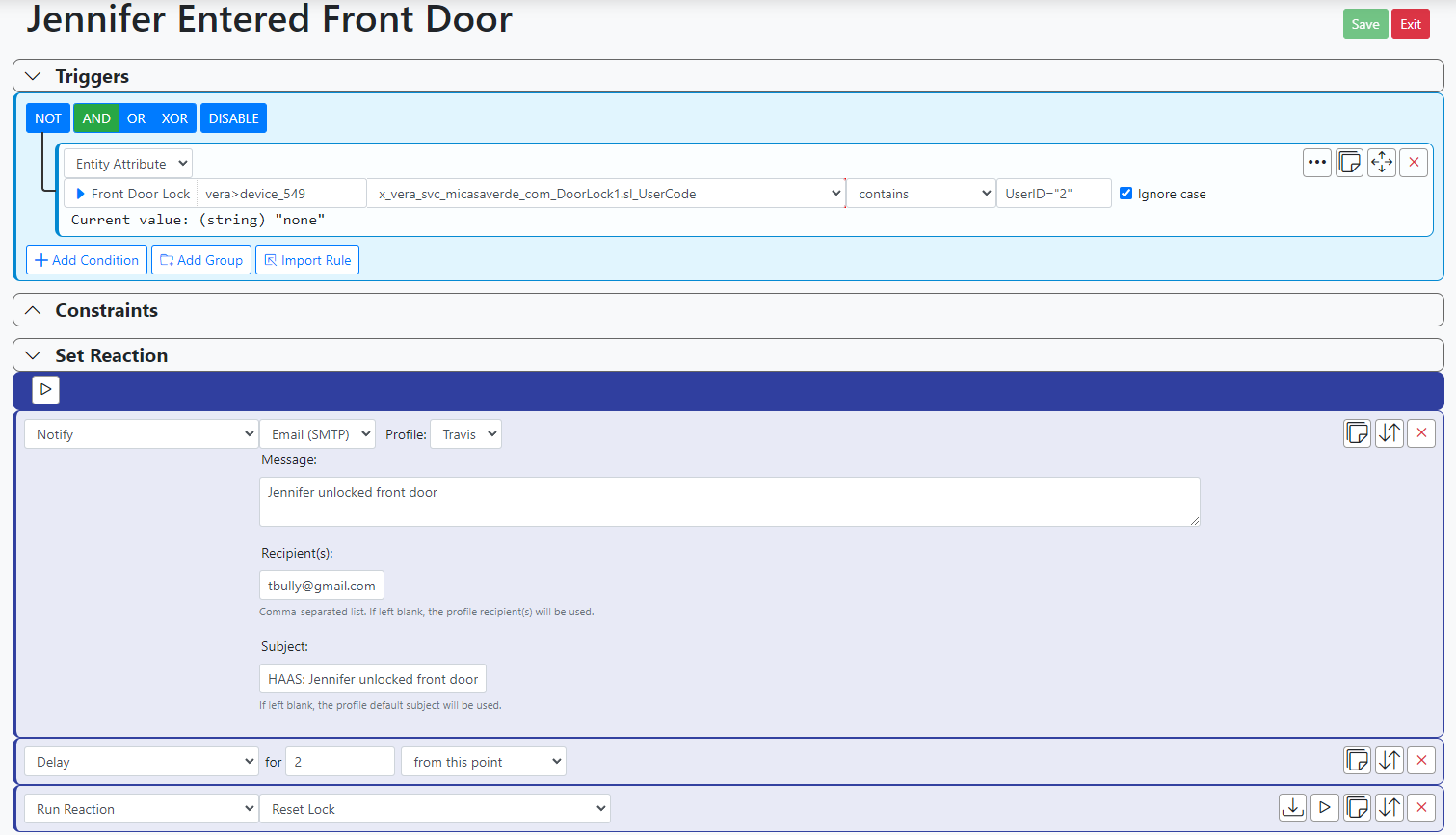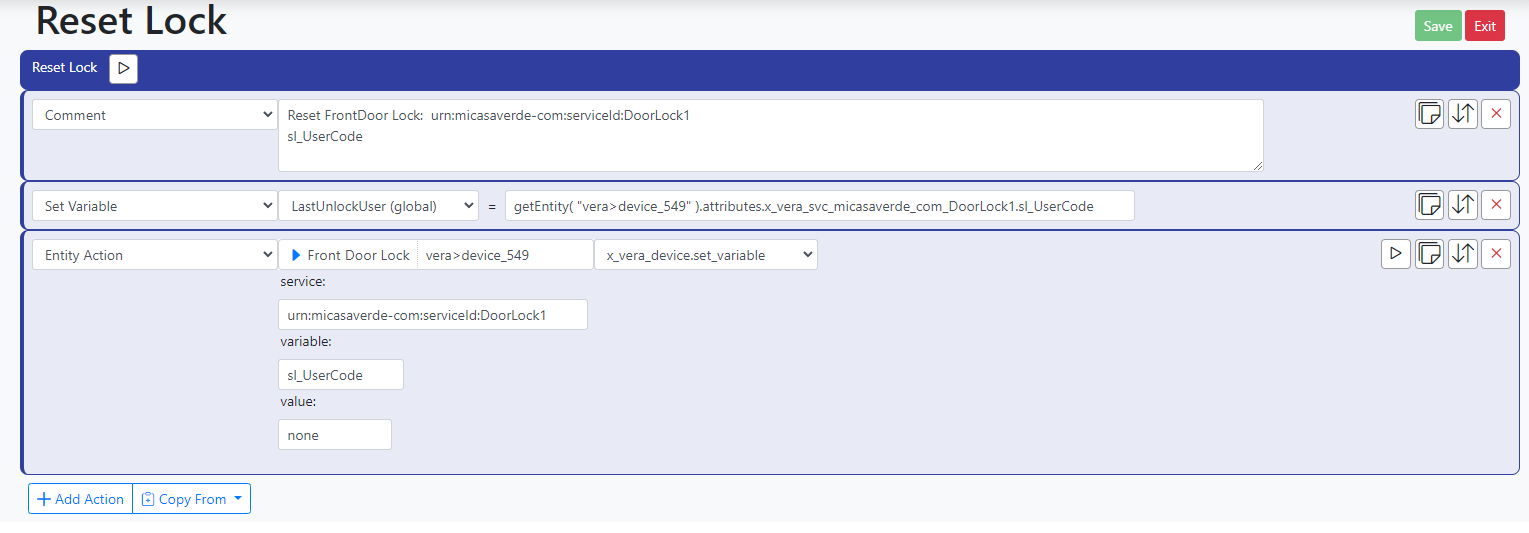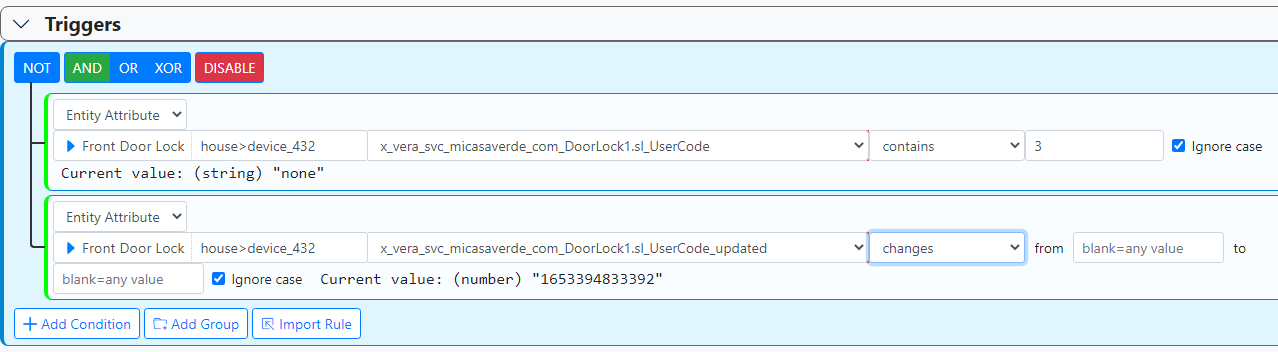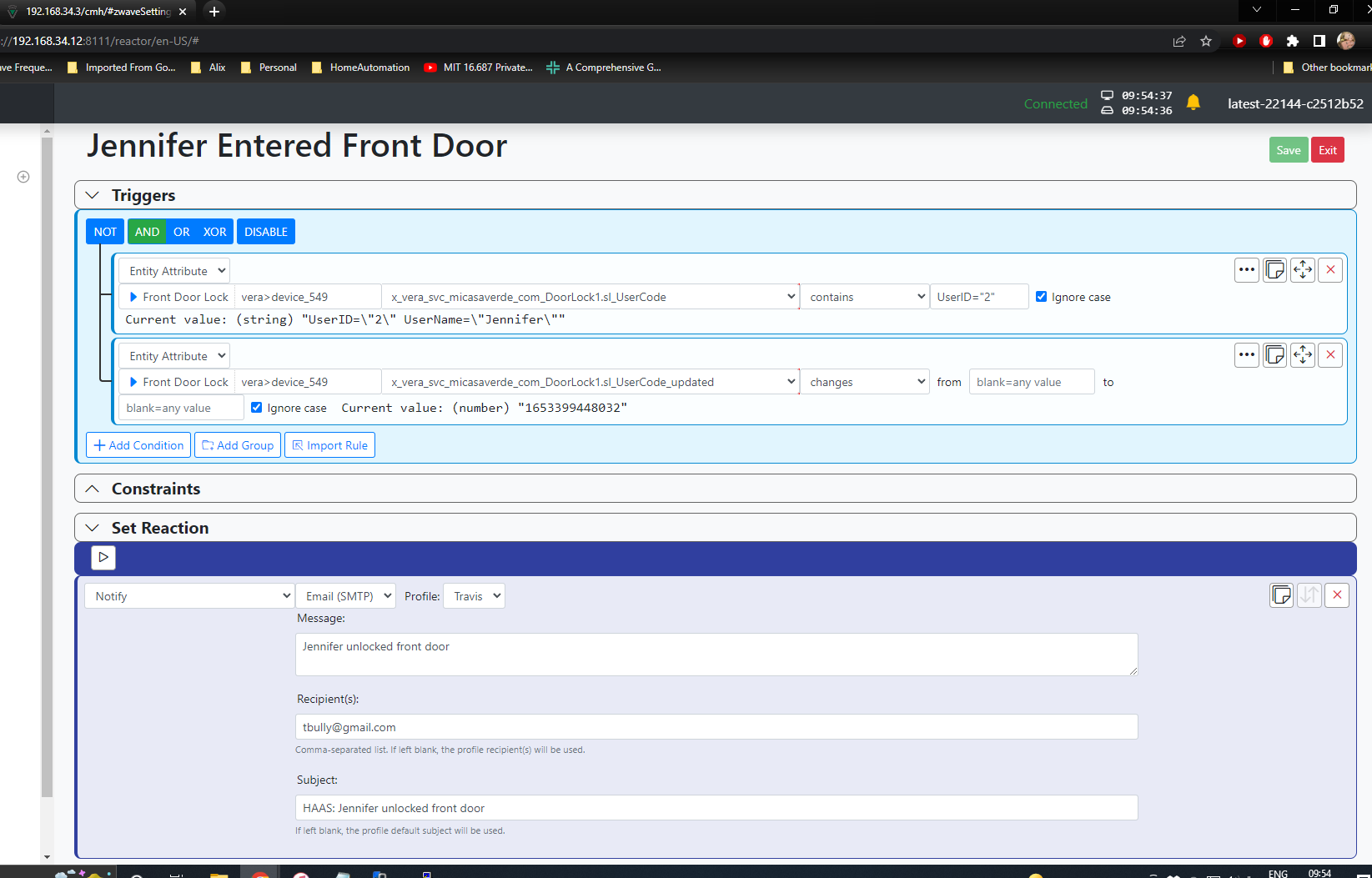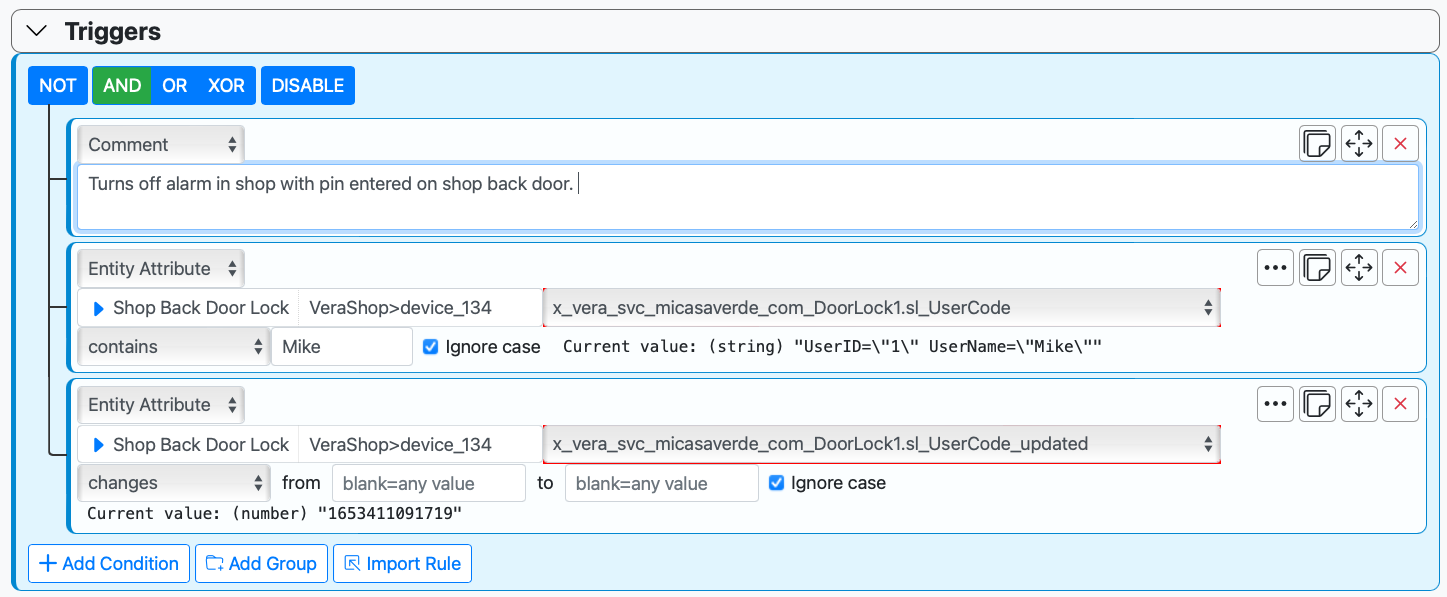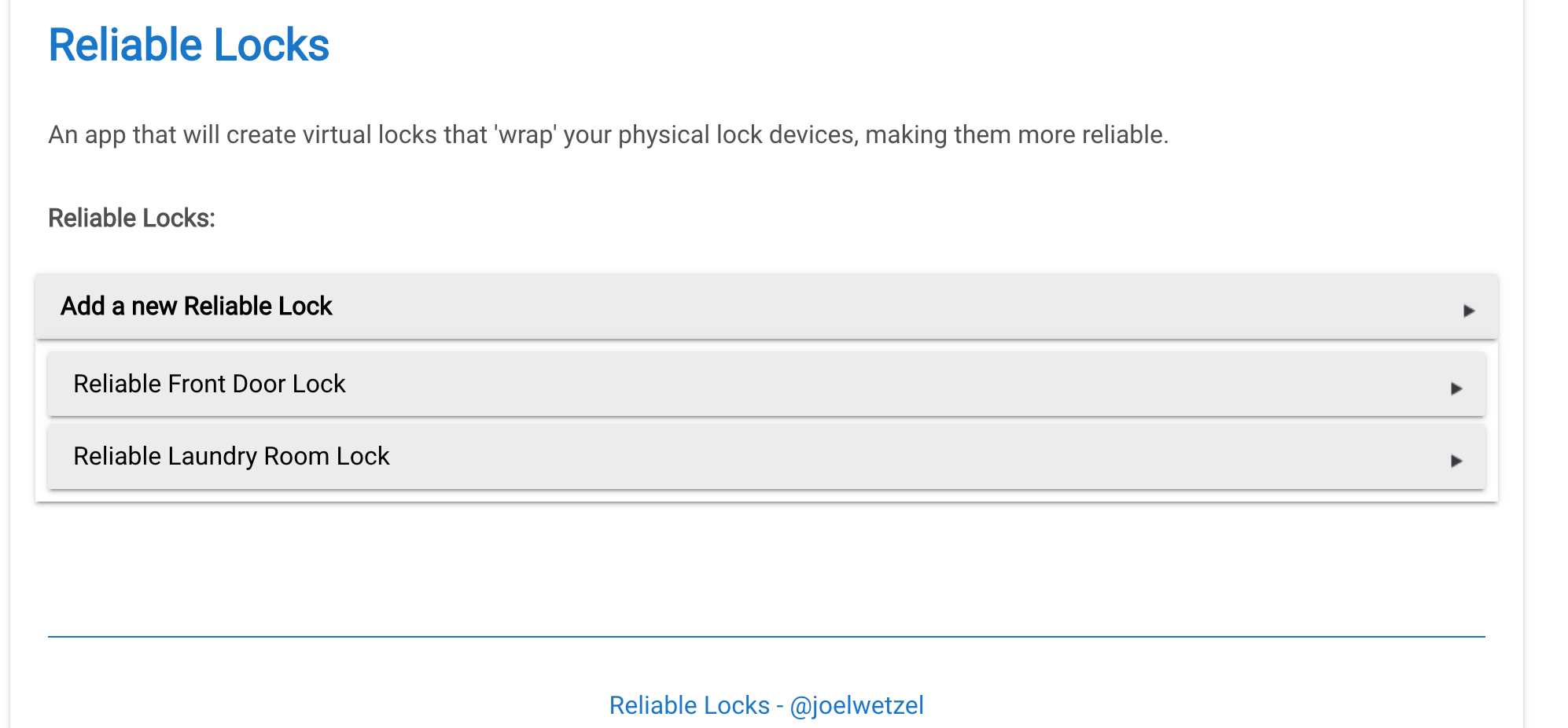Schlage Lock - Alert when PIN Entered
-
Hello All -
I'm still slowly migrating from Vera Reactor to MSR (w/ Home Assistant). Everything is going fairly smooth. However, I've ran in to an issue and can't find an analog solution.On Vera, I get email notifications when someone enters their PIN by using the below logic:
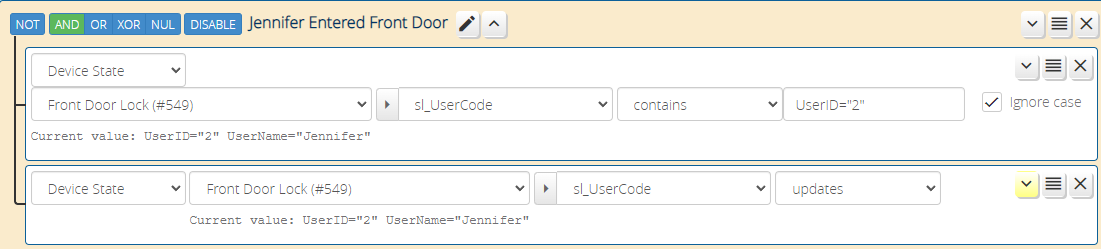
However, I've noticed that there is no "Updates" selection for sl_UserCode in MSR. The updates trigger is important as the sl_UserCode stays the same until another PIN is entered. So, for example, if Jennifer unlocks the door two times in a row, the condition is already set and won't send an alert without it.
Work arounds?
-
I found the following thread after searching a little differently:
https://smarthome.community/topic/517/vera-vs-msr-lock-code-logicI'm going to look in to this as it seems logical. Apologies for the likely duplicate post.
-
I found the following thread after searching a little differently:
https://smarthome.community/topic/517/vera-vs-msr-lock-code-logicI'm going to look in to this as it seems logical. Apologies for the likely duplicate post.
I'm struggling with this. The concept in the above link seems sensible. And, in fact, I've seen it work a few times inconsistently. However, it seems like the lock doesn't want to always write to the variable as my condition never fires because the sl_UserCode never changes from the "none" value set. The prior Vera-based logic has worked for years, so I'm having a hard time blaming the lock. I'm wondering if I'm upsetting it by manually changing the variable? Too often? Not allowing it to sleep, etc?
-
I have the very same problem with scene controllers. In a case, writing 0 to the variable is enough. In another one, 0 will stop any further update to the variable until I restart the luup engine. In this case the only workaround I found was to monitor the variable via luup code and write a new variable (ie last scene time) that I’ll monitor in MSR.
-
@tbully posting guidelines (here), please. You need to say what platform and architecture you are running on and what versions of everything.
I have an experimental hack for all of the "sl" variables in VeraController that you can try out. I don't want to over-engineer a solution that only applies to Vera because it's a dead-end, but I think the quick-and-dirty approach may do what is needed more easily than the writing variables approach. Once I know what platform you are on, I will push a build for just that platform with the hack in it and you can try it.
-
Reactor: stable-22136-edaa0ce7
Vera: 1.7.5187 (7.31)HomeAssistant
- Core 2022.5.3
- OS 7.6
Agree that Vera is a dead end and extra energy shouldn't be expended. I have a HomeAssistant ZWave network started and have considered moving the lock over. The one thing keeping me from that is my lack of creativity as it related to Dashboards. The wife still prefers Vera's app when needing to control devices. (I have over 100 ZWave devices - many get manually controlled from time to time) So this migration will be slow and thoughtful. I figured I'd get Reactor / Automation / Scene logic over first.
Thanks and sorry for not including platform / environment info. I'm used to conversing on Vera's boards for the past 10+ years where everyone is generally on the same version / platform.
-
Bare metal or docker?
-
@tbully OK. Build (latest) 22144 is up on the download server.
For each of the
sl_state variables on Vera, this version of VeraController adds an attribute of the same name with_updatedappended. This is a timestamp for when the last state variable update was received for that variable. You can use this extra attribute in a changes condition pair in an AND group with the test for value on thesl_variable.This is experimental. You are providing, in part, the test/validation for this experiment.
Background (for documentation): the
sl_state variables on Vera are special variables that behave differently from Vera/Luup's regular variables. Normally, Luup does not send events when a state variable is written with the same value is already has. This behavior is problematic for locks and scene controllers because when the same lock code is used, or the same button is pressed, sequentially, the second (and any subsequent) uses would not cause an event. So Luup has a hack whereby any variable prefixedsl_sends events no matter what the value being written. A further complication has been that Vera/Luup also does not have stable, persistent timestamps: every time Luup restarts, all state variable timestamps are updated to the restart time. This has made it much more difficult to detect state variable changes and differentiate actual changes from Luup restarts with no change. Recent modifications to Reactor have created the opportunity for this new hack/experiment, wherein VeraController need not rely on Vera/Luup's timestamps, rather keeping its own.Other hubs handle these events much differently, and IMO in a much more thoughtful and better-engineered way, so spending a ton of time engineering a formal solution that works well for those platforms while addressing the foibles of Luup seems a bit of a fool's errand, and Vera systems and Luup are now effectively EOL (timing uncertain). For platforms other than Vera, the Reactor-defined services can be used to successfully handle lock codes and button presses; for VeraController users, use of the
x_svcextended attributes and this_updatedaddition/hack are the way to go. -
@tbully OK. Build (latest) 22144 is up on the download server.
For each of the
sl_state variables on Vera, this version of VeraController adds an attribute of the same name with_updatedappended. This is a timestamp for when the last state variable update was received for that variable. You can use this extra attribute in a changes condition pair in an AND group with the test for value on thesl_variable.This is experimental. You are providing, in part, the test/validation for this experiment.
Background (for documentation): the
sl_state variables on Vera are special variables that behave differently from Vera/Luup's regular variables. Normally, Luup does not send events when a state variable is written with the same value is already has. This behavior is problematic for locks and scene controllers because when the same lock code is used, or the same button is pressed, sequentially, the second (and any subsequent) uses would not cause an event. So Luup has a hack whereby any variable prefixedsl_sends events no matter what the value being written. A further complication has been that Vera/Luup also does not have stable, persistent timestamps: every time Luup restarts, all state variable timestamps are updated to the restart time. This has made it much more difficult to detect state variable changes and differentiate actual changes from Luup restarts with no change. Recent modifications to Reactor have created the opportunity for this new hack/experiment, wherein VeraController need not rely on Vera/Luup's timestamps, rather keeping its own.Other hubs handle these events much differently, and IMO in a much more thoughtful and better-engineered way, so spending a ton of time engineering a formal solution that works well for those platforms while addressing the foibles of Luup seems a bit of a fool's errand, and Vera systems and Luup are now effectively EOL (timing uncertain). For platforms other than Vera, the Reactor-defined services can be used to successfully handle lock codes and button presses; for VeraController users, use of the
x_svcextended attributes and this_updatedaddition/hack are the way to go.Amazingly quick turnaround and totally unnecessary. Thanks for that! This logic is sound.
I updated to 22144 and set the new Trigger (and removed the old set logic). I'm still not seeing either variable get updated.
I don't see anything interesting in the logs. It does see the door unlock and various rules get evaluated on that event. Is there any logging I can turn up to see more?
-
Amazingly quick turnaround and totally unnecessary. Thanks for that! This logic is sound.
I updated to 22144 and set the new Trigger (and removed the old set logic). I'm still not seeing either variable get updated.
I don't see anything interesting in the logs. It does see the door unlock and various rules get evaluated on that event. Is there any logging I can turn up to see more?
Synology - Docker
Vera - 1.7.5187 (7.31)
MSR - latest-22144-c2512b52I have one lock still remaining on a Vera that sl_UserCode won't write reliably. I can confirm this works for me.
Triggered using same code as stored sl_UserCode : Works
Triggered using different code from stored sl_UserCode: WorksEvery trigger of the lock updates sl_UserCode_updated with a new value.
I hope this helps.
-
Remember that the changes operator produces a pulse that lasts milliseconds, and is probably too fast to see in the UI. If your dependent logic is running, then it's working, you probably just can't see that on the condition itself. To make it stand out during debugging/verification, add a "delay reset" option on the changes condition of a couple of seconds.
It's probably more useful to screen shot the rule's status panel than the editing view, by the way. That shows the logic states and other timing.
-
Remember that the changes operator produces a pulse that lasts milliseconds, and is probably too fast to see in the UI. If your dependent logic is running, then it's working, you probably just can't see that on the condition itself. To make it stand out during debugging/verification, add a "delay reset" option on the changes condition of a couple of seconds.
It's probably more useful to screen shot the rule's status panel than the editing view, by the way. That shows the logic states and other timing.
@toggledbits Understood.
I'll test more when I get free from work. So far I'm seeing inconsistent variable updates but nice to see it worked for @MikeReadington .
One thing I've noticed is that when Vera reloads (which, let's face it, happens often), the last PIN triggers because the sl_User_code_updated gets updated to the reload epoch time.
Wondering of ways around this. I think one way could be to use a local expression that gets the current time (in epoch) and add a reasonable buffer (few minutes)? I'm not familiar with expressions but maybe something like that?
Something easier?
-
I've posted an updated 22144 build (stamped f4d0388a) that contains a potential workaround to fix the reload issue (so it's a workaround for the workaround to bypass Vera's kludge). The update attributes should be stable on both Vera reloads and Reactor restarts.
-
Latest build gets rid of the extra notifications on reload. Thanks for doing this instead of me having to figure out another hack. It's a shame we have to do any of this but I suppose we've beat that horse to death over the years.
Update on my weird variable issue: I was noting that the sl_User_code (and even the sl_User_code_updated) variables were only sporadically updating. After a lot of head-scratching, I noted that the servo was moving a little slow even though the batteries were showing 66%. I decided to replace them just in case. I noted much faster servo response but, more importantly, the variable writes stabilized. Very strange but I'm happy it's better.
Many thanks, @toggledbits , for your workarounds and your forum advice. My system has been mostly stable for a few years so I'm a little rusty.
-
Glad you got it. It is so funny this came up today because I actually had a Schlage direction sheet open to refresh my memory on Zwave exclude and include to move it to Hubitat.
I confirmed the reload issue would trigger the rule, and the updated 22144 resolved that for me.
I know I have said it before, but at this point I honestly can't imagine my automation life without MSR.
Thanks as always Patrick!
-
Glad you got it. It is so funny this came up today because I actually had a Schlage direction sheet open to refresh my memory on Zwave exclude and include to move it to Hubitat.
I confirmed the reload issue would trigger the rule, and the updated 22144 resolved that for me.
I know I have said it before, but at this point I honestly can't imagine my automation life without MSR.
Thanks as always Patrick!
@mikereadington If you're moving your locks to Hubitat I recommend you also add the Reliable Locks app available in HPM.
It's resolved many issues that Schlage and Hubitat have (even with the improved native integration.)