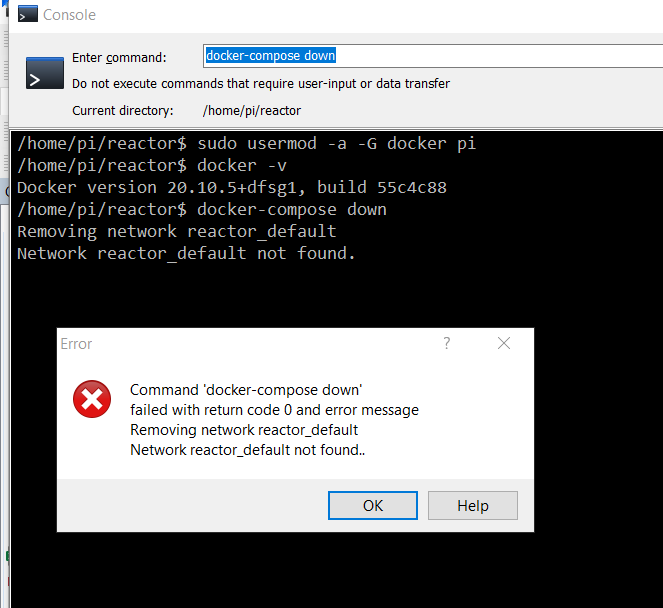Copying configuraiton and rules from QNAP install to Raspberry PI 4 install
-
Thanks for the prompt responses guys. I might have to concede on this one and start my reactions again!
On another note. I have installed / configured docker-compose (or at least I thought I had). I don't seem to be able to use it to stop reactor:
pi@raspberrypi:~ $ docker stop reactor
Got permission denied while trying to connect to the Docker daemon socket at unix:///var/run/docker.sock: Post "http://%2Fvar%2Frun%2Fdocker.sock/v1.24/containers/reactor/stop": dial unix /var/run/docker.sock: connect: permission denied
pi@raspberrypi:~ $ cd reactor
pi@raspberrypi:~/reactor $ docker stop reactor
Got permission denied while trying to connect to the Docker daemon socket at unix:///var/run/docker.sock: Post "http://%2Fvar%2Frun%2Fdocker.sock/v1.24/containers/reactor/stop": dial unix /var/run/docker.sock: connect: permission denied
pi@raspberrypi:~/reactor $ dir
config docker-compose.yml logs storage
pi@raspberrypi:~/reactor $ ^C
pi@raspberrypi:~/reactor $ sudo docker stop reactor
reactor
pi@raspberrypi:~/reactor $ docker-compose down
ERROR: Couldn't connect to Docker daemon at http+docker://localhost - is it running?If it's at a non-standard location, specify the URL with the DOCKER_HOST environment variable.
pi@raspberrypi:~/reactor $ -
-
I suspect the files on the QNAP have root as the owner. That often happens with docker containers, and if you're just logged in as the pi user trying to copy the files, you'll get those messages. Drag and drop isn't going to get you there. I don't have a QNAP NAS, but if you can
sshinto it, do that (log in as yourself). Then...- Bring yourself up to root
sudo su -. - Navigate (using
cd) to the directory above yourconfig,storage, andlogson the QNAP NAS. - Make an archive file:
tar cvf ../reactorconfig.tar .
This will create the archive file in the directory above your current directory. - Copy the archive file to the Pi (e.g. into
/home/pi) - Log in on the Pi as
pi - Become root on the Pi:
sudo su - - Go to the directory you created for the Reactor work files (using
cd) - Untar the archive file:
tar xvf /home/pi/reactorconfig.tar - Make your future life easier by making
pithe owner of the files (esp. the config files):chown -R pi . - Exit the root privilege level:
exit(you are now userpiagain) - Try starting the docker container (using
docker-composeis highly recommended, see install instructions).
@toggledbits thanks for the methodology. I manged to copy the files from a usb stick to the relevant folders using the sudo cp command. Feeling pretty pleased as I am now up an running on my raspberry pi.
- Bring yourself up to root
-
Just add the
piuser to thedockergroup on the Pi, and you won't have tosudoto use thedockerordocker-composecommands.# Run this command as user `pi`: sudo usermod -a -G docker piGoing forward, you should do everything related to the process (container) via
docker-compose. You should rarely need or use thedockercommand itself. -
Just add the
piuser to thedockergroup on the Pi, and you won't have tosudoto use thedockerordocker-composecommands.# Run this command as user `pi`: sudo usermod -a -G docker piGoing forward, you should do everything related to the process (container) via
docker-compose. You should rarely need or use thedockercommand itself.@toggledbits something is not working quite right with my docker install (docker-compose). Not sure where to start!
-
Can you post your compose file? Also, I assume you ran the
docker-composecommand while in the same directory as the compose file? Did you start it withdocker-compose? If not, you're probably going to get errors like this trying to stop it withdocker-compose... the two commands are not interchangeable (for start/stop). -
Sorry @toggledbits . I tied it again after a good break and it appears to work fine. I honestly don't know what was going wrong but things seem to now be in order:
pi@raspberrypi:~ $ cd reactor
pi@raspberrypi:~/reactor $ ls
config docker-compose.yml logs storage
pi@raspberrypi:~/reactor $ docker-compose down
Stopping reactor ... done
Removing reactor ... done
Removing network reactor_default
pi@raspberrypi:~/reactor $ docker-compose pull
Pulling reactor ... done
pi@raspberrypi:~/reactor $ docker-compose up -d
Creating network "reactor_default" with the default driver
Creating reactor ... donedocker-compose.yml below FYI:
Multi-System Reactor template docker-compose.yml (version 22160)
Change the lines indicated by "DO"...
version: '3'
services:
reactor:
container_name: reactor
environment:
# DO change the TZ: line to set your local time zone.
# See valid TZ list: https://en.wikipedia.org/wiki/List_of_tz_database_time_zones
TZ: GB
#
# DO NOT change this path. Your directory location is in "source" below.
REACTOR_DATA_PREFIX: /var/reactor# DO change the image below to the one you are using (e.g. armv7l or aarch64 for RPi 4) image: toggledbits/reactor:latest-aarch64 restart: "always" expose: - 8111 ports: - 8111:8111 volumes: # DO change the /home/username/reactor below to the directory you created for # your local data; DO NOT change the /var/reactor part - /home/pi/reactor:/var/reactor - /etc/localtime:/etc/localtime:ro tmpfs: /tmp