I still use Vera controllers in combination with ReactorSensors. I have several Reactor sensors in use to retrieve weather data from Wunderground (i have a personal weather station), my smartmeter etc.
Recently I installed solar panels with a SolarEdge inverter. SolarEdge has an API to retrieve my power production data from their cloud.
Output is in json.
So I created a new Reactor Sensor. Connection is working (query okay).
But I encounter problems at the Value Expressions. Either I get ""query okay" but no data or I get "query okay but 1 expressions failed"
This is the json output
{"overview":{"lastUpdateTime":"2023-05-12 10:45:57","lifeTimeData":{"energy":476310.0,"revenue":216.577},"lastYearData":{"energy":433001.0},"lastMonthData":{"energy":433001.0},"lastDayData":{"energy":8262.0},"currentPower":{"power":5647.0},"measuredBy":"INVERTER"}}
So it has different layers/levels.
I tried to put in the Value Expressions field several combinations to get the energy data of today (8262.0), like:
response.lastDayData.energy
response.overview.lastDayData.energy
response.overview.lastUpdateTime.lastDayData.energy
all fail...
Who can help me with this ?










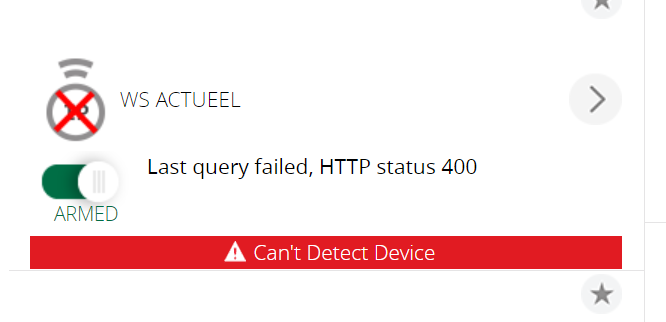
 ).
).