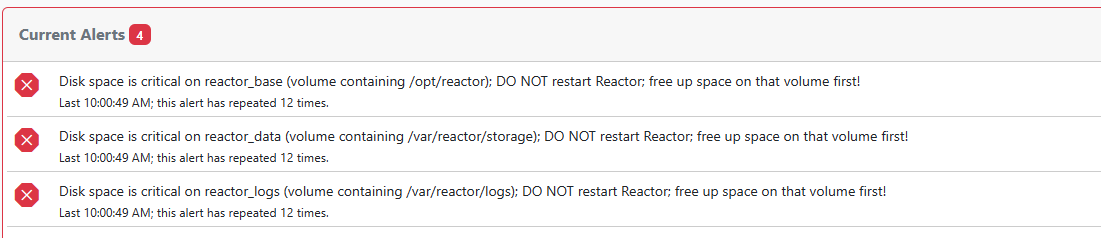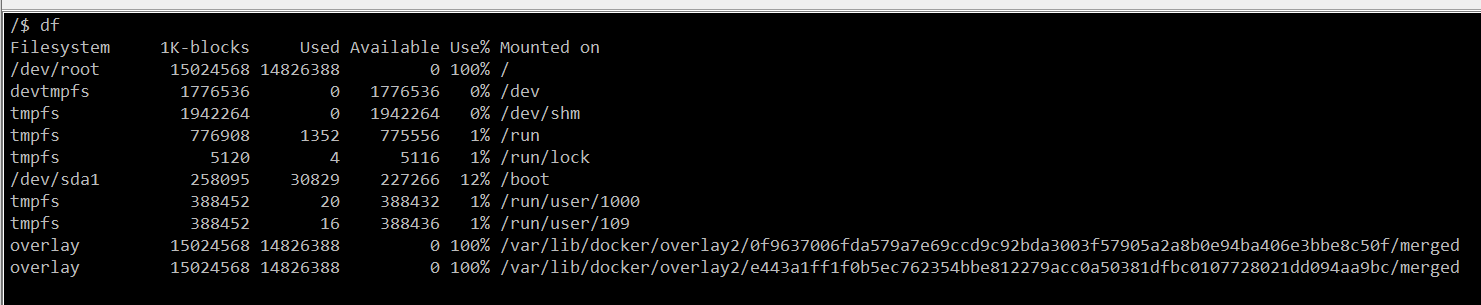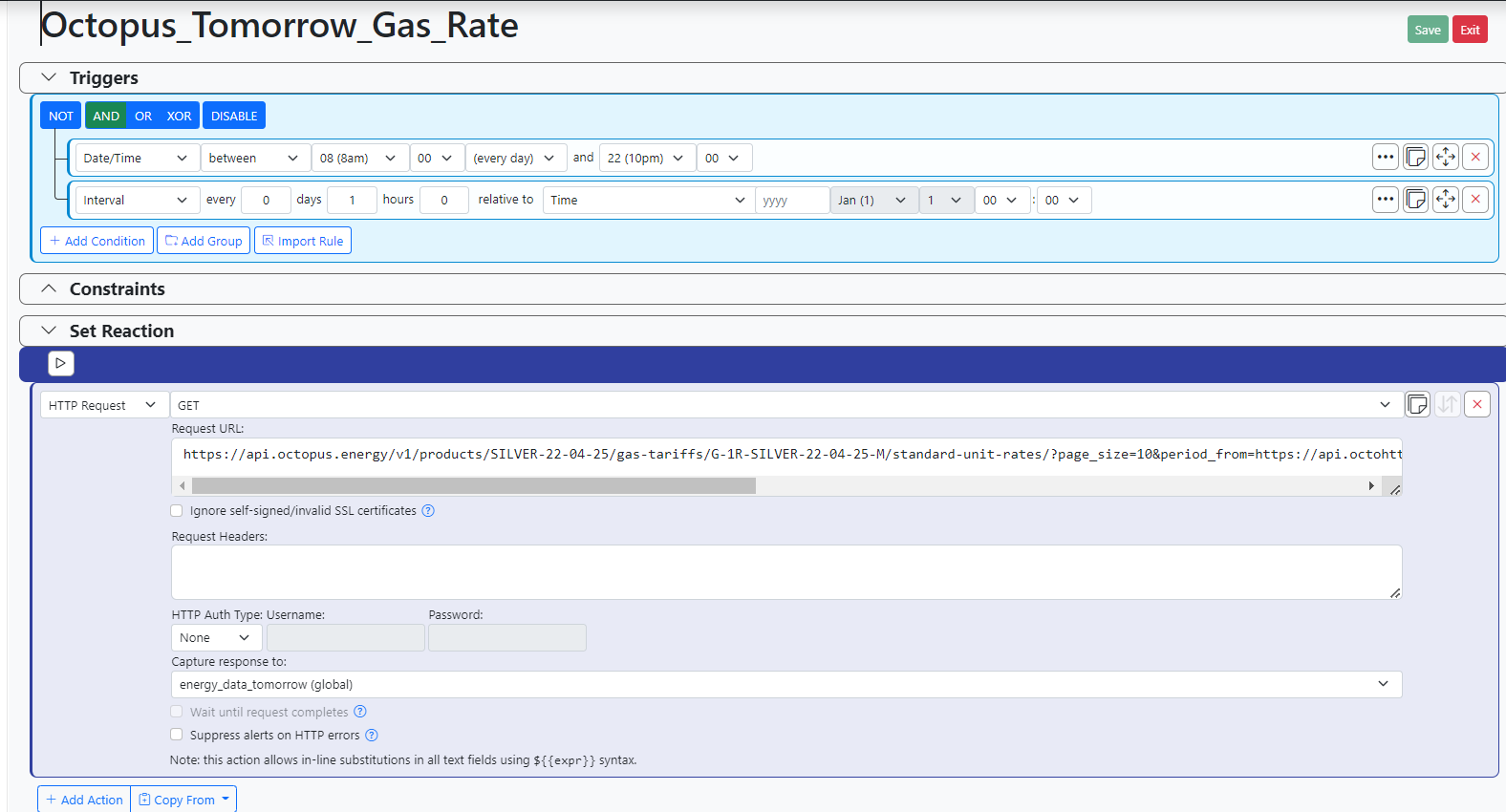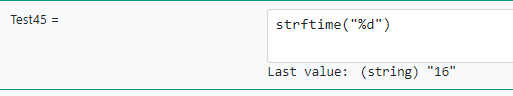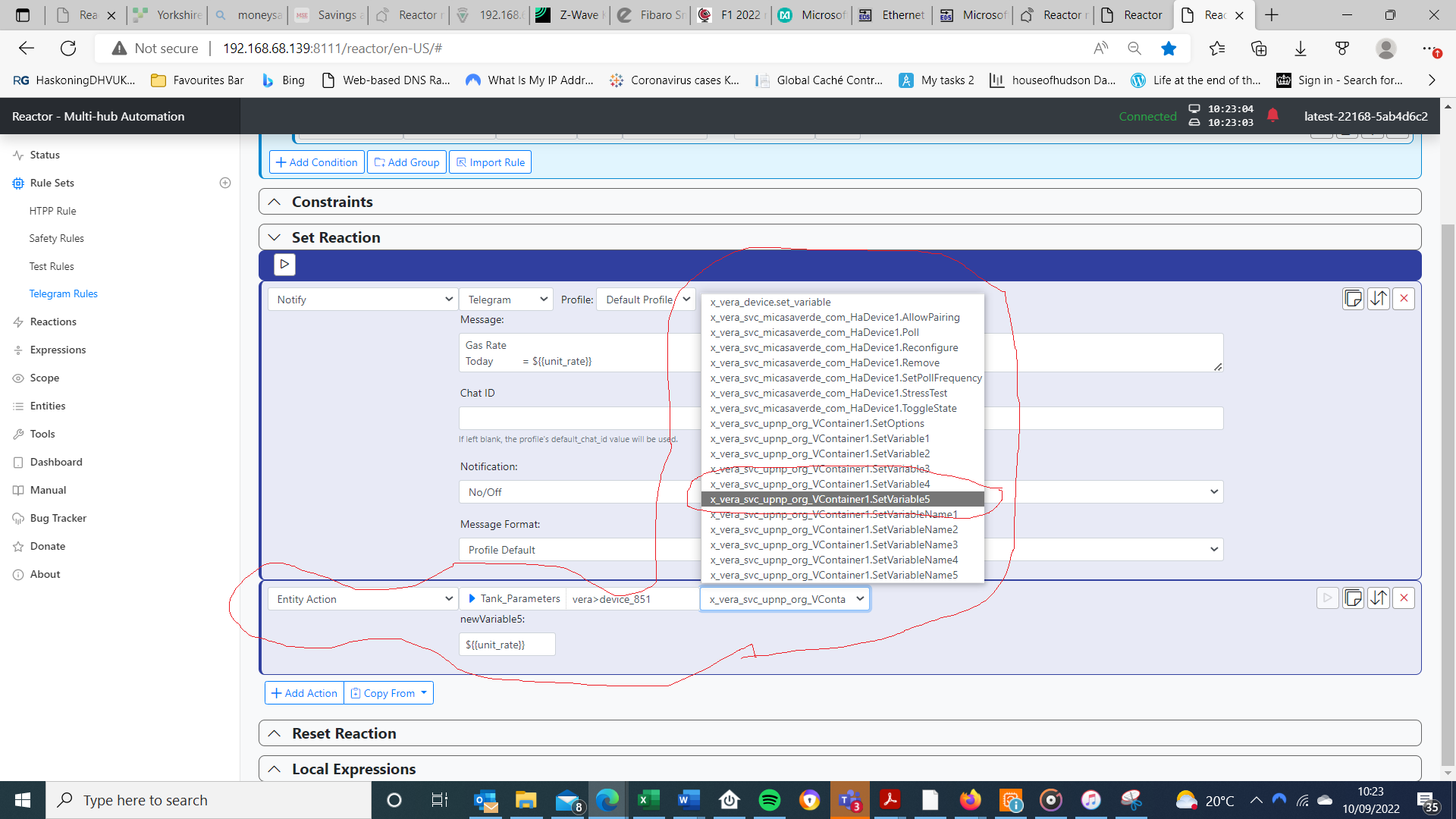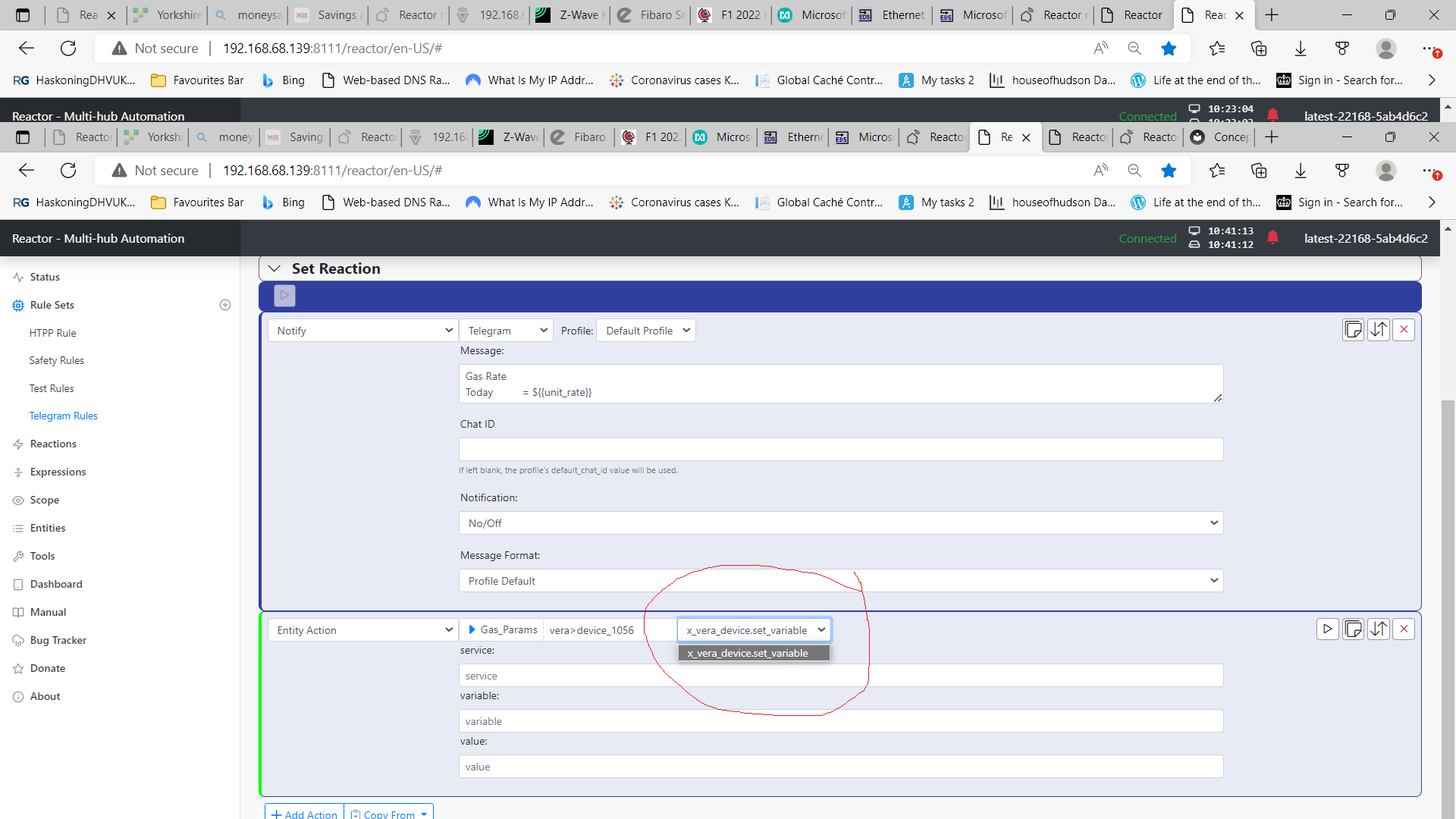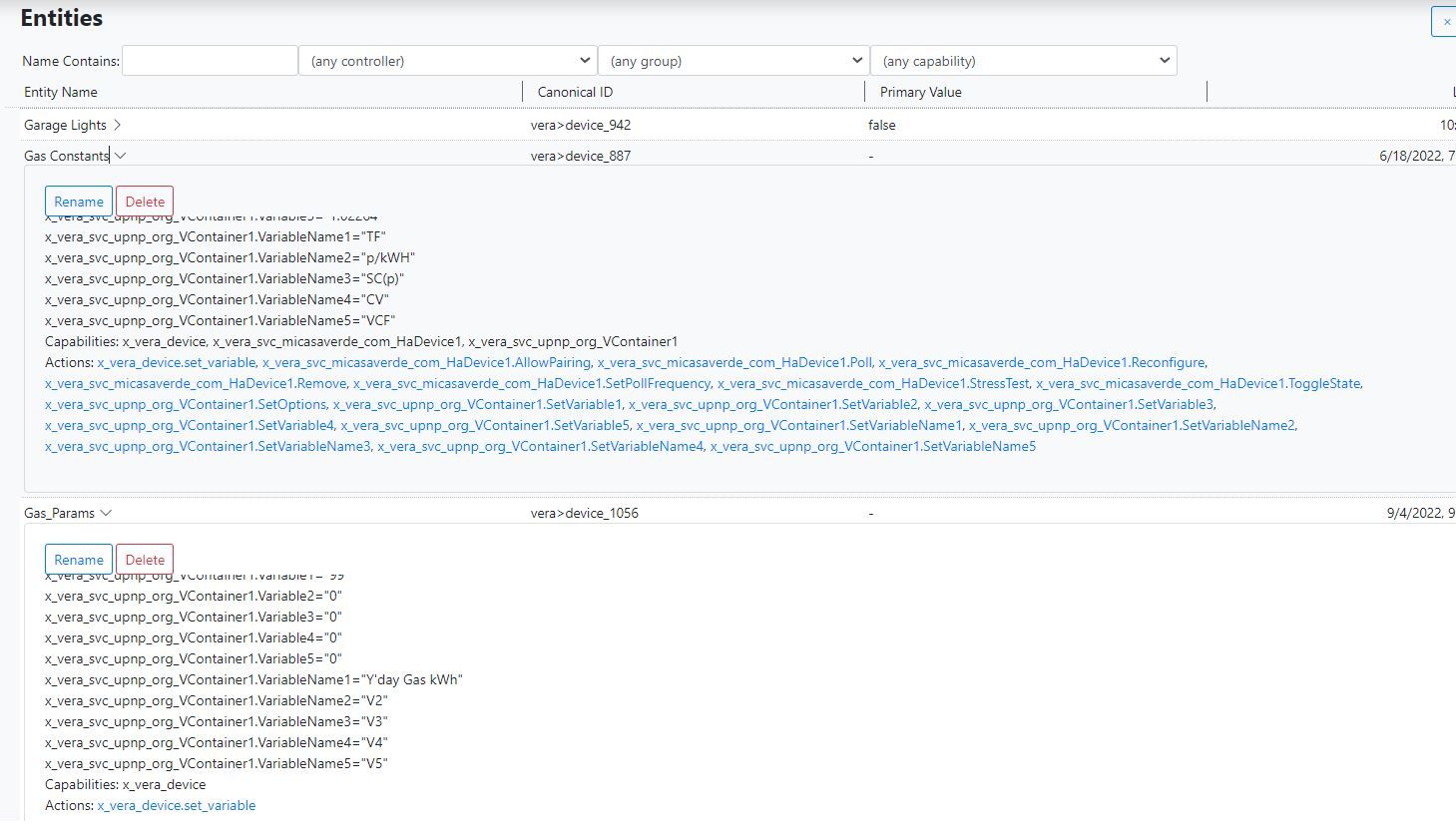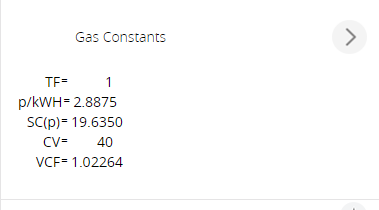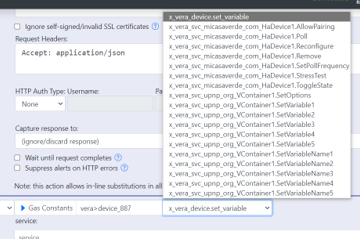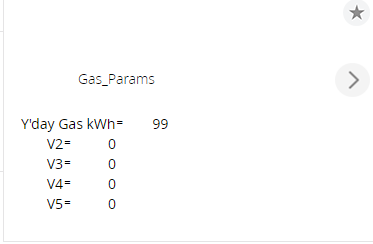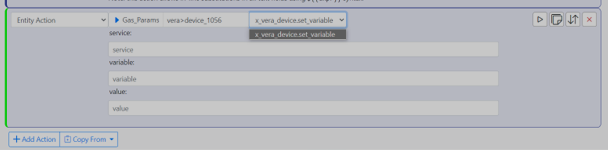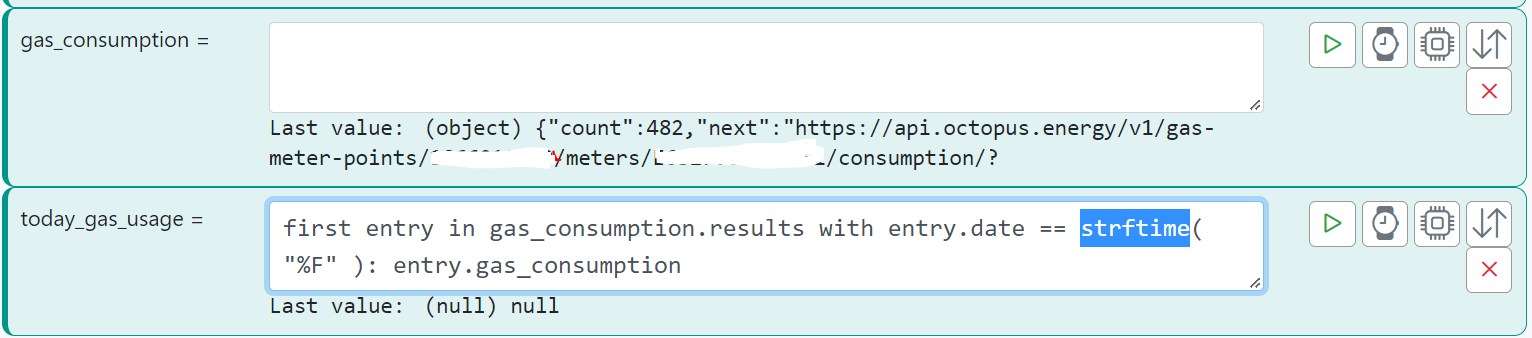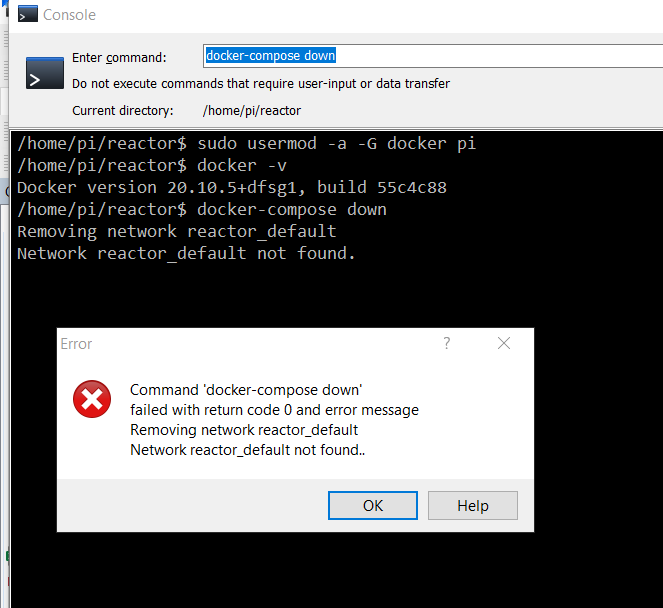@CatmanV2 what device (hub) fo you use to connect your z-wave devices? I'm using my old vera but at some point I need to decide what to replace it with. I agree with your comment about the strengths of HA and MSR.
Talisker
Posts
-
New HA instance -
Critical Disk Space WarningI updated to the latest version of Reactor this morning. I run reactor (successfully) on a Raspberry PI 4 4GB with SSD 64GB. I also run Home Assistant in Docker. After updating I noticed a disk space critical error warning!
I have tried purging the docker install (docker image prune -a)
I have rebooted the Raspberry PI also, and the error messages keep coming.
I have the following disk space:
How do I free up space?
Any help would be appreciated.
-
MSR setup for http request (today's date)No Reset Reaction or Local Expressions are set.
The request URL is:
https://api.octopus.energy/v1/products/SILVER-22-04-25/gas-tariffs/G-1R-SILVER-22-04-25-M/standard-unit-rates/?page_size=10&period_from=https://api.octohttps://api.octopus.energy/v1/products/SILVER-22-04-25/gas-tariffs/G-1R-SILVER-22-04-25-M/standard-unit-rates/?page_size=10&period_from=${{Tomorrow_Date}}&order_by=period -
MSR setup for http request (today's date)@toggledbits Thanks for your pointers. Partial success:
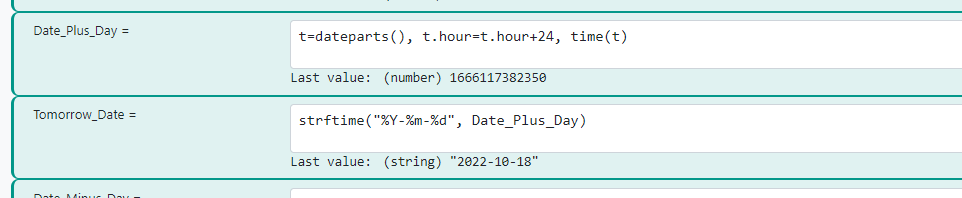
However, the expressions do not update! I use Tomorrow_Date in a Rule (HTTP Request):
Is there a way to force an update on selected expressions, say at a set time every day?
-
MSR setup for http request (today's date)@toggledbits Thanks for the prompts, following which I made some progress:
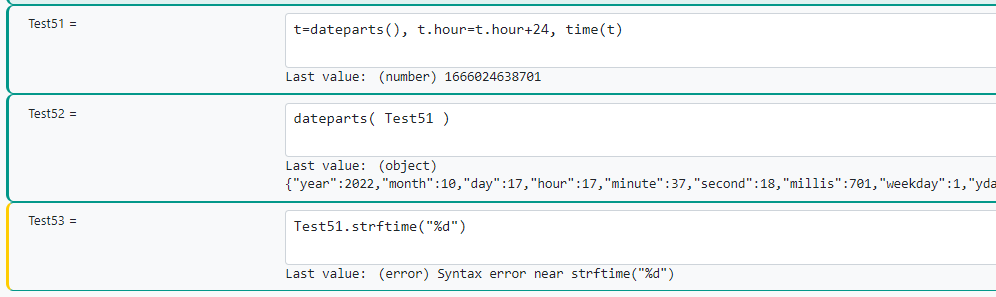
I have Test51 which contains tomorrow's date, but I am struggling to get the time in a sting representation. I am trying to represent the day in Test53 expression but I have a syntax error.
I would appreciate some more guidance.
-
MSR setup for http request (today's date)Background to the question
I've been experimenting a little and I need help. If I use the following expression:I get the correct response (i.e. today's day number '16'th).
I can use this in a HTTP requst to download some tarrif information via an API from my energy supplier - i.e. today's gas unit rate tariff
What I'd like to do
I would like to download tomorrow's gas unit rate tariff. To do this I need to set up and expression with today's date + 1 day (in the case of my example expression above that would be '17' (today being the 16th).
Question: How do I take today's date and add 1 day - so that I can make the HTTP request for tomorrow's information?
Any guidance or suggestions would be appreciated.
-
Reactor not showing full vera device parametersSo, I have found my missing parameters! They appeared following a reactor update. Perhaps next time I add new vera devices, I should stop reactor and re-start it after I have added the new devices and things have settled down. Anyhow, thanks again for your assitance Patrick.
-
Reactor not showing full vera device parametersI have a number of rules which using entity actions I write values into multistring devices in my vera plus. Below is an example of how I do this in Reactor:
If I add a new multistring device in my vera plus I cannot set the device variables as I can with 'old' multistring devices. The below screen shot shows that the same drop down menu options in reactor for the new multistring device are not present as they are for the old device above:
If I look at the reactor entities for an old multistring entity (device #887) and a newly created multistring entity (device number '1056) I can spot a difference as per the screen shot below. I guess my question is 'why are the available actions not listed for new multistring devices (entities))?
-
Reactor not showing full vera device parameters@toggledbits it appears that I used the wrong terminology. I have looked at the two Reactor logs (vera-user_data-initial.json and vera-status-initial.json files) again, comparing the attributes for 1056 and 1057 against other devices, the respective attributes don't seem out of place. All attributes are listed for the two multistring devices (or should I say they appear to be listed). See below for device 1056. Does this confirm that the attributes for the two new entities (devices) are being read correctly by reactor?
vera-status-initial.json
{
"id": 1056,
"states": [
{
"id": 334,
"service": "urn:upnp-org:serviceId:VContainer1",
"variable": "VariableName1",
"value": "Y'day Gas kWh"
},
{
"id": 335,
"service": "urn:upnp-org:serviceId:VContainer1",
"variable": "Variable1",
"value": "99"
},
{
"id": 336,
"service": "urn:upnp-org:serviceId:VContainer1",
"variable": "VariableName2",
"value": "V2"
},
{
"id": 337,
"service": "urn:upnp-org:serviceId:VContainer1",
"variable": "Variable2",
"value": "0"
},
{
"id": 338,
"service": "urn:upnp-org:serviceId:VContainer1",
"variable": "VariableName3",
"value": "V3"
},
{
"id": 339,
"service": "urn:upnp-org:serviceId:VContainer1",
"variable": "Variable3",
"value": "0"
},
{
"id": 340,
"service": "urn:upnp-org:serviceId:VContainer1",
"variable": "VariableName4",
"value": "V4"
},
{
"id": 341,
"service": "urn:upnp-org:serviceId:VContainer1",
"variable": "Variable4",
"value": "0"
},
{
"id": 342,
"service": "urn:upnp-org:serviceId:VContainer1",
"variable": "VariableName5",
"value": "V5"
},
{
"id": 343,
"service": "urn:upnp-org:serviceId:VContainer1",
"variable": "Variable5",
"value": "0"
},
{
"id": 344,
"service": "urn:upnp-org:serviceId:VContainer1",
"variable": "Options",
"value": ""
},
{
"id": 345,
"service": "urn:micasaverde-com:serviceId:HaDevice1",
"variable": "Configured",
"value": "0"
}vera-user_data-initial.json:
{
"id": 1056,
"device_type": "urn:schemas-upnp-org:device:VContainer:1",
"id_parent": 0,
"embedded": 0,
"disabled": 0,
"device_file": "D_MString.xml",
"manufacturer": "",
"model": "",
"altid": "",
"ip": "",
"mac": "",
"time_created": "1662320801",
"plugin": "8231",
"states": [
{
"service": "urn:upnp-org:serviceId:VContainer1",
"variable": "VariableName1",
"value": "Y'day Gas kWh",
"id": 0
},
{
"service": "urn:upnp-org:serviceId:VContainer1",
"variable": "Variable1",
"value": "99",
"id": 1
},
{
"service": "urn:upnp-org:serviceId:VContainer1",
"variable": "VariableName2",
"value": "V2",
"id": 2
},
{
"service": "urn:upnp-org:serviceId:VContainer1",
"variable": "Variable2",
"value": "0",
"id": 3
},
{
"service": "urn:upnp-org:serviceId:VContainer1",
"variable": "VariableName3",
"value": "V3",
"id": 4
},
{
"service": "urn:upnp-org:serviceId:VContainer1",
"variable": "Variable3",
"value": "0",
"id": 5
},
{
"service": "urn:upnp-org:serviceId:VContainer1",
"variable": "VariableName4",
"value": "V4",
"id": 6
},
{
"service": "urn:upnp-org:serviceId:VContainer1",
"variable": "Variable4",
"value": "0",
"id": 7
},
{
"service": "urn:upnp-org:serviceId:VContainer1",
"variable": "VariableName5",
"value": "V5",
"id": 8
},
{
"service": "urn:upnp-org:serviceId:VContainer1",
"variable": "Variable5",
"value": "0",
"id": 9
},
{
"service": "urn:upnp-org:serviceId:VContainer1",
"variable": "Options",
"value": "",
"id": 10
}
],
"impl_file": "I_MString.xml",
"ControlURLs": {
"service_514": {
"service": "urn:upnp-org:serviceId:VContainer1",
"ControlURL": "/upnp/control/dev_514",
"EventURL": "/upnp/event/dev_514",
"serviceType": "urn:schemas-upnp-org:service:VContainer:1"
}
},
"device_json": "D_MString.json",
"name": "Gas_Params",
"room": "11",
"local_udn": "uuid:4d494342-5342-5645-0420-000002fc93e7"
}, -
Reactor not showing full vera device parametersPlease find my responses below. I fear you may be frustraited by my lack of knowlege but I have done my best based on your guidance. I am not able to upload the logs. Do you need these?
Sorry about the thumbnail screen shots - I could not find a better way to capture them!
'I would look at the attributes listed for the entities in the Entities list.' So the unreadable thumbnail images showed that the expected entities for the two new vera multistring devices are not available in Reactor.
I have looked at the vera logs (http://192.168.XX.XXX/cgi-bin/cmh/log.sh?Device=LuaUPnP after a luup reload. If I search for the two new multistring devices (1056 & 1057) the entries looked quite normal compared to the log entries for similar devices. So I assume no vera error?
I have looked at the two Reactor logs (vera-user_data-initial.json and vera-status-initial.json files) again, comparing the entries for 1056 and 1057 against other devices, the respective lines don't seem out of place. All entities are listed for the two multistring devices.
-
Reactor not showing full vera device parametersYes Patrick. I also tried an alternative browser. Tried a hard re-boot also on my Pi4.
-
Reactor not showing full vera device parameters -
MSR setup for http request (today's date)I have made an http request and get the following JSON response which I have stored in a global variable gas_consumption (like the example above). See below.
I have then tried to the following expression to extract the consumption value:
Clearly the returned data "results" is not published for today (strftime( "%F) i.e. 4/9/2022.
How do I extract the gas consumption for a particular date?
How do I extract yesterday's gas consumption (in the case of the response below 3/9/2022)?===group
{ "count": 482, "next": "https://api.octopus.energy/v1/gas-meter-points/xxxxxxxxxxx/meters/xxxxxxxxxxx/consumption/?format=json&group_by=day&page=2&page_size=10", "previous": null, "results": [{ "consumption": 0.0, "interval_start": "2022-09-03T00:00:00+01:00", "interval_end": "2022-09-03T01:00:00+01:00" }, { "consumption": 1.077, "interval_start": "2022-09-02T00:00:00+01:00", "interval_end": "2022-09-03T00:00:00+01:00" }, { "consumption": 0.669, "interval_start": "2022-09-01T00:00:00+01:00", "interval_end": "2022-09-02T00:00:00+01:00" }, { "consumption": 0.761, "interval_start": "2022-08-31T00:00:00+01:00", "interval_end": "2022-09-01T00:00:00+01:00" }, { "consumption": 0.614, "interval_start": "2022-08-30T01:00:00+01:00", "interval_end": "2022-08-31T00:00:00+01:00" }, { "consumption": 0.0, "interval_start": "2022-08-29T00:00:00+01:00", "interval_end": "2022-08-29T01:00:00+01:00" }, { "consumption": 0.569, "interval_start": "2022-08-28T00:00:00+01:00", "interval_end": "2022-08-29T00:00:00+01:00" }, { "consumption": 0.0, "interval_start": "2022-08-27T00:00:00+01:00", "interval_end": "2022-08-28T00:00:00+01:00" }, { "consumption": 0.455, "interval_start": "2022-08-26T00:00:00+01:00", "interval_end": "2022-08-27T00:00:00+01:00" }, { "consumption": 0.681, "interval_start": "2022-08-25T00:00:00+01:00", "interval_end": "2022-08-26T00:00:00+01:00" }] } === -
MSR setup for http request (today's date)@toggledbits thank you once again! Very clear instructions. I am now up an running and have opened up new opportunites to extend my automation.
-
MSR setup for http request (today's date)@toggledbits I am not sure if the returned result is JSON? I can obviously paste the response into a JSON formatter but I guess that is not the same thing? The result is unfortunately not just the 'latest' (today's rate), but a whole history of days which means I'd have to pick out the values under each day or today '2022-07-25'
https://octopus.energy/api/v1/tracker/G-1R-SILVER-2017-1-M/daily/past/90/1/?format=json
-
MSR setup for http request (today's date)I would like to extract the daily gas price from my fuel supplier's API. The http call is as follows: https://octopus.energy/api/v1/tracker/G-1R-SILVER-2017-1-M/daily/past/90/1/
I need to pick the current (i.e. today's) gas price. If I search through the text manually I can find today's data, in this case 2022-07-20.
Can I set MSR up to do a http request and then extract the "unit_rate" into a variable so that I can set another rule up to determine if it would be cheaper to heat my hot water using the immersion heater or gas (FYI my off peak electricity price is £0.075 per kwh). Any help or guidance as always is much appreciated.
I'm running MSR on raspberry PI 4 in docker version 22168
Thanks.
{ "date": "2022-07-20", "market_index": 62.8463, "cost": 15.094631164947945, "standing_charge": 15.0885, "unit_rate": 8.211, "usage": 0.0007467013698630137, "unit_charge": 0.0061311649479452055, "breakdown": { "unit_charge": { "Wholesale cost": 6.28463, "Environmental & social obligations": 0.0, "Delivery & networks": 0.9681, "100% green": 0.0, "Administration, financing & margin": 0.56727, "VAT": 0.391 },` -
Copying configuraiton and rules from QNAP install to Raspberry PI 4 installSorry @toggledbits . I tied it again after a good break and it appears to work fine. I honestly don't know what was going wrong but things seem to now be in order:
pi@raspberrypi:~ $ cd reactor
pi@raspberrypi:~/reactor $ ls
config docker-compose.yml logs storage
pi@raspberrypi:~/reactor $ docker-compose down
Stopping reactor ... done
Removing reactor ... done
Removing network reactor_default
pi@raspberrypi:~/reactor $ docker-compose pull
Pulling reactor ... done
pi@raspberrypi:~/reactor $ docker-compose up -d
Creating network "reactor_default" with the default driver
Creating reactor ... donedocker-compose.yml below FYI:
Multi-System Reactor template docker-compose.yml (version 22160)
Change the lines indicated by "DO"...
version: '3'
services:
reactor:
container_name: reactor
environment:
# DO change the TZ: line to set your local time zone.
# See valid TZ list: https://en.wikipedia.org/wiki/List_of_tz_database_time_zones
TZ: GB
#
# DO NOT change this path. Your directory location is in "source" below.
REACTOR_DATA_PREFIX: /var/reactor# DO change the image below to the one you are using (e.g. armv7l or aarch64 for RPi 4) image: toggledbits/reactor:latest-aarch64 restart: "always" expose: - 8111 ports: - 8111:8111 volumes: # DO change the /home/username/reactor below to the directory you created for # your local data; DO NOT change the /var/reactor part - /home/pi/reactor:/var/reactor - /etc/localtime:/etc/localtime:ro tmpfs: /tmp -
Copying configuraiton and rules from QNAP install to Raspberry PI 4 install@toggledbits something is not working quite right with my docker install (docker-compose). Not sure where to start!
-
Copying configuraiton and rules from QNAP install to Raspberry PI 4 install@toggledbits thanks for the methodology. I manged to copy the files from a usb stick to the relevant folders using the sudo cp command. Feeling pretty pleased as I am now up an running on my raspberry pi.
-
Copying configuraiton and rules from QNAP install to Raspberry PI 4 install@catmanv2 I tried that thanks and it works:
sudo docker stop reactor #stops reactor
sudo service docker restart #starts reactorCheers!