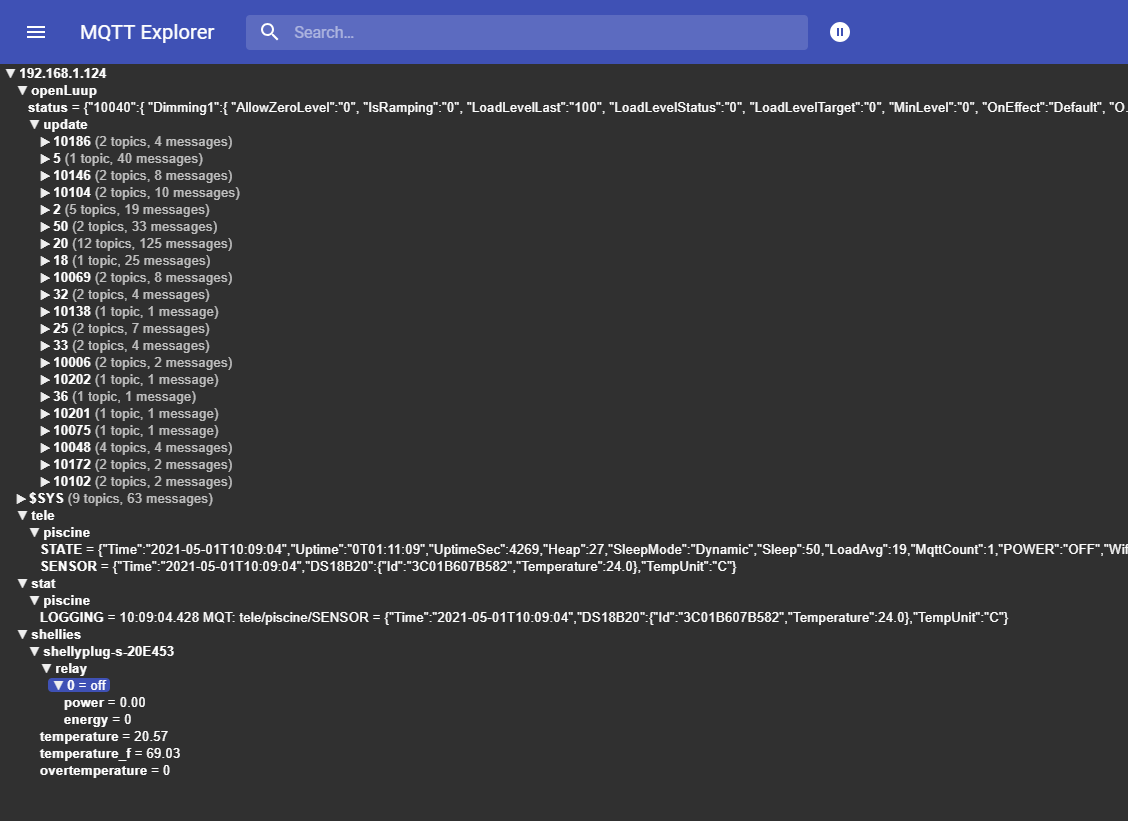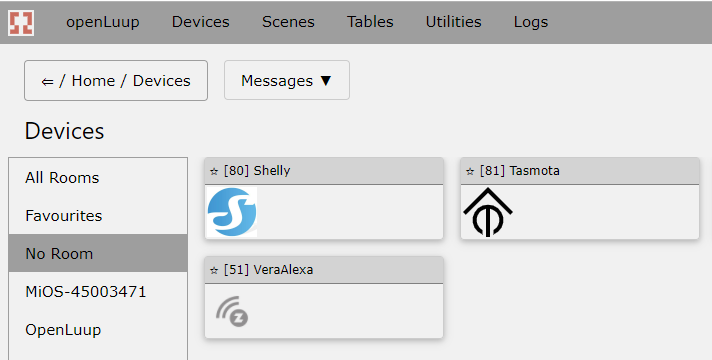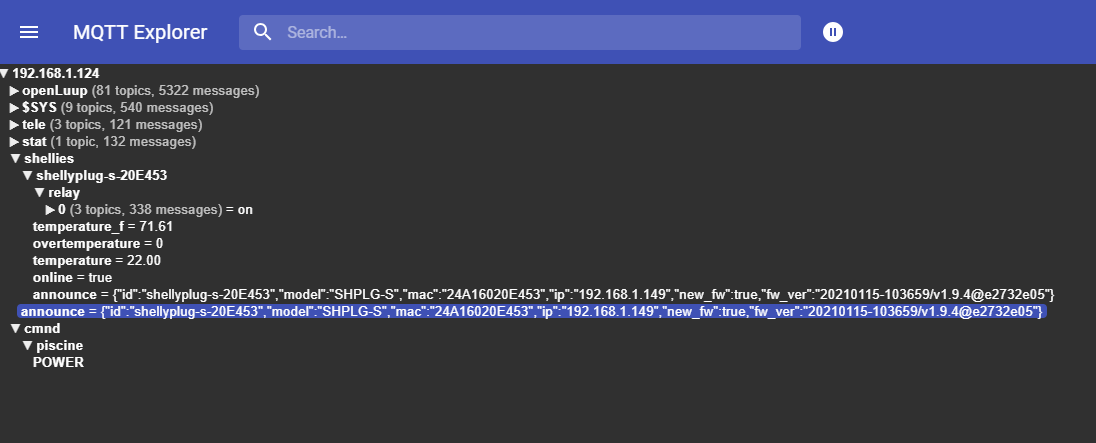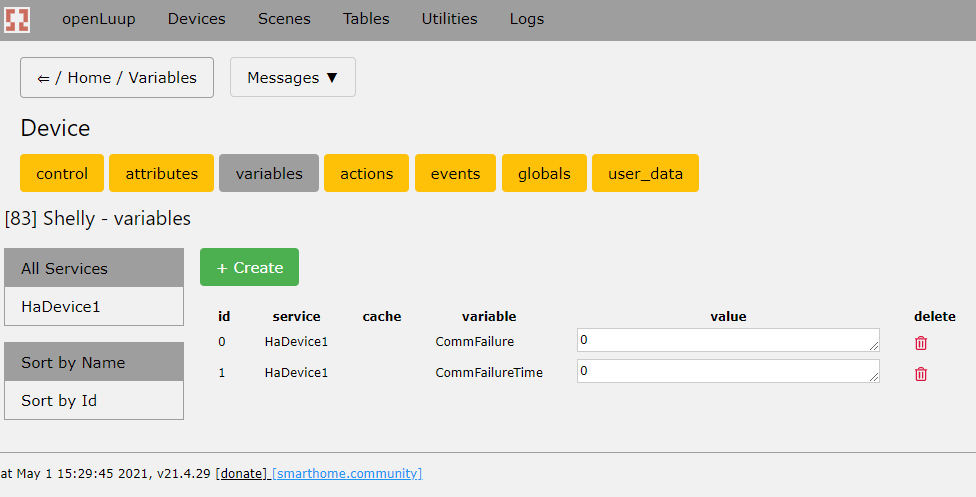MQTT – setup and use
-
@akbooer Wow, that was fast! Thanks, works like a charm.
May I bother you with my next issue? Every time I restart Homebridge my sensor values and current state of bridged devices are lost to mqttthing and shows 0 or OFF until there is an update from the device. Is there a way to retain the values from openLuup/update?@crille said in MQTT – setup and use:
May I bother you with my next issue? Every time I restart Homebridge my sensor values and current state of bridged devices are lost to mqttthing and shows 0 or OFF until there is an update from the device. Is there a way to retain the values from openLuup/update?
In the latest testing branch release (v21.4.30) the MQTT server now subscribes to the topic
openLuup/query. If you publish a message with the format:devNo.serviceId.variable, for example,- topic: openLuup/query
- message: 2.openLuup.Memory_Mb
it will force an immediate update message:
- topic: openLuup/update/2/openLuup/Memory_Mb
- message: 8.7 (or whatever)
You should be able to use this to get an initial value for any mqttthing.
Notice the formatting difference between the message and the returned topic ('.' instead of '/') this is intentional because it is in line with openLuup's existing dev.srv.var notation and it reminds you that it's not a part of the query topic, but it goes in the message, and avoids the need for openLuup to use a wildcard subscription.
-
logs/LuaUPnP_startup.log
178 lines, 1 error, max gap 0s @ 2021-04-30 08:45:58.9362021-04-30 08:45:57.409 :: openLuup STARTUP :: /etc/cmh-ludl 2021-04-30 08:45:57.409 openLuup.init:: version 2021.04.08 @akbooer 2021-04-30 08:45:57.437 openLuup.scheduler:: version 2021.03.19 @akbooer 2021-04-30 08:45:57.462 openLuup.io:: version 2021.03.27 @akbooer 2021-04-30 08:45:57.462 openLuup.mqtt:: version 2021.04.28b @akbooer 2021-04-30 08:45:57.464 openLuup.wsapi:: version 2019.08.12 @akbooer 2021-04-30 08:45:57.464 openLuup.servlet:: version 2021.04.28c @akbooer 2021-04-30 08:45:57.464 openLuup.client:: version 2019.10.14 @akbooer 2021-04-30 08:45:57.465 openLuup.server:: version 2020.03.26 @akbooer 2021-04-30 08:45:57.473 openLuup.scenes:: version 2021.04.28 @akbooer 2021-04-30 08:45:57.477 openLuup.chdev:: version 2020.21.27 @akbooer 2021-04-30 08:45:57.477 openLuup.userdata:: version 2021.03.14 @akbooer 2021-04-30 08:45:57.477 openLuup.requests:: version 2021.02.20 @akbooer 2021-04-30 08:45:57.478 openLuup.gateway:: version 2020.03.08 @akbooer 2021-04-30 08:45:57.481 openLuup.smtp:: version 2018.04.12 @akbooer 2021-04-30 08:45:57.485 openLuup.historian:: version 2021.02.03 @akbooer 2021-04-30 08:45:57.486 openLuup.luup:: version 2021.04.27 @akbooer 2021-04-30 08:45:57.487 openLuup.pop3:: version 2018.04.23 @akbooer 2021-04-30 08:45:57.488 openLuup.compression:: version 2016.06.30 @akbooer 2021-04-30 08:45:57.488 openLuup.timers:: version 2019.05.03 @akbooer 2021-04-30 08:45:57.488 openLuup.logs:: version 2018.03.25 @akbooer 2021-04-30 08:45:57.488 openLuup.json:: version 2020.05.20 @akbooer 2021-04-30 08:45:57.488 openLuup.init:: using openLuup.json.Lua.decode() for JSON decoding (Cjson not installed) 2021-04-30 08:45:57.545 luup.create_device:: [1] D_ZWaveNetwork.xml / I_ZWave.xml / (urn:schemas-micasaverde-com:device:ZWaveNetwork:1) 2021-04-30 08:45:57.561 luup.create_device:: [2] D_openLuup.xml / I_openLuup.xml / D_openLuup.json (openLuup) 2021-04-30 08:45:57.561 openLuup.init:: loading configuration user_data.json 2021-04-30 08:45:57.571 openLuup.userdata:: loading user_data json... 2021-04-30 08:45:57.846 luup.variable_set:: 2.openLuup.HouseMode was: EMPTY now: 1 #hooks:0 2021-04-30 08:45:57.846 openLuup.userdata:: loading rooms... 2021-04-30 08:45:57.846 openLuup.userdata:: room#1 'MiOS-45003471' 2021-04-30 08:45:57.846 openLuup.userdata:: room#2 'VeraEdge_Exterieur' 2021-04-30 08:45:57.846 openLuup.userdata:: room#3 'VeraEdge_Essai' 2021-04-30 08:45:57.846 openLuup.userdata:: room#4 'VeraEdge_Température' 2021-04-30 08:45:57.846 openLuup.userdata:: room#5 'VeraEdge_Piscine' 2021-04-30 08:45:57.846 openLuup.userdata:: room#6 'VeraEdge_System' 2021-04-30 08:45:57.846 openLuup.userdata:: room#7 'VeraEdge_Securité' 2021-04-30 08:45:57.846 openLuup.userdata:: room#8 'ZWay-31415926' 2021-04-30 08:45:57.846 openLuup.userdata:: room#9 'OpenLuup' 2021-04-30 08:45:57.847 openLuup.userdata:: ...room loading completed 2021-04-30 08:45:57.847 openLuup.userdata:: loading devices... 2021-04-30 08:45:57.850 luup.create_device:: [1] D_ZWaveNetwork.xml / X / (urn:schemas-micasaverde-com:device:ZWaveNetwork:1) 2021-04-30 08:45:57.859 luup.create_device:: [4] D_AltAppStore.xml / I_AltAppStore.xml / D_AltAppStore.json (urn:schemas-upnp-org:device:AltAppStore:1) 2021-04-30 08:45:57.868 luup.create_device:: [5] D_VeraBridge.xml / I_VeraBridge.xml / D_VeraBridge.json (VeraBridge) 2021-04-30 08:45:57.903 luup.create_device:: [15] D_Switchboard1.xml / I_Switchboard1.xml / D_Switchboard1_UI7.json (urn:schemas-toggledbits-com:device:Switchboard:1) 2021-04-30 08:45:57.957 luup.create_device:: [18] D_Reactor.xml / I_Reactor.xml / D_Reactor_UI7.json (urn:schemas-toggledbits-com:device:Reactor:1) 2021-04-30 08:45:57.994 luup.create_device:: [19] D_ReactorSensor.xml / / D_ReactorSensor_UI7.json (urn:schemas-toggledbits-com:device:ReactorSensor:1) 2021-04-30 08:45:57.999 luup.create_device:: [20] D_ReactorSensor.xml / / D_ReactorSensor_UI7.json (urn:schemas-toggledbits-com:device:ReactorSensor:1) 2021-04-30 08:45:58.004 luup.create_device:: [25] D_ReactorSensor.xml / / D_ReactorSensor_UI7.json (urn:schemas-toggledbits-com:device:ReactorSensor:1) 2021-04-30 08:45:58.110 openLuup.scheduler.sandbox:: device 26 defined 'string.starts' (a function value) 2021-04-30 08:45:58.110 openLuup.scheduler.sandbox:: device 26 defined 'string.altui_split' (a function value) 2021-04-30 08:45:58.110 openLuup.scheduler.sandbox:: device 26 defined 'string.template' (a function value) 2021-04-30 08:45:58.111 openLuup.scheduler.sandbox:: device 26 defined 'string.trim' (a function value) 2021-04-30 08:45:58.111 luup.create_device:: [26] D_ALTUI.xml / I_ALTUI.xml / D_ALTUI_UI7.json (urn:schemas-upnp-org:device:altui:1) 2021-04-30 08:45:58.158 luup.create_device:: [27] D_VirtualSensor1.xml / I_VirtualSensor1.xml / D_VirtualSensor1.json (urn:schemas-toggledbits-com:device:VirtualSensor:1) 2021-04-30 08:45:58.165 luup.create_device:: [28] D_GenericSensor1.xml / / D_GenericSensor1.json (urn:schemas-micasaverde-com:device:GenericSensor:1) 2021-04-30 08:45:58.210 luup.create_device:: [29] D_MString.xml / I_MString.xml / D_MString.json (urn:schemas-upnp-org:device:VContainer:1) 2021-04-30 08:45:58.214 luup.create_device:: [32] D_ReactorSensor.xml / / D_ReactorSensor_UI7.json (urn:schemas-toggledbits-com:device:ReactorSensor:1) 2021-04-30 08:45:58.219 luup.create_device:: [33] D_ReactorSensor.xml / / D_ReactorSensor_UI7.json (urn:schemas-toggledbits-com:device:ReactorSensor:1) 2021-04-30 08:45:58.281 luup.create_device:: [35] D_ZWay.xml / I_ZWay2.xml / D_ZWay.json (ZWay) 2021-04-30 08:45:58.300 openLuup.scheduler.sandbox:: device 36 defined 'string.fliprsplit' (a function value) 2021-04-30 08:45:58.300 openLuup.scheduler.sandbox:: device 36 defined 'string.template' (a function value) 2021-04-30 08:45:58.300 openLuup.scheduler.sandbox:: device 36 defined 'string.trim' (a function value) 2021-04-30 08:45:58.301 luup.create_device:: [36] D_FLIPR.xml / I_FLIPR.xml / D_FLIPR_UI7.json (urn:schemas-upnp-org:device:flipr:1) 2021-04-30 08:45:58.319 luup.create_device:: [40] D_MString.xml / I_MString.xml / D_GenericSensor1_Ph.json (urn:schemas-upnp-org:device:VContainer:1) 2021-04-30 08:45:58.338 luup.create_device:: [41] D_MString.xml / I_MString.xml / D_GenericSensor1_mVolts.json (urn:schemas-upnp-org:device:VContainer:1) 2021-04-30 08:45:58.356 luup.create_device:: [42] D_MString.xml / I_MString.xml / D_GenericSensor1_Tpiscine.json (urn:schemas-upnp-org:device:VContainer:1) 2021-04-30 08:45:58.385 luup.create_device:: [46] D_VeraAlexa1.xml / I_VeraAlexa1.xml / D_ComboDevice1.json (urn:bochicchio-com:device:VeraAlexa:1) 2021-04-30 08:45:58.407 luup.create_device:: [49] D_BinaryLight1.xml / I_VirtualBinaryLight1.xml / D_BinaryLight1.json (urn:schemas-upnp-org:device:BinaryLight:1) 2021-04-30 08:45:58.411 luup.create_device:: [50] D_ReactorSensor.xml / / D_ReactorSensor_UI7.json (urn:schemas-toggledbits-com:device:ReactorSensor:1) 2021-04-30 08:45:58.425 luup.create_device:: [51] D_VeraAlexa1.xml / I_VeraAlexa1.xml / D_ComboDevice1.json (urn:bochicchio-com:device:VeraAlexa:1) 2021-04-30 08:45:58.437 luup.create_device:: [54] D_VeraAlexa1.xml / I_VeraAlexa1.xml / D_ComboDevice1.json (urn:bochicchio-com:device:VeraAlexa:1) 2021-04-30 08:45:58.450 luup.create_device:: [55] D_VeraAlexa1.xml / I_VeraAlexa1.xml / D_ComboDevice1.json (urn:bochicchio-com:device:VeraAlexa:1) 2021-04-30 08:45:58.463 luup.create_device:: [56] D_VeraAlexa1.xml / I_VeraAlexa1.xml / D_ComboDevice1.json (urn:bochicchio-com:device:VeraAlexa:1) 2021-04-30 08:45:58.480 luup.create_device:: [57] D_VeraAlexa1.xml / I_VeraAlexa1.xml / D_ComboDevice1.json (urn:bochicchio-com:device:VeraAlexa:1) 2021-04-30 08:45:58.489 luup.register_handler:: global_function_name=Tasmota_MQTT_Handler, request=mqtt:tele/# 2021-04-30 08:45:58.489 luup.register_handler:: global_function_name=Tasmota_MQTT_Handler, request=mqtt:tasmota/tele/# 2021-04-30 08:45:58.490 luup.create_device:: [75] D_TasmotaBridge.xml / I_TasmotaBridge.xml / D_TasmotaBridge.json (TasmotaBridge) 2021-04-30 08:45:58.494 luup.register_handler:: global_function_name=Shelly_MQTT_Handler, request=mqtt:shellies/# 2021-04-30 08:45:58.494 luup.create_device:: [76] D_ShellyBridge.xml / I_ShellyBridge.xml / D_ShellyBridge.json (ShellyBridge) 2021-04-30 08:45:58.501 luup.create_device:: [10002] D_SceneController1.xml / X / D_SceneController1.json (urn:schemas-micasaverde-com:device:SceneController:1) 2021-04-30 08:45:58.505 luup.create_device:: [10003] D_BinaryLight1.xml / X / D_BinaryLight1.json (urn:schemas-upnp-org:device:BinaryLight:1) 2021-04-30 08:45:58.509 luup.create_device:: [10006] D_BinaryLight1.xml / X / D_BinaryLight1.json (urn:schemas-upnp-org:device:BinaryLight:1) 2021-04-30 08:45:58.513 luup.create_device:: [10012] D_BinaryLight1.xml / X / D_BinaryLight1.json (urn:schemas-upnp-org:device:BinaryLight:1) 2021-04-30 08:45:58.522 luup.create_device:: [10016] D_InfoViewer1.xml / X / D_InfoViewer1.json (urn:schemas-a-lurker-com:device:InfoViewer:1) 2021-04-30 08:45:58.544 luup.create_device:: [10034] D_DeusExMachinaII1.xml / X / D_DeusExMachinaII1_UI7.json (urn:schemas-toggledbits-com:device:DeusExMachinaII:1) 2021-04-30 08:45:58.606 luup.create_device:: [10040] D_MiLightRGBWBOX2.xml / X / D_MiLightRGBW.json (urn:schemas-dcineco-com:device:DimmableLightRGBW:1) 2021-04-30 08:45:58.610 luup.create_device:: [10046] D_BinaryLight1.xml / X / D_BinaryLight1.json (urn:schemas-upnp-org:device:BinaryLight:1) 2021-04-30 08:45:58.614 luup.create_device:: [10047] D_BinaryLight1.xml / X / D_BinaryLight1.json (urn:schemas-upnp-org:device:BinaryLight:1) 2021-04-30 08:45:58.617 luup.create_device:: [10048] D_BinaryLight1.xml / X / D_BinaryLight1.json (urn:schemas-upnp-org:device:BinaryLight:1) 2021-04-30 08:45:58.625 luup.create_device:: [10059] D_LuaView1.xml / X / D_LuaView1.json (urn:schemas-toggledbits-com:device:LuaView:1) 2021-04-30 08:45:58.643 luup.create_device:: [10060] D_ZiBlueGateway1.xml / X / D_ZiBlueGateway1.json (urn:schemas-upnp-org:device:ZiBlueGateway:1) 2021-04-30 08:45:58.644 luup.create_device:: [10061] D_SerialPortRoot1.xml / X / (urn:micasaverde-org:device:SerialPortRoot:1) 2021-04-30 08:45:58.654 luup.create_device:: [10062] D_SerialPort1.xml / X / (urn:micasaverde-org:device:SerialPort:1) 2021-04-30 08:45:58.659 luup.create_device:: [10069] D_TemperatureSensor1.xml / X / D_TemperatureSensor1.json (urn:schemas-micasaverde-com:device:TemperatureSensor:1) 2021-04-30 08:45:58.664 luup.create_device:: [10070] D_HumiditySensor1.xml / X / D_HumiditySensor1.json (urn:schemas-micasaverde-com:device:HumiditySensor:1) 2021-04-30 08:45:58.667 luup.create_device:: [10071] D_TemperatureSensor1.xml / X / D_TemperatureSensor1.json (urn:schemas-micasaverde-com:device:TemperatureSensor:1) 2021-04-30 08:45:58.669 luup.create_device:: [10072] D_HumiditySensor1.xml / X / D_HumiditySensor1.json (urn:schemas-micasaverde-com:device:HumiditySensor:1) 2021-04-30 08:45:58.672 luup.create_device:: [10075] D_TemperatureSensor1.xml / X / D_TemperatureSensor1.json (urn:schemas-micasaverde-com:device:TemperatureSensor:1) 2021-04-30 08:45:58.675 luup.create_device:: [10076] D_HumiditySensor1.xml / X / D_HumiditySensor1.json (urn:schemas-micasaverde-com:device:HumiditySensor:1) 2021-04-30 08:45:58.683 luup.create_device:: [10082] D_DelayLight.xml / X / D_DelayLight_UI7.json (urn:schemas-toggledbits-com:device:DelayLight:1) 2021-04-30 08:45:58.695 luup.create_device:: [10089] D_WindSensor1.xml / X / D_WindSensor1.json (urn:schemas-micasaverde-com:device:WindSensor:1) 2021-04-30 08:45:58.698 luup.create_device:: [10095] D_TemperatureSensor1.xml / X / D_TemperatureSensor1.json (urn:schemas-micasaverde-com:device:TemperatureSensor:1) 2021-04-30 08:45:58.718 luup.create_device:: [10097] D_VSwitch.xml / X / D_VSwitch_UI7.json (urn:schemas-upnp-org:device:VSwitch:1) 2021-04-30 08:45:58.723 luup.create_device:: [10099] D_VSwitch.xml / X / D_VSwitch_UI7.json (urn:schemas-upnp-org:device:VSwitch:1) 2021-04-30 08:45:58.726 luup.create_device:: [10102] D_BinaryLight1.xml / X / D_BinaryLight1.json (urn:schemas-upnp-org:device:BinaryLight:1) 2021-04-30 08:45:58.730 luup.create_device:: [10103] D_HumiditySensor1.xml / X / D_HumiditySensor1.json (urn:schemas-micasaverde-com:device:HumiditySensor:1) 2021-04-30 08:45:58.733 luup.create_device:: [10104] D_TemperatureSensor1.xml / X / D_TemperatureSensor1.json (urn:schemas-micasaverde-com:device:TemperatureSensor:1) 2021-04-30 08:45:58.735 luup.create_device:: [10105] D_HumiditySensor1.xml / X / D_HumiditySensor1.json (urn:schemas-micasaverde-com:device:HumiditySensor:1) 2021-04-30 08:45:58.738 luup.create_device:: [10106] D_Reactor.xml / X / D_Reactor_UI7.json (urn:schemas-toggledbits-com:device:Reactor:1) 2021-04-30 08:45:58.743 luup.create_device:: [10107] D_Switchboard1.xml / X / D_Switchboard1_UI7.json (urn:schemas-toggledbits-com:device:Switchboard:1) 2021-04-30 08:45:58.747 luup.create_device:: [10110] D_ReactorSensor.xml / X / D_ReactorSensor_UI7.json (urn:schemas-toggledbits-com:device:ReactorSensor:1) 2021-04-30 08:45:58.751 luup.create_device:: [10114] D_TemperatureSensor1.xml / X / D_TemperatureSensor1.json (urn:schemas-micasaverde-com:device:TemperatureSensor:1) 2021-04-30 08:45:58.753 luup.create_device:: [10115] D_HumiditySensor1.xml / X / D_HumiditySensor1.json (urn:schemas-micasaverde-com:device:HumiditySensor:1) 2021-04-30 08:45:58.759 luup.create_device:: [10118] D_DoorSensor1.xml / X / D_DoorSensor1.json (urn:schemas-micasaverde-com:device:DoorSensor:1) 2021-04-30 08:45:58.761 luup.create_device:: [10124] D_SmartHomeHelper.xml / X / (urn:schemas-upnp-org:device:GoogleHome:1) 2021-04-30 08:45:58.767 luup.create_device:: [10131] D_MotionSensor1.xml / X / D_MotionSensor1.json (urn:schemas-micasaverde-com:device:MotionSensor:1) 2021-04-30 08:45:58.774 luup.create_device:: [10132] D_LightSensor1.xml / X / D_LightSensor1.json (urn:schemas-micasaverde-com:device:LightSensor:1) 2021-04-30 08:45:58.778 luup.create_device:: [10133] D_ReactorSensor.xml / X / D_ReactorSensor_UI7.json (urn:schemas-toggledbits-com:device:ReactorSensor:1) 2021-04-30 08:45:58.784 luup.create_device:: [10138] D_GenericIO1.xml / X / D_GenericIO1.json (urn:schemas-micasaverde-com:device:GenericIO:1) 2021-04-30 08:45:58.788 luup.create_device:: [10139] D_MotionSensor1.xml / X / D_MotionSensor1.json (urn:schemas-micasaverde-com:device:MotionSensor:1) 2021-04-30 08:45:58.792 luup.create_device:: [10143] D_ReactorSensor.xml / X / D_ReactorSensor_UI7.json (urn:schemas-toggledbits-com:device:ReactorSensor:1) 2021-04-30 08:45:58.796 luup.create_device:: [10145] D_TemperatureSensor1.xml / X / D_TemperatureSensor1.json (urn:schemas-micasaverde-com:device:TemperatureSensor:1) 2021-04-30 08:45:58.799 luup.create_device:: [10146] D_TemperatureSensor1.xml / X / D_TemperatureSensor1.json (urn:schemas-micasaverde-com:device:TemperatureSensor:1) 2021-04-30 08:45:58.802 luup.create_device:: [10147] D_HumiditySensor1.xml / X / D_HumiditySensor1.json (urn:schemas-micasaverde-com:device:HumiditySensor:1) 2021-04-30 08:45:58.808 luup.create_device:: [10165] D_SmokeSensor1.xml / X / D_COSensor1NoTamper.json (urn:schemas-micasaverde-com:device:SmokeSensor:1) 2021-04-30 08:45:58.815 luup.create_device:: [10166] D_FloodSensor1.xml / X / D_FloodSensor1.json (urn:schemas-micasaverde-com:device:FloodSensor:1) 2021-04-30 08:45:58.820 luup.create_device:: [10172] D_BinaryLight1.xml / X / D_BinaryLight1.json (urn:schemas-upnp-org:device:BinaryLight:1) 2021-04-30 08:45:58.825 luup.create_device:: [10173] D_ReactorSensor.xml / X / D_ReactorSensor_UI7.json (urn:schemas-toggledbits-com:device:ReactorSensor:1) 2021-04-30 08:45:58.831 luup.create_device:: [10177] D_ReactorSensor.xml / X / D_ReactorSensor_UI7.json (urn:schemas-toggledbits-com:device:ReactorSensor:1) 2021-04-30 08:45:58.836 luup.create_device:: [10178] D_ALTUI.xml / X / D_ALTUI_UI7.json (urn:schemas-upnp-org:device:altui:1) 2021-04-30 08:45:58.841 luup.create_device:: [10181] D_ReactorSensor.xml / X / D_ReactorSensor_UI7.json (urn:schemas-toggledbits-com:device:ReactorSensor:1) 2021-04-30 08:45:58.848 luup.create_device:: [10182] D_VirtualSensor1.xml / X / D_VirtualSensor1.json (urn:schemas-toggledbits-com:device:VirtualSensor:1) 2021-04-30 08:45:58.852 luup.create_device:: [10183] D_TemperatureSensor1.xml / X / D_GenericSensor1_Tpiscine.json (urn:schemas-micasaverde-com:device:TemperatureSensor:1) 2021-04-30 08:45:58.857 luup.create_device:: [10184] D_GenericSensor1.xml / X / D_GenericSensor1_mVolts.json (urn:schemas-micasaverde-com:device:GenericSensor:1) 2021-04-30 08:45:58.861 luup.create_device:: [10185] D_GenericSensor1.xml / X / D_GenericSensor1_Ph.json (urn:schemas-micasaverde-com:device:GenericSensor:1) 2021-04-30 08:45:58.865 luup.create_device:: [10186] D_BinaryLight1.xml / X / D_BinaryLight1.json (urn:schemas-upnp-org:device:BinaryLight:1) 2021-04-30 08:45:58.871 luup.create_device:: [10187] D_ReactorSensor.xml / X / D_ReactorSensor_UI7.json (urn:schemas-toggledbits-com:device:ReactorSensor:1) 2021-04-30 08:45:58.875 luup.create_device:: [10189] D_MString.xml / X / D_MString.json (urn:schemas-upnp-org:device:VContainer:1) 2021-04-30 08:45:58.880 luup.create_device:: [10190] D_ReactorSensor.xml / X / D_ReactorSensor_UI7.json (urn:schemas-toggledbits-com:device:ReactorSensor:1) 2021-04-30 08:45:58.882 luup.create_device:: [10192] D_VeraAlert.xml / / () 2021-04-30 08:45:58.882 openLuup.chdev:: ERROR: unable to read XML file D_VeraAlert.xml 2021-04-30 08:45:58.886 luup.create_device:: [10193] D_ReactorSensor.xml / X / D_ReactorSensor_UI7.json (urn:schemas-toggledbits-com:device:ReactorSensor:1) 2021-04-30 08:45:58.894 luup.create_device:: [10195] D_FloodSensor1.xml / X / D_FloodSensorWithTamper1.json (urn:schemas-micasaverde-com:device:FloodSensor:1) 2021-04-30 08:45:58.898 luup.create_device:: [10196] D_HumiditySensor1.xml / X / D_HumiditySensor1.json (urn:schemas-micasaverde-com:device:HumiditySensor:1) 2021-04-30 08:45:58.902 luup.create_device:: [10197] D_TemperatureSensor1.xml / X / D_TemperatureSensor1.json (urn:schemas-micasaverde-com:device:TemperatureSensor:1) 2021-04-30 08:45:58.906 luup.create_device:: [10198] D_VeraAlexa1.xml / X / D_ComboDevice1.json (urn:bochicchio-com:device:VeraAlexa:1) 2021-04-30 08:45:58.909 luup.create_device:: [10199] D_TemperatureSensor1.xml / X / D_TemperatureSensor1.json (urn:schemas-micasaverde-com:device:TemperatureSensor:1) 2021-04-30 08:45:58.913 luup.create_device:: [10200] D_BinaryLight1.xml / X / D_BinaryLight1.json (urn:schemas-upnp-org:device:BinaryLight:1) 2021-04-30 08:45:58.916 luup.create_device:: [10201] D_TemperatureSensor1.xml / X / D_TemperatureSensor1.json (urn:schemas-micasaverde-com:device:TemperatureSensor:1) 2021-04-30 08:45:58.919 luup.create_device:: [10202] D_HumiditySensor1.xml / X / D_HumiditySensor1.json (urn:schemas-micasaverde-com:device:HumiditySensor:1) 2021-04-30 08:45:58.922 luup.create_device:: [10203] D_TemperatureSensor1.xml / X / D_TemperatureSensor1.json (urn:schemas-micasaverde-com:device:TemperatureSensor:1) 2021-04-30 08:45:58.925 luup.create_device:: [10204] D_HumiditySensor1.xml / X / D_HumiditySensor1.json (urn:schemas-micasaverde-com:device:HumiditySensor:1) 2021-04-30 08:45:58.928 luup.create_device:: [30040] D_BinaryLight1.xml / / D_BinaryLight1.json (urn:schemas-upnp-org:device:BinaryLight:1) 2021-04-30 08:45:58.932 luup.create_device:: [30070] D_DoorSensor1.xml / / D_DoorSensor1.json (urn:schemas-micasaverde-com:device:DoorSensor:1) 2021-04-30 08:45:58.933 openLuup.userdata:: loading scenes... 2021-04-30 08:45:58.933 openLuup.userdata:: [10014] Alarme Température Congel/frigo 2021-04-30 08:45:58.933 openLuup.userdata:: [10010] Gestion_SmartLed 2021-04-30 08:45:58.933 openLuup.userdata:: [10009] essai_clavier 2021-04-30 08:45:58.934 openLuup.userdata:: [10001] Eclairage_Allee(Manu) 2021-04-30 08:45:58.934 openLuup.userdata:: number of scenes = 4 2021-04-30 08:45:58.934 openLuup.userdata:: ...scene loading completed 2021-04-30 08:45:58.934 openLuup.userdata:: loading installed plugin info... 2021-04-30 08:45:58.934 openLuup.userdata:: [openLuup] openLuup (21.4.29b) 2021-04-30 08:45:58.934 openLuup.userdata:: [AltAppStore] Alternate App Store (20.3.30) 2021-04-30 08:45:58.934 openLuup.userdata:: [VeraBridge] VeraBridge (21.1.3) 2021-04-30 08:45:58.934 openLuup.userdata:: [8246] ALTUI (2.53b.) 2021-04-30 08:45:58.934 openLuup.userdata:: [Z-Way] Z-Way (21.1.19) 2021-04-30 08:45:58.934 openLuup.userdata:: [Arduino] MySensors (not.installed) 2021-04-30 08:45:58.934 openLuup.userdata:: [9194] Switchboard (GitHub.GitHub.stable) 2021-04-30 08:45:58.935 openLuup.userdata:: [9086] Reactor (GitHub.stable) 2021-04-30 08:45:58.935 openLuup.userdata:: [9031] Virtual Sensor (1.11) 2021-04-30 08:45:58.935 openLuup.userdata:: [9281] Virtual HTTP Devices (GitHub.master) 2021-04-30 08:45:58.935 openLuup.userdata:: [AlexaTTS] VeraAlexa (GitHub.master) 2021-04-30 08:45:58.935 openLuup.userdata:: ...user_data loading completed 2021-04-30 08:45:58.935 openLuup.init:: running _openLuup_STARTUP_ 2021-04-30 08:45:58.936 luup_log:0: startup code completed 2021-04-30 08:45:58.936 openLuup.init:: init phase completed 2021-04-30 08:45:58.936 :: openLuup LOG ROTATION :: (runtime 0.0 days)@christian_fabre I added my Shelly 1PM today to OpenLuup v21.4.29b.
At first it did not work, and I could not figure out why. Then I found a post on the Shelly forum that said that there in some cases (or for some devices) could be a problem with the latest Shelly firmware and Mqtt.
I had the latest v1.10.3 in my 1PM. After I downgraded the Shelly to v1.9.4 it worked.
Check what firmware you have in your plug and if you have the latest you can try to downgrade and see if it works.
Go to https://www.shelly-support.eu/index.php?shelly-firmware-archive/ and enter your IP address, select the right plug variant (there are a few to choose from) and firmware release. Then you copy the url that is generated into a browser.
If you have blocked the Shelly in your router from Internet access you probably have to open it temporary for the downgrade.I also added my Shelly Button to OpenLuup and for some reason I could not downgrade it, but I managed to get it working anyway after a few attempts.
(A bit strange since the post I found on the forum was on problems with the Button and v1.10.3.)Another tip is to use MqttExplorer if you do not already use it and see if the Shelly shows up there. If it does, then at least the Mqtt part of the Shelly most likely works.
-
@christian_fabre I added my Shelly 1PM today to OpenLuup v21.4.29b.
At first it did not work, and I could not figure out why. Then I found a post on the Shelly forum that said that there in some cases (or for some devices) could be a problem with the latest Shelly firmware and Mqtt.
I had the latest v1.10.3 in my 1PM. After I downgraded the Shelly to v1.9.4 it worked.
Check what firmware you have in your plug and if you have the latest you can try to downgrade and see if it works.
Go to https://www.shelly-support.eu/index.php?shelly-firmware-archive/ and enter your IP address, select the right plug variant (there are a few to choose from) and firmware release. Then you copy the url that is generated into a browser.
If you have blocked the Shelly in your router from Internet access you probably have to open it temporary for the downgrade.I also added my Shelly Button to OpenLuup and for some reason I could not downgrade it, but I managed to get it working anyway after a few attempts.
(A bit strange since the post I found on the forum was on problems with the Button and v1.10.3.)Another tip is to use MqttExplorer if you do not already use it and see if the Shelly shows up there. If it does, then at least the Mqtt part of the Shelly most likely works.
Excellent diagnosis. Let's hope that's the root cause.
Entirely exaplins why I couldn't reproduce this ... my Shelly 2.5s are on 1.9.4, but telling me there's a 1.10.3, so I'll be sure NOT to do that!
I don't follow the Shelly forum much, so please pass on when it's safe again to upgrade.
@rafale77 Shellies are manual update... a good choice, as I'm sure you'll agree!
-
Excellent diagnosis. Let's hope that's the root cause.
Entirely exaplins why I couldn't reproduce this ... my Shelly 2.5s are on 1.9.4, but telling me there's a 1.10.3, so I'll be sure NOT to do that!
I don't follow the Shelly forum much, so please pass on when it's safe again to upgrade.
@rafale77 Shellies are manual update... a good choice, as I'm sure you'll agree!
@akbooer said in MQTT – setup and use:
I don't follow the Shelly forum much, so please pass on when it's safe again to upgrade.
@rafale77 Shellies are manual update... a good choice, as I'm sure you'll agree!
Ha! Indeed, There is an ongoing train wreck on the QNAP forum with people humorously (to me at least, maybe not to them) finding out the firmware autoupdate being enabled on the new firmware which itself has a lot of connectivity problems forcing many to downgrade... sounds familiar? No one is immune to a problematic upgrade or a use case where something breaks. And this came as a knee jerk reaction to a security breach for which the firmware upgrade itself does nothing because the exposure comes from an app.
-
Excellent diagnosis. Let's hope that's the root cause.
Entirely exaplins why I couldn't reproduce this ... my Shelly 2.5s are on 1.9.4, but telling me there's a 1.10.3, so I'll be sure NOT to do that!
I don't follow the Shelly forum much, so please pass on when it's safe again to upgrade.
@rafale77 Shellies are manual update... a good choice, as I'm sure you'll agree!
@akbooer I routinely updated the two new Shellies and then I got v1.10.3, bad decision as it turnes out.

My two older Shellies are on v1.9.0 and worked directly when I enabled Mqtt.Manual update is better, automatic is a pain, Win 10 is a good example on that. I assume I will get it on my Qnap when I update it.

I have also blocked the Shellies and Tasmotas in the the router -
@crille said in MQTT – setup and use:
May I bother you with my next issue? Every time I restart Homebridge my sensor values and current state of bridged devices are lost to mqttthing and shows 0 or OFF until there is an update from the device. Is there a way to retain the values from openLuup/update?
In the latest testing branch release (v21.4.30) the MQTT server now subscribes to the topic
openLuup/query. If you publish a message with the format:devNo.serviceId.variable, for example,- topic: openLuup/query
- message: 2.openLuup.Memory_Mb
it will force an immediate update message:
- topic: openLuup/update/2/openLuup/Memory_Mb
- message: 8.7 (or whatever)
You should be able to use this to get an initial value for any mqttthing.
Notice the formatting difference between the message and the returned topic ('.' instead of '/') this is intentional because it is in line with openLuup's existing dev.srv.var notation and it reminds you that it's not a part of the query topic, but it goes in the message, and avoids the need for openLuup to use a wildcard subscription.
-
@akbooer I routinely updated the two new Shellies and then I got v1.10.3, bad decision as it turnes out.

My two older Shellies are on v1.9.0 and worked directly when I enabled Mqtt.Manual update is better, automatic is a pain, Win 10 is a good example on that. I assume I will get it on my Qnap when I update it.

I have also blocked the Shellies and Tasmotas in the the router@archers said in MQTT – setup and use:
@akbooer I routinely updated the two new Shellies and then I got v1.10.3, bad decision as it turnes out.
I usually wait a couple of days, then update them in batch via MQTT. all good at the moment. I've blocked them from the reaching the Internet as well.
-
@archers said in MQTT – setup and use:
@akbooer I routinely updated the two new Shellies and then I got v1.10.3, bad decision as it turnes out.
I usually wait a couple of days, then update them in batch via MQTT. all good at the moment. I've blocked them from the reaching the Internet as well.
@therealdb said in MQTT – setup and use:
update them in batch via MQTT
That’s a great idea! I’ve been doing them individually over HTTP up to now.
-
Thank you very much to all.
in fact I had updated the Shelly plug (v1.10.3)
I installed v1.9.4 following the instructions of ArcherS.
but unfortunately I still have the same problem.
I have the creation of the Shelly Bridge, but no child.here are the logs
2021-05-01 08:52:42.237 openLuup.io.server:: MQTT:1885 connection from 192.168.1.149 tcp{client}: 0x2ec6018 2021-05-01 08:52:42.267 luup.create_device:: [80] D_ShellyBridge.xml / I_ShellyBridge.xml / D_ShellyBridge.json (ShellyBridge) 2021-05-01 08:52:42.268 openLuup.context_switch:: ERROR: [dev #0] ./L_ShellyBridge.lua:343: attempt to index field 'hadevice' (a nil value) 2021-05-01 08:52:42.268 openLuup.mqtt:: ERROR publishing application message for mqtt:shellies/shellyplug-s-20E453/online : ./L_ShellyBridge.lua:343: attempt to index field 'hadevice' (a nil value) 2021-05-01 08:52:42.269 openLuup.scheduler:: [80] Shelly device startup 2021-05-01 08:52:42.269 luup.set_failure:: status = 0 2021-05-01 08:52:42.270 luup.variable_set:: 80.urn:micasaverde-com:serviceId:HaDevice1.CommFailure was: EMPTY now: 0 #hooks:0 2021-05-01 08:52:42.270 luup.variable_set:: 80.urn:micasaverde-com:serviceId:HaDevice1.CommFailureTime was: EMPTY now: 0 #hooks:0 2021-05-01 08:52:42.270 openLuup.scheduler:: [80] Shelly device startup completed: status=true, msg=OK, name=ShellyBridge 2021-05-01 08:52:42.271 luup.shelly:0: New Shelly announced: shellyplug-s-20E453 2021-05-01 08:52:42.271 openLuup.luup:: creating room [10] Shellies 2021-05-01 08:52:42.272 openLuup.context_switch:: ERROR: [dev #0] ./L_ShellyBridge.lua:226: attempt to index field '?' (a nil value) 2021-05-01 08:52:42.272 openLuup.mqtt:: ERROR publishing application message for mqtt:shellies/announce : ./L_ShellyBridge.lua:226: attempt to index field '?' (a nil value) 2021-05-01 08:52:42.273 openLuup.context_switch:: ERROR: [dev #0] ./L_ShellyBridge.lua:343: attempt to index field 'hadevice' (a nil value) 2021-05-01 08:52:42.273 openLuup.mqtt:: ERROR publishing application message for mqtt:shellies/shellyplug-s-20E453/announce : ./L_ShellyBridge.lua:343: attempt to index field 'hadevice' (a nil value) 2021-05-01 08:52:42.275 openLuup.context_switch:: ERROR: [dev #0] ./L_ShellyBridge.lua:343: attempt to index field 'hadevice' (a nil value) 2021-05-01 08:52:42.275 openLuup.mqtt:: ERROR publishing application message for mqtt:shellies/shellyplug-s-20E453/relay/0/power : ./L_ShellyBridge.lua:343: attempt to index field 'hadevice' (a nil value) 2021-05-01 08:52:42.276 openLuup.context_switch:: ERROR: [dev #0] ./L_ShellyBridge.lua:343: attempt to index field 'hadevice' (a nil value) 2021-05-01 08:52:42.276 openLuup.mqtt:: ERROR publishing application message for mqtt:shellies/shellyplug-s-20E453/relay/0/energy : ./L_ShellyBridge.lua:343: attempt to index field 'hadevice' (a nil value) 2021-05-01 08:52:42.305 openLuup.context_switch:: ERROR: [dev #0] ./L_ShellyBridge.lua:343: attempt to index field 'hadevice' (a nil value) 2021-05-01 08:52:42.306 openLuup.mqtt:: ERROR publishing application message for mqtt:shellies/shellyplug-s-20E453/relay/0 : ./L_ShellyBridge.lua:343: attempt to index field 'hadevice' (a nil value) 2021-05-01 08:52:42.307 openLuup.context_switch:: ERROR: [dev #0] ./L_ShellyBridge.lua:343: attempt to index field 'hadevice' (a nil value) 2021-05-01 08:52:42.307 openLuup.mqtt:: ERROR publishing application message for mqtt:shellies/shellyplug-s-20E453/temperature : ./L_ShellyBridge.lua:343: attempt to index field 'hadevice' (a nil value) 2021-05-01 08:52:42.308 openLuup.context_switch:: ERROR: [dev #0] ./L_ShellyBridge.lua:343: attempt to index field 'hadevice' (a nil value) 2021-05-01 08:52:42.309 openLuup.mqtt:: ERROR publishing application message for mqtt:shellies/shellyplug-s-20E453/temperature_f : ./L_ShellyBridge.lua:343: attempt to index field 'hadevice' (a nil value) 2021-05-01 08:52:42.310 openLuup.context_switch:: ERROR: [dev #0] ./L_ShellyBridge.lua:343: attempt to index field 'hadevice' (a nil value) 2021-05-01 08:52:42.310 openLuup.mqtt:: ERROR publishing application message for mqtt:shellies/shellyplug-s-20E453/overtemperature : ./L_ShellyBridge.lua:343: attempt to index field 'hadevice' (a nil value) 2021-05-01 08:52:42.311 openLuup.mqtt:: shellyplug-s-20E453 SUBSCRIBE to shellies/command tcp{client}: 0x2ec6018 2021-05-01 08:52:42.313 openLuup.mqtt:: shellyplug-s-20E453 SUBSCRIBE to shellies/shellyplug-s-20E453/command tcp{client}: 0x2ec6018 2021-05-01 08:52:42.314 openLuup.mqtt:: shellyplug-s-20E453 SUBSCRIBE to shellies/shellyplug-s-20E453/relay/0/command tcp{client}: 0x2ec6018I have the same problem with the Tasmota bridge
-
Thank you very much to all.
in fact I had updated the Shelly plug (v1.10.3)
I installed v1.9.4 following the instructions of ArcherS.
but unfortunately I still have the same problem.
I have the creation of the Shelly Bridge, but no child.here are the logs
2021-05-01 08:52:42.237 openLuup.io.server:: MQTT:1885 connection from 192.168.1.149 tcp{client}: 0x2ec6018 2021-05-01 08:52:42.267 luup.create_device:: [80] D_ShellyBridge.xml / I_ShellyBridge.xml / D_ShellyBridge.json (ShellyBridge) 2021-05-01 08:52:42.268 openLuup.context_switch:: ERROR: [dev #0] ./L_ShellyBridge.lua:343: attempt to index field 'hadevice' (a nil value) 2021-05-01 08:52:42.268 openLuup.mqtt:: ERROR publishing application message for mqtt:shellies/shellyplug-s-20E453/online : ./L_ShellyBridge.lua:343: attempt to index field 'hadevice' (a nil value) 2021-05-01 08:52:42.269 openLuup.scheduler:: [80] Shelly device startup 2021-05-01 08:52:42.269 luup.set_failure:: status = 0 2021-05-01 08:52:42.270 luup.variable_set:: 80.urn:micasaverde-com:serviceId:HaDevice1.CommFailure was: EMPTY now: 0 #hooks:0 2021-05-01 08:52:42.270 luup.variable_set:: 80.urn:micasaverde-com:serviceId:HaDevice1.CommFailureTime was: EMPTY now: 0 #hooks:0 2021-05-01 08:52:42.270 openLuup.scheduler:: [80] Shelly device startup completed: status=true, msg=OK, name=ShellyBridge 2021-05-01 08:52:42.271 luup.shelly:0: New Shelly announced: shellyplug-s-20E453 2021-05-01 08:52:42.271 openLuup.luup:: creating room [10] Shellies 2021-05-01 08:52:42.272 openLuup.context_switch:: ERROR: [dev #0] ./L_ShellyBridge.lua:226: attempt to index field '?' (a nil value) 2021-05-01 08:52:42.272 openLuup.mqtt:: ERROR publishing application message for mqtt:shellies/announce : ./L_ShellyBridge.lua:226: attempt to index field '?' (a nil value) 2021-05-01 08:52:42.273 openLuup.context_switch:: ERROR: [dev #0] ./L_ShellyBridge.lua:343: attempt to index field 'hadevice' (a nil value) 2021-05-01 08:52:42.273 openLuup.mqtt:: ERROR publishing application message for mqtt:shellies/shellyplug-s-20E453/announce : ./L_ShellyBridge.lua:343: attempt to index field 'hadevice' (a nil value) 2021-05-01 08:52:42.275 openLuup.context_switch:: ERROR: [dev #0] ./L_ShellyBridge.lua:343: attempt to index field 'hadevice' (a nil value) 2021-05-01 08:52:42.275 openLuup.mqtt:: ERROR publishing application message for mqtt:shellies/shellyplug-s-20E453/relay/0/power : ./L_ShellyBridge.lua:343: attempt to index field 'hadevice' (a nil value) 2021-05-01 08:52:42.276 openLuup.context_switch:: ERROR: [dev #0] ./L_ShellyBridge.lua:343: attempt to index field 'hadevice' (a nil value) 2021-05-01 08:52:42.276 openLuup.mqtt:: ERROR publishing application message for mqtt:shellies/shellyplug-s-20E453/relay/0/energy : ./L_ShellyBridge.lua:343: attempt to index field 'hadevice' (a nil value) 2021-05-01 08:52:42.305 openLuup.context_switch:: ERROR: [dev #0] ./L_ShellyBridge.lua:343: attempt to index field 'hadevice' (a nil value) 2021-05-01 08:52:42.306 openLuup.mqtt:: ERROR publishing application message for mqtt:shellies/shellyplug-s-20E453/relay/0 : ./L_ShellyBridge.lua:343: attempt to index field 'hadevice' (a nil value) 2021-05-01 08:52:42.307 openLuup.context_switch:: ERROR: [dev #0] ./L_ShellyBridge.lua:343: attempt to index field 'hadevice' (a nil value) 2021-05-01 08:52:42.307 openLuup.mqtt:: ERROR publishing application message for mqtt:shellies/shellyplug-s-20E453/temperature : ./L_ShellyBridge.lua:343: attempt to index field 'hadevice' (a nil value) 2021-05-01 08:52:42.308 openLuup.context_switch:: ERROR: [dev #0] ./L_ShellyBridge.lua:343: attempt to index field 'hadevice' (a nil value) 2021-05-01 08:52:42.309 openLuup.mqtt:: ERROR publishing application message for mqtt:shellies/shellyplug-s-20E453/temperature_f : ./L_ShellyBridge.lua:343: attempt to index field 'hadevice' (a nil value) 2021-05-01 08:52:42.310 openLuup.context_switch:: ERROR: [dev #0] ./L_ShellyBridge.lua:343: attempt to index field 'hadevice' (a nil value) 2021-05-01 08:52:42.310 openLuup.mqtt:: ERROR publishing application message for mqtt:shellies/shellyplug-s-20E453/overtemperature : ./L_ShellyBridge.lua:343: attempt to index field 'hadevice' (a nil value) 2021-05-01 08:52:42.311 openLuup.mqtt:: shellyplug-s-20E453 SUBSCRIBE to shellies/command tcp{client}: 0x2ec6018 2021-05-01 08:52:42.313 openLuup.mqtt:: shellyplug-s-20E453 SUBSCRIBE to shellies/shellyplug-s-20E453/command tcp{client}: 0x2ec6018 2021-05-01 08:52:42.314 openLuup.mqtt:: shellyplug-s-20E453 SUBSCRIBE to shellies/shellyplug-s-20E453/relay/0/command tcp{client}: 0x2ec6018I have the same problem with the Tasmota bridge
@christian_fabre said in MQTT – setup and use:
I have the same problem with the Tasmota bridge
Regarding the Tasmota bridge it creates one device per Tasmota, i.e. no additional child devices as for the Shellies. These you instead need to create yourself by e.g. using the Virtual Sensor plugin.
In this post you can find more on how I have done that.Did you try with Mqtt Explorer? It is a very good tool to see that the Mqtt devices, both Tasmota and Shellies are working as they should, and also to look at what they send.
-
@christian_fabre said in MQTT – setup and use:
I have the same problem with the Tasmota bridge
Regarding the Tasmota bridge it creates one device per Tasmota, i.e. no additional child devices as for the Shellies. These you instead need to create yourself by e.g. using the Virtual Sensor plugin.
In this post you can find more on how I have done that.Did you try with Mqtt Explorer? It is a very good tool to see that the Mqtt devices, both Tasmota and Shellies are working as they should, and also to look at what they send.
-
-
-
Try this: delete the Shelly bridge and restart openLuup.
-
ok i just did it.
After starting OpenLuup, the Shelly Bridge is created ...
I attach the log
2021-05-01 10:40:39.029 openLuup.mqtt:: mqtt-explorer-8cd8e0cf SUBSCRIBE to # tcp{client}: 0x1a575f0
2021-05-01 10:40:39.032 luup.create_device:: [82] D_ShellyBridge.xml / I_ShellyBridge.xml / D_ShellyBridge.json (ShellyBridge)
2021-05-01 10:40:39.033 openLuup.context_switch:: ERROR: [dev #0] ./L_ShellyBridge.lua:343: attempt to index field 'hadevice' (a nil value)
2021-05-01 10:40:39.033 openLuup.mqtt:: ERROR publishing application message for mqtt:shellies/shellyplug-s-20E453/online : ./L_ShellyBridge.lua:343: attempt to index field 'hadevice' (a nil value)
2021-05-01 10:40:39.277 openLuup.server:: request completed (509175 bytes, 32 chunks, 994 ms) tcp{client}: 0x1a51f78
2021-05-01 10:40:39.277 openLuup.scheduler:: [82] Shelly device startup
2021-05-01 10:40:39.277 luup.set_failure:: status = 0
2021-05-01 10:40:39.277 luup.variable_set:: 82.urn:micasaverde-com:serviceId:HaDevice1.CommFailure was: EMPTY now: 0 #hooks:0
2021-05-01 10:40:39.278 luup.variable_set:: 82.urn:micasaverde-com:serviceId:HaDevice1.CommFailureTime was: EMPTY now: 0 #hooks:0
2021-05-01 10:40:39.278 openLuup.scheduler:: [82] Shelly device startup completed: status=true, msg=OK, name=ShellyBridge
2021-05-01 10:40:39.279 luup.shelly:0: New Shelly announced: shellyplug-s-20E453
2021-05-01 10:40:39.279 openLuup.context_switch:: ERROR: [dev #0] ./L_ShellyBridge.lua:226: attempt to index field '?' (a nil value)
2021-05-01 10:40:39.279 openLuup.mqtt:: ERROR publishing application message for mqtt:shellies/announce : ./L_ShellyBridge.lua:226: attempt to index field '?' (a nil value)
2021-05-01 10:40:39.280 openLuup.mqtt:: mqtt-explorer-8cd8e0cf SUBSCRIBE to $SYS/# tcp{client}: 0x1a575f0
....................... -
ok i just did it.
After starting OpenLuup, the Shelly Bridge is created ...
I attach the log
2021-05-01 10:40:39.029 openLuup.mqtt:: mqtt-explorer-8cd8e0cf SUBSCRIBE to # tcp{client}: 0x1a575f0
2021-05-01 10:40:39.032 luup.create_device:: [82] D_ShellyBridge.xml / I_ShellyBridge.xml / D_ShellyBridge.json (ShellyBridge)
2021-05-01 10:40:39.033 openLuup.context_switch:: ERROR: [dev #0] ./L_ShellyBridge.lua:343: attempt to index field 'hadevice' (a nil value)
2021-05-01 10:40:39.033 openLuup.mqtt:: ERROR publishing application message for mqtt:shellies/shellyplug-s-20E453/online : ./L_ShellyBridge.lua:343: attempt to index field 'hadevice' (a nil value)
2021-05-01 10:40:39.277 openLuup.server:: request completed (509175 bytes, 32 chunks, 994 ms) tcp{client}: 0x1a51f78
2021-05-01 10:40:39.277 openLuup.scheduler:: [82] Shelly device startup
2021-05-01 10:40:39.277 luup.set_failure:: status = 0
2021-05-01 10:40:39.277 luup.variable_set:: 82.urn:micasaverde-com:serviceId:HaDevice1.CommFailure was: EMPTY now: 0 #hooks:0
2021-05-01 10:40:39.278 luup.variable_set:: 82.urn:micasaverde-com:serviceId:HaDevice1.CommFailureTime was: EMPTY now: 0 #hooks:0
2021-05-01 10:40:39.278 openLuup.scheduler:: [82] Shelly device startup completed: status=true, msg=OK, name=ShellyBridge
2021-05-01 10:40:39.279 luup.shelly:0: New Shelly announced: shellyplug-s-20E453
2021-05-01 10:40:39.279 openLuup.context_switch:: ERROR: [dev #0] ./L_ShellyBridge.lua:226: attempt to index field '?' (a nil value)
2021-05-01 10:40:39.279 openLuup.mqtt:: ERROR publishing application message for mqtt:shellies/announce : ./L_ShellyBridge.lua:226: attempt to index field '?' (a nil value)
2021-05-01 10:40:39.280 openLuup.mqtt:: mqtt-explorer-8cd8e0cf SUBSCRIBE to $SYS/# tcp{client}: 0x1a575f0
.......................@christian_fabre my Plug (not the S version) looks like this in Mqtt Explorer:
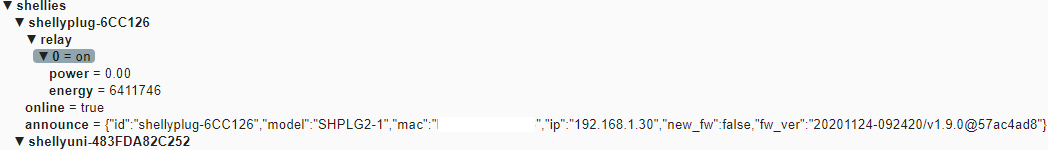
For some reason there is no announce message from your plug when comparing with my plug.
-
-
@christian_fabre that is good news, then it looks as the Shelly works as it should in respect of the Mqtt settings.
Just to rule out the obvious; the Shelly devices and Tasmota devices should show up in OpenLuup in the two rooms "Shellies" and "Tasmota" and not in "No room".
Maybe deleting the Shelly bridge and reloading as @akbooer suggests now that you have the announce message.
-
I have removed several of the Shelly and Tasmota bridges. But after the Reload, they are created in NoRoom.
The last thing I did was reload the OpenLuup files from GitHub OpenLuup Development, but I still have the same problem -