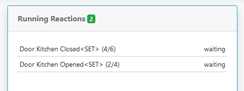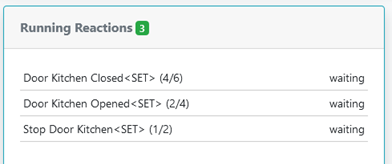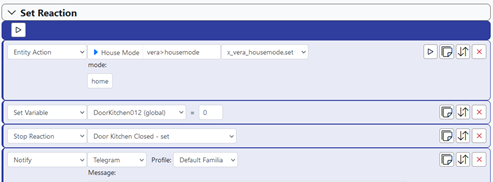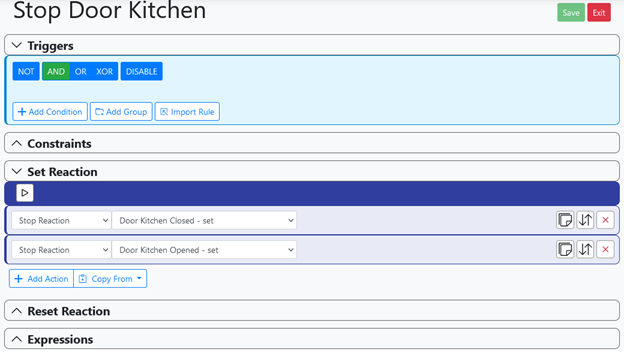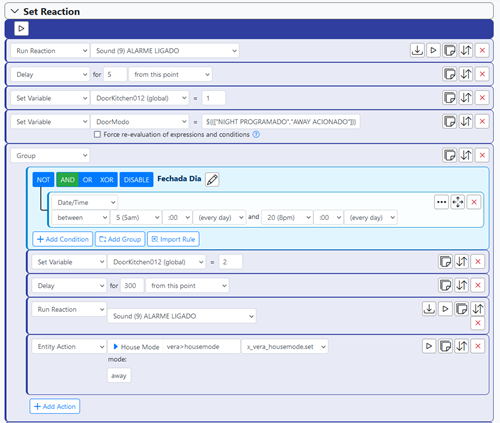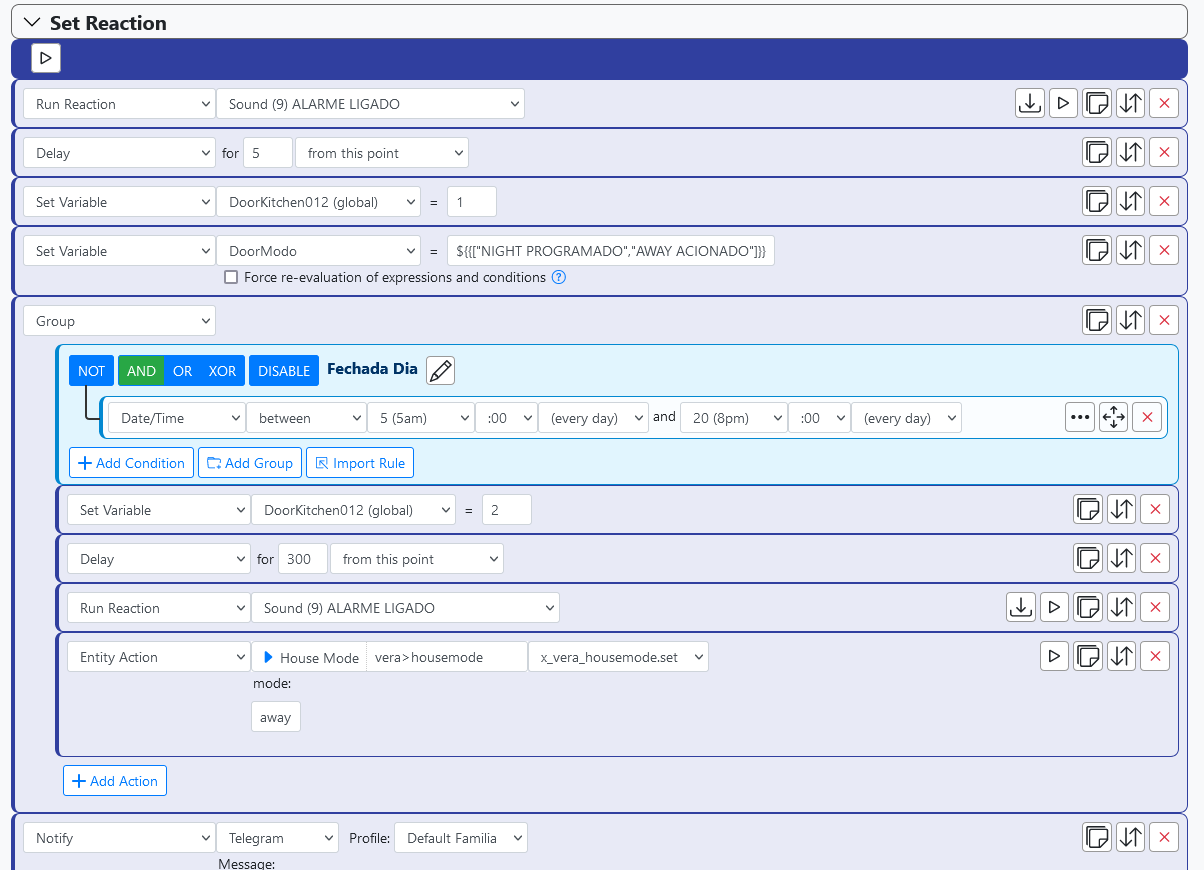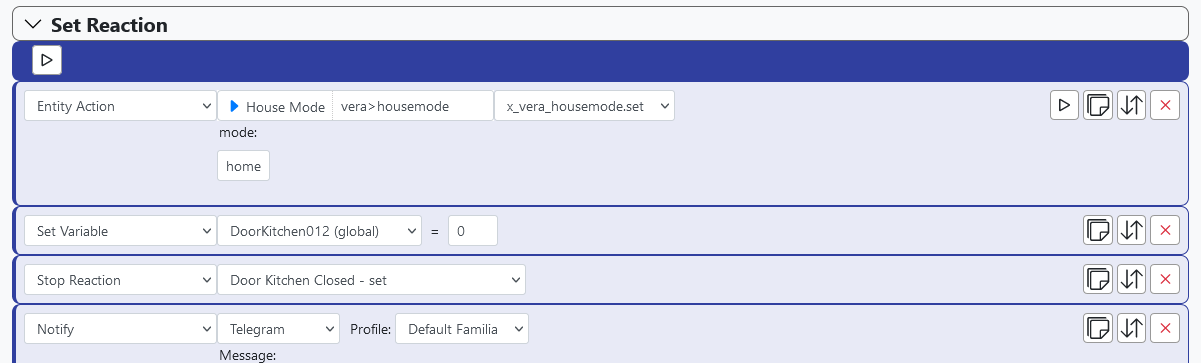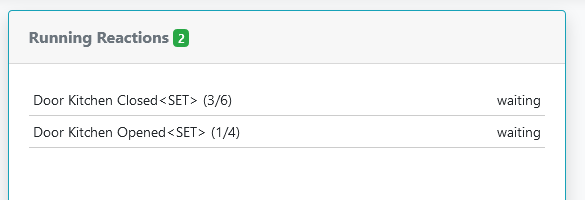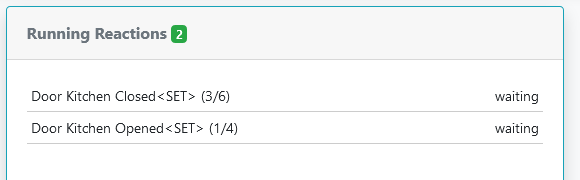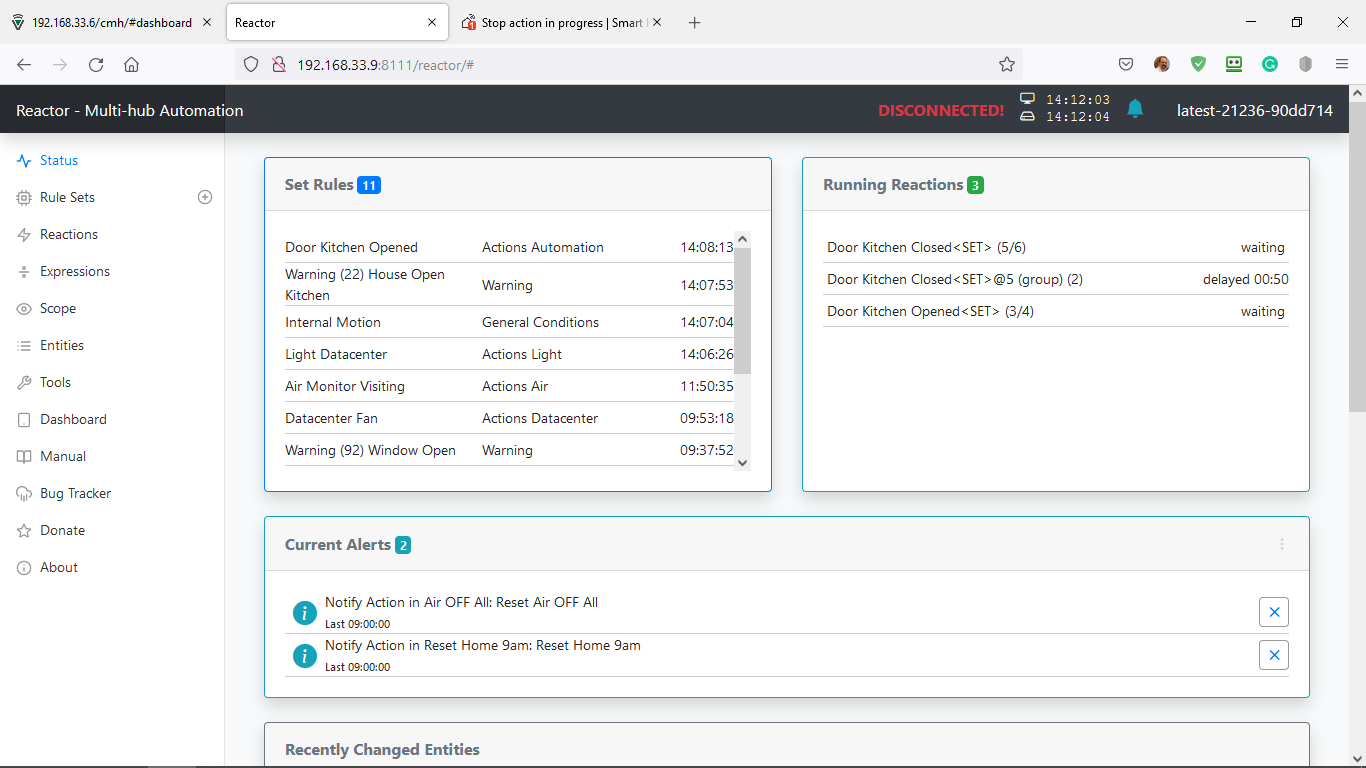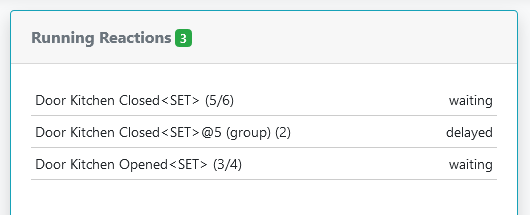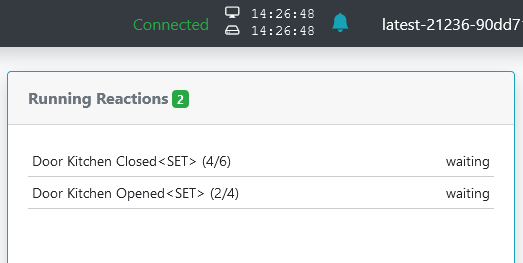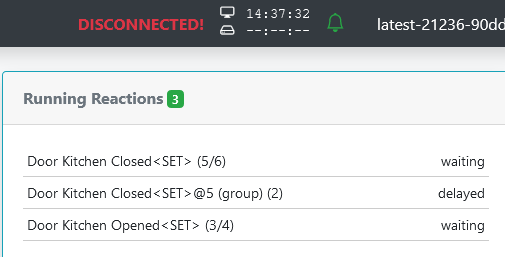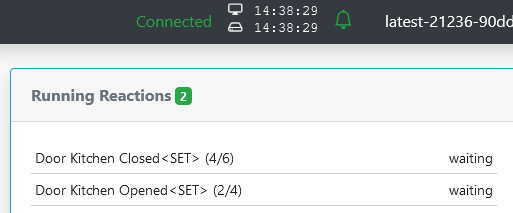Stop action in progress
-
@toggledbits Ok first part I understood, very good to understand that if there is no rule in case of reset the action will end. This already helps to improve.
I will try to post the images again.
Image of the first scene - action 1 that stops when the Delay starts within the group.
Action 2 which has in its execution the call to interrupt action 1 that is stopped running the Delay.
As I commented Action 2 when calling 1 does not interrupt the Delay stage and enters waiting, and also Action 1 enters waiting.
I will post again to see if it increases the image.
-
Update to 21236 and see if that continues. There was an issue stopping child tasks (I noted you had a constraint group in one reaction, and that's a child task).
-
Update to 21236 and see if that continues. There was an issue stopping child tasks (I noted you had a constraint group in one reaction, and that's a child task).
@toggledbits Ok I have already updated the version, but first I have to kill the processes that were in wating, how can I do?
-
Stop Reactor, remove the file
storage/states/reaction_queue.json, and the start Reactor. -
Stop Reactor, remove the file
storage/states/reaction_queue.json, and the start Reactor.@toggledbits ok, I removed the file as you explained.
But the new version still didn't solve the problem, I tried again and the Stop Action instruction is not stopping the current counter.
But I see something new, this line that indicates that the action stopped in "delayed".
See the screen print that MSR DISCONNECTED. Even with Ctrl + F5 it didn't come back. I had to stop the service, restart and then come back. Now see that the delayed line no longer appears on the status screen.
I repeated the test again, same result, disconnects the MSR and it is only possible to return by restarting the service, the Stop Reaction instruction does not stop the action that has a delay in progress, and then both are in waiting.
Restart the MSR
-
OK. Let's make sure you followed my instructions to the letter here, because I'm not getting a warm feeling from your description of events.
You have to stop MSR completely first. Not restart. Stop. Full stop.
Then you remove the file
storage/states/reaction_queue.jsonfrom the Reactor install directory.Then you start Reactor again.
When you've done this correctly, there will be no running/waiting/delayed processes in the status view, until you lauch your rules/reactions. But it should come up idle.
-
OK. Let's make sure you followed my instructions to the letter here, because I'm not getting a warm feeling from your description of events.
You have to stop MSR completely first. Not restart. Stop. Full stop.
Then you remove the file
storage/states/reaction_queue.jsonfrom the Reactor install directory.Then you start Reactor again.
When you've done this correctly, there will be no running/waiting/delayed processes in the status view, until you lauch your rules/reactions. But it should come up idle.
@toggledbits correct, I followed your instruction exactly: stop MSR > remove file > star MSR > I executed the actions and it goes back to the waiting status. The instruction that exists in the Door Kitchen Opened action to stop the Door Kitchen Closed action does not happen. But now there is a new situation that is bringing down the MSR. To get it working again, I have to do a Stop > Start in the system.
-
OK, I was able to build a test case that I think duplicates the behavior you are describing. And I was able to find the issue (I opened PR#254 to track it going forward). I will do an updated "latest" build shortly that contains the fix...
-
OK, I was able to build a test case that I think duplicates the behavior you are describing. And I was able to find the issue (I opened PR#254 to track it going forward). I will do an updated "latest" build shortly that contains the fix...
@toggledbits problem solved, already downloaded and tested the version 21237 with the same previous scenario and worked perfect! Once again Super Patrick saves the day! Thanks.
-
Ha! More like Lucky Patrick. But I'll take it. Good bug. Meaty, hard to find, important to find. Thanks for digging it out!
-
 T toggledbits locked this topic on
T toggledbits locked this topic on