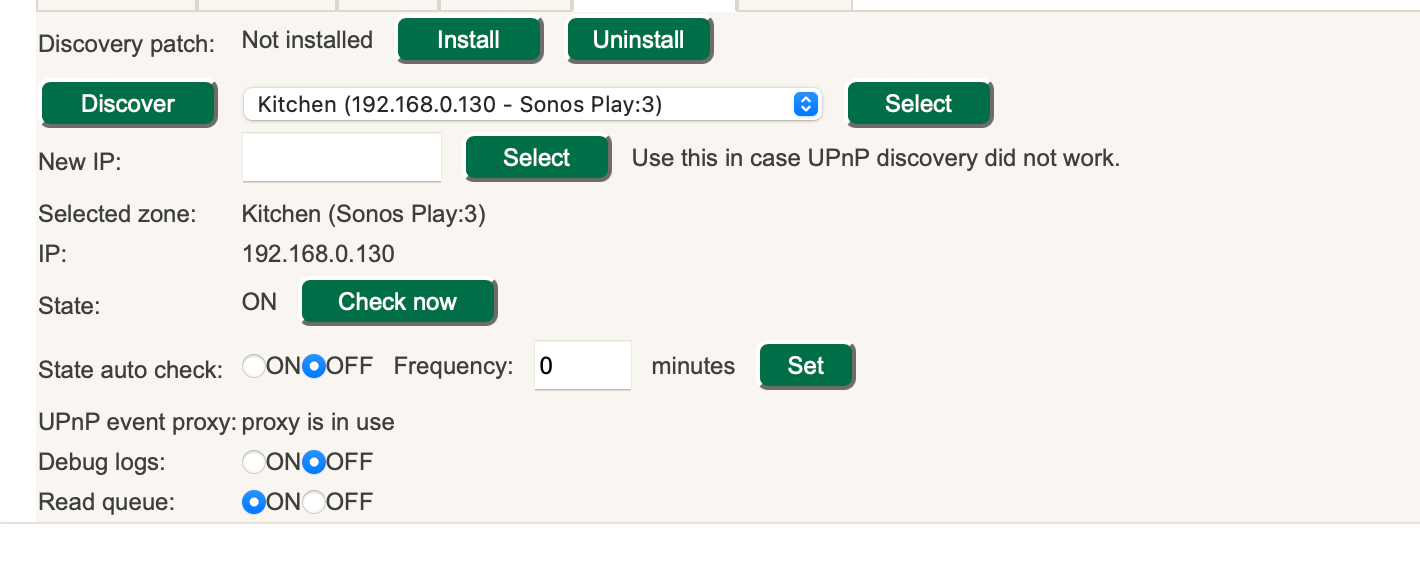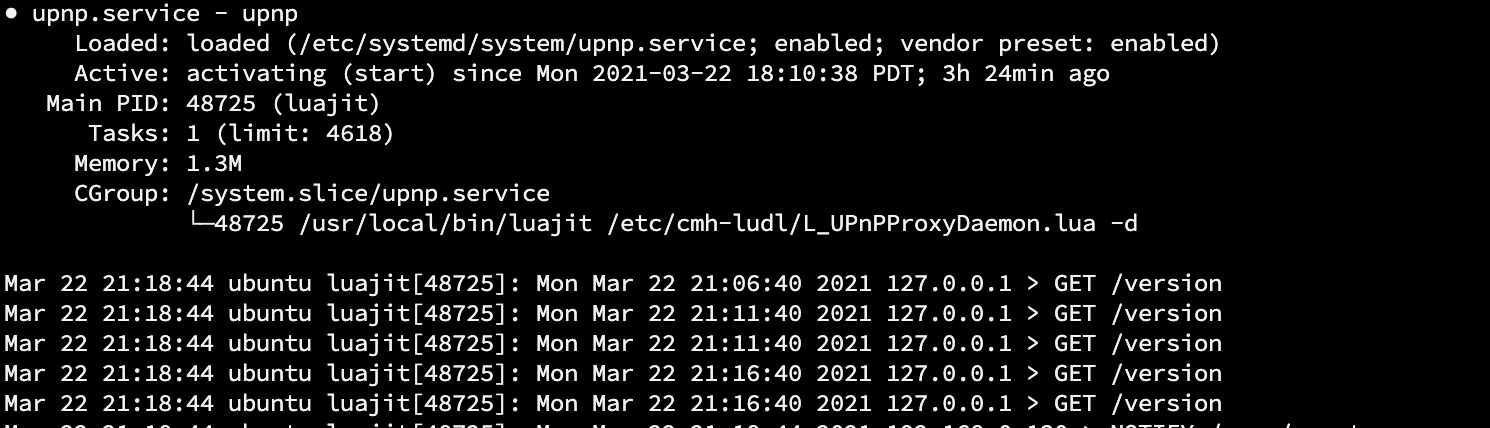upnp event proxy
-
Can’t you just install ubuntu (it’s easy with windows subsystem for Linux , if you’re a windows user) and try it?
I will just remove this part completely and give instructions to manually install the daemon. People using openluup are usually able to do it and I’ll prefer this any day over a script messing with my config files.
-
Can’t you just install ubuntu (it’s easy with windows subsystem for Linux , if you’re a windows user) and try it?
I will just remove this part completely and give instructions to manually install the daemon. People using openluup are usually able to do it and I’ll prefer this any day over a script messing with my config files.
@therealdb said in upnp event proxy:
prefer this any day over a script messing with my config files
Totally in agreement as per:
..run on a RasPi without fiddling around with say "/etc/rc.local"
This makes some sense also:
... I do this in Lua Startup
Well it would obviously require a major rework of some of the code but some users do find installing stuff manually not so easy - including me at times! Something to perhaps think about.I really want my Sonos stuff running under openLuup.
-
@therealdb said in upnp event proxy:
prefer this any day over a script messing with my config files
Totally in agreement as per:
..run on a RasPi without fiddling around with say "/etc/rc.local"
This makes some sense also:
... I do this in Lua Startup
Well it would obviously require a major rework of some of the code but some users do find installing stuff manually not so easy - including me at times! Something to perhaps think about.I really want my Sonos stuff running under openLuup.
@a-lurker said in upnp event proxy:
Well it would obviously require a major rework of some of the code but some users do find installing stuff manually not so easy - including me at times!
Speaking of this, you can just detect openluup and stop doing the magical thing. Remember openluup can run on windows and Macos too and I'm not sure daemon could be so generalized.
-
Yep - you're right - it's in GitHub. My memory is playing tricks on me again. I read that rigpapa had it available in the AltApp store but I can't see it there - that's the bit that's missing.
In response to your question on another thread, you can start the upnp proxy from any lua platform in reality. The specific script you have for openWRT is specific only because it uses init.d and specific paths to find the daemon.
For my installation the first step was to install lxp:
sudo luarocks install LuaExpatThis assumes you already have luarocks installed. Now I run luajit instead of lua5.1 but you can run either:
luajit /etc/cmh-ludl/L_UPnPProxyDaemon.luaor
lua5.1 /etc/cmh-ludl/L_UPnPProxyDaemon.luaThis will start another instance of lua and the proxy daemon. You could even start it within openLuup as part of the startup lua I believe.
To autostart it as a service you can just create the following service file in the /etc/systemd/system folder:[Unit] Description=upnp Wants=network.target After=network.target Before=screen.service [Service] Type=oneshot WorkingDirectory=/etc/cmh-ludl ExecStart=luajit /etc/cmh-ludl/L_UPnPProxyDaemon.lua -d Restart=on-failure [Install] WantedBy=multi-user.targetI called this file upnp.service
You then just have to enable it and start it.
sudo systemctl daemon-reload sudo systemctl enable upnp && sudo systemctl start upnpchecking status:
Edit: As expected, the UPnP proxy replaced the the polling mechanism of the plugin and thereby dropped openLuup's CPU utilization by 0.1% from 1.4% to 1.3%.