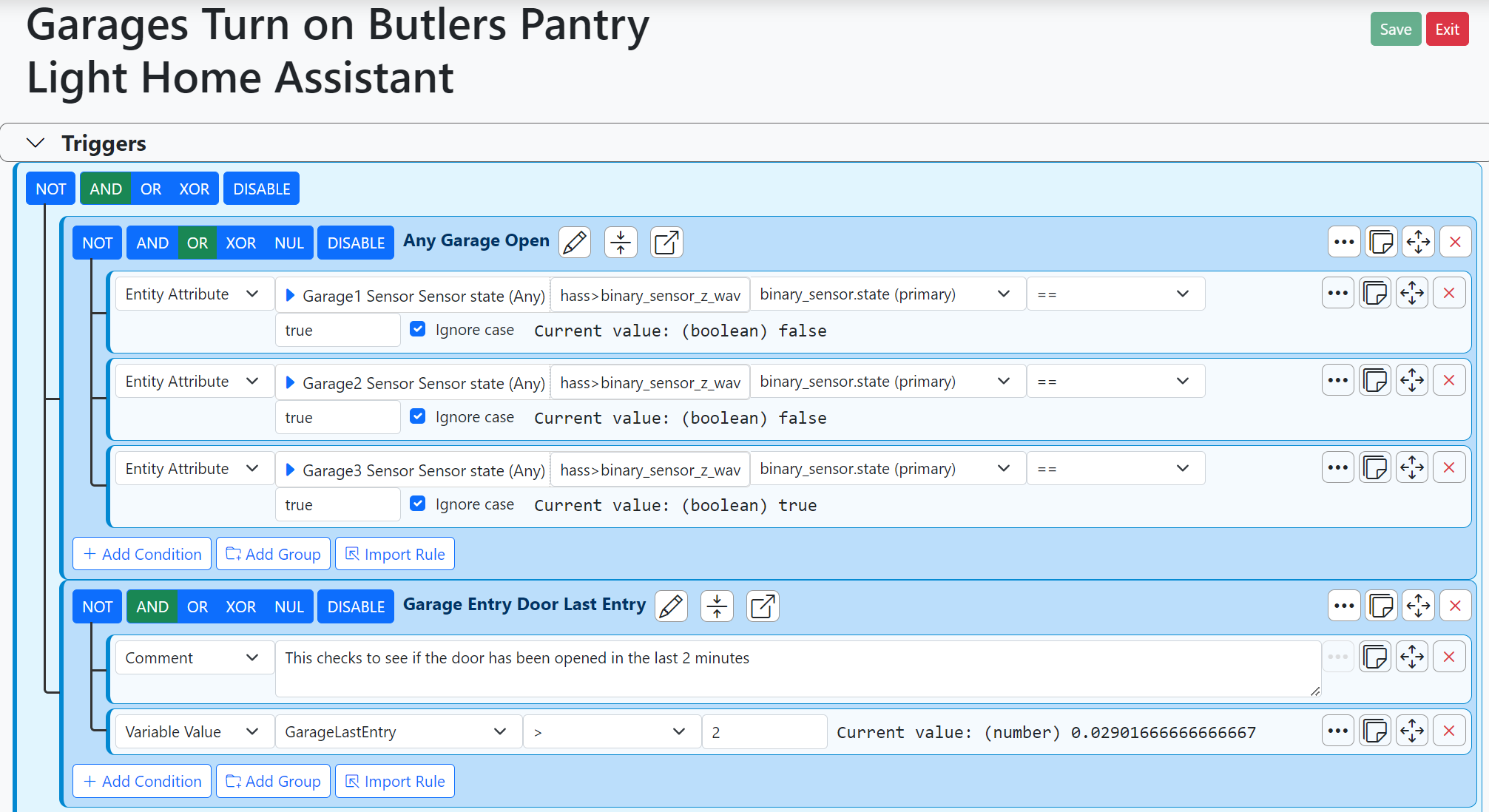New to the forum
-
@Quixote, Welcome!
Your story parallels indeed that of many of us here and I remember your post in the old place if (it is you).
You should be able to setup openluup and practically anything we discuss here on windows. There could be some differences in setup and command you need to use but it should work. -
Thank you both! That's great! Windows it is then. I will look at the user guide tonight and get started setting everything up in the next couple of days.
@rafale77, That was most probably me. I had a habit of addressing my Vera problems while sipping on beers, losing track of my consumption and then visiting the forum frustrated and angry. Apologies to anyone I may have offended or if I embarrassed myself. It won't happen here, I can guarantee that. For one thing, I am not being sold something that will cause more headaches than it fixes. I see this as a sort of video game, but a much more constructive use of my time.
I noticed that you mentioned the use of (local) AI in some posts. That stuff looks super interesting. At one point (about 15 years ago, I think?) I was trying to emulate AI with a chatbot called "UltraHal". It was super primitive -- written in visual basic if I recall correctly, but it could come up with some convincing responses. I had it set up so that I could converse with it, but also control my lights and control my TV, etc.. It would "learn" from your conversations somehow. The thing is, it creeped me out sometimes and I stopped using it after it told me that I "should not buy nice things in case my house burns down" or something to that extent. Anyway, looking forward to seeing what sort of experimental projects you come up with. I have a 2070RTX, so if you need any testing done, let me know (just don't fry my card please). -
Thank you both! That's great! Windows it is then. I will look at the user guide tonight and get started setting everything up in the next couple of days.
@rafale77, That was most probably me. I had a habit of addressing my Vera problems while sipping on beers, losing track of my consumption and then visiting the forum frustrated and angry. Apologies to anyone I may have offended or if I embarrassed myself. It won't happen here, I can guarantee that. For one thing, I am not being sold something that will cause more headaches than it fixes. I see this as a sort of video game, but a much more constructive use of my time.
I noticed that you mentioned the use of (local) AI in some posts. That stuff looks super interesting. At one point (about 15 years ago, I think?) I was trying to emulate AI with a chatbot called "UltraHal". It was super primitive -- written in visual basic if I recall correctly, but it could come up with some convincing responses. I had it set up so that I could converse with it, but also control my lights and control my TV, etc.. It would "learn" from your conversations somehow. The thing is, it creeped me out sometimes and I stopped using it after it told me that I "should not buy nice things in case my house burns down" or something to that extent. Anyway, looking forward to seeing what sort of experimental projects you come up with. I have a 2070RTX, so if you need any testing done, let me know (just don't fry my card please).It does sound like you

Yes I am very much invested in making everything work locally. It started from my video doorbell where I thought... if my phone can do face id, why can't my home automation system? So I ended up adding an RTX2070 to my NAS, forked home assistant to implement the best facial detection and recognition I could find and ended up also doing object recognition. I have an RTX3070 on the way to see if I can improve speed and lower power consumption. It's been a lot of fun and a lot of work for someone who doesn't code for a living and did not know python. Not sure what I will do next...
-

"...see if I can improve speed and lower power consumption"
I'm just picturing this massive heap of discarded airconditioner heatsinks strapped together, surrounded by a network of greenhouse misting hoses and desk-fans, a Frankenstein-ish mad scientist (the doctor, not the monster) pounding a keyboard and screaming, "yes! YES! It IS A SQUIRREL!!!"
Joking aside, I have to say that is incredibly impressive. Over the years I've stumbled upon various similar projects that were inspirational, including one that was so good that some military (I think it was US or Israeli) swooped in and scooped it up, apparently. I wish I still had the name of it, but they were working with breakthrough image processing (including facial recognition) and then they just went completely dark. Excuse me, I just need to go check out what that noise was in the back yard... jk
-
I hope it's ok if I ask a few questions while I read the documentation. Sorry if they're dumb.

-First and foremost, I see that UPnP is not supported and never will be -- out of curiosity, why is that, and out of concern, does that rule out DLNA as well? If so, is there some other standard that may be used to control readily available media players, including apps like Plex or J River Media player?
-Does using port 3480 HTTP mean that no traffic is encrypted, or is that only because all communication is strictly over the LAN? Do I need to start playing with firewall rules?
-Would installing a more current version of Lua (above 5.1) break things?
-Lastly for tonight, how can I completely wipe my Vera to the point of being a drooling Z-wave zombie? I mean, I have a Zwave lock that I need secure, so not a total zombie, but maybe like a zombie that just does what it's told without fail? I'd like no responsibility to fall on the Vera except as a mindless Zwave translator (ie. dongle style). Possible? -
I hope it's ok if I ask a few questions while I read the documentation. Sorry if they're dumb.

-First and foremost, I see that UPnP is not supported and never will be -- out of curiosity, why is that, and out of concern, does that rule out DLNA as well? If so, is there some other standard that may be used to control readily available media players, including apps like Plex or J River Media player?
-Does using port 3480 HTTP mean that no traffic is encrypted, or is that only because all communication is strictly over the LAN? Do I need to start playing with firewall rules?
-Would installing a more current version of Lua (above 5.1) break things?
-Lastly for tonight, how can I completely wipe my Vera to the point of being a drooling Z-wave zombie? I mean, I have a Zwave lock that I need secure, so not a total zombie, but maybe like a zombie that just does what it's told without fail? I'd like no responsibility to fall on the Vera except as a mindless Zwave translator (ie. dongle style). Possible?All questions OK.
- UPnP – this is more a question of how you access, control, and trigger events in openLuup (or, rather, how you can't) it has nothing to do with what openLuup can do by way of interacting with other things. If there's a Vera plugin for controlling something, it probably works on openLuup (as long as it's not encrypted.)
- HTTP on port 3480 – openLuup's built-in server does not do HTTPS, but everything stays on your own LAN. Remote access is another topic (which has been addressed in several ways by others.)
- Lua 5.1 – openLuup uses Lua 5.1, because Vera does. Yes, using 5.2 or above, would break things, as it stands, because Lua changed the way that function environments were handled. However, all the dependncies arebuilt into on single function within openLuup that could be changed. I may do this in future as Vera compatibility becomes less of an issue, and to enable further developments.
- Vera a drooling zombie – That's exactly the goal of openLuup... and then, to eliminate that hardware entirely. A number of folk here have done just that. See, for example:
https://smarthome.community/topic/243/vera-or-not-vera?_=1607082180490
-
Just unplugged mine as well, i held on to it for the geofencing, but the latest "update" to the app ruined it again.
Living just fine without it, z-way for z-wave, Zigate for Zigbee and RFXtrx for 433mhz. No need to look back!
@Quixote
I see you're considering using Windows to run linux native SW, and mye experience says "Just don't".
I tried this with Grafana, and practically all help on issues i had was for linux users, with the standard: "oh, your'e running it on a windows machine? Good luck with that" replies.
Linux is pure pain for people growing up in the DOS/Windows world like me (and perhaps you), but once you get to a certain point, its livable. And the open-source community is huge, full of nerds (using the word with absolutely no negative connetations) eager to help! -
That’s one of the nice things about this forum... we have a variety of opinions and experiences, and we’re happy to discuss the pros and cons. I actually think that you’ll end up with Linux too, but there’s no harm in starting in an environment you’re familiar with.
The PC-related issues seem initially to do with installing Lua, and then finally with specific plugins which expect to be running on Linux, rather than openLuup itself. YMMV.
-
@catmanv2 said in New to the forum:
My vera is stuck in a cupboard. Ready for burning.
The Vera abuser formally know as CatmanV2.....
The first step to recovery is admitting that you have a problem.

The last time my Vera crapped out on me, I was all set to make a video of myself, smashing the thing to little pieces with my sledge-hammer and posting the video on the Vera forum. Fortunately I'm very lazy so by the time I had it in me to get it done, logic and reason had crept in and I started thinking I might be able to find some use for it, even if just as an access point.Thank you akbooer for the clear explanations. I have to say, discovering this place is very exciting -- it's the first time in a while that I've felt like I'm exploring something new that I'm keen about, like when I was a kid and I was learning how to set up my BBS.
I'm mostly concerned about the whole Linux thing. As PerH mentioned, it can be a little bit of a learning curve and it often had me feeling pretty helpless. I don't have any aversion to Linux, but I won't be making it my main operating system. The reason for that is not because I'm stubborn, but rather because while I don't spend an inordinate amount of time on gaming, I do enjoy it from time to time and I've spent a small fortune on my gaming rig (especially when you consider that I spent Bitcoin on this damn thing before the price exploded. This is possibly the most expensive gaming system you'll ever come across. ) My experience in the past is that Linux and gaming do not mix. I know it's gotten better over the years, but it still can't touch Windows on that front.
) My experience in the past is that Linux and gaming do not mix. I know it's gotten better over the years, but it still can't touch Windows on that front.So I think the question I need to ponder now is, do I poke around with OpenLuup to familiarize myself with it while not getting too serious about anything, then do a proper permanent set up when I can work a HAPC into my budget, or do I just put the whole thing off until I can invest a proper amount of funds into hardware for this? I'm leaning towards playing around with it on my Windows system for now.
The reason I was asking about Zombifying my Vera was that I was hoping to make use of it in some way since it has the Zwave radio built in. If I could avoid shelling out another hundred bucks on a Zwave stick for the same functionality, that would be great. Otherwise, if I can gain some sort of advantage by doing so, I will.My initial goals as I see them at this point would be:
-
To have a single, low-power consumption, always on system that handles whole home audio, all home automation tasks and coordinates all HA systems, including my alarm system (this is important because it's rock solid and I will be using it for mission critical tasks in the future, such as aquarium maintenance and garden irrigation)
-
To be able to access and control my music (Local sources) using voice commands (using Echo devices), and possibly execute other macros in the same way.
So the second PC will be purchased at some point and it looks like it will have to be Linux. The thing that concerns me is the transition that will need to happen when that becomes a reality.
I purchased J River Media Center some time ago, and I believe they have a Linux version, so that's one less thing to worry about.
Hopefully I won't need to print out all of the scripts, etc. I put together until then and then re-enter everything when the time comes.
Forgive me if I've been prattling on -- I think I'm mostly just talking to myself here.
-
-
If you just want to experiment, install windows subsystem for linux. My dev pc is a Windows machine but thanks to WSL I have a true Linux environment running side by side on Windows. That’s what I’m using to develop for openluup (and for my Linux dev needs in general).
-
@catmanv2 said in New to the forum:
My vera is stuck in a cupboard. Ready for burning.
The Vera abuser formally know as CatmanV2.....
The first step to recovery is admitting that you have a problem.

The last time my Vera crapped out on me, I was all set to make a video of myself, smashing the thing to little pieces with my sledge-hammer and posting the video on the Vera forum. Fortunately I'm very lazy so by the time I had it in me to get it done, logic and reason had crept in and I started thinking I might be able to find some use for it, even if just as an access point.Thank you akbooer for the clear explanations. I have to say, discovering this place is very exciting -- it's the first time in a while that I've felt like I'm exploring something new that I'm keen about, like when I was a kid and I was learning how to set up my BBS.
I'm mostly concerned about the whole Linux thing. As PerH mentioned, it can be a little bit of a learning curve and it often had me feeling pretty helpless. I don't have any aversion to Linux, but I won't be making it my main operating system. The reason for that is not because I'm stubborn, but rather because while I don't spend an inordinate amount of time on gaming, I do enjoy it from time to time and I've spent a small fortune on my gaming rig (especially when you consider that I spent Bitcoin on this damn thing before the price exploded. This is possibly the most expensive gaming system you'll ever come across. ) My experience in the past is that Linux and gaming do not mix. I know it's gotten better over the years, but it still can't touch Windows on that front.
) My experience in the past is that Linux and gaming do not mix. I know it's gotten better over the years, but it still can't touch Windows on that front.So I think the question I need to ponder now is, do I poke around with OpenLuup to familiarize myself with it while not getting too serious about anything, then do a proper permanent set up when I can work a HAPC into my budget, or do I just put the whole thing off until I can invest a proper amount of funds into hardware for this? I'm leaning towards playing around with it on my Windows system for now.
The reason I was asking about Zombifying my Vera was that I was hoping to make use of it in some way since it has the Zwave radio built in. If I could avoid shelling out another hundred bucks on a Zwave stick for the same functionality, that would be great. Otherwise, if I can gain some sort of advantage by doing so, I will.My initial goals as I see them at this point would be:
-
To have a single, low-power consumption, always on system that handles whole home audio, all home automation tasks and coordinates all HA systems, including my alarm system (this is important because it's rock solid and I will be using it for mission critical tasks in the future, such as aquarium maintenance and garden irrigation)
-
To be able to access and control my music (Local sources) using voice commands (using Echo devices), and possibly execute other macros in the same way.
So the second PC will be purchased at some point and it looks like it will have to be Linux. The thing that concerns me is the transition that will need to happen when that becomes a reality.
I purchased J River Media Center some time ago, and I believe they have a Linux version, so that's one less thing to worry about.
Hopefully I won't need to print out all of the scripts, etc. I put together until then and then re-enter everything when the time comes.
Forgive me if I've been prattling on -- I think I'm mostly just talking to myself here.
Great introduction. The background can really help when we’re giving suggestions.
It’s not the case that you need massively capable hardware to run openLuup. The most popular platform is, perhaps, Raspberry Pi, and even then it only uses a few 10s of Mbytes and ~5% cpu. But there are many options, and I’m about to follow a route that others have forged previously to run openLuup under Docker on a Synology NAS... so we’ll all be learning something new over the next few weeks.
Lua 5.1.5 is, indeed, ‘Lua 5.1’, and the best choice. Necessary additional Lua modules may come with your initial installation, or need to be added. There’s a list in the User Guide.
-
-
Nice,
ok, well I installed the Linux subsystem, Lua 5.1 and the dependencies.
@therealdb thanks for the suggestion. It seems to be running alright. Any pointers on how I can have this start with Windows? The user guide only mentions scripts for Linux systems in the appendix. -
Just search for wsl 2 and you’ll find everything you need.
It’s just going to Windows Store and install your favorite distro, ie Ubuntu.
@therealdb Yes, I did that already. I'm just wondering if I need to open the Bash console and start OpenLuup every time I reboot or if I can set it to start with each boot.
Everything seemed to go alright, but when I open AltUI, I immediately get a message box that says "fail". The weather is showing Paris, and I can't control any of my LIFX bulbs that I imported from the Vera using VeraBridge.
Also, the app store is blank. I haven't finished reading the user guide yet though. -
If you access your system through the openLuup console...
http://openLuupIP:3480/openLuup...then you should have a fairly familiar interface quite independently of any AltUI configuration issues. This also gives you access to the log files, which may help.
-
If you access your system through the openLuup console...
http://openLuupIP:3480/openLuup...then you should have a fairly familiar interface quite independently of any AltUI configuration issues. This also gives you access to the log files, which may help.
-
Don't burn you stuff guys... :). There is actually nothing wrong with the vera hardware which I found to be actually quite well designed. (much better than the junk eZLO put out). It's the firmware/software which is to blame.
@Quixote, it should cost you nothing to start on windows and tinker with openLuup. I have reused the vera from quite some time for its zigbee radio and could have used its zwave radio as well. The zigbee antenna just happens to be quite weak on it. In order to use them you will however will need a radio host controller. For zigbee, I found home-assistant's zha component to work quite well. For zwave, openzwave (openhab, domoticz, home-assistant), homeseer all can use it. Unfortunately there is no bridge to openluup for these controllers. -
@rafale77, I will not be branching out into Zigbee. I figure the less complicated the system, the more reliable and the less problems to troubleshoot. Maybe if I had gone with Hue instead of LIFX, but I'm pretty happy with the brightness and vivid colors of these lights.
I had every intention of continuing to use the Vera for Zwave with openLuup, but it's becoming apparent that I'd be a lot better off just biting the bullet and buying a UZB dongle and a license for Z-Way. My VeraBridge does not seem to be cooperating, though to be honest I only tested it with my LIFX bulbs and I think I missed a crucial step (like importing the LIFX plugin or something). The plugin is not listed on the store. I tried the sliders that appear for the lights, but they are very unpredictable and do not include any options for color changes.