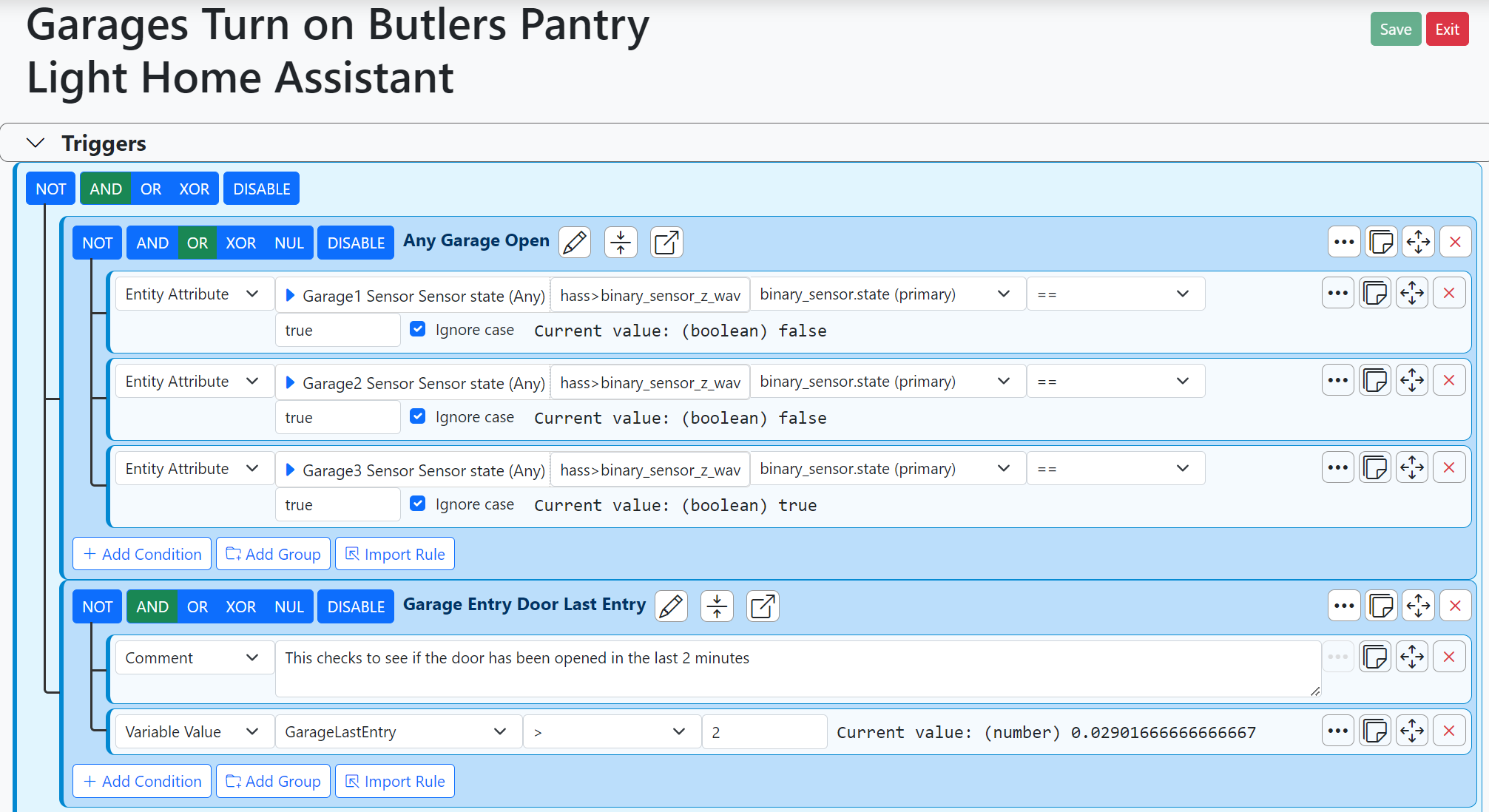New to the forum
-
Sorry to sound daft, but I have absolutely no idea where you got that file from. What does it contain?
The shell file you need is simply called
openLuup_reloadand should contain:#!/bin/sh # # reload loop for openLuup # @akbooer, Aug 2015 # you may need to change ‘lua’ to ‘lua5.1’ depending on your install lua5.1 openLuup/init.lua $1 while [ $? -eq 42 ] do lua5.1 openLuup/init.lua doneMy bad for calling it a .sh file.
-
Sorry to sound daft, but I have absolutely no idea where you got that file from. What does it contain?
The shell file you need is simply called
openLuup_reloadand should contain:#!/bin/sh # # reload loop for openLuup # @akbooer, Aug 2015 # you may need to change ‘lua’ to ‘lua5.1’ depending on your install lua5.1 openLuup/init.lua $1 while [ $? -eq 42 ] do lua5.1 openLuup/init.lua doneMy bad for calling it a .sh file.
Thanks for bearing with me here.
@akbooer said in New to the forum:
Sorry to sound daft, but I have absolutely no idea where you got that file from. What does it contain?
The file "run_openLuup.sh" was the only file I saw with the extension ".sh" in the directory /etc/cmh-ludl. I found the correct file you mentioned, and tried:
sudo ./openLuup_reload
and I get this:lua5.1: openLuup/init.lua:291: openLuup - is another copy already running? Unable to start HTTP server on port 3480
stack traceback:
[C]: in function 'error'
openLuup/init.lua:291: in main chunk
[C]: ?@therealdb Thanks. I'll revisit that once I can get things going again.
-
I see nothing running on that port. Also, it still doesn't work even after using "http://172.25.26.14:3480/data_request?id=exit" and attempting to initialize the program again afterwards.
I'm starting to think this may be firewall related, though I'm unsure as to how that would just manifest itself out of nowhere when I had it running fine last week.Update 1: After rebooting, it just gives me this message:
rm: cannot remove '/www/altui/altui*': No such file or directory
and then hangs.Update 2: Ok, so I tried running the install again and it seemed to work, but opening the IP address did not. I went and browsed the web for a good hour and then tried again for the hell of it and, lo and behold -- it worked. It no longer has VeraBridge installed or any devices that I had imported last week. AltUI still refuses to load.
Interesting. -
I see nothing running on that port. Also, it still doesn't work even after using "http://172.25.26.14:3480/data_request?id=exit" and attempting to initialize the program again afterwards.
I'm starting to think this may be firewall related, though I'm unsure as to how that would just manifest itself out of nowhere when I had it running fine last week.Update 1: After rebooting, it just gives me this message:
rm: cannot remove '/www/altui/altui*': No such file or directory
and then hangs.Update 2: Ok, so I tried running the install again and it seemed to work, but opening the IP address did not. I went and browsed the web for a good hour and then tried again for the hell of it and, lo and behold -- it worked. It no longer has VeraBridge installed or any devices that I had imported last week. AltUI still refuses to load.
Interesting. -
I see nothing running on that port. Also, it still doesn't work even after using "http://172.25.26.14:3480/data_request?id=exit" and attempting to initialize the program again afterwards.
I'm starting to think this may be firewall related, though I'm unsure as to how that would just manifest itself out of nowhere when I had it running fine last week.Update 1: After rebooting, it just gives me this message:
rm: cannot remove '/www/altui/altui*': No such file or directory
and then hangs.Update 2: Ok, so I tried running the install again and it seemed to work, but opening the IP address did not. I went and browsed the web for a good hour and then tried again for the hell of it and, lo and behold -- it worked. It no longer has VeraBridge installed or any devices that I had imported last week. AltUI still refuses to load.
Interesting.@quixote said in New to the forum:
rm: cannot remove '/www/altui/altui*': No such file or directory
An absolutely standard, if confusing, message from AltUI. So it must, at least, have started running.
Is there something special about the VM environment which requires some configuration, perhaps? Way out of my league, there.
But if you have access to the openLuup console menu, there’s much we can do to diagnose the system.
- logs, both the standard one and the startup one.
- openLuup > Scheduler pages, particularly startup and plugins pages
- openLuup > Servers, particularly the http page.
This should gives us some clues.
-
@quixote said in New to the forum:
rm: cannot remove '/www/altui/altui*': No such file or directory
An absolutely standard, if confusing, message from AltUI. So it must, at least, have started running.
Is there something special about the VM environment which requires some configuration, perhaps? Way out of my league, there.
But if you have access to the openLuup console menu, there’s much we can do to diagnose the system.
- logs, both the standard one and the startup one.
- openLuup > Scheduler pages, particularly startup and plugins pages
- openLuup > Servers, particularly the http page.
This should gives us some clues.
@akbooer I have no idea about configuring WSL in Windows. All I did was install it along with Kali Linux, and then Lua 5.1 and the other dependencies from the Bash prompt. I'm guessing that therealdb would probably have mentioned any setup procedures specific to this particular arrangement that I may have missed, but it seemed fairly straightforward. Here are the logs:
logs/LuaUPnP_startup.log 2020-12-10 05:10:17.519 :: openLuup STARTUP :: /etc/cmh-ludl 2020-12-10 05:10:17.519 openLuup.init:: version 2020.05.01 @akbooer 2020-12-10 05:10:17.527 openLuup.scheduler:: version 2020.01.25 @akbooer 2020-12-10 05:10:17.531 openLuup.wsapi:: version 2019.08.12 @akbooer 2020-12-10 05:10:17.531 openLuup.servlet:: version 2020.01.29 @akbooer 2020-12-10 05:10:17.531 openLuup.client:: version 2019.10.14 @akbooer 2020-12-10 05:10:17.532 openLuup.io:: version 2019.11.29 @akbooer 2020-12-10 05:10:17.532 openLuup.server:: version 2020.03.20 @akbooer 2020-12-10 05:10:17.533 openLuup.scenes:: version 2020.03.16 @akbooer 2020-12-10 05:10:17.534 openLuup.chdev:: version 2020.03.07 @akbooer 2020-12-10 05:10:17.534 openLuup.userdata:: version 2020.03.31 @akbooer 2020-12-10 05:10:17.534 openLuup.requests:: version 2020.04.15 @akbooer 2020-12-10 05:10:17.535 openLuup.gateway:: version 2020.03.08 @akbooer 2020-12-10 05:10:17.535 openLuup.smtp:: version 2018.04.12 @akbooer 2020-12-10 05:10:17.536 openLuup.historian:: version 2020.02.12 @akbooer 2020-12-10 05:10:17.536 openLuup.luup:: version 2020.03.21 @akbooer 2020-12-10 05:10:17.537 openLuup.pop3:: version 2018.04.23 @akbooer 2020-12-10 05:10:17.537 openLuup.compression:: version 2016.06.30 @akbooer 2020-12-10 05:10:17.537 openLuup.timers:: version 2019.05.03 @akbooer 2020-12-10 05:10:17.537 openLuup.logs:: version 2018.03.25 @akbooer 2020-12-10 05:10:17.537 openLuup.json:: version 2020.05.20 @akbooer 2020-12-10 05:10:17.537 openLuup.init:: Cjson not installed - using openLuup.json.Lua.decode() instead 2020-12-10 05:10:17.548 luup.create_device:: [1] D_ZWaveNetwork.xml / I_ZWave.xml / (urn:schemas-micasaverde-com:device:ZWaveNetwork:1) 2020-12-10 05:10:17.552 luup.create_device:: [2] D_openLuup.xml / I_openLuup.xml / D_openLuup.json (openLuup) 2020-12-10 05:10:17.552 openLuup.init:: loading configuration user_data.json 2020-12-10 05:10:17.552 openLuup.userdata:: loading user_data json... 2020-12-10 05:10:17.553 luup.variable_set:: 2.openLuup.HouseMode was: EMPTY now: 1 #hooks:0 2020-12-10 05:10:17.553 openLuup.userdata:: loading rooms... 2020-12-10 05:10:17.553 openLuup.userdata:: ...room loading completed 2020-12-10 05:10:17.553 openLuup.userdata:: loading devices... 2020-12-10 05:10:17.554 luup.create_device:: [1] D_ZWaveNetwork.xml / I_ZWave.xml / (urn:schemas-micasaverde-com:device:ZWaveNetwork:1) 2020-12-10 05:10:17.557 luup.create_device:: [3] D_AltAppStore.xml / I_AltAppStore.xml / D_AltAppStore.json (urn:schemas-upnp-org:device:AltAppStore:1) 2020-12-10 05:10:17.557 openLuup.userdata:: loading scenes... 2020-12-10 05:10:17.557 openLuup.userdata:: number of scenes = 0 2020-12-10 05:10:17.557 openLuup.userdata:: ...scene loading completed 2020-12-10 05:10:17.557 openLuup.userdata:: loading installed plugin info... 2020-12-10 05:10:17.557 openLuup.userdata:: [openLuup] openLuup (20.5.22) 2020-12-10 05:10:17.557 openLuup.userdata:: [AltAppStore] Alternate App Store (20.3.30) 2020-12-10 05:10:17.557 openLuup.userdata:: [VeraBridge] VeraBridge (not.installed) 2020-12-10 05:10:17.557 openLuup.userdata:: [8246] Alternate UI (not.installed) 2020-12-10 05:10:17.557 openLuup.userdata:: [Z-Way] Z-Way (not.installed) 2020-12-10 05:10:17.557 openLuup.userdata:: [Arduino] MySensors (not.installed) 2020-12-10 05:10:17.557 openLuup.userdata:: ...user_data loading completed 2020-12-10 05:10:17.557 openLuup.init:: running _openLuup_STARTUP_ 2020-12-10 05:10:17.557 luup_log:0: startup code completed 2020-12-10 05:10:17.557 openLuup.init:: init phase completed 2020-12-10 05:10:17.557 :: openLuup LOG ROTATION :: (runtime 0.0 days)logs/LuaUPnP.log 2020-12-10 05:10:17.557 :: openLuup LOG ROTATION :: (runtime 0.0 days) 2020-12-10 05:10:17.557 openLuup.init:: init phase completed 2020-12-10 05:10:17.557 openLuup.io.server:: starting HTTP:3480 server on port: 3480 tcp{server}: 0x55cccfabb738 2020-12-10 05:10:17.557 openLuup.io.server:: starting SMTP server on port: 2525 tcp{server}: 0x55cccfb272f8 2020-12-10 05:10:17.557 openLuup.io.server:: starting POP3 server on port: 11011 tcp{server}: 0x55cccfa9c848 2020-12-10 05:10:17.557 openLuup.historian:: starting data historian 2020-12-10 05:10:17.557 openLuup.historian:: using memory cache size (per-variable): 1024 2020-12-10 05:10:17.557 openLuup.scheduler:: starting 2020-12-10 05:10:17.557 openLuup.scheduler:: [2] openLuup device startup 2020-12-10 05:10:17.557 luup_log:2: v20.5.22 2020-12-10 05:10:17.557 luup_log:2: sync in 102.4 s 2020-12-10 05:10:17.558 luup.variable_watch:: callback=housemode_watcher, watching=2.openLuup.HouseMode 2020-12-10 05:10:17.558 luup.register_handler:: global_function_name=openLuup_email, request=openLuup@openLuup.local 2020-12-10 05:10:17.558 luup.register_handler:: global_function_name=openLuup_images, request=images@openLuup.local 2020-12-10 05:10:17.558 luup.register_handler:: global_function_name=openLuup_events, request=events@openLuup.local 2020-12-10 05:10:17.558 luup.register_handler:: global_function_name=openLuup_mailbox, request=mail@openLuup.local 2020-12-10 05:10:17.558 luup.chdev.append:: [AltAppStore] Alternate App Store 2020-12-10 05:10:17.558 luup.chdev.sync:: [2] openLuup, syncing children 2020-12-10 05:10:17.558 luup_log:2: 2Mb, 0%cpu, 0.0days 2020-12-10 05:10:17.558 openLuup.scheduler:: [2] openLuup device startup completed: status=true, msg=sync in 102.4 s, name=L_openLuup 2020-12-10 05:10:17.558 openLuup.scheduler:: [3] Alternate App Store device startup 2020-12-10 05:10:17.558 luup_log:3: AltAppStore : starting... 2020-12-10 05:10:17.558 luup.variable_set:: 3.urn:upnp-org:serviceId:altui1.DisplayLine1 was: AltAppStore now: AltAppStore #hooks:0 2020-12-10 05:10:17.558 luup.variable_set:: 3.urn:upnp-org:serviceId:altui1.DisplayLine2 was: now: #hooks:0 2020-12-10 05:10:17.558 luup_log:3: AltAppStore : v20.3.30 2020-12-10 05:10:17.558 luup.set_failure:: status = 0 2020-12-10 05:10:17.558 luup.variable_set:: 3.urn:micasaverde-com:serviceId:HaDevice1.CommFailure was: 0 now: 0 #hooks:0 2020-12-10 05:10:17.558 luup.variable_set:: 3.urn:micasaverde-com:serviceId:HaDevice1.CommFailureTime was: 0 now: 0 #hooks:0 2020-12-10 05:10:17.558 openLuup.scheduler:: [3] Alternate App Store device startup completed: status=true, msg=OK, name=AltAppStore 2020-12-10 05:10:17.816 openLuup.io.server:: HTTP:3480 connection from 172.19.112.1 tcp{client}: 0x55cccfa9e8f8 2020-12-10 05:10:17.817 openLuup.server:: GET /w3.css HTTP/1.1 tcp{client}: 0x55cccfa9e8f8 2020-12-10 05:10:17.817 openLuup.server:: request completed (23661 bytes, 2 chunks, 0 ms) tcp{client}: 0x55cccfa9e8f8 2020-12-10 05:10:17.820 openLuup.server:: GET /icons/openLuup.svg HTTP/1.1 tcp{client}: 0x55cccfa9e8f8 2020-12-10 05:10:17.820 openLuup.server:: request completed (458 bytes, 0 chunks, 0 ms) tcp{client}: 0x55cccfa9e8f8 2020-12-10 05:10:17.821 openLuup.io.server:: HTTP:3480 connection from 172.19.112.1 tcp{client}: 0x55cccfaade28 2020-12-10 05:10:23.085 openLuup.io.server:: HTTP:3480 connection closed openLuup.server.receive closed tcp{client}: 0x55cccfaade28 2020-12-10 05:10:29.799 openLuup.server:: GET /openLuup?page=system HTTP/1.1 tcp{client}: 0x55cccfa9e8f8 2020-12-10 05:10:29.799 openLuup.wsapi:: using openLuup/console.lua for openLuup 2020-12-10 05:10:29.799 openLuup.wsapi:: using REQUIRE to load CGI openLuup/console.lua 2020-12-10 05:10:29.807 openLuup.server:: request completed (11022 bytes, 0 chunks, 7 ms) tcp{client}: 0x55cccfa9e8f8 2020-12-10 05:12:00.085 luup_log:2: synchronising to on-the-minute 2020-12-10 05:12:00.085 luup.call_timer:: interval: time=2m, days={} 2020-12-10 05:12:00.085 luup_log:2: 2 minute timer launched 2020-12-10 05:12:00.085 luup_log:2: 3Mb, 0%cpu, 0.0days 2020-12-10 05:12:03.091 openLuup.io.server:: HTTP:3480 connection closed EXPIRED tcp{client}: 0x55cccfa9e8f8 2020-12-10 05:14:00.124 luup_log:0: 2Mb, 0%cpu, 0.0days 2020-12-10 05:15:13.997 openLuup.io.server:: HTTP:3480 connection from 172.19.112.1 tcp{client}: 0x55cccfc0ffa8 2020-12-10 05:15:13.998 openLuup.server:: GET /openLuup?page=startup_log HTTP/1.1 tcp{client}: 0x55cccfc0ffa8 2020-12-10 05:15:13.998 openLuup.server:: request completed (11674 bytes, 0 chunks, 0 ms) tcp{client}: 0x55cccfc0ffa8 2020-12-10 05:16:00.088 luup_log:0: 4Mb, 0%cpu, 0.0days 2020-12-10 05:16:44.180 openLuup.io.server:: HTTP:3480 connection closed EXPIRED tcp{client}: 0x55cccfc0ffa8 2020-12-10 05:17:16.830 openLuup.io.server:: HTTP:3480 connection from 172.19.112.1 tcp{client}: 0x55cccfb14ab8 2020-12-10 05:17:16.831 openLuup.server:: GET /openLuup?page=log HTTP/1.1 tcp{client}: 0x55cccfb14ab8I'm assuming that logs .1 to .5 are just previous sessions being pushed through the line?
Scheduler: Startup
Plugin Startup Jobs CPU usage (in startup order) # date / time device priority status hh:mm:ss.sss job # info notes 1 2020-12-10 05:10:18.058 2 1 Done 0.000 1 plugin: openLuup sync in 102.4 s 2 2020-12-10 05:10:18.058 3 Done 0.000 2 plugin: Alternate App Store OKScheduler: Plugins
Plugin CPU usage (0.0% system load) # device status hh:mm:ss.sss name message 1 2 -1 0.001 openLuup 2 3 -1 0.000 Alternate App StoreServers: http
request #requests status /openLuup 26 200 icons/openLuup.svg 1 200 w3.css 1 200I hope this will help!
-
Under WSL you must use localhost (or 127.0.0.1) with the port. I usually go to http://127.0.0.1:3480/ and it's enough.
The beauty of WSL is that it's running a Linux kernel along the Windows one, and it's transparently sharing disk and network resources between the two.
Let me know if you want to add a paragrah for this in the guide @akbooer, since I think it's the best setup if you want to develop plug-ins for openLuup on a Linux box.
-
Under WSL you must use localhost (or 127.0.0.1) with the port. I usually go to http://127.0.0.1:3480/ and it's enough.
The beauty of WSL is that it's running a Linux kernel along the Windows one, and it's transparently sharing disk and network resources between the two.
Let me know if you want to add a paragrah for this in the guide @akbooer, since I think it's the best setup if you want to develop plug-ins for openLuup on a Linux box.
@therealdb said in New to the forum:
Let me know if you want to add a paragrah for this in the guide @akbooer, since I think it's the best setup if you want to develop plug-ins for openLuup on a Linux box.
Yes, happy to do that – thanks. The documentation really does need a bit of updating and restructuring, it simply got paragraphs and chapters added as functionality increased.
@quixote said in New to the forum:
I hope this will help!
Yes, thanks. You're running a (very) bare-bones system – even less than you would get with the standard install. But it is enough to bootstrap from. We really do need to get AltUI running (licensed, or not) first.
- Tables > Plugin Tables. Type 'master' into the Update box on the Alternate UI line and click the refresh button in that box.
- This will take a little while (~20 seconds?) and if you quickly switch to the devices page, you should see that the Alternate App Store plugin has started to load AltUI.
- if you refresh the devices pages, you should see that the uploading proceeds (or has finished.)
This should leave you with a running copy of AltUI, so you can try to access that again. You may need a Luup reload from the openLuup > Utilities menu.
Yes, the .1, .2, ... logs are previous versions. If AltUI access doesn't work, I'd like to see the log for the period when you were trying to get it downloaded.
Your next step would be to reconnect to your Vera, but we can leave that for a bit later.
WSL wasn't my idea, and I know nothing about it, so any help needed there will have to come from others.
-
@therealdb thank you, I'll try that.
@akbooer The download fails every time. It'll hit 3%, maybe 12% once, then fail.
Sorry, but WSL is my only option at present. I did have the VeraBridge functioning (at least in part) because I could see devices from the Vera in openLuup. Don't ask me what the heck happened overnight the other night, though! I swear, I have some sort of technology curse!!
How about using the github repository with the icon? Is that possible and how?
Thanks -
Is there anything shown in the log when the download fails?
Clearly, the download code does actually work in most environments, but not in yours. This is one reason that VMs are more of a problem to diagnose.
@akbooer Here are the log entries:
2020-12-11 01:16:03.648 openLuup.io.server:: HTTP:3480 connection from 172.19.112.1 tcp{client}: 0x55cdaf32ae08 2020-12-11 01:16:03.649 openLuup.server:: POST /openLuup? HTTP/1.1 tcp{client}: 0x55cdaf32ae08 2020-12-11 01:16:03.649 luup.call_action:: 3.urn:upnp-org:serviceId:AltAppStore1.update_plugin 2020-12-11 01:16:03.649 luup_log:3: AltAppStore : starting <run> phase... 2020-12-11 01:16:03.650 luup_log:3: AltAppStore : downloading amg0/ALTUI [master] to trash/AltAppStore/ 2020-12-11 01:16:03.650 luup_log:3: AltAppStore : GitHub request: https://api.github.com/repos/amg0/ALTUI/contents?ref=master 2020-12-11 01:16:12.565 luup_log:3: AltAppStore : GitHub request: https://api.github.com/repos/amg0/ALTUI/contents/blockly?ref=master 2020-12-11 01:16:16.980 luup_log:3: AltAppStore : getting contents of version: master 2020-12-11 01:16:16.980 luup.variable_set:: 3.urn:upnp-org:serviceId:altui1.DisplayLine1 was: Downloading... now: Downloading... #hooks:0 2020-12-11 01:16:16.980 luup.variable_set:: 3.urn:upnp-org:serviceId:altui1.DisplayLine2 was: Alternate UI failed now: Alternate UI #hooks:0 2020-12-11 01:16:16.982 luup_log:3: AltAppStore : scheduling <job> phase... 2020-12-11 01:16:16.982 openLuup.requests:: 2020-12-11 01:16:16.983 openLuup.server:: request completed (16694 bytes, 0 chunks, 13334 ms) tcp{client}: 0x55cdaf32ae08 2020-12-11 01:16:24.034 luup_log:3: AltAppStore : starting <job> phase... 2020-12-11 01:16:24.034 luup_log:3: AltAppStore : download failed, status: wantread 2020-12-11 01:16:24.034 luup.variable_set:: 3.urn:upnp-org:serviceId:altui1.DisplayLine2 was: Alternate UI now: Alternate UI failed #hooks:0 2020-12-11 01:16:24.034 openLuup.server:: GET /openLuup?page=devices HTTP/1.1 tcp{client}: 0x55cdaf32ae08 2020-12-11 01:16:24.035 openLuup.server:: request completed (9499 bytes, 0 chunks, 1 ms) tcp{client}: 0x55cdaf32ae08 2020-12-11 01:16:24.379 openLuup.server:: GET /icons/zwave_default.png HTTP/1.1 tcp{client}: 0x55cdaf32ae08 2020-12-11 01:16:24.379 openLuup.server:: request completed (0 bytes, 0 chunks, 0 ms) tcp{client}: 0x55cdaf32ae08 2020-12-11 01:16:24.379 openLuup.io.server:: HTTP:3480 connection closed openLuup.server.receive closed tcp{client}: 0x55cdaf32ae08 2020-12-11 01:16:29.954 openLuup.io.server:: HTTP:3480 connection from 172.19.112.1 tcp{client}: 0x55cdaf4dbe78 2020-12-11 01:16:29.955 openLuup.server:: GET /openLuup?page=log HTTP/1.1 tcp{client}: 0x55cdaf4dbe78Yes, this setup is showing itself to be quite problematic. I'll try for a while longer before giving up. That would be really disappointing. I was getting really hyped to get back into automating things around here, and Alexa routines just don't cut it.
-
My suggestion is to reinstall it again. It’s somewhat corrupted. From a technical perspective, WSL is just a Linux vm. I’m running Ubuntu, try with it. WSL can run different distro side by side.
@therealdb Hi, sorry, could you spell it out for me so that there's no way I'll mess it up? I'd like to delete the files I've installed and wipe the Kali installation before I give this one last go with Ubuntu. I only initially installed Kali because I thought it could come in handy were I to install Wireshark, etc.
Thanks for your assistance -
For my part, I’m going to do a fresh install on a Windows machine, and see how that goes.
The only different thing from my previous experience is installing a stand-alone Lua, rather than my usual development environment.
@akbooer Thanks!
I imagine that will be quite easy from my past experience (with Lua for Windows, I mean). My worry is only that running plugins, etc. may not translate well when ported from a Linux/Unix environment. Guess there's only one way to find out!