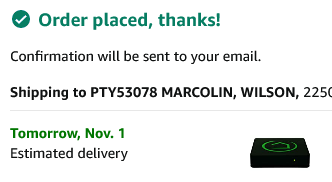Vera firmware 7.32 beta
-
@alan_f said in Vera firmware 7.32 beta:
Do I want the Open Beta 4 downloads or one of the older ones?
You want beta 4. It's also linked in this thread in an earlier post by @tunnus
@alan_f said in Vera firmware 7.32 beta:
I use Google Home for voice command of the Vera and use the Vera app for geofencing to trigger home/away actions, so the cloud connection is doing some useful things for me at this point. Do I need to decouple to make 7.32 stable?
You don't need to decouple, and if you're using the native geofencing, you cannot decouple, as decoupling would break that. Even without decoupling, 7.32 is more stable for most users; I suspect those for which it is not are also users of older and less well-maintained/written plugins. Without decoupling, you'll have instability during Internet outages, although there are things you can do without a full decouple to improve on that as well.
@catmanv2 said in Vera firmware 7.32 beta:
FWIWI I'd make the jump to $somethingelse
I think @CatmanV2 's point here is that Vera is walking dead, so by sticking with it, you are only putting off the inevitable. If you start picking up HA or Hubitat now, MSR will let you make the transition more gradually using your old Vera cooperatively with the new hub(s). When your Vera dies, you may not find a replacement, but at least, you'll either have shelved it already, or be so far along the curve with a newer solution that taking the last steps will be less harrowing.
Based on the comments from the more experienced users here I ordered a Hubitat this morning and Amazon had it to my door about 3 hours later. After a few z-wave network resets to try to resolve one switch that just won't configure, I have about 90% of everything migrated over to Hubitat. Vera still has a few SiteSensors (I need to read up on the threads about replicating site sensors on MSR) and some Yeelight bulbs that are on a separate VLAN from the Hubitat. I haven't found a way to connect them manually yet and the Hubitat can't discover them across the VLANs.
I'm still trying to figure out a way to use Google Home to flip a virtual switch in Hubitat to then trigger a http call from MSR. There are a few things I was doing with Vera scenes to achieve a similar effect, but MSR doesn't seem to be able to see Hubitat virtual devices.
I'll probably keep the VeraPlus going for a while with the Yeelights and the SiteSensors while I figure the rest of this out.
Thanks for the advice.
-
Based on the comments from the more experienced users here I ordered a Hubitat this morning and Amazon had it to my door about 3 hours later. After a few z-wave network resets to try to resolve one switch that just won't configure, I have about 90% of everything migrated over to Hubitat. Vera still has a few SiteSensors (I need to read up on the threads about replicating site sensors on MSR) and some Yeelight bulbs that are on a separate VLAN from the Hubitat. I haven't found a way to connect them manually yet and the Hubitat can't discover them across the VLANs.
I'm still trying to figure out a way to use Google Home to flip a virtual switch in Hubitat to then trigger a http call from MSR. There are a few things I was doing with Vera scenes to achieve a similar effect, but MSR doesn't seem to be able to see Hubitat virtual devices.
I'll probably keep the VeraPlus going for a while with the Yeelights and the SiteSensors while I figure the rest of this out.
Thanks for the advice.
@alan_f said in Vera firmware 7.32 beta:
but MSR doesn't seem to be able to see Hubitat virtual devices.
I use them extensively for testing. Make sure that when you add devices, you go back to Maker API and make sure those devices are on the list to be published. New devices aren't added to the permitted/published list automatically, so Reactor won't see them until you fix that.
-
I picked up a Hubs last year and began migrating over from my VeraSecure. I saw the handwriting on the, well, forums and thought the time was right esp given the creation of MSR. Tbh, Reactor was the only thing really keeping me on my Vera. My system is now compromised of Hubs controlling devices (with a random rule or two) and then MSR for 99% of the rule logic and Home Assistant for creating nice dashboards (and two MQQT rules for presence.)
FFWD to today and yesterday marked the apparent end of the role my VeraSecure plays in automating my home. One last device to migrate got moved yesterday morning and, like @Alan_F, the remaining life was the two SiteSensors that pull weather data from the Ambient API and the OpenWxMap API to control my HVAC and lighting (I don't use sunrise/sunset, I use solar radiation and it covers me during those times when it's suddenly dark as night in the house due to a storm.)
I'm currently in testing mode of using variable versions of the API calls and so far so good. Just waiting to see if my failover rulesets work should the Ambient API have issues.
I did put the 7.32 beta on the VeraSecure this weekend - not really sure why given how close to EOL it clearly is - but it seemed to actually speed up clicking thru the web UI, so there's that.
@Alan_F - for those virtual devices, as @toggledbits noted, don't forget as a part of your creation process to add it to Maker API - and also to the Alexa and Google apps in the same way if you desire their ability to access them. I still forget to do so from time-to-time.
-
Based on the comments from the more experienced users here I ordered a Hubitat this morning and Amazon had it to my door about 3 hours later. After a few z-wave network resets to try to resolve one switch that just won't configure, I have about 90% of everything migrated over to Hubitat. Vera still has a few SiteSensors (I need to read up on the threads about replicating site sensors on MSR) and some Yeelight bulbs that are on a separate VLAN from the Hubitat. I haven't found a way to connect them manually yet and the Hubitat can't discover them across the VLANs.
I'm still trying to figure out a way to use Google Home to flip a virtual switch in Hubitat to then trigger a http call from MSR. There are a few things I was doing with Vera scenes to achieve a similar effect, but MSR doesn't seem to be able to see Hubitat virtual devices.
I'll probably keep the VeraPlus going for a while with the Yeelights and the SiteSensors while I figure the rest of this out.
Thanks for the advice.
I just ordered my Hubitat, after months of thinking, still trying to bring Vera to life, I got tired of it! I got tired of devices stopping working without any explanation, newer devices with S2 security are super difficult to connect, Zigbee then does not even exist for Vera.
I hope to find a manual for all my devices to remember how to do a factory reset, and add in the new hub.
Well as I'm out of the USA it takes a week to arrive in Panama, so my adventure begins next weekend, and this is dedicated to reading all your tips here. If there are any posts here in this community that you recommend reading, please comment me.
-
I just ordered my Hubitat, after months of thinking, still trying to bring Vera to life, I got tired of it! I got tired of devices stopping working without any explanation, newer devices with S2 security are super difficult to connect, Zigbee then does not even exist for Vera.
I hope to find a manual for all my devices to remember how to do a factory reset, and add in the new hub.
Well as I'm out of the USA it takes a week to arrive in Panama, so my adventure begins next weekend, and this is dedicated to reading all your tips here. If there are any posts here in this community that you recommend reading, please comment me.
@wmarcolin If you're going to get really aggressive with the transfer of devices, just put the Vera in exclusion mode and start hitting them, from the furthest edges of your mesh working your way in toward the hub. The exclude will suffice as a factory reset in most cases. If that's too much effort, just do it for the device you can't find docs for.
-
@wmarcolin If you're going to get really aggressive with the transfer of devices, just put the Vera in exclusion mode and start hitting them, from the furthest edges of your mesh working your way in toward the hub. The exclude will suffice as a factory reset in most cases. If that's too much effort, just do it for the device you can't find docs for.
@toggledbits thanks for the information, I think I will make a change in two weeks for about 130 devices. Adding a device in Hubitat, is automatically recognized in MSR, correct? Or do I have to do some specific procedure?
I can operate with Vera and Hubitat simultaneously, so I will change the MSR rules progressively as well, will operate with both hubs until the conversion is complete.
I see that in the MSR config/reactor.yaml file it is also very simple, just copy a URL.
Ok let's see, the adventure starts in a week

-
Not to go too off-topic here, but are you guys telling me that I could (in theory) buy a Hubitat and pair all of my Philips Hue bulbs directly with that controller instead of having to keep the Hue bridge in my lineup? I'm always looking for garbage to get rid of!
-
When you add the device to Hubs, @wmarcolin, you'll add it into Maker API app. Bounce MSR using
Restart ReactorunderToolsin MSR. When it reconnects it will see the new devices from Hubs as long as you have that integration configured inreactor.yaml. -
@wmarcolin , @gwp1 describes the correct procedure. The key is that Hubitat's Maker API doesn't automatically publish new devices, so when you add devices, you have to remember to go into Maker API and tell it to publish them, so that Reactor can then see them. As I get more familiar with Hubitat's developer environment, I may look into doing a custom API for Reactor to avoid that, but at the moment, I regard it as a minor annoyance one quickly adapts to.
-
@wmarcolin , @gwp1 describes the correct procedure. The key is that Hubitat's Maker API doesn't automatically publish new devices, so when you add devices, you have to remember to go into Maker API and tell it to publish them, so that Reactor can then see them. As I get more familiar with Hubitat's developer environment, I may look into doing a custom API for Reactor to avoid that, but at the moment, I regard it as a minor annoyance one quickly adapts to.
-
Not to go too off-topic here, but are you guys telling me that I could (in theory) buy a Hubitat and pair all of my Philips Hue bulbs directly with that controller instead of having to keep the Hue bridge in my lineup? I'm always looking for garbage to get rid of!
-
Did the upgrade to beta 4 and so far so good, everything seems to work ok. Decoupling also in use. Btw, after fw upgrade, is it necessary to disable nightly heal again, although I had it disabled?
luup.attr_set("EnableNightlyHeal",0,0)Eventually, and especially if Vera fails, I'm also going to migrate to Hubitat (Elevation).
-
I do it in startup Lua, so I don't forget. It also makes it easy to go in and change it when I want it back on (my feeble memory doesn't have to remember the precise spelling of the setting).