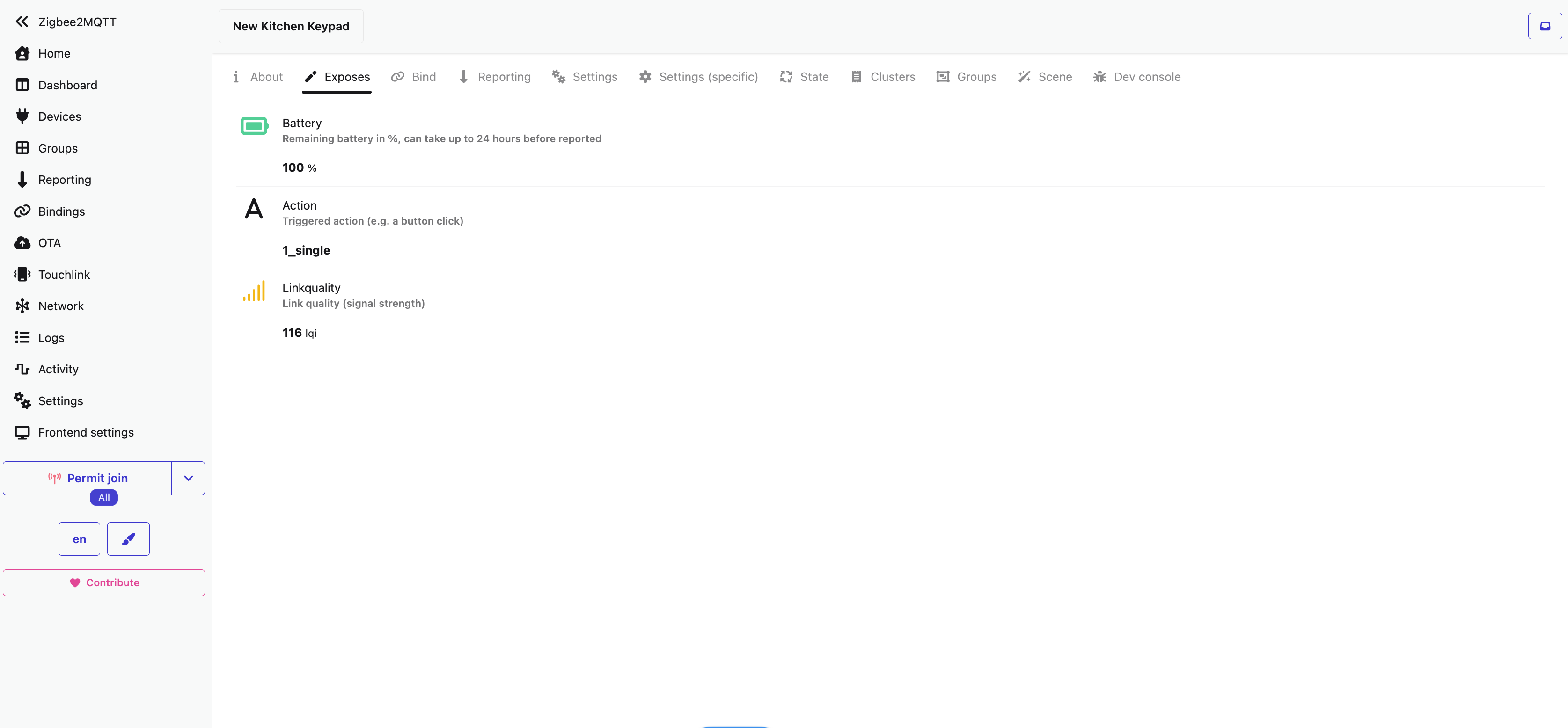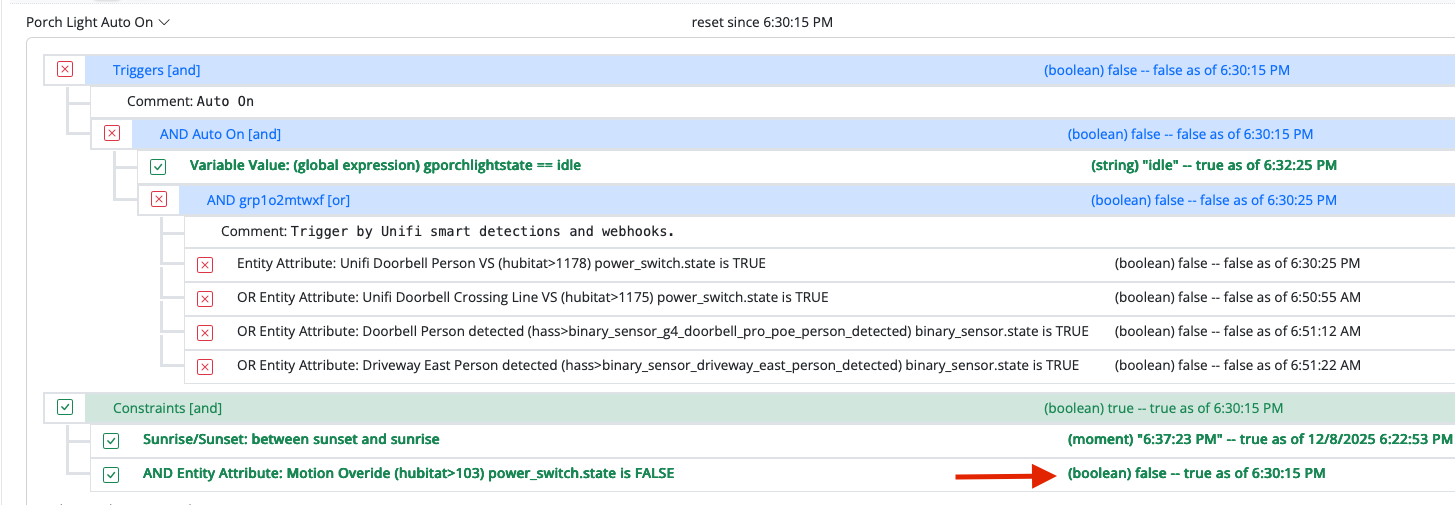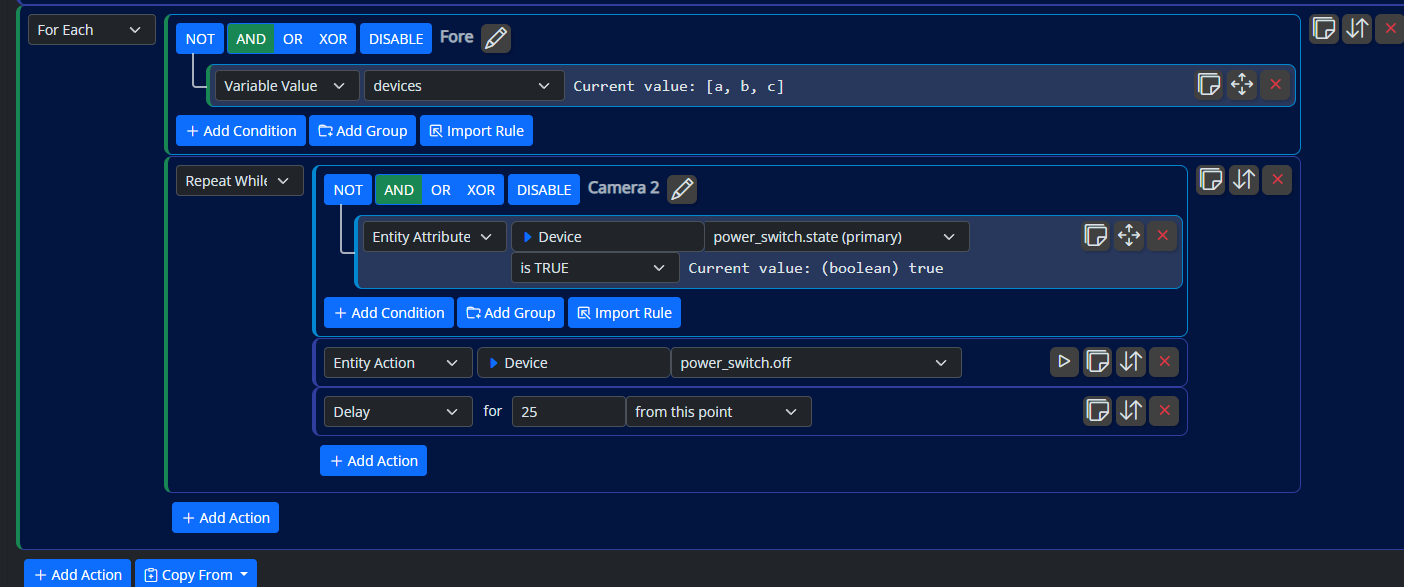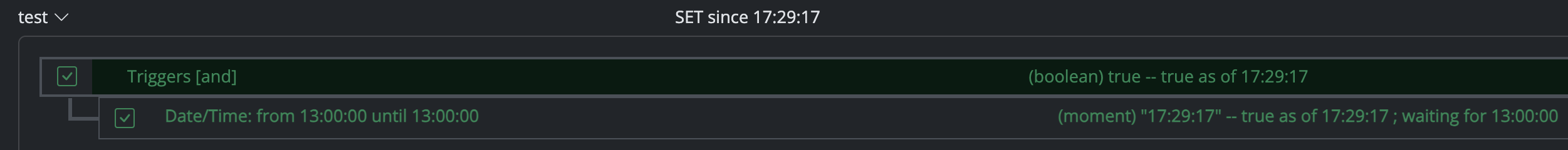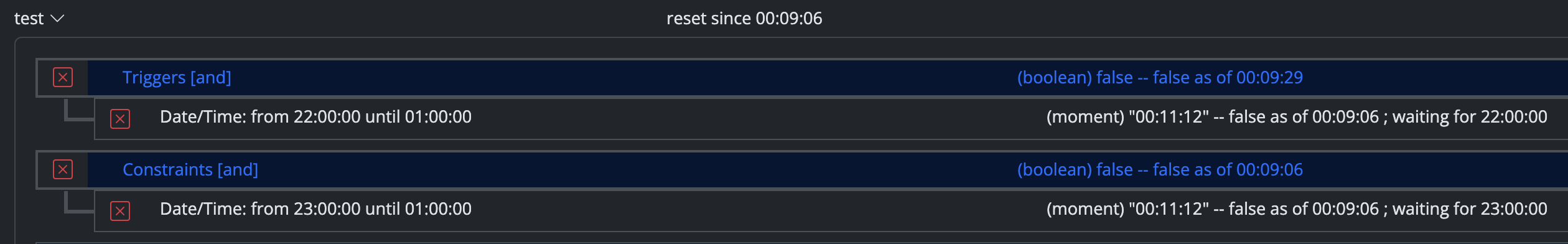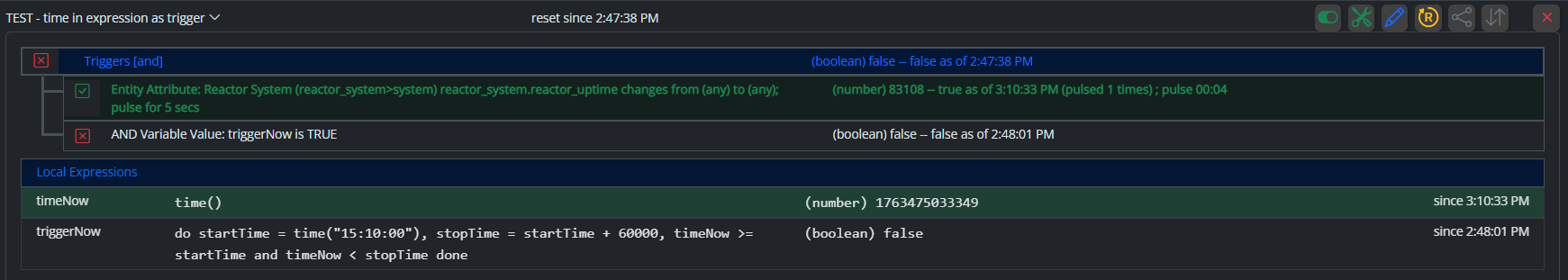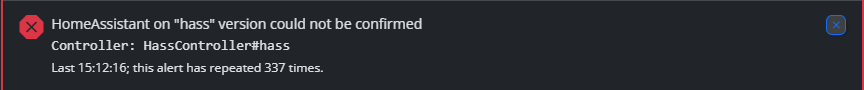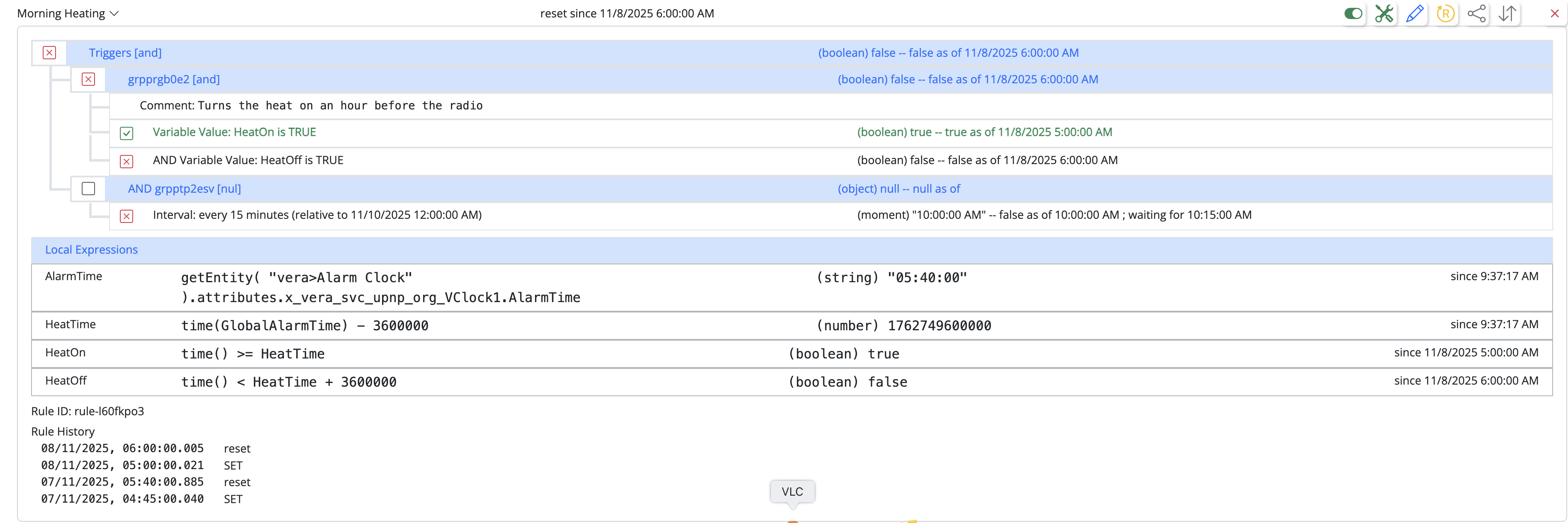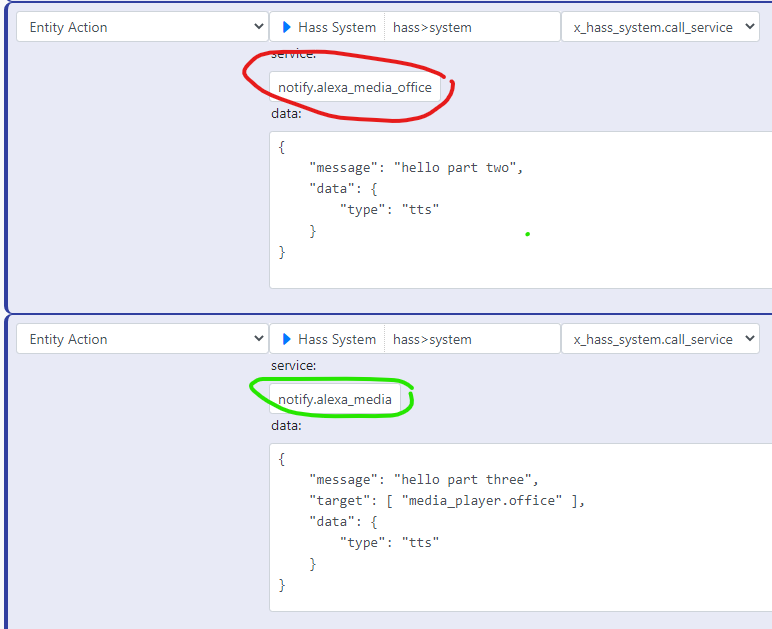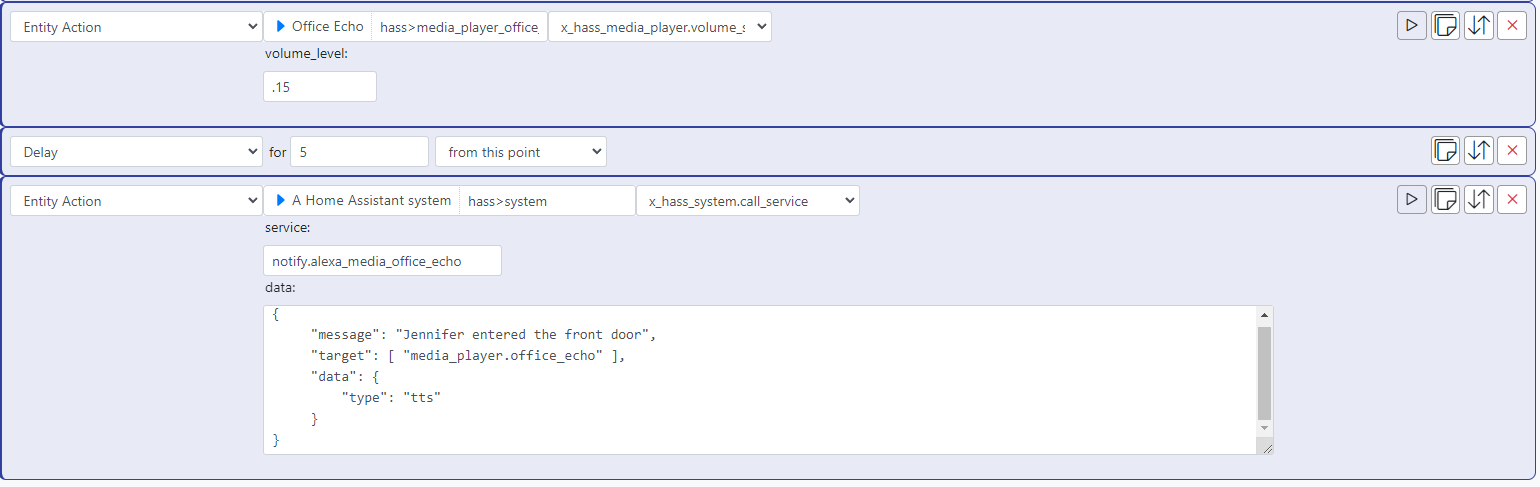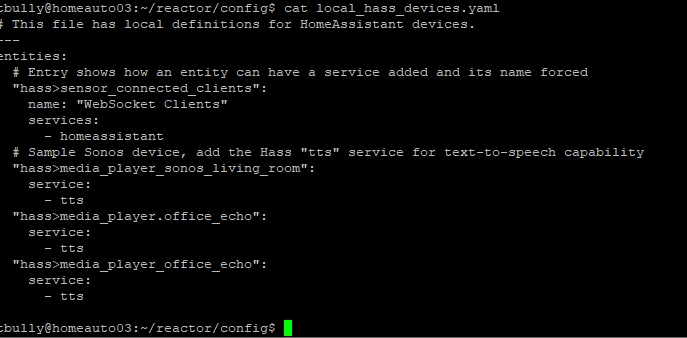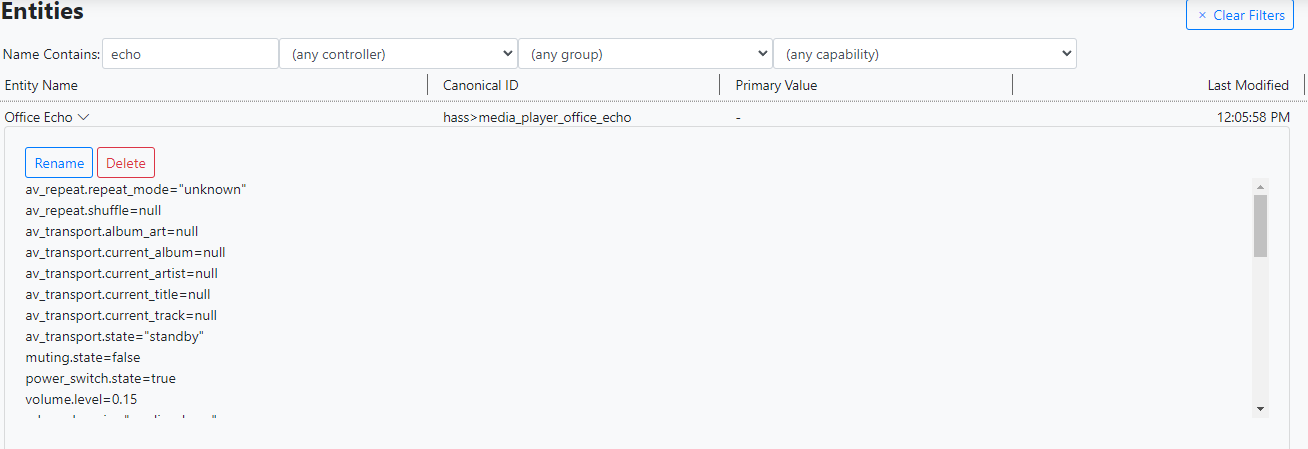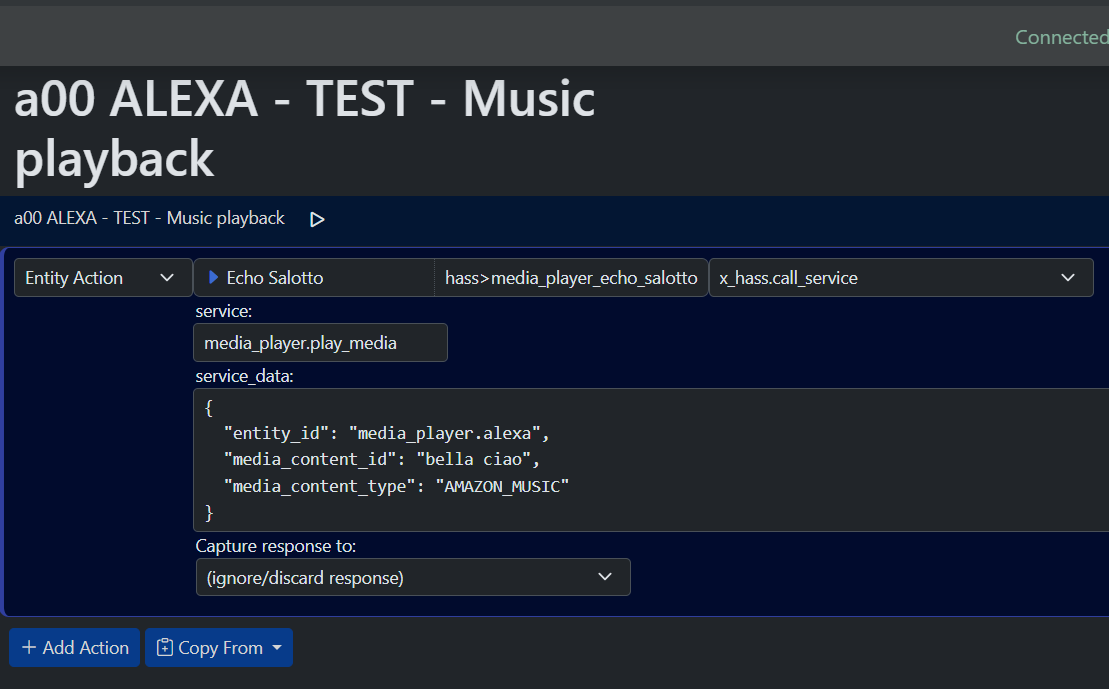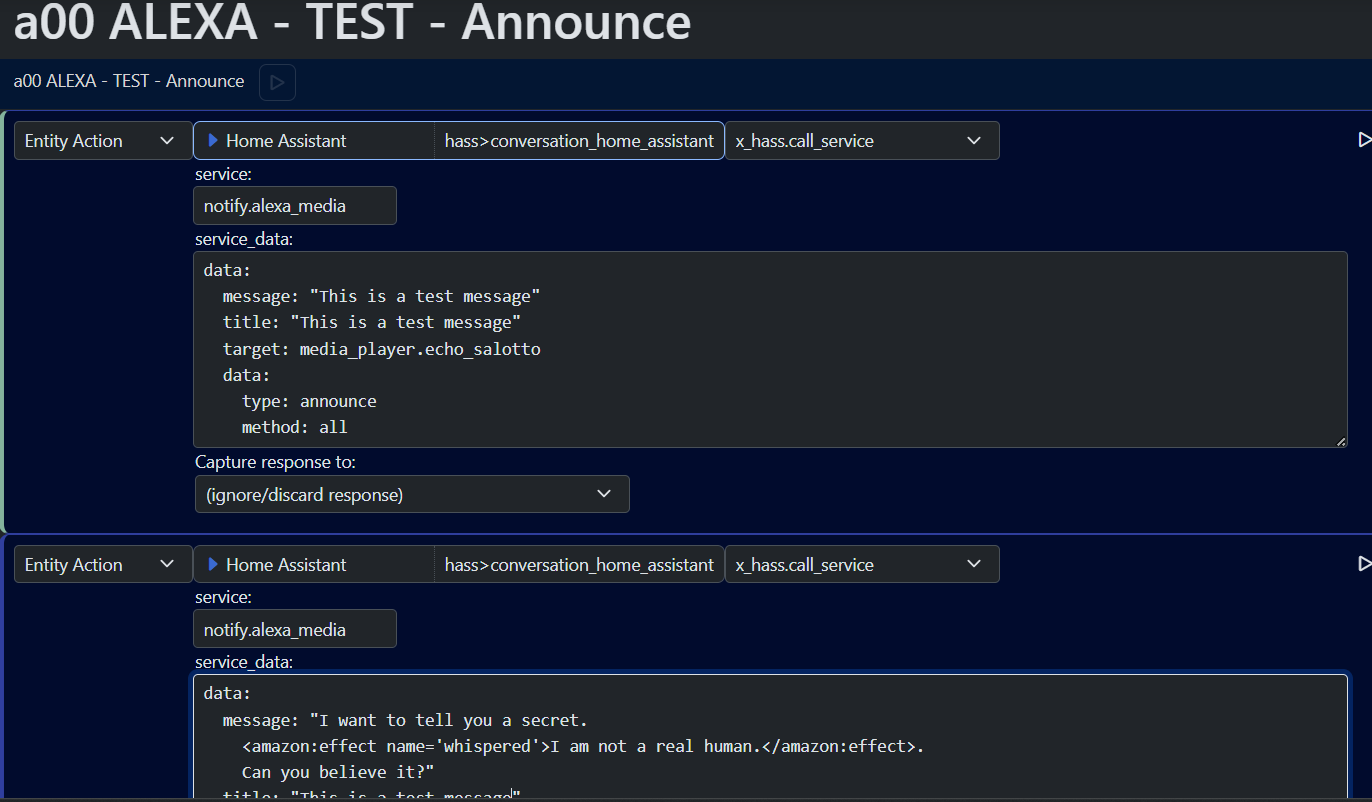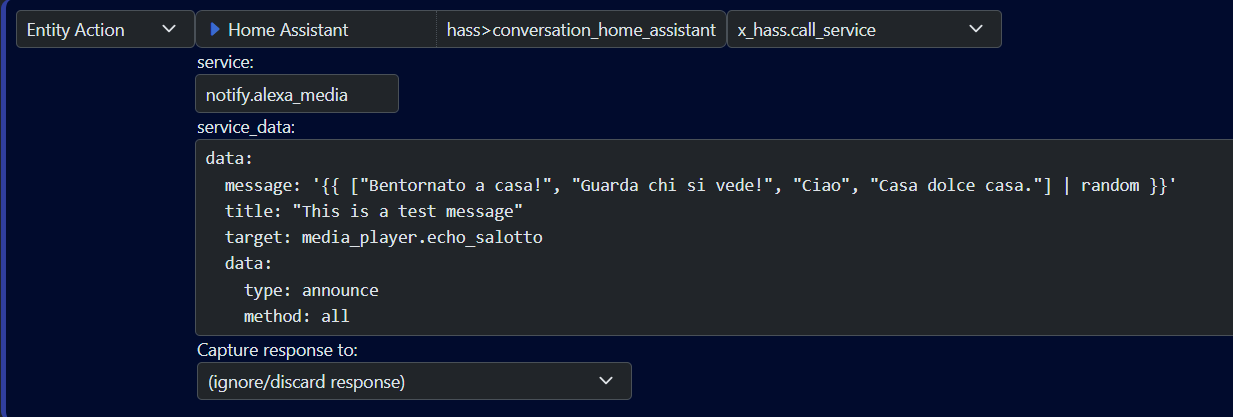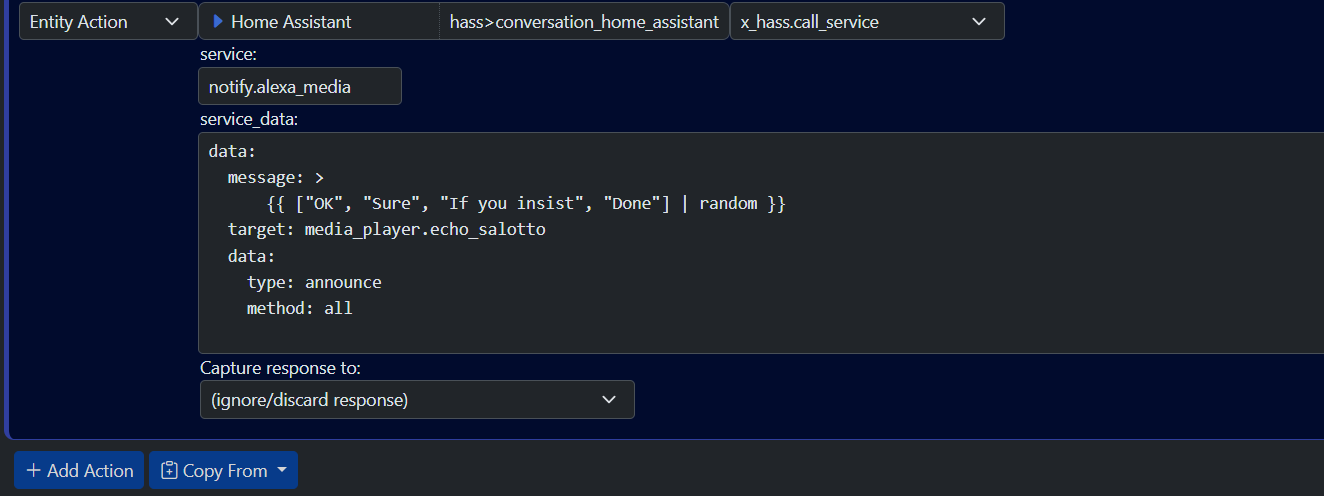TTS in MSR?
-
This news just in from Microsoft:
"Thanks for using Azure Text-to-Speech. We would like to share the great news that we have recently released 12 new regions. We also released neural Text-to-Speech in 10 more languages, a new neural voice (Jenny Multilingual) that speaks 14 languages, 11 more neural voices in American English and 5 more neural voices in Chinese. When using neural voice, synthesized speech is nearly indistinguishable from human recordings."
-
This news just in from Microsoft:
"Thanks for using Azure Text-to-Speech. We would like to share the great news that we have recently released 12 new regions. We also released neural Text-to-Speech in 10 more languages, a new neural voice (Jenny Multilingual) that speaks 14 languages, 11 more neural voices in American English and 5 more neural voices in Chinese. When using neural voice, synthesized speech is nearly indistinguishable from human recordings."
@librasun . I'm trying to add Microsofts TTS service, but it doesn't work. I got a API key and everything. Still doesn't work. My aim is to use a swedish neural voice instead of Googles voices. Is it working for you?
EDIT: I got it working! The neural voices don't support my region, so I had to change the region (created a new service), when I was logged in at Azure.
-
I am trying to enable MSR TTS on Google home devices. I found the local_hass_devices.yaml file already existed with the above example.
So in the true spirit of cutting and pasting while not knowing what I am doing I ended up with the following file:# This file has local definitions for HomeAssistant devices. --- entities: # Entry shows how an entity can have a service added and its name forced "hass>sensor_connected_clients": name: "WebSocket Clients" services: - homeassistant # Sample Sonos device, add the Hass "tts" service for text-to-speech capability "hass>media_player_sonos_living_room": service: - tts # Sample Sonos device, add the Hass "tts" service for text-to-speech capability "hass>media_player.family_room_speaker": service: - tts -
What you've done here (correct approach, one little error, see below) is declare that those two
media_playerdevices have thettsservice as an additional declared service. That will cause MSR to bring in the attributes and actions of that service as supported for the device.Hass doesn't publish what Hass services a Hass entity supports through its API. The only service that can be known for certain is the one that is part of the Hass entity ID (e.g. the Hass entity ID
media_player.family_room_speakertells you that it will support themedia_playerservice). Any other supported services (liketts) aren't enumerated by the API, sadly (in a few cases, they can be inferred as related in a bit mask, but this is an extension and highly implementation/component dependent, not consistent at all, but I try to pick this up when known). This manual way of connecting additional services/capabilities to the entities is the best I could do at the moment.Other things you can do in this file are override the name of the device (by supplying
name: "myoverridename"at the same indent level asservice:), and change the primary attribute (primary_attribute: "servicename.attributename"). When setting/overriding the primary attribute, the service must be supported by the device (so known by the device ID or added viaservices:in this file).One small correction, though: the canonical ID for the third entry
hass>media_player.family_room_speaker-- the dot (.) should probably be an underscore (_). Confirm on the Entities list. -
Picking up on my old thread. I just got Alexa working with tts in Home Assistant. Is it possible to get it to work with MSR as well? I added the speakers to my local_hass_devices.yaml, and then I got the same tts options as with google speakers. But that don't work for sending tts messages. In HA I have to add "Type: tts" for it to work. I also don't see the native Alexa voice as an option, only the same as the google speakers. It's not a personal big deal, but would be a fun and maybe useful feature in the future.
-
Let me play around with this a bit. You can add the
notifyservice to the entity (have you done this?), but I'm not sure about the rest of the parameters. Some are tricky. But I want to get something like this going in my house, so good excuse to figure it out... -
Let me play around with this a bit. You can add the
notifyservice to the entity (have you done this?), but I'm not sure about the rest of the parameters. Some are tricky. But I want to get something like this going in my house, so good excuse to figure it out...@toggledbits said in TTS in MSR?:
You can add the notify service to the entity (have you done this?)
@toggledbits No, I haven't used the notify service. I might give it a try later this week. If you (or anyone else) figure it out, please share!
-
@toggledbits said in TTS in MSR?:
You can add the notify service to the entity (have you done this?)
@toggledbits No, I haven't used the notify service. I might give it a try later this week. If you (or anyone else) figure it out, please share!
@fanan Per this topic https://smarthome.community/topic/744/sending-a-service-request-to-home-assistant?_=1638829172919 I couldn't get Alexa tts to work in MSR, but I do have it working in openLuup with the following code that sits inside a simple plugin:
myEchoDevice = "alexa_media_".. myEchoDevice myEchoMessage = table.concat(myEchoMessage) local request_body = json.encode {message = myEchoMessage, data = {["type"] = "announce",method = "all"}} local response_body = {} local theURL = 'http://'..HomeAssistantIP..':'..HomeAssistantPort..'/api/services/notify/'..myEchoDevice r, c, h = http.request { url = theURL, method = "POST", headers = { ["Content-Type"] = "application/json", ["Authorization"] = "Bearer ".. HomeAssistantToken, ["Content-Length"] = request_body:len() }, source = ltn12.source.string(request_body), sink = ltn12.sink.table(response_body) }The variable "myEchoDevice" is the exact name of the specific echo device (or device group) as presented in the Amazon Alexa app. I typically broadcast to all my devices via a group, intercom style, so I catch the message wherever I am in my home. The variable "HomeAssistantToken" needs to be created in HA. "myEchoMessage "is a lua table in the above code, but you could just as easily capture the message as a string, and then trim the string prior to sending it to the HTTP post request.
-
@toggledbits said in TTS in MSR?:
You can add the notify service to the entity (have you done this?)
@toggledbits No, I haven't used the notify service. I might give it a try later this week. If you (or anyone else) figure it out, please share!
@fanan OK. So it turns out that this has (much) more to do with the way the Alexa Media Player service works than anything. You can simply use the
call_serviceaction on the controller's system object to call thenotify.alexa_mediaservice (or its variants, more on that below). If you do it through the system entity, you don't need to make exceptions in your local configuration to add the service -- you can run a service against any entity from the system entity, and if it's not supported, the (Hass) entity will either ignore it or log an error, but nobody dies, missiles do not launch, gravity still works, the sun continues to rise and set, etc.Above are two different versions of the service call that do about the same thing. I'll work backwards because that's the way I figured it out...
The green-circled "short" version of the service name requires that you specify the
targetin the service data. The service data is a structure as shown (always). Also see the docs for the component for more info about this service and its data. Thetargetfield must be specified when using this short form of the service name, and its value is an array of HomeAssistant entity IDs (not Reactor entity IDs) for the players (Dots and Echos) that will speak the phrase. Thedatasubstructure must be given as shown.The red-circled variant uses a longer service name that includes the Amazon device's name. Apparently the component creates a set of aliased services, each with the device name appended to the base service name. I find this annoying, because I have over a dozen Dots/Echos, so and it creates a bunch of data pollution. But, it's there, and it's usable. When you use a "long" service name, you don't need to specify
targetin the data, but it's otherwise the same, as shown. -
@fanan OK. So it turns out that this has (much) more to do with the way the Alexa Media Player service works than anything. You can simply use the
call_serviceaction on the controller's system object to call thenotify.alexa_mediaservice (or its variants, more on that below). If you do it through the system entity, you don't need to make exceptions in your local configuration to add the service -- you can run a service against any entity from the system entity, and if it's not supported, the (Hass) entity will either ignore it or log an error, but nobody dies, missiles do not launch, gravity still works, the sun continues to rise and set, etc.Above are two different versions of the service call that do about the same thing. I'll work backwards because that's the way I figured it out...
The green-circled "short" version of the service name requires that you specify the
targetin the service data. The service data is a structure as shown (always). Also see the docs for the component for more info about this service and its data. Thetargetfield must be specified when using this short form of the service name, and its value is an array of HomeAssistant entity IDs (not Reactor entity IDs) for the players (Dots and Echos) that will speak the phrase. Thedatasubstructure must be given as shown.The red-circled variant uses a longer service name that includes the Amazon device's name. Apparently the component creates a set of aliased services, each with the device name appended to the base service name. I find this annoying, because I have over a dozen Dots/Echos, so and it creates a bunch of data pollution. But, it's there, and it's usable. When you use a "long" service name, you don't need to specify
targetin the data, but it's otherwise the same, as shown.@toggledbits Speaking of that, is there a way to easily compose re-usable actions, so I could just pass the arguments (message and device) and call the same function? I'll use for the very same purpose, since I have a couple of endpoints doing notifications/TTS. Thanks!
-
@fanan OK. So it turns out that this has (much) more to do with the way the Alexa Media Player service works than anything. You can simply use the
call_serviceaction on the controller's system object to call thenotify.alexa_mediaservice (or its variants, more on that below). If you do it through the system entity, you don't need to make exceptions in your local configuration to add the service -- you can run a service against any entity from the system entity, and if it's not supported, the (Hass) entity will either ignore it or log an error, but nobody dies, missiles do not launch, gravity still works, the sun continues to rise and set, etc.Above are two different versions of the service call that do about the same thing. I'll work backwards because that's the way I figured it out...
The green-circled "short" version of the service name requires that you specify the
targetin the service data. The service data is a structure as shown (always). Also see the docs for the component for more info about this service and its data. Thetargetfield must be specified when using this short form of the service name, and its value is an array of HomeAssistant entity IDs (not Reactor entity IDs) for the players (Dots and Echos) that will speak the phrase. Thedatasubstructure must be given as shown.The red-circled variant uses a longer service name that includes the Amazon device's name. Apparently the component creates a set of aliased services, each with the device name appended to the base service name. I find this annoying, because I have over a dozen Dots/Echos, so and it creates a bunch of data pollution. But, it's there, and it's usable. When you use a "long" service name, you don't need to specify
targetin the data, but it's otherwise the same, as shown.@toggledbits That's great news! My only problem is that my Hass entity don't have any actions... :
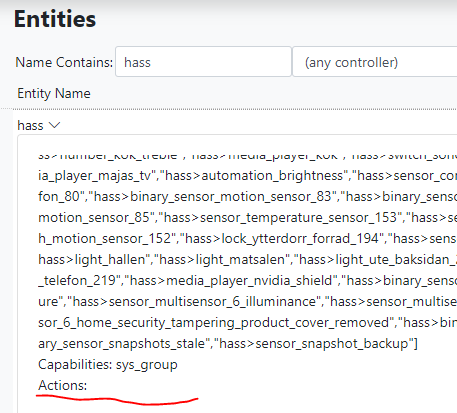 I don't know how you activated the x_hass_system.call_service?
I don't know how you activated the x_hass_system.call_service?Do I have to change anything in my reactor.yaml?
- id: hass enabled: true implementation: HassController name: Home Assistant config: source: 'wss://f_______' access_token: "eyJ0eXAi_______________________________________________________________________________________________________________________________2-nLoI369-iYcJf9z_3sviSiWA" # # ignore_cert - If true, suppresses certificate validation when using wss:// (Websocket # with SSL/TLS) and thus allows a self-signed certificate to be used on # the Hass system. #ignore_cert: false # # dump_all_states - This is for troubleshooting. Do not enable unless asked. #dump_all_states: false log_events: false -
@toggledbits That's great news! My only problem is that my Hass entity don't have any actions... :
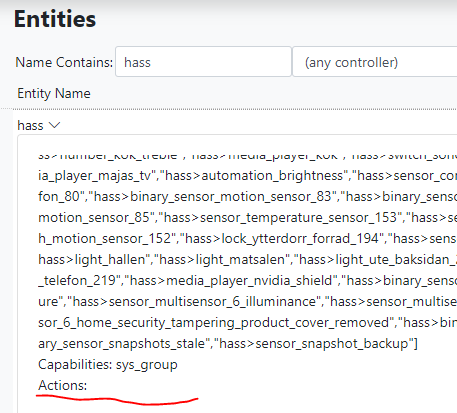 I don't know how you activated the x_hass_system.call_service?
I don't know how you activated the x_hass_system.call_service?Do I have to change anything in my reactor.yaml?
- id: hass enabled: true implementation: HassController name: Home Assistant config: source: 'wss://f_______' access_token: "eyJ0eXAi_______________________________________________________________________________________________________________________________2-nLoI369-iYcJf9z_3sviSiWA" # # ignore_cert - If true, suppresses certificate validation when using wss:// (Websocket # with SSL/TLS) and thus allows a self-signed certificate to be used on # the Hass system. #ignore_cert: false # # dump_all_states - This is for troubleshooting. Do not enable unless asked. #dump_all_states: false log_events: false@fanan That's not the system entity. It's probably named "Home Assistant" based on your configuration, and you can also filter by the
sys_systemcapability. -
@fanan That's not the system entity. It's probably named "Home Assistant" based on your configuration, and you can also filter by the
sys_systemcapability.@toggledbits Ahh..! I see it now. Thanks! I'm struggeling with the indentation, but I guess it will come around after a few tries...

The best of all is as you so well put it: "...and if it's not supported, the (Hass) entity will either ignore it or log an error, but nobody dies, missiles do not launch, gravity still works, the sun continues to rise and set, etc."
Even Shakespeare him self would be impressed! -
F Fanan marked this topic as a question on
-
F Fanan has marked this topic as solved on
-
-
@whyfseeguy said in TTS in MSR?:
What did I do wrong?
Well, you didn't post what the action logged. Did you look?
Off the top of my head looking at it, you've wrapped
dataindata. I think you just need it to be:{ "entity_id": "media_player.media_room_tv", "message": "hello there" } -
It is working now with your recipe. I had too many "data" in data field. I was following the examples above and got confused.
-
 T toggledbits referenced this topic on
T toggledbits referenced this topic on
-
@fanan OK. So it turns out that this has (much) more to do with the way the Alexa Media Player service works than anything. You can simply use the
call_serviceaction on the controller's system object to call thenotify.alexa_mediaservice (or its variants, more on that below). If you do it through the system entity, you don't need to make exceptions in your local configuration to add the service -- you can run a service against any entity from the system entity, and if it's not supported, the (Hass) entity will either ignore it or log an error, but nobody dies, missiles do not launch, gravity still works, the sun continues to rise and set, etc.Above are two different versions of the service call that do about the same thing. I'll work backwards because that's the way I figured it out...
The green-circled "short" version of the service name requires that you specify the
targetin the service data. The service data is a structure as shown (always). Also see the docs for the component for more info about this service and its data. Thetargetfield must be specified when using this short form of the service name, and its value is an array of HomeAssistant entity IDs (not Reactor entity IDs) for the players (Dots and Echos) that will speak the phrase. Thedatasubstructure must be given as shown.The red-circled variant uses a longer service name that includes the Amazon device's name. Apparently the component creates a set of aliased services, each with the device name appended to the base service name. I find this annoying, because I have over a dozen Dots/Echos, so and it creates a bunch of data pollution. But, it's there, and it's usable. When you use a "long" service name, you don't need to specify
targetin the data, but it's otherwise the same, as shown.This thread has been super helpful. I have a few questions that are somewhat related:
- Similar to @therealdb 's request. Is there a way to call this from the Alexa entity vs. a "call service" from the controller entity? I tried adding the TTS service but it's still not showing up under the entity. (see below - ignore multiple entries - was trying a few formats of the name)
- In the service call, is there a way to make the announcement at a certain volume? Even better if it could snap back. You can see I'm setting the volume, delaying, and then announcing but was wondering if someone has a more elegant solution.
I realize this isn't all an MSR issue (much more HASS) but thought there are good minds here that may be able to help. Thanks.
-
This thread has been super helpful. I have a few questions that are somewhat related:
- Similar to @therealdb 's request. Is there a way to call this from the Alexa entity vs. a "call service" from the controller entity? I tried adding the TTS service but it's still not showing up under the entity. (see below - ignore multiple entries - was trying a few formats of the name)
- In the service call, is there a way to make the announcement at a certain volume? Even better if it could snap back. You can see I'm setting the volume, delaying, and then announcing but was wondering if someone has a more elegant solution.
I realize this isn't all an MSR issue (much more HASS) but thought there are good minds here that may be able to help. Thanks.
Here's everything from the entity page:
av_repeat.repeat_mode="unknown" av_repeat.shuffle=null av_transport.album_art=null av_transport.current_album=null av_transport.current_artist=null av_transport.current_title=null av_transport.current_track=null av_transport.state="standby" muting.state=false power_switch.state=true volume.level=0.15 x_hass.domain="media_player" x_hass.entity_id="media_player.office_echo" x_hass.services=["media_player"] x_hass.state="standby" x_hass_attr.available=true x_hass_attr.bluetooth_list=[] x_hass_attr.connected_bluetooth=null x_hass_attr.friendly_name="Office Echo" x_hass_attr.is_volume_muted=false x_hass_attr.last_called=true x_hass_attr.last_called_summary="" x_hass_attr.last_called_timestamp=1660318076357 x_hass_attr.media_content_type="standby" x_hass_attr.media_position_updated_at="2022-08-12T16:05:58.870619+00:00" x_hass_attr.source="Local Speaker" x_hass_attr.source_list=["Local Speaker"] x_hass_attr.supported_features=56253 x_hass_attr.volume_level=0.15 Capabilities: av_repeat, av_transport, media_navigation, muting, power_switch, toggle, volume, x_hass, x_hass_media_player Actions: av_repeat.repeat_all, av_repeat.repeat_off, av_repeat.repeat_one, av_repeat.set_repeat, av_repeat.set_shuffle, av_repeat.shuffle_off, av_repeat.shuffle_on, av_transport.fast_forward, av_transport.pause, av_transport.play, av_transport.rewind, av_transport.stop, media_navigation.next_chapter, media_navigation.next_media, media_navigation.next_track, media_navigation.previous_chapter, media_navigation.previous_media, media_navigation.previous_track, muting.mute, muting.set, muting.toggle, muting.unmute, power_switch.off, power_switch.on, power_switch.set, toggle.toggle, volume.decrease, volume.increase, volume.relative, volume.set, volume.set_db, x_hass_media_player.clear_playlist, x_hass_media_player.join, x_hass_media_player.media_next_track, x_hass_media_player.media_pause, x_hass_media_player.media_play, x_hass_media_player.media_play_pause, x_hass_media_player.media_previous_track, x_hass_media_player.media_seek, x_hass_media_player.media_stop, x_hass_media_player.play_media, x_hass_media_player.repeat_set, x_hass_media_player.select_sound_mode, x_hass_media_player.select_source, x_hass_media_player.shuffle_set, x_hass_media_player.toggle, x_hass_media_player.turn_off, x_hass_media_player.turn_on, x_hass_media_player.unjoin, x_hass_media_player.volume_down, x_hass_media_player.volume_mute, x_hass_media_player.volume_set, x_hass_media_player.volume_up