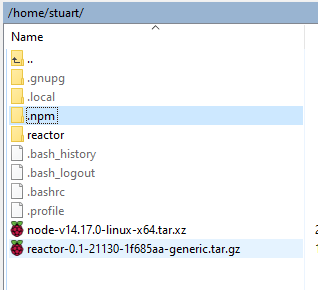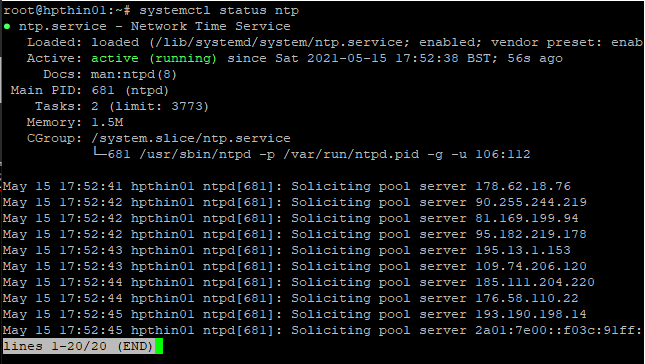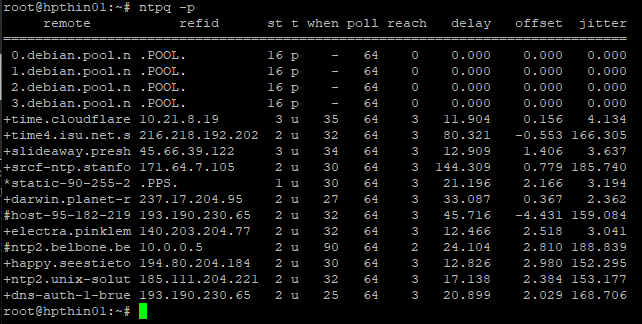Issues installing MSR on Debian 10 Linux
-
Hi
I bought a cheap HP T520 Thin Client machine with an SSD to run MSR on, rather than running it on my Rpi with SD card etc where it is located currently.
I installed node js It says I have version 10.24.0 of node js installed.
When I run this command to test MSR "node app.js" it says:
"Error: This application requires nodejs 12.20.1 or higher"
I have run "apt update" command and it says all packages are up to date, so I am not sure how to increase the version number of node js on this Debian install ?
Any tips ?
Thanks
EDIT:
I followed this guide here the PPA section, now node is showing as version 12.22.1
I can now acceess MSR in the web browser.
So just need to figure out how to make MSR auto start on boot under Debian 10 Buster.
-
If your platform doesn't offer a more current nodejs, you'll have to download nodejs directly and install it using their documentation for Linux installs.
Note: To avoid confusion, remove the nodejs and npm packages you installed before downloading and installing.
Note 2: You really should go to node 14.15 or higher. I'm going to remove support for 12 before release this summer.
-
If your platform doesn't offer a more current nodejs, you'll have to download nodejs directly and install it using their documentation for Linux installs.
Note: To avoid confusion, remove the nodejs and npm packages you installed before downloading and installing.
Note 2: You really should go to node 14.15 or higher. I'm going to remove support for 12 before release this summer.
@toggledbits said in Issues installing MSR on Debian 10 Linux:
You really should go to node 14.15 or higher. I'm going to remove support for 12 before release this summer.
So I've done it all wrong then.
Don't even know how to uninstall what I have just installed LOL. More Googling then...
-
Hi
I bought a cheap HP T520 Thin Client machine with an SSD to run MSR on, rather than running it on my Rpi with SD card etc where it is located currently.
I installed node js It says I have version 10.24.0 of node js installed.
When I run this command to test MSR "node app.js" it says:
"Error: This application requires nodejs 12.20.1 or higher"
I have run "apt update" command and it says all packages are up to date, so I am not sure how to increase the version number of node js on this Debian install ?
Any tips ?
Thanks
EDIT:
I followed this guide here the PPA section, now node is showing as version 12.22.1
I can now acceess MSR in the web browser.
So just need to figure out how to make MSR auto start on boot under Debian 10 Buster.
@cw-kid said in Issues installing MSR on Debian 10 Linux:
So just need to figure out how to make MSR auto start on boot under Debian 10 Buster.
Here's a sample service configuration for systemd. You would modify and place this file in (typically)
/etc/systemd/system/reactor.service.[Unit] Description=Multi System Reactor After=network.target [Service] Type=simple User=patrick WorkingDirectory=/home/patrick/Documents/reactor ExecStart=/usr/local/bin/node app -p Restart=on-failure RestartSec=5s [Install] WantedBy=multi-user.targetThe key things you need to modify are the
Uservalue (do not run Reactor as root), theWorkingDirectory(path to the Reactor install directory), andExecStartfor the correct path to yournodeexecutable.Then run the following commands:
sudo systemctl daemon-reload # tells systemd the config has changed sudo systemctl enable reactor # tells systemd to start the service at boot sudo systemctl start reactor # tells systemd to start the service nowAlso since you've just installed/upgraded nodejs, don't forget to run
npm i --no-savein your Reactor install directory before starting Reactor. -
If your platform doesn't offer a more current nodejs, you'll have to download nodejs directly and install it using their documentation for Linux installs.
Note: To avoid confusion, remove the nodejs and npm packages you installed before downloading and installing.
Note 2: You really should go to node 14.15 or higher. I'm going to remove support for 12 before release this summer.
@toggledbits said in Issues installing MSR on Debian 10 Linux:
To avoid confusion, remove the nodejs and npm packages you installed before downloading and installing.
OK thanks that's helpful about running it as a service, but I am not that far along yet I don't think.
Now need to uninstall node js and the npm packages and then install the 14.x node js version etc.
Which I am not sure how to uninstall things yet.
-
It looks like the PPA link you gave recommends adding a package repository and installing them via apt, so uninstall should just be:
sudo apt remove nodejs npmThose PPA instructions also tell you how to get the version you want.
-
It looks like the PPA link you gave recommends adding a package repository and installing them via apt, so uninstall should just be:
sudo apt remove nodejs npmThose PPA instructions also tell you how to get the version you want.
@toggledbits said in Issues installing MSR on Debian 10 Linux:
sudo apt remove nodejs npm
Bit late to run that command:
apt remove nodejs npm Reading package lists... Done Building dependency tree Reading state information... Done Package 'npm' is not installed, so not removed Package 'nodejs' is not installed, so not removed 0 upgraded, 0 newly installed, 0 to remove and 0 not upgraded.I think the commands I ran earlier have removed things but I still see a .npm folder in my home folder.
I am working out now how to install the later 14.x version of node js.
EDIT:
I installed again using the PPA method and just changed the curl command to use the 14.x
curl -sL https://deb.nodesource.com/setup_14.x -o nodesource_setup.shI now have node version 14.17.0 installed.
-
Don't forget to complete the Reactor install instructions here: https://reactor.toggledbits.com/docs/Installation/#new-install-linux-various-bare-metal-without-docker
-
Don't forget to complete the Reactor install instructions here: https://reactor.toggledbits.com/docs/Installation/#new-install-linux-various-bare-metal-without-docker
OK making some progress slowly. I now have MSR up and running automatically after a system reboot.
And I am on node js version 14.17.0
Now to copy everything from my Rpi installation to the new HP Thin Client installation to get all my rules moved over.
I assume I can just copy the entire reactor folder from one machine to the other.
-
You just need
configandstoragesubfolders. It won't hurt to copy everything, but it's overkill. -
Probably a good idea to make sure you have NTP running on the box as well (network time).
-
Probably a good idea to make sure you have NTP running on the box as well (network time).
@toggledbits said in Issues installing MSR on Debian 10 Linux:
NTP running on the box
OK I'll have to look in to how to do that then also.
-
-
Probably a good idea to make sure you have NTP running on the box as well (network time).
I'm reading this article about Debian and time here.
The date and time is currently set correctly:
"By default, Debian 10 runs the standard ntpd server to keep your system time synchronized with a pool of external time servers. We can check that it’s running with the systemctl command:"
sudo systemctl status ntpWhen I run this command in Putty it says:
Unit ntp.service could not be found.It goes on to say "To get more information about the status of ntpd we can use the ntpq command:"
ntpq -pI get the response:
-bash: ntpq: command not foundSo maybe its not currently installed on my installation.
its only a 16GB SSD in the HP Thin Client, so I don't have a desktop environment installed only SSH server etc.
I will look at installing this ntpd service next.
EDIT:
Ran this command to install it:
apt-get install ntpNow the above commands are working.
-
@cw-kid, yeah it takes a little googling to set up and brand new debian OS but I am sure you will get there. I went through the same thing setting up my T640. Debian takes a little bit more work than ubuntu which has a lot of these setup by default.
Hi, well I bought the HP T520 Thin Client because of what you said to me previously. It was cheap enough from eBay.
I had some issues with the power supply however as it didn't come with one.
I did have a spare suitably spec'd laptop power supply, but it had the wrong DC connector plug on the end of it.So I ordered the correct "DC Tip 7.4x5.0mm Power Plug Socket Connector" off eBay and cut the other one off and soldered the new one on.
However the HP Thin Client was not turning on, no power nothing at all and totally dead.
I then read that you have to use a genuine HP power supply, as they have some kind of checking so that the thin clients won't power on if you are using a 3rd party power supply.
Corporate Greed !
I then found an article about hacking the unit and soldering in a 240K resister on the back of the power input jack and I did this today and amazingly it worked and the thin client powered on.
One thing I can't figure out how to do yet is to update the BIOS without having one of their supported OS installed.
-
Hi, well I bought the HP T520 Thin Client because of what you said to me previously. It was cheap enough from eBay.
I had some issues with the power supply however as it didn't come with one.
I did have a spare suitably spec'd laptop power supply, but it had the wrong DC connector plug on the end of it.So I ordered the correct "DC Tip 7.4x5.0mm Power Plug Socket Connector" off eBay and cut the other one off and soldered the new one on.
However the HP Thin Client was not turning on, no power nothing at all and totally dead.
I then read that you have to use a genuine HP power supply, as they have some kind of checking so that the thin clients won't power on if you are using a 3rd party power supply.
Corporate Greed !
I then found an article about hacking the unit and soldering in a 240K resister on the back of the power input jack and I did this today and amazingly it worked and the thin client powered on.
One thing I can't figure out how to do yet is to update the BIOS without having one of their supported OS installed.
I don't have this exact model but... my HP desktops all have the ability to update the BIOS from within the UEFI BIOS. Have you tried that? Sorry for the song and dance on the power supply. I never encountered this since I always got power bricks with the ones I bought and I actually have spare power supplies... Great soldering job though!
-
I don't have this exact model but... my HP desktops all have the ability to update the BIOS from within the UEFI BIOS. Have you tried that? Sorry for the song and dance on the power supply. I never encountered this since I always got power bricks with the ones I bought and I actually have spare power supplies... Great soldering job though!
There is an option in the BIOS menu to update / flash the BIOS but when I click OK on it, it says:
"Can not find bios update interface"
I've not really looked in to it properly yet as I was keen to get MSR up and running first.
From the quick Google searches I did, most suggested you need to have one of the HP supported operating systems installed to be able to update the BIOS.
But there must be some work around some how. I need to read in to it more.