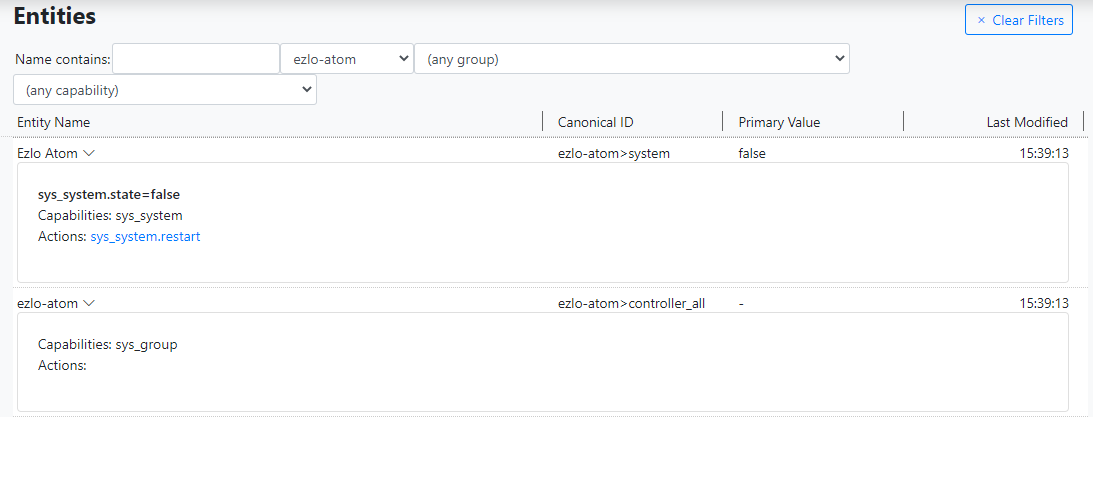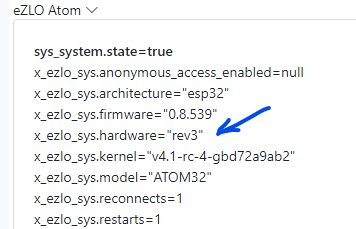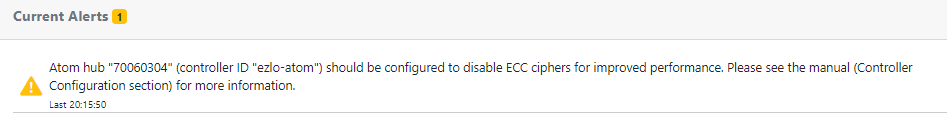Support for Ezlo Atom controllers?
-
Is your username capitalized?
-
Is your username capitalized?
@toggledbits
Yes. Everywhere. -
OK. That's probably it. Try creating an account with an all lower-case username. Password is fine.
-
Excellent news. That's a bug I can fix, so I'll make sure that's in the next build and you can use your username the way you want it to be.
-
Excellent news. That's a bug I can fix, so I'll make sure that's in the next build and you can use your username the way you want it to be.
"Note that Generation 1 Atoms are supported in this version, but only through the remote access API (so it's cloud-dependent). Gen2 and later Atoms/PlugHubs can run with local/LAN access (no cloud dependency)."
Did you hear back from the Ezlo devs with the needed information for this? Or have you just gone ahead and used the learned knowledge from the forum ?
My Atom is now at firmware version 0.8.539. However I am not totally sure if its a gen1 or gen2 Atom? I think its gen2 but not sure.
Its still not appearing in the MSR Entities area however.
I have tried with "set_anonymous_access: true" commented out and not commented out in the reactor.yaml file.
I can't see anything in the MSR log to do with the Atom controller only the Ezlo Plus controller.
Thanks
-
I have heard nothing from the eZLO devs on anything. That's business as usual. Everything I've done, everything that everyone has done, in this respect has been done based on hearsay and tribal knowledge, no specifications or documentation from eZLO. May stop working at any time.
Sounds like you have a Gen1 atom. You have to configure for cloud/remote access, it doesn't switch back and forth automatically. That involves just commenting out the
sourcefield. If thesourcefield is not present, then theEzloControlleruses remote access to get to the device. But, there's bug that leaked in the remote access login that I just fixed. Are you on a docker container or bare metal install?The
set_anonymous_accessfield is not available for Atom and PlugHub; it is not supported on these platforms. -
I have heard nothing from the eZLO devs on anything. That's business as usual. Everything I've done, everything that everyone has done, in this respect has been done based on hearsay and tribal knowledge, no specifications or documentation from eZLO. May stop working at any time.
Sounds like you have a Gen1 atom. You have to configure for cloud/remote access, it doesn't switch back and forth automatically. That involves just commenting out the
sourcefield. If thesourcefield is not present, then theEzloControlleruses remote access to get to the device. But, there's bug that leaked in the remote access login that I just fixed. Are you on a docker container or bare metal install?The
set_anonymous_accessfield is not available for Atom and PlugHub; it is not supported on these platforms.Bare metal Linux Debian install.
I did try to comment out the source line earlier. I just tried again now. I also have set_anonymous_access commented out.
The serial number of the Atom and the username and password look OK. Restarted MSR but still nothing in entities.
If I login to https://home.getvera.com/ with same username and password I can see that Atom listed in the controllers.
- id: ezlo-atom enabled: false implementation: EzloController name: Ezlo Atom config: # source: "wss://192.168.0.243:17000" # change the IP address serial: "70060304" # put your hub's serial here username: "myusername" # put your username here between quotes password: "mypassword" # and password # set_anonymous_access: trueIn the MSR log I see no mention of the word "atom"
Maybe I need your bug fix first then.
Cheers.
EDIT:
Bugger just spotted it says enabled "false" maybe that's why.
-
Looking in the log I now see this, I have changed some sensitive items:
2021-08-25T14:54:50.826Z <EzloController:null> EzloController#ezlo-atom account server replied { "PK_Device": "70060304", "NMAControllerStatus": 1, "NMAUuid": "a12bgd83-96b3-22d9-ad44-533df5564f44", "firmware_upgrade_progress": 100, "firmware_upgrade_status": "finished", "public_key_android": "", "public_key_ios": "", "Server_Relay": "wss://nma-server6-ui-cloud.ezlo.com:443", "MacAddress": "54:F5:4E:A4:5E:E5", "FK_Branding": "1", "HasWifi": "0", "HasAlarmPanel": "0", "UI": "4", "EngineStatus": "0", "LinuxFirmware": 1 } 2021-08-25T14:54:50.828Z <EzloController:INFO> EzloController#ezlo-atom cloud auth succeeded 2021-08-25T14:54:50.829Z <EzloController:6:EzloController.js:660> EzloController#ezlo-atom authinfo { } 2021-08-25T14:54:50.830Z <EzloController:INFO> EzloController#ezlo-atom opening hub connection to "70060304" at wss://nma-server6-ui-cloud.ezlo.com:443 2021-08-25T14:54:50.832Z <EzloController:NOTICE> EzloController#ezlo-atom connecting via WS to wss://nma-server6-ui-cloud.ezlo.com:443 2021-08-25T14:54:50.834Z <EzloController:5:Controller.js:537> EzloController#ezlo-atom websocket options { "maxPayload": 268435456, "followRedirects": true, "pingInterval": 60000, "agent": [object Object], "handshakeTimeout": 30000 } 2021-08-25T14:54:51.518Z <EzloController:6:Controller.js:554> EzloController#ezlo-atom websocket connected to wss://nma-server6-ui-cloud.ezlo.com:443; starting ping check timer Timer#ezlo-atom-ping 2021-08-25T14:54:51.519Z <EzloController:INFO> EzloController#ezlo-atom hub websocket connected (wss://nma-server6-ui-cloud.ezlo.com:443) 2021-08-25T14:54:51.520Z <EzloController:INFO> EzloController#ezlo-atom sending remote hub login 2021-08-25T14:54:51.522Z <EzloController:7:EzloController.js:1848> EzloController#ezlo-atom sending tracked request "17c8dcd8491" payload { "api": "1.0", "id": "17b7dce8481", "method": "loginUserMios", "params": { "MMSAuth": --undef--, "MMSAuthSig": --undef-- } } 2021-08-25T14:54:51.523Z <EzloController:5:EzloController.js:1856> EzloController#ezlo-atom created tracked request "17c8dcd8491" with payload { "api": "1.0", "id": "17b7dce8481", "method": "loginUserMios", "params": { "MMSAuth": --undef--, "MMSAuthSig": --undef-- } } 2021-08-25T14:54:51.675Z <EzloController:5:EzloController.js:1419> EzloController#ezlo-atom received message 144 bytes 2021-08-25T14:54:51.676Z <EzloController:5:EzloController.js:1419> EzloController#ezlo-atom message data {"id":"17b7dce8481","method":"loginUserMios","error":{"code":2,"data":"cloud.error.failed_to_get_mms_autha_token","description":""},"result":{}} 2021-08-25T14:54:51.678Z <EzloController:7:EzloController.js:1423> EzloController#ezlo-atom tracked request result slot { "req_id": "17c8dcd8491", "req_method": "loginUserMios", "expires": 1629903306521, "resolve": --function--, "reject": --function--, "promise": [object Promise] } 2021-08-25T14:54:51.679Z <EzloController:ERR> EzloController#ezlo-atom request "17c8dcd8491" (loginUserMios) failed: { "code": 2, "data": "cloud.error.failed_to_get_mms_autha_token", "description": "" } 2021-08-25T14:54:51.680Z <EzloController:7:EzloController.js:1855> EzloController#ezlo-atom removing resolved tracked request "17c8dcd8491" 2021-08-25T14:54:51.681Z <EzloController:ERR> EzloController#ezlo-atom hub login failed: { "code": 2, "data": "cloud.error.failed_to_get_mms_autha_token", "description": "" } 2021-08-25T14:54:51.685Z <EzloController:5:Controller.js:560> EzloController#ezlo-atom got websocket close 2021-08-25T14:54:51.686Z <EzloController:NOTICE> EzloController#ezlo-atom websocket closing, 1006And as I said no devices from the Atom are being pulled in to MSR. Maybe at this stage I need your bug fix then..
-
OK. Since it's a minor change, I just patched the build. Re-download the build package and reinstall it for the update. Then, you should be able to start with
sourcecommented out and get remote access.Once you have it connected, look at the system entity (the one with ID "system" matching the controller ID, like
atom>system), and there is ahardwareattribute that tells you the generation of Atom. -
OK. Since it's a minor change, I just patched the build. Re-download the build package and reinstall it for the update. Then, you should be able to start with
sourcecommented out and get remote access.Once you have it connected, look at the system entity (the one with ID "system" matching the controller ID, like
atom>system), and there is ahardwareattribute that tells you the generation of Atom.Its connected now and has imported the devices and scenes from the Atom in to entities area.
I see this though in alerts:
x_ezlo_sys.hardware="rev2"
So what's rev2 ?
sys_system.state=true x_ezlo_sys.anonymous_access_enabled=null x_ezlo_sys.architecture="esp32" x_ezlo_sys.firmware="0.8.539" x_ezlo_sys.hardware="rev2" x_ezlo_sys.kernel="v4.1-rc-4-gbd72a9ab2" x_ezlo_sys.model="ATOM32" x_ezlo_sys.reconnects=1 x_ezlo_sys.restarts=1 x_ezlo_sys.serial="70060304" x_ezlo_sys.support_enabled=null x_ezlo_sys.support_status=null x_ezlo_sys.temperature_scale="fahrenheit" x_ezlo_sys.temperature_unit="F" x_ezlo_sys.upsince=1624528447000 x_ezlo_sys.using_cloud_auth=true x_ezlo_sys.using_cloud_relay=true x_ezlo_sys.uuid=null Capabilities: sys_system, x_ezlo_sys Actions: sys_system.restart, x_ezlo_sys.runlua, x_ezlo_sys.set_settingThanks
-
That's gen2, so you may have local access. If you want to use local access, your Atom needs a stable IP address (static or DHCP reserved). You can put that into the
sourcefield (uncomment now), and also setdisable_ecc_cipherstotrue. Then restart Reactor.config: source: "wss://your-atom-ip:17000" serial: "7006nnnn" username: "whatever" password: "whatever" disable_ecc_ciphers: trueThis may or may not work for you. My rev2 Atom is on firmware 0.8.798, and it allows remote access. I don't have an Atom with 0.8.539 that is at rev2, so I don't know if rev2 will work at that firmware level. I do have a rev3 Atom at 0.8.539, and it does allow remote access, so I think it should, but we'll see...
-
That's gen2, so you may have local access. If you want to use local access, your Atom needs a stable IP address (static or DHCP reserved). You can put that into the
sourcefield (uncomment now), and also setdisable_ecc_cipherstotrue. Then restart Reactor.config: source: "wss://your-atom-ip:17000" serial: "7006nnnn" username: "whatever" password: "whatever" disable_ecc_ciphers: trueThis may or may not work for you. My rev2 Atom is on firmware 0.8.798, and it allows remote access. I don't have an Atom with 0.8.539 that is at rev2, so I don't know if rev2 will work at that firmware level. I do have a rev3 Atom at 0.8.539, and it does allow remote access, so I think it should, but we'll see...
@toggledbits said in Support for Ezlo Atom controllers?:
You can put that into the source field (uncomment now), and also set disable_ecc_ciphers to true. Then restart Reactor.
Done that.
I cleared the alert and restarted MSR. It hasn't come back again as yet.
And I can still see the Ezlo Atom items in entities.
-
@toggledbits said in Support for Ezlo Atom controllers?:
You can put that into the source field (uncomment now), and also set disable_ecc_ciphers to true. Then restart Reactor.
Done that.
I cleared the alert and restarted MSR. It hasn't come back again as yet.
And I can still see the Ezlo Atom items in entities.
@cw-kid said in Support for Ezlo Atom controllers?:
It hasn't come back again as yet.
I'm not sure what you mean by this. What "it" are you referring to?
-
@cw-kid said in Support for Ezlo Atom controllers?:
It hasn't come back again as yet.
I'm not sure what you mean by this. What "it" are you referring to?
The yellow warning alert hasn't come back again since adding disable_ecc_ciphers: true to the reactor.yaml flie.
And I uncommented the source line. The Atom already has a DHCP reserved LAN IP.
-
I didn't comment the username and password lines however.
I should do that if it is really only local access to the hub APi via the source line?
-
Don't uncomment the username and password. That only works for Plus/Secure hubs with anonymous access enabled. Atoms do not support anonymous access, so it is still necessary to get the access tokens from the cloud, even when connecting to the Atom locally.
-
Don't uncomment the username and password. That only works for Plus/Secure hubs with anonymous access enabled. Atoms do not support anonymous access, so it is still necessary to get the access tokens from the cloud, even when connecting to the Atom locally.
OK. Do you know how long the tokens last and will MSR automatically request a new one when it does expire?
Thanks.










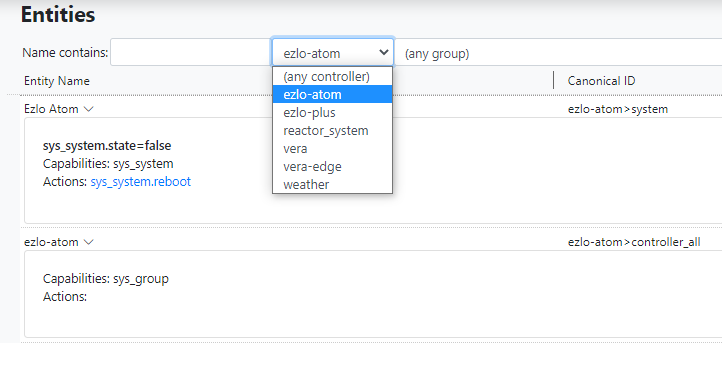
 It was the low-case username that did the trick!
It was the low-case username that did the trick!