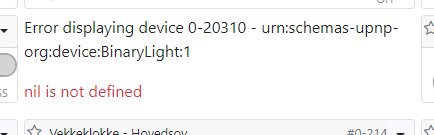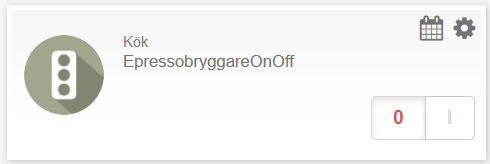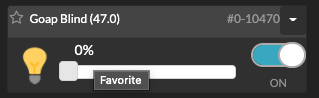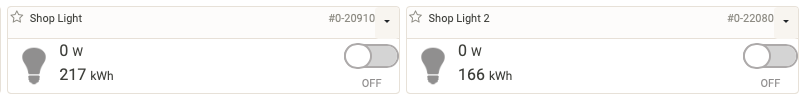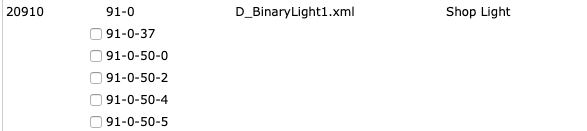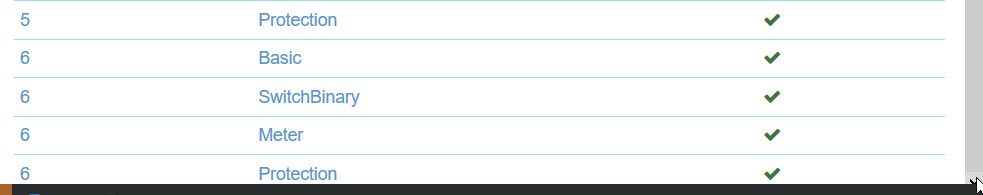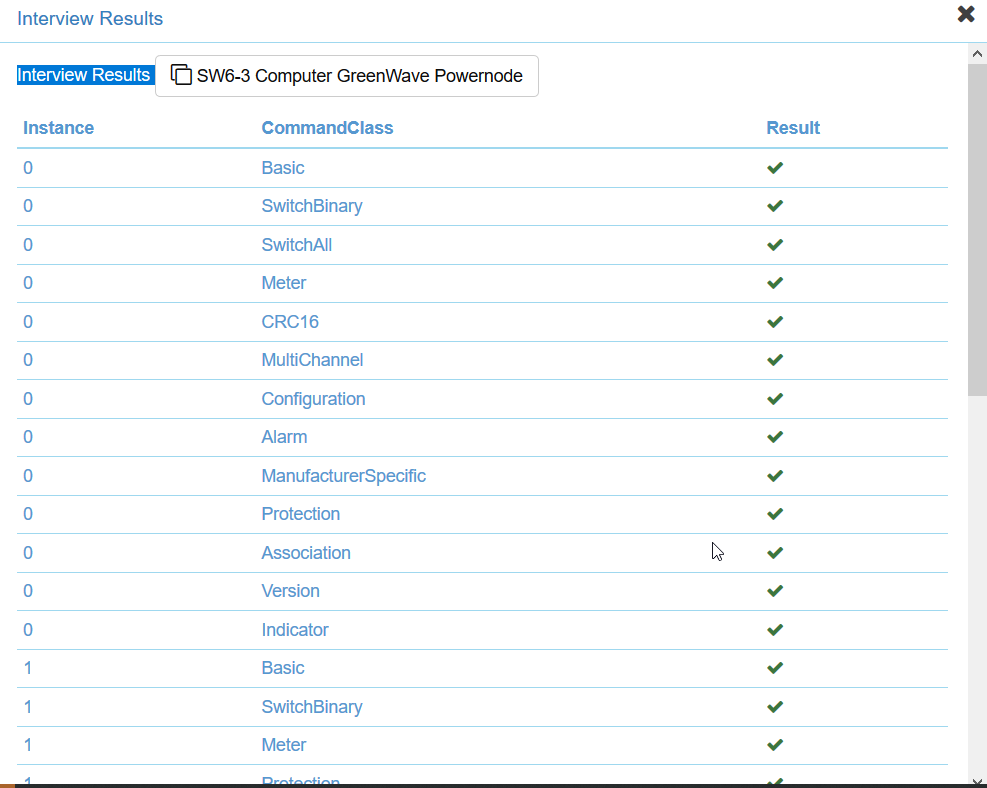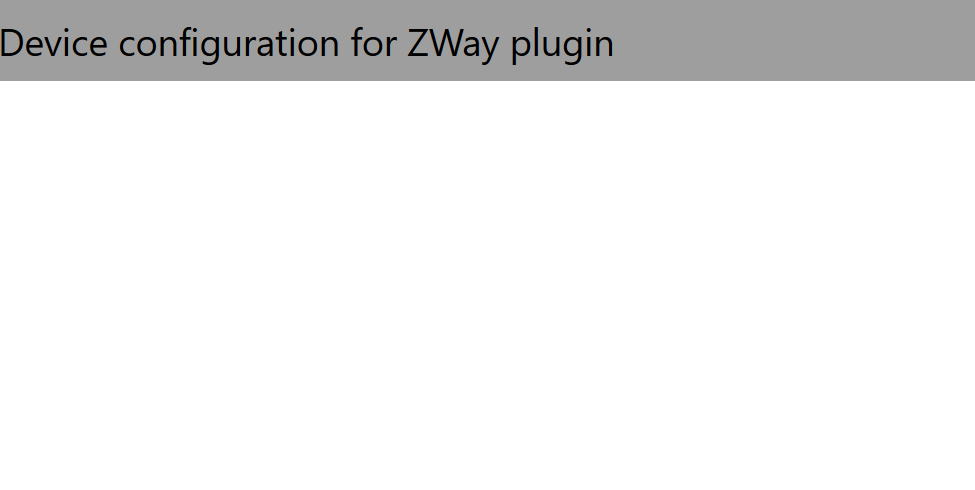Z-Way electric meter devices not in openLuup
-
So I started experimenting by moving some of my wallplugs and power switch zwave devices over from VeraPlus to Z-Way.
In Z-Way this results in different elements for switching, Watts and kWh. Some even have Volts which I never saw on Vera.
But using the Z-Way plugin in openLuup only the Switch element is visible and all other elements of the zwave node are not.
I don't really know to much about Z-Way or the plugin, but am trying to learn on the run.
Maybe someone can give me some pointers what and where to look for to solve this?
-
I have quite a few of these devices... So I think I can help. So it sounds like you are excluding and reincluding devices into z-way?
Did you complete interview of the devices?PS: indeed Z-way will reveal quite a few command classes vera did not expose.
-
@akbooer is so hard on himself...

Looking into it I think ALTUI should display Watts and kWh within the same element by default. Do they not? If not, indeed can you show what the cgi page for the z-way bridge show? You access through a link on ALTUI inside the zway bridge box.
The zway bridge does its best to regroup devices in ALTUI like the verabridge did.
-
Ok, so much information already

Even with the missing docs I managed to get it working to some extent. Not due to my knowhow I'm sure, but more so due to the way it was build and the information that was shared by @akbooer and @rafale77. So thanks and kudos to the both of you.
The first time I installed from the altappstore, but found the CGI was missing.
Then I downloaded from GitHub master and placed the files manually, including the CGI.When I click on the link 'Configure ZWay child devices' I only see some title but nothing else.
Yes, I am excluding devices from Vera and including them in Z-Way. And did finish the interview on them.
And no, ALTUI does not show Watts and kWh in the same element.
It seems it's v18.7.16 at the moment. Maybe I should upgrade to the development version?
-
Where did you put the CGI file? if should be in
cmh-ludl/cgi/or wherever your openLuup root folder resides.
-
Ahh maybe you should use the GitHub/development branch rather than the master... The master is not quite up to date. @akbooer opportunity for a merge?
-
After updating now my Neo Coolcam, Fibaro wallplug are showing Watts and kWh inside the one element. So I am a happy camper about this.
My Greenwave Powernode 6 switch still has Watts and kWh missing in openLuup though. This device is probably a bit strange since it is one device with 6 switch plugs that all have Watts and kWh.
For this device I will have make some changes but do not know yet which of the files do I need to edit to accomplish that or what to change/add. That will be my study object to learn a bit more how things work.
Since Vera wasn't able to show this either I was hoping this would be possible easely possible with Z-Way.Also I have noticed something strange in comparison to the printscreen made by @rafale77. My device numbering does not start with the 20-prefix, but has the normal openLuup numbering.
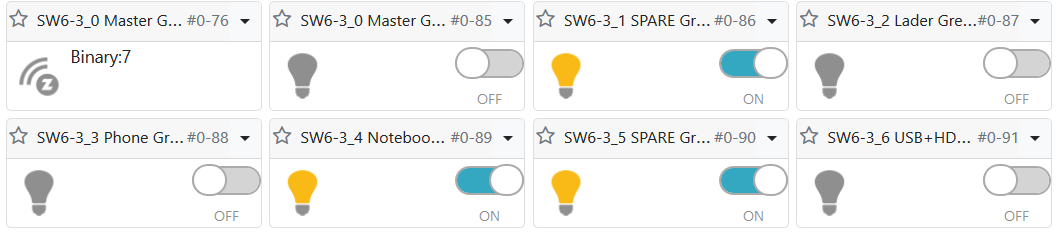
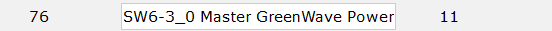
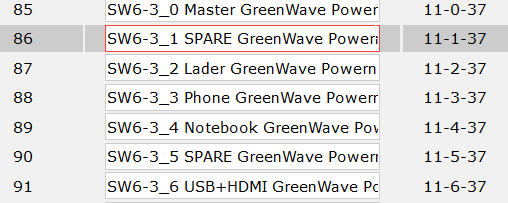
-
Awesome that you got the first problem solved!!
About the device numbering, I suspect it is because the device creation was not made on the right version of the bridge. I would have to go look up the lua code to delete all the bridged devices so you can recreate them. @akbooer?
For the greenwave, I think it can be fixed. Will need to add some implementations to the bridge.
-
Haha... yeah hard to beat that. ok when I get a little bit of time I will look at fixing the greenwave multiswitch. Just to be sure could you get a print screen of all the devices and command classes from this device? As of what you show it doesn't appear to be sending power monitoring info.
-
@iRobot, It helps but the cgi @akbooer is asking for would be better.
@akbooer Could you please provide the lua script to delete the bridge devices so as to recreate the devices. I get the feeling they were previously created and are not numbered right. I could rewrite it but am typo prone without testing... -
@iRobot, It helps but the cgi @akbooer is asking for would be better.
@akbooer Could you please provide the lua script to delete the bridge devices so as to recreate the devices. I get the feeling they were previously created and are not numbered right. I could rewrite it but am typo prone without testing...