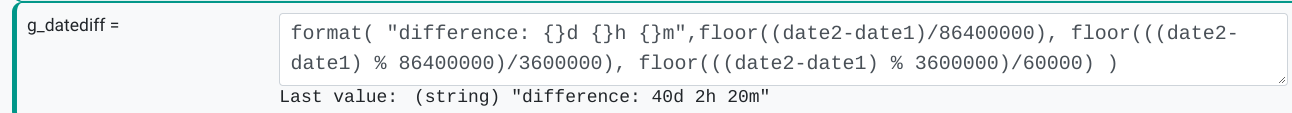I updated to the latest version and it is working with Digest auth and the new username / password fields. You are going to spoil us with this pace of development 
Alan_F
Posts
-
Having trouble with http and basic auth -
Difference between two dates.I'm still trying to try one of these things and not have @toggledbits come in right behind me and show a much easier way. Maybe this time I'll get lucky.
-
Vera firmware 7.32 betaBased on the comments from the more experienced users here I ordered a Hubitat this morning and Amazon had it to my door about 3 hours later. After a few z-wave network resets to try to resolve one switch that just won't configure, I have about 90% of everything migrated over to Hubitat. Vera still has a few SiteSensors (I need to read up on the threads about replicating site sensors on MSR) and some Yeelight bulbs that are on a separate VLAN from the Hubitat. I haven't found a way to connect them manually yet and the Hubitat can't discover them across the VLANs.
I'm still trying to figure out a way to use Google Home to flip a virtual switch in Hubitat to then trigger a http call from MSR. There are a few things I was doing with Vera scenes to achieve a similar effect, but MSR doesn't seem to be able to see Hubitat virtual devices.
I'll probably keep the VeraPlus going for a while with the Yeelights and the SiteSensors while I figure the rest of this out.
Thanks for the advice.
-
Suppressing alerts in HTTP Request actions+1
I am getting occasional network timeouts on a http request that repeats every two minutes (it is emulating a SiteSensor that I had on Vera). I'd like to be able to suppress those alerts as they are expected to happen from time to time and not anything I need to be notified about.
Edit:
Nevermind.... I posted here before looking at the update you just posted in the announcements thread... I see you already made this change. -
Having trouble with http and basic authI took the UserName and Password, used a base 64 encoder and input "UserName:Password" into the encoder. I took the output of the encoder ("ABCDEFGXXX") and entered (no quotes) "Authentication: Basic ABCDEFGXXX" into the http headers field. I have another http request in another rule that hits an API to control my thermostat and it work correctly using exactly the same process.
The logs don't appear to make any reference to the http header:
[latest-21297]2021-11-01T22:21:55.816Z Engine:INFO Set PTZ Camera to Day Mode rule<SET> all actions completed.
[latest-21297]2021-11-01T22:21:55.845Z Engine:ERR Engine#1 reaction Set PTZ Camera to Day Mode rule<SET> step 3 HTTP request to http://xxx.xxx.xxx.xxx/cgi-bin/ptz.cgi?action=start&channel=0&code=GotoPreset&arg1=0&arg2=18&arg3=0 failed: 401 Unauthorized
[latest-21297]2021-11-01T22:21:55.854Z Engine:ERR Engine#1 reaction Set PTZ Camera to Day Mode rule<SET> step 1 HTTP request to http://xxx.xxx.xxx.xxx/cgi-bin/configManager.cgi?action=setConfig&VideoInMode[0].Config[0]=0 failed: 401 UnauthorizedPrior to attempting to use the http header field I had tried the below format, with the username and password in front of the URL:
[latest-21297]2021-11-01T12:58:08.125Z Engine:ERR Engine#1 reaction Set PTZ Camera to Night Mode rule<SET> step 3 HTTP request to http://UserName:Password@xxx.xxx.xxx.xxx/cgi-bin/configManager.cgi?action=setConfig&VideoInExposure[0][1].Value1=1000&VideoInExposure[0][1].Value2=1000 failed: 401 Unauthorized
I did get this working in Node-Red using digest authentication in a http-request node, so it probably isn't worth too much of everyone's time to track it down. I would prefer to have it in MSR because it is so much more user-friendly for me, but I can leave it in Node-Red if I can't figure out how to do it in MSR.
@toggledbits - Long overdue additional donation on its way. Thanks for all your efforts and the end-user support.
-
Notifications from AlertsResurrecting this older thread... does this answer mean there is no way to react to the presence of an alert within MSR? If not, this would be a useful enhancement.
I have a camera that is switched between day and night settings by http requests sent by MSR near sunset and sunrise. Yesterday the camera stayed in night mode most of the day while there was an alert showing in MSR that the http request had failed. I realize I could capture the http response to an expression/variable and then write a rule based on that variable to notify me, but I'd have to do this for every http request in every ruleset, and I'd have to make sure I evaluate the response correctly (which is likely to be a hit or miss operation for me). That still wouldn't capture other alerts that MSR might display outside of failed http requests, but I'd like to push all alerts to my notification system. Basically, I don't want to have to check the MSR interface to make sure it's happy, I'd like it to tell me when it's not.
-
Notifications from AlertsJust a note for posterity that alerts are now available as an entity as of version 21356.
-
Opening curtains with a motion sensor but only once?@cw-kid I'm sure there are multiple ways to do this, and probably some better than what I'm thinking...
Create an expression "g_curtains_open_today"
Create a rule. At midnight every day set g_curtains_open_today to false
Motion sensor rule: If motion sensor trips AND g_curtains_open_today is false then:
-> Open curtains
-> set g_curtains_open_today to trueThe next time the motion sensor trips before midnight the curtains will not open
-
MQTT - add rules support ?@Crille Thanks! I was a bit confused when I first read that section of the MQTT documentation but your example using the topics from my own system helped clear it up for me.
I made a slight change to the template to make it "teslamate/cars/%topic%" which allows me to re-use it for multiple binary entities for both cars by using for example "topic: "1/locked" and "topic: 2/locked" for two entities in reactor.yaml.
I also hit a snag where trying to directly copy:
entities: teslamate_sensor: type: BinarySensor capabilities: ['binary_sensor'] primary_attribute: binary_sensor.statecaused Reactor not to start with a yaml formatting error, but referring to the documentation I changed it to:
entities: teslamate_sensor: type: BinarySensor capabilities: - binary_sensor primary_attribute: binary_sensor.statemoving the capability down one line with a leading "-" and it works.
Now I just have to find the time to write all the rules that are possible with the car information available in MSR...

-
General question: MSR and multiple HE hubsThey are not using the Hubitat mesh. They are completely separate.
-
Can the list of rule sets be sorted?So it works just like most of the other elements in MSR.
Move along people... nothing to see here... just me missing the obvious.