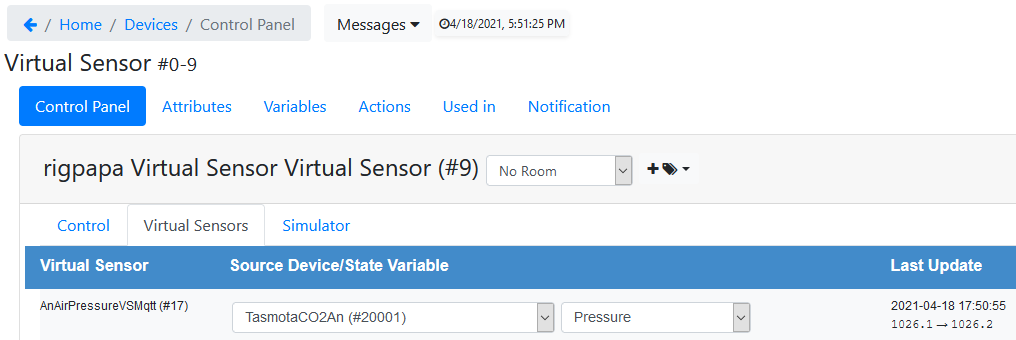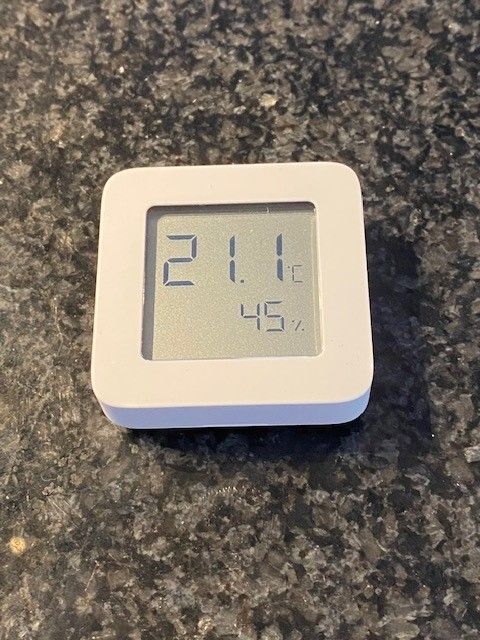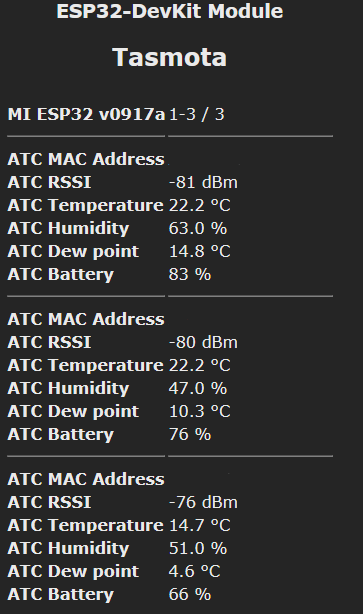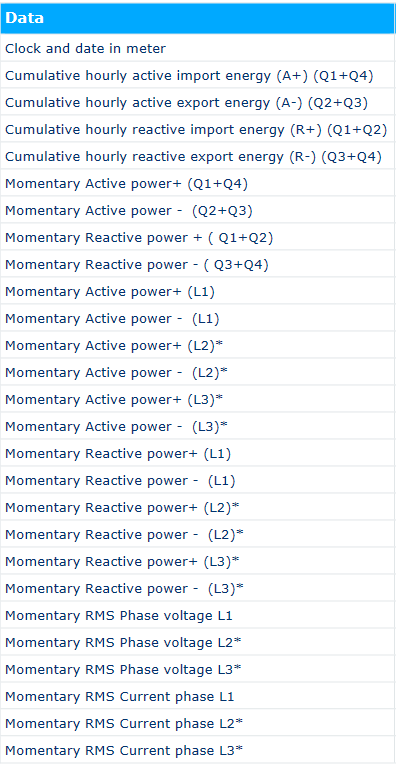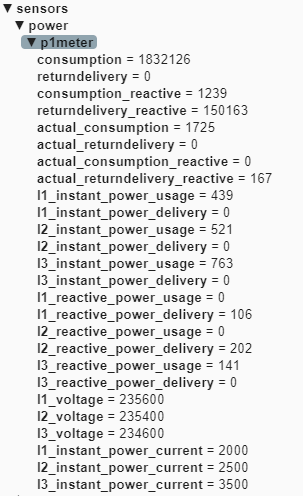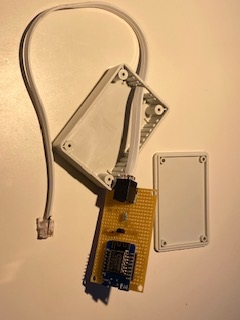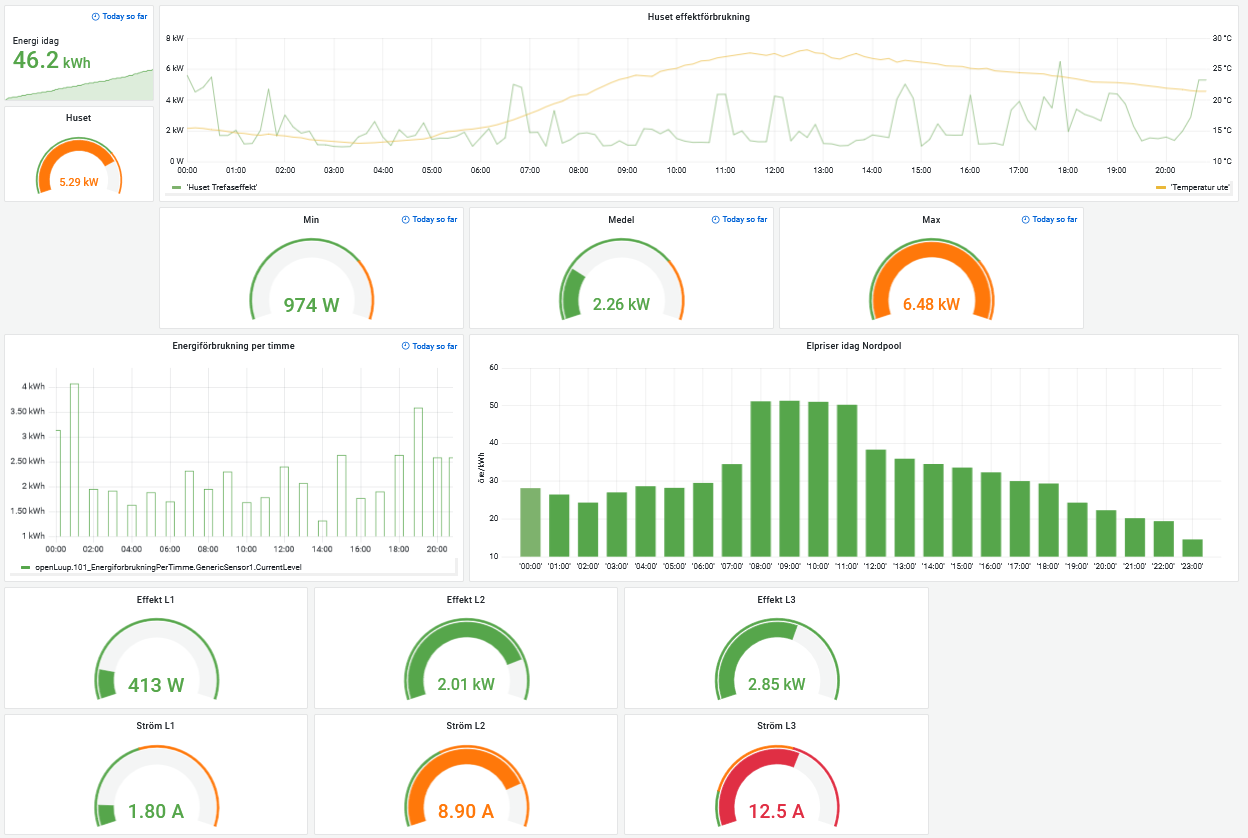Thought it could be good for future users to give a short write up on how to set up Tasmota devices reporting sensors into OpenLuup with the new Tasmota bridge.
First setup the Tasmota device:
Browse to the Tasmota device IP and then select "Configuration"
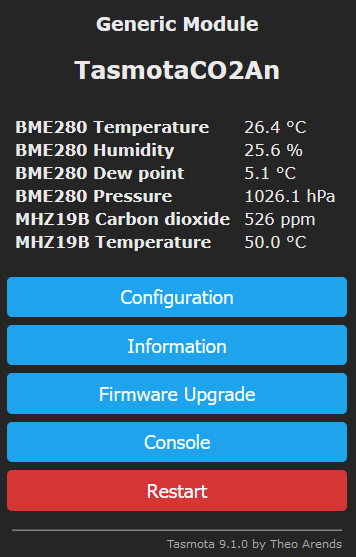 Go into Configuration Other
Go into Configuration Other
Make sure "Mqtt enable" is set and give a Device Name
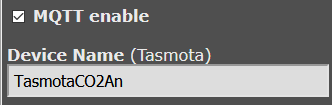 Then into Configuration MQTT
Then into Configuration MQTT
Give IP adress and port of OpenLuup Mqtt server
Give a Client name
Set user and password
Set topic name
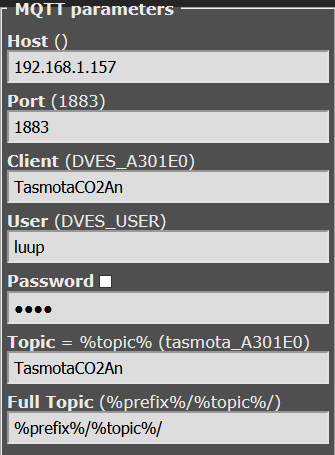
If you want to change how often the Tasmota device pushes data over Mqtt you can do that in the Console for the Tasmota by using the "TelePeriod" command. By default TelePeriod is set to 300 seconds, e.g. "TelePeriod 60" sets it to once every minute. (Just typing "TelePeriod" shows the current value.)
Second set up OpenLuup:
Paste the following into Lua Startup:
luup.attr_set ("openLuup.MQTT.Port", 1883)
luup.attr_set ("openLuup.MQTT.Username", "luup")
luup.attr_set ("openLuup.MQTT.Password", "password")
luup.attr_set ("openLuup.MQTT.PublishVariableUpdates", true) -- Not requred for Tasmota, publish every variable update if wanted
Save and reload Luup engine, you should now get the Tasmota bridge in OpenLuup
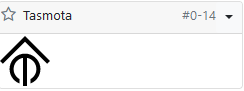
You should also get the Tasmota device you setup above
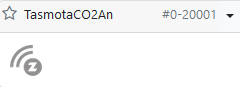 On my OpenLuup it got placed in the room "Tasmota".
On my OpenLuup it got placed in the room "Tasmota".
Next step is to set up devices for the sensor data you want to get from the Tasmota device. This data is pushed into variables for the Tasmota device (if you hover above a variable name you see the sensor, e.g. "BME280"):
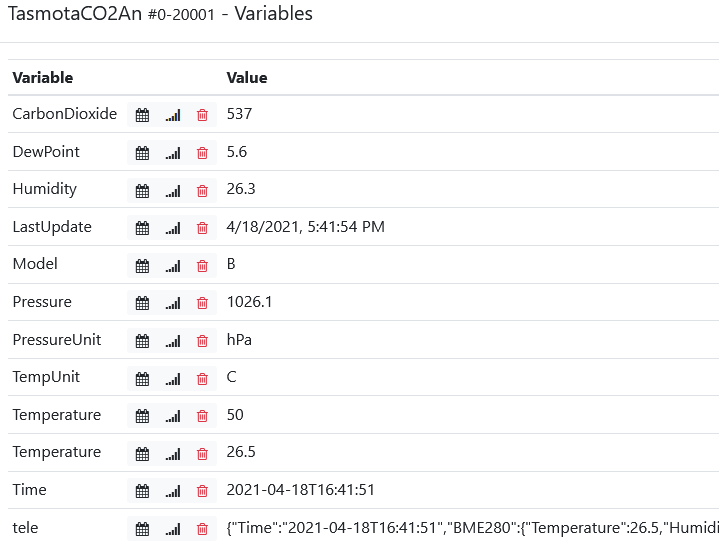
Download the plugin "Virtual Sensor" if you do not have it.
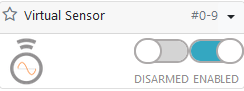 Go into Virtual Sensors, tab "Virtual Sensors" and create the new virtual sensors you need for the data you want to display from the Tasmota device, you want one virtual sensor per value.
Go into Virtual Sensors, tab "Virtual Sensors" and create the new virtual sensors you need for the data you want to display from the Tasmota device, you want one virtual sensor per value.
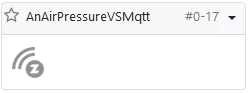
Next step is to set the data from the Tasmota variables to the corresponding virtual sensors.
Go into the Virtual Sensor plugin, into the tab "Virtual Sensors"
Select the Tasmota device in the first drop down and then the variable in the second:
Job done! Now repeat for all the variables you wish to add into OpenLuup.