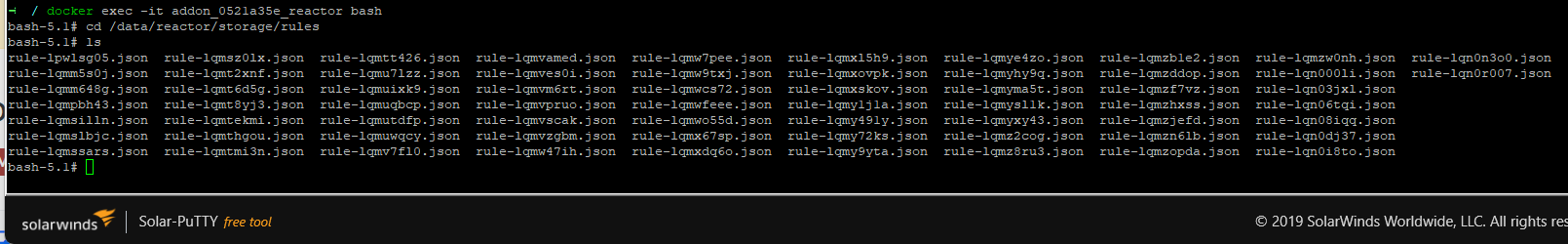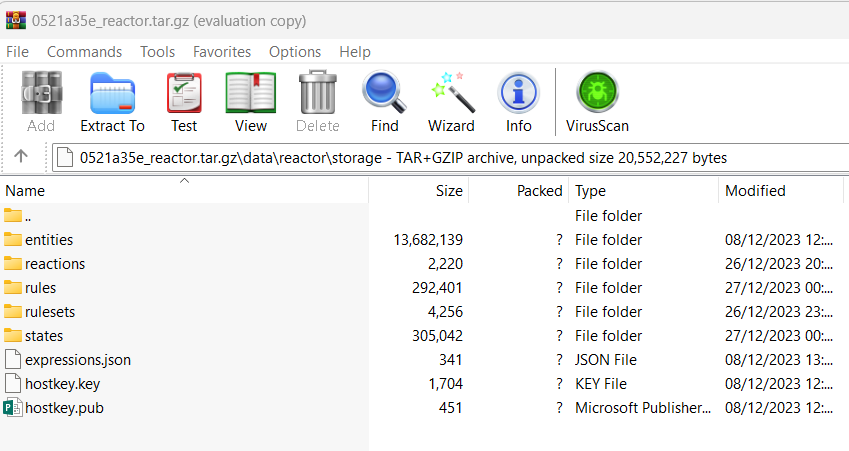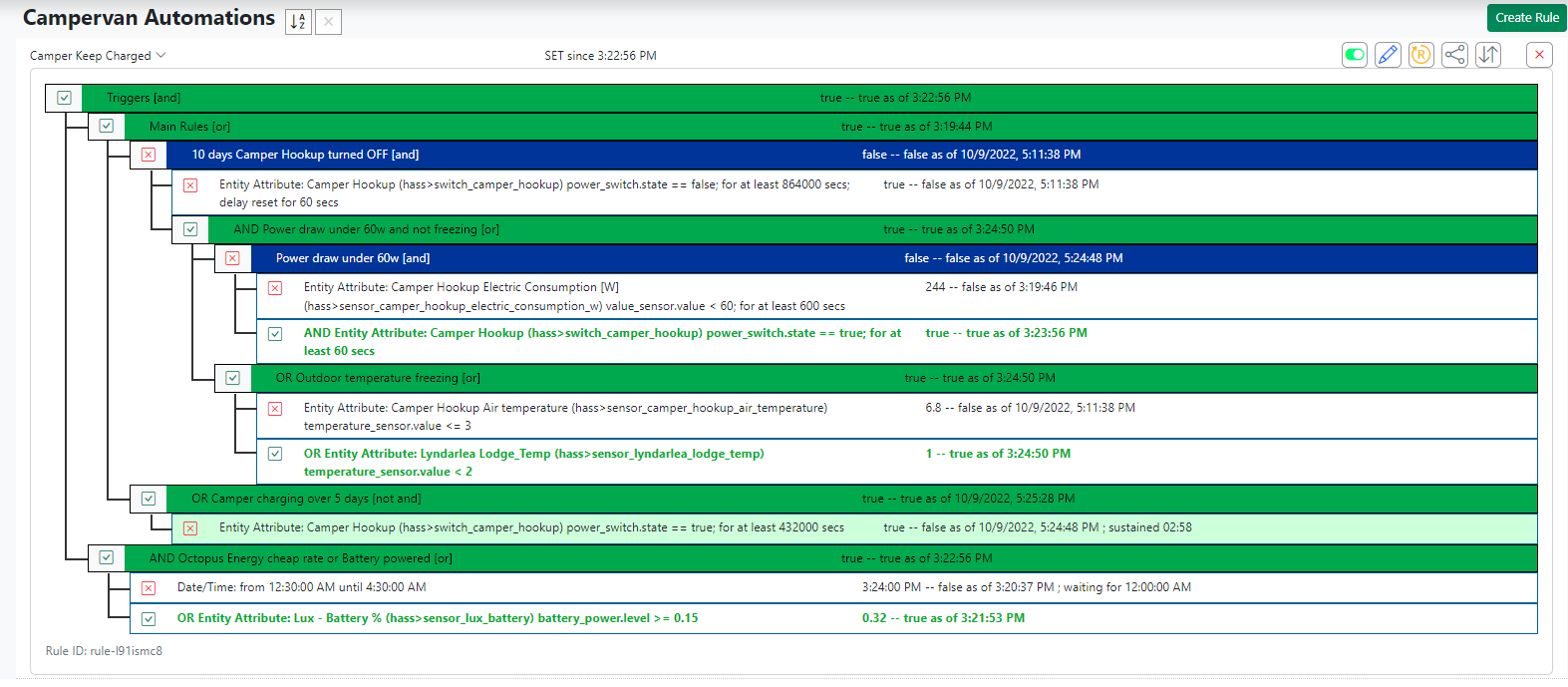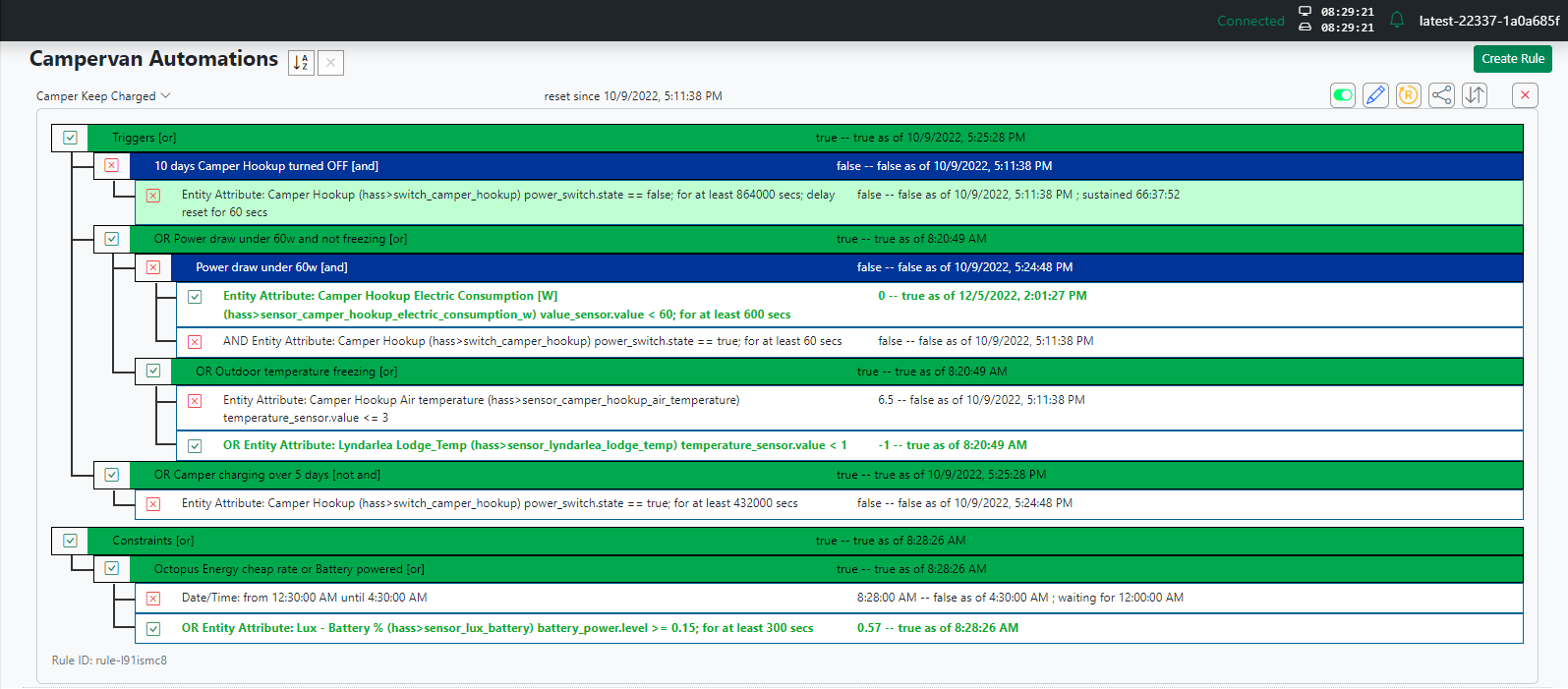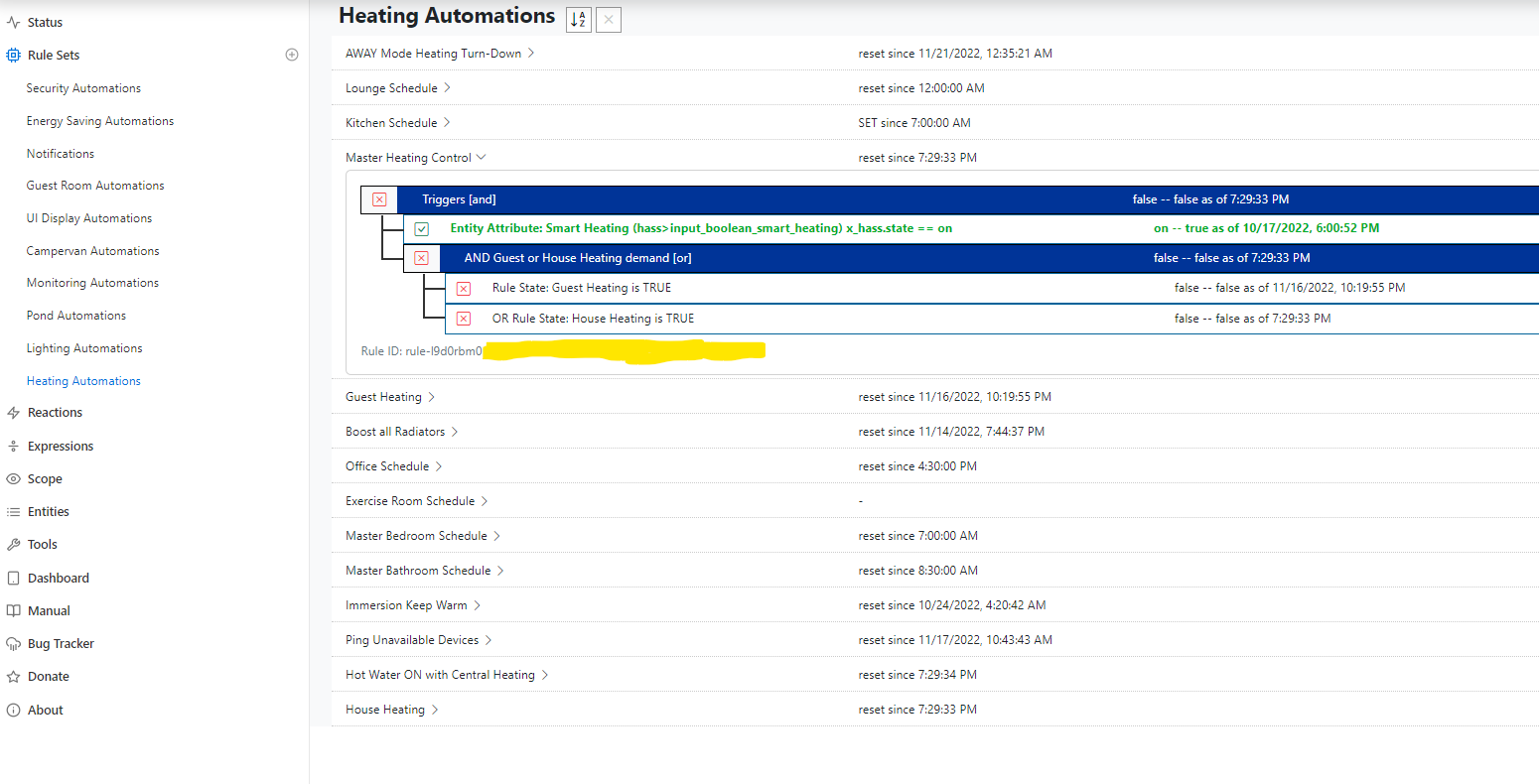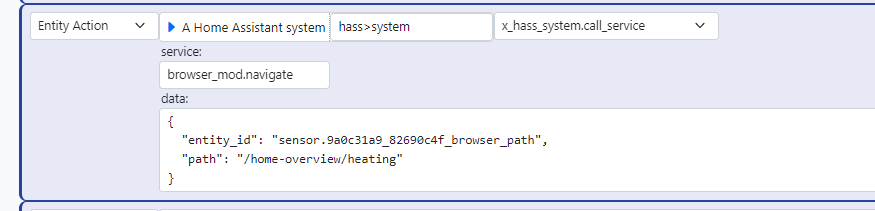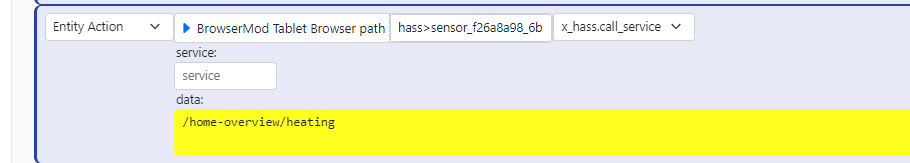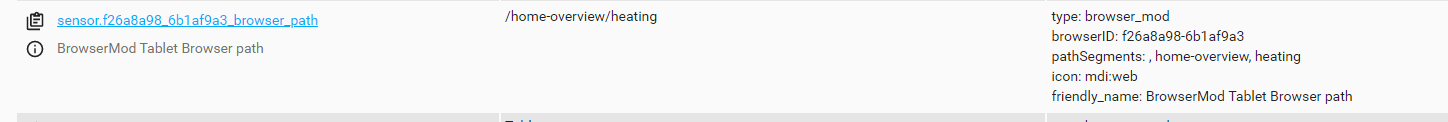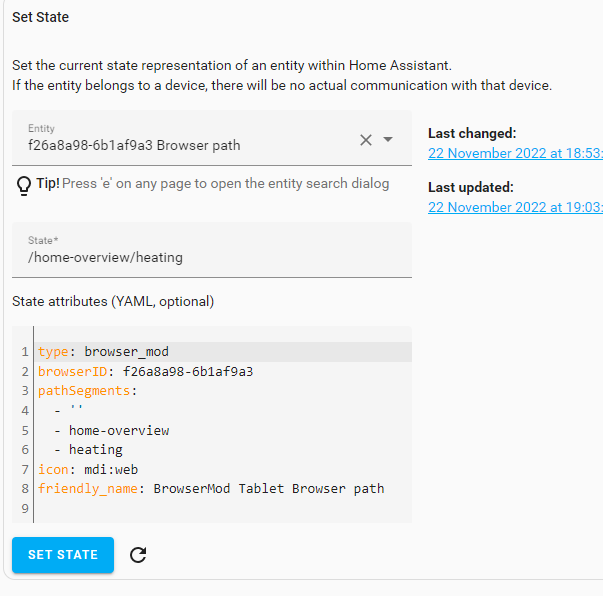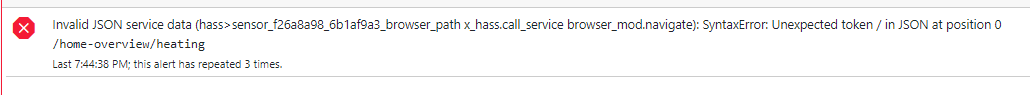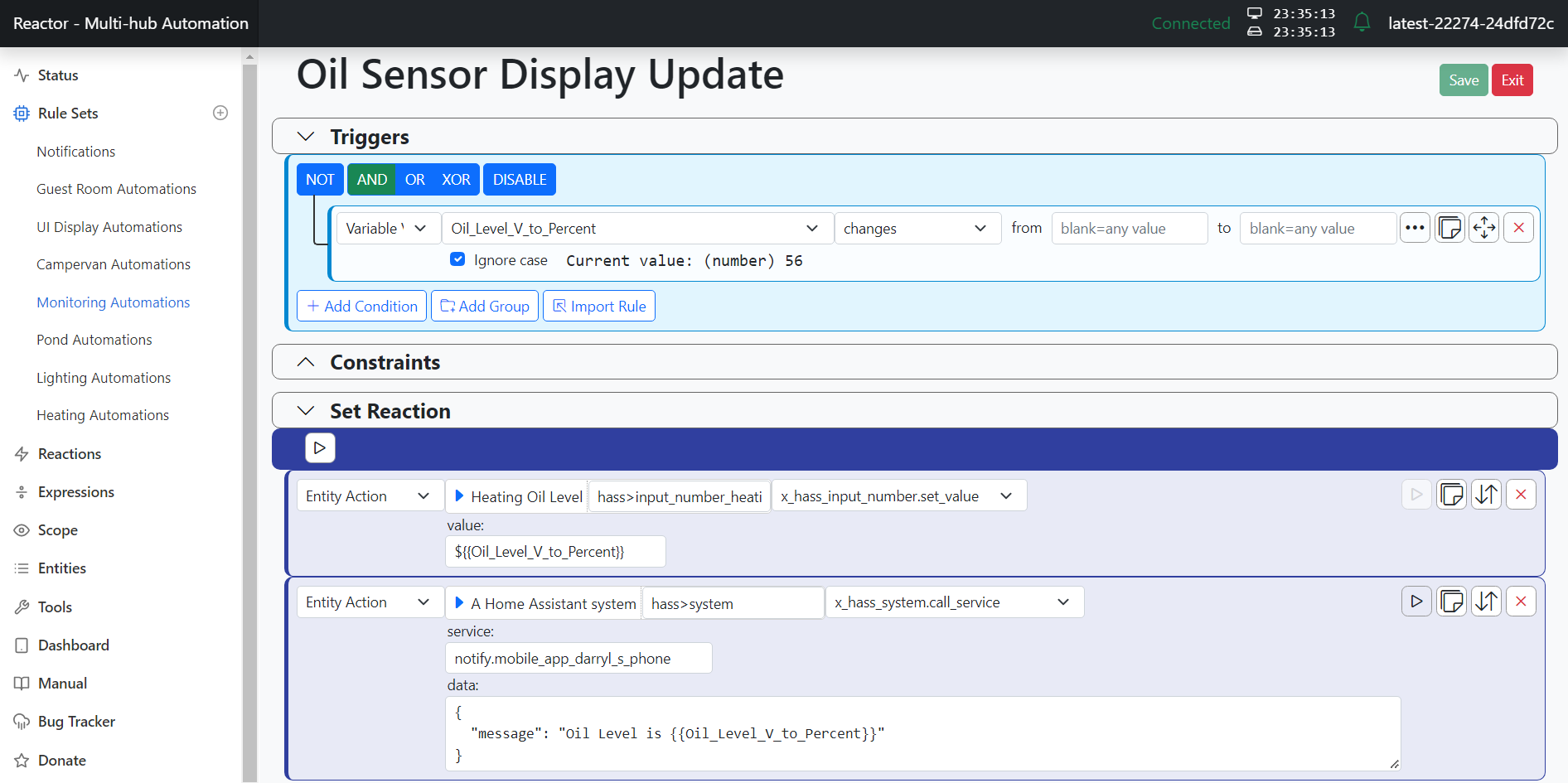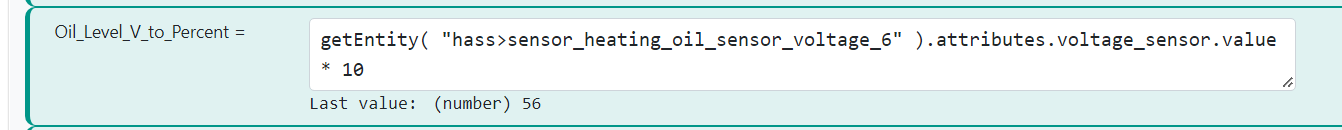@toggledbits thanks.
I've modified the build.sh from the other add-on and set up docker hub. Despite not fully being able to understand what and where Linux read/write errors actually arise from, I've got the files built and pushed. Had to use a pi to build the arm and aarch, then Ubuntu in Windows to build the amd64 due to errors and warnings about architecture. Unsure if that has to be that way, or they should be buildable from one platform or not.
This was the better idea as when I tried to update the other add-on container, msr warned about node.js being out of date by doing it that way.
I've got my version loading from a local plug in and pulled/running from GitHub now on my test install. Only thing to work out
Only thing left to work out is why the alerts/entities aren't updating, but I'm thinking that's because the default in msr points to a dns name for HA. Which is likely resolving to my prod HA Yellow (incorrect login alerts on there also point to that). Was a rush before I needed to head away. I'll backup/remove and pull the new add-on to my prod. hardware once at a computer I can work properly from, then copy the rulesets etc into a backup for that and re-export it.
Appreciate the tips from you and @Pabla
It's a bit more work to build the files and pull into my own add-on but it's better I have the control and still run a supported HA install 
Update: That was it, installed/updated Reactor on my HA Yellow, entities updating as expected