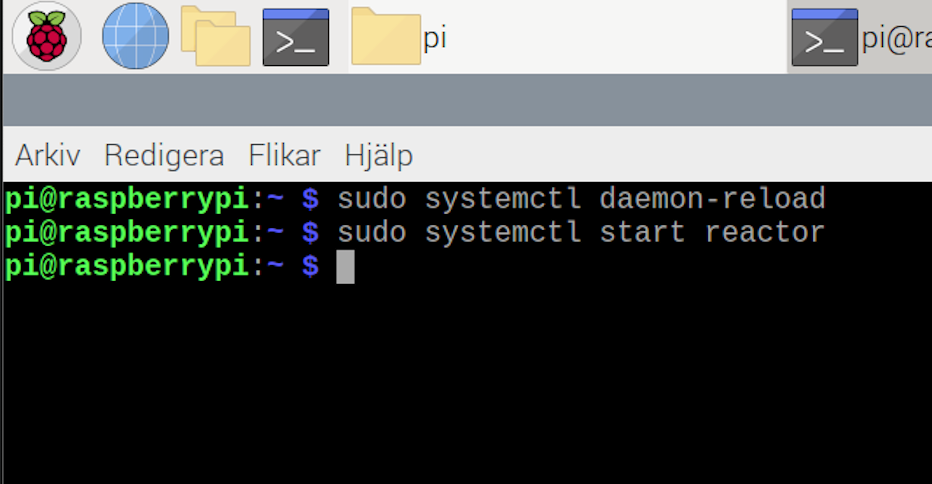Matteburk
Posts
-
Updated to latest MSR 21243 and no entities are being executed I Hubitat -
Updated to latest MSR 21243 and no entities are being executed I Hubitat@toggledbits
ok.... I cut the power and restarted the pie and msr got up by it self!!Coool!
-
Updated to latest MSR 21243 and no entities are being executed I Hubitatok... what does that line do?
got this
pi@raspberrypi:~ $ sudo systemctl enable reactor
Created symlink /etc/systemd/system/multi-user.target.wants/reactor.service \u2192 /etc/systemd/system/reactor.service.
pi@raspberrypi:~ $ -
Updated to latest MSR 21243 and no entities are being executed I Hubitat@toggledbits said in Updated to latest MSR 21243 and no entities are being executed I Hubitat:
ExecStart=/home/pi/.local/lib/nodejs/node-v14.15.4-linux-armv7l/bin/node app -p
Changed it and now i can reach msr thrue UI!
Here is the reactor.log
2021-09-06T21:05:42.633Z app:null Reactor "1.0.1-21243-ab6d917" starting on v14.15.4
2021-09-06T21:05:42.636Z app:INFO Process ID 1780; platform linux/arm #1408 SMP Mon Mar 22 12:49:24 GMT 2021; locale [ "sv-SE", "UTF-8" ]
2021-09-06T21:05:42.637Z app:INFO Basedir /home/pi/reactor; data in /home/pi/reactor/storage
2021-09-06T21:05:42.637Z app:INFO NODE_PATH /home/pi/reactor; module paths [ "/home/pi/reactor/node_modules", "/home/pi/node_modules", "/home/node_modules", "/node_modules" ]
2021-09-06T21:05:42.781Z Plugin:null Module Plugin v21173
2021-09-06T21:05:42.797Z default:INFO Module Entity v21177
2021-09-06T21:05:42.805Z Controller:null Module Controller v21226
2021-09-06T21:05:42.806Z default:null Module Structure v21229
2021-09-06T21:05:42.822Z default:null Module Ruleset v21096
2021-09-06T21:05:42.823Z default:null Module Rulesets v21096
2021-09-06T21:05:42.869Z default:null Module Rule v21224
2021-09-06T21:05:42.880Z default:null Module Engine v21213
2021-09-06T21:05:42.881Z default:null Module httpapi v21238
2021-09-06T21:05:42.886Z default:null Module httpproxy v21054
2021-09-06T21:05:42.925Z default:null Module wsapi v21196
2021-09-06T21:05:42.928Z app:NOTICE Starting Structure...
2021-09-06T21:05:42.936Z Structure:INFO Structure#1 starting controller interface vera (VeraController)
2021-09-06T21:05:42.944Z Structure:INFO Structure#1 starting controller interface hubitat (HubitatController)
2021-09-06T21:05:42.947Z Structure:INFO Structure#1 starting controller interface reactor_system (SystemController)
2021-09-06T21:05:43.018Z default:null Module VeraController v21236
2021-09-06T21:05:43.026Z default:null Module HubitatController v21243
2021-09-06T21:05:43.029Z default:null Module SystemController v21102
2021-09-06T21:05:43.037Z VeraController:NOTICE VeraController#vera starting
2021-09-06T21:05:43.145Z VeraController:INFO VeraController#vera loaded mapping ver 21236 rev 1 format 1 notice
2021-09-06T21:05:43.148Z VeraController:INFO VeraController: deviceclass vera_system_object capability sys_system does not provide attribute state
2021-09-06T21:05:43.227Z Controller:NOTICE Controller SystemController#reactor_system is now online.
2021-09-06T21:05:43.339Z app:INFO Structure running; pausing for controllers' initial ready
2021-09-06T21:05:43.347Z Controller:NOTICE HubitatController#hubitat not ready; performing initial connect/query
2021-09-06T21:05:43.896Z VeraController:NOTICE Controller VeraController#vera is now online.
2021-09-06T21:05:45.291Z Controller:ERR HubitatController#hubitat mapped capability x_hubitat_healthcheck has no implementation
2021-09-06T21:05:45.322Z Controller:ERR HubitatController#hubitat mapped capability x_hubitat_healthcheck has no implementation
2021-09-06T21:05:45.383Z Controller:ERR HubitatController#hubitat mapped capability x_hubitat_healthcheck has no implementation
2021-09-06T21:05:45.387Z Controller:ERR HubitatController#hubitat mapped capability x_hubitat_healthcheck has no implementation
2021-09-06T21:05:45.391Z Controller:ERR HubitatController#hubitat mapped capability x_hubitat_healthcheck has no implementation
2021-09-06T21:05:45.394Z Controller:ERR HubitatController#hubitat mapped capability x_hubitat_healthcheck has no implementation
2021-09-06T21:05:45.409Z Controller:ERR HubitatController#hubitat mapped capability x_hubitat_healthcheck has no implementation
2021-09-06T21:05:45.414Z Controller:ERR HubitatController#hubitat mapped capability x_hubitat_healthcheck has no implementation
2021-09-06T21:05:45.418Z Controller:ERR HubitatController#hubitat mapped capability x_hubitat_healthcheck has no implementation
2021-09-06T21:05:45.510Z Controller:INFO HubitatController#hubitat connecting to hub's eventsocket WebSocket API at ws://192.168.68.145/eventsocket
2021-09-06T21:05:45.517Z Controller:NOTICE Controller HubitatController#hubitat is now online.
2021-09-06T21:05:45.522Z app:NOTICE Starting Reaction Engine...
2021-09-06T21:05:45.524Z Engine:INFO Reaction Engine starting
2021-09-06T21:05:45.525Z Engine:INFO Checking rule sets...
2021-09-06T21:05:45.542Z Engine:INFO Checking rules...
2021-09-06T21:05:45.544Z Engine:INFO Data check complete; no corrections. -
Updated to latest MSR 21243 and no entities are being executed I HubitatI edited them directly on the pie in the textfile.
this is what the var log file said:
Sep 6 22:17:23 raspberrypi dhcpcd[428]: wlan0: fe80::465:fde6:f33:2344 is reachable again
Sep 6 22:17:23 raspberrypi avahi-daemon[429]: Withdrawing address record for fe80::2598:15e9:620:fe7d on eth0.
Sep 6 22:17:26 raspberrypi dhcpcd[428]: eth0: leased 192.168.68.126 for 7200 seconds
Sep 6 22:17:26 raspberrypi avahi-daemon[429]: Joining mDNS multicast group on interface eth0.IPv4 with address 192.168.68.126.
Sep 6 22:17:26 raspberrypi dhcpcd[428]: eth0: adding route to 192.168.68.0/24
Sep 6 22:17:26 raspberrypi dhcpcd[428]: eth0: adding default route via 192.168.68.1
Sep 6 22:17:26 raspberrypi avahi-daemon[429]: New relevant interface eth0.IPv4 for mDNS.
Sep 6 22:17:26 raspberrypi avahi-daemon[429]: Registering new address record for 192.168.68.126 on eth0.IPv4.
Sep 6 22:17:34 raspberrypi systemd[1]: systemd-fsckd.service: Succeeded.
Sep 6 22:50:34 raspberrypi systemd-timesyncd[339]: Synchronized to time server for the first time 178.16.128.13:123 (2.debian.pool.ntp.org).
Sep 6 22:50:41 raspberrypi systemd[1]: systemd-hostnamed.service: Succeeded.
Sep 6 22:53:32 raspberrypi dbus-daemon[626]: [session uid=1000 pid=626] Activating service name='ca.desrt.dconf' requested by ':1.28' (uid=1000 pid=1084 comm="mousepad /var/log/syslog ")
Sep 6 22:53:32 raspberrypi dbus-daemon[626]: [session uid=1000 pid=626] Successfully activated service 'ca.desrt.dconf'
Sep 6 22:54:50 raspberrypi dbus-daemon[418]: [system] Activating via systemd: service name='org.freedesktop.hostname1' unit='dbus-org.freedesktop.hostname1.service' requested by ':1.51' (uid=1000 pid=1100 comm="/usr/lib/chromium-browser/chromium-browser-v7 --fo")
Sep 6 22:54:50 raspberrypi systemd[1]: Starting Hostname Service...
Sep 6 22:54:50 raspberrypi dbus-daemon[418]: [system] Successfully activated service 'org.freedesktop.hostname1'
Sep 6 22:54:50 raspberrypi systemd[1]: Started Hostname Service.
Sep 6 22:54:50 raspberrypi gvfsd[665]: mkdir failed on directory /var/cache/samba: Åtkomst nekas
Sep 6 22:54:50 raspberrypi gvfsd[665]: mkdir failed on directory /var/cache/samba: Åtkomst nekas
Sep 6 22:54:51 raspberrypi gvfsd[665]: mkdir failed on directory /var/cache/samba: Åtkomst nekas
Sep 6 22:54:51 raspberrypi gvfsd[665]: mkdir failed on directory /var/cache/samba: Åtkomst nekas
Sep 6 22:54:52 raspberrypi gvfsd[665]: mkdir failed on directory /var/cache/samba: Åtkomst nekas
Sep 6 22:54:52 raspberrypi gvfsd[665]: mkdir failed on directory /var/cache/samba: Åtkomst nekas
Sep 6 22:54:53 raspberrypi gvfsd[665]: mkdir failed on directory /var/cache/samba: Åtkomst nekas
Sep 6 22:54:53 raspberrypi gvfsd[665]: mkdir failed on directory /var/cache/samba: Åtkomst nekas
Sep 6 22:54:54 raspberrypi gvfsd[665]: mkdir failed on directory /var/cache/samba: Åtkomst nekas
Sep 6 22:54:54 raspberrypi gvfsd[665]: mkdir failed on directory /var/cache/samba: Åtkomst nekas
Sep 6 22:54:55 raspberrypi gvfsd[665]: mkdir failed on directory /var/cache/samba: Åtkomst nekas
Sep 6 22:54:55 raspberrypi gvfsd[665]: mkdir failed on directory /var/cache/samba: Åtkomst nekas -
Updated to latest MSR 21243 and no entities are being executed I Hubitat@toggledbits Could not reach thrue UI .
The reactor.log file is no missing since the rm command.....
-
Updated to latest MSR 21243 and no entities are being executed I Hubitat@toggledbits
hehe.... went exited/etc/systemd/system/reactor.service......
[Unit] Description=Multi System Reactor After=network.target [Service] Type=simple User=pi WorkingDirectory=/home/pi/reactor Environment=NODE_PATH=/home/pi/reactor ExecStart=/home/pi/.local/lib/nodejs/node-v14.15.4-linux-armv7l/bin/node Restart=on-failure RestartSec=5s [Install] WantedBy=multi-user.targetReactor log......
2021-09-06T20:07:08.063Z <app:null> Reactor "1.0.1-21243-ab6d917" starting on v14.15.4 2021-09-06T20:07:08.066Z <app:INFO> Process ID 3029; platform linux/arm #1408 SMP Mon Mar 22 12:49:24 GMT 2021; locale [ "sv-SE", "UTF-8" ] 2021-09-06T20:07:08.067Z <app:INFO> Basedir /home/pi/reactor; data in /home/pi/reactor/storage 2021-09-06T20:07:08.067Z <app:INFO> NODE_PATH /home/pi/reactor; module paths [ "/home/pi/reactor/node_modules", "/home/pi/node_modules", "/home/node_modules", "/node_modules" ] 2021-09-06T20:07:08.241Z <Plugin:null> Module Plugin v21173 2021-09-06T20:07:08.273Z <default:INFO> Module Entity v21177 2021-09-06T20:07:08.284Z <Controller:null> Module Controller v21226 2021-09-06T20:07:08.286Z <default:null> Module Structure v21229 2021-09-06T20:07:08.305Z <default:null> Module Ruleset v21096 2021-09-06T20:07:08.306Z <default:null> Module Rulesets v21096 2021-09-06T20:07:08.380Z <default:null> Module Rule v21224 2021-09-06T20:07:08.397Z <default:null> Module Engine v21213 2021-09-06T20:07:08.399Z <default:null> Module httpapi v21238 2021-09-06T20:07:08.406Z <default:null> Module httpproxy v21054 2021-09-06T20:07:08.450Z <default:null> Module wsapi v21196 2021-09-06T20:07:08.454Z <app:NOTICE> Starting Structure... 2021-09-06T20:07:08.463Z <Structure:INFO> Structure#1 starting controller interface vera (VeraController) 2021-09-06T20:07:08.473Z <Structure:INFO> Structure#1 starting controller interface hubitat (HubitatController) 2021-09-06T20:07:08.480Z <Structure:INFO> Structure#1 starting controller interface reactor_system (SystemController) 2021-09-06T20:07:08.622Z <default:null> Module VeraController v21236 2021-09-06T20:07:08.629Z <default:null> Module HubitatController v21243 2021-09-06T20:07:08.632Z <default:null> Module SystemController v21102 2021-09-06T20:07:08.642Z <VeraController:NOTICE> VeraController#vera starting 2021-09-06T20:07:08.765Z <VeraController:INFO> VeraController#vera loaded mapping ver 21236 rev 1 format 1 notice 2021-09-06T20:07:08.767Z <VeraController:INFO> VeraController: deviceclass vera_system_object capability sys_system does not provide attribute state 2021-09-06T20:07:08.887Z <Controller:NOTICE> Controller SystemController#reactor_system is now online. 2021-09-06T20:07:09.035Z <app:INFO> Structure running; pausing for controllers' initial ready 2021-09-06T20:07:09.044Z <Controller:NOTICE> HubitatController#hubitat not ready; performing initial connect/query 2021-09-06T20:07:09.629Z <VeraController:NOTICE> Controller VeraController#vera is now online. 2021-09-06T20:07:10.118Z <Controller:ERR> HubitatController#hubitat mapped capability x_hubitat_healthcheck has no implementation 2021-09-06T20:07:10.158Z <Controller:ERR> HubitatController#hubitat mapped capability x_hubitat_healthcheck has no implementation 2021-09-06T20:07:10.274Z <Controller:ERR> HubitatController#hubitat mapped capability x_hubitat_healthcheck has no implementation 2021-09-06T20:07:10.281Z <Controller:ERR> HubitatController#hubitat mapped capability x_hubitat_healthcheck has no implementation 2021-09-06T20:07:10.287Z <Controller:ERR> HubitatController#hubitat mapped capability x_hubitat_healthcheck has no implementation 2021-09-06T20:07:10.289Z <Controller:ERR> HubitatController#hubitat mapped capability x_hubitat_healthcheck has no implementation 2021-09-06T20:07:10.318Z <Controller:ERR> HubitatController#hubitat mapped capability x_hubitat_healthcheck has no implementation 2021-09-06T20:07:10.326Z <Controller:ERR> HubitatController#hubitat mapped capability x_hubitat_healthcheck has no implementation 2021-09-06T20:07:10.331Z <Controller:ERR> HubitatController#hubitat mapped capability x_hubitat_healthcheck has no implementation 2021-09-06T20:07:10.478Z <Controller:INFO> HubitatController#hubitat connecting to hub's eventsocket WebSocket API at ws://192.168.68.145/eventsocket 2021-09-06T20:07:10.484Z <Controller:NOTICE> Controller HubitatController#hubitat is now online. 2021-09-06T20:07:10.489Z <app:NOTICE> Starting Reaction Engine... 2021-09-06T20:07:10.491Z <Engine:INFO> Reaction Engine starting 2021-09-06T20:07:10.492Z <Engine:INFO> Checking rule sets... 2021-09-06T20:07:10.504Z <Engine:INFO> Checking rules... 2021-09-06T20:07:10.506Z <Engine:INFO> Data check complete; no corrections. -
Updated to latest MSR 21243 and no entities are being executed I HubitatWe have a winner!
I did
cd reactor
NODE_PATH=$(pwd) node app ( this line I totally missed)and my house lit up like a Christmas trea!

Thank you for your patience with me Patrick!
-
Updated to latest MSR 21243 and no entities are being executed I Hubitat@toggledbits
Gaaah..... im tired and beginner.....Sorry....ok so this I no get when I run node app.js
2021-09-06T19:59:36.893Z Rule:5:980:Rule.js Rule#rule-kmst5xze._evaluate() mutex acquired, evaluating
2021-09-06T19:59:36.894Z Rule:5:984:Rule.js Rule#rule-kmst5xze update rate is 1/min limit 60/min
2021-09-06T19:59:36.895Z Rule:5:904:Rule.js Rule#rule-kmst5xze evaluateExpressions() with 0 expressions
2021-09-06T19:59:36.897Z Rule:CRIT Error: Cannot find module 'common/util'
Require stack:- /home/pi/reactor/server/lib/Engine.js
- /home/pi/reactor/server/lib/httpapi.js
- /home/pi/reactor/app.js
Error: Cannot find module 'common/util'
Require stack: - /home/pi/reactor/server/lib/Engine.js
- /home/pi/reactor/server/lib/httpapi.js
- /home/pi/reactor/app.js
at Function.Module._resolveFilename (internal/modules/cjs/loader.js:880:15)
at Function.Module._load (internal/modules/cjs/loader.js:725:27)
at Module.require (internal/modules/cjs/loader.js:952:19)
at require (internal/modules/cjs/helpers.js:88:18)
at Engine._get_lexp_extensions (/home/pi/reactor/server/lib/Engine.js:862:25)
at Rule.evaluateExpressions (/home/pi/reactor/server/lib/Rule.js:904:330)
at Rule._evaluate (/home/pi/reactor/server/lib/Rule.js:994:344)
at processTicksAndRejections (internal/process/task_queues.js:93:5)
at async /home/pi/reactor/server/lib/Rule.js:963:17
-
Updated to latest MSR 21243 and no entities are being executed I Hubitat@toggledbits But if I no try to start via node app.js
I get in terminal windowpi@raspberrypi:~ $ node app.js
internal/modules/cjs/loader.js:883
throw err;
^Error: Cannot find module '/home/pi/app.js'
at Function.Module._resolveFilename (internal/modules/cjs/loader.js:880:15)
at Function.Module._load (internal/modules/cjs/loader.js:725:27)
at Function.executeUserEntryPoint [as runMain] (internal/modules/run_main.js:72:12)
at internal/main/run_main_module.js:17:47 {
code: 'MODULE_NOT_FOUND',
requireStack: []
}
pi@raspberrypi:~ $ -
Updated to latest MSR 21243 and no entities are being executed I Hubitat@toggledbits they that you refer to are there but nothing after I now stopped and started
-
Updated to latest MSR 21243 and no entities are being executed I Hubitat@toggledbits
hmmm nothing is being logged there after stop ,start. the log file has not been updated since I tried node app.js for a couple of hours ago -
Updated to latest MSR 21243 and no entities are being executed I Hubitat@toggledbits
I dont see the string reactor version starting on XXXX as you wrote.From the var/log syslog I get this after stopped and started reactor via systemctl restart reactor
Sep 6 20:58:49 raspberrypi systemd[1]: Started Multi System Reactor.
Sep 6 20:58:50 raspberrypi systemd[1]: reactor.service: Succeeded.
Sep 6 21:00:41 raspberrypi dbus-daemon[402]: [system] Activating via systemd: service name='org.freedesktop.hostname1' unit='dbus-org.freedesktop.hostname1.service' requested by ':1.57' (uid=1000 pid=1071 comm="/usr/lib/chromium-browser/chromium-browser-v7 --fo")
Sep 6 21:00:41 raspberrypi systemd[1]: Starting Hostname Service...
Sep 6 21:00:41 raspberrypi dbus-daemon[402]: [system] Successfully activated service 'org.freedesktop.hostname1'
Sep 6 21:00:41 raspberrypi systemd[1]: Started Hostname Service. -
Updated to latest MSR 21243 and no entities are being executed I Hubitat@crille tried .....
-
Updated to latest MSR 21243 and no entities are being executed I Hubitat@toggledbits ok... yes for sure it is me setting something up wrong... will struggle some more...

-
Updated to latest MSR 21243 and no entities are being executed I HubitatI have followed your instructions but no success.
Dont no what to do..... Here is the log from msr
/MattiasRequire stack:
- /home/pi/reactor/server/lib/Engine.js
- /home/pi/reactor/server/lib/httpapi.js
- /home/pi/reactor/app.js
Error: Cannot find module 'common/util'
Require stack: - /home/pi/reactor/server/lib/Engine.js
- /home/pi/reactor/server/lib/httpapi.js
- /home/pi/reactor/app.js
at Function.Module._resolveFilename (internal/modules/cjs/loader.js:880:15)
at Function.Module._load (internal/modules/cjs/loader.js:725:27)
at Module.require (internal/modules/cjs/loader.js:952:19)
at require (internal/modules/cjs/helpers.js:88:18)
at Engine._get_lexp_extensions (/home/pi/reactor/server/lib/Engine.js:862:25)
at Rule.evaluateExpressions (/home/pi/reactor/server/lib/Rule.js:904:330)
at Rule._evaluate (/home/pi/reactor/server/lib/Rule.js:994:344)
at runMicrotasks (<anonymous>)
at processTicksAndRejections (internal/process/task_queues.js:93:5)
at async /home/pi/reactor/server/lib/Rule.js:963:17
2021-09-06T16:19:30.352Z Rule:5:980:Rule.js Rule#rule-ksn5u2pn._evaluate() mutex acquired, evaluating
2021-09-06T16:19:30.352Z Rule:5:984:Rule.js Rule#rule-ksn5u2pn update rate is 0/min limit 60/min
2021-09-06T16:19:30.353Z Rule:5:904:Rule.js Rule#rule-ksn5u2pn evaluateExpressions() with 0 expressions
2021-09-06T16:19:30.354Z Rule:CRIT Error: Cannot find module 'common/util'
Require stack: - /home/pi/reactor/server/lib/Engine.js
- /home/pi/reactor/server/lib/httpapi.js
- /home/pi/reactor/app.js
Error: Cannot find module 'common/util'
Require stack: - /home/pi/reactor/server/lib/Engine.js
- /home/pi/reactor/server/lib/httpapi.js
- /home/pi/reactor/app.js
at Function.Module._resolveFilename (internal/modules/cjs/loader.js:880:15)
at Function.Module._load (internal/modules/cjs/loader.js:725:27)
at Module.require (internal/modules/cjs/loader.js:952:19)
at require (internal/modules/cjs/helpers.js:88:18)
at Engine._get_lexp_extensions (/home/pi/reactor/server/lib/Engine.js:862:25)
at Rule.evaluateExpressions (/home/pi/reactor/server/lib/Rule.js:904:330)
at Rule._evaluate (/home/pi/reactor/server/lib/Rule.js:994:344)
at runMicrotasks (<anonymous>)
at processTicksAndRejections (internal/process/task_queues.js:93:5)
at async /home/pi/reactor/server/lib/Rule.js:963:17
2021-09-06T16:19:30.356Z Rule:5:980:Rule.js Rule#rule-ksm11ihr._evaluate() mutex acquired, evaluating
2021-09-06T16:19:30.356Z Rule:5:984:Rule.js Rule#rule-ksm11ihr update rate is 0/min limit 60/min
2021-09-06T16:19:30.357Z Rule:5:904:Rule.js Rule#rule-ksm11ihr evaluateExpressions() with 0 expressions
2021-09-06T16:19:30.358Z Rule:CRIT Error: Cannot find module 'common/util'
Require stack: - /home/pi/reactor/server/lib/Engine.js
- /home/pi/reactor/server/lib/httpapi.js
- /home/pi/reactor/app.js
Error: Cannot find module 'common/util'
Require stack: - /home/pi/reactor/server/lib/Engine.js
- /home/pi/reactor/server/lib/httpapi.js
- /home/pi/reactor/app.js
at Function.Module._resolveFilename (internal/modules/cjs/loader.js:880:15)
at Function.Module._load (internal/modules/cjs/loader.js:725:27)
at Module.require (internal/modules/cjs/loader.js:952:19)
at require (internal/modules/cjs/helpers.js:88:18)
at Engine._get_lexp_extensions (/home/pi/reactor/server/lib/Engine.js:862:25)
at Rule.evaluateExpressions (/home/pi/reactor/server/lib/Rule.js:904:330)
at Rule._evaluate (/home/pi/reactor/server/lib/Rule.js:994:344)
at runMicrotasks (<anonymous>)
at processTicksAndRejections (internal/process/task_queues.js:93:5)
at async /home/pi/reactor/server/lib/Rule.js:963:17
-
Updated to latest MSR 21243 and no entities are being executed I HubitatI checked and changed the lines to this ( I guess something is wrong there)
[Unit]
Description=Multi System Reactor
After=network.target[Service]
Type=simple
User=pi
WorkingDirectory=/home/pi/reactor
Environment=NODE_PATH=/home/pi/reactor
ExecStart=/home/pi/.local/lib/nodejs/node-v14.15.4-linux-armv7l/bin/nodeRestart=on-failure
RestartSec=5s[Install]
WantedBy=multi-user.targetand restarted reactor....... then I see this in log.....
Sep 5 15:26:16 raspberrypi systemd[9870]: reactor.service: Failed to determine user credentials: No such process
Sep 5 15:26:16 raspberrypi systemd[9870]: reactor.service: Failed at step USER spawning /usr/local/lib/nodejs/bin/node: No such process
Sep 5 15:26:16 raspberrypi systemd[1]: reactor.service: Main process exited, code=exited, status=217/USER
Sep 5 15:26:16 raspberrypi systemd[1]: reactor.service: Failed with result 'exit-code'.
Sep 5 15:26:21 raspberrypi systemd[1]: reactor.service: Service RestartSec=5s expired, scheduling restart.
Sep 5 15:26:21 raspberrypi systemd[1]: reactor.service: Scheduled restart job, restart counter is at 20060.
Sep 5 15:26:21 raspberrypi systemd[1]: Stopped Multi System Reactor.
Sep 5 15:26:21 raspberrypi systemd[1]: Started Multi System Reactor.
Sep 5 15:26:21 raspberrypi systemd[9871]: reactor.service: Failed to determine user credentials: No such process
Sep 5 15:26:21 raspberrypi systemd[9871]: reactor.service: Failed at step USER spawning /usr/local/lib/nodejs/bin/node: No such process
Sep 5 15:26:21 raspberrypi systemd[1]: reactor.service: Main process exited, code=exited, status=217/USER
Sep 5 15:26:21 raspberrypi systemd[1]: reactor.service: Failed with result 'exit-code'.
Sep 5 15:26:22 raspberrypi systemd[1]: Reloading.
Sep 5 15:26:22 raspberrypi systemd[1]: /etc/systemd/system/teamviewerd.service:8: PIDFile= references path below legacy directory /var/run/, updating /var/run/teamviewerd.pid \u2192 /run/teamviewerd.pid; please update the unit file accordingly.
Sep 5 15:26:26 raspberrypi systemd[1]: reactor.service: Service RestartSec=5s expired, scheduling restart.
Sep 5 15:26:26 raspberrypi systemd[1]: reactor.service: Scheduled restart job, restart counter is at 20061.
Sep 5 15:26:26 raspberrypi systemd[1]: Stopped Multi System Reactor.
Sep 5 15:26:26 raspberrypi systemd[1]: Started Multi System Reactor.
Sep 5 15:26:27 raspberrypi systemd[1]: reactor.service: Succeeded.
Sep 5 15:26:42 raspberrypi systemd[1]: Started Multi System Reactor.
Sep 5 15:26:43 raspberrypi systemd[1]: reactor.service: Succeeded.
Sep 5 15:34:06 raspberrypi systemd[1]: Started Multi System Reactor.
Sep 5 15:34:06 raspberrypi systemd[1]: reactor.service: Succeeded. -
Updated to latest MSR 21243 and no entities are being executed I HubitatThis is what the log says:
Sep 5 00:00:00 raspberrypi rsyslogd: [origin software="rsyslogd" swVersion="8.1901.0" x-pid="383" x-info="https://www.rsyslog.com"] rsyslogd was HUPed
Sep 5 00:00:00 raspberrypi rsyslogd: [origin software="rsyslogd" swVersion="8.1901.0" x-pid="383" x-info="https://www.rsyslog.com"] rsyslogd was HUPed
Sep 5 00:00:00 raspberrypi systemd[1]: logrotate.service: Succeeded.
Sep 5 00:00:00 raspberrypi systemd[1]: Started Rotate log files.
Sep 5 00:00:00 raspberrypi systemd[1]: man-db.service: Succeeded.
Sep 5 00:00:00 raspberrypi systemd[1]: Started Daily man-db regeneration.
Sep 5 00:00:02 raspberrypi colord[955]: failed to get session [pid 17774]: Inga data tillg\u00e4ngliga
Sep 5 00:00:05 raspberrypi systemd[1]: reactor.service: Service RestartSec=5s expired, scheduling restart.
Sep 5 00:00:05 raspberrypi systemd[1]: reactor.service: Scheduled restart job, restart counter is at 9474.
Sep 5 00:00:05 raspberrypi systemd[1]: Stopped Multi System Reactor.
Sep 5 00:00:05 raspberrypi systemd[1]: Started Multi System Reactor.
Sep 5 00:00:05 raspberrypi systemd[17799]: reactor.service: Failed to determine user credentials: No such process
Sep 5 00:00:05 raspberrypi systemd[17799]: reactor.service: Failed at step USER spawning /usr/local/lib/nodejs/bin/node: No such process
Sep 5 00:00:05 raspberrypi systemd[1]: reactor.service: Main process exited, code=exited, status=217/USER
Sep 5 00:00:05 raspberrypi systemd[1]: reactor.service: Failed with result 'exit-code'.
Sep 5 00:00:10 raspberrypi systemd[1]: reactor.service: Service RestartSec=5s expired, scheduling restart.
Sep 5 00:00:10 raspberrypi systemd[1]: reactor.service: Scheduled restart job, restart counter is at 9475.
Sep 5 00:00:10 raspberrypi systemd[1]: Stopped Multi System Reactor.
Sep 5 00:00:10 raspberrypi systemd[1]: Started Multi System Reactor.
Sep 5 00:00:10 raspberrypi systemd[17800]: reactor.service: Failed to determine user credentials: No such process
Sep 5 00:00:10 raspberrypi systemd[17800]: reactor.service: Failed at step USER spawning /usr/local/lib/nodejs/bin/node: No such process
Sep 5 00:00:10 raspberrypi systemd[1]: reactor.service: Main process exited, code=exited, status=217/USER
Sep 5 00:00:10 raspberrypi systemd[1]: reactor.service: Failed with result 'exit-code'.
Sep 5 00:00:15 raspberrypi systemd[1]: reactor.service: Service RestartSec=5s expired, scheduling restart.
Sep 5 00:00:15 raspberrypi systemd[1]: reactor.service: Scheduled restart job, restart counter is at 9476.
Sep 5 00:00:15 raspberrypi systemd[1]: Stopped Multi System Reactor.
Sep 5 00:00:15 raspberrypi systemd[1]: Started Multi System Reactor.
Sep 5 00:00:15 raspberrypi systemd[17801]: reactor.service: Failed to determine user credentials: No such process
Sep 5 00:00:15 raspberrypi systemd[17801]: reactor.service: Failed at step USER spawning /usr/local/lib/nodejs/bin/node: No such process
Sep 5 00:00:15 raspberrypi systemd[1]: reactor.service: Main process exited, code=exited, status=217/USER
Sep 5 00:00:15 raspberrypi systemd[1]: reactor.service: Failed with result 'exit-code'.
Sep 5 00:00:21 raspberrypi systemd[1]: reactor.service: Service RestartSec=5s expired, scheduling restart.
Sep 5 00:00:21 raspberrypi systemd[1]: reactor.service: Scheduled restart job, restart counter is at 9477.
Sep 5 00:00:21 raspberrypi systemd[1]: Stopped Multi System Reactor.
Sep 5 00:00:21 raspberrypi systemd[1]: Started Multi System Reactor.
Sep 5 00:00:21 raspberrypi systemd[17802]: reactor.service: Failed to determine user credentials: No such process
Sep 5 00:00:21 raspberrypi systemd[17802]: reactor.service: Failed at step USER spawning /usr/local/lib/nodejs/bin/node: No such process
Sep 5 00:00:21 raspberrypi systemd[1]: reactor.service: Main process exited, code=exited, status=217/USER
Sep 5 00:00:21 raspberrypi systemd[1]: reactor.service: Failed with result 'exit-code'.
Sep 5 00:00:26 raspberrypi systemd[1]: reactor.service: Service RestartSec=5s expired, scheduling restart.
Sep 5 00:00:26 raspberrypi systemd[1]: reactor.service: Scheduled restart job, restart counter is at 9478. -
Updated to latest MSR 21243 and no entities are being executed I Hubitat -
Updated to latest MSR 21243 and no entities are being executed I Hubitat@toggledbits I run it with Node app.js