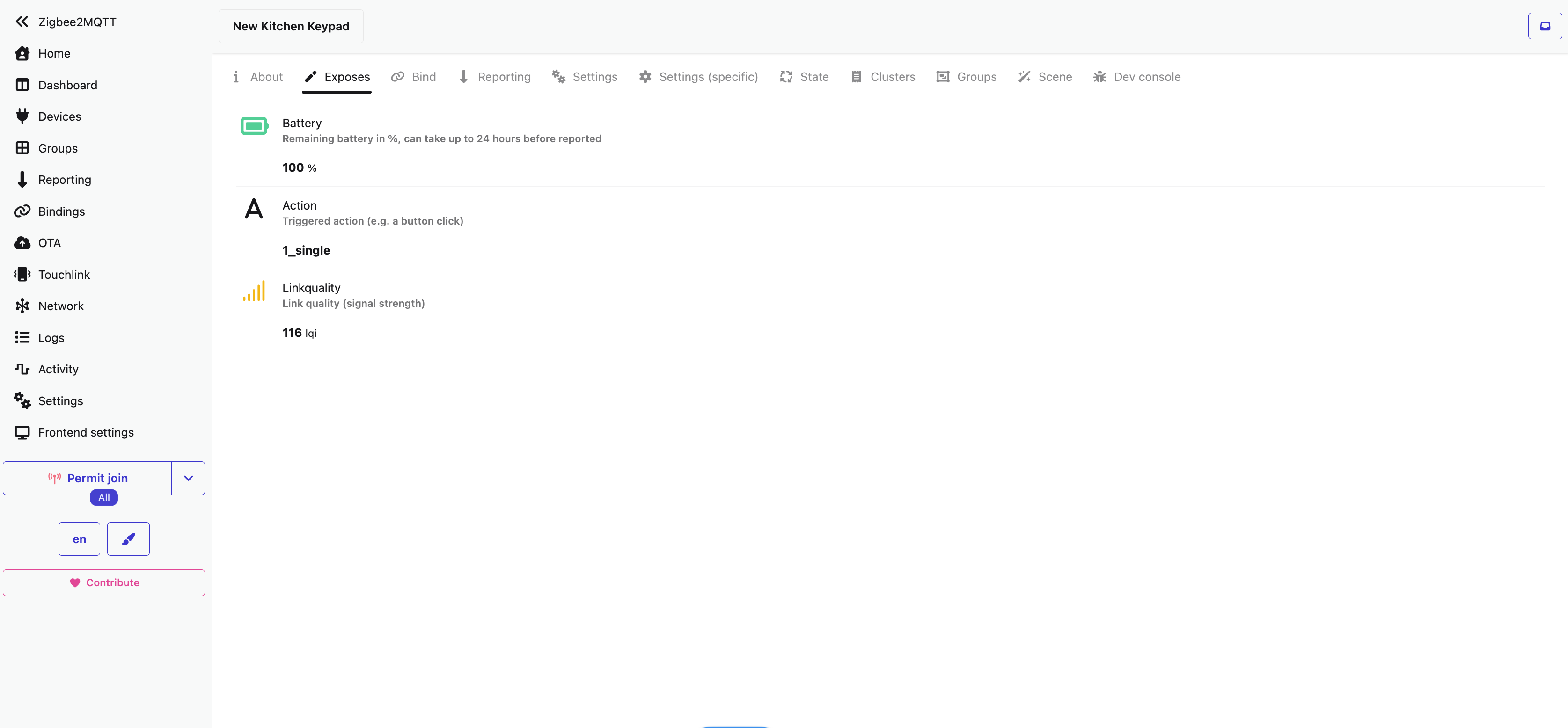Hubitat "hubitat" is reconnecting alert
-
If you haven't already done so, the docs suggest this:
"""
Install the Hub Information driverIt is highly recommended that you install and configure (create a device using) the Hub Information driver on your hub. This driver is available through Hubitat Package Manager and from Github. The device must also be published by Maker API.
""" -
If you haven't already done so, the docs suggest this:
"""
Install the Hub Information driverIt is highly recommended that you install and configure (create a device using) the Hub Information driver on your hub. This driver is available through Hubitat Package Manager and from Github. The device must also be published by Maker API.
"""@alan_f said in Hubitat "hubitat" is reconnecting alert:
If you haven't already done so, the docs suggest this:
I too was seeing this message, especially after a reboot, and was curious about it as well. It appeared to happen more often a few builds ago, but has stopped now. I had Hub Info installed, but recently removed it as I wasn't really using it much anymore. However I couldn't find anything in the MSR docs about this though. Maybe I missed it?
But what I did find was how I could include a
username:andpassword:in theconfig:section of the reactor.yaml file to help with this. But when I put these in under the config section, I started getting errors about invalid formatting in the yaml file and my docker wouldn't start anymore. Did I format things wrong? Is my username and password needed if I have Hub Info reinstalled and published via the Marker API?name: __Home Hubitat config: source: "http://[IPADDRESS]/apps/api/4/devices?access_token=TOKEN-KEY" dump_all_devices: false username: thatsme password: itssecret - id: weather enabled: false -
@alan_f said in Hubitat "hubitat" is reconnecting alert:
If you haven't already done so, the docs suggest this:
I too was seeing this message, especially after a reboot, and was curious about it as well. It appeared to happen more often a few builds ago, but has stopped now. I had Hub Info installed, but recently removed it as I wasn't really using it much anymore. However I couldn't find anything in the MSR docs about this though. Maybe I missed it?
But what I did find was how I could include a
username:andpassword:in theconfig:section of the reactor.yaml file to help with this. But when I put these in under the config section, I started getting errors about invalid formatting in the yaml file and my docker wouldn't start anymore. Did I format things wrong? Is my username and password needed if I have Hub Info reinstalled and published via the Marker API?name: __Home Hubitat config: source: "http://[IPADDRESS]/apps/api/4/devices?access_token=TOKEN-KEY" dump_all_devices: false username: thatsme password: itssecret - id: weather enabled: false@3rdstng That doesn't look right at all. YAML needs all the indentations to be correct, and yours don't match up to the docs which show this:
- id: hubitat enabled: true implementation: HubtitatController name: Hubitat config: source: "http://192.168.0.3/apps/api/166/devices?access_token=4b840f3e-0000-4c1d-0000-357242c2d272"I'm assuming you have the
- id: hubitat enabled: true implementation: HubitatControllerabove what you quoted. If so, what comes after that should look something like:
name: __Home Hubitat config: source: "http://[IPADDRESS]/apps/api/4/devices?access_token=TOKEN-KEY" dump_all_devices: false username: thatsme password: itssecret - id: weather enabled: falseName needs to be indented two spaces. Everything below needs to be backed up by two spaces so 'config' lines up with 'name' and everything below 'config' lines up with the 'n' in 'config' (I think... I'm a yaml newbie). It also looks like your "- id: weather" is indented more than it should be.
(Disclaimer: I looked at the docs, but I'm not looking at my own config file right now, so this advice may be worth slightly less than you paid for it)
-
Sorry. I didn't include the very top of my Hubitat section. It does have the id: stuff. I think I was missing the two spaces. I went back and edited the yaml more and made sure those additional spaces were there. Then restarted the docker and everything worked just fine.