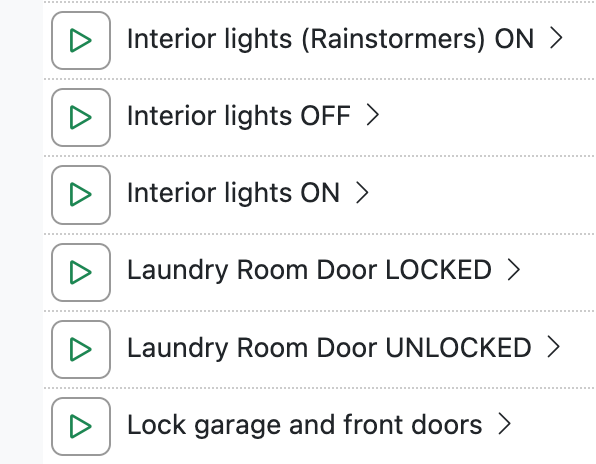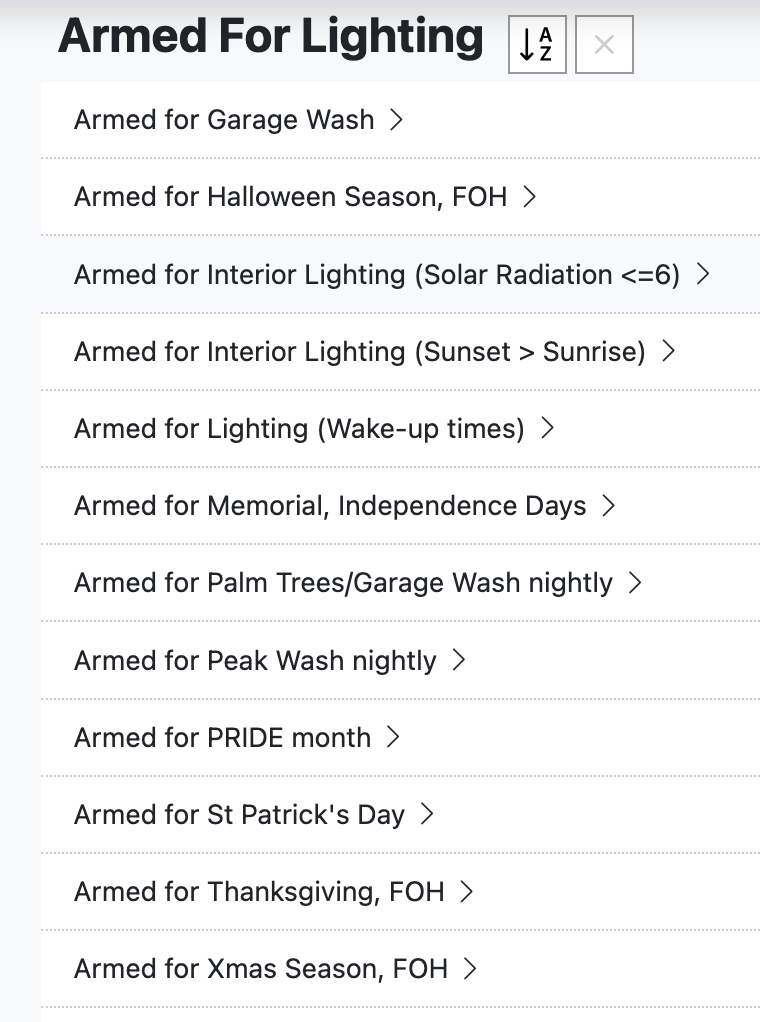Approach to Rulesets, a philosophic question
-
I'm pretty much doing the same thing you are. Where these "Armed For" rules and the global reactions are used, I try to keep things as simple as possible. One trap I think people (myself included) get into is this notion that all actions have to done in one place for a specific event. For me, I like to spread the logic out in a lot of small rules, particularly because Reactor lets me enable and disable rules, so when rules are small and well-defined, if something is acting up during my implementation of some logic, I can turn a rule off (particularly if its causing problems for a device, like turning it on and off rapidly). It's easy for me to have a clear picture of conditions for each circumstance, as well.
Another thing that arose of the other discussion is that Reactor (MSR) is highly concurrent, meaning it can do a lot of things at once. This is unlike R4V, where things were pretty much single-threaded by the constraints of the OS and its plugin framework. That means a rule reaction that starts a global reaction will cause the two reactions to run concurrently. If one reaction has to wait for an action to complete (i.e. hub to tell it the command was received), the other action runs. And in fact, it's also possible that the action(s) completed thus far can cause a rule to be triggered -- rule evaluation is also eligible to be started in the "idle" time. That introduces the possibility that a rule could run during an interstitial state of another rule's actions -- work isn't done, but another rule kicks in. I think this was part of your problem -- rules need to be very tightly defined in these circumstances to prevent mis-firing in the interstitial states when another rule's actions haven't yet finished. One way to do this is to put conditions in a group, and use a stabilizing delay ("sustained for" on the enclosing group), to ensure that not only are the rule's conditions met, but they've stayed met and other pending changes didn't exclude the rule during the delay.
Example: I have a set of rules that when any primary kitchen light is turned on, the undercabinet and in-cabinet LEDs on MiLight controllers (secondary lights) are also turned on at 100%. When all kitchen lights are turned off, the LEDs are then turned off as well, unless it's Evening (defined by time in another rule set), where the undercabinet LEDs are set to 50%, and the in-cabinet LEDs are turned off. When Night is activated (we're all asleep), the LEDs are turned off, unless the house is in Guest Mode (a guest is spending the night) in which case the undercabinet LEDs on one side of the kitchen (the most-used/most-useful strip) go to 25%, and everything else is turned off (making an illuminated pathway to snacks and water if our guest gets up during the night). And when Party Mode is active, all automatic off actions are disabled (no "Last Call" effect that kills the party). And during Day mode, motion turns on the undercabinet LEDs for ambience. And of course, lack of motion in the kitchen for 10 minutes turns off all main lights (but not LEDs, and never in Party Mode). This is all a fairly intertwined set of requirements, but broken down it relies on mutually-exclusive states that are easy to test (Day vs Evening vs Night), overriding tests (Guest and Party modes), and transitive states (the conditions of the primary lighting devices). The transitive tests have stabilizing delays, because, for example, the rule and reaction that turns off the primary lights for lack of motion, if it occurs in the Evening, will turn off the LEDs and also trigger the rule and reaction that turns them on to 50%, and those two reactions will try to execute concurrently -- not good. Without the delay, I would very reliably get a mix of the undercabinet lights being on or off, rather than all on at 50%. But it's simple: the "Undercab Evening" rule just makes sure that all primary lights, as a group, have been off for a few seconds before it triggers and starts turning the LEDs on.
That may seem a bit complex, but the set of rules is actually pretty simple (I think). Here's how I've structured all that (typed-out since screen shots would be horribly large and long):
- Rule
Any Key Light Onis an OR group that is true when any of the three primary lights is on: sink, island, and main. This is an "Armed For" rule in your parlance (i.e. it has no reactions/actions of its own; its state is used by other rules). - Rule
Kitchen Recent Motionis true when (triggers) the motion sensor trips; delay reset for 300 seconds. This is another rule that is only used by other rules, it doesn't have any reactions. - There are "global" rules for
Day,NightandEveningperiods as mutually-exclusive modes, andGuest ModeandParty Mode(just virtual switches). - Rule
Undercab Follower - Onturns on the LEDs to 100% whenAny Key Light Onis true. Just that simple. - Rule
Undercab Follower - Offturns off the LEDs whenAny Key Light Onis false for a sustained two seconds. - Rule
Motionless Kitchen Offturns off all primary lights and LED strips when (triggers) there has been no motion for ten minutes (Kitchen Recent Motionis false sustained for 600 seconds) and Party Mode is false, and (constraints) whenAny Key Light Onis true on OR the always-used undercabinet LED strip is on. - Rule
Undercab Day Defaultturns on the undercabinet LEDs (not in-cabinet) when (triggers) it'sDayandKitchen Recent Motionis true, and (constraints)Any Key Light Onis false (no primary lights are on); - Rule
Undercab Evening Defaultturns on the undercabinet and in-cabinet LEDs at 50% when (triggers) it'sEveningandAny Key Light Onhas been false for at least 10 seconds (sustained for delay), and the always-used LED strip is not on. - Rule
Undercab Normal Nightturns off the LEDs when (triggers) Night is true and Party Mode is false and Guest Mode is false andAny Key Light Onis false. - Rule
Guest Mode Night(should be calledUndercab Guest Nightfor consistency, I suppose) turns on the always-used LED strip at 25%, all others off, when (triggers) Night is true and Guest Mode is true and the always-used LED strip has been off for at least 10 seconds.
Notice, for example, that I didn't make the effort to make a monolithic rule for
Motionless Kitchen Offthat figures out if it'sDay,Evening, orNight, and ifParty ModeorGuest Modewere in effect, and set the LEDs accordingly. Rather, MKO just turns the lights off, and the other rules turn things back on after a small delay. This serves two masters: it keeps the complexity low, and it allows recovery from a manual operation (i.e. all the lights are turned off manually rather than by the rule) without the need for an additional rule to detect and act on that manual change. Sure, it's a little "flashy" (LEDs turn off, then may come back on shortly after, rather than just going directly to the new terminal state), but it's also very easy to understand and maintain, and spouse-approved. I have no love or desire for any more complexity than is required by my own sensibilities and the WAF. Anyway, I think a lot of people get bogged down thinking they have to handle everything on one condition (i.e. when the lights are turned off, I need to implement every possible terminal state right there in the rule where that's detected), and that's not the case. I was also able to develop these rules incrementally and without the complexity going non-linear with every new requirement I added.In computing we would say Reactor's rules and reactions are not "atomic." Atomic, in the computing sense, generally means an indivisible part — an operation that will be done without interruption. Rules and reactions in MSR aren't atomic. A reaction does not take over the CPU and run until the reaction is done. The reaction may give up the CPU at any step to allow other things to happen, as I said. This can affect how you write conditions for rules, particularly when the conditions involve devices you are modifying in the rule's reactions. For example, if you have two devices A and B that are always in opposite states by your requirements (A-on/B-off or A-off/B-on), and you use two reactions to set them to one state or another, there is always a period where they are in an interstitial state, where one has been modified and the other is about to be, therefore both are on or both are off. It is in the space between those two actions that things can go wrong. If you think in your mind that A and B are always opposite and therefore it's safe in a rule to just test A's state alone before launching into some other action(s), that rule may trigger in that interstitial state and cause who-knows-what problem, perhaps even something disastrous. The key here is don't assume the computer works the way your brain wants to think about it. Even though you may think A and B are always in opposite states, make sure your rules enforce that expectation as well -- both devices tested for their expected state.
Also, leave yourself a lot of comments in your rules and reactions, and if there are special conditions or actions, make sure to mention them. I think a lot of missteps occur when, for example, a reaction is written for a rule that only executes the reaction at night. Six months later, you have some need to do a similar thing during the day, so you decide to invoke that reaction to do your day work as well, but it does something else that you don't want, maybe something subtle that you don't notice right away, and a week or more later you start noticing and wondering why the landscape lights are on in the middle of the day. At that point, you've forgotten that you've re-used that reaction, and you've long-since forgotten that that reaction also turns on the landscape lights. Leave comments, and when reusing a rule or reaction, look at it and review what it does. Oh, and in this case, remember that the logs are your friend. Pretty much all device actions are logged at this point, so it's easy to spot the sequence of events leading up to a device being manipulated.
One thing I can do to make things a little easier with regard to the concurrency is give you the option of making reactions started from other reactions wait for completion. That's already in the Engine, it's just not exposed in the UI. That would keep a single reaction from lighting off too many concurrent reactions; it would not, however, eliminate the possibility of other rules evaluating while those reactions are in mid-stride. That's a completely different problem (and for the moment, best handled with those "sustained for" delays). But I'll make sure the wait option is in the next release.
Sorry for the firehose/text wall...
- Rule
-
I'm pretty much doing the same thing you are. Where these "Armed For" rules and the global reactions are used, I try to keep things as simple as possible. One trap I think people (myself included) get into is this notion that all actions have to done in one place for a specific event. For me, I like to spread the logic out in a lot of small rules, particularly because Reactor lets me enable and disable rules, so when rules are small and well-defined, if something is acting up during my implementation of some logic, I can turn a rule off (particularly if its causing problems for a device, like turning it on and off rapidly). It's easy for me to have a clear picture of conditions for each circumstance, as well.
Another thing that arose of the other discussion is that Reactor (MSR) is highly concurrent, meaning it can do a lot of things at once. This is unlike R4V, where things were pretty much single-threaded by the constraints of the OS and its plugin framework. That means a rule reaction that starts a global reaction will cause the two reactions to run concurrently. If one reaction has to wait for an action to complete (i.e. hub to tell it the command was received), the other action runs. And in fact, it's also possible that the action(s) completed thus far can cause a rule to be triggered -- rule evaluation is also eligible to be started in the "idle" time. That introduces the possibility that a rule could run during an interstitial state of another rule's actions -- work isn't done, but another rule kicks in. I think this was part of your problem -- rules need to be very tightly defined in these circumstances to prevent mis-firing in the interstitial states when another rule's actions haven't yet finished. One way to do this is to put conditions in a group, and use a stabilizing delay ("sustained for" on the enclosing group), to ensure that not only are the rule's conditions met, but they've stayed met and other pending changes didn't exclude the rule during the delay.
Example: I have a set of rules that when any primary kitchen light is turned on, the undercabinet and in-cabinet LEDs on MiLight controllers (secondary lights) are also turned on at 100%. When all kitchen lights are turned off, the LEDs are then turned off as well, unless it's Evening (defined by time in another rule set), where the undercabinet LEDs are set to 50%, and the in-cabinet LEDs are turned off. When Night is activated (we're all asleep), the LEDs are turned off, unless the house is in Guest Mode (a guest is spending the night) in which case the undercabinet LEDs on one side of the kitchen (the most-used/most-useful strip) go to 25%, and everything else is turned off (making an illuminated pathway to snacks and water if our guest gets up during the night). And when Party Mode is active, all automatic off actions are disabled (no "Last Call" effect that kills the party). And during Day mode, motion turns on the undercabinet LEDs for ambience. And of course, lack of motion in the kitchen for 10 minutes turns off all main lights (but not LEDs, and never in Party Mode). This is all a fairly intertwined set of requirements, but broken down it relies on mutually-exclusive states that are easy to test (Day vs Evening vs Night), overriding tests (Guest and Party modes), and transitive states (the conditions of the primary lighting devices). The transitive tests have stabilizing delays, because, for example, the rule and reaction that turns off the primary lights for lack of motion, if it occurs in the Evening, will turn off the LEDs and also trigger the rule and reaction that turns them on to 50%, and those two reactions will try to execute concurrently -- not good. Without the delay, I would very reliably get a mix of the undercabinet lights being on or off, rather than all on at 50%. But it's simple: the "Undercab Evening" rule just makes sure that all primary lights, as a group, have been off for a few seconds before it triggers and starts turning the LEDs on.
That may seem a bit complex, but the set of rules is actually pretty simple (I think). Here's how I've structured all that (typed-out since screen shots would be horribly large and long):
- Rule
Any Key Light Onis an OR group that is true when any of the three primary lights is on: sink, island, and main. This is an "Armed For" rule in your parlance (i.e. it has no reactions/actions of its own; its state is used by other rules). - Rule
Kitchen Recent Motionis true when (triggers) the motion sensor trips; delay reset for 300 seconds. This is another rule that is only used by other rules, it doesn't have any reactions. - There are "global" rules for
Day,NightandEveningperiods as mutually-exclusive modes, andGuest ModeandParty Mode(just virtual switches). - Rule
Undercab Follower - Onturns on the LEDs to 100% whenAny Key Light Onis true. Just that simple. - Rule
Undercab Follower - Offturns off the LEDs whenAny Key Light Onis false for a sustained two seconds. - Rule
Motionless Kitchen Offturns off all primary lights and LED strips when (triggers) there has been no motion for ten minutes (Kitchen Recent Motionis false sustained for 600 seconds) and Party Mode is false, and (constraints) whenAny Key Light Onis true on OR the always-used undercabinet LED strip is on. - Rule
Undercab Day Defaultturns on the undercabinet LEDs (not in-cabinet) when (triggers) it'sDayandKitchen Recent Motionis true, and (constraints)Any Key Light Onis false (no primary lights are on); - Rule
Undercab Evening Defaultturns on the undercabinet and in-cabinet LEDs at 50% when (triggers) it'sEveningandAny Key Light Onhas been false for at least 10 seconds (sustained for delay), and the always-used LED strip is not on. - Rule
Undercab Normal Nightturns off the LEDs when (triggers) Night is true and Party Mode is false and Guest Mode is false andAny Key Light Onis false. - Rule
Guest Mode Night(should be calledUndercab Guest Nightfor consistency, I suppose) turns on the always-used LED strip at 25%, all others off, when (triggers) Night is true and Guest Mode is true and the always-used LED strip has been off for at least 10 seconds.
Notice, for example, that I didn't make the effort to make a monolithic rule for
Motionless Kitchen Offthat figures out if it'sDay,Evening, orNight, and ifParty ModeorGuest Modewere in effect, and set the LEDs accordingly. Rather, MKO just turns the lights off, and the other rules turn things back on after a small delay. This serves two masters: it keeps the complexity low, and it allows recovery from a manual operation (i.e. all the lights are turned off manually rather than by the rule) without the need for an additional rule to detect and act on that manual change. Sure, it's a little "flashy" (LEDs turn off, then may come back on shortly after, rather than just going directly to the new terminal state), but it's also very easy to understand and maintain, and spouse-approved. I have no love or desire for any more complexity than is required by my own sensibilities and the WAF. Anyway, I think a lot of people get bogged down thinking they have to handle everything on one condition (i.e. when the lights are turned off, I need to implement every possible terminal state right there in the rule where that's detected), and that's not the case. I was also able to develop these rules incrementally and without the complexity going non-linear with every new requirement I added.In computing we would say Reactor's rules and reactions are not "atomic." Atomic, in the computing sense, generally means an indivisible part — an operation that will be done without interruption. Rules and reactions in MSR aren't atomic. A reaction does not take over the CPU and run until the reaction is done. The reaction may give up the CPU at any step to allow other things to happen, as I said. This can affect how you write conditions for rules, particularly when the conditions involve devices you are modifying in the rule's reactions. For example, if you have two devices A and B that are always in opposite states by your requirements (A-on/B-off or A-off/B-on), and you use two reactions to set them to one state or another, there is always a period where they are in an interstitial state, where one has been modified and the other is about to be, therefore both are on or both are off. It is in the space between those two actions that things can go wrong. If you think in your mind that A and B are always opposite and therefore it's safe in a rule to just test A's state alone before launching into some other action(s), that rule may trigger in that interstitial state and cause who-knows-what problem, perhaps even something disastrous. The key here is don't assume the computer works the way your brain wants to think about it. Even though you may think A and B are always in opposite states, make sure your rules enforce that expectation as well -- both devices tested for their expected state.
Also, leave yourself a lot of comments in your rules and reactions, and if there are special conditions or actions, make sure to mention them. I think a lot of missteps occur when, for example, a reaction is written for a rule that only executes the reaction at night. Six months later, you have some need to do a similar thing during the day, so you decide to invoke that reaction to do your day work as well, but it does something else that you don't want, maybe something subtle that you don't notice right away, and a week or more later you start noticing and wondering why the landscape lights are on in the middle of the day. At that point, you've forgotten that you've re-used that reaction, and you've long-since forgotten that that reaction also turns on the landscape lights. Leave comments, and when reusing a rule or reaction, look at it and review what it does. Oh, and in this case, remember that the logs are your friend. Pretty much all device actions are logged at this point, so it's easy to spot the sequence of events leading up to a device being manipulated.
One thing I can do to make things a little easier with regard to the concurrency is give you the option of making reactions started from other reactions wait for completion. That's already in the Engine, it's just not exposed in the UI. That would keep a single reaction from lighting off too many concurrent reactions; it would not, however, eliminate the possibility of other rules evaluating while those reactions are in mid-stride. That's a completely different problem (and for the moment, best handled with those "sustained for" delays). But I'll make sure the wait option is in the next release.
Sorry for the firehose/text wall...
@toggledbits This. This is exactly the response I was hoping to evoke from not just yourself but others who have been using the system for a while now.
What works for you?
What would you do differently?
What was a horribly wrong path?Your lighting example makes me think of my living room curtain and the TV. I prefer the curtain to be open during the day because of the view, but once it's dark outside and the lights are on inside then I'm the view lol
So, at sunset I want the curtain to close halfway. Once the TV goes on, close all the way down to the cat door (still allowing him access to his precious screened room.) But what if I was already watching TV before sunset. I still wanted the curtain open since it was daylight out but now I want it to close all the way down to the cat door at sunset. But once the TV goes off I don't want the curtain opening back up again.
And what about that blind to the right of the TV - the one that allows the neighbors to look right in as you watch TV? Nice people but I still don't need them watching ME watching TV. So the blinds get tilted whilst the TV is on... but it's after sunset... I could go on but you get the idea.
- Rule
-
I have a similar approach (smaller rules, global reactions with groups and lots of comments). But I used a very complex one (dozen of triggers and constraints) on a couple of other situations, that I regret now.
I over complicated things because I was porting code, but when I have free time (an exceedingly rare event nowadays), I'll try to break them. I usually write simpler rulesets to get the state, and a reaction to execute the logic, that's invoked by other reactions (or even MQTT, as I documented previously). What attracted me to a single ruleset was the ability to write local variables (I use them a lot, being a programmer at heart), but you'll end up pretty soon with conflicting logic and problems in debugging the state.
What convinced me to move my logic to MSR was the multi-threading capabilities, because I'm mixing lot of things together and I'm comfortable with multiple actions/rulesets being execute simultaneous, but I agree it's tricky if you're not used to concurrency. I agree virtual switches are the best help and I hope to see native virtual devices in MSR soon.
-
I wanna answer your question so badly, but fear my input at this juncture would be invalid since I no longer have a use-case for MSR. Oh, it's still running 24/7 in a Docker container over on my Synology NAS... but once I finalized the transition from Vera over to Hubitat (THANK YOU 1000x @toggledbits !), and ported all my my old logic into my new C7 hub, my "fiddling" days abruptly ended.
Do I still have Rulesets in place (but disabled) on MSR Reactor (Multi-hub) latest-21307-1746e27? Yep. Are the Rules they contain worth mentioning, since 49% involved Vera and 49% were extremely/overly experimental in nature, with 2% marked for "Testing"? Nope.
And did I ever try to Register another username on the old long-forgotten ezlo Forum after being excommunicated 4x? AW HELL NAW!
But I will mention that MSR comes to mind periodically, such as earlier today, when I realized Hubitat lacks a native way to generate and send email messages to its users. And at other times when I delve into heavyweight plug-ins (the HE community calls them User Apps) like WebCore, I think to myself, "Hot damn, this would be waaaay easier to accomplish over in MSR."
Mostly, I'm posting this reply just to SAY HI TO THE GANG, whom I miss, and to let you guys know that all of the time (Vera tweaking) and headaches (ezlo PTSD) I've spared myself over the past year was invested in buying and riding a new electric bike (the Priority Current with Enviolo CVT), so now I know what the outdoors looks like.
PEACE and lemme know if my answer here raised more questions.
- Libra
-
I wanna answer your question so badly, but fear my input at this juncture would be invalid since I no longer have a use-case for MSR. Oh, it's still running 24/7 in a Docker container over on my Synology NAS... but once I finalized the transition from Vera over to Hubitat (THANK YOU 1000x @toggledbits !), and ported all my my old logic into my new C7 hub, my "fiddling" days abruptly ended.
Do I still have Rulesets in place (but disabled) on MSR Reactor (Multi-hub) latest-21307-1746e27? Yep. Are the Rules they contain worth mentioning, since 49% involved Vera and 49% were extremely/overly experimental in nature, with 2% marked for "Testing"? Nope.
And did I ever try to Register another username on the old long-forgotten ezlo Forum after being excommunicated 4x? AW HELL NAW!
But I will mention that MSR comes to mind periodically, such as earlier today, when I realized Hubitat lacks a native way to generate and send email messages to its users. And at other times when I delve into heavyweight plug-ins (the HE community calls them User Apps) like WebCore, I think to myself, "Hot damn, this would be waaaay easier to accomplish over in MSR."
Mostly, I'm posting this reply just to SAY HI TO THE GANG, whom I miss, and to let you guys know that all of the time (Vera tweaking) and headaches (ezlo PTSD) I've spared myself over the past year was invested in buying and riding a new electric bike (the Priority Current with Enviolo CVT), so now I know what the outdoors looks like.
PEACE and lemme know if my answer here raised more questions.
- Libra
-
Hear hear. Always good to "see" you, @LibraSun
-
I wanna answer your question so badly, but fear my input at this juncture would be invalid since I no longer have a use-case for MSR. Oh, it's still running 24/7 in a Docker container over on my Synology NAS... but once I finalized the transition from Vera over to Hubitat (THANK YOU 1000x @toggledbits !), and ported all my my old logic into my new C7 hub, my "fiddling" days abruptly ended.
Do I still have Rulesets in place (but disabled) on MSR Reactor (Multi-hub) latest-21307-1746e27? Yep. Are the Rules they contain worth mentioning, since 49% involved Vera and 49% were extremely/overly experimental in nature, with 2% marked for "Testing"? Nope.
And did I ever try to Register another username on the old long-forgotten ezlo Forum after being excommunicated 4x? AW HELL NAW!
But I will mention that MSR comes to mind periodically, such as earlier today, when I realized Hubitat lacks a native way to generate and send email messages to its users. And at other times when I delve into heavyweight plug-ins (the HE community calls them User Apps) like WebCore, I think to myself, "Hot damn, this would be waaaay easier to accomplish over in MSR."
Mostly, I'm posting this reply just to SAY HI TO THE GANG, whom I miss, and to let you guys know that all of the time (Vera tweaking) and headaches (ezlo PTSD) I've spared myself over the past year was invested in buying and riding a new electric bike (the Priority Current with Enviolo CVT), so now I know what the outdoors looks like.
PEACE and lemme know if my answer here raised more questions.
- Libra
-
I'm pretty much doing the same thing you are. Where these "Armed For" rules and the global reactions are used, I try to keep things as simple as possible. One trap I think people (myself included) get into is this notion that all actions have to done in one place for a specific event. For me, I like to spread the logic out in a lot of small rules, particularly because Reactor lets me enable and disable rules, so when rules are small and well-defined, if something is acting up during my implementation of some logic, I can turn a rule off (particularly if its causing problems for a device, like turning it on and off rapidly). It's easy for me to have a clear picture of conditions for each circumstance, as well.
Another thing that arose of the other discussion is that Reactor (MSR) is highly concurrent, meaning it can do a lot of things at once. This is unlike R4V, where things were pretty much single-threaded by the constraints of the OS and its plugin framework. That means a rule reaction that starts a global reaction will cause the two reactions to run concurrently. If one reaction has to wait for an action to complete (i.e. hub to tell it the command was received), the other action runs. And in fact, it's also possible that the action(s) completed thus far can cause a rule to be triggered -- rule evaluation is also eligible to be started in the "idle" time. That introduces the possibility that a rule could run during an interstitial state of another rule's actions -- work isn't done, but another rule kicks in. I think this was part of your problem -- rules need to be very tightly defined in these circumstances to prevent mis-firing in the interstitial states when another rule's actions haven't yet finished. One way to do this is to put conditions in a group, and use a stabilizing delay ("sustained for" on the enclosing group), to ensure that not only are the rule's conditions met, but they've stayed met and other pending changes didn't exclude the rule during the delay.
Example: I have a set of rules that when any primary kitchen light is turned on, the undercabinet and in-cabinet LEDs on MiLight controllers (secondary lights) are also turned on at 100%. When all kitchen lights are turned off, the LEDs are then turned off as well, unless it's Evening (defined by time in another rule set), where the undercabinet LEDs are set to 50%, and the in-cabinet LEDs are turned off. When Night is activated (we're all asleep), the LEDs are turned off, unless the house is in Guest Mode (a guest is spending the night) in which case the undercabinet LEDs on one side of the kitchen (the most-used/most-useful strip) go to 25%, and everything else is turned off (making an illuminated pathway to snacks and water if our guest gets up during the night). And when Party Mode is active, all automatic off actions are disabled (no "Last Call" effect that kills the party). And during Day mode, motion turns on the undercabinet LEDs for ambience. And of course, lack of motion in the kitchen for 10 minutes turns off all main lights (but not LEDs, and never in Party Mode). This is all a fairly intertwined set of requirements, but broken down it relies on mutually-exclusive states that are easy to test (Day vs Evening vs Night), overriding tests (Guest and Party modes), and transitive states (the conditions of the primary lighting devices). The transitive tests have stabilizing delays, because, for example, the rule and reaction that turns off the primary lights for lack of motion, if it occurs in the Evening, will turn off the LEDs and also trigger the rule and reaction that turns them on to 50%, and those two reactions will try to execute concurrently -- not good. Without the delay, I would very reliably get a mix of the undercabinet lights being on or off, rather than all on at 50%. But it's simple: the "Undercab Evening" rule just makes sure that all primary lights, as a group, have been off for a few seconds before it triggers and starts turning the LEDs on.
That may seem a bit complex, but the set of rules is actually pretty simple (I think). Here's how I've structured all that (typed-out since screen shots would be horribly large and long):
- Rule
Any Key Light Onis an OR group that is true when any of the three primary lights is on: sink, island, and main. This is an "Armed For" rule in your parlance (i.e. it has no reactions/actions of its own; its state is used by other rules). - Rule
Kitchen Recent Motionis true when (triggers) the motion sensor trips; delay reset for 300 seconds. This is another rule that is only used by other rules, it doesn't have any reactions. - There are "global" rules for
Day,NightandEveningperiods as mutually-exclusive modes, andGuest ModeandParty Mode(just virtual switches). - Rule
Undercab Follower - Onturns on the LEDs to 100% whenAny Key Light Onis true. Just that simple. - Rule
Undercab Follower - Offturns off the LEDs whenAny Key Light Onis false for a sustained two seconds. - Rule
Motionless Kitchen Offturns off all primary lights and LED strips when (triggers) there has been no motion for ten minutes (Kitchen Recent Motionis false sustained for 600 seconds) and Party Mode is false, and (constraints) whenAny Key Light Onis true on OR the always-used undercabinet LED strip is on. - Rule
Undercab Day Defaultturns on the undercabinet LEDs (not in-cabinet) when (triggers) it'sDayandKitchen Recent Motionis true, and (constraints)Any Key Light Onis false (no primary lights are on); - Rule
Undercab Evening Defaultturns on the undercabinet and in-cabinet LEDs at 50% when (triggers) it'sEveningandAny Key Light Onhas been false for at least 10 seconds (sustained for delay), and the always-used LED strip is not on. - Rule
Undercab Normal Nightturns off the LEDs when (triggers) Night is true and Party Mode is false and Guest Mode is false andAny Key Light Onis false. - Rule
Guest Mode Night(should be calledUndercab Guest Nightfor consistency, I suppose) turns on the always-used LED strip at 25%, all others off, when (triggers) Night is true and Guest Mode is true and the always-used LED strip has been off for at least 10 seconds.
Notice, for example, that I didn't make the effort to make a monolithic rule for
Motionless Kitchen Offthat figures out if it'sDay,Evening, orNight, and ifParty ModeorGuest Modewere in effect, and set the LEDs accordingly. Rather, MKO just turns the lights off, and the other rules turn things back on after a small delay. This serves two masters: it keeps the complexity low, and it allows recovery from a manual operation (i.e. all the lights are turned off manually rather than by the rule) without the need for an additional rule to detect and act on that manual change. Sure, it's a little "flashy" (LEDs turn off, then may come back on shortly after, rather than just going directly to the new terminal state), but it's also very easy to understand and maintain, and spouse-approved. I have no love or desire for any more complexity than is required by my own sensibilities and the WAF. Anyway, I think a lot of people get bogged down thinking they have to handle everything on one condition (i.e. when the lights are turned off, I need to implement every possible terminal state right there in the rule where that's detected), and that's not the case. I was also able to develop these rules incrementally and without the complexity going non-linear with every new requirement I added.In computing we would say Reactor's rules and reactions are not "atomic." Atomic, in the computing sense, generally means an indivisible part — an operation that will be done without interruption. Rules and reactions in MSR aren't atomic. A reaction does not take over the CPU and run until the reaction is done. The reaction may give up the CPU at any step to allow other things to happen, as I said. This can affect how you write conditions for rules, particularly when the conditions involve devices you are modifying in the rule's reactions. For example, if you have two devices A and B that are always in opposite states by your requirements (A-on/B-off or A-off/B-on), and you use two reactions to set them to one state or another, there is always a period where they are in an interstitial state, where one has been modified and the other is about to be, therefore both are on or both are off. It is in the space between those two actions that things can go wrong. If you think in your mind that A and B are always opposite and therefore it's safe in a rule to just test A's state alone before launching into some other action(s), that rule may trigger in that interstitial state and cause who-knows-what problem, perhaps even something disastrous. The key here is don't assume the computer works the way your brain wants to think about it. Even though you may think A and B are always in opposite states, make sure your rules enforce that expectation as well -- both devices tested for their expected state.
Also, leave yourself a lot of comments in your rules and reactions, and if there are special conditions or actions, make sure to mention them. I think a lot of missteps occur when, for example, a reaction is written for a rule that only executes the reaction at night. Six months later, you have some need to do a similar thing during the day, so you decide to invoke that reaction to do your day work as well, but it does something else that you don't want, maybe something subtle that you don't notice right away, and a week or more later you start noticing and wondering why the landscape lights are on in the middle of the day. At that point, you've forgotten that you've re-used that reaction, and you've long-since forgotten that that reaction also turns on the landscape lights. Leave comments, and when reusing a rule or reaction, look at it and review what it does. Oh, and in this case, remember that the logs are your friend. Pretty much all device actions are logged at this point, so it's easy to spot the sequence of events leading up to a device being manipulated.
One thing I can do to make things a little easier with regard to the concurrency is give you the option of making reactions started from other reactions wait for completion. That's already in the Engine, it's just not exposed in the UI. That would keep a single reaction from lighting off too many concurrent reactions; it would not, however, eliminate the possibility of other rules evaluating while those reactions are in mid-stride. That's a completely different problem (and for the moment, best handled with those "sustained for" delays). But I'll make sure the wait option is in the next release.
Sorry for the firehose/text wall...
@toggledbits said in Approach to Rulesets, a philosophic question:
spouse-approved
It is the best comment

- Rule
-
I think there should be almost a unanimity to build small Reactions that are triggered by Rules, great practice for maintenance, and repetition of tasks.
What I've been doing is using delay in the calls when I want to have a sequencing of execution, i.e., in @toggledbits 's example of A and B being opposite, I know that there will be the interval of the two being equal, but managing the delay, I try to have greater control of the execution.
Another reason to use delay in the shots is as I have already reported in other posts, I see that shooting many simultaneous actions, generates failures, and some devices are not being triggered. Again @toggledbits intervened and improved a lot the communication between MSR and HE, but I ended up keeping the delay to a few seconds that I control in Rule.
What works for you? Use of delay to control the sequence;
What would you do differently? I think the path is very similar for everyone, I follow most of the simplification and many small rules;
What was a horribly wrong path? In my case, not having execution control on simultaneous executions. -
A short summary of my rulesets; first of all I'm using quite many rulesets (e.g. "lights outside", "lights inside", "sonos alerts", "statistics & alerts") that themselves contain a lot of rules ("statistics & alerts" contain 47 rules, that mainly send telegram messages when certain event happens). But one aspect of MSR that I haven't quite figured out yet is the use of global reactions. I have none of those.
-
A short summary of my rulesets; first of all I'm using quite many rulesets (e.g. "lights outside", "lights inside", "sonos alerts", "statistics & alerts") that themselves contain a lot of rules ("statistics & alerts" contain 47 rules, that mainly send telegram messages when certain event happens). But one aspect of MSR that I haven't quite figured out yet is the use of global reactions. I have none of those.
@tunnus I use global reactions in situations wherein, for instance, I'm triggering the color-changing smart lights I have for landscape lighting. I've created global reactions for each light and each color I typically use. The global reaction contains four different settings (which would be a pita to add to five lights) that make up each color. I then just call that global reaction when I need that color at a specific light.
-
I have a similar approach (smaller rules, global reactions with groups and lots of comments). But I used a very complex one (dozen of triggers and constraints) on a couple of other situations, that I regret now.
I over complicated things because I was porting code, but when I have free time (an exceedingly rare event nowadays), I'll try to break them. I usually write simpler rulesets to get the state, and a reaction to execute the logic, that's invoked by other reactions (or even MQTT, as I documented previously). What attracted me to a single ruleset was the ability to write local variables (I use them a lot, being a programmer at heart), but you'll end up pretty soon with conflicting logic and problems in debugging the state.
What convinced me to move my logic to MSR was the multi-threading capabilities, because I'm mixing lot of things together and I'm comfortable with multiple actions/rulesets being execute simultaneous, but I agree it's tricky if you're not used to concurrency. I agree virtual switches are the best help and I hope to see native virtual devices in MSR soon.
@therealdb said in Approach to Rulesets, a philosophic question:
I agree virtual switches are the best help and I hope to see native virtual devices in MSR soon.
You've now got your wish (22258)!
-
@therealdb said in Approach to Rulesets, a philosophic question:
I agree virtual switches are the best help and I hope to see native virtual devices in MSR soon.
You've now got your wish (22258)!
@toggledbits I’ll try them soon. I’m quite busy at work, but I hope to remove a couple of virtual devices from my Vera and move ha bridge and my dashboard to native MSR http commands. Thanks for the addition!
-
 T toggledbits locked this topic on
T toggledbits locked this topic on