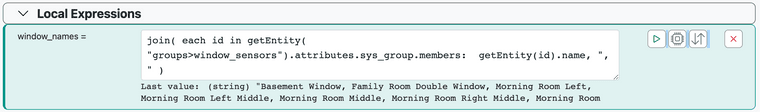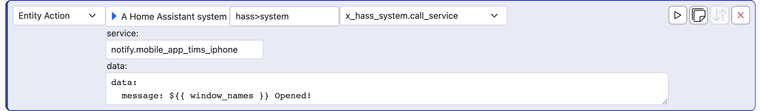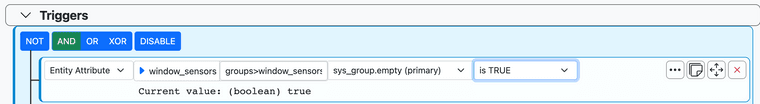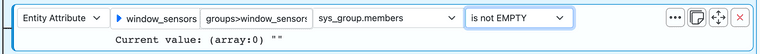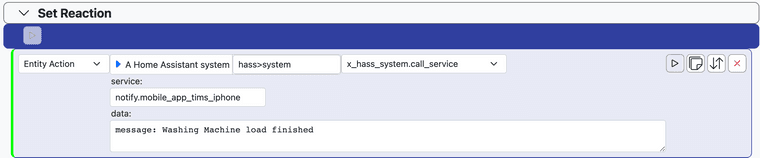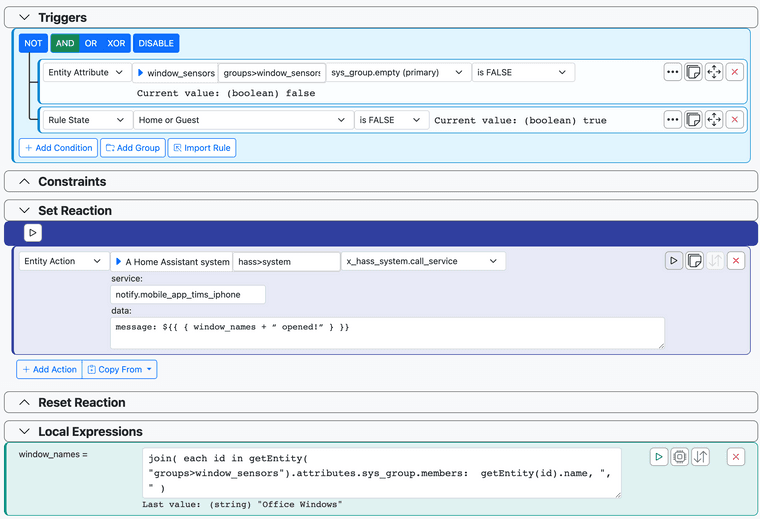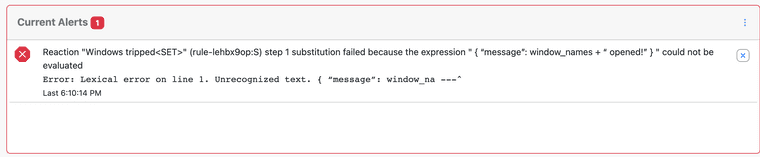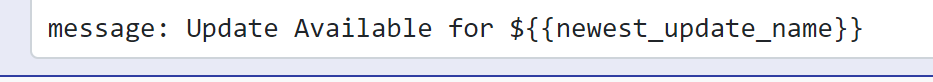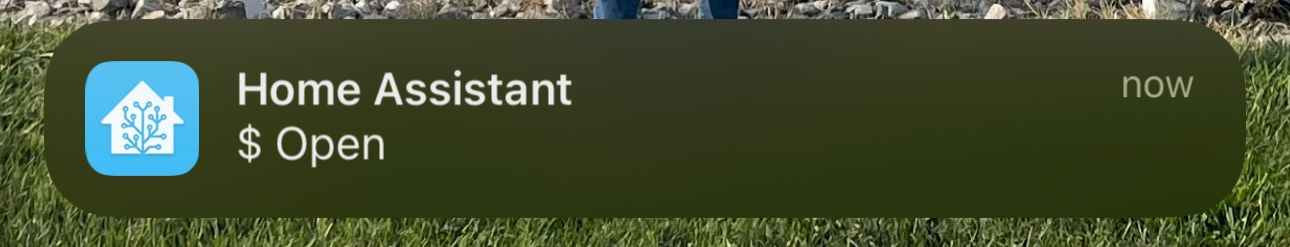Is it possible to use a single reaction for multiple entities as variables?
-
Seems OK except two things:
-
Your
window sensorsconfiguration isn't valid. You cannot have an entity ID with a space in it, so you should use something likewindow_sensorsinstead. And it has no filter, so the group will contain those two sensors regardless of their state. -
Your substitution will not automagically convert the group entity into a human-readable list of names. Your substitition as you write it won't work (for multiple reasons). You need to create a local variable in your rule as I showed to take the contents of the group (the group members) and transform that list into a list of names. You refer to that local variable in the substitution.
@toggledbits said in Is it possible to use a single reaction for multiple entities as variables?:
And it has no filter, so the group will contain those two sensors regardless of their state.
Okay, so like this?
"window_sensors": select: - include_entity: - 'hass>binary_sensor_basement_window' - 'hass>binary_sensor_family_room_double_window' filter_expression: > entity.attributes.binary_sensor = true -
-
@toggledbits said in Is it possible to use a single reaction for multiple entities as variables?:
And it has no filter, so the group will contain those two sensors regardless of their state.
Okay, so like this?
"window_sensors": select: - include_entity: - 'hass>binary_sensor_basement_window' - 'hass>binary_sensor_family_room_double_window' filter_expression: > entity.attributes.binary_sensor = truePatrick,
This is what I've come up with."window_sensors": select: - include_entity: - 'hass>binary_sensor_basement_window' - 'hass>binary_sensor_family_room_double_window' - 'haas>binary_sensor_garage_window_back_lower' - 'haas>binary_sensor_garage_window_back_upper' - 'haas>binary_sensor_garage_window_front_lower' - 'haas>binary_sensor_garage_window_front_upper' - 'haas>binary_sensor_guest_room_windows' - 'haas>binary_sensor_mama_cave_windows' - 'haas>binary_sensor_master_bathroom_window' - 'haas>binary_sensor_master_bedroom_windows' - 'haas>binary_sensor_mia_s_room_windows' - 'haas>binary_sensor_mud_room_window' - 'haas>binary_sensor_office_windows' - 'haas>binary_sensor_family_room_fireplace_left' - 'haas>binary_sensor_family_room_fireplace_right' - 'hass>binary_sensor_morning_room_left' - 'hass>binary_sensor_morning_room_left_middle' - 'hass>binary_sensor_morning_room_middle' - 'hass>binary_sensor_morning_room_right_middle' - 'hass>binary_sensor_morning_room_right' filter_expression: > entity.attributes.binary_sensor = trueI've restarted Reactor, and set up my rule to use the window_sensors DGC.
While there is an additional condition in the rule, so it will only trip at Night or in Away mode, if I open a window, the current value should change to (boolean) true. I've opened a window and my alarm system sees it open, HA see's it open, but the DGC does not. Is the filter_expression set up correctly?
Also, the Local Expression appears to be working correctly:
Is this the correct format for the notification? It's what I've used for other notifications to use the HA companion app so far, but I've never used a varraiable iin the message.
-
@toggledbits said in Is it possible to use a single reaction for multiple entities as variables?:
And it has no filter, so the group will contain those two sensors regardless of their state.
Okay, so like this?
"window_sensors": select: - include_entity: - 'hass>binary_sensor_basement_window' - 'hass>binary_sensor_family_room_double_window' filter_expression: > entity.attributes.binary_sensor = true@tamorgen said in Is it possible to use a single reaction for multiple entities as variables?:
Okay, so like this?
Almost.
filter_expressionshould be indented at the same level asselect(so two spaces back from what you've shown).Also, you have
entity.attributes.binary_sensor = truein your filter expression. A couple of errors there.binary_sensoris a capability, so you need to specify the attribute in that capability you want to look at, which isstate. That is, you wantentity.attributes.binary_sensor.state. Then, you are using the assignment operation=rather than the equality comparison operator==. And finally, you don't need to make an equality comparison totrueorfalse, becausestateis already booleantrueorfalse, so you're basically sayingif true == truewhich is true already, orif false == truewhich is false already... you don't need the==operator or its operand here.The same caution above applies to your rule. Get out of the habit of using
==with the wordtruein conditions when testing a boolean attribute, and instead use theis TRUEoris FALSEoperators provided. The way you've done it, that operand is a string in the rule condition, so you're forcing an extra conversion and assumption of data type when you use==andtrue... theis TRUEandis FALSEoperators (which take no operand) are more efficient. You even used them in your second condition, so just follow that model. -
@tamorgen said in Is it possible to use a single reaction for multiple entities as variables?:
Okay, so like this?
Almost.
filter_expressionshould be indented at the same level asselect(so two spaces back from what you've shown).Also, you have
entity.attributes.binary_sensor = truein your filter expression. A couple of errors there.binary_sensoris a capability, so you need to specify the attribute in that capability you want to look at, which isstate. That is, you wantentity.attributes.binary_sensor.state. Then, you are using the assignment operation=rather than the equality comparison operator==. And finally, you don't need to make an equality comparison totrueorfalse, becausestateis already booleantrueorfalse, so you're basically sayingif true == truewhich is true already, orif false == truewhich is false already... you don't need the==operator or its operand here.The same caution above applies to your rule. Get out of the habit of using
==with the wordtruein conditions when testing a boolean attribute, and instead use theis TRUEoris FALSEoperators provided. The way you've done it, that operand is a string in the rule condition, so you're forcing an extra conversion and assumption of data type when you use==andtrue... theis TRUEandis FALSEoperators (which take no operand) are more efficient. You even used them in your second condition, so just follow that model.@toggledbits said in Is it possible to use a single reaction for multiple entities as variables?:
The same caution above applies to your rule. Get out of the habit of using == with the word true in conditions when testing a boolean attribute, and instead use the is TRUE or is FALSE operators provided. That operand is a string in the rule condition, so you're forcing an extra conversion and assumption of data type when you use == and true... the is TRUE and is FALSE operators (which take no operand) are more efficient. You even used them in your second condition, so just follow that model.
Ha, good catch! I didn 't even notice I did that. I usually do try to use "is True", I just missed this one.
-
@tamorgen said in Is it possible to use a single reaction for multiple entities as variables?:
Okay, so like this?
Almost.
filter_expressionshould be indented at the same level asselect(so two spaces back from what you've shown).Also, you have
entity.attributes.binary_sensor = truein your filter expression. A couple of errors there.binary_sensoris a capability, so you need to specify the attribute in that capability you want to look at, which isstate. That is, you wantentity.attributes.binary_sensor.state. Then, you are using the assignment operation=rather than the equality comparison operator==. And finally, you don't need to make an equality comparison totrueorfalse, becausestateis already booleantrueorfalse, so you're basically sayingif true == truewhich is true already, orif false == truewhich is false already... you don't need the==operator or its operand here.The same caution above applies to your rule. Get out of the habit of using
==with the wordtruein conditions when testing a boolean attribute, and instead use theis TRUEoris FALSEoperators provided. The way you've done it, that operand is a string in the rule condition, so you're forcing an extra conversion and assumption of data type when you use==andtrue... theis TRUEandis FALSEoperators (which take no operand) are more efficient. You even used them in your second condition, so just follow that model.@toggledbits said in Is it possible to use a single reaction for multiple entities as variables?:
Also, you have entity.attributes.binary_sensor = true in your filter expression. A couple of errors there. binary_sensor is a capability, so you need to specify the attribute in that capability you want to look at, which is state. That is, you want entity.attributes.binary_sensor.state. Then, you are using the assignment operation = rather than the equality comparison operator ==. And finally, you don't need to make an equality comparison to true or false, because state is already boolean true or false, so you're basically saying if true == true which is true already, or if false == true which is false already... you don't need the == operator or its operand here.
So like this:
"window_sensors": select: - include_entity: - 'haas>binary_sensor_office_windows' - 'hass>binary_sensor_basement_window' - 'hass>binary_sensor_family_room_double_window' - 'haas>binary_sensor_family_room_fireplace_left' - 'haas>binary_sensor_family_room_fireplace_right' - 'haas>binary_sensor_garage_window_back_lower' - 'haas>binary_sensor_garage_window_back_upper' - 'haas>binary_sensor_garage_window_front_lower' - 'haas>binary_sensor_garage_window_front_upper' - 'haas>binary_sensor_guest_room_windows' - 'haas>binary_sensor_mama_cave_windows' - 'haas>binary_sensor_master_bathroom_window' - 'haas>binary_sensor_master_bedroom_windows' - 'haas>binary_sensor_mia_s_room_windows' - 'haas>binary_sensor_mud_room_window' - 'hass>binary_sensor_morning_room_left' - 'hass>binary_sensor_morning_room_left_middle' - 'hass>binary_sensor_morning_room_middle' - 'hass>binary_sensor_morning_room_right_middle' - 'hass>binary_sensor_morning_room_right' filter_expression: > entity.attributes.binary_sensor.state -
Seems OK
-
Seems OK
@toggledbits said in Is it possible to use a single reaction for multiple entities as variables?:
Seems OK
It's still not tripping in MSR when I open a window.
This is what is being shown when all the windows are closed. I'm not really paying atention to the comparssion value, jsut the current value it's displaying. That value isn't changing.
I tried it with sys_group.members as well.
None of the comparisons seem to make any difference. Current value: array:0) "" remains the same in any state of the windows.
-
Go to your Entities list, and find the
window_sensorsgroup entity, look at its attributes while you open and close a listed sensor. If it's not changing, then you either have an error in your DGC configuration, or the device(s) aren't responding as expected.Remember also your basic troubleshooting steps: any time something doesn't work the way you expect it to, go look in the log files for messages. DGC configures groups at startup, so look at the messages logged for DynamicGroupController during startup.
-
Go to your Entities list, and find the
window_sensorsgroup entity, look at its attributes while you open and close a listed sensor. If it's not changing, then you either have an error in your DGC configuration, or the device(s) aren't responding as expected.Remember also your basic troubleshooting steps: any time something doesn't work the way you expect it to, go look in the log files for messages. DGC configures groups at startup, so look at the messages logged for DynamicGroupController during startup.
@toggledbits
I was just going around the hosue and testing different windows.Some of the windows seem to work. When I use sys_group.empty (primary), the value when all the windows are closed is True: The windows that are working, the boolean changes to false and the Local Expression value (window_names) changes to that window. I'm going to have to pinpoint which windows aren't working correctly. It could be an issue in the HA configuration.yaml for the DSC/Envisalink entries. That's for me to figure out.
The only other issue is the message. It's not sending the value of the string. I'm receiving $ Opened!
message: ${{ window_names }} Opened!Edit: The one I had been testing with, right next to my office desk, does change in the entities tab.
Office Windows
hass>binary_sensor_office_windows
true
1:38:38 PMEdit 2: I copied and pasted from the Entities tab the Office Windows Canoncial ID into the reactor.yaml config. Even though they looked identical, once I restarted reactor, that window is now responding properly. I suspect I may have hidden characters in the ones that aren't functioning.
-
@toggledbits said in Is it possible to use a single reaction for multiple entities as variables?:
Seems OK
It's still not tripping in MSR when I open a window.
This is what is being shown when all the windows are closed. I'm not really paying atention to the comparssion value, jsut the current value it's displaying. That value isn't changing.
I tried it with sys_group.members as well.
None of the comparisons seem to make any difference. Current value: array:0) "" remains the same in any state of the windows.
@tamorgen said in Is it possible to use a single reaction for multiple entities as variables?:
@toggledbits said in Is it possible to use a single reaction for multiple entities as variables?:
Seems OK
It's still not tripping in MSR when I open a window.
This is what is being shown when all the windows are closed. I'm not really paying atention to the comparssion value, jsut the current value it's displaying. That value isn't changing.
I tried it with sys_group.members as well.
None of the comparisons seem to make any difference. Current value: array:0) "" remains the same in any state of the windows.
I went back to all the windows in the reactor.yaml file and copied the values directly from the Entities tab. They are all now working.
The only thing not working is the notification. Any ideas what the cause could be?
-
@tamorgen said in Is it possible to use a single reaction for multiple entities as variables?:
@toggledbits said in Is it possible to use a single reaction for multiple entities as variables?:
Seems OK
It's still not tripping in MSR when I open a window.
This is what is being shown when all the windows are closed. I'm not really paying atention to the comparssion value, jsut the current value it's displaying. That value isn't changing.
I tried it with sys_group.members as well.
None of the comparisons seem to make any difference. Current value: array:0) "" remains the same in any state of the windows.
I went back to all the windows in the reactor.yaml file and copied the values directly from the Entities tab. They are all now working.
The only thing not working is the notification. Any ideas what the cause could be?
@tamorgen said in Is it possible to use a single reaction for multiple entities as variables?:
The only thing not working is the notification. Any ideas what the cause could be?
You have:
message: ${{ window_names }} Opened!That stands out because it's not valid YAML. Missing quotes.
-
@tamorgen said in Is it possible to use a single reaction for multiple entities as variables?:
The only thing not working is the notification. Any ideas what the cause could be?
You have:
message: ${{ window_names }} Opened!That stands out because it's not valid YAML. Missing quotes.
@toggledbits, how should the quotes work for a MSR variable in yaml? I copied your example in the second post, but you aren’t calling a HA function. I’ve been playing around with it, but I’m not getting the variable in the system call.
I’m looking at this documentation for HA.
They show an example
data: message: "{{ blind_state_message }}"So, in theory,
message: "{{ window_names }}" opened.should be valid. The difference here is that window_names is coming from the local expression.
However, MSR throws an error, telling me that I have invalid service data.
-
@tamorgen You need MSR to evaluate the whole data being sent
${{ { “message”: window_names + “ opened!” } }}@Crille said in Is it possible to use a single reaction for multiple entities as variables?:
@tamorgen You need MSR to evaluate the whole data being sent
${{ { “message”: window_names + “ opened!” } }}That's not working either. It actually disables the Play button at he end of Entity Action.
This is a system call on home assistant (call_service) to send a notification via the HA companion app. The message: text isn't part of the message to be sent, it's yaml code that is part of the data field.
For example, I have another reaction that sends a message to my phone when my washing machine has completed a cycle.
The word message doesn't appear on my phone, just the data after it.
Here is my current rule:
In the Local Expressions, you can see Last value: (string) "Office Windows", so that value should be returned for window_names in the system call.
-
Try without the spaces so it looks like this
message: ${{window_names}} Open. MSR supports both JSON and Yaml, but you just gotta make sure theres no errors. Usually online validators help with this@Pabla said in Is it possible to use a single reaction for multiple entities as variables?:
Try without the spaces so it looks like this
message: ${{window_names}} Open. MSR supports both JSON and Yaml, but you just gotta make sure theres no errors. Usually online validators help with thisDoesn't work. MSR throws this error.
-
Try without the spaces so it looks like this
message: ${{window_names}} Open. MSR supports both JSON and Yaml, but you just gotta make sure theres no errors. Usually online validators help with this@Pabla said in Is it possible to use a single reaction for multiple entities as variables?:
Try without the spaces so it looks like this
message: ${{window_names}} Open. MSR supports both JSON and Yaml, but you just gotta make sure theres no errors. Usually online validators help with thisThat triggers the notification, but the value isn't returned.