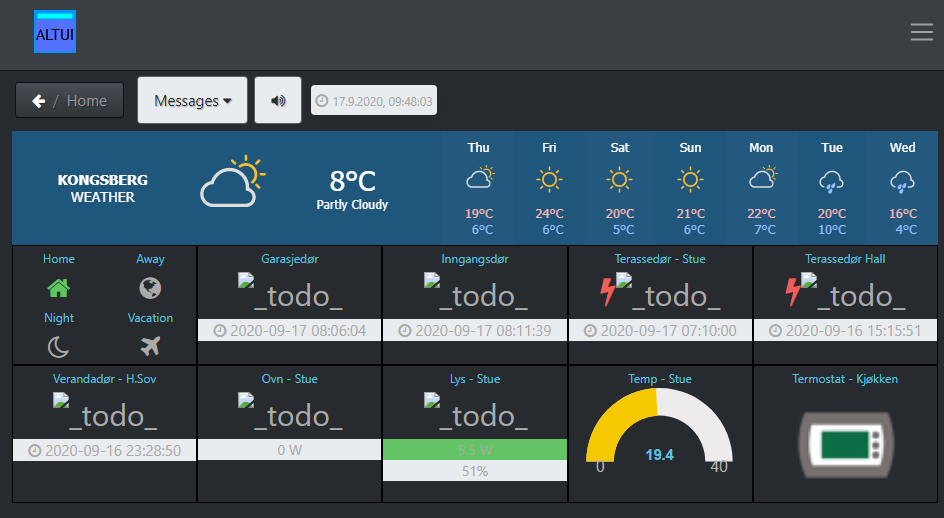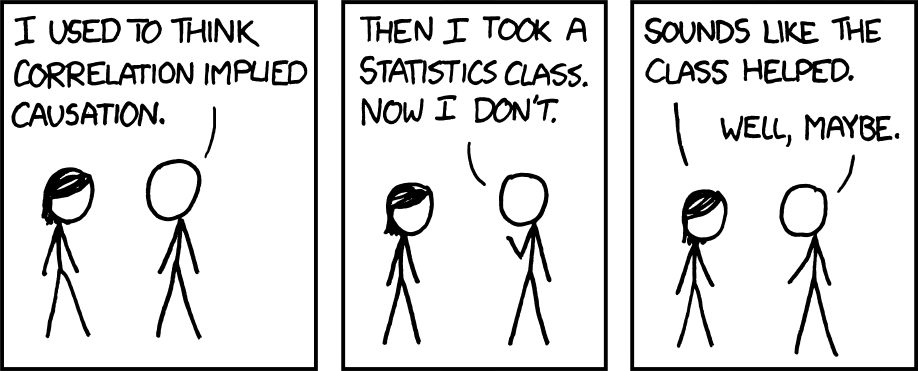My migration from Vera, or what I did on my holidays
-
I see. Yes of course you can do that. The migration from the vera is really meant to prevent any exclusion/inclusion which I know can be tedious depending on your device but if you want to exclude these devices from the vera first. Run the migration and reinclude them on z-way, it is up to you.
-
I see. Yes of course you can do that. The migration from the vera is really meant to prevent any exclusion/inclusion which I know can be tedious depending on your device but if you want to exclude these devices from the vera first. Run the migration and reinclude them on z-way, it is up to you.
-
So long day working round some gotchas.
What have we learned:
Scene controllers behave a little oddly under Verabridge it appearsRestoring Reactor sensors (one at a time)
First back up your Reactor from the Backup and Restore tab. Download it and then scp to you Openluup install directors
Install Reactor on your Openluup host
Create a new sensor
Move it to the right room
Restore the desired sensor onto the sensor you just created.
Go to to tools tab to fix it (assuming you have the correct version)
For testing I disable the Vera instance and enable the Openluup instance.Once you're happy, you can delete the Vera instance.
Vera TTS was simplest of those so far. Install from Alt market place.
Copy your hosts, username and password into the Attributes. Then scp your .alexa.cookie from /storage/alexa on the Vera into /VeraAlexa on your Openluup deviceI actually found it easier to copy the contents and create a new file than working out how to SCP hidden files, but Filezilla will do it simply
iPhone locator.
These don't come across well it seems. It's probably easier to create them from scratch.C
-
So long day working round some gotchas.
What have we learned:
Scene controllers behave a little oddly under Verabridge it appearsRestoring Reactor sensors (one at a time)
First back up your Reactor from the Backup and Restore tab. Download it and then scp to you Openluup install directors
Install Reactor on your Openluup host
Create a new sensor
Move it to the right room
Restore the desired sensor onto the sensor you just created.
Go to to tools tab to fix it (assuming you have the correct version)
For testing I disable the Vera instance and enable the Openluup instance.Once you're happy, you can delete the Vera instance.
Vera TTS was simplest of those so far. Install from Alt market place.
Copy your hosts, username and password into the Attributes. Then scp your .alexa.cookie from /storage/alexa on the Vera into /VeraAlexa on your Openluup deviceI actually found it easier to copy the contents and create a new file than working out how to SCP hidden files, but Filezilla will do it simply
iPhone locator.
These don't come across well it seems. It's probably easier to create them from scratch.C
-
@CatmanV2 remember to install Jq and enable the flag. You'll get sync'ed announcements and much more!
@therealdb thanks for the reminder. So that's done (well Use announcement set to 1)
I've configured all my Echos to have announcements enabled, but how do I actually send one? If I use Reactor>Device Action>Say> with group zone ALL they are still unsynced. If I use group zone Everywhere (the name of my group) I get no sound at all.
Cheers!
C
-
@therealdb said in My migration from Vera, or what I did on my holidays:
Look at the logs. The group name is the way to go. ALL will still cycle.
Logs don't log stupidity

Was firstly using the Vera instance, then trying to set announcements on the Vera instance. Setting it on the Openluup instance and using that worked first time

C
-
@therealdb said in My migration from Vera, or what I did on my holidays:
Look at the logs. The group name is the way to go. ALL will still cycle.
Logs don't log stupidity

Was firstly using the Vera instance, then trying to set announcements on the Vera instance. Setting it on the Openluup instance and using that worked first time

C
-
@CatmanV2 not suprising at all. If you remove all the load from the controller, it will be stable. If you don't have too many (let's say 60+) devices, Zwave will be stable enough. When you have a lot of devices and/or some not-really-supported-but-works-with-Vera (TM) devices, the Zwave network stability can dramatically decrease.
-
But I haven't reduced the load, is my point. All my devices, all my automation apart from stuff that I use Alexa for, is still on the Plus. In fact, the load should be higher since it's getting polled by the Vera Bridge.....
The only real difference so far is that I use HA bridge running on the new Openluup box to do voice control. And that's hilarious. Even running through UI7 by doing a get to the Openluup box which which then goes through Verabridge, 90% of the time the switch has changed before Alexa has managed to say 'OK'

C
-
So plan to get me back. It shouldn't be too hard but I'll probably leave it for today because of the Alexa / HA bridge stuff will stop.
Install 64bit Debian
Install Lua
Install jq (for Alexa TTS)
Install default-jdk and jre
Install HA-bridgeRestore the copies of the service definitions I created
Enable them in systemctlRestore the Open-luup backup
Restore the HAbridge backup.Hope?
@akbooer @rafale77 @therealdb does this sound like a good test?

Regards
Chris
-
Yeah sorry I never thought about 32bit installation... have not done anything on 32bit OS except for the vera for ages.