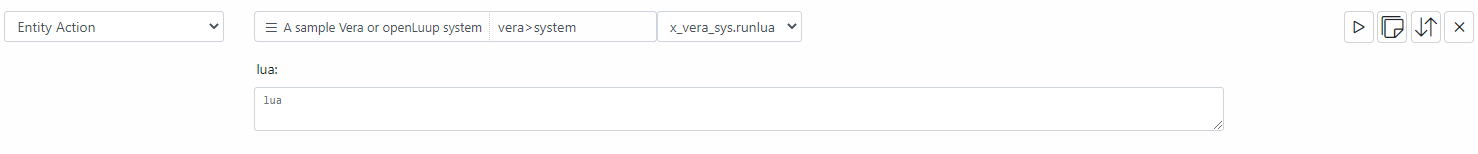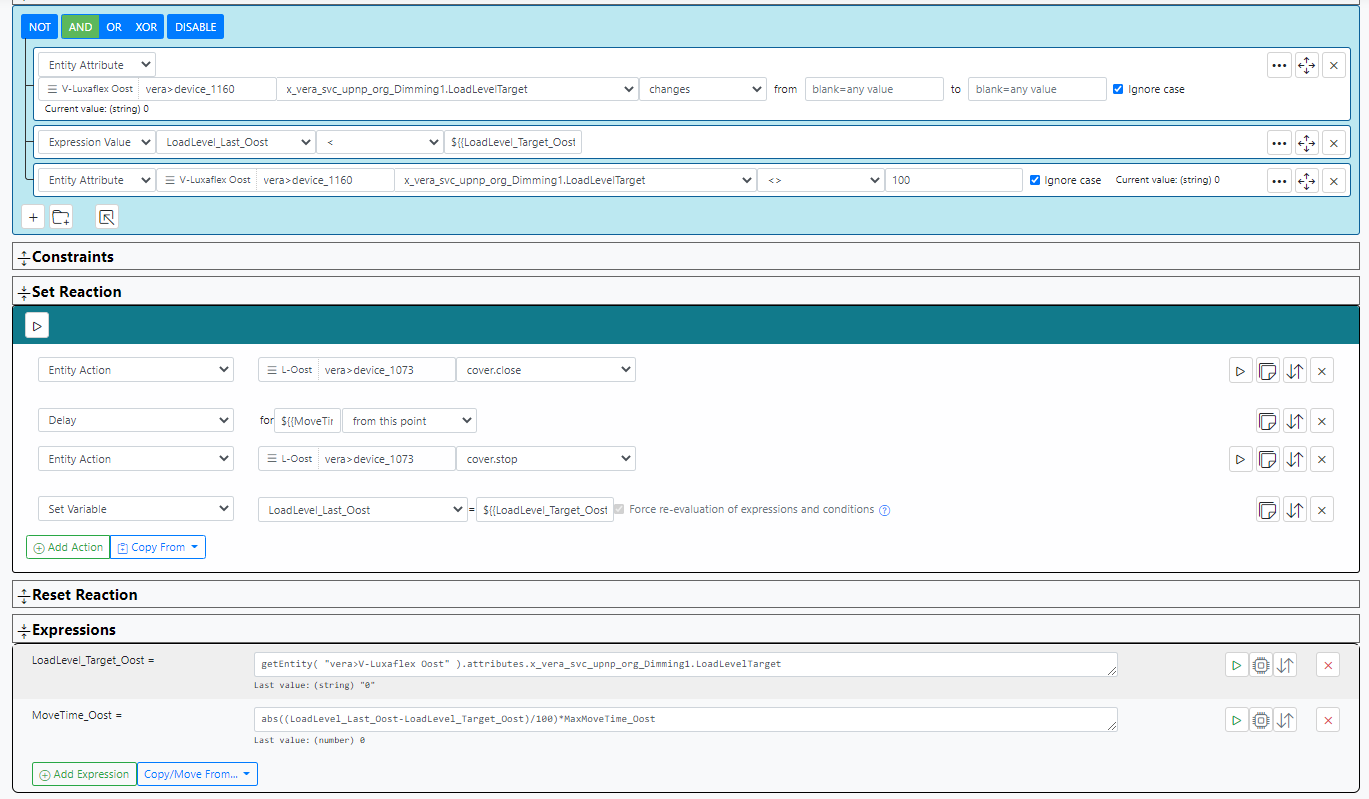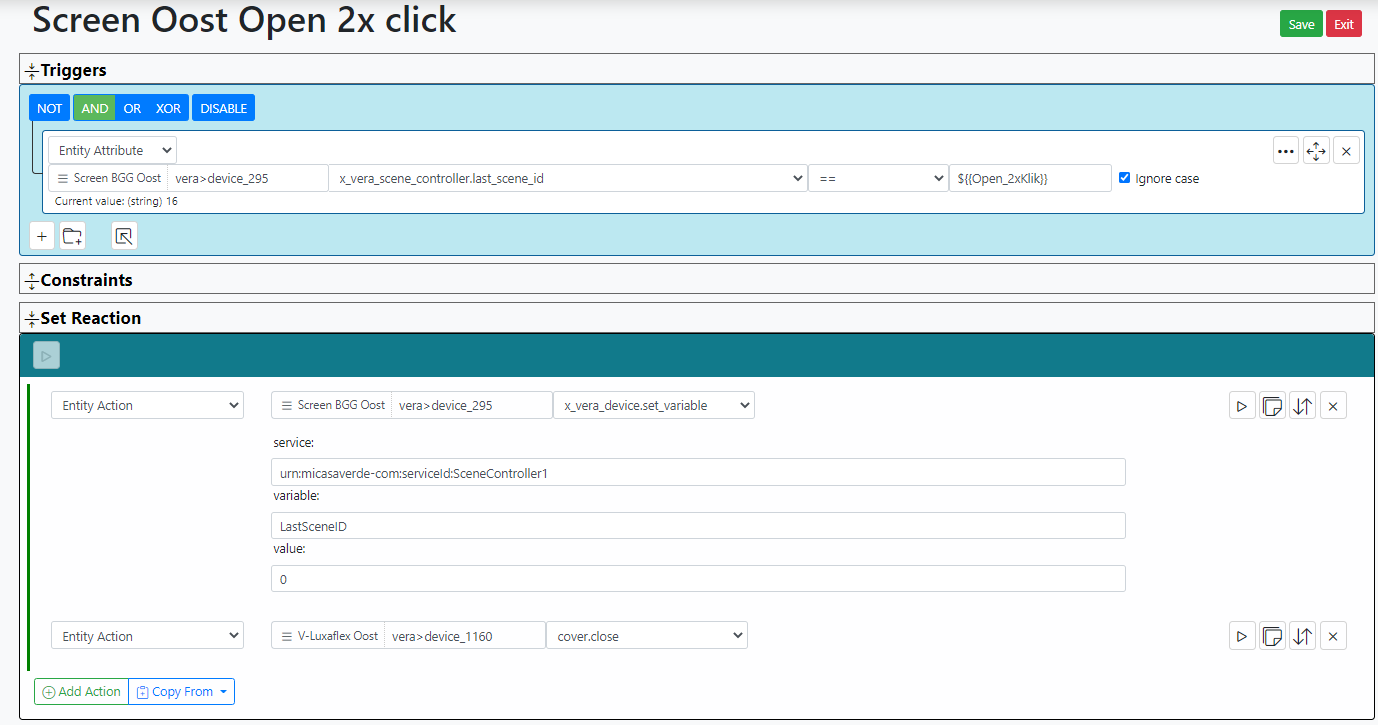calculate with MSR variables in LuaXP
-
In MSR I have found that you can use lua code. Can I also calculate in lua with MSR variable? I have the following varaible in MSR:
TotalTimeUp
TimeUp_Start
TimeDown_Start
TimeStop
South_Manual_MoveTimeI want to calculate below
if TotalTimeUp == TimeStop THEN
South_Manual_MoveTime == (TimeUp_Start-TimeStop)
End
If TotalTimeDown == TimeStop
South_Manual_MoveTime == (TimeStop-TimeDown_Start))
ENDMaybe someone can help me
-
You cannot use Lua code in MSR; you can ask a Vera controller connected to MSR to run some Lua code on the Vera, which is what the action you posted in your screen shot would do (although the Lua you provide there isn't actually a valid script).
You also cannot use MSR variables in Lua running on the Vera. The Vera cannot "see" the MSR variables. You could, in theory, build up Lua as a string and place MSR expression results into the built-up string, which would then be sent to the Vera to be executed, but this is a kludge and is not the same as using a variable from MSR in the Lua code (i.e. you could not set the variable in the Lua code and have the value magically port back to the MSR variable's value).
You can do the expressions above in the MSR expression language, although (I see an X-Y problem here) I suspect there are behaviors and side-effects of this you are hoping for or expecting that would not be true (some would apply both to Lua and MSR expressions).
Why don't you tell us what you are actually trying to do, rather than asking us about one piece of how you think your problem can be solved? Your approach may be valid in some contexts, but maybe not the best/easiest way on Vera or MSR.
Note: there is no LuaXP in MSR. LuaXP is Reactor for Vera's expression language, written in Lua. MSR uses an entirely different expression language written on entirely different code. So don't use any LuaXP knowledge or documentation to try to solve expression puzzles in MSR. The information you need for MSR is here.
-
You cannot use Lua code in MSR; you can ask a Vera controller connected to MSR to run some Lua code on the Vera, which is what the action you posted in your screen shot would do (although the Lua you provide there isn't actually a valid script).
You also cannot use MSR variables in Lua running on the Vera. The Vera cannot "see" the MSR variables. You could, in theory, build up Lua as a string and place MSR expression results into the built-up string, which would then be sent to the Vera to be executed, but this is a kludge and is not the same as using a variable from MSR in the Lua code (i.e. you could not set the variable in the Lua code and have the value magically port back to the MSR variable's value).
You can do the expressions above in the MSR expression language, although (I see an X-Y problem here) I suspect there are behaviors and side-effects of this you are hoping for or expecting that would not be true (some would apply both to Lua and MSR expressions).
Why don't you tell us what you are actually trying to do, rather than asking us about one piece of how you think your problem can be solved? Your approach may be valid in some contexts, but maybe not the best/easiest way on Vera or MSR.
Note: there is no LuaXP in MSR. LuaXP is Reactor for Vera's expression language, written in Lua. MSR uses an entirely different expression language written on entirely different code. So don't use any LuaXP knowledge or documentation to try to solve expression puzzles in MSR. The information you need for MSR is here.
@toggledbits My explanation of my project
I use somfy motors (rfx) to open and close my roman blinds electrically. I can control this via RFXtrx433E USB Transceiver connect to my Vera. RFX gives no feedback so I can only open and close them and not moving them to a position based on the percentage of the slider. The RFX plugin (Tinmann) works with a slider related on MaxMoveTime (time to go from completely open to completely close)., but it doesn’t work with somfy. So I started my own project.
I have installed the switchboard plugin on my Vera. I have created a virtual switch (virtual window coverings) and use it in MSR to close my blinds with the slider based on MaxMoveTime (time to go from completely open to completely close). It works with Vera and also with voice control by google home.
MRS setting:
Expression : LoadLevel_Last_Oost, MaxMoveTime_OostWhat I haven't solved yet is the following:
I can operate Romand blinds by MSR with time schedule but would like to operate Roman blinds manually with the fibaro roller shutter 2, double click down / up and triple click stop function. For example, with a double click function I can start the following action:I am using the virtual window covering (Switchboard) and switching up (double click Up), down (double click down) and stop (Triple click down). Switchboard can simulate motor movement of the covering by ramping LoadLevelStatus at a rate of XX% per second to the target value. This is the problem.
MaxMoveTime (time to go from completely open to completely close) = 40 sec. Switchboard simulate motor movement = 34 sec (RampRatePerSecond =2).To set simulate motor movement =40 seconds, RamRatePerSeconde should be = 2.35. This does not work because they must be integer number. Is there a possibility to set the MaxMoveTime to simulate motor movement instead of movement % per sec?
-
There's nothing enforcing
RampRatePerSecondbeing an integer. Have you tried setting it to 2.35? It should work. The only thing that stands out as "iffy" about the whole idea is that the resolution of the timer on Vera is one second, so if the target isn't an even multiple of the ramp rate times the number of seconds needed to get to target, it will overshoot. For example, if the target is going to 22 from 0, that's 10 seconds ramping at 2.35/sec and will give you 23.5 position, not 22. And it will store the fraction inLoadLevelStatuswhich is probably going to make something crazy somewhere, so I've updated the stable branch release on Github to make sure it only writes the rounded whole number toLoadLevelStatus(but otherwise preserves the resolution ofRampRatePerSecond).BTW, if it takes 40 second to go 0 to 100, that's 2.5 ramp rate, not 2.35.
Github stable: https://github.com/toggledbits/Switchboard-Vera/tree/stable
To install on Vera:
- Click the green "Code" button and choose "Download ZIP"
- Unzip the downloaded file.
- Open Apps > Develop apps > Luup files in Vera web UI
- Drag files (only, not folder) to "Upload button"
- When upload and reload finish, hard-refresh your browser.
Expected version number in Switchboard control panel: 21098
-
OK. Pull the latest stable again and install it. I did another update. This is a much better ramp for fractional timing. Still won't be absolutely perfect, but should not be wildly off. I've also added a "Ramping" state variable you can use to see if it's "in motion".
-
OK. Pull the latest stable again and install it. I did another update. This is a much better ramp for fractional timing. Still won't be absolutely perfect, but should not be wildly off. I've also added a "Ramping" state variable you can use to see if it's "in motion".
@toggledbits
Yes, it works! Excellent.
Thank you for your time! Now I can continue my project. The new variable is also useful. -
 T toggledbits locked this topic on
T toggledbits locked this topic on