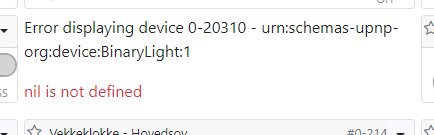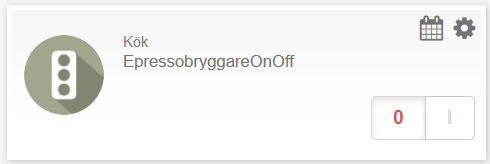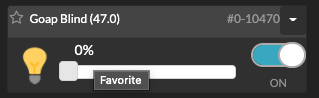Fibaro TRV on ZWay/OpenLuup?
-
Having some trouble getting the Fibaro TRV device working with the ZWay bridge. The device works in the ZWay (Zwave.Me) Smart Home GUI, and creates a number of devices in OpenLuup, some of which appear to have the right variables in it. Changing the XML and JSON files makes no difference.
I also tried creating a separate child device for Parameter 67 (using the gui for the ZWay bridge, see below), and setting the XML/JSON types for that device (like I've havd to do for a few other devices). This results in a device that correctly displays the TRV setpoint, but chaning the setpoint in the OpenLuup gui does not result in anything being transmitted to/by ZWay.
20490 49-0 D_ComboDevice1.xml zNode #49-0
49-0-113-8-12-A
49-0-113-8-13-A
49-0-113-8-14-A
49-0-113-8-15-A
49-0-113-9-3-A
49-0-64
49-0-67-1
20491 49-1 D_ComboDevice1.xml zNode #49-1
49-1-113-8-12-A
49-1-113-8-13-A
49-1-113-8-14-A
49-1-113-8-15-A
49-1-113-9-3-A
49-1-64
25031 49-1-67-1 D_Heater1.xml Radiator Bedroom
20492 49-2 D_ComboDevice1.xml multi #49-2
49-2-113-8-10-A
49-2-113-8-11-A
25030 49-2-49-1 D_TemperatureSensor1.xml Radiator Bedroom -
They offer:
- On/Off control (In ZWay this is an On/Off button, in OpenLuup when using Vera it shows a single Heater1 device with Off/Heat operating modes)
- Current temperature
- Current Heating setpoint (read / write)
I'm not sure how these map to the variables in the above list, and some seem to be duplicated. BTW, device 25031 is a child device that I turned on manually in the plugin, in order to see if it could be controlled that way.
-
Update:
If I change Device 49-1 in the above list to a Heater1 device, it will not show the correct current setpoint, but when I change the setpoint on device 49-1, the thermostat will follow along.
If I go into the ZWay bridge config and tick Parameter 67 on Device 49-1 (49-1-67-1), I get an extra device that does show the correct current setpoint. Changing it on that new device will not result in the thermostat changing accordingly, however.
-
Alright, I just took a quick look at the bridge code and indeed... there are a lot of unsupported command classes:
49-1-113-8-12-A
49-1-113-8-13-A
49-1-113-8-14-A
49-1-113-8-15-A
49-1-113-9-3-ACould you tell me what each of the 113-8 and 113-9 correspond to? They should be some alarm sensor variables. Maybe we can automate the creation of a child device for each of them.
49-0-64
49-0-67-1This is where the bridge gets confused. The mix of command class this device has doesn't correspond to a known device type so it shows up as a combo device. I think if you manually change the device type to a D_HVAC_ZoneThermostat1, the setpoint should work though ideally, I would prefer to get the bridge to set it up as a heater device. Knowing what the CC113 correspond to would help.
Also do you know what the various instances correspond to? (The device creates instances 0, 1 and 2) This is the type of things which bug me about fibaro devices... Instances 0 and 1 appear identical while instance 2 is only a sensor. Do they correspond to a 2 zone control with the addition of an extra sensor?
Edit:
Ok I think I figured a couple of more things out:
Instance 2 is the temperature sensor. @Intveltr when you change temperature setpoint on z-way do both variables in both intance 0 and 1 change or only one of them? and which one is it? I am wondering if one of them is a dummy.
The reason why the bridge is not recognizing the device is because of the most bizarre implementation from fibaro to move the temperature sensor into a separate logic instance along with some non conflicting binary sensors (the command class 113). We have to customize the device recognition to correspond to this strange logic layout. Once I know what the instances 1 and 0 correspond to and what all these alarm sensors do, I should be able to provide support for it. -
I've no idea what those unsupported ones are. ZWay has a bunch of Fibaro Power Management Alarm and Fibaro System Alarm devices but I've no idea what they do.
I tried setting 49-0 and 49-1 to Heater1 and ZoneThermostat1 devices, but neither fully work. I can set the setpoint through them but they don't show the current setpoint, that only happens if I create a separate child device for 49-1-67-1 (and that child only displays the setpoint; it won't allow changing it).
By the way, yes, there are 2 very similar looking devices. This is mirrored in ZWay which has 2 devices to control the setpoint. Both will transmit new values to the TRV, but only one of them (49-1) will update the setpoint if I turn the radiator knob. It seems 49-0 is something of a dummy. Fibaro is known for bizarre ZWave implementations, which is also reflected in ZWay. Vera however will display this thing correctly (as a single Heater1 device). Personally, I can live with having the current temperature in a separate device though.
-
I've no idea what those unsupported ones are. ZWay has a bunch of Fibaro Power Management Alarm and Fibaro System Alarm devices but I've no idea what they do.
I tried setting 49-0 and 49-1 to Heater1 and ZoneThermostat1 devices, but neither fully work. I can set the setpoint through them but they don't show the current setpoint, that only happens if I create a separate child device for 49-1-67-1 (and that child only displays the setpoint; it won't allow changing it).
By the way, yes, there are 2 very similar looking devices. This is mirrored in ZWay which has 2 devices to control the setpoint. Both will transmit new values to the TRV, but only one of them (49-1) will update the setpoint if I turn the radiator knob. It seems 49-0 is something of a dummy. Fibaro is known for bizarre ZWave implementations, which is also reflected in ZWay. Vera however will display this thing correctly (as a single Heater1 device). Personally, I can live with having the current temperature in a separate device though.
Can you do me a favor an try setting your 2 combo devices as if it was a thermostat instead of being a heater? D_HVAC_ZoneThermostat1.xml and D_HVAC_ZoneThermostat1.json?
I think your setpoint will work if you do it this way. All you would have to do would be to run a scene with a trigger on the temperature sensor CurrentTemperature variable to update the same variable in the thermostat. That would be the fastest workaround. Obviously Only the heat setpoint would work.
I am also attaching Z_Way2.lua.zip which you can test. Just delete all the devices associated with the fibaro and run a luup reload. It should create 2 thermostats and a temperature sensor. One of the two thermostat should have its setpoint functioning (The child one 20491).
-
Can you do me a favor an try setting your 2 combo devices as if it was a thermostat instead of being a heater? D_HVAC_ZoneThermostat1.xml and D_HVAC_ZoneThermostat1.json?
I think your setpoint will work if you do it this way. All you would have to do would be to run a scene with a trigger on the temperature sensor CurrentTemperature variable to update the same variable in the thermostat. That would be the fastest workaround. Obviously Only the heat setpoint would work.
I am also attaching Z_Way2.lua.zip which you can test. Just delete all the devices associated with the fibaro and run a luup reload. It should create 2 thermostats and a temperature sensor. One of the two thermostat should have its setpoint functioning (The child one 20491).
@rafale77 I have tried before to change the device type manually and that didn't work for some reason. But after loading your new lua file and recreating the devices, this now works correctly, from the mobile app to Openluup to ZWay to the thermostat, and all the way back. The operating mode (off / heat) is also transmitted correctly.
Thanks!
-
@rafale77 I have tried before to change the device type manually and that didn't work for some reason. But after loading your new lua file and recreating the devices, this now works correctly, from the mobile app to Openluup to ZWay to the thermostat, and all the way back. The operating mode (off / heat) is also transmitted correctly.
Thanks!