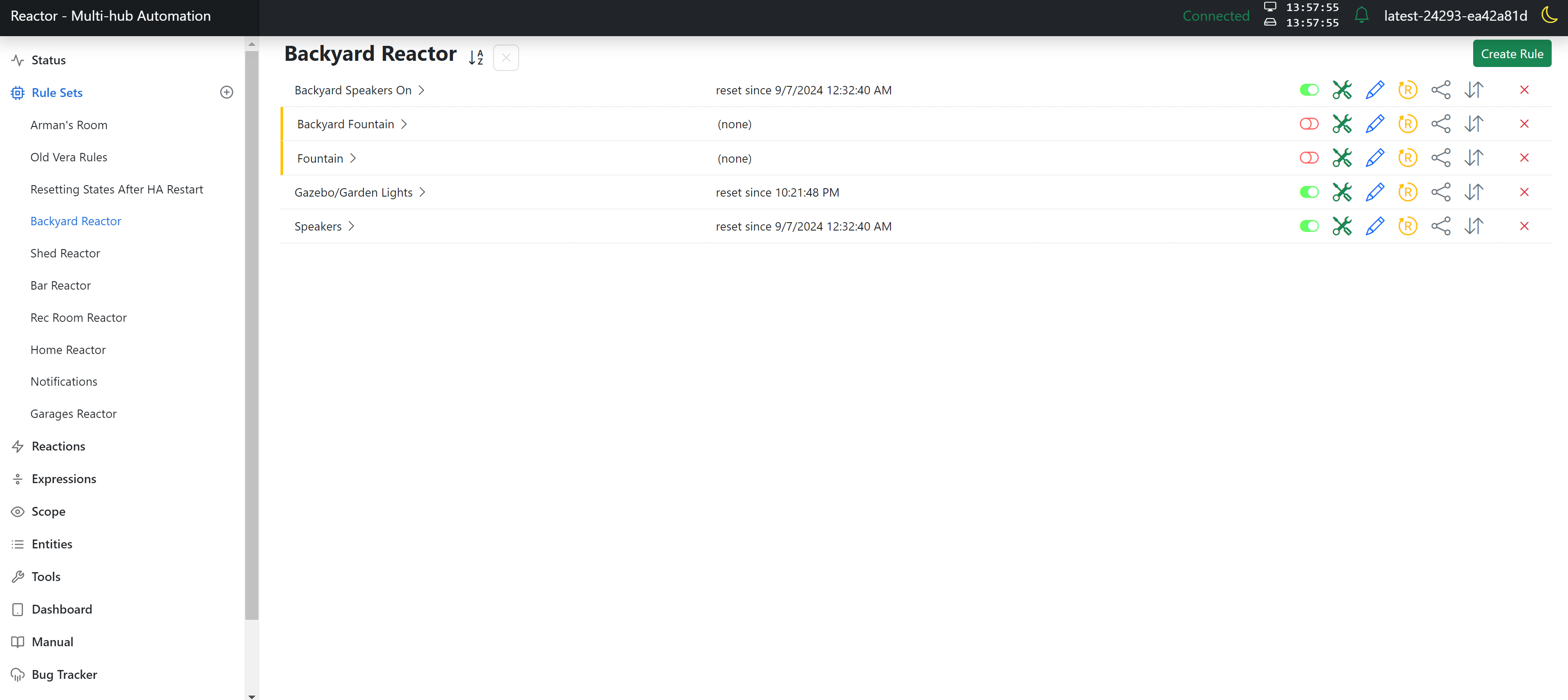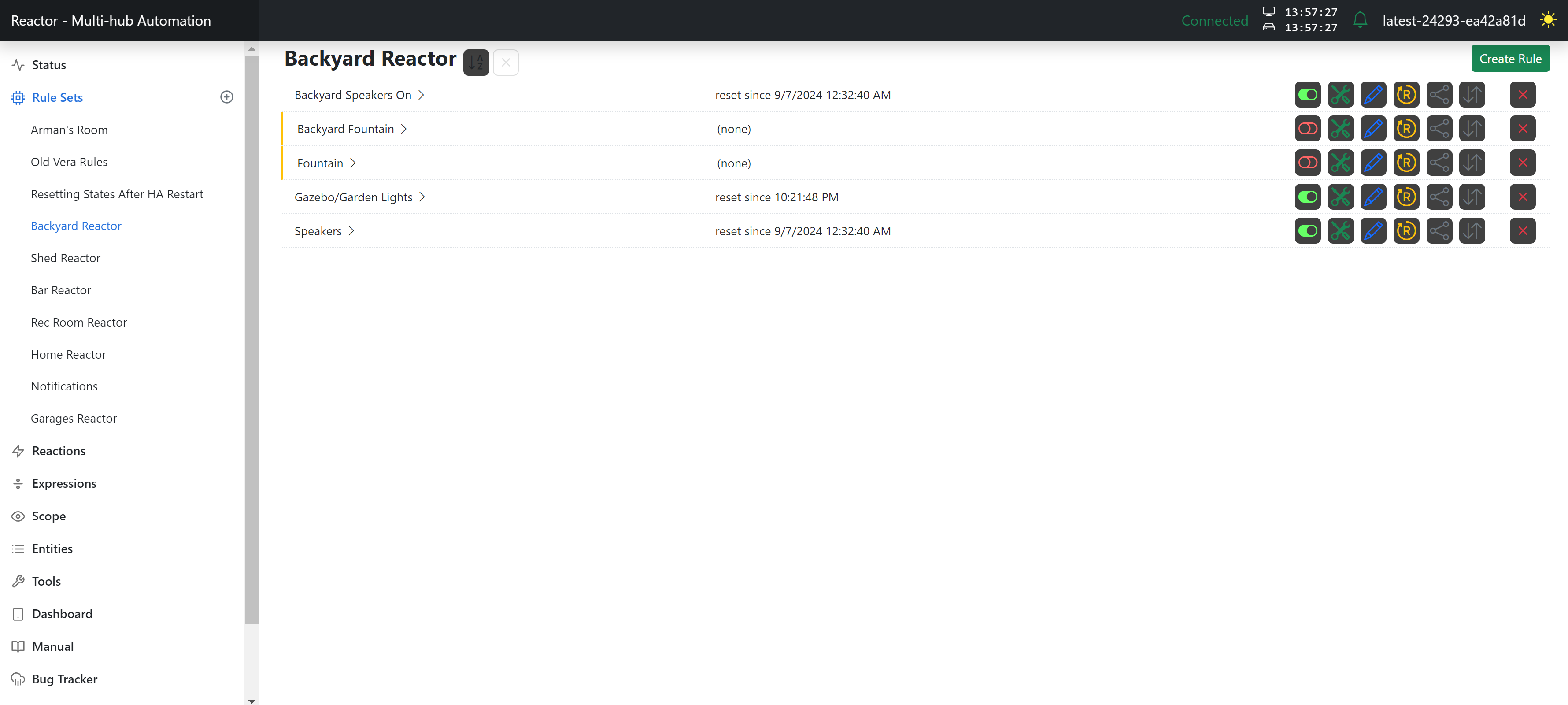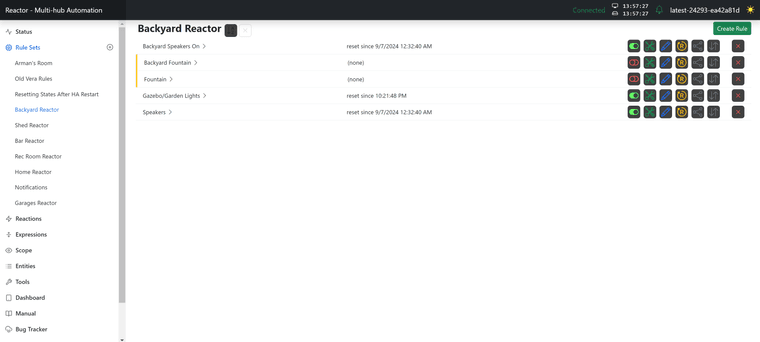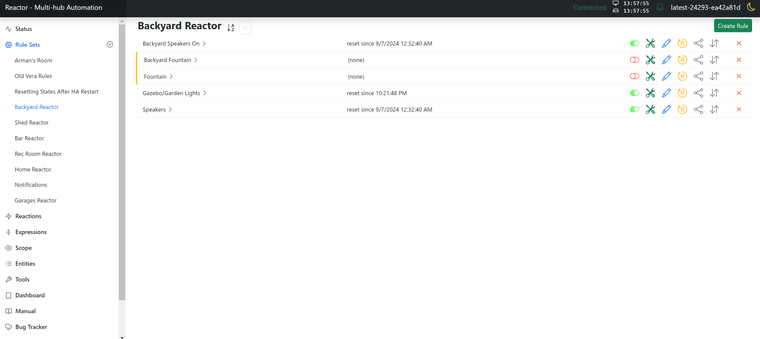Dark Mode not Working - 24293
-
Seems like switching the UI to the newly added dark mode (thank you for this) does nothing. The UI stays in light mode and only a few buttons turn into dark mode (see screenshot)
Things I have tried:
Hard refresh
Different browser
Different computer
Restarting ReactorFailed troubleshooting attempts:
No errors in Chrome console
No relevant errors in Reactor log (can still PM the full log file)Reactor version: latest-24293-ea42a81d
Hardware: Odroid N2+
Linux version: Ubuntu 24.04.1 LTS -
OK. Check to make sure you've done all the npm updates/installed (see the warning in the release notes).
Second issue is that dark mode on Ubuntu 24.04 is known to have issues (it's a platform issue, not a Reactor issue). Check from a browser running on another platform. This works for me on every browser I'm able to test, but Ubuntu Desktop isn't part of that. I can also see that at least one other user is successfully using dark mode.
-
Bare metal or Docker?
-
OK. Check to make sure you've done all the npm updates/installed (see the warning in the release notes).
Second issue is that dark mode on Ubuntu 24.04 is known to have issues (it's a platform issue, not a Reactor issue). Check from a browser running on another platform. This works for me on every browser I'm able to test, but Ubuntu Desktop isn't part of that. I can also see that at least one other user is successfully using dark mode.
-
Ha I obviously missed the first line in the release notes in my excitement for the dark mode.. also my update script also bit me in the ass here since it didn't run
sudo npm i --no-save --no-package-lock --omit dev.All seems to be working well now, no more needing to use sunglasses when switching over to my Reactor tab
 .
.PS by stating my Linux version I was trying to show what version of Linux Reactor was running on and not the devices I was accessing the UI from.. so can't confirm that the UI shows correctly in Ubuntu
-
 P Pabla marked this topic as a question on
P Pabla marked this topic as a question on
-
 P Pabla has marked this topic as solved on
P Pabla has marked this topic as solved on
-
Ha I obviously missed the first line in the release notes in my excitement for the dark mode.. also my update script also bit me in the ass here since it didn't run
sudo npm i --no-save --no-package-lock --omit dev.All seems to be working well now, no more needing to use sunglasses when switching over to my Reactor tab
 .
.PS by stating my Linux version I was trying to show what version of Linux Reactor was running on and not the devices I was accessing the UI from.. so can't confirm that the UI shows correctly in Ubuntu
@Pabla said in Dark Mode not Working - 24293:
All seems to be working well now
Outstanding. Love the easy ones!
@Pabla said in Dark Mode not Working - 24293:
PS by stating my Linux version I was trying to show what version of Linux Reactor was running on and not the devices I was accessing the UI from..
Got it. Couldn't really tell, so it was worth lobbing it over the fence to see if it got thrown back. In any case, thanks for clarifying, because I use that as a data point either way.
-
-
Make sure you've hard-refreshed your browser after updating the packages. If you're still not getting dark mode, open your browser's console window (F12) and run the following commands exactly as shown:
$.fn.jquery— the browser should answer3.7..1$.ui.version— the browser should answer1.14.0(1.13.anything would be OK)bootstrap.Tooltip.VERSION— the browser should answer5.3.3
-
@toggledbits said in Dark Mode not Working - 24293:
bootstrap.Tooltip.VERSION — the browser should answer 5.3.3
Hm I'm getting 5.2.0 in both newly updated browsers.
-
OK. If you have a file called
package-lock.jsonin the Reactor directory, remove it and runnpm i --no-save --no-package-lock --omit devagain. Then donpm lsand see what version of Bootstrap is showing. -
I can't find any
package-lock.jsonand this is the output ofnpm lsreactor-multi-system@1.3.0-24293 /home/homebridge/reactor ├── @influxdata/influxdb-client@1.22.0 ├── @mdi/font@7.4.47 ├── @popperjs/core@2.11.6 ├── body-parser@1.20.1 ├── bootstrap-icons@1.11.3 ├── bootstrap@5.2.0 ├── digest-fetch@2.0.3 ├── diskusage-ng@1.0.2 ├── express@4.17.2 ├── feather-icons@4.28.0 ├── font-awesome@4.7.0 ├── gridstack@10.3.1 ├── jquery-ui@1.14.0 ├── jquery@3.7.1 ├── js-yaml@4.1.0 ├── node-fetch@2.6.7 ├── node-stream-zip@1.15.0 ├── nodemailer@6.8.0 ├── serve-static@1.15.0 ├── uuid@10.0.0 └── ws@7.5.9 -
OK. Edit your
package.jsonfile so that thedependenciesline for bootstrap says^5.3, and then run thenpm icommand (with all command line arguments previously given) again. -
 T toggledbits unlocked this topic on
T toggledbits unlocked this topic on
-
 T toggledbits locked this topic on
T toggledbits locked this topic on