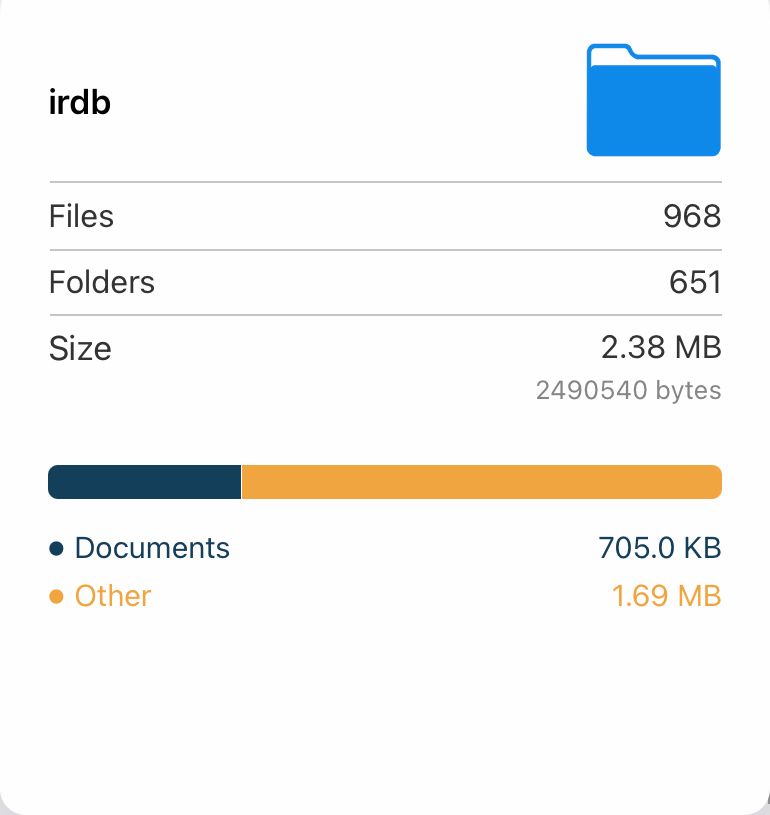Discover IR codes for lost remote
-
well, it's possible in LUA as well. I'm not that expert in the file system libs, but Google is your friend

Just use io to open files, but I think that so many commands will probably crash your luup engine. We're potentially speaking of thousands of calls to try.
-
I’ve just got an update from the guy behind the irdb - https://github.com/probonopd/irdb/issues/37
He mentioned..
Assuming you have the irdb tree locally on $IRDB_BASE, this pseudo code should do it
for file in $IRDB_BASE/codes/*/*.csv: for line in $file: (cmd_name,protocol,D,S,F) = split $line ',' if match('power', $cmd_name): echo "Trying signal $protocol $D $S $F" pronto = $(irptransmogrifier render -n D=$D,S=$D,F=$F $protocol) sendIr $pronto sleep $a_while endif endfor endforPlease could someone help me to translate this into Lua and then to work with the Broadlink plug-in ?
@parkerc said in Discover IR codes for lost remote:
Please could someone help me to translate this into Lua
for file in $IRDB_BASE/codes/*/*.csv: for line in $file: (cmd_name,protocol,D,S,F) = split $line ',' if match('power', $cmd_name): echo "Trying signal $protocol $D $S $F" pronto = $(irptransmogrifier render -n D=$D,S=$D,F=$F $protocol) sendIr $pronto sleep $a_while endif endfor endforbecomes, in Lua:
local lfs = require "lfs" local dir = "codes/" -- make this your path to the files local split = "[^,]+,[^,]+,[^,]+,[^,]+,[^,]+" -- (cmd_name,protocol,D,S,F) for file in lfs.dir(dir) do if file: match "%.csv$" then for line in io.lines(dir .. filename)do local cmd_name,protocol,D,S,F = list: match (split) if 'power' == cmd_name then print ("$protocol $D $S $F", protocol,D,S,F) end end end endI've just replaced the IR send with a print statement for now.
-
Thanks @akbooer
Some quick questions .
- Where would be the best place to store/sync the .csv files ?
- FYI to help test, here is an example/extract of the Samsung TV .csv
[functionname,protocol,device,subdevice,function INPUT SOURCE,NECx2,7,7,1 POWER,NECx2,7,7,2 1,NECx2,7,7,4 2,NECx2,7,7,5 3,NECx2,7,7,6 VOLUME +,NECx2,7,7,7 4,NECx2,7,7,8 5,NECx2,7,7,9 6,NECx2,7,7,10 VOLUME -,NECx2,7,7,11 7,NECx2,7,7,12 8,NECx2,7,7,13 9,NECx2,7,7,14 MUTE,NECx2,7,7,15 CHANNEL -,NECx2,7,7,16 0,NECx2,7,7,17 CHANNEL +,NECx2,7,7,18By the looks of it to get the pronto version of the code, you would have to used the IrpTransmogrifier tool - https://github.com/bengtmartensson/IrpTransmogrifier
Where would be the best place to install that - is Vera a safe place or should I look elsewhere e.g a Pi ?
-
What were you thinking of using to send the codes?
I note that luup has an
irtable with a single function in it. Also, thanks to @a-lurker it's implemented in openLuup. IT mentions GC100 in the comments:-- IR module -- thanks to @a-lurker for this. -- see: http://forum.micasaverde.com/index.php/topic,37268.0.html local ir = { pronto_to_gc100 = function (pronto) -- replace the pronto code preamble with the GC100 preamble...but I have absolutely no idea about its functionality, not ever having used an IR devices at this level. I would have thought that these codes ARE the pronto codes?? (...or are they IRP notation protocols?)
-
What were you thinking of using to send the codes?
I note that luup has an
irtable with a single function in it. Also, thanks to @a-lurker it's implemented in openLuup. IT mentions GC100 in the comments:-- IR module -- thanks to @a-lurker for this. -- see: http://forum.micasaverde.com/index.php/topic,37268.0.html local ir = { pronto_to_gc100 = function (pronto) -- replace the pronto code preamble with the GC100 preamble...but I have absolutely no idea about its functionality, not ever having used an IR devices at this level. I would have thought that these codes ARE the pronto codes?? (...or are they IRP notation protocols?)
@akbooer said in Discover IR codes for lost remote:
What were you thinking of using to send the codes?
I was ideally looking to use my Broadlink RM-Pro device and @a-lurker ‘s Vera plugin
@akbooer said in Discover IR codes for lost remote:
I have absolutely no idea about its functionality, not ever having used an IR devices at this level. I would have thought that these codes ARE the pronto codes?? (...or are they IRP notation protocols?)
I’m getting a bit out of my depth here now too,..
which is so often the case when I embark on these kind of HA adventures
 .
.My interpretation is that when using irdb, you have to convert the code for them them to be Pronto codes. - http://irdb.tk/convert/
If I use my Samsung TV as an example, that seems to use the necx2:7.7 protocol - which I’ve also seen written as NECx2, device 7.7. Either way that seems to be a very common TV code set for Samsung, Akai and some other brands.
So, looking at their api, I assumed I could at least try to call a specific code.
http://irdb.tk/api/code/?brand=Samsung&devicetype=TV
And then..
but alas no ir code was returned only this json, which perhaps is not surprise...

{ "meta": { "model": "code", "next": "", "page": 1, "previous": "" }, "objects": [ { "function": "2", "protocol": "NECx2", "subdevice": "7", "devicetype": "TV", "device": "7", "functionname": "POWER" } ] }Any ideas on their api - http://irdb.tk/api ?
-
parkec
You haven't told us what hardware or software (MiOS/openLuup) you are using. If you read AK's code above you would just have to point to where the files are. Presumably the file(s) could be on a USB stick. You want to get AK's coe running first, on just one file first - one step at a time.
Later you need this bit:
bengtmartensson commented 16 hours ago •
Just install IrpTransmogrifier as shell command and call it (as shell program) using (I think) os.execute or io.popen in Lua. No need to call java from lua
pronto = $(irptransmogrifier render -n D=$D,S=$D,F=$F $protocol)The database looks like it could be huge and would take a while (who knows - a day?) to cycle around all the IR codes. Are you going to sit there and watch your device all day to catch when it turns on? AK's code needs to get the pronto code and then send it. Something like this (but totally untested):
-- Send an IR code every two seconds -- Function needs to be global as it's a delay timeout target function sendProntoCodeToBroadLinkDevice(prontoCode) local BROADLINK_DEVICE_ID = 49 luup.call_action('urn:a-lurker-com:serviceId:IrTransmitter1', 'SendProntoCode', {ProntoCode = prontoCode}, BROADLINK_DEVICE_ID) end function scanIndexFiles () local lfs = require "lfs" local dir = "codes/" -- make this your path to the files local split = "[^,]+,[^,]+,[^,]+,[^,]+,[^,]+" -- (cmd_name,protocol,D,S,F) local prontoCode = '' for file in lfs.dir(dir) do if file: match "%.csv$" then for line in io.lines(dir .. filename) do local cmd_name,protocol,D,S,F = list: match (split) if 'power' == cmd_name then print ("$protocol $D $S $F", protocol,D,S,F) local irptransmogrifierPath = "insert path here" -- this may all need work depending on whatever "irptransmogrifier" does local command = string.format("%sirptransmogrifier render -n D=%s,S=%s,F=%s protocol",irptransmogrifierPath,D,S,F,protocol) local handle = assert(io.popen(command)) local prontoCode = handle:read("*a") handle:close() local INTERVAL_SECS = 2 luup.call_delay('sendProntoCodeToBroadLinkDevice', INTERVAL_SECS, prontoCode) end end end end end scanIndexFiles()Note: luup.call_delay only works in the openLuup window test window - I'm still not clear why. But the Vera and AltUI test windows won't run it correctly. You need the delay so the BroadLink device has time to send the code. (the function sleep() is not suitable)
-
parkec
You haven't told us what hardware or software (MiOS/openLuup) you are using. If you read AK's code above you would just have to point to where the files are. Presumably the file(s) could be on a USB stick. You want to get AK's coe running first, on just one file first - one step at a time.
Later you need this bit:
bengtmartensson commented 16 hours ago •
Just install IrpTransmogrifier as shell command and call it (as shell program) using (I think) os.execute or io.popen in Lua. No need to call java from lua
pronto = $(irptransmogrifier render -n D=$D,S=$D,F=$F $protocol)The database looks like it could be huge and would take a while (who knows - a day?) to cycle around all the IR codes. Are you going to sit there and watch your device all day to catch when it turns on? AK's code needs to get the pronto code and then send it. Something like this (but totally untested):
-- Send an IR code every two seconds -- Function needs to be global as it's a delay timeout target function sendProntoCodeToBroadLinkDevice(prontoCode) local BROADLINK_DEVICE_ID = 49 luup.call_action('urn:a-lurker-com:serviceId:IrTransmitter1', 'SendProntoCode', {ProntoCode = prontoCode}, BROADLINK_DEVICE_ID) end function scanIndexFiles () local lfs = require "lfs" local dir = "codes/" -- make this your path to the files local split = "[^,]+,[^,]+,[^,]+,[^,]+,[^,]+" -- (cmd_name,protocol,D,S,F) local prontoCode = '' for file in lfs.dir(dir) do if file: match "%.csv$" then for line in io.lines(dir .. filename) do local cmd_name,protocol,D,S,F = list: match (split) if 'power' == cmd_name then print ("$protocol $D $S $F", protocol,D,S,F) local irptransmogrifierPath = "insert path here" -- this may all need work depending on whatever "irptransmogrifier" does local command = string.format("%sirptransmogrifier render -n D=%s,S=%s,F=%s protocol",irptransmogrifierPath,D,S,F,protocol) local handle = assert(io.popen(command)) local prontoCode = handle:read("*a") handle:close() local INTERVAL_SECS = 2 luup.call_delay('sendProntoCodeToBroadLinkDevice', INTERVAL_SECS, prontoCode) end end end end end scanIndexFiles()Note: luup.call_delay only works in the openLuup window test window - I'm still not clear why. But the Vera and AltUI test windows won't run it correctly. You need the delay so the BroadLink device has time to send the code. (the function sleep() is not suitable)
@a-lurker said in Discover IR codes for lost remote:
You haven't told us what hardware or software (MiOS/openLuup) you are using.
Sorry,, I’m looking first to Vera/MIOS , with the Broadlink RM Pro4, and your plug-in.
@a-lurker said in Discover IR codes for lost remote:
The database looks like it could be huge and would take a while (who knows - a day?) to cycle around all the IR codes. Are you going to sit there and watch your device all day to catch when it turns on? AK's code needs to get the pronto code and then send it. Something like this (but totally untested):
To avoid sitting around as the devices in question register for an IP, which I can fix, I was thinking I can watch for that variable to be updated .e.g via ping test or another option could be to place a light sensor right in front of the power LED to react when the light comes on..
@a-lurker said in Discover IR codes for lost remote:
You want to get AK's coe running first, on just one file first - one step at a time.
Agreed, and here’s an example .csv of the Samsung TV code/set they store. /codes/
functionname,protocol,device,subdevice,function INPUT SOURCE,NECx2,7,7,1 POWER,NECx2,7,7,2 1,NECx2,7,7,4 2,NECx2,7,7,5 3,NECx2,7,7,6 VOLUME +,NECx2,7,7,7 4,NECx2,7,7,8 5,NECx2,7,7,9 6,NECx2,7,7,10 VOLUME -,NECx2,7,7,11 7,NECx2,7,7,12 8,NECx2,7,7,13 9,NECx2,7,7,14 MUTE,NECx2,7,7,15 CHANNEL -,NECx2,7,7,16 0,NECx2,7,7,17 CHANNEL +,NECx2,7,7,18 LAST,NECx2,7,7,19 MENU,NECx2,7,7,26 INFO,NECx2,7,7,31 AD/SUBT,NECx2,7,7,37 EXIT,NECx2,7,7,45 E-MANUAL,NECx2,7,7,63 TOOLS,NECx2,7,7,75 GUIDE,NECx2,7,7,79 RETURN,NECx2,7,7,88 CUSOR UP,NECx2,7,7,96 CURSOR DOWN,NECx2,7,7,97 CURSOR RIGHT,NECx2,7,7,98 CURSOR LEFT,NECx2,7,7,101 ENTER,NECx2,7,7,104 CH LIST,NECx2,7,7,107 SMART HUB,NECx2,7,7,121 3D,NECx2,7,7,159And overall size wise, I assume - as they are not storing every individual code and Ir format/type, instead it’s just the protocol and some other identifier - the whole irdb/code folder seems reasonably small.
-
Are you sure you can’t open those devices and look at the electronics? It seems to be simpler than this, to me

Maybe, also, some repair shop could help you. They usually deal with these kind of things and maybe they have something smarter to identify them. May be worth a try.
-
Are you sure you can’t open those devices and look at the electronics? It seems to be simpler than this, to me

Maybe, also, some repair shop could help you. They usually deal with these kind of things and maybe they have something smarter to identify them. May be worth a try.
@therealdb said in Discover IR codes for lost remote:
Are you sure you can’t open those devices and look at the electronics? It seems to be simpler than this, to me
These items are racked up so it;s not quite as easy as I’d like that option to be - but I am weighing up the hassle of doing that vs doing this

The benefit of making this code/process work is that a) i will have learnt something new - b) This could then be something g that helps others and c) it would give the Broadlink plug-in access to a huge ir bank of codes for people to use.


-
Hi,
I’ve been working with the code that was shared (thanks so much), and have trimming it down a bit to work it through in sections, but - here’s my current issue - any ideas ?
(I) if I put the .csv file in the main search folder it does not return any errors, but it also does not print anything out.
/mnt/nas/vera/ircodes/7,7.csv
LuaTest 1.7 Lua file: /etc/cmh-ludl/luatest.lua Results No errors Runtime: 51.4 ms Code returned: nil Print output (none) Code 1 2 local lfs = require "lfs" 3 local dir = "mnt/nas/vera/ircodes/" -- make this your path to the files 4 local split = "[^,]+,[^,]+,[^,]+,[^,]+,[^,]+" -- (cmd_name,protocol,D,S,F) 5 6 local prontoCode = '' 7 8 for file in lfs.dir(dir) do 9 if file: match "%.csv$" then 10 for line in io.lines(dir .. filename) do 11 local cmd_name,protocol,D,S,F = list: match (split) 12 if 'power' == cmd_name then 13 print ("$protocol $D $S $F", protocol,D,S,F) 14 end 15 end 16 end 17 end- When I run it again, I get this, should filename be local or specified ?
LuaTest 1.7 Lua file: /etc/cmh-ludl/luatest.lua Results Runtime error: Line 9: attempt to concatenate global 'filename' (a nil value) Locals [main] lfs={ _VERSION="LuaFileSystem 1.6.2", symlinkattributes=function, lock_dir=function, dir=function, _DESCRIPTION="LuaFileSystem is a Lua library developed to complement the set of functions related to file systems offered by the standard Lua distribution", setmode=function, unlock=function, _COPYRIGHT="Copyright (C) 2003-2012 Kepler Project", currentdir=function, touch=function, mkdir=function, lock=function, link=function, attributes=function, chdir=function, rmdir=function } dir="mnt/nas/vera/ircodes/" split="[^,]+,[^,]+,[^,]+,[^,]+,[^,]+" prontoCode="" Print output (none) Code 1 local lfs = require "lfs" 2 local dir = "mnt/nas/vera/ircodes/" -- make this your path to the files 3 local split = "[^,]+,[^,]+,[^,]+,[^,]+,[^,]+" -- (cmd_name,protocol,D,S,F) 4 5 local prontoCode = '' 6 7 for file in lfs.dir(dir) do 8 if file: match "%.csv$" then 9 for line in io.lines(dir .. filename) do 10 local cmd_name,protocol,D,S,F = list: match (split) 11 if 'POWER' == cmd_name then 12 print ("$protocol $D $S $F", protocol,D,S,F) 13 end 14 end 15 end 16 endII) I know we are doing this in sections, but as there are many layers of manufacturer folders and device type sub folders, will the eventual end code systematically search for all *.csv files within all the levels below? E.g.
/mnt/nas/vera/ircodes/Samsung/TV/7,7.csv
/mnt/nas/vera/ircodes/Panasonic/TV/128,0.csv
/mnt/nas/vera/ircodes/Panasonic/TV/128,1.csv
/mnt/nas/vera/ircodes/Panasonic/TV/128,4.csv
/mnt/nas/vera/ircodes/Panasonic/TV/128,9.csv
/mnt/nas/vera/ircodes/Panasonic/DVD Player/128,0.csv /mnt/nas/vera/ircodes/Panasonic/DVD Player/160,0.csv /mnt/nas/vera/ircodes/Panasonic/DVD Player/160,16.csv
/mnt/nas/vera/ircodes/Panasonic/DVD Player/160,18.csv
/mnt/nas/vera/ircodes/Panasonic/DVD Player/160,28.csv
/mnt/nas/vera/ircodes/Panasonic/DVD Player/160,34.csv
/mnt/nas/vera/ircodes/Panasonic/DVD Player/160,4.csv
/mnt/nas/vera/ircodes/Panasonic/Unknown_EUR7617010/170,3csvI found this online, is that the sort of thing we will need to factor i later on..
If I remove the ‘filename’ variable call, and specify a file, it then does this.
LuaTest 1.7 Lua file: /etc/cmh-ludl/luatest.lua Results Runtime error: Line 10: attempt to index global 'list' (a nil value) Locals [main] lfs={ _VERSION="LuaFileSystem 1.6.2", symlinkattributes=function, lock_dir=function, dir=function, _DESCRIPTION="LuaFileSystem is a Lua library developed to complement the set of functions related to file systems offered by the standard Lua distribution", setmode=function, unlock=function, _COPYRIGHT="Copyright (C) 2003-2012 Kepler Project", currentdir=function, touch=function, mkdir=function, lock=function, link=function, attributes=function, chdir=function, rmdir=function } dir="mnt/nas/vera/ircodes/" split="[^,]+,[^,]+,[^,]+,[^,]+,[^,]+" prontoCode="" Print output (none) Code 1 local lfs = require "lfs" 2 local dir = "mnt/nas/vera/ircodes/" -- make this your path to the files 3 local split = "[^,]+,[^,]+,[^,]+,[^,]+,[^,]+" -- (cmd_name,protocol,D,S,F) 4 5 local prontoCode = '' 6 7 for file in lfs.dir(dir) do 8 if file: match "%.csv$" then 9 for line in io.lines(dir .. '7,7.csv') do 10 local cmd_name,protocol,D,S,F = list: match (split) 11 if 'POWER' == cmd_name then 12 print ("$protocol $D $S $F", protocol,D,S,F) 13 end 14 end 15 end 16 end -
"list" should be "line"
And /mnt/nas/vera/ircodes/Panasonic/Unknown_EUR7617010/170,3csv files are expected to end in ".csv"
And "file" should probably be changed to "filename"
Refer: https://keplerproject.github.io/luafilesystem/manual.html
Also I see you changed "power" to "POWER", which is correct but it's safer to do this: 'POWER' == cmd_name:upper() to guarantee you get uppercase. You are also using commas in your filenames. While this is allowed in Linux, I'm not so sure it should be encouraged. If that's how they come, so be it.
-
Thanks, I’ve made a few adjustments based on feedback, and using just one .csv file for now, which it seems to find ok, based on the print output, but it unfortunately doesn’t extract the POWER information?
LuaTest 1.7 Lua file: /etc/cmh-ludl/luatest.lua Results No errors Runtime: 9.9 ms Code returned: nil Print output 7,7.csv Code 1 2 local lfs = require "lfs" 3 local dir = "mnt/nas/vera/ircodes/" -- make this your path to the files 4 local split = "[^,]+,[^,]+,[^,]+,[^,]+,[^,]+" -- (func_name,protocol,D,S,F) 5 6 local prontoCode = '' 7 8 for filename in lfs.dir(dir) do 9 if filename: match "%.csv$" then 10 print(filename) 11 for line in io.lines(dir .. filename) do 12 local func_name,protocol,D,S,F = line: match (split) 13 -- print(line) 14 -- print (line: match (split)) 15 if 'POWER' == func_name:upper() then 16 print ("$protocol $D $S $F", protocol,D,S,F) 17 print (func_name) 18 end 19 end 20 end 21 end -
My fault. A rookie error in the code (which, obviously, I hadn't tested.)
For your purposes, it's probably good enough to use the search string:
local split = "([^,]+),(%.*)" -- (func_name,protocol,D,S,F)So this I have tested, and it works.
local lfs = require "lfs" local dir = "mnt/nas/vera/ircodes/" -- make this your path to the files local split = "^([^,]+),(.*)" -- (func_name,protocol,D,S,F) local prontoCode = '' for filename in lfs.dir(dir) do if filename: match "%.csv$" then print(filename) for line in io.lines(dir .. filename) do local func_name,etc = line: match (split) if 'POWER' == func_name:upper() then print ("$protocol $D $S $F", etc) end end end endgiving this output, for example:
7,7.csv $protocol $D $S $F NECx2,7,7,2 -
Thanks @akbooer
If I’m to use the irptransmogrifier command line interface, I’m going to need to get the format into something like this.
irptransmogrifier render -p -n D=7,S=7,F=2 NECx2Here is the latest code,
local lfs = require "lfs" local dir = "mnt/nas/vera/ircodes/" -- make this your path to the files local split = "^([^,]+),(.*)" -- (func_name,protocol,D,S,F) local prontoCode = '' for filename in lfs.dir(dir) do if filename: match "%.csv$" then print(filename) for line in io.lines(dir .. filename) do local func_name,etc = line: match (split) if 'POWER' == func_name:upper() then print ("$protocol $D $S $F", etc) for word in string.gmatch(etc, '([^,]+)') do print(word) end end end end endWhich I’ve tried to update so that the returned values can be seen individually
Print output
7,7.csv
$protocol $D $S $F NECx2,7,7,2
NECx2
7
7
2However I theoretically need them created into individual variables, however I’m not able to get name them ?
This was my attempt, which didn’t work..
local protocol, device, subdevice, function2 = string.match(etc, '(%a+) (%d+) (%d+) (%d+)') print('Protocol = ' .. protocol) print('Device = ' .. device) print('SubDevice = ' .. subdevice) print('Function = ' .. function2) -
Thanks, but that’s ultimate where I’m struggling.
I can’t work out how to take those 4 comma separated values, and make each one identifiable as a separate variable - D,S,F, protocol
This line returns what I need,
print ("$protocol $D $S $F", etc) ,which tells me the values i need are in etc so any idea why this didn’t work ?
local protocol, D, S, F = string.match(etc, '(%a+) (%d+) (%d+) (%d+)') print('Protocol = ' .. protocol) print('D = ' .. D) print('S = ' .. S) print('F = ' .. F) -
Thanks, but that’s ultimate where I’m struggling.
I can’t work out how to take those 4 comma separated values, and make each one identifiable as a separate variable - D,S,F, protocol
This line returns what I need,
print ("$protocol $D $S $F", etc) ,which tells me the values i need are in etc so any idea why this didn’t work ?
local protocol, D, S, F = string.match(etc, '(%a+) (%d+) (%d+) (%d+)') print('Protocol = ' .. protocol) print('D = ' .. D) print('S = ' .. S) print('F = ' .. F)@parkerc said in Discover IR codes for lost remote:
any idea why this didn’t work ?
...because the syntax is wrong.
I've lost count of the number of times that I may have suggested to you that it might just be worthwhile to learn a little bit more about Lua. The effort that you are putting into this shows that a bit of learning will be a very good investment.
This will split the parameters:
local params = "([^,]+),([^,]+),([^,]+),([^,]+)" local protocol, D,S,F = etc: match(params) -
@parkerc said in Discover IR codes for lost remote:
any idea why this didn’t work ?
...because the syntax is wrong.
I've lost count of the number of times that I may have suggested to you that it might just be worthwhile to learn a little bit more about Lua. The effort that you are putting into this shows that a bit of learning will be a very good investment.
This will split the parameters:
local params = "([^,]+),([^,]+),([^,]+),([^,]+)" local protocol, D,S,F = etc: match(params)@akbooer said in Discover IR codes for lost remote:
I've lost count of the number of times that I may have suggested to you that it might just be worthwhile to learn a little bit more about Lua.
I know, and believe me when I say. I honestly try to lean aspects of Lua when I can. but - I don’t know if you recall my responses in the past - my job and other commitments leave me so little time to learn anything for any length of time. And when I do find a pocket of time to play, I’m eager to create something new and interesting , and obviously use that as time to learn in the process.
To make it worse, not being a programmer, and not being able to work with LUA on a daily basis, so much of what I learn is sadly lost - through lack of use..
Not meant to be a sob story, just something I have to work with - hence I’m always so grateful for your help and the help of others..
-
@akbooer said in Discover IR codes for lost remote:
I've lost count of the number of times that I may have suggested to you that it might just be worthwhile to learn a little bit more about Lua.
I know, and believe me when I say. I honestly try to lean aspects of Lua when I can. but - I don’t know if you recall my responses in the past - my job and other commitments leave me so little time to learn anything for any length of time. And when I do find a pocket of time to play, I’m eager to create something new and interesting , and obviously use that as time to learn in the process.
To make it worse, not being a programmer, and not being able to work with LUA on a daily basis, so much of what I learn is sadly lost - through lack of use..
Not meant to be a sob story, just something I have to work with - hence I’m always so grateful for your help and the help of others..
It looks like I finally have the main function in good shape
 Next on the list is to understand how the IrpTransmogrifier element fits in.
Next on the list is to understand how the IrpTransmogrifier element fits in.FYI - I’ve added a logging facility to the code, so that I can keep track of the .csv files accessed and the codes sent.
function scanIndexFiles () local lfs = require "lfs" local dir = "mnt/nas/vera/ircodes/" -- make this your path to the files local split = "^([^,]+),(.*)" -- (func_name,protocol,D,S,F) local prontoCode = '' for filename in lfs.dir(dir) do if filename: match "%.csv$" then print('Filename =' ..filename) for line in io.lines(dir .. filename) do local func_name,etc = line: match (split) local params = "([^,]+),([^,]+),([^,]+),([^,]+)" local protocol, D,S,F = etc: match(params) if 'POWER' == func_name:upper() then -- print ("$protocol $D $S $F", etc) print('Protocol = ' .. protocol) print('D = ' .. D) print('S = ' .. S) print('F = ' .. F) local irptransmogrifierPath = "insert path here" -- this may all need work depending on whatever "irptransmogrifier" does local command = string.format("%sirptransmogrifier render -n D=%s,S=%s,F=%s protocol",irptransmogrifierPath,D,S,F,protocol) print(command) local handle = assert(io.popen(command)) local prontoCode = handle:read("*a") handle:close() print(prontoCode) local time = os.date("%Y-%m-%d %H:%M:%S") local file = io.open("/www/test_write.txt", 'a') file:write(time .. "; " .. filename .. "; " .. protocol .. "; " .. D .. "; " .. S .. "; " .. F .. "\n") file:close() local INTERVAL_SECS = 2 --luup.call_delay('sendProntoCodeToBroadLinkDevice', INTERVAL_SECS, prontoCode) end end end end end -
Current sticking point is - what do I do about the ‘Java’ requirement for getting IrpTransmogrifier to run on Vera.. Any recommendations?
To help narrow down my options; I’ve also posted this question on the Vera forum to see if anyone installed/used it.. -
Hoping this is the final piece to the puzzle and then we’re hopefully good to go....
JamVM seems the most likely...