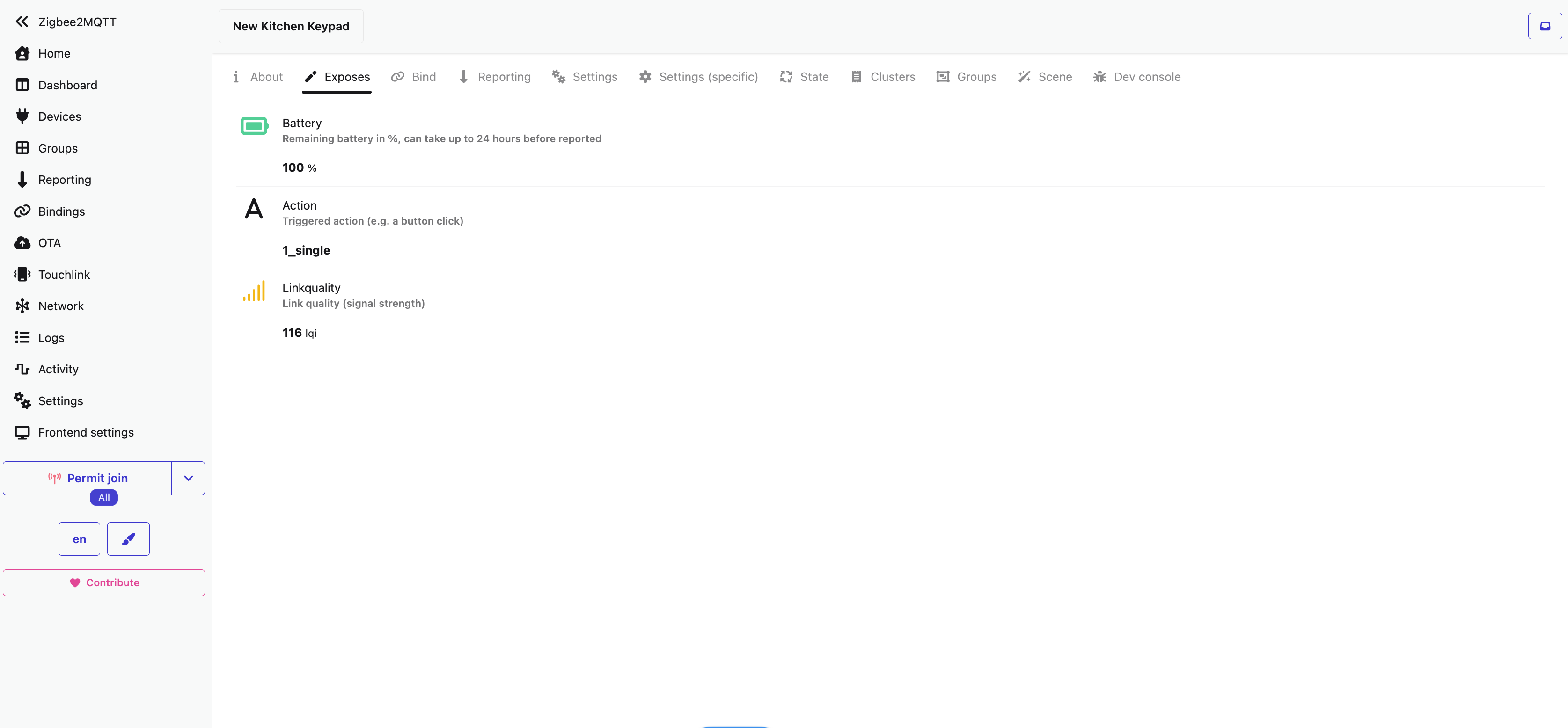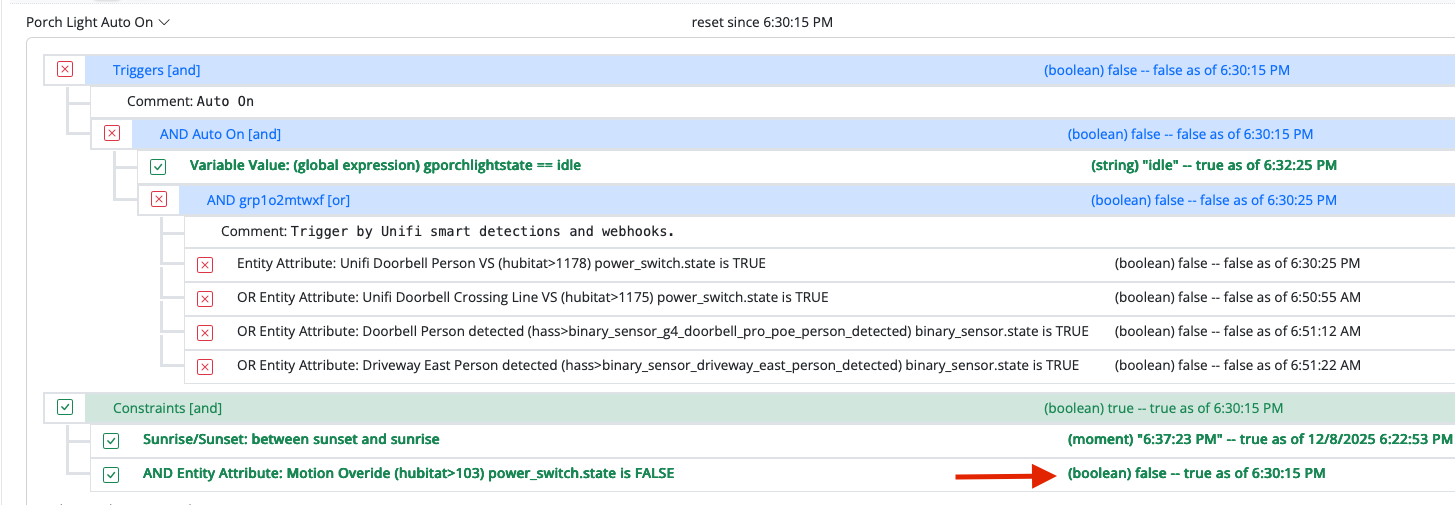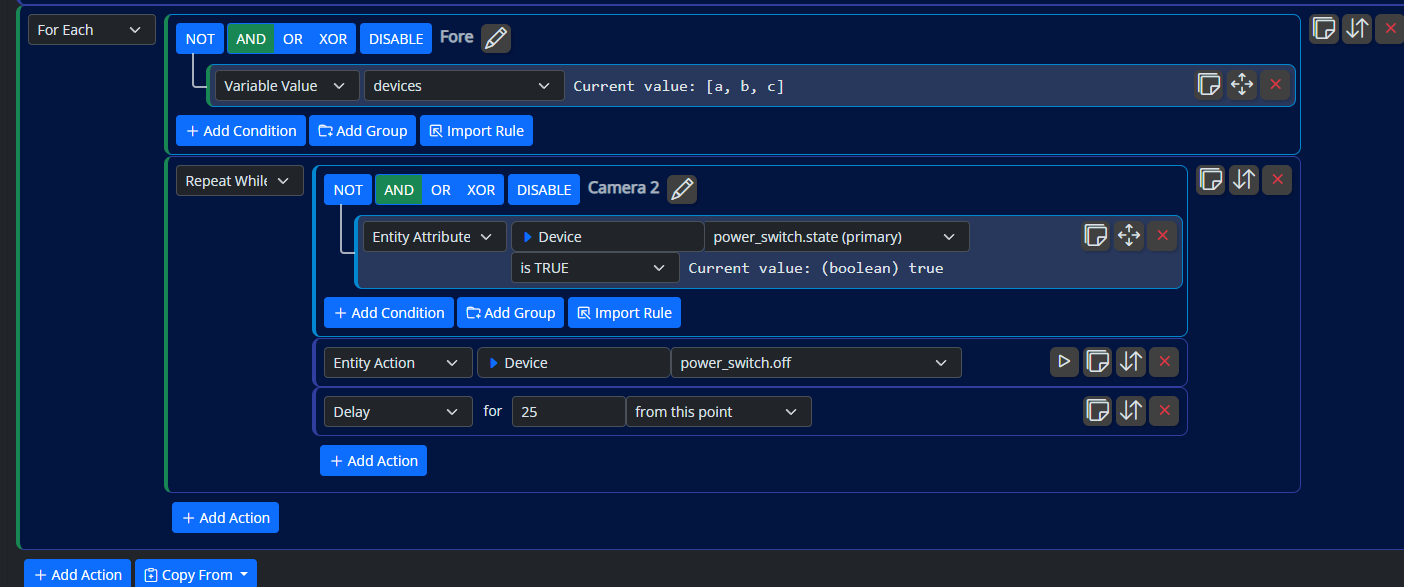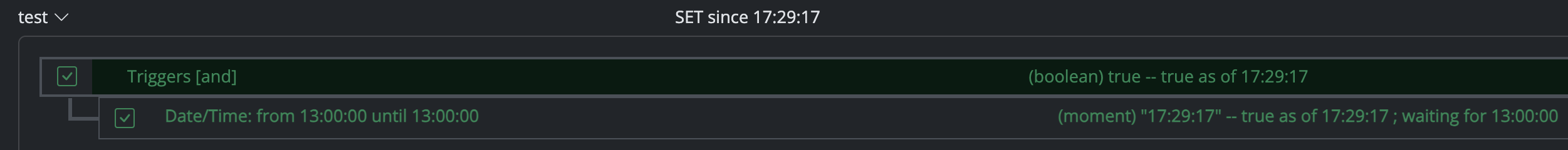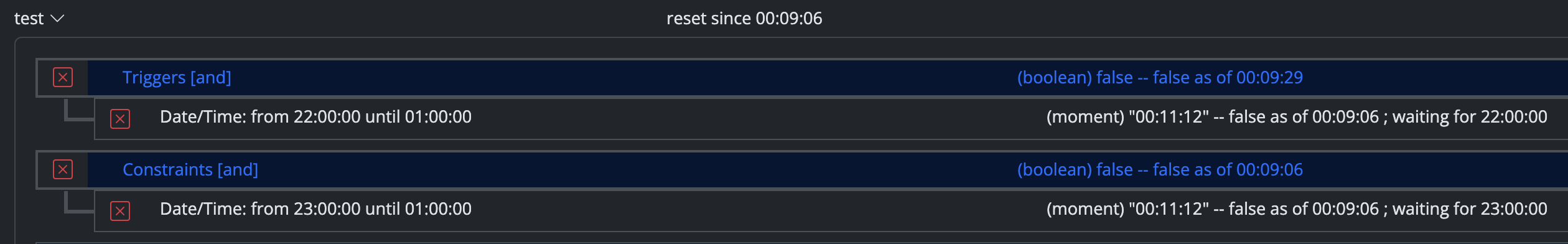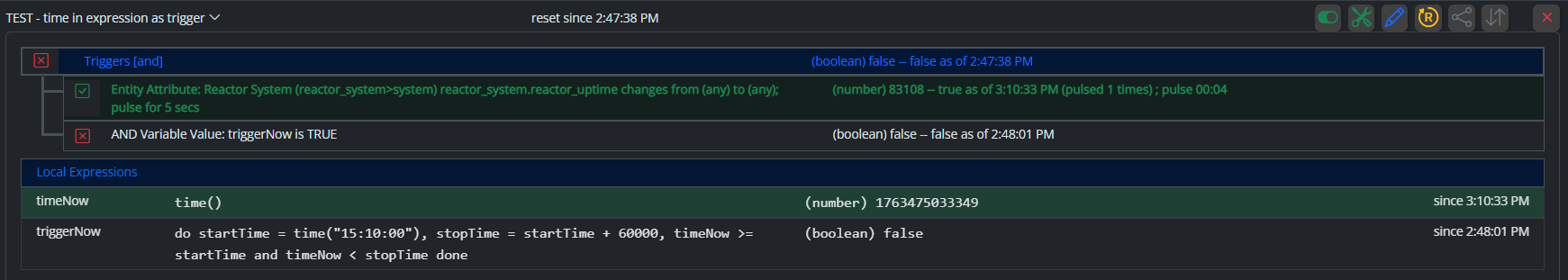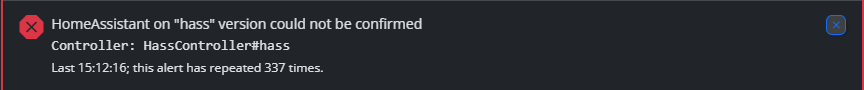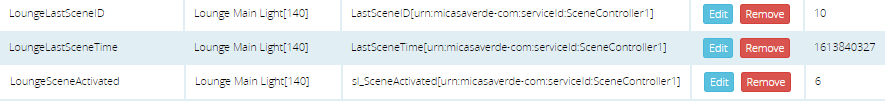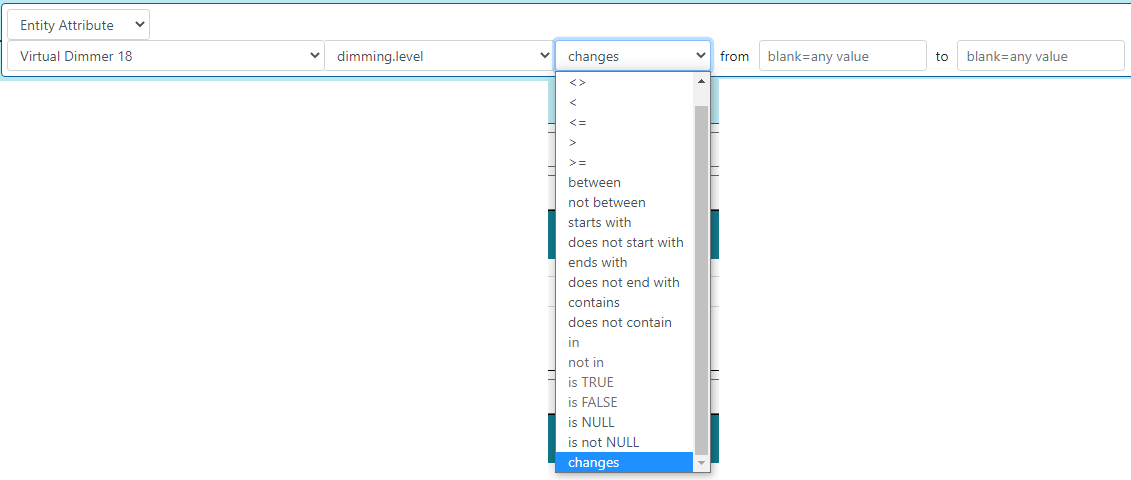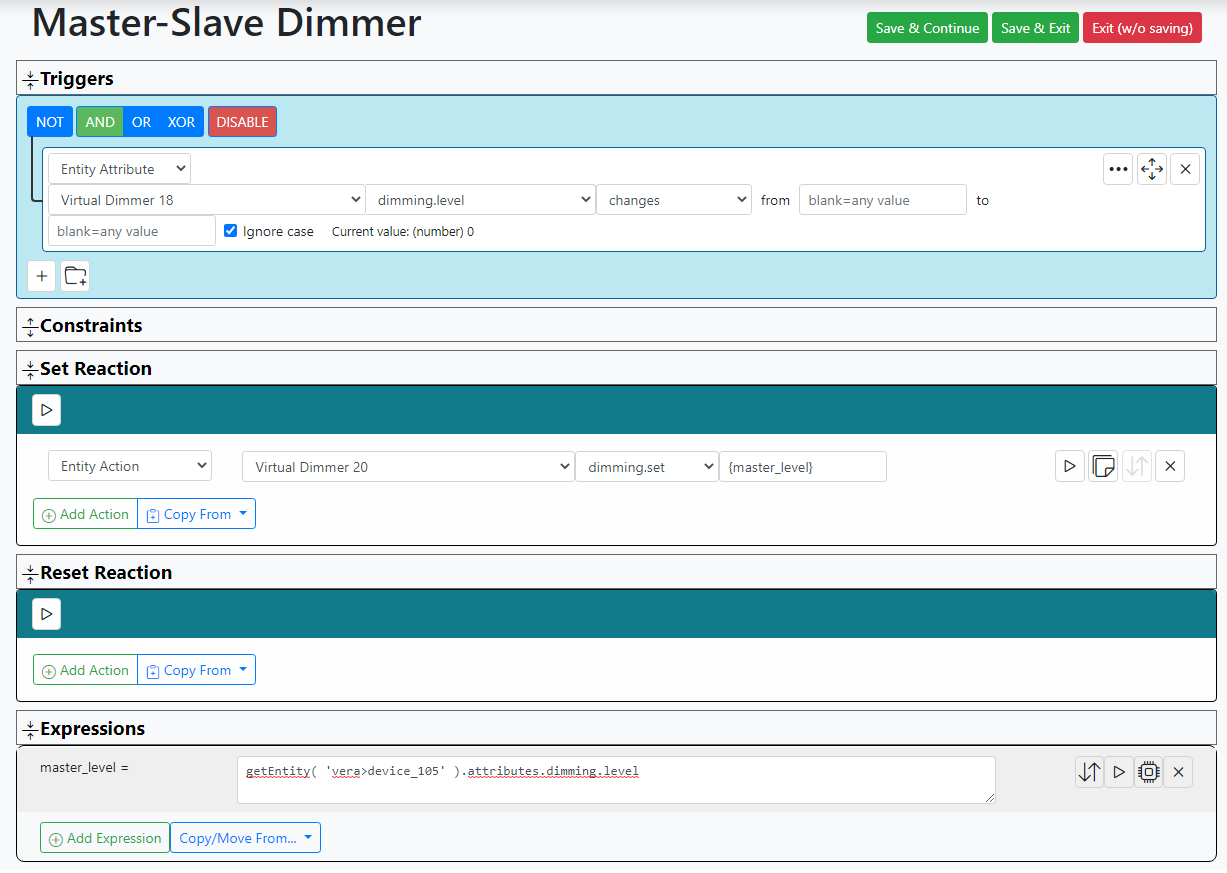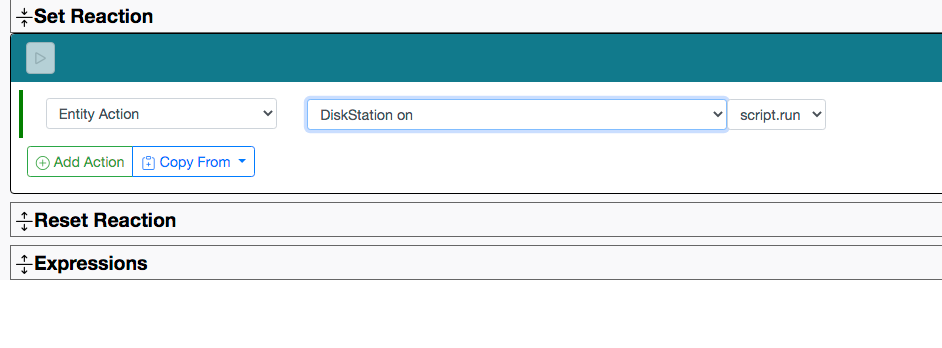Running Lua Code ? And watching device properties?
-
All fair comments and observations Patrick. I certainly don't want to cause frustration to anyone.
In PLEG there was no need to of even written an expression just to monitor the value of a devices Dimming level for example. I'd just create a device property.
PLEG device properties are similar to how you build triggers in MSR, in the respect that you just select things from drop down lists. So monitoring a devices Dimming level in PLEG is trivial to setup.
Conditions in PLEG are not so trivial however and are more like writing expressions.
If MSR could build device properties or watch variables as PLEG does I think you'd be making it super easy for any user to pick up and run with MSR.
-
In vera reactor to watch a device state you just set a variable and there is a button to pick what you want to get/watch, this creates the expression for you. The button exists in MSR, but as Patrick says expressions are not fully implemented yet. When it is you will see how simple it is. Install Vera reactor just to have a play.
-
All fair comments and observations Patrick. I certainly don't want to cause frustration to anyone.
In PLEG there was no need to of even written an expression just to monitor the value of a devices Dimming level for example. I'd just create a device property.
PLEG device properties are similar to how you build triggers in MSR, in the respect that you just select things from drop down lists. So monitoring a devices Dimming level in PLEG is trivial to setup.
Conditions in PLEG are not so trivial however and are more like writing expressions.
If MSR could build device properties or watch variables as PLEG does I think you'd be making it super easy for any user to pick up and run with MSR.
@cw-kid said in Running Lua Code ? And watching device properties?:
If MSR could build device properties or watch variables as PLEG does I think you'd be making it super easy for any user to pick up and run with MSR.
I'm really not getting what you're on about here. In your example earlier in the reply, monitoring the dimming level of a device is just this simple in MSR or Vera Reactor:
You literally select the device and the attribute and you're done, with all the different operators to choose from as well. There's no need for an expression at all. The only reason we have an expression for your ealier example/request is that we need to copy the attribute value from one device to another. But if we were just going to turn on another light in response to a light turning on, no expression needed.
-
@cw-kid yes, but if you define a library and register it at startup, you could do that too. I’m currently using this approach, and I like it because it’s inside a file and not a textbox.
@therealdb said in Running Lua Code ? And watching device properties?:
if you define a library and register it at startup, you could do that too. I’m currently using this approach, and I like it because it’s inside a file and not a textbox.
Can you give me some easy to follow instructions on how to do this please?
I like the idea of having my lua code in different files stored on the Vera hub and then being able to have that Lua code run by sending a http request from my MSR rule etc.
I would like to reduce the number of Vera scenes I currently have also.
-
@therealdb said in Running Lua Code ? And watching device properties?:
if you define a library and register it at startup, you could do that too. I’m currently using this approach, and I like it because it’s inside a file and not a textbox.
Can you give me some easy to follow instructions on how to do this please?
I like the idea of having my lua code in different files stored on the Vera hub and then being able to have that Lua code run by sending a http request from my MSR rule etc.
I would like to reduce the number of Vera scenes I currently have also.
-
@therealdb said in Running Lua Code ? And watching device properties?:
if you define a library and register it at startup, you could do that too. I’m currently using this approach, and I like it because it’s inside a file and not a textbox.
Can you give me some easy to follow instructions on how to do this please?
I like the idea of having my lua code in different files stored on the Vera hub and then being able to have that Lua code run by sending a http request from my MSR rule etc.
I would like to reduce the number of Vera scenes I currently have also.
-
@cw-kid here we go: https://github.com/dbochicchio/vera/tree/master/Library
I've added a sample to RunLua as well, so this should serve well our future us when in need of it

@therealdb Great thanks
First question which folder do you store the VeraScenes.lua file on the Vera file system ?
I put it in here:
/etc/cmh-ludl
EDIT
You need to upload the file via the Vera web GUI in
Apps - Develop Apps - Luup files
area not via some other means like WinSCP.
-
@therealdb Great thanks
First question which folder do you store the VeraScenes.lua file on the Vera file system ?
I put it in here:
/etc/cmh-ludl
EDIT
You need to upload the file via the Vera web GUI in
Apps - Develop Apps - Luup files
area not via some other means like WinSCP.
@cw-kid said in Running Lua Code ? And watching device properties?:
First question which folder do you store the VeraScenes.lua file on the Vera file system ?
or just use "Upload files" from Apps.
Mandatory part is to import into Lua Startup, under Apps, Develop Apps, Edit Startup Lua.
VeraScenes = require("VeraScenes")I'll correct the readme soon.
-
@cw-kid said in Running Lua Code ? And watching device properties?:
First question which folder do you store the VeraScenes.lua file on the Vera file system ?
or just use "Upload files" from Apps.
Mandatory part is to import into Lua Startup, under Apps, Develop Apps, Edit Startup Lua.
VeraScenes = require("VeraScenes")I'll correct the readme soon.
@therealdb said in Running Lua Code ? And watching device properties?:
Mandatory part is to import into Lua Startup, under Apps, Develop Apps, Edit Startup Lua.
I did that.
-
btw, your code seems to need some re-working to avoid warnings. try this:
function TTSTest() luup.log('VeraScenes.TTSTest') local mode = tonumber(luup.attr_get("Mode", 0)) if (mode == 1) then luup.inet.wget("http://192.168.0.4:1880/scenetrigger?message=This is a Test&ip=192.168.0.16") end end -
This is how it will go:
That said, this won't work today, because I haven't yet connected the expressions to the action parameters (the
{master_level}value in the dimming action won't work yet). That's coming, but not yet. You can, however, do exactly this in Vera Reactor to see how it works. It will work the same way in MSR.Edit... let me explain how it works (on both Vera Reactor and MSR):
The expression keeps the current value of the master dimmer. So on my system,
vera>device_105is named "Virtual Dimmer 18". The trigger condition looks for any change in the dimming level of that dimmer. When it changes, the set reaction sets the current value (from the expressionmaster_level) on the slave dimmer "Virtual Dimmer 20". Bob's your uncle.@toggledbits said in Running Lua Code ? And watching device properties?:
That said, this won't work today, because I haven't yet connected the expressions to the action parameters
Hi
Any update on when this might happen ?
Thank you.
-
I have been running Lua within my Vera reactor pretty successfully. In some cases the reason was to have some conditional logic on the activity side. I found that this enabled me to keep the condition side a bit simpler and clean. I was also running lua to send Global Cache IR codes to my older Tv's. I now am trying the CG plugin that Patrick sorted out for me. The small issue with that is I need to convert all my Global Cache codes to pronto hex. I only mention so others know it does not support CG codes. There is also some lua that I use to turn off my computer. In preliminary testing the big issue I see with lua in Vera scenes is stability. I tried moving some of my lua into scenes and invoking the scenes thru MSR and everything just became real unstable with Luup restarts. I understand that this may be issues with my Vera, etc... . I also had lua in Vera reactor activities that preceded delays or other devices commands and by moving the lua into a Vera scene will that mess with the timing? Will there be a lag on the Vera side in invoking the scene while MSR continues with the reaction? The bottom line for me is I will try to make this work and eliminates much of the lua that I can. Having some legacy devices with IR contol does not help the situation I still have a lot of work to do so I can't say if everything will work out. It will be a matter of functionality and stability for me otherwise I will just stick with Vera reactor until I can't anymore. I will say that I do wish there was lua support in MSR.
-
I have been running Lua within my Vera reactor pretty successfully. In some cases the reason was to have some conditional logic on the activity side. I found that this enabled me to keep the condition side a bit simpler and clean. I was also running lua to send Global Cache IR codes to my older Tv's. I now am trying the CG plugin that Patrick sorted out for me. The small issue with that is I need to convert all my Global Cache codes to pronto hex. I only mention so others know it does not support CG codes. There is also some lua that I use to turn off my computer. In preliminary testing the big issue I see with lua in Vera scenes is stability. I tried moving some of my lua into scenes and invoking the scenes thru MSR and everything just became real unstable with Luup restarts. I understand that this may be issues with my Vera, etc... . I also had lua in Vera reactor activities that preceded delays or other devices commands and by moving the lua into a Vera scene will that mess with the timing? Will there be a lag on the Vera side in invoking the scene while MSR continues with the reaction? The bottom line for me is I will try to make this work and eliminates much of the lua that I can. Having some legacy devices with IR contol does not help the situation I still have a lot of work to do so I can't say if everything will work out. It will be a matter of functionality and stability for me otherwise I will just stick with Vera reactor until I can't anymore. I will say that I do wish there was lua support in MSR.
@tarkus said in Running Lua Code ? And watching device properties?:
I tried moving some of my lua into scenes and invoking the scenes thru MSR
Is that working then and running the Vera scene?
I can't even seem to get that far on MSR build 0.1.21062 my Vera scene isn't being run when the reaction happens.
-
@tarkus said in Running Lua Code ? And watching device properties?:
I tried moving some of my lua into scenes and invoking the scenes thru MSR
Is that working then and running the Vera scene?
I can't even seem to get that far on MSR build 0.1.21062 my Vera scene isn't being run when the reaction happens.
@cw-kid said in Running Lua Code ? And watching device properties?:
I can't even seem to get that far on MSR build 0.1.21062 my Vera scene isn't being run when the reaction happens
How are you running the scene?
-
If that's the case, it probably goes haywire when the scene are run from the Vera UI as well, since MSR and the Vera UI use the same mechanism to start the scene. In fact, pretty much everything MSR does with Vera is enabled by the same mechanisms that the Vera UI (and Imperihome, etc.) use. There's nothing MSR can do to mess up those scenes. It just asks that they run.
I would start at the Vera UI scenes tab for troubleshooting. Lua code on Vera can be very particular, as you know. Long delays will cause deadlocks and reloads. If you're opening sockets or making HTTP requests without appropriate timeouts and error handling, you're going to get into trouble. If you open sockets or files and are not taking steps to close them properly in all conditions, even when errors occur, you're going to exhaust limited resource handles and cause a reload or even a reboot. You really need to understand and know what you're doing, and unfortunately, there's just a lot of bad Lua copy-pasta on the forums.
-
@cw-kid said in Running Lua Code ? And watching device properties?:
I can't even seem to get that far on MSR build 0.1.21062 my Vera scene isn't being run when the reaction happens
How are you running the scene?
@toggledbits said in Running Lua Code ? And watching device properties?:
How are you running the scene?
I opened a PR with screen shot.