MSR in Alpine Docker
-
I have a docker running smoothly now, thought i'd share it. (and BTW, it looks awesome, Patrick!)
So far i've only opened 8111, and /config as volume. Mabye the full /reactor folder should be exposed for easy updating?docker compose:
version: "3.9" services: MSR: container_name: MSR restart: always image: perhu/msr-alpine:latest ports: - "8111:8111" networks: HAnett: ipv4_address: 192.168.0.8 volumes: - type: bind source: /etc/localtime target: /etc/localtime - type: volume source: MSR-config target: /etc/reactor/config - type: volume source: MSR-storage target: /etc/reactor/storage logging: driver: "json-file" options: max-file: "5" max-size: 10m networks: HAnett: name: HAnett driver: bridge ipam: config: - subnet: 192.168.0.0/16 gateway: 192.168.0.254 volumes: MSR-config: name: MSR-config MSR-storage: name: MSR-storagedockerfile for those who want to modify the image: (this works if you have unzipped MSR zip file to the same folder as the dockerfile)
FROM alpine:latest COPY /reactor/. /etc/reactor/ RUN apk add --update nodejs npm && cd /etc/reactor \ && npm install --loglevel error --no-save \ && cp dist-config/* config/ VOLUME ["/etc/reactor/config"] VOLUME ["/etc/reactor/storage"] EXPOSE 8111 CMD ["/bin/sh"] WORKDIR /etc/reactor CMD ["node", "/etc/reactor/app.js"]EDIT: 20210307 - updated with localtime bind
-
Per, there's also a storage folder that should be a volume or bind mount.
-
@LibraSun asked about MSR docker on synology in another thread. I don't know whats special on synology as i don't hvae one, but this is how you can do it on other linux systems (and please correct me if something's wrong in the write-up, im still learning here!):
Start by downloading reactor from the bugtracker place and unzip it to an appropriate folder on the NAS called "/.../reactor/"
Edit your /reactor/config/reactor.yaml with the appropriate settings
In the same folder you have the /reactor/ sub folder, create a textfile called "dockerfile" (no extension)
paste this in:FROM alpine:latest COPY /reactor/. /etc/reactor/ RUN apk add --update nodejs npm && cd /etc/reactor \ && npm install --loglevel error --no-save \ && cp dist-config/* config/ VOLUME ["/etc/reactor/config"] VOLUME ["/etc/reactor/storage"] EXPOSE 8111 CMD ["/bin/sh"] WORKDIR /etc/reactor CMD ["node", "/etc/reactor/app.js"]save & close, and then type
docker build -t your/image:version .Then you can make a docker-compose like mine in the above post, or you can use run command:
docker run -p 8111:8111 your/image:versionNote: @toggledbits prefers to keep control over MSR distribution through the alpha/beta testing, so publishing on dockerhub is not an option. You can have private repositories there as well in order to transfer an image between machines easily.
-
I'm just putting finishing touches on the first Synology container. I'm going with the approach that it can be configured and started from the UI, which helps with the var data and config. I had to add a way to redirect (or really, prefix) those directories, as well as some additional initializations (which I'm working on at this moment). I'll probably still make composer an option for folks that are OK with command line into their NAS. Once the container has been created, it's low-maintenance. My Dockerfile appears below, for your review (proof-read/code check, if you like, I'm new to docker).
FROM node:alpine # Where Reactor lives in the container ENV REACTOR_HOME="/opt/reactor" # Container stores all variable data under /var ENV REACTOR_DATA_PREFIX="/var/reactor" # ENV NODE_ENV=production # Default port ENV PORT=8111 # Creates directory if doesn't exist WORKDIR ${REACTOR_HOME} LABEL description="Reactor (Multi-System)" LABEL version="###BUILDVERSION###" LABEL copyright="Copyright (C) 2020,2021 Patrick H. Rigney, All Rights Reserved" LABEL cicd="reactor" COPY reactor/app.js ./ COPY reactor/client ./client/ COPY reactor/common ./common/ COPY reactor/dashboard ./dashboard/ COPY reactor/dist-config ./dist-config/ COPY reactor/INSTALL.md ./ COPY reactor/LICENSE.md ./ COPY reactor/package.json ./ COPY reactor/reactorui ./reactorui/ COPY reactor/server ./server/ WORKDIR ${REACTOR_HOME}/docs/html COPY reactor/docs/html ./ WORKDIR ${REACTOR_HOME} RUN rm -rf node_modules && npm install --loglevel error --no-save WORKDIR ${REACTOR_DATA_PREFIX} VOLUME ${REACTOR_DATA_PREFIX} EXPOSE ${PORT} STOPSIGNAL SIGTERM HEALTHCHECK --interval=5m --timeout=15s CMD curl -f http://localhost:${PORT}/api/v1/alive || exit 1 WORKDIR ${REACTOR_HOME} CMD ["node", "app.js"] -
OK. Let's see how this does in your hands. I've installed and uninstalled 3-4 times and it seems OK. In the bug tracker, go to #58, in the notes you'll find a download link and draft installation instructions. You can use the "monitor" function to follow that PR (emails you when things are posted--might get chatty with a lot of people in there, though). Please use that PR for reporting install-related issues.
-
OK. Let's see how this does in your hands. I've installed and uninstalled 3-4 times and it seems OK. In the bug tracker, go to #58, in the notes you'll find a download link and draft installation instructions. You can use the "monitor" function to follow that PR (emails you when things are posted--might get chatty with a lot of people in there, though). Please use that PR for reporting install-related issues.
@toggledbits said in MSR in Alpine Docker:
OK. Let's see how this does in your hands. I've installed and uninstalled 3-4 times and it seems OK. In the bug tracker, go to #58, in the notes you'll find a download link and draft installation instructions. You can use the "monitor" function to follow that PR (emails you when things are posted--might get chatty with a lot of people in there, though). Please use that PR for reporting install-related issues.
This loads up nicely. Running unconfigured right now. I will transfer over my configs later and test it out.
-
nice! i'll try this later. node:alpine should be a better staring image for sure.
Only question i have is if you should nest more of the commands together to reduce number of layers. This is said to reduce both build time and image size.
i think that can be done with the copying the full reactor folder in, and then distribute the files (like you do with the multiple COPY lines) with a RUN command having several nested "cp" commands. -
@toggledbits said in MSR in Alpine Docker:
OK. Let's see how this does in your hands. I've installed and uninstalled 3-4 times and it seems OK. In the bug tracker, go to #58, in the notes you'll find a download link and draft installation instructions. You can use the "monitor" function to follow that PR (emails you when things are posted--might get chatty with a lot of people in there, though). Please use that PR for reporting install-related issues.
This loads up nicely. Running unconfigured right now. I will transfer over my configs later and test it out.
@kfxo said in MSR in Alpine Docker:
@toggledbits said in MSR in Alpine Docker:
OK. Let's see how this does in your hands. I've installed and uninstalled 3-4 times and it seems OK. In the bug tracker, go to #58, in the notes you'll find a download link and draft installation instructions. You can use the "monitor" function to follow that PR (emails you when things are posted--might get chatty with a lot of people in there, though). Please use that PR for reporting install-related issues.
This loads up nicely. Running unconfigured right now. I will transfer over my configs later and test it out.
Just an update, I copied over config and storage directories to the mounted docker volume and Reactor would not start until I also created a 'logs' directory in the mounted docker volume. All looked well after that but going to continue to run it on my Debian VM for now.
-
It's supposed to (a) notice those directories and missing and create them, and (b) if (and only if) it created the config directory, copy the contents of the containers dist-config into config as a starting point. Seems to be fine on Linux, somehow not working in the container, I guess. Time to go digging...
-
Quick note about base image, I've built my image using both
node:alpineandalpine:latestas base image, and the former ended up being approx. 50mb bigger.
I did however not do therm -rf node_modulesfrom your dockerfile (as i didn't see why it was there), that may be the difference? -
Hi, I’m keen to try the Docker version on my QNAP, but I can’t find the specific guide on https://reactor.toggledbits.com/docs/Installation/ , it suggests under the Raspberry Pi install section, “If you prefer to use Docker, see the separate procedure below.’ but nothing seems to be listed ?
-
There hasn't been published a docker for this yet, I think @toggledbits wants to go through the beta phase first, as there may be many updates in a short time-frame which would have to be maintained in the docker.
You can follow the procedure i posted 5 days ago (in this thread) to make your own docker.
-
I'm just starting to look at ways to migrate away from Vera and just started working on a Home Assistant setup so I'd also love to have a go at testing this out in Docker on a QNAP but I don't really want to have to SSH into the NAS to do the docker compose, etc. I have only ever used the docker hub to add docker images but it looks like it's possible to use the QNAP container station to create a docker image locally but the steps you posted a few days ago in the thread don't seem to be in the format that the GUI needs, or I'm doing something wrong. If there aren't any QNAP gurus around I'll wait for something to come up.
-
The code above is for dockerfile. That is for making images, while docker-compose sets up containers based on images you make, or is found on docker hub.
No idea how QNAP works, you say it has input for dockerfile code? if so, the code above should work (the dockerfile code, not the compose!), its very standardized.. But unless you make the image yourself i guess you'll have to wait with MSR in docker until there is an official MSR image. -
Hi @d868, other than creating our own image, we’ll have to wait until one’s approved and then published on Docker Hub.
If it helps you I’m planning to do the same thing with MSR as I did with Home Assistant, and create a Container Station API build guide.
-
Hi @d868, other than creating our own image, we’ll have to wait until one’s approved and then published on Docker Hub.
If it helps you I’m planning to do the same thing with MSR as I did with Home Assistant, and create a Container Station API build guide.
@parkerc thanks. I'm trying to avoid doing anything by command line if I can, but if you do end up creating a guide I'll see how I go with it. In the meantime I'll have a bit of a play around with Container station to see if I can get the syntax right for creating it myself via the GUI.
-


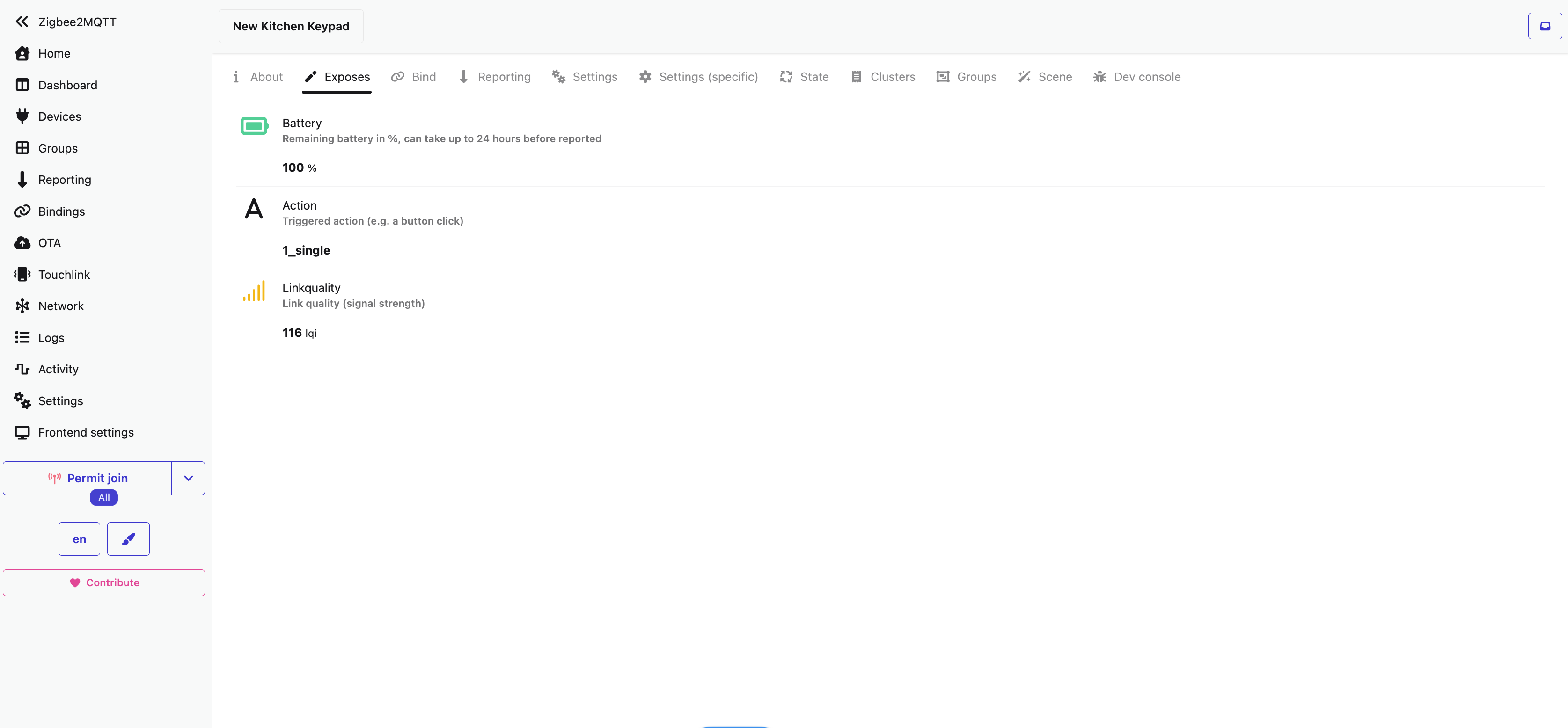

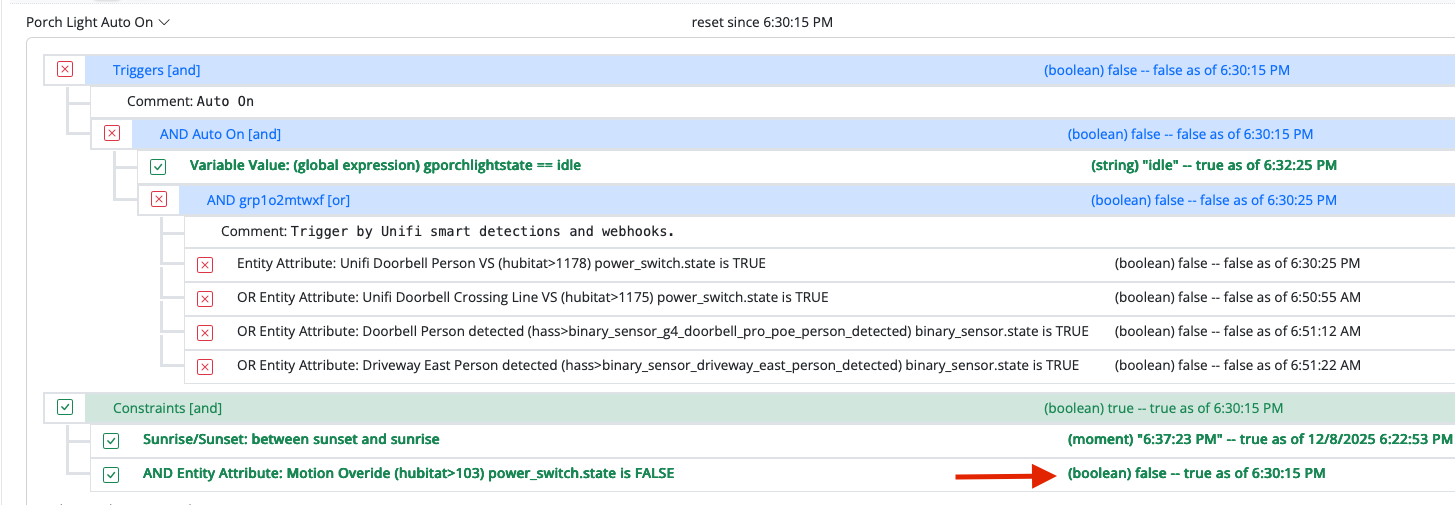
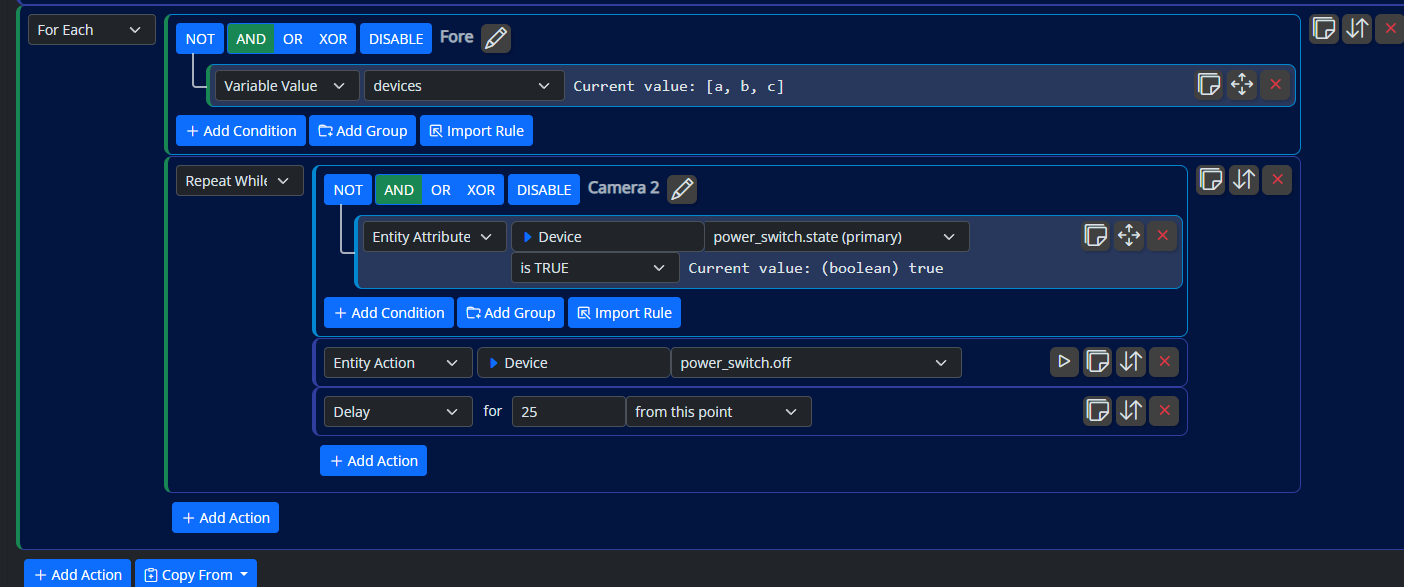
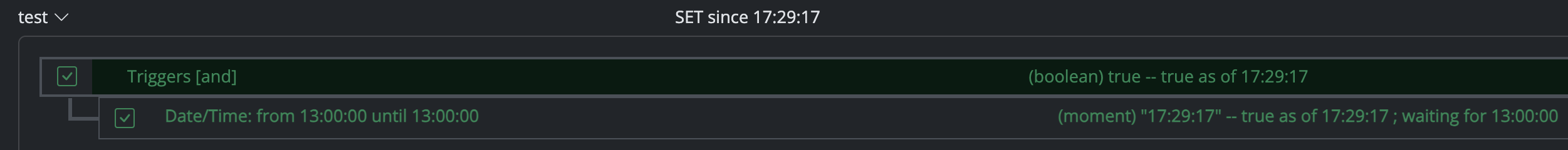
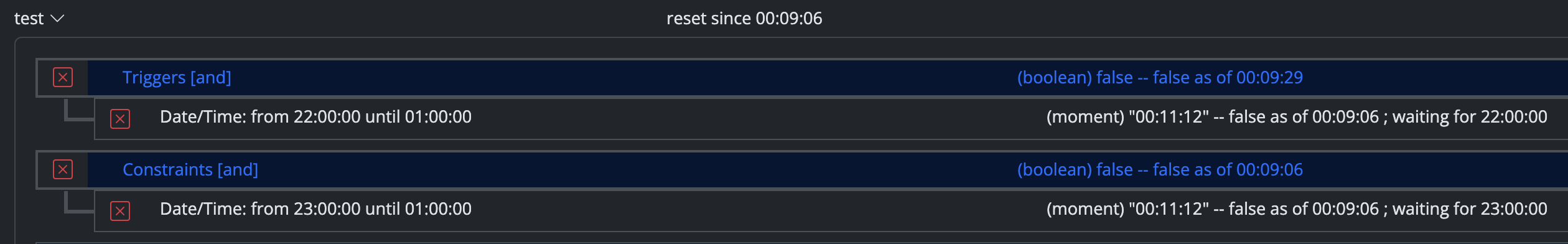
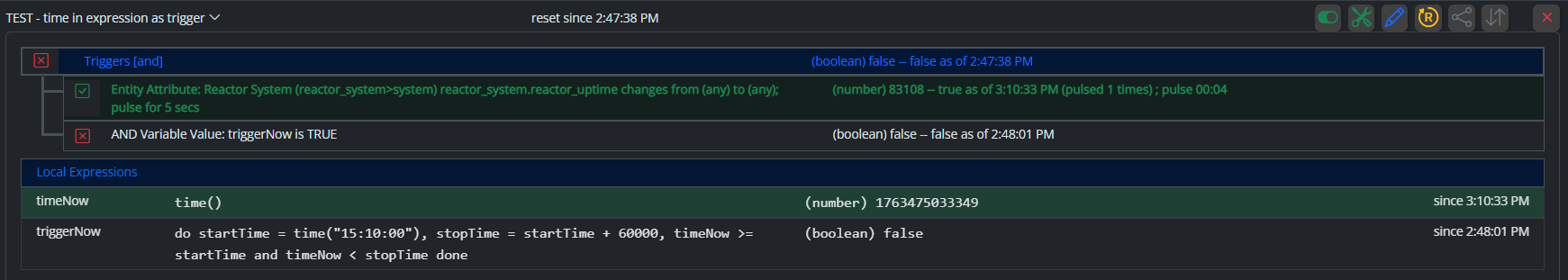
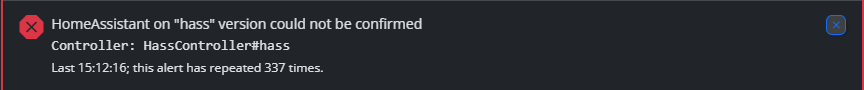

 QNAP - Installation via Container Station’s API
QNAP - Installation via Container Station’s API
