Setting Device Parameters (from documentation)
-
Here's how the documentation reads:
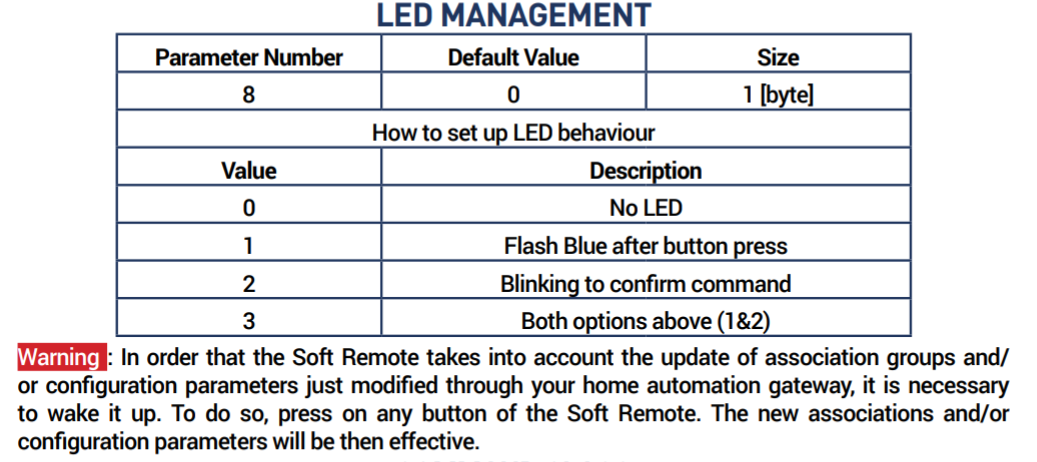
Here's where I go, under Vera Plus > Devices > Soft Remote > Device Options:
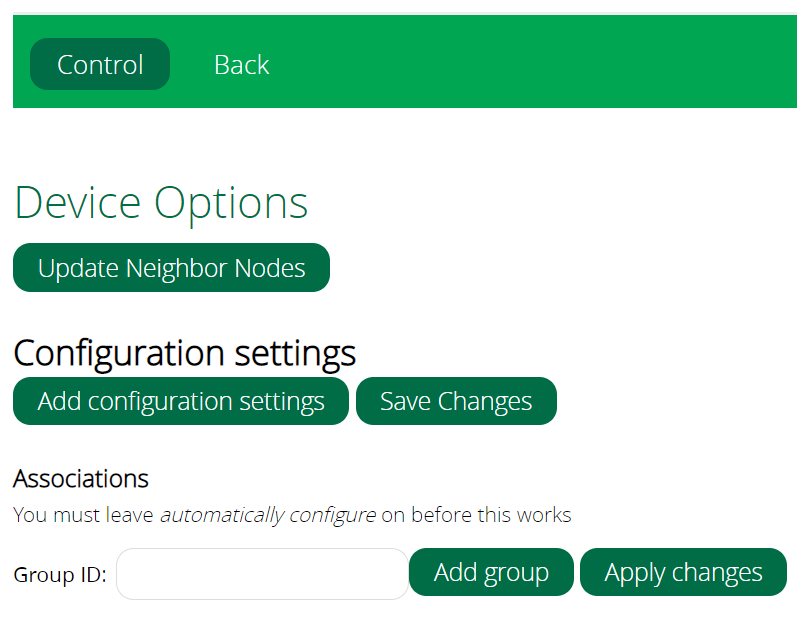
And here's what I entered as the desired parameter/value:
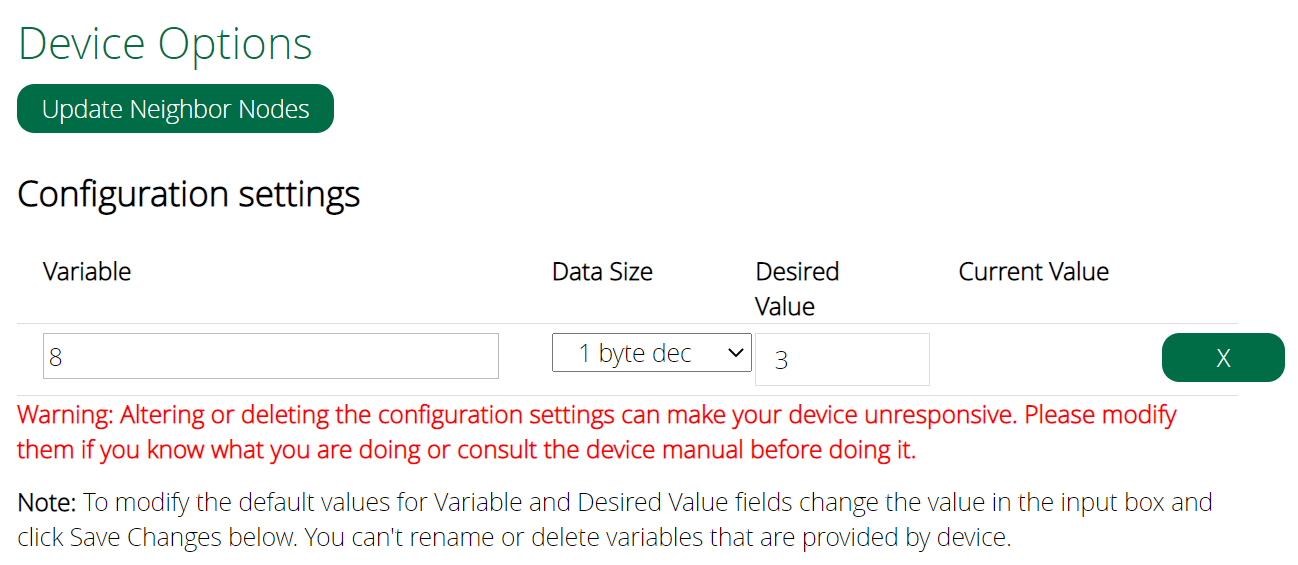
I then clicked SAVE CHANGES and woke up the remote by pressing one of its (known-working) buttons. Still, the (also known-working!) LED never lights as expected.
Any tips on making this otherwise trivially simple change??
-
Not knowing what is going on while you are doing it, you currently are following all the right steps. The issue is the delay in the vera command queue which can takes seconds, minutes well up to if I remember correctly 30min before it crashes. If they have not fixed that, and your network is chatty, I can only recommend to keep trying. It will likely eventually take, maybe one out of 10 or 20 times depending on how busy the command queue is. This was similar to my problems including and configuring some devices on the vera where it would take me all day... and why I moved to z-way which only takes seconds.
-
I should mention that every attempt I've made thus far causes the Luup engine to reboot, which is exasperating. I do think Vera simply refuses to accomplish this goal. Even the "1 byte [hex]" / "1 byte [dec]" / etc. drop-down box is technically inoperable (does not open when clicked; you must TAB your way into it and use Up/Down arrows to adjust). Harumph.
-
Aren't the configuration settings only set to the device during the initial interview and device configuration on Vera? It's always been my experience that a reload is required, and a hard-refresh of the browser to make the Device Configuration show the right values, too.
Of course, you could take the brute force approach, which is to use a SendData ZWave device action and just construct the configuration command yourself... grab the node ID from Attributes (altid) and send
x70 4 8 1 3 -
hex or dec doesn't make any difference since the number you are setting is <10. Just FYI.
I do remember that it reloads avidly and inexplicably for things like these.@toggledbits, I had a large number of devices for which I did send custom configurations successfully in the past (not just during inclusion). I would guess that it queues the command but upon each luup reload the zwave command queue is so long that the command either gets scrapped or the device just times out going back to sleep. The send command is a good suggestion.
Edit: actually @DesT and I are constantly doing this on z-way but used to do it on the vera as well as I control the LED colors of my leviton scene controllers this way for example. I use this as my house alarm/housemode status indicator.
-
Funny, guys, here's my younger, braver self trying to educate @Ap15e (remember him? is he here?) on how to accomplish this very thing back in 2009, LOL!
http://forum.micasaverde.com/index.php/topic,1937.0.html -
Before I unleash the dragon, is this the correct command format? (Answer: YES)
luup.call_action('urn:micasaverde-com:serviceId:ZWaveNetwork1','SendData',{Node='24',Data='x70 4 8 1 3'},1)I ran that exact command in Vera's APPS > DEVELOP APPS > Test Luup Code (Lua) window -- immediately after waking up the battery-powered remote by tapping one of its buttons -- and it worked perfectly!
LED does what it's supposed to do now. THANK YOU ALL!
-
@Pabla, you may want to try this on your problematic devices...
for you it would be
luup.call_action('urn:micasaverde-com:serviceId:ZWaveNetwork1','SendData',{Node='??',Data='x70 4 13 1 1'},1) -
Before you jump, I have something else to try... give me a moment to write it up...
Try manually clearing out the state variable that Vera uses to hold the Configuration Parameters:
luup.variable_set( "urn:micasaverde-com:serviceId:ZWaveDevice1", "VariablesSet", "", devnum ) luup.variable_set( "urn:micasaverde-com:serviceId:ZWaveDevice1", "ConfiguredVariable", "", devnum ) luup.reload()Change
devnumto your device number (not Zwave node number here). After doing this, hard refresh your browser and go to the device configuration page. The configuration parameters should now be empty/gone. And hopefully your device reconfigured without error.By the way, the entire UI7 UI has become disastrous at maintaining sync with the Vera state variables when you're in a device's control panel, any tab. Make sure you hard refresh a lot, like after every time you do anything, and any time things don't look right. You'll see a lot of the time, it has simply lost sync and is reporting incorrect data.
-
Before you jump, I have something else to try... give me a moment to write it up...
Try manually clearing out the state variable that Vera uses to hold the Configuration Parameters:
luup.variable_set( "urn:micasaverde-com:serviceId:ZWaveDevice1", "VariablesSet", "", devnum ) luup.variable_set( "urn:micasaverde-com:serviceId:ZWaveDevice1", "ConfiguredVariable", "", devnum ) luup.reload()Change
devnumto your device number (not Zwave node number here). After doing this, hard refresh your browser and go to the device configuration page. The configuration parameters should now be empty/gone. And hopefully your device reconfigured without error.By the way, the entire UI7 UI has become disastrous at maintaining sync with the Vera state variables when you're in a device's control panel, any tab. Make sure you hard refresh a lot, like after every time you do anything, and any time things don't look right. You'll see a lot of the time, it has simply lost sync and is reporting incorrect data.
@toggledbits That seems to have fixed it!!
Is there a similar way to fix the purging associations error. One device had an association that I deleted but its not configuring past "Setting Association"



