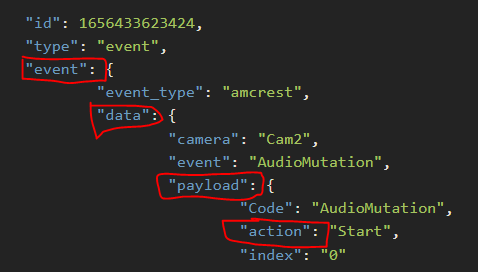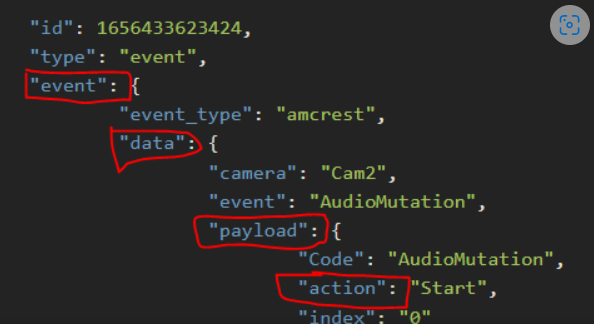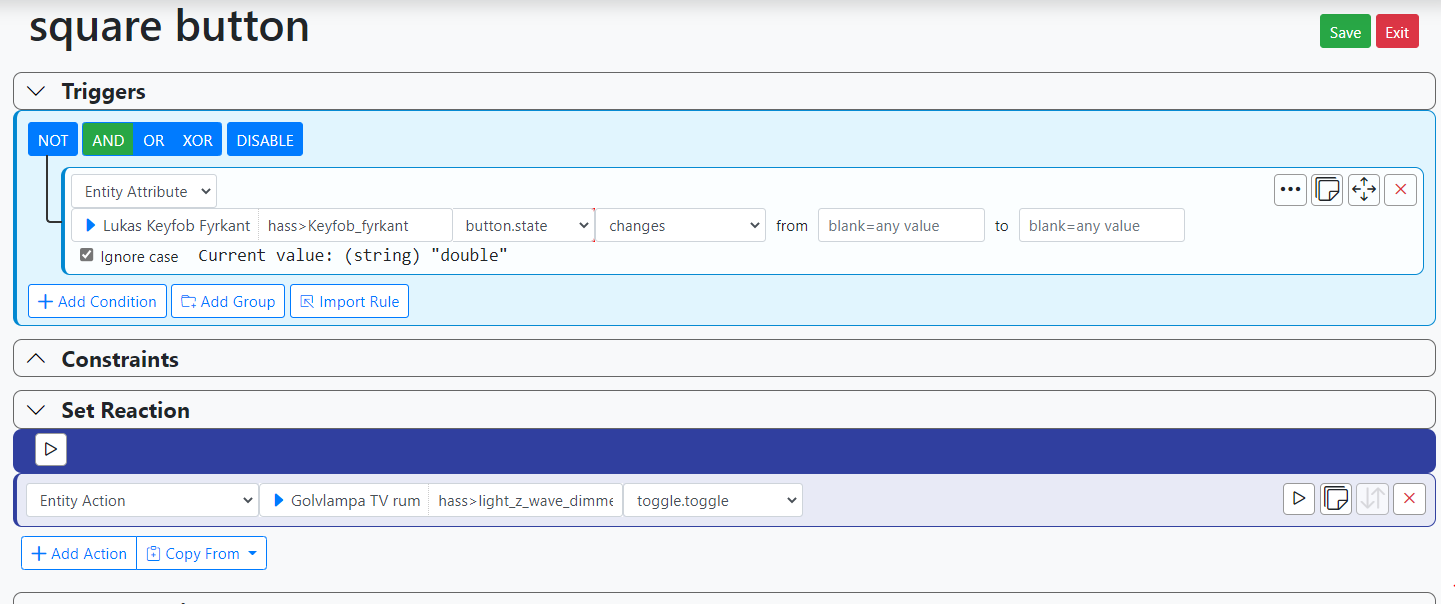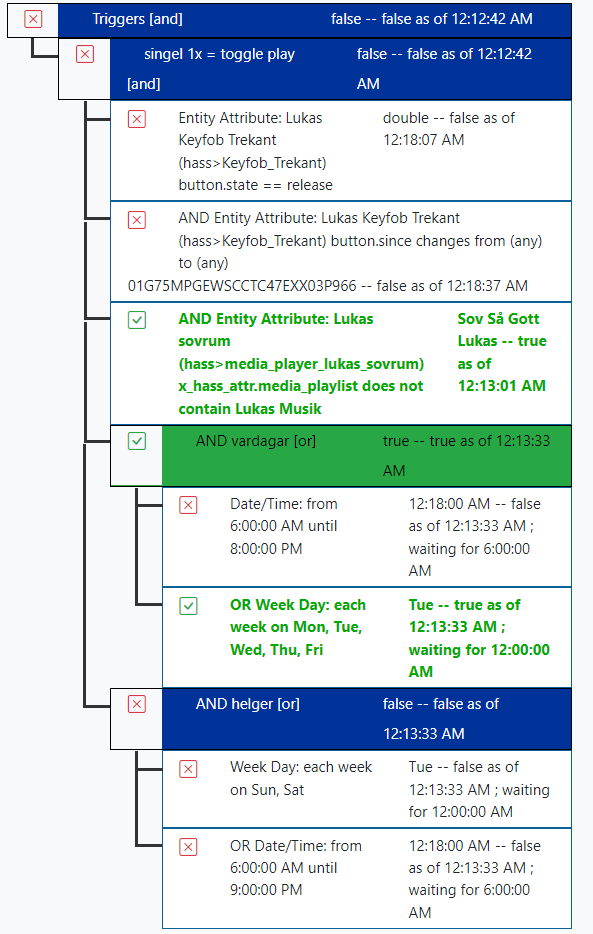Adding remotes, scene controllers as entities to MSR
-
EDIT: 2022.07.01
So I will try to remake this thread to some kind of guide for future use, or in worst case a documentation of my failure. At least that could also be useful for letting someone know what didn't work...
I have zero knowledge of programming, so every time I need to edit a config file in HomeAssistant or similar it requires a good portion of googletime and read, re-reading instructions.
Also is english not my native language, so bear with me.Two goals!
1: Get MSR to take notice (and then actions of course) of pressed buttons on remotes.
2: Document what I do in hope I can help someone else in the future.I will use a Fibaro Keyfob as described below, but what I understand from Togglebits answers most type of remotes should work in similar ways.
Original thread:
Fibaro Keyfob support in MSR? (thru Hassio & Z-wave JS)
Hi-|I just bought a Fibaro Keyfob FGKF-601 and plan to give this to my son so he can control some stuff in his own room. Primary some lightning and Sonos, maybe blinds in the future.-|
As the noob I am it will, of course, not work as I expected.
 -|
-|The remote handle 1x, 2x, 3x clicks per button (six of them) and "release button"
I thought that it would appear like some "scene controller" in HA and that I could make Rules in MSR depending on what scene-entety that was triggered.
So is not the case, and if that is because of HA, Z-wave JS or MSR I have no idea.
I found a HA Blueprint that works in HA, but of course I would prefer to keep all automation in MSR.
I guess a workaround could be using HA virtual switches "Helpers" that I suppose will come up as an on/off trigger in MSR, but before going this way I would like to check with the wisdom of your guys if there is a better way of doing this.-|I am using:
MSR 22168 on windows.
Home Assistant Core 2022.6.7
Home Assistant Supervisor 2022.05.3
Home Assistant OS 7.6
Z-Wave JS version: 0.1.64-| -
OK. We're going to have to rush to look at this, as I'm going on a long vacation in a couple of days.
Go ahead and open a PR in Mantis, and with it post your
hass_states.jsonfile (inlogs) as an attachment (do not copy-paste the text of it). I also need the entity IDs (Home Assistant's) for the device in question.In addition, you haven't "shown the work" as is required for posts here. I need you to show the entities (Entities page, attributes open) that MSR has produced for its version of Home Assistant's entities, as well as any and all rules you've created to try to use them (Rule Status views, not Rule Editor editor). You can also attach all of that to the PR. The guidelines and recommendations for posts are in a pinned topic in this category.
-
OK. We're going to have to rush to look at this, as I'm going on a long vacation in a couple of days.
Go ahead and open a PR in Mantis, and with it post your
hass_states.jsonfile (inlogs) as an attachment (do not copy-paste the text of it). I also need the entity IDs (Home Assistant's) for the device in question.In addition, you haven't "shown the work" as is required for posts here. I need you to show the entities (Entities page, attributes open) that MSR has produced for its version of Home Assistant's entities, as well as any and all rules you've created to try to use them (Rule Status views, not Rule Editor editor). You can also attach all of that to the PR. The guidelines and recommendations for posts are in a pinned topic in this category.
Reported in Mantis now.
Have a great vacation
-
Re: PR 0000326:
The way Home Assistant handles keyfobs is unlike the old Vera model you are used to. There is by default no "device" with variables indicating the state of the buttons. Home Assistant sends events when the buttons are pressed, but it doesn't set values on entities.
In order to use these devices, you need to follow the configuration instructions here: https://reactor.toggledbits.com/docs/HassController/#handling-home-assistant-events
What you will be doing is effectively telling HassController to create and maintain a virtual (Reactor) entity to track button state, and use the events sent by Home Assistant to map to state values on that entity. Since Reactor cannot know in advance what events are sent, there is no way for it to automatically "guess" these entities and create them; you've got to do the work. You will be editing/extending the configuration for your HassController in
reactor.yaml.To help you find the events you need to build config for, add
log_events: trueto theconfig:section for your HassController and restart. Then play with your buttons, and observe what is logged tologs/hass_events.log. There will probably be a lot of data, so don't leave this setting on for too long, just for your research. Once you've identified the events sent by the device, you can build the configuration for theevent_targetssubsection as described in the linked docs.Let's keep the conversation here, instead of on the PR, as it's not looking like a bug or device support request at the moment, and the process of getting the config right will probably require some back and forth that would be educational for all to have documented here.
Here's an example I use for testing... I have an Amcrest camera supported by Hass that sends events when it detects audio (and motion, etc., but this is just audio to keep it simple):
It logs this event when audio is first detected:
2022-06-28T16:29:23.885Z amcrest {"id":1656433623424,"type":"event","event":{"event_type":"amcrest","data":{"camera":"Cam2","event":"AudioMutation","payload":{"Code":"AudioMutation","action":"Start","index":"0"}},"origin":"LOCAL","time_fired":"2022-06-28T16:29:23.879133+00:00","context":{"id":"01G6NJASH7Y06R2AM49E7MF5YK","parent_id":null,"user_id":null}}}...and this event when audio is no longer detected:
2022-06-28T16:29:28.301Z amcrest {"id":1656433623424,"type":"event","event":{"event_type":"amcrest","data":{"camera":"Cam2","event":"AudioMutation","payload":{"Code":"AudioMutation","action":"Stop","index":"0"}},"origin":"LOCAL","time_fired":"2022-06-28T16:29:28.294575+00:00","context":{"id":"01G6NJAXV6AJAXPDAX93SJ8ZKT","parent_id":null,"user_id":null}}}For your review, I would copy-paste your logged data into jsonlint.com to format it and make it more readable. Here's the Start event, reformatted:
{ "id": 1656433623424, "type": "event", "event": { "event_type": "amcrest", "data": { "camera": "Cam2", "event": "AudioMutation", "payload": { "Code": "AudioMutation", "action": "Start", "index": "0" } }, "origin": "LOCAL", "time_fired": "2022-06-28T16:29:23.879133+00:00", "context": { "id": "01G6NJASH7Y06R2AM49E7MF5YK", "parent_id": null, "user_id": null } } }The
eventsection the part to focus on, and everything in the config is relative to it. From this, I built this config to drive a binary sensor that's true when my Amcrest camera detects sound:controllers: - id: hass enabled: true implementation: HassController name: Hass System config: source: 'ws://192.168.0.10:8123' access_token: "X.X.X" log_events: true event_targets: "cam2_audio": capabilities: ['binary_sensor'] primary_attribute: binary_sensor.state events: - event: event_type: amcrest data: camera: "Cam2" event: "AudioMutation" response: "binary_sensor.state": from: "event.data.payload.action" map: Start: true Stop: falseA quick tour of that: you're telling HassController to build an entity with ID
cam2_audiothat has (only)binary_sensorcapability, andbinary_sensor.stateas its primary attribute. From there, it looks for just one event: something with anevent_typeof amcrest, anddata.cameraequal to Cam2, anddata.eventequal to AudioMutation. That's what theevents:section is describing. Theresponsesection that follows tells HassController what to do when it finds a matching event: setbinary_sensor.stateon the entity using the value ofevent.data.payload.action, and mapping the word Start to boolean true, and Stop to boolean false. -
So, first steps taken - Logging events from HomeAssistant.
First enable logging by adding marked line in reactor\config\reactor.yaml
 And of course edit false to TRUE when for logging to start, I am done with that part now
And of course edit false to TRUE when for logging to start, I am done with that part now 
A little tip.
I had my file explorer in reactor\logs folder
So to don't get to much data in the hass_events.log i made a copy of the file as soon I had send the different commands for one of the buttons.
So now i have one log file for everyone of my six buttons, and every button handle 1x, 2x, 3x click + hold so it feels some what readable. -
I am reading about MSR abilities, and wonder which one is best in my scenario.
I am thinking about "button" as it should be only one entity for each button on the remote, if I have got it right?
Any thoughts?
button
Used when the device implements the behavior of a pressable button.
Attributes:
state — (string) last button state: single (pressed once), double (double-press), triple (triple-press), 4 (four-press), 5 (five-press), hold, release, long, unknown. Not all Controller instances will (or are required to) implement all values; this is dependent on the capabilities of the underlying hub and the device itself. -
I am reading about MSR abilities, and wonder which one is best in my scenario.
I am thinking about "button" as it should be only one entity for each button on the remote, if I have got it right?
Any thoughts?
button
Used when the device implements the behavior of a pressable button.
Attributes:
state — (string) last button state: single (pressed once), double (double-press), triple (triple-press), 4 (four-press), 5 (five-press), hold, release, long, unknown. Not all Controller instances will (or are required to) implement all values; this is dependent on the capabilities of the underlying hub and the device itself.@andr great choice!
-
===group
===So, a little report of a night of testing what does not work.
Read @toggledbits tips above together with the manual about Capabilites and put this in my reactor.yaml:
config: source: ':-D' access_token: ':-)' log_events: false # Additions to config section for Lukas Fibaro Keyfob: event_targets: # this section starts the event-receiving entities "Keyfob_fyrkant": # Assign an ID to your entity; each entity must have a unique ID name: Lukas Keyfob Fyrkant # This is optional but recommended, so you have a friendly name capabilities: ['button'] # define an array of capabilities to be modified by the event attributes: state: type: string values: - 'single' - 'double' - 'triple' - 'hold' - 'release' since: type: int, timestamp events: # define an array of events that modify capability attributes on the entity - event: # start of an event; each element of the events array begins this way event_type: zwave_js_value_notification data: # optional section, if further matching to the event data is required property: "Scene 001" # Square button value: "KeyPressed" # Square button event response: # begin the (required) response section for handling the event "button.state": # an attribute that the event modifies. expr: "single" # expression to get attribute value from event data from: "event.data.property.value" # dot-reference expression to pull value from event message map: # optional, map to modify value string: 'single' # if value is value_in, it is mapped to new_value # repeat "capability.attribute" section for all attributes modified by the event # - event: # start of next event for this entity, same form as aboveThis did not work at all, Reactor would not even start

Tinkered with a bit, but no luck.
Anyone see if it is something simple to fix or is this beyond saving?Testing something simpler, just to see that I can create some kind of Hass Entity, I copied @toggledbits motion_sensor example above and made some adjustments.
event_targets: "knapp_fyrkant": capabilities: ['binary_sensor'] primary_attribute: binary_sensor.state events: - event: event_type: zwave_js_value_notification data: property: "Scene 001" value: "KeyPressed" response: "binary_sensor.state": from: "event.data.property.value" map: KeyPressed: trueA tiny, little bit, closer... Reactor starts again and I got myself a fresh new binary sensor "knapp_fyrkant"
But I am guessing something is wrong in data and/or response section because the "sensor" doesn't changes to true.I dont think I really follow how event data and response from relate. I need to sleep on this
from: "event.data.payload.action"Here is info from hass event log, for pressing the Square button 1x and 2x.
2022 - 06 - 29 T21: 15: 44.500 Z zwave_js_value_notification { "id": 1656536987817, "type": "event", "event": { "event_type": "zwave_js_value_notification", "data": { "domain": "zwave_js", "node_id": 15, "home_id": 3523230191, "endpoint": 0, "device_id": "4cfedde34f701262785f27ac571a7f80", "command_class": 91, "command_class_name": "Central Scene", "label": "Scene 001", "property": "scene", "property_name": "scene", "property_key": "001", "property_key_name": "001", "value": "KeyPressed", "value_raw": 0 }, "origin": "LOCAL", "time_fired": "2022-06-29T21:15:43.082064+00:00", "context": { "id": "01G6RN3S3ASSBZ33RYPHND6QG8", "parent_id": null, "user_id": null } } } 2022 - 06 - 29 T21: 15: 50.890 Z zwave_js_value_notification { "id": 1656536987817, "type": "event", "event": { "event_type": "zwave_js_value_notification", "data": { "domain": "zwave_js", "node_id": 15, "home_id": 3523230191, "endpoint": 0, "device_id": "4cfedde34f701262785f27ac571a7f80", "command_class": 91, "command_class_name": "Central Scene", "label": "Scene 001", "property": "scene", "property_name": "scene", "property_key": "001", "property_key_name": "001", "value": "KeyPressed2x", "value_raw": 3 }, "origin": "LOCAL", "time_fired": "2022-06-29T21:15:49.475286+00:00", "context": { "id": "01G6RN3ZB3BYRPDZMM9S6CMRZB", "parent_id": null, "user_id": null } } }Just noticed that I have mixed up "property" with "label" so I think I start there tomorrow.
Good night! -
This did not work at all, Reactor would not even start
Not surprised it wouldn't start... it's not properly formatted. Two errors: the
attributesline is incorrectly indented (and therefore so is everything underneath it). Second issue, it shouldn't even be there. If it was properly indented, it would be ignored, because the code isn't looking for it. The definition of thebuttoncapability is already determined by system files; you don't need to repeat it here.As for the rest of it, the
- eventis also not properly indented, although this may not make it choke.Your
propertyvalue in theeventsection won't match anything. That value doesn't appear in the example data you posted. It does matchlabel, however, but I don't recommend using that. Change thepropertyvalue tosceneand addproperty_keywith value001. You probably also want to match the specific device, so that if you have more than one of these, these rules apply only to this one; do this by matchingnode_id.Your
responsehas a few issues. Traversing your sample data, the action field isevent.data.valuenotevent.data.property.value. Theexprline shouldn't be there, since you're usingmapto remap the string values grabbed byfrom. The wordstringin the map data should be the wordKeyPressed(an actual string you are looking for) with the valuesingle(the string you want it to be, which matches the definition of thebutton.stateattribute). If there are other possible strings that map todouble,triple,holdandrelease, those should be added to the map; since you show in your sample data a 2x press, I added that (see below).Then, to make sure
button.sinceis correctly updated (modified for each event), you need to specify it as an attribute to be updated as part of the event response, and in this case we will use anexpression to set it to the current time.Correcting all that, I give you this:
event_targets: # this section starts the event-receiving entities "Keyfob_fyrkant": # Assign an ID to your entity; each entity must have a unique ID name: Lukas Keyfob Fyrkant # This is optional but recommended, so you have a friendly name capabilities: ['button'] # define an array of capabilities to be modified by the event events: # define an array of events that modify capability attributes on the entity - event: # start of an event; each element of the events array begins this way event_type: zwave_js_value_notification data: # optional section, if further matching to the event data is required node_id: 15 property: "scene" # Square button property_key: "001" response: # begin the (required) response section for handling the event "button.state": # an attribute that the event modifies. from: "event.data.value" # dot-reference expression to pull value from event message map: # optional, map to modify value KeyPressed: 'single' # if value is value_in, it is mapped to new_value KeyPressed2x: 'double' map_unmatched: 'unknown' "button.since": expr: "time()"I highly recommend using a syntax-highlighting YAML editor. Check out https://onlineyamltools.com/edit-yaml
-
This did not work at all, Reactor would not even start
Not surprised it wouldn't start... it's not properly formatted. Two errors: the
attributesline is incorrectly indented (and therefore so is everything underneath it). Second issue, it shouldn't even be there. If it was properly indented, it would be ignored, because the code isn't looking for it. The definition of thebuttoncapability is already determined by system files; you don't need to repeat it here.As for the rest of it, the
- eventis also not properly indented, although this may not make it choke.Your
propertyvalue in theeventsection won't match anything. That value doesn't appear in the example data you posted. It does matchlabel, however, but I don't recommend using that. Change thepropertyvalue tosceneand addproperty_keywith value001. You probably also want to match the specific device, so that if you have more than one of these, these rules apply only to this one; do this by matchingnode_id.Your
responsehas a few issues. Traversing your sample data, the action field isevent.data.valuenotevent.data.property.value. Theexprline shouldn't be there, since you're usingmapto remap the string values grabbed byfrom. The wordstringin the map data should be the wordKeyPressed(an actual string you are looking for) with the valuesingle(the string you want it to be, which matches the definition of thebutton.stateattribute). If there are other possible strings that map todouble,triple,holdandrelease, those should be added to the map; since you show in your sample data a 2x press, I added that (see below).Then, to make sure
button.sinceis correctly updated (modified for each event), you need to specify it as an attribute to be updated as part of the event response, and in this case we will use anexpression to set it to the current time.Correcting all that, I give you this:
event_targets: # this section starts the event-receiving entities "Keyfob_fyrkant": # Assign an ID to your entity; each entity must have a unique ID name: Lukas Keyfob Fyrkant # This is optional but recommended, so you have a friendly name capabilities: ['button'] # define an array of capabilities to be modified by the event events: # define an array of events that modify capability attributes on the entity - event: # start of an event; each element of the events array begins this way event_type: zwave_js_value_notification data: # optional section, if further matching to the event data is required node_id: 15 property: "scene" # Square button property_key: "001" response: # begin the (required) response section for handling the event "button.state": # an attribute that the event modifies. from: "event.data.value" # dot-reference expression to pull value from event message map: # optional, map to modify value KeyPressed: 'single' # if value is value_in, it is mapped to new_value KeyPressed2x: 'double' map_unmatched: 'unknown' "button.since": expr: "time()"I highly recommend using a syntax-highlighting YAML editor. Check out https://onlineyamltools.com/edit-yaml
Many thanks!
will be digging in to this later tonight again.A few follow up questions to check that I understand things correctly.
capabilities: ['button']In frase above, somewhere in MSR code, the word 'button' is equal to what I tried to specify with this section and that why that was unnecessary?
```
attributes:state: type: string values: - 'single' - 'double' - 'triple' - 'hold' - 'release' since: type: int, timestampAbout how to fill the 'form' row, in your example you usefrom: "event.data.payload.action"
And I assume that this comes from this marked words? 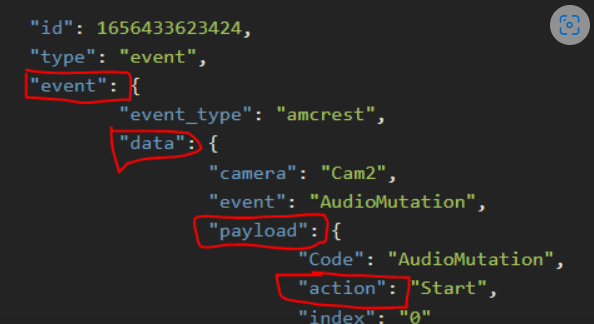 I starting to think that yaml file should be read somewhat like a folder tree, would that make sense? So, in your example, if the 'start action' was like a .bat-file the way to think about the Form row the adress would be **event\data\payload\action** Please say I am on the right track 😂🙏 -
Yeah, you need to fix it. It should not be left like this, as the discussion may be read by others in future, and I can't follow it (also on my phone), and likely nobody would bother
From what I can see, I don't know why you're stuck on using
payloadin yourfromvalue, that word/key does not appear in your event data. -
Ok, for some reason i can't make the mess go away in earlier post, so double post...
Many thanks!
will be digging in to this later tonight again.A few follow up questions to check that I understand things correctly.
capabilities: ['button']In frase above, somewhere in MSR code, the word 'button' is equal to what I tried to specify with this section and that why that was unnecessary?
attributes: state: type: string values: - 'single' - 'double' - 'triple' - 'hold' - 'release' since: type: int, timestampAbout how to fill the 'form' row, in your example you use
from: "event.data.payload.action"And I assume that this comes from this marked words?
I starting to think that yaml file should be read somewhat like a folder tree, would that make sense?
So, in your example, if the 'start action' was like a .bat-file the way to think about the Form row the adress would be event\data\payload\action
Please say I am on the right track

-
Ok, some progress thanks to @toggledbits of course.
Copied in his code in reactor.yaml and that worked fine of course. Also added a line for 3x click and that worked also.
event_targets: # this section starts the event-receiving entities "Keyfob_fyrkant": # Assign an ID to your entity; each entity must have a unique ID name: Lukas Keyfob Fyrkant # This is optional but recommended, so you have a friendly name capabilities: ['button'] # define an array of capabilities to be modified by the event events: # define an array of events that modify capability attributes on the entity - event: # start of an event; each element of the events array begins this way event_type: zwave_js_value_notification data: # optional section, if further matching to the event data is required node_id: 15 property: "scene" # Square button property_key: "001" response: # begin the (required) response section for handling the event "button.state": # an attribute that the event modifies. from: "event.data.value" # dot-reference expression to pull value from event message map: # optional, map to modify value KeyPressed: 'single' # if value is value_in, it is mapped to new_value KeyPressed2x: 'double' KeyPressed3x: 'tripple'But, still, I can't for some reason really understand the code and how different parts relate to each other.

In 'event data' I was expecting to fill out in the 'label' field from hass_event log because that is an uniq value for each one of the six buttons, and then the 'value' field that identifies the number of keypresses on this specific button.
In my mind that would give a uniq combination for MSR to identify.
I did (with very low hopes) tried it alsoevent_targets: # this section starts the event-receiving entities "Keyfob_fyrkant": # Assign an ID to your entity; each entity must have a unique ID name: Lukas Keyfob Fyrkant # This is optional but recommended, so you have a friendly name capabilities: ['button'] # define an array of capabilities to be modified by the event events: # define an array of events that modify capability attributes on the entity - event: # start of an event; each element of the events array begins this way event_type: zwave_js_value_notification data: # optional section, if further matching to the event data is required node_id: 15 label: "Scene 001" # Square button value: "KeyPressed" value: "KeyPressed2x" value: "KeyPressed3x" response: # begin the (required) response section for handling the event "button.state": # an attribute that the event modifies. from: "event.data.value" # dot-reference expression to pull value from event message map: # optional, map to modify value KeyPressed: 'single' # if value is value_in, it is mapped to new_value KeyPressed2x: 'double' KeyPressed3x: 'tripple'and of course:



Reactor did not start.I would really like to get a grip why this is what is needed in event data
property: "scene" # Square button property_key: "001"Meanwhile, as @toggledbits code of course worked I did the simplest rule with an action, toggle a lamp on off.
Here I expected (or hoped) to find triggers for every combination of button presses.
For now Square: 1x, 2x, 3x
But I guess I need to set the 'button.state' to 'contains' 'single' 'double' etc.
But whatever event state MSR caught, it doesn't resest.
When MSR start the value is NULL, but after a click it holds that value, for example 'single', and I expect it to reset immediately after the 'single' event have passed by.So, this is it for today. It is friday night and I am happy to say that I think my wife misses me

Have a great weekend everyone. -
But, still, I can't for some reason really understand the code and how different parts relate to each other.
The
eventsection is a filter to look for a specific event. In your version, you have multiplevaluekeys, which is not allowed. Also, you don't want to filter by value, just accept them all and let theresponsesection deal with them. I recommended against usinglabelbecause it's changeable in ZWave, whereas thepropertyandproperty_keyvalues are defined by the device and will not change.So again, the
eventsection is the filter that determines what incoming event will match, and what will not.Once an event matches, the
responsesection determines what to do with it. Each component of theresponsesection is an attribute of an assigned capability and the instructions to set it. In the case ofbutton.state, my version says grab the valuefrom event.data.value, and then,mapthat value from the device's string to one of Reactor's accepted capability/attribute value. Settingbutton.sincecompletes the "contract" of thebuttoncapability (i.e. makes it work like similar uses ofbuttonin other devices and related to other controllers). I'm not sure I can explain it more simply than that.It's really just a "if you find this... do this" configuration. The effect is that if a matching button event is detected by the
eventsection, theresponsesection will interpet the value and map it to a Reactor-compatible value to place on the entity attributebutton.state, and also update thebutton.sincetimestamp. Thus thesincetimestamp changes every time a button press event is received, butstatemay not change, because it's possible to press a button once, wait 15 seconds, and press the same button again, which will result in the valuesinglebeing persistent on thestateattribute and not changing. So to detect an event, you have to check bothstateandsince(and this is consistent with allbuttonbehavior in Reactor).To test button state in a rule, you test
button.statefor what you want in that rule (equalssingle,double,triple), and you AND that test with abutton.sincechanges (from any to any). That will send a very short pulse when a matching button press occurs. While testing, to make sure you can see it, add a "sustained for" delay on the changes condition of a few seconds (keep it short), and you'll more easily see what's going on in the status view. Make sure to remove the delay when you're done playing (keeping it will dampen response to buttons when, for example, a single press is done repeatedly within the delay period).Example here: https://smarthome.community/assets/uploads/files/1646184651741-cbff18f3-ce2d-4ecd-ae65-2554f77a4a80-image.png
-
But, still, I can't for some reason really understand the code and how different parts relate to each other.
The
eventsection is a filter to look for a specific event. In your version, you have multiplevaluekeys, which is not allowed. Also, you don't want to filter by value, just accept them all and let theresponsesection deal with them. I recommended against usinglabelbecause it's changeable in ZWave, whereas thepropertyandproperty_keyvalues are defined by the device and will not change.So again, the
eventsection is the filter that determines what incoming event will match, and what will not.Once an event matches, the
responsesection determines what to do with it. Each component of theresponsesection is an attribute of an assigned capability and the instructions to set it. In the case ofbutton.state, my version says grab the valuefrom event.data.value, and then,mapthat value from the device's string to one of Reactor's accepted capability/attribute value. Settingbutton.sincecompletes the "contract" of thebuttoncapability (i.e. makes it work like similar uses ofbuttonin other devices and related to other controllers). I'm not sure I can explain it more simply than that.It's really just a "if you find this... do this" configuration. The effect is that if a matching button event is detected by the
eventsection, theresponsesection will interpet the value and map it to a Reactor-compatible value to place on the entity attributebutton.state, and also update thebutton.sincetimestamp. Thus thesincetimestamp changes every time a button press event is received, butstatemay not change, because it's possible to press a button once, wait 15 seconds, and press the same button again, which will result in the valuesinglebeing persistent on thestateattribute and not changing. So to detect an event, you have to check bothstateandsince(and this is consistent with allbuttonbehavior in Reactor).To test button state in a rule, you test
button.statefor what you want in that rule (equalssingle,double,triple), and you AND that test with abutton.sincechanges (from any to any). That will send a very short pulse when a matching button press occurs. While testing, to make sure you can see it, add a "sustained for" delay on the changes condition of a few seconds (keep it short), and you'll more easily see what's going on in the status view. Make sure to remove the delay when you're done playing (keeping it will dampen response to buttons when, for example, a single press is done repeatedly within the delay period).Example here: https://smarthome.community/assets/uploads/files/1646184651741-cbff18f3-ce2d-4ecd-ae65-2554f77a4a80-image.png
Ok, I understood it at first that I needed to specify more stuff in the event section, like 'value' so it then could be mapped to right command, otherwise it would not be known.
But nodeid, property and property key is just to filter out right device, all the other data is still there?
And in that case, I guess that it would work to skip event data and just mapping commands to MSR functions? (Of course nothing else can send 'Keypressed' command because that would be messy) -
Ok, I understood it at first that I needed to specify more stuff in the event section, like 'value' so it then could be mapped to right command, otherwise it would not be known.
But nodeid, property and property key is just to filter out right device, all the other data is still there?
And in that case, I guess that it would work to skip event data and just mapping commands to MSR functions? (Of course nothing else can send 'Keypressed' command because that would be messy)@andr said in Adding remotes, scene controllers as entities to MSR:
But nodeid, property and property key is just to filter out right device, all the other data is still there?
That's right. The
eventsection only filters using the data; it does not modify the data or transform it in any way. Whatever is received in the event structure stays as received.@andr said in Adding remotes, scene controllers as entities to MSR:
And in that case, I guess that it would work to skip event data and just mapping commands to MSR functions?
I'm not sure what you mean by this. I don't think you want to skip anything. You should filter the incoming events, to make sure that you are handling the right events from the right device. So you need to be specific in the
eventfilter to both the event type and the sending device. -
@andr said in Adding remotes, scene controllers as entities to MSR:
But nodeid, property and property key is just to filter out right device, all the other data is still there?
That's right. The
eventsection only filters using the data; it does not modify the data or transform it in any way. Whatever is received in the event structure stays as received.@andr said in Adding remotes, scene controllers as entities to MSR:
And in that case, I guess that it would work to skip event data and just mapping commands to MSR functions?
I'm not sure what you mean by this. I don't think you want to skip anything. You should filter the incoming events, to make sure that you are handling the right events from the right device. So you need to be specific in the
eventfilter to both the event type and the sending device.@toggledbits said in Adding remotes, scene controllers as entities to MSR:
||@andr said in Adding remotes, scene controllers as entities to MSR:
And in that case, I guess that it would work to skip event data and just mapping commands to MSR functions?||
I'm not sure what you mean by this. I don't think you want to skip anything. You should filter the incoming events, to make sure that you are handling the right events from the right device. So you need to be specific in the event filter to both the event type and the sending device.
That was just me trying to understand how stuff is related, not something I would try out.
For example, in my system there is only one device that are sending "Keypressed3x" and that can not be mixed up with anything else. In that case if I had such uniq string to map to MSR command 'triple' I could skip the filtering in event section?Again, this is just for my own curiosa trying to learn something new.
-
Anyway, some kinds of sucess the last nights

All buttons are configured and seems to work so far.
The final reactor.yaml looks like this (just showing the first two buttons as it is just the entity name and 'property key' that differ )
event_targets: # this section starts the event-receiving entities "Keyfob_Fyrkant": # Assign an ID to your entity; each entity must have a unique ID name: Lukas Keyfob Fyrkant # This is optional but recommended, so you have a friendly name capabilities: ['button'] # define an array of capabilities to be modified by the event events: # define an array of events that modify capability attributes on the entity - event: # start of an event; each element of the events array begins this way event_type: zwave_js_value_notification data: # optional section, if further matching to the event data is required node_id: 15 property: "scene" # Square button property_key: "001" response: # begin the (required) response section for handling the event "button.state": # an attribute that the event modifies. from: "event.data.value" # dot-reference expression to pull value from event message map: # optional, map to modify value KeyPressed: 'single' # if value is value_in, it is mapped to new_value KeyPressed2x: 'double' KeyPressed3x: 'tripple' KeyHeldDown: 'hold' KeyReleased: 'release' "button.since": # an attribute that the event modifies. from: "event.context.id" # dot-reference expression to pull value from event message "Keyfob_Ring": # Assign an ID to your entity; each entity must have a unique ID name: Lukas Keyfob Ring # This is optional but recommended, so you have a friendly name capabilities: ['button'] # define an array of capabilities to be modified by the event events: # define an array of events that modify capability attributes on the entity - event: # start of an event; each element of the events array begins this way event_type: zwave_js_value_notification data: # optional section, if further matching to the event data is required node_id: 15 property: "scene" # Circle button property_key: "002" response: # begin the (required) response section for handling the event "button.state": # an attribute that the event modifies. from: "event.data.value" # dot-reference expression to pull value from event message map: # optional, map to modify value KeyPressed: 'single' # if value is value_in, it is mapped to new_value KeyPressed2x: 'double' KeyPressed3x: 'triple' KeyHeldDown: 'hold' KeyReleased: 'release' "button.since": # an attribute that the event modifies. from: "event.context.id" # dot-reference expression to pull value from event messageA thought that crossed my mind recently, to maybe expand the functions of this little remote in the future.
Fibaro have built in a possibilty for 6 extra scenes that activates after a sequence of button presses I specify. I have not activated this yet as I don't think I really need it, but what I realised is that it probably quite easy to add a lot of differnt button sequences in MSR as long or short that I want?Next part is to get some rules and actions set-up that can use the remote.