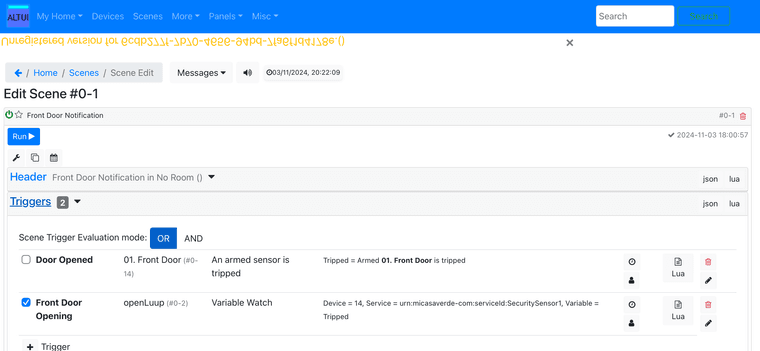--
To provide some additional information, the following Curl command sent to httpbin.org/post..
local url_open = 'curl -u "username:password" -F "title=Companies House File" -F "correspondent=12" -F "document=@/mnt/nas/10.pdf" http://httpbin.org/post'
local command = io.popen(url_open)
local result = command:read("*a")
print(result)
Returns the following, which looks good…
{
"args": {},
"data": "",
"files": {
"document": "data:application/octet-stream;base64,JVBERi0xLjMNJeLjz9MNCjIyNyAwIG9iag08PCANL0xpbmVhcml6ZWQgMSANL08gMjMxIA0vSCBbIDIzNTAgODc5IF<REDACTED>T5dDT4+DXN0YXJ0eHJlZg0xNzMNJSVFT0YN"
},
"form": {
"correspondent": "12",
"title": "Companies House File"
},
"headers": {
"Accept": "*/*",
"Authorization": "Basic dXNlcm5hbWU6cGFzc3dvcmQ=",
"Content-Length": "66501",
"Content-Type": "multipart/form-data; boundary=------------------------1a4c10e40f1ccf8e",
"Host": "httpbin.org",
"User-Agent": "curl/7.38.0",
"X-Amzn-Trace-Id": "Root=1-6360dbdb-6bea68142a74a1762e74ca04"
},
"json": null,
"origin": "82.30.93.28",
"url": "http://httpbin.org/post"
}
Then using the following Lua code to try and achieve the same thing..
local http = require("socket.http")
local ltn12 = require("ltn12")
local mime = require("mime")
local lfs = require("lfs")
local username = "username"
local password = "password"
local httpendpoint = 'http://httpbin.org/post'
local filepath = "/mnt/nas/10.pdf"
local file = io.open(filepath, "rb")
local contents = file:read( "*a" )
-- https://stackoverflow.com/questions/3508338/what-is-the-boundary-in-multipart-form-data
local boundary = "-----BoundaryePkpFF7tjBAqx29L"
local send = "--"..boundary..
"\r\nContent-Disposition: form-data; title='Companies House File'\r\n"
.."----"..boundary..
"\r\nContent-Disposition: form-data; document="..filepath..
"\r\nContent-type: application/pdf".."\r\n"
..contents.."\r\n"
.."------"..boundary.."--\r\n"
-- Execute request (returns response body, response code, response header)
local resp = {}
local body, code, headers, status = http.request {
url = httpendpoint,
method = 'POST',
headers = {
["Authorization"] = "Basic " .. (mime.b64(username ..":" .. password)),
["Content-Length"] = lfs.attributes(filepath, 'size'),
['Content-Type'] = "multipart/form-data; boundary="..boundary,
},
-- source = ltn12.source.file( io.open(filepath,"rb") ),
source = ltn12.source.file( io.open(send) ),
sink = ltn12.sink.table(resp)
}
print(body, code, headers, status)
print(table.concat(resp))
if headers then
for k,v in pairs(headers) do
print(k,v)
end
end
I get this returned..
nil -------BoundaryePkpFF7tjBAqx29L
Content-Disposition: form-data; title='Companies House File'
---------BoundaryePkpFF7tjBAqx29L
Content-Disposition: form-data; document=/mnt/nas/10.pdf
Content-type: application/pdf
%PDF-1.3 %âãÏÓ
227 0 obj << /Linearized 1 /O 231 /H [ 2350 879 ] /L 66081 /E 19639 /N 4 /T 61422 >> endobj xref 227 57 0000000016 00000 n
0000001509 00000 n
0000001585 00000 n
0000001726 00000 n
0000003229 00000 n
0000003404 00000 n
0000003589 00000 n
0000003808 00000 n
0000003956 00000 n
0000004161 00000 n
0000004309 00000 n
0000004515 00000 n
0000004663 00000 n
0000004843 00000 n
0000005015 00000 n
0000005218 00000 n
0000005366 00000 n
0000005570 00000 n
0000005718 00000 n
0000006003 00000 n
0000006289 00000 n
0000006456 00000 n
0000006549 00000 n
0000006804 00000 n
0000007035 00000 n
0000007265 00000 n
0000007461 00000 n
0000007655 00000 n
0000007851 00000 n
0000008046 00000 n
0000008253 00000 n
0000008400 00000 n
0000008622 00000 n
0000008770 00000 n
0000008982 00000 n
0000009130 00000 n
0000009353 00000 n
0000009501 00000 n
0000009720 00000 n
0000009866 00000 n
0000010075 00000 n
0000010223 00000 n
0000010948 00000 n
0000011372 00000 n
0000011394 00000 n
0000011503 00000 n
0000012853 00000 n
0000013021 00000 n
0000013133 00000 n
0000014623 00000 n
0000014730 00000 n
0000016927 00000 n
0000016950 00000 n
0000019315 00000 n
0000019394 00000 n
0000002350 00000 n
0000003207 00000 n
trailer << /Size 284 /Info 226 0 R /Encrypt 229 0 R /Root 228 0 R /Prev 61411 /ID[] >> startxref 0 %%EOF 228 0 obj << /Type /Catalog /Pages 225 0 R /AcroForm 230 0 R >> endobj 229 0 obj << /Filter /Standard /V 1 /R 2 /O (ÞŒŠþ0á6xƒV\nX¹#'ügã;Èè_Žu®ãªæ�u_-) /U (Ôeè³~�„ˆ¸ÚC»Ò�V!Øm: No such file or directory
It’s clear I’m not getting the content sent in the right format/structure, but I cannot find any guidance that clearly explains how to construct a multi-part form submissions via Lua code..
Hoping someone can help…










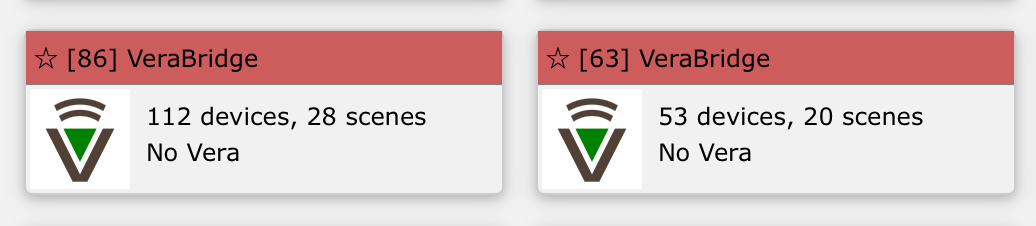
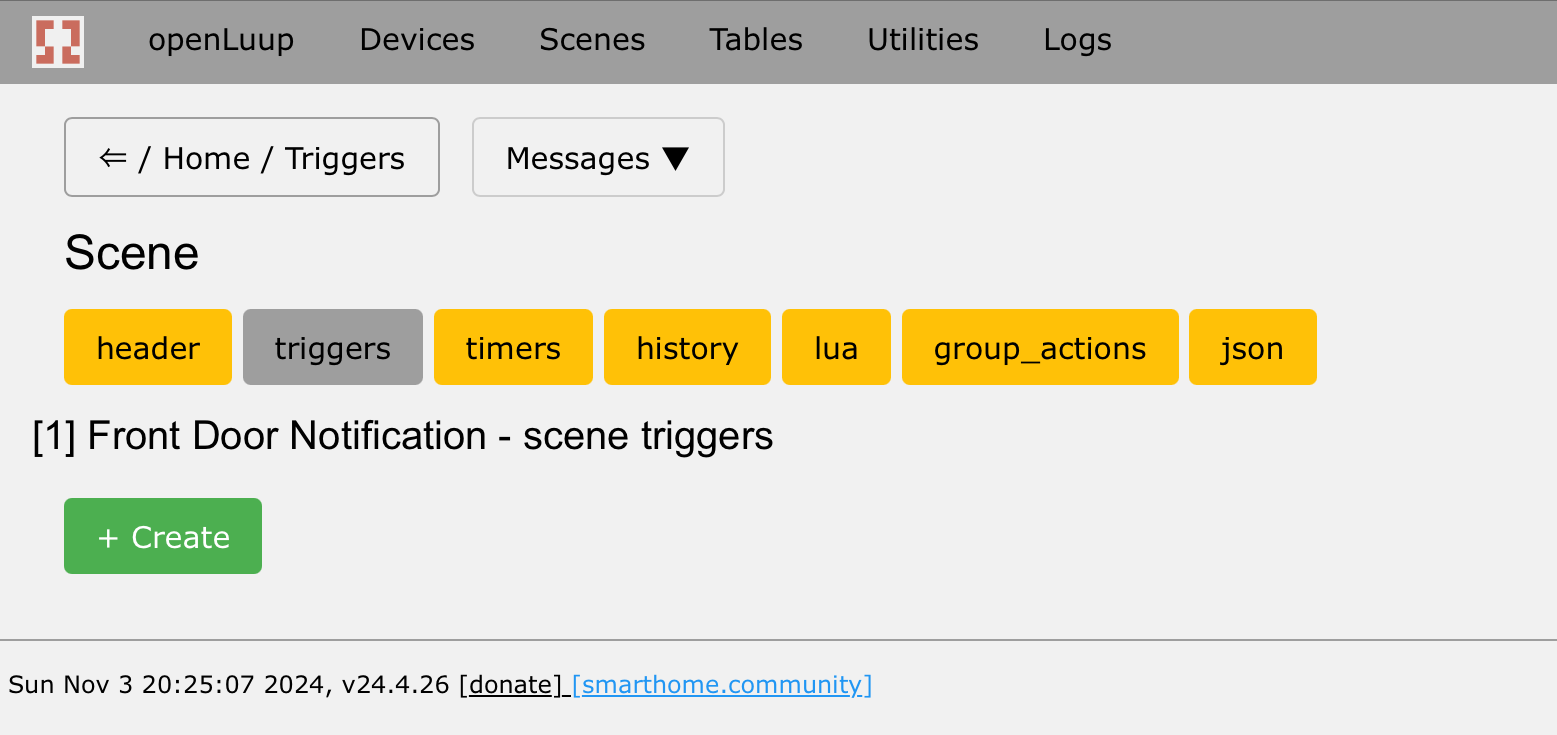
 . So I added the door tripped trigger again, but I’ve just noticed I now how two tiggers using this view.
. So I added the door tripped trigger again, but I’ve just noticed I now how two tiggers using this view.