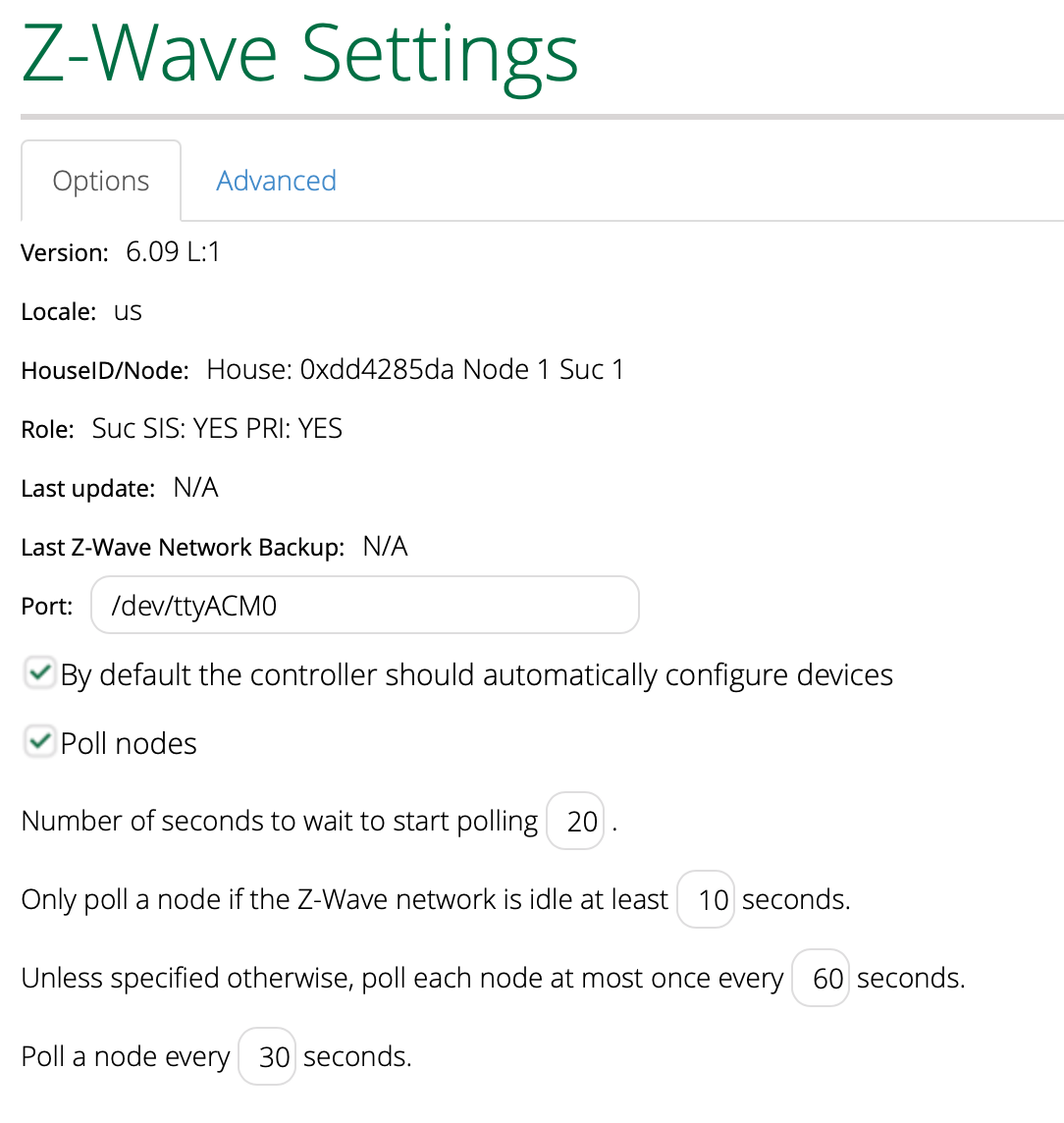I received the new USB dongle from e-bay seller. Shows US frequency in Zwave SW (5.27 release) and connected into OZWD in Home Assistant fine. Was able to successfully pair a Fibaro Dongle with it (which I couldn't get anything to pair with old dongle). So I think we have a winner 
Trexx
Posts
-
(Problem) Migration Z-Wave NW from Vera to UZB1 dongle -
(Problem) Migration Z-Wave NW from Vera to UZB1 dongleI was having issues where using OZWD I would try and add a node (inclusion) and it wouldn't register the device even if was almost on top of it.. so that eventually led me there.
I looked on the sticker on the dongle which claims it is the US version (ZMEUUZB1).
In Z-way app, it shows EU and only options that appear to be for the ZMEEUZB version (EU) dongle for changing frequency.
I tried changing frequency via shell script to US, which says it does, but Z-way still showed EU even after that.
-
(Problem) Migration Z-Wave NW from Vera to UZB1 dongleI think I figured out part of my problem... in looking closer at the controller information in SmartHome app, it looks like I got an EU version instead of a US version of the dongle so it was on the wrong frequencies. I am sending it back to Amazon and re-ordered the chip off of your recommended eBay seller.
-
(Problem) Migration Z-Wave NW from Vera to UZB1 dongleAt this point it isn't worth the headache and time to potentially solve this. The "all" access token which used to work on v3.06 to be able to access via the gui the firmware downgrade option doesn't work anymore. I initially thought it was related to upgrading to v3.10 of SmartHome so I rolled back, but still it didn't work. Looks like they shut that one down.
-
(Problem) Migration Z-Wave NW from Vera to UZB1 dongleTo which version of UZB are you thinking? And yes I have been on the QNAP forums for many years

-
(Problem) Migration Z-Wave NW from Vera to UZB1 dongleYup... file still there.
-
(Problem) Migration Z-Wave NW from Vera to UZB1 dongleTried 7.29, reset to factory, restore backup config w/zwave. All came up good, failed on dongle.restore (luup) phase. Tried doing a touch "dongle.restore.go" and reboot even.. no go.
-
(Problem) Migration Z-Wave NW from Vera to UZB1 dongleI was able to piece together the URL structure to download the mt621 versions of 7.31 (current), 7.30 & 7.29. Which do you want to target.
-
(Problem) Migration Z-Wave NW from Vera to UZB1 dongle@rafale77 Which Vera FW version are you thinking and do you have a link to it

Which zwave-me version would I need to be on to to test that portion?
-
(Problem) Migration Z-Wave NW from Vera to UZB1 dongleI have been having to manually delete the dongle.restore file
-
(Problem) Migration Z-Wave NW from Vera to UZB1 dongle@rafale77 Yup... dongle.restore never got changed and dongle.dumps's all accounted for (see below)
root@MiOS_50013148:~# ls -al /etc/cmh/dongle* -rw-r--r-- 1 root root 16383 Aug 22 20:26 /etc/cmh/dongle.6.1.dump.0 -rw-r--r-- 1 root root 16383 Aug 22 20:26 /etc/cmh/dongle.6.1.dump.1 -rw-r--r-- 1 root root 16383 Aug 22 20:25 /etc/cmh/dongle.6.1.dump.2 -rw-r--r-- 1 root root 16383 Aug 22 20:25 /etc/cmh/dongle.6.1.dump.3 -rw-r--r-- 1 root root 16383 Aug 20 14:05 /etc/cmh/dongle.6.1.dump.4 -rw-r--r-- 1 root root 16383 Aug 20 13:57 /etc/cmh/dongle.6.1.dump.5If you wanted, I could send you a dump file so you could try flashing it via ZMESerialUpdater to see if that even works

As for the onboard restore, I assume I still have to remap the to the internal /dev/ttyS0 first prior to those commands.
-
(Problem) Migration Z-Wave NW from Vera to UZB1 dongle -
(Problem) Migration Z-Wave NW from Vera to UZB1 dongleCorrect... in /etc/cmh
-
(Problem) Migration Z-Wave NW from Vera to UZB1 dongleYup.. the dongle.restore file was still there.
I tried Luup.reload(), Z-wave engine restart, and via Device > Advanced > New Service > Reload Engine. No go for any of them causing the dongle.restore to delete and create the dongle.restore.go file.
As for user_data.json files... those are now showing as .lzo files btw if under /etc/cmh
-
(Problem) Migration Z-Wave NW from Vera to UZB1 dongleI re-ran the testing today. Step 6 is where things are breaking. I did the touch dongle.restore command, reloaded luup, etc. The dongle.restore.go file never appears.
-
(Problem) Migration Z-Wave NW from Vera to UZB1 dongleIn googling, it looks like one way to do a Luup reload is the following in UI7 via Apps > Develop Apps
luup.reload()@rafale77 That might be something you want to add to your directions for users who are not as deep into the weeds as you are

Another option is via ALTUI > MISC > Reload Luup Engine
-
Vera account suspended for a 1000 yearsWell that was quick/painless :). Thanks BlackCat!
@DesT - One other thing that would be handy is for code blocks to have a 'click - copy to clipboard' function. Unless I just missed that somehow as well

-
Vera account suspended for a 1000 years@DesT - A dark mode theme would be nice, and support for DiscourseHub

-
(Problem) Migration Z-Wave NW from Vera to UZB1 dongleSo ... I am trying to do the following:
Current setup:
Vera Plus (1.7.4955) Zwave only -> HASSIO VM (full control via Vera Integration)Future Target:
HASSIO VM (leveraging zwave.me UZB1 dongle via USB)I have done the following so far:
- Updated UZB1 dongle (via RPi SmartHome) to latest 5.39 Firmware
I followed the following steps to try and migrate my existing Z-Wave NW (currently on Vera) onto the UZB1 dongle following the steps listed here:
Problem:
-
Steps 1-3: went fine (although the dumps are labeled as dongle.6.1.dump.x)
-
Step 4: went fine and the UZB1 was recognized as it should be (per dmesg)
-
Step 5: updating the port to /dev/ttyACM0 went fine, although I didn't see any indication of luup reload (or a save button for that matter when updating the port mapping)
-
Step 6: I did the touch for dongle.restore, but wasn't sure where to trigger a luup reload (I assumed it was Z-Wave Settings > Advanced > Reload Engine). I believe I got an error message when trying to do that step
-
Step 7: verify dongle.restore.go I don't recall being in the directions when I was going the test, but I rebooted
-
Post Reboot: None of my previous z-wave devices were listed. I also checked dmesg via ssh and noticed the following items:
[ 4.328000] Unsupported Device! [ 4.328000] Vendor=658 ProdID=200 [ 4.328000] Manufacturer= Product=I saw that item a couple times which almost seems like Vera is blocking the UZB1 or at least complaining about it.
I ended up switching the Z-Wave back to the embedded controller, and restoring configuration from backup.
Any suggestions what I did wrong??
-
UZB/RaZberry Firmwares - UpdateThanks Rafale77 for your patience/help. Now I have to jump over to your GitHub page/directions for copying my existing ZWave NW from Vera onto the ZWay.Me and get the existing security key