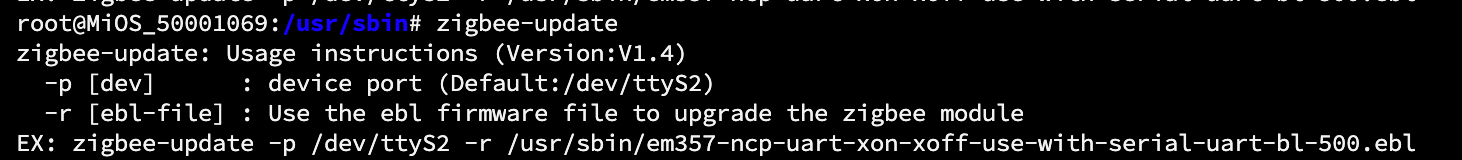Using the vera with external usb zwave or zigbee dongle
-
The vera can run both its zwave and zigbee network off of external USB radios instead of the onboard ones. This could have advantages in terms of portability, facilitating migrations or recoveries in case the vera craps out. It could also enable testing of newer radio firmwares.
Zwave is pretty straightforward as its serial API is standardized and the protocol is the same regardless of what brand of USB stick you use. I have run my vera off of USB sticks of various brands for years going from Aeotec, Zooz, Homeseer and even the most generic silabs/Sigma Design. You just insert the stick in the usb port, find out which serial port it created (under the /dev/ folder) and use that port (ie. /dev/ttyACM0, /dev/ttyUSB0 etc) in the zwave advance menu.
Zigbee is a little trickier as the protocol and chipset was not quite as standardized as zwave. The vera only works with ember Znet protocol and you will need to find a usb stick with an EM35x chip in it which already has an ember zigbee firmware loaded. One example of such a stick is the Go Control HUSBZB1 (dual zwave-zigbee stick). The port is not readily accessible on the vera UI but can be accessed either through editing of the /etc/cmh/user-data.json or through ALTUI by going into the hidden zigbee radio device through the "table devices " menu and changing modifying the port variable there.You can also upgrade the onboard zwave and zigbee radio firmwares from the command line SSH...
-
The zwave firmware file is available for free from silabs SDK packages.
The zigbee firmware is unfortunately not free and I have not upgraded beyond the embedded 5.6.0Edit:
For kicks, I just downloaded version 6.82.01 and upgraded both the vera and homeseer stick...
Note again that the vera takes the bridge version of the firmware while the generic USB dongles can take both the bridge and static versions.
-
I prefer to use an external UZB with a extension utilising a powered USB switch and mounting the radio away from any other electrical devices regardless of it being Vera.
Works extremely well with a RPi running Homeseer or HASS.Vera 3:
You can run this script using WinSCP or similar, where the parameter "1" means run standalone:
/usr/bin/UpdateZWaveFirmware.sh 1
Basically the script is a wrap around for this command (the -x parameter is not used):
rwee -w -z -f firmware file name
Example firmware file name:
/etc/cmh-zwfw/zwave_fw_3.67_us.bin
-
Anyone know how to program an Aeotec USB stick with say version 3.67, when the stick is showing as version 2.78?
It looks like the Vera "rwee" program will only program the Vera internal ZWave IC, not an external USB stick?
Can the "rwee" application be tricked into programming an external USB device? Presumably the internal ZWave IC is also just a USB device. Can a USB redirection be put in place?
Is there some other app that can do this?
-
Did you say what (hardware) version of the stick? You might dig around on their web site.
-
It's an Aeotec S2 DSA02203. Must be about ten years old. I was going to see if this was any use:
ZW090_Z-Stick_Gen5+_AU_A_V1_02.exe
but these sticks aren't gen5 to start with. Played around with the Aeotec Windows USB drivers but they won't cooperate either.
-
It's an Aeotec S2 DSA02203. Must be about ten years old. I was going to see if this was any use:
ZW090_Z-Stick_Gen5+_AU_A_V1_02.exe
but these sticks aren't gen5 to start with. Played around with the Aeotec Windows USB drivers but they won't cooperate either.
Following up on updating an Aeotec S2 DSA02203 USB stick:
If the stick shows up as version 2.78 in the "Z-Wave Settings" in Vera, you can update it to version 3.67 using this program (works on Windows 10), available for download on this page - choose the version that suits the ZWave frequency used at your locale:
Note the page talks about updating to version 3.08 but regardless it shows up as 3.67 in a Vera 3.
-
With 20 or more devices built in behind walls, I've been very wary of not wrecking my Zwave configuration. However time moves on and my dream of getting rid of Vera continues.
I originally had a Vera 3 doing the Zwave duties. As you can see from my comments above, I spent sometime trying to migrate a 300 series IC configuration to a 500 series IC.
Eventually the only way I could get this to work was by purchasing a secondhand Vera Edge as new config target. Backed up the Vera 3 to the cloud and imported the back up to the Vera Edge. Couldn't believe that it worked but it did. It's talked about here.
OK sit back and relax for awhile - erhh for a few months. I've only got so much hair on my head and it needs to be carefully husbanded.
So more recently I got a UZB stick with the view to copying the Vera Edge configuration on to the stick. The stick could then be used with the openLuup Zway plugin or with ZwaveJS using MQTT. I've not purchased a Zway license but I believe the software lets you play around with it a little. I think you can also do stick firmware upgrades with it - not sure on this.
I ran up the UZB Zway stick with the Z-Wave Expert User Interface.
The stick reports:
Z-Wave Chip: ZW0500 Firmware Library Type: Static Controller SDK Version: 6.71.01 Serial API Version: 05.27Great. Should be able to use rafale77's excellent Vera to stick migration instructions so I end up with a stick I can play around with. Note that the migration process nukes the configuration in the Vera.
Well the migration didn't work. Fortunately a back up saved me. Strangely the Vera Edge reports the following under the Zwave settings for its internals vs the stick:
Vera Edge internal 500 IC:
Version: 6.01 L:1 Locale: au HouseID/Node: House: 0x<house> Node 1 Suc 0 Role: Master SIS: NO PRI: YESStick version info:
Version: 4.61 L:1 Locale: au HouseID/Node: House: 0x<house> Node 1 Suc 0 Role: Master SIS: NO PRI: YESSo I can only assume the migration didn't happen because it looked like the stick was a backward step ie 6.01 to 4.61. However the stick looked really good in the Z-Wave Expert User Interface. ie 6.71.01 sdk & 05.27 firmware.
Where is the 4.61 coming from? Is it the SDK version? It can't be the stick version as it's not shown in this bewildering mess. No mention here of 4.61 either.
Also what does the "L:1" even mean?
Many moons ago at the other place rafale77 says:
"Finding it interesting that my external UZB dongle SD3503 reports version 6.07 L:1 when the internal ZM5304 reports 6.7 L:7. And also that with the upgrade I lost the primary state of the controller."
Looking at the Vera file /usr/bin/UpdateZWaveFirmware.sh there is this comment:
# LuaUPnP doesn't support leading 0 in numbers on either side of the dot, # so we must interpret 4.5 / 6.1 as 4.05 / 6.01.So Vera reporting 6.07 means 6.7 and 6.01 actually means version 6.1 !!!! Sounds like this is the SDK version number?
Anyway why can't I migrate the Vera Edge config to the Stick?
-
With 20 or more devices built in behind walls, I've been very wary of not wrecking my Zwave configuration. However time moves on and my dream of getting rid of Vera continues.
I originally had a Vera 3 doing the Zwave duties. As you can see from my comments above, I spent sometime trying to migrate a 300 series IC configuration to a 500 series IC.
Eventually the only way I could get this to work was by purchasing a secondhand Vera Edge as new config target. Backed up the Vera 3 to the cloud and imported the back up to the Vera Edge. Couldn't believe that it worked but it did. It's talked about here.
OK sit back and relax for awhile - erhh for a few months. I've only got so much hair on my head and it needs to be carefully husbanded.
So more recently I got a UZB stick with the view to copying the Vera Edge configuration on to the stick. The stick could then be used with the openLuup Zway plugin or with ZwaveJS using MQTT. I've not purchased a Zway license but I believe the software lets you play around with it a little. I think you can also do stick firmware upgrades with it - not sure on this.
I ran up the UZB Zway stick with the Z-Wave Expert User Interface.
The stick reports:
Z-Wave Chip: ZW0500 Firmware Library Type: Static Controller SDK Version: 6.71.01 Serial API Version: 05.27Great. Should be able to use rafale77's excellent Vera to stick migration instructions so I end up with a stick I can play around with. Note that the migration process nukes the configuration in the Vera.
Well the migration didn't work. Fortunately a back up saved me. Strangely the Vera Edge reports the following under the Zwave settings for its internals vs the stick:
Vera Edge internal 500 IC:
Version: 6.01 L:1 Locale: au HouseID/Node: House: 0x<house> Node 1 Suc 0 Role: Master SIS: NO PRI: YESStick version info:
Version: 4.61 L:1 Locale: au HouseID/Node: House: 0x<house> Node 1 Suc 0 Role: Master SIS: NO PRI: YESSo I can only assume the migration didn't happen because it looked like the stick was a backward step ie 6.01 to 4.61. However the stick looked really good in the Z-Wave Expert User Interface. ie 6.71.01 sdk & 05.27 firmware.
Where is the 4.61 coming from? Is it the SDK version? It can't be the stick version as it's not shown in this bewildering mess. No mention here of 4.61 either.
Also what does the "L:1" even mean?
Many moons ago at the other place rafale77 says:
"Finding it interesting that my external UZB dongle SD3503 reports version 6.07 L:1 when the internal ZM5304 reports 6.7 L:7. And also that with the upgrade I lost the primary state of the controller."
Looking at the Vera file /usr/bin/UpdateZWaveFirmware.sh there is this comment:
# LuaUPnP doesn't support leading 0 in numbers on either side of the dot, # so we must interpret 4.5 / 6.1 as 4.05 / 6.01.So Vera reporting 6.07 means 6.7 and 6.01 actually means version 6.1 !!!! Sounds like this is the SDK version number?
Anyway why can't I migrate the Vera Edge config to the Stick?
I developed this mapping table in answer to some of my own questions above.