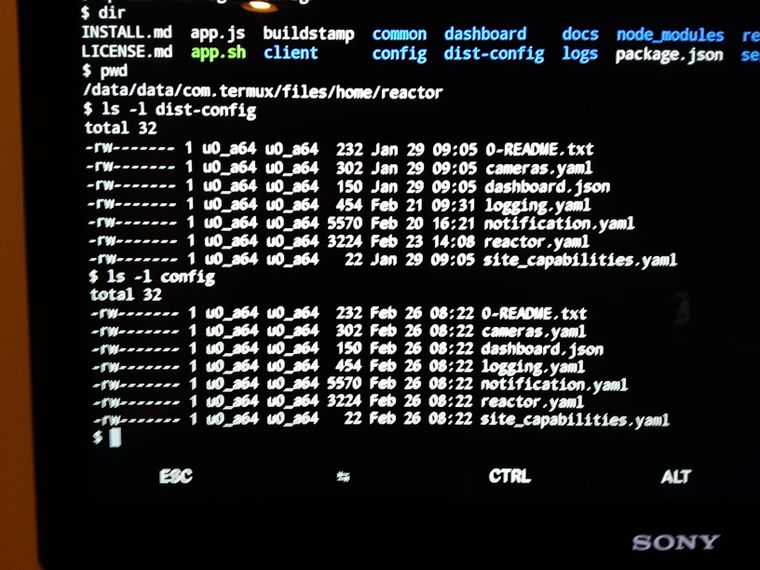Another install issue
-
Then you either skipped step 6, or you didn't do it correctly.
-
Then you either skipped step 6, or you didn't do it correctly.
@toggledbits cp dist-config/* config/
was entered without error
-
Run the following commands and copy-paste the output in reply here:
pwd ls -l ls -l dist-config ls -l config -
I'm asking this seriously, and in the friendliest way possible... I'm level-setting my expectations... are you new to Linux command line?
-
OK. When a file reference/name is in the form "config/reactor.yaml", that means "a file called reactor.yaml in a subdirectory called config under the current directory". In Linux filenames, the "/" is a directory/path separator. Your screen shot shows that file is there in the config subdirectory.
I suggest you spend a little time looking at some general Linux command line tutorials. We can keep giving you specific instructions here, but it's better if you get the fundamentals of how the file system works and the basic commands that are most used in navigating the file system before you start working with MSR, at least at this stage. It's critical that you always know where you are in the file system, and where what you want is in the file system, and how to bridge the gap between them if necessary (i.e. construct a pathname that refers to the correct file).
In any case, you need a text editor. "nano" is a good choice, I think. You can just type "nano" by itself on the command line. If it takes you into an editor, it's installed and you're ready to go, just exit nano by typing CTRL-X. If you got an error saying that nano doesn't exist, you need to install it. Once available, you can edit the config file:
# This is a comment # Use this form of the command if you are sitting in the "reactor" directory nano config/reactor.yaml # Or you can actually change directory to config and edit it there, two steps: cd config nano reactor.yaml -
Well I learned something today.... I never knew the "dir" command existed in linux and thought it was a dos/windows command. I always used "ls" to list folder content. I am not familiar at all with the shield and I am wondering if it has a package distribution manager.
-
Yes you can. As @toggledbits said though, it would be good to get familiar with the linux commands. As you will be configuring MSR, you may need to modify the config file quite often. Getting access to a text editor is essential and my previous post on the package distribution was to try to see if you can install packages (like nano) from the command line. It is essential when navigating and working on linux.
-
Just to add if you are using android and termux, you do not need to do this via command line. you can use a file explorer to extract the download file, and to move the config file. you can also edit the the yml file. I use x-plorer app.
The only thing that needs to be done via command line is to run the app.
[edit] your android device would need to be rooted to do this though. location of reactor files /data/data/com.termux/files/home/reactor -
Just to add if you are using android and termux, you do not need to do this via command line. you can use a file explorer to extract the download file, and to move the config file. you can also edit the the yml file. I use x-plorer app.
The only thing that needs to be done via command line is to run the app.
[edit] your android device would need to be rooted to do this though. location of reactor files /data/data/com.termux/files/home/reactor -
@toggledbits, is the "configuration by yaml" a temporary measure, or permanent? I'm asking because I know by own experience that command line and text editing with it's need for precision is something that drives some to find other solutions. Especially apps that actually has a GUI.

Think thats why i went for Vera instead of HA or openHAB back in the day..
-
Configuration by YAML is likely here to stay, but will not be the primary way of handling configuration. A "Settings" subsystem/UI is planned.