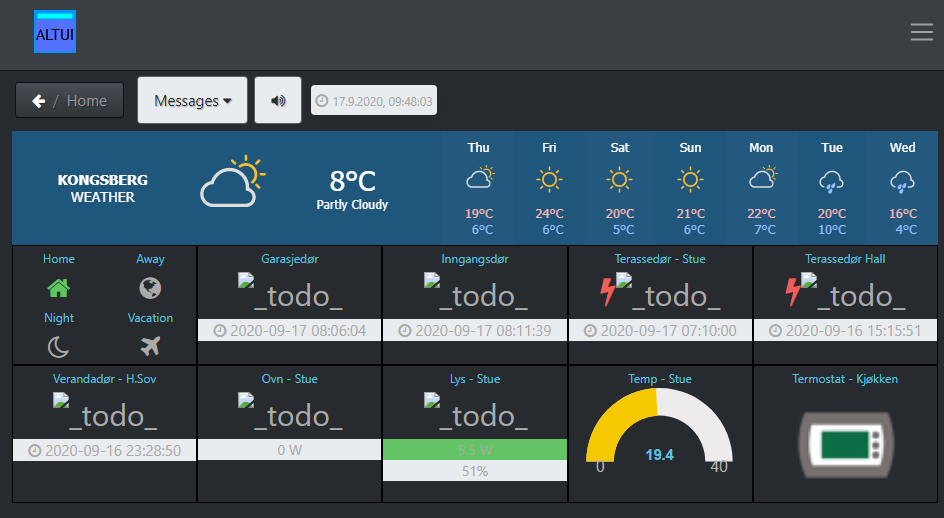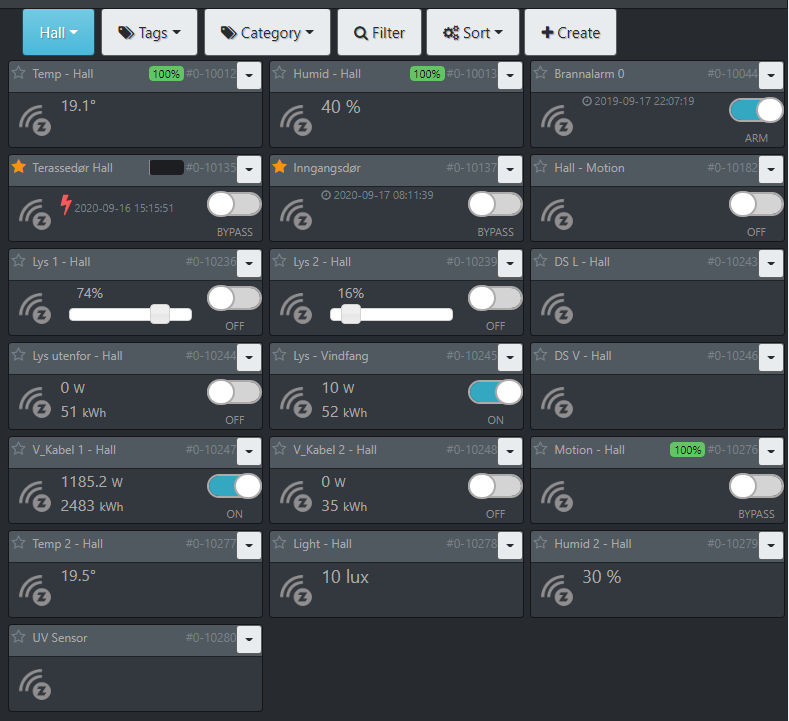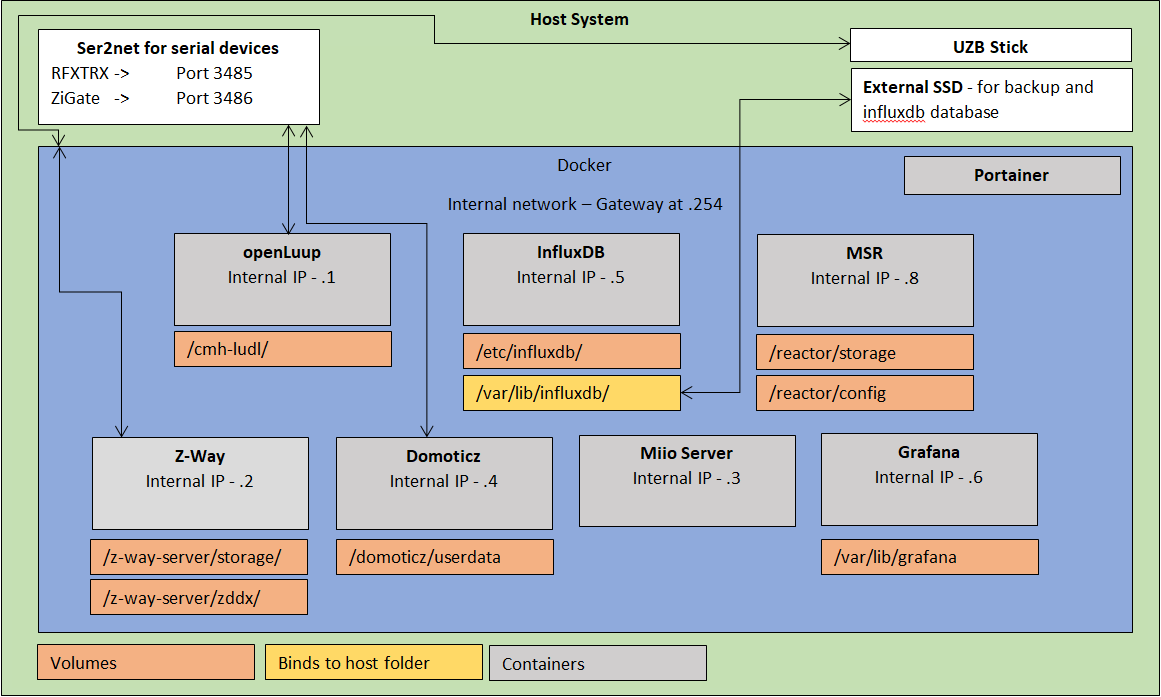Another transition from Vera to OpenLuup And now to HASS - PerH
-
I finally reached the finishline for the move-to-docker project!

All applications are now inside dockers, communicating on the internal docker network.This makes updates easy - just update to a newer docker image. (or update in the app, in the openLuup case)
Backup is done by copying the docker volumes to an SSD along with the indluxDB.
Restore to any machine running docker is in principle just attaching the USB devices - install ser2net, and running one docker-compose file. Everything is set up and ready to go. Tested on an Ubuntu installed machine, and it works!
This will offcourse take a bit more disk-space, havent summed it up yet.. But i have no plans on running this on machines with tiny storage anyway.
One thing i'd like to improve is to get the UZB into Ser2net as well, with the advantage of accessing it from my test-system as well. Z-Way unfortunately can't take IP-serial without Socat? mabye in later updates.
I made this sketch to keep track of the system in progress, it might be usefull to others?
-
I found my info here, and lookung at other docker-compose files. I've only set up a standard "bridge" network, theres more advanced methods available as well. I found that giving the containers static IP worked for me.
You can do that in a run command, in compose or manually in portainer (but that will be gone in a reset of the setup). I'd recommend docker-compose! -
I finally reached the finishline for the move-to-docker project!

All applications are now inside dockers, communicating on the internal docker network.This makes updates easy - just update to a newer docker image. (or update in the app, in the openLuup case)
Backup is done by copying the docker volumes to an SSD along with the indluxDB.
Restore to any machine running docker is in principle just attaching the USB devices - install ser2net, and running one docker-compose file. Everything is set up and ready to go. Tested on an Ubuntu installed machine, and it works!
This will offcourse take a bit more disk-space, havent summed it up yet.. But i have no plans on running this on machines with tiny storage anyway.
One thing i'd like to improve is to get the UZB into Ser2net as well, with the advantage of accessing it from my test-system as well. Z-Way unfortunately can't take IP-serial without Socat? mabye in later updates.
I made this sketch to keep track of the system in progress, it might be usefull to others?
-
I left the system completely alone for a few weeks now, and as mentioned here, my disk filled up. A lot of strange things happens when there is no disk space, so i was suprised that it actually ran for the most part at all.
MSR started doing some - but not all tasks, seemed like it was when the que of actions was longer than a certain number, things got ignored. It may offcourse have been domoticz, openluup or z-way that didn't do its job, can't say for sure..One lesson is - don't try to set up a container if there's not space for it! I tried installing the latest MSR while the disk was full, and ended up with corrupt files in persistent storage. I fortunately had a backup, so i'm up and running again.

One thing I'd like to have is a message if available disk space is under a certain level, any tips on how i can get MSR/openLuup to detect and alert me ? If there's a way to use the response from "df -h", mabye i could send a telegram msg from reactor?
-
You can get a piped response from any process you launch. I used to use df to check for mounted volumes.
See: https://www.lua.org/manual/5.1/manual.html#pdf-io.popen
-
I left the system completely alone for a few weeks now, and as mentioned here, my disk filled up. A lot of strange things happens when there is no disk space, so i was suprised that it actually ran for the most part at all.
MSR started doing some - but not all tasks, seemed like it was when the que of actions was longer than a certain number, things got ignored. It may offcourse have been domoticz, openluup or z-way that didn't do its job, can't say for sure..One lesson is - don't try to set up a container if there's not space for it! I tried installing the latest MSR while the disk was full, and ended up with corrupt files in persistent storage. I fortunately had a backup, so i'm up and running again.

One thing I'd like to have is a message if available disk space is under a certain level, any tips on how i can get MSR/openLuup to detect and alert me ? If there's a way to use the response from "df -h", mabye i could send a telegram msg from reactor?
@perh this is the code I'm using to check for space on my Vera. Feel free to change it
local function getDiskSpace(path) local function df() local format = "(%S+)%s+(%d+)%s+(%d+)%s+(%d+)[^/]+(/%S+)" local d = {} local p = io.popen "df" if p then local df = p:read "*a" p:close() local n = tonumber for f, b, u, a, m in df:gmatch(format) do d[#d + 1] = {file = f, blocks = n(b), used = n(u), available = n(a), mounted = m} end end return d end local dfinfo = {} for _, d in ipairs(df()) do dfinfo[d.mounted] = d end local x = dfinfo[path] return { total = x.available + x.used, available = x.available, percentage = (x.available /(x.available + x.used) * 100) } end local disk = getDiskSpace('/overlay') -- customize with what you want to monitor luup.log("Total: " .. tostring(disk.total)) luup.log("Available: " .. tostring(disk.available)) luup.log("Percentage: " .. tostring(disk.percentage)) if (disk.percentage < 30) then -- alert under 30% sendAlert("Overlay Partition at " .. tostring(round(d, 2)) .. "%") end -
Nice, thanks.
What would be the fastest way to get that percentage value into a reactor that sends me a text?
I think i can wrap it into a plugin, mabye even hack it into the existing system monitor plugin?
If there's an even faster way to do it, chime in!
-
Nice, thanks.
What would be the fastest way to get that percentage value into a reactor that sends me a text?
I think i can wrap it into a plugin, mabye even hack it into the existing system monitor plugin?
If there's an even faster way to do it, chime in!
@perh said in Another transition from Vera to OpenLuup - PerH:
I think i can wrap it into a plugin, mabye even hack it into the existing system monitor plugin?
I've already done it in my own fork. The license around this plug-in is obscure, so I didn't wanted to mess with it publicly.
-
Just updated Z-Way to 3.2.1 today.
I had to build a new docker image for this, and pull down the container and replace it with the new image. All was done in about 10 minutes, and works well. System-Down time was about 10 seconds..
System-Down time was about 10 seconds..
Setting up the docker system was a little work, but it is really easy to maintain once its up.
Here's the docker image, there is a docker compose example in the description.
There is some interesting updates in this version, MQTT client is one that may be interesting for openLuup users?
Several fixes to z-wave communications as well, so it may be even more responsive now. we'll see! -
Just updated Z-Way to 3.2.1 today.
I had to build a new docker image for this, and pull down the container and replace it with the new image. All was done in about 10 minutes, and works well. System-Down time was about 10 seconds..
System-Down time was about 10 seconds..
Setting up the docker system was a little work, but it is really easy to maintain once its up.
Here's the docker image, there is a docker compose example in the description.
There is some interesting updates in this version, MQTT client is one that may be interesting for openLuup users?
Several fixes to z-wave communications as well, so it may be even more responsive now. we'll see!@perh said in Another transition from Vera to OpenLuup - PerH:
in this version, MQTT client is one that may be interesting for openLuup users?
Definitely. I couldn't find a documentation about that feature, but it's doable and this could be easily directly supported under MSR as well (paging @toggledbits & @akbooer)
EDIT: here's the source code of the module https://github.com/Z-Wave-Me/home-automation/blob/develop/modules/MQTTClient/index.js
-
After about 7 years in the Vera/openLuup world i've now moved on to a home assistant installation. This was rather reluctantly, as openLuup has served me well with very few issues (other than ones I created myself off course!). A big thanks to @akbooer and all contributors for all the good work with this software!
The main reason for jumping the fence to HASS was in short all the integrations and UI possibilities. The device handling for Zigbee and RFXtrx is also developing to be really good, and is still maintained.
There is still plenty of annoying bugs/imperfections with HASS, but the maturity is at a level where most of what I need works well enough.
My system is now:- HASS Container
- Z-wave JS UI for z-wave (Still prefer Z-Way here, but the integration isn't good there yet)
- ZHA for zigbee
- RFXTRX plugin for 433
- HASS Configurator for UI file editor for both HASS and MSR configuration files
- MSR for all automations
- Grafana and InfluxDB 1.8 (upgrading to 2.0 in a while)
So far so good!

- HASS Container
-
 P PerH referenced this topic on
P PerH referenced this topic on